Integrating ZenHub and JIRA for Enhanced Project Management


Intro
The integration of ZenHub and JIRA presents a compelling solution for project management. Each tool offers unique advantages. ZenHub is ideally designed for development teams, allowing them to utilize GitHub directly within a project management interface. JIRA, on the other hand, is a robust tool offering rich features for tracking issues and managing agile projects. \
The combination of these two tools can enhance collaboration and improve productivity. This article will explore the core functionalities, pricing models, and overall value of integrating ZenHub with JIRA.
Key Features and Functionalities
Comprehensive Overview
ZenHub allows teams to manage projects directly in GitHub. It provides features such as task boards, estimates, and reporting. With it, developers can create a seamless workflow from coding to deployment. JIRA enhances this by offering deeper tracking and reporting abilities. It provides advanced features such as sprint planning, roadmap visualization, and real-time reporting. \
When combined, ZenHub and JIRA can facilitate not just tracking but also prioritizing projects. Teams can monitor progress, assign tasks, and measure performance metrics in real-time. This connectivity minimizes duplicate entries and reduces the need to switch between platforms. Here are the key features of their integration:
- Unified task management and reporting
- Real-time visibility into project progress
- Enhanced communication capabilities
- Customizable workflows to fit specific needs
Target Users
The primary audiences for this integration are development teams and project managers. Developers favor ZenHub because it minimizes the friction between code and project management. JIRA attracts project managers due to its extensive tracking and reporting options. Additionally, IT professionals can leverage the integration to ensure that development cycles meet organizational goals. Entrepreneurs can also benefit, as the integration fosters a clear view of project timelines and resource allocation.
Pricing Models and Cost Analysis
Breakdown of Pricing Tiers
Both ZenHub and JIRA offer various pricing options based on the specific needs of an organization. ZenHub typically operates on a subscription model with different tiers: Basic, Pro, and Enterprise. The Basic tier caters to small teams, while the Pro and Enterprise versions scale up features, support, and user limits. \
Similarly, JIRA follows a tiered pricing structure. It provides a Free version for small teams, with more features available in the Standard, Premium, and Enterprise versions. Each tier increases the number of administrative features and user support.
Additional Costs to Consider
While examining the pricing models for both tools, potential additional costs should be noted. Training for teams may incur costs. Some organizations may require additional plugins for JIRA or further customization for ZenHub. Furthermore, companies should assess the potential return on investment. By enhancing project management efficiency, the integration should ideally lead to increased output and reduced overhead costs.
The integration of ZenHub and JIRA not only improves communication but also refines workflow strategies.
In summary, integrating ZenHub with JIRA can streamline project management significantly. Decision-makers must analyze all aspects, including features and pricing, to determine its fit for their organizations.
Prologue to ZenHub and JIRA
The integration of ZenHub and JIRA represents a significant advancement in project management. Understanding both platforms is essential for decision-makers and IT professionals seeking to optimize their workflow. ZenHub extends the functionality of GitHub, allowing teams to visualize and manage their work within an agile framework. JIRA serves as a powerful tool for tracking issues and project management, particularly in software development environments. Together, these platforms address the challenges teams face in maintaining effective collaboration and communication.
Historically, teams utilizing JIRA experienced challenges with aligning development work with project management goals. ZenHub offers features that allow for smooth integration with GitHub, thereby enhancing the project's visibility across different teams. This integration proves crucial, especially in environments where software development cycles are rapid and require quick adjustments.
Furthermore, both platforms bring unique benefits. With ZenHub, teams can redefine their workflow through functions like pipelines and story points, while JIRA provides extensive customization options to fit the specific need of organizations. Understanding how to integrate these tools can lead to streamlined operations, increased productivity, and improved team dynamics. The reader will gain insights into not only the features of both tools but also the long-term value of their integration.
Overview of ZenHub
ZenHub, built directly on GitHub, allows teams to visualize their projects and manage tasks seamlessly. The tool enables agile teams to track their progress and adapt to project needs quickly. One of its core functionalities is the pipeline management feature. It allows users to create stages for issues in a project, making it easy to visualize where work stands and what needs immediate attention. Additionally, ZenHub supports the concept of story points for effort estimation, which facilitates better planning.
Another critical aspect is the collaborative features, which include task assignment and in-line commenting. These capabilities enhance communication among team members, eliminating silos that can occur in complex project management scenarios. Ultimately, ZenHub's ability to integrate with GitHub means that development tasks and project monitoring occur in a single, cohesive environment, fostering efficiency and accountability.
Overview of JIRA
JIRA is well-known for its issue tracking and project management capabilities. It offers an extensive ecosystem that supports various methodologies, including Scrum and Kanban. At its core, JIRA emphasizes flexibility and customization, enabling teams to adapt the tool to their unique processes. Users can create custom workflows, which helps in tailoring the tool to fit specific project requirements.
The platform features a robust issue tracking system, allowing teams to log bugs, enhancements, or new features, ensuring everything is addressed systematically. Moreover, JIRA's reporting and analytics capabilities provide insights into team performance and project progress, enabling stakeholders to make well-informed decisions.
Beyond traditional project management roles, JIRA can integrate with numerous third-party applications, extending its functionality significantly. This allows organizations to build a comprehensive tech stack around JIRA to suit their needs, thus enhancing its value in the broader project management landscape.
The Importance of Integration in Project Management
Integrating ZenHub with JIRA presents numerous advantages for project management teams. Firstly, it allows for streamlined workflows. By connecting these two powerful tools, teams can transition seamlessly between code development in GitHub and project management in JIRA. This can significantly reduce the friction often experienced when switching between platforms.
Moreover, better communication is facilitated as both tools share a common context, enhancing team collaboration. No longer do team members need to hunt for updates or context in different silos. All relevant information is accessible in one unified thread, which increases overall productivity.
Lastly, improved visibility of projects can be a decisive factor for successful project outcomes. The integration allows stakeholders to monitor project health in real-time, giving insights that support timely decision making. These enhancements underscore the value of integrating ZenHub and JIRA, making them indispensable allies in contemporary project management.


Understanding ZenHub Features
In the realm of project management, ZenHub presents itself as a specialized tool that enhances efficiency and collaboration for software development teams. Understanding the features of ZenHub is crucial when considering its integration with JIRA. This understanding can lead to better decision-making regarding workflow optimizations and the streamlining of communication channels within teams. By exploring ZenHub's functionalities, teams can leverage its robust offerings to improve project tracking and enhance overall performance.
Task Management Capabilities
ZenHub excels in task management with its intuitive interface that integrates directly with GitHub. It allows teams to create, assign, and prioritize tasks seamlessly. This direct integration ensures that all tasks are visible in one place, which reduces the likelihood of tasks being overlooked. Teams can create epics and user stories that break larger projects into manageable pieces. Moreover, the Kanban board feature offers a visual representation of task progress.
Key elements of ZenHub's task management include:
- Cohesive Task Tracking: All tasks linked to GitHub repositories can be tracked in real-time.
- Priority Settings: Users can set priorities to focus on critical tasks first.
- Visual Dashboards: It provides dashboards to visualize progress.
These capabilities mean that teams can operate with clarity on task progress, making them more productive.
Collaboration Tools
Effective collaboration is essential in any project. ZenHub supports this with several features designed for team engagement. For instance, team members can comment directly on issues or tasks, fostering discussions that are kept within context. Furthermore, its integration with GitHub allows developers to view code changes alongside task statuses. This context is invaluable when resolving issues or planning future work.
The collaboration tools in ZenHub include:
- Comment Threading: Team discussions are streamlined through comments on tasks.
- Notification Systems: Teams receive updates on changes and comments in real time.
- Integration with GitHub: Direct linking to commits ensures everyone is informed about project developments.
Encouraging open communication within the team can significantly expedite problem-solving and ensure all team members are on the same page.
Reporting and Analytics
Analyzing project data allows teams to make informed decisions. ZenHub offers reporting and analytics features that provide insights into workflow efficiency and bottlenecks. These analytics include burn-up charts and velocity tracking, which illustrate how teams are performing over time.
The reporting features include:
- Burn-Up Charts: Monitor progress against the project goals.
- Velocity Tracking: Evaluate team performance and predict future performance based on past data.
- Custom Dashboards: Users can create tailored dashboards that highlight metrics relevant to their objectives.
Reporting contextualizes efforts, helping decision-makers understand where adjustments are necessary for improving performance.
Integrating ZenHub with JIRA can significantly enhance the way teams manage their projects by providing clearer visibility and richer data insights.
JIRA Core Features
JIRA is recognized for its robust capabilities that streamline project management. The core features of JIRA are central to its effectiveness, particularly when integrated with tools like ZenHub. In this section, we will dissect three primary aspects of JIRA's core features: its issue tracking system, customization capabilities, and integration with other tools. Understanding these elements is essential for decision-makers who aim to enhance their project management strategies.
Issue Tracking System
At the heart of JIRA lies its powerful issue tracking system. This feature enables teams to log bugs, track tasks, and manage project progress in real time. Each issue is assigned a unique identifier, which facilitates easy monitoring throughout the project lifecycle. This systematic approach enhances accountability and helps teams prioritize tasks effectively, ensuring that critical issues receive immediate attention.
The importance of the issue tracking system cannot be overstated. It serves as a central hub for communication among team members. Everyone can view the status of various issues, which reduces the chances of miscommunication. Additionally, stakeholders can easily access reports that highlight project progress, making it easier to plan meetings and align efforts across departments.
"An effective issue tracking system not only improves project transparency but also fosters better collaboration within teams."
Customization and Flexibility
JIRA offers robust customization and flexibility, allowing teams to tailor the platform according to their unique workflows and processes. Users can create custom issue types, define specific workflows, and set up notifications that align with their operational needs. This level of adaptability means that organizations can scale their project management approach as they grow, making JIRA suitable for both startups and established enterprises.
Customization also extends to reporting tools. Teams can design dashboards that reflect the metrics they find most relevant, thus promoting a data-driven approach to project management. This makes it easier for decision-makers to spot trends and make informed decisions based on actual performance data, as opposed to relying on generic reports.
Integration with Other Tools
The integration with other tools is another hallmark of JIRA's core features. JIRA boasts a wide array of integration options that enhance its functionality and enable seamless collaboration. The ability to connect with other popular collaboration platforms, such as GitHub, Slack, and Confluence, allows teams to streamline their workflows and reduce the need to switch between different software.
Integrations expand the utility of JIRA and support real-time updates across platforms. For instance, if a user closes an issue in JIRA, notifications can be sent automatically to relevant team members in Slack. This synchronization increases overall efficiency, eliminates redundancy, and fosters a unified approach to project management.
In summary, JIRA's issue tracking system, customization options, and integration capabilities are instrumental in promoting effective project management. These core features not only enhance visibility and collaboration but also align perfectly with ZenHub's functionalities, paving the way for a powerful integration that can significantly benefit teams.
Benefits of Integrating ZenHub with JIRA
Integrating ZenHub with JIRA presents a multitude of advantages for teams engaged in project management. By uniting these two tools, organizations can leverage their combined features to improve efficiency and effectiveness in managing, tracking, and executing projects. The unified platform enables streamlined workflows, enhances communication, and provides improved visibility and tracking across all project aspects.
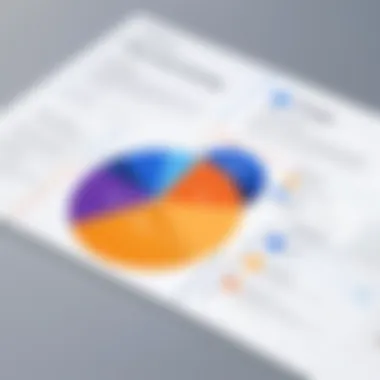

Streamlined Workflows
Streamlined workflows emerge as one of the most significant benefits of integrating ZenHub and JIRA. With both tools at play, teams can effortlessly transition between planning and executing tasks. The integration allows for the creation of boards that reflect real-time updates from JIRA issues. This alignment ensures everyone is on the same page regarding project progress.
Additionally, automation features can handle repetitive tasks. For example, a task in JIRA can automatically reflect on ZenHub’s sprint board with minimal manual input. Such synchronization reduces the likelihood of errors while enhancing productivity.
"Integration of tools often leads to a seamless transition between planning and execution, which is essential in agile environments."
In practice, developers can view their tasks in ZenHub, manage priorities, and track progress concurrently with JIRA's issue tracking. This interconnectedness fosters an adaptable project management environment, capable of evolving with team needs as projects advance.
Enhanced Communication
Communication is crucial in any project, and integrating ZenHub with JIRA can significantly enhance this element. With JIRA’s robust issue tracking and ZenHub’s collaborative planning features, teams engage in more meaningful and effective conversations. For instance, each JIRA issue can be discussed directly within ZenHub, allowing developers, testers, and project managers to share updates and resolve queries without switching between applications.
Moreover, both platforms support comments, mentions, and notifications. This ensures that all team members are promptly alerted to relevant changes, keeping everyone informed. Such a communication flow prevents information silos and helps in maintaining transparency throughout the project lifecycle.
This streamlined communication can serve to increase morale, as team members feel more informed and involved in project progression, ultimately leading to higher project success rates.
Improved Visibility and Tracking
Visibility into project progress is often cited as a top concern for teams using project management tools. The integration of ZenHub with JIRA enhances this visibility, offering an overarching view of tasks, deadlines, and resource allocation. It facilitates the ability to monitor both high-level goals and detailed task statuses, which is essential for project managers and stakeholders.
With the integration, key performance metrics can be displayed in one place. ZenHub’s reporting and analytics capabilities can showcase burndown rates, sprint velocities, and cycle times alongside JIRA's issue tracking data. This enables quick assessments of team performance and project health, allowing for timely adjustments where necessary.
Teams can identify bottlenecks quickly and allocate resources more efficiently. This ability to track and analyze performance reduces project risks and increases the likelihood of meeting deadlines.
Implementation Considerations
When integrating ZenHub and JIRA, understanding the various implementation considerations becomes crucial. These considerations hinge on effective deployment and smooth operation of the integrated systems. They play a vital role in ensuring that project management processes are optimized and effective. Essential aspects include technical requirements, compatibility challenges, and the imperative need for training and onboarding.
Technical Requirements
To successfully integrate ZenHub with JIRA, one must first understand the technical requirements that underpin this process. These requirements encompass system specifications and configurations that ensure both tools work harmoniously. For instance:
- API Access: Both ZenHub and JIRA need available APIs to facilitate communication between the two platforms. This allows for real-time updates and synchronization of project data.
- User Permissions: Appropriate permissions must be configured for users to access both tools seamlessly. Misconfigured permissions can lead to workflow disruptions.
- Version Compatibility: Confirming that software versions of both ZenHub and JIRA are compatible is essential. Using outdated software can prevent successful integration and may create security vulnerabilities.
These technical requirements provide the foundation for the integration process and can save time and resources in the long run.
Compatibility Issues
Compatibility issues can arise when integrating ZenHub with JIRA, particularly because they are distinct platforms. Addressing these issues requires careful consideration:
- Feature Overlaps: Sometimes, features in JIRA may duplicate those in ZenHub. It is critical to assess whether every feature is necessary or if streamlining is possible.
- Data Migration: Transferring existing data to the integrated platform can be complex. Ensuring data integrity during this process is vital.
- Third-Party Integrations: If either tool has extra plugins or integrations, ensuring these operate correctly post-integration is crucial. Outdated plugins may cause conflicts.
Addressing compatibility issues is crucial for a seamless integration experience. This ensures that users can leverage the full potential of both tools without experiencing disruptions.
Training and Onboarding Needs
To maximize the benefits of the ZenHub and JIRA integration, thorough training and onboarding of users are necessary. This step is often one of the most overlooked but essential aspects:
- User Education: Users must understand how the integrated system operates. Providing clear documentation and training sessions can facilitate this.
- Change Management: Transitioning from separate tools to an integrated system can be challenging for users. Change management practices can help ease this transition by addressing concerns and questions.
- Continuous Support: After initial training, ongoing support will be beneficial. Creating a channel for users to ask questions or report issues can foster a smoother user experience.
Through effective training and onboarding processes, organizations can ensure that teams are well-prepared to adopt the new integrated platform efficiently. This approach mitigates resistance to change and encourages overall adoption.
User Experiences and Case Studies
User experiences and case studies play a critical role in understanding the practical implications of integrating ZenHub and JIRA. They showcase real-world scenarios and provide insights into how teams leverage these platforms to enhance their workflows. By examining user experiences, decision-makers can identify best practices, recognize potential pitfalls, and adapt strategies that align with their organizational goals.
Successful Integration Stories
Several organizations have successfully integrated ZenHub with JIRA, leading to improved project management outcomes. For instance, a prominent software development company reported that by connecting ZenHub’s task visualization with JIRA’s issue tracking, they achieved a more cohesive workflow. Teams could view tasks in ZenHub while benefitting from JIRA’s robust analytics, significantly enhancing productivity. This integration allowed members to maintain focus on sprints without losing sight of larger project timelines.
A notable case is the integration undertaken by a mid-sized tech startup. After facing challenges with task visibility, they adopted ZenHub to facilitate communication between development and product teams. The integration with JIRA allowed them to automate updates, reducing manual tracking errors. As a result, the team reported a 30% increase in delivery speed and improved cross-team collaboration.
Challenges Faced by Teams


Despite the advantages of integrating ZenHub and JIRA, various challenges often arise. Common issues include technical setup problems, especially when aligning workflows on both platforms. For example, some teams experienced difficulties syncing tasks accurately, leading to discrepancies between ZenHub and JIRA. Inconsistent usage of features and different levels of familiarity with either platform can also affect the overall integration experience.
Moreover, employees must adapt to new processes that arise from this integration. Resistance to change can create friction within teams, which might hinder the optimization of workflows. A breakdown in communication when teams rely too heavily on one platform without effectively integrating it all with the other can result in missed deadlines and misalignment of priorities.
Lessons Learned from Integration
The integration of ZenHub and JIRA offers valuable lessons for organizations looking to enhance their project management practices. Firstly, thorough training is essential. Teams that invest time in understanding both platforms report smoother transitions and higher satisfaction in using integrated tools. It is imperative to prioritize onboarding sessions to familiarize teams with features, ensuring everyone is on the same page.
Additionally, maintaining open channels of communication during integration is crucial. Regular feedback sessions can help identify friction points and allow teams to address issues proactively. For those undertaking this integration, it is important to start small, perhaps by integrating a single team or project first. This controlled approach offers the advantage of assessing outcomes before a full-scale rollout.
"Real-world examples serve as powerful tools in understanding the complexities and benefits of software integrations."
By spotlighting specific integration stories, teams can learn not only from successes but also from the hurdles encountered along the way.
Future Trends in Project Management Tools
Understanding the future trends in project management tools is crucial for organizations that aim to maintain a competitive edge. As automation continues to shape how teams operate, the integration of platforms like ZenHub and JIRA becomes even more significant. Enhanced capabilities, improved efficiency, and a focus on collaboration will define the landscape of project management.
The Rise of Automation
Automation in project management is not merely a trend but a necessity. With the volume of tasks needing execution increasing, manual processes often lead to inefficiencies. Automation tools can handle repetitive tasks, such as status updates and notifications, freeing up team members to focus on more strategic aspects of their work.
Moreover, integrating ZenHub and JIRA enables teams to automate workflows between different stages of development. For instance, when a task moves from "In Progress" to "Done," notifications can be sent automatically to all stakeholders. This not only saves time but also ensures that everyone is aligned with project timelines, enhancing accountability.
Points to Consider with Automation:
- Integration Requirements: Ensure that your automation tools are compatible with existing project management software.
- User Training: Team members may need training to use automation features effectively.
Collaborative Work Environments
The modern work environment is evolving, leading to a strong emphasis on collaboration. Collaboration tools integrated within project management systems can break down silos that often impede progress. With ZenHub and JIRA, teams can share updates in real-time, fostering a culture of transparency and teamwork.
Platforms that promote collaboration also allow for better resource management. By having a comprehensive view of team tasks and progress, managers can allocate resources more effectively based on current project needs.
Benefits of Collaborative Work Environments:
- Improved Team Dynamics: Increased engagement fosters innovation and motivation.
- Shared Knowledge: Teams learn from one another, enhancing overall skill sets.
Emerging Software Solutions
The landscape of project management tools is continuously expanding. New software solutions are emerging, offering advanced features that integrate seamlessly with established tools like JIRA and ZenHub. As new methodologies and technologies arise, organizations must be flexible and open to adopting innovative solutions.
These emerging tools often leverage artificial intelligence and machine learning to provide predictive analytics. This capability enables teams to anticipate potential bottlenecks in workflows and address them proactively. The integration of tools that harness the power of data will also play a key role in decision-making.
Key Considerations for Emerging Solutions:
- Integration Capability: Ensure new tools can work with ZenHub and JIRA.
- Scalability: Choose software that grows with your organization’s needs.
"The future of project management lies in embracing change and adapting to new tools that enhance productivity and collaboration."
In summary, staying ahead in project management involves recognizing these trends. Automation, collaborative environments, and emerging software solutions will fundamentally enhance how teams work together. By integrating tools like ZenHub and JIRA, organizations can navigate these changes effectively and position themselves for future success.
Epilogue
The significance of the conclusion in this article cannot be overstated. It synthesizes the comprehensive analyses of ZenHub and JIRA integration, offering readers a clear perspective on the operational advantages and strategic benefits of utilizing these tools in tandem. Project management today demands agility, clarity, and efficiency. Therefore, understanding how these integrated systems function together is vital for decision-makers.
By drawing on key insights into the functionality of both platforms, this section emphasizes how effective integration leads to improved workflows, more transparent communication channels, and greater project visibility. The ability to keep tasks organized and information flowing between teams promotes an environment where productivity can flourish.
In summary, the concluding section consolidates the knowledge shared throughout the article, allowing readers to grasp the critical aspects of integration effectively. With a focused approach, it helps leaders to ascertain the value of leveraging ZenHub and JIRA from a comprehensive standpoint.
Summary of Key Points
- Integration of ZenHub and JIRA enhances collaboration among teams.
- Streamlined workflows aid in better resource management.
- Increased visibility into project status and task progress.
- Utilization of JIRA’s issue tracking alongside ZenHub’s project management capabilities.
- Reliance on user experiences to inform best practices for implementation.
Final Thoughts on Integration Efficiency
The integration of ZenHub with JIRA is more than just a technical process; it is a strategic initiative that can reshape how teams operate. As organizations strive for efficiency, this integration supports a methodology centered on transparency and cohesiveness.
Furthermore, as the landscape of project management tools continuously evolves, adapting to such integrations becomes pivotal for staying competitive. As decision-makers evaluate their project management strategies, the insights provided in this article will serve as a critical resource for informed choices. Organizations must look beyond mere function and examine the transformative potential of these integrated tools in driving project success.
Successful integration leads to tangible efficiency gains, allowing teams to focus on what truly matters: delivering quality results on time.















