Understanding Synology Cloud Storage Pricing Models
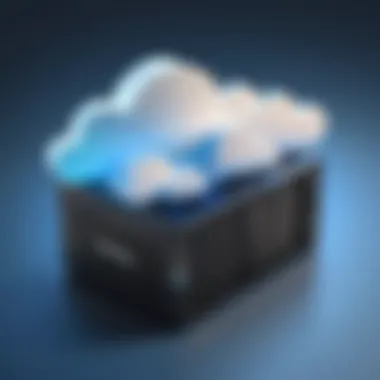

Intro
Synology's cloud storage solutions are gaining traction in the competitive landscape of data management and storage. Organizations of all sizes are looking for reliable, scalable, and cost-effective ways to store their data. This article aims to dissect the pricing models of Synology, providing a detailed examination of the value propositions, features, and market positions of its offerings. Understanding these aspects is crucial for decision-makers, IT professionals, and entrepreneurs who need to make informed choices about cloud storage.
Key Features and Functionalities
Comprehensive Overview
Synology offers a range of cloud storage solutions designed to cater to various needs. Their systems include cloud backup solutions, file sharing capabilities, and advanced security features. A major advantage of using Synology is the integration of these functionalities within a single ecosystem. This approach not only simplifies management but also enhances user experience by making the processes seamless and intuitive.
Key features of Synology's offerings include:
- Data Backup: Reliable backup options with scheduled tasks and versioning.
- Collaboration Tools: Real-time collaboration features for multiple users.
- Security Protocols: Advanced encryption and two-factor authentication ensuring data integrity.
Target Users
Synology cloud storage appeals to a diverse group of users:
- Small to Medium Businesses: They can benefit from affordable pricing while still accessing enterprise-grade features.
- Large Enterprises: Companies with substantial data storage needs that require robust security and reliable backups.
- Home Users: Individuals who want a secure way to store and share personal data.
Pricing Models and Cost Analysis
Breakdown of Pricing Tiers
Synology provides a variety of pricing tiers to accommodate different user requirements. The cost structure typically reflects the features and storage capacity offered. Users can choose from:
- Personal Plans: Designed for individuals, these plans are inexpensive and suitable for smaller storage needs.
- Business Plans: These plans offer more extensive features and higher storage limits, appealing to small and medium businesses.
- Enterprise Solutions: Targeted at larger organizations, these solutions include tailor-made features that justify higher costs.
Additional Costs to Consider
In addition to pricing tiers, potential buyers should be aware of other costs that may arise:
- Hardware Costs: Depending on the plan, the need for compatible hardware may incur further expenses.
- Subscription Fees: Regular subscription charges for continued access to cloud services.
- Support and Maintenance: Additional charges for premium support or typical maintenance.
"Understanding the total cost of ownership is essential for making a sound financial decision regarding cloud storage."
Comparing Synology’s pricing with competitors can uncover insights into its market positioning and perceived value. Through comprehensive consideration of the offerings, buyers can better evaluate which Synology plans align most closely with their requirements. This knowledge empowers stakeholders to minimize unnecessary expenses while leveraging the benefits of Synology's cloud storage solutions.
Preface to Synology Cloud Storage
In an era where data is a pivotal asset, understanding cloud storage options becomes essential. Synology stands out in this domain, providing effective solutions tailored for various user needs. This section introduces Synology's cloud storage offerings, setting a foundation for comprehending their pricing structures. By grasping the nuances of Synology's capabilities, readers can better evaluate costs against features.
Overview of Synology
Synology is a company that specializes in modern storage solutions and network-attached storage (NAS) devices. Initially recognized for its NAS offerings, Synology has evolved to include a range of cloud storage solutions. Their products are designed to deliver not only capacity but also resilience and user accessibility.
Synology's systems emphasize ease of use and integration. Many IT professionals and teams rely on their services because they allow seamless collaboration and data sharing across different platforms. The company’s innovations serve both small businesses and larger enterprises, creating a diverse user base. Ultimately, Synology’s preeminent products are marked by stability, performance, and cost consideration.
Purpose of Cloud Storage
The purpose of cloud storage extends beyond mere data saving. It transforms the way individuals and organizations manage and store their information. With Synology’s approach to cloud storage, users benefit from anywhere-accessibility, enhanced data security, and scalable solutions. These features are particularly valuable for organizations that experience rapid growth or fluctuating data requirements.
One of the key purposes of Synology’s cloud storage solutions is to provide a physical alternative to traditional servers. Many users appreciate the flexibility of managing data without the need for substantial hardware investment. Thus, the intention is clear: to empower users with sophisticated tools that streamline their operations and reduce costs over time. As the focus shifts toward efficiency and adaptability, understanding these fundamentals is crucial before embarking on a detailed examination of pricing models and other critical aspects.
Key Features of Synology Cloud Solutions
Understanding the key features of Synology's cloud solutions is paramount for businesses considering investing in this technology. Each feature can have significant implications on overall efficiency, data management, and long-term viability. By examining these key elements, decision-makers can better ascertain the value that Synology brings to the table compared to its competitors. In this section, we explore three important features: Data Redundancy and Backup Options, User-Friendly Interface, and Integrated Applications.
Data Redundancy and Backup Options
Data redundancy is critical for any organization that relies on digital information. Synology cloud solutions provide robust data redundancy and backup options, ensuring that data integrity is maintained at all times. Users can choose various RAID configurations, which enable automatic data replication across multiple storage devices. This feature safeguards data against hardware failures, which can lead to significant operational disruptions.
Additionally, Synology’s backup solutions allow for incremental backups, whereby only changes made after the last backup are saved. This efficiency not only conserves storage space but also speeds up backup processes, making it more manageable for IT teams. Synology also supports external backups to third-party cloud services, offering further flexibility and security.
User-Friendly Interface
The user interface of a cloud storage solution can often be the difference between quick adoption and prolonged frustration. Synology excels in this area with a clean, intuitive design that simplifies navigation. The DiskStation Manager, Synology’s operating system, is noted for its flexibility and ease of use.


Features like drag-and-drop functionality, customizable dashboards, and application shortcuts make management tasks straightforward. Furthermore, helpful wizards guide users through basic setup and maintenance tasks, lowering the barriers for new users. This attention to user experience allows organizations to minimize training needs, thus improving productivity from day one.
Integrated Applications
Another significant feature of Synology cloud solutions is the ecosystem of integrated applications designed to extend functionality. Users are not only offered storage but also an array of applications that optimize data management, collaboration, and multimedia streaming.
For instance, Synology Drive enables file sharing and collaboration among team members seamlessly. Other applications, such as Synology Photos and Synology Office, facilitate multimedia management and document editing directly within the platform. This integration allows organizations to streamline workflows and reduce the need for external tools, leading to enhanced operational efficiency.
Moreover, these applications are regularly updated, ensuring that users benefit from the latest features and security enhancements. This continual improvement reflects Synology’s commitment to providing comprehensive solutions tailored to the evolving needs of its users.
In summary, the key features of Synology’s cloud solutions—data redundancy and backup options, a user-friendly interface, and integrated applications—collectively contribute to a compelling proposition for potential users. These elements not only enhance usability but also ensure data safety, making Synology a notable player in the cloud storage market.
Pricing Models of Synology Cloud Storage
Understanding the pricing models of Synology cloud storage is essential for any organization considering their solutions. These models reflect different strategies that cater to varying user needs, financial capabilities, and growth trajectories. Each pricing structure offers unique characteristics which can significantly influence the overall cost and user experience. The insight into these models can help decision-makers make informed choices that align with their budget and operational requirements.
Subscription-Based Pricing
Subscription-based pricing is a common model in cloud solutions, and Synology utilizes this approach effectively. With this pricing structure, users pay a recurring fee, typically on a monthly or annual basis. This model provides several advantages. One primary benefit is the predictable financial commitment, making it easier for organizations to allocate budgets effectively over time.
Additionally, subscription-based pricing usually includes regular updates and support as part of the package. Therefore, users can expect continued improvements and enhancements without incurring unexpected costs. This ensures that organizations always use the latest features and security measures.
However, it is crucial to consider how this model fits with specific business objectives. For smaller entities or those unsure about long-term usage, the subscription model may be more appealing. This approach allows for easier scaling. Companies can alter their service levels based on current demand, thus only paying for what they need.
One-Time Purchase Options
One-time purchase options represent another pricing strategy worth considering. In this model, customers buy the software or hardware necessary for cloud storage outright. This approach can be particularly attractive for organizations with established infrastructure who prefer capital expenditures over ongoing operational expenses.
The initial cost may seem higher compared to subscription fees, yet over time it can lead to cost savings. There are no ongoing fees, and businesses have access to their resources indefinitely. However, this model requires careful evaluation of future needs and potential upgrades. Organizations need to anticipate their data storage growth to avoid underestimating their requirements.
In summary, while both subscription-based pricing and one-time purchase options exist, the decision between the two depends on various factors including budget, growth expectations, and operational preferences. Understanding these models assists organizations in selecting the most appropriate cloud storage strategy for their unique circumstances.
Comparative Analysis of Pricing Plans
Examining the pricing plans offered by Synology is essential for understanding its cloud storage solutions. Users must navigate through a variety of options to find a plan that aligns with their requirements. In this analysis, the focus is on three distinct pricing tiers: basic, mid, and enterprise solutions.
This comparative analysis provides clarity. It highlights not only the costs but also the features that come with each plan. Thus, potential buyers can make informed decisions.
Basic Tier Costs
The basic tier is designed primarily for individual users and small businesses. Its pricing is competitive, appealing to budget-conscious consumers. For instance, Synology offers plans that start at a low monthly fee. This allows small teams to access fundamental cloud storage features.
Key features often included in basic plans are:
- Basic data backup
- Limited storage space (often up to 2TB)
- User management tools
Potential buyers should consider how their storage needs may grow over time. While initial costs are low, upgrading later may be necessary. This tier is suitable for users who require essential functionalities without high financial commitment.
Mid-Tier Offerings
Mid-tier plans target growing businesses needing additional features without breaking the bank. These plans typically range from moderate monthly fees to more competitive rates compared to premium options. Mid-tier offerings include more robust backup solutions and scalability.
Benefits of mid-tier plans may include:
- Increased storage space (often from 2TB to 10TB)
- Enhanced data protection features
- Better user management capabilities
This tier balances cost and performance effectively. Businesses in this category can expect solid support, ensuring that their growing storage needs are addressed. Evaluating long-term needs is essential here, as transitioning to higher-priced plans should be factored into future budgets.
Enterprise Solutions Pricing
For large organizations, Synology offers tailor-made enterprise solutions. These plans often come at a premium price, reflecting their comprehensive features and support.
Key aspects of enterprise solutions are:
- Unlimited storage options
- Advanced data recovery features
- Dedicated customer support
Investing in enterprise solutions can yield significant advantages. However, it is important to assess the total cost of ownership. While the upfront price may be daunting, the value derived from robust cloud storage can outweigh these initial expenses. Organizations should be clear about their requirements and choose plans that maximize their investment.


End of Analysis
Comparing these pricing plans allows potential buyers to gauge the value of each tier. A clear understanding of the costs associated with basic, mid-tier, and enterprise plans can guide decision-making, ensuring that users select a solution that aligns with their specific needs.
Contract Terms and Conditions
Understanding the contract terms and conditions related to Synology cloud storage is essential for anyone considering an investment in this technology. These stipulations outline the user's responsibilities, rights, and the operational parameters set by Synology. They serve not only as a legal framework but also as a guideline for effective use. It is critical to pay attention to these details, as they impact long-term costs and service flexibility.
Commitment Length
Commitment length refers to the duration for which a user is bound to maintain their subscription or service package with Synology. This period can vary significantly depending on the chosen plan. Generally, options may range from month-to-month agreements to annual contracts and sometimes longer commitment terms.
Choosing the right commitment length is crucial. For instance, if an organization anticipates rapid growth or significant changes in data storage needs, opting for a shorter commitment might be advisable. This flexibility allows organizations to scale their storage solutions without being locked into an extended agreement that may no longer suit their needs.
On the other hand, longer commitments often come with reduced rates. Customers can benefit from lower overall costs if they can project stable requirements. Nevertheless, it is essential to analyze whether the savings outweigh the risks of potential overcommitment.
Cancellation Policies
Cancellation policies specify the conditions under which a user can terminate their service agreement with Synology. This is a vital component of the contract, as it defines the exit strategy for any business. An understanding of these policies helps organizations avoid financial pitfalls as they reconsider their cloud storage requirements.
Synology typically offers varied cancellation options, including short notice periods and penalties for early termination.
- Notice Period: Many plans require advance notification if the user intends to cancel the service. This period could range from a few days to several weeks.
- Financial Implications: Depending on the plan, users might face fees for early cancellation. Knowing these fees in advance will aid in making strategic decisions regarding ongoing expenses.
It's wise to compare these aspects across different providers. Evaluating cancellation policies helps ensure that businesses align their operational flexibility with their storage solutions. Ultimately, understanding these terms ensures a more informed selection process that aligns with strategic goals and budget constraints.
Scalability and Future Costs
Understanding the scalability aspect of Synology Cloud Storage is crucial for decision-makers and IT professionals who plan for the future. Businesses often experience changes in data requirements. Therefore, a cloud solution must accommodate these varying needs efficiently and economically. Scalability reflects not only the ability to increase storage space but also the flexibility to adapt to unforeseen circumstances.
Scaling Storage Needs
As a business grows, its data requirements tend to increase. Synology cloud solutions provide different scaling options that can cater to both small and large organizations. Users can start with a modest storage solution that aligns with their current needs and seamlessly upgrade as their data storage requirements expand.
This upgrade might involve adding more drives, increasing the amount of cloud storage, or even integrating additional applications that enhance productivity.
Some key advantages of scaling storage needs with Synology include:
- Flexibility: Encapsulating user demands as they evolve.
- Cost-Effective: Avoiding hefty investments in systems that may become unnecessary.
- Ease of Upgrade: The user-friendly interface simplifies the scaling process without requiring extensive technical know-how.
Although the entire setup is designed to be efficient, it is important for users to assess their future data growth potential, thereby making informed choices regarding planning and costs.
Cost Implications of Scaling
Cost implications of scaling storage solutions are a fundamental point of consideration. As businesses ramp up their storage needs, it's critical to evaluate how these upgrades impact the overall expenditure. With Synology, users can expect a predictable cost structure that adapts alongside their evolving requirements.
There are several factors to keep in mind:
- Incremental Costs: Each additional unit of storage generally incurs a linear increase in costs. However, understanding any potential discounts for bulk storage can help mitigate these.
- Support and Maintenance: More significant storage may require enhanced support options, which could introduce additional support costs.
- Long-term Value: Weighing the cost of scaling against the benefits it brings in terms of productivity and operational efficiency is vital.
"Careful consideration of future scaling needs not only aids in financial planning but can significantly affect operational capabilities as businesses expand."
When forecasting these costs, it is advisable to analyze historical data growth trends in the organization. Doing so enables companies to make educated estimates about future requirements and understand the cost implications accordingly.
Benefits of Investing in Synology Cloud Storage
Investing in Synology cloud storage presents numerous advantages that are crucial for both personal and business use. Decision-makers and IT professionals often prioritize solutions that offer tangible benefits in cost management and security, among other factors. Synology’s offerings stand out for their comprehensive features that meet diverse requirements.
Cost-Effectiveness
One of the primary benefits of Synology cloud storage is its cost-effectiveness. The various pricing plans allow users to choose an option that aligns with their budget constraints while still meeting their storage needs. Synology’s subscription-based model enables businesses to avoid large upfront investments by spreading costs over time. This flexibility supports cash flow management, making it easier for organizations to adjust their budgets in fluctuating economic conditions.
Additionally, by utilizing storage virtualisation features, companies can maximize their resources, reducing unnecessary expenditures on excess capacity.
Factors to consider include:
- Scalability: Synology solutions allow gradual scaling of storage resources, adapting to increasing data needs without incurring huge costs all at once.
- Reduced Downtime: Regular system updates and maintenance included with Synology services minimize downtime, directly impacting operational efficiency and cost savings.
- Support for Multiple Devices: The ability to integrate with various platforms reduces the need for multiple different solutions, streamlining management and costs.


Enhanced Data Security
Security is another pivotal consideration when selecting cloud storage solutions. Synology cloud storage prioritizes data security through a blend of built-in features designed to protect sensitive information. Businesses today face an increasing risk of data breaches and cyber attacks, making security a paramount aspect of any investment. With Synology, users benefit from advanced encryption protocols that ensure data remains secure both at rest and in transit.
Key security features include:
- Regular Backups: Automated backup solutions safeguard against data loss, whether from accidental deletion or malicious attacks.
- Private Cloud Options: Synology allows users to create private cloud environments, providing an additional layer of control over their data privacy.
- Multi-Factor Authentication: This critical security feature gives an extra layer of protection against unauthorized access to storage accounts.
Investing in Synology cloud storage therefore represents not just a financial commitment, but a strategic move to ensure data integrity and security. Both cost-effectiveness and enhanced data security contribute to the overall value proposition of Synology, making it a compelling choice for organizations looking to safeguard their digital assets.
User Experience and Customer Feedback
Understanding user experience and customer feedback is crucial when evaluating Synology cloud storage solutions. These factors provide real-world insights into how different user profiles interact with the service, influencing purchase decisions and long-term satisfaction. Good user experience often leads to higher retention rates and customer advocacy. In contrast, negative feedback can reveal weaknesses in service that might deter potential buyers.
A focus on user experience ensures that the features offered by Synology are not just theoretically valuable but practically effective. Feedback from end-users can highlight issues that may not be evident from marketing material alone. Companies making informed decisions often rely on user reviews and ratings to assess a product’s viability.
Insights from SMBs
Small and medium-sized businesses (SMBs) increasingly rely on cloud storage solutions due to their flexibility and cost-effectiveness. Synology's platform is often described as user-friendly, making it accessible even for those with limited technical expertise. Many SMBs report that the integrated backup and redundancy features significantly reduce the risk of data loss, making it a reliable choice.
Feedback indicates that the cost-effectiveness extends beyond initial subscription prices. SMBs appreciate that Synology allows them to scale their storage needs without incurring steep additional costs, aligning well with their often fluctuating data requirements. However, some users have reported a learning curve when initially setting up the service. Clearer documentation could enhance user satisfaction further.
Enterprise-Level Feedback
Enterprise-level users tend to prioritize extensive features and robust security protocols. Synology offers a wide range of functionalities that cater to these requirements. Enterprises typically use Synology for its data management capabilities and its potential for integration with other tools and platforms. Feedback from this segment has generally been positive, particularly regarding performance and reliability.
However, enterprises also express concerns regarding support options. When dealing with larger quantities of data, timely and effective support becomes critical. Many organizations have highlighted that while initial setups are smooth, ongoing technical support can sometimes lag. Understanding these nuances helps decision-makers evaluate the total value of Synology’s offerings versus competitors.
"The cost of ownership extends beyond the price tag. User experience and responsiveness of support play a key role in long-term satisfaction."
In summary, both SMB and enterprise feedback provides valuable context in understanding Synology’s position in the market. It emphasizes the importance of user experience in cloud storage, shaping buyer decisions and impacting brand loyalty.
Comparison with Competitors
In the fast-paced landscape of cloud storage solutions, understanding how Synology's offerings stand against its competitors is vital for potential buyers. This section provides an essential look into Synology's pricing in relation to major brands. Such comparisons reveal not only the financial aspect but also the value each provider brings to the table. This analysis is particularly relevant for decision-makers, IT professionals, and entrepreneurs who seek to make informed choices about their cloud storage needs.
Pricing Against Major Brands
When assessing Synology's pricing, it is crucial to compare it with established players like Google Drive, Dropbox, and Microsoft Azure. Each brand has its own pricing strategy, which impacts the overall budget a business may allocate for cloud storage. For instance:
- Google Drive offers a free tier with 15 GB while premium plans start at $1.99 per month for 100 GB.
- Dropbox provides 2 GB for free, with plans starting at $12.99 per month for 2 TB.
- Microsoft Azure has more complex pricing based on usage, which can lead to higher costs for unpredictable workloads.
In contrast, Synology focuses on an on-premises solution that often results in lower long-term costs, particularly for businesses needing extensive storage and backup capabilities.
"A key consideration is how Synology's hardware and software combination provides a unique cost-saving strategy in the long term."
Synology's Tiered pricing structures allow for flexibility, accommodating businesses of various sizes. The Basic and Mid-Tier plans provide essential features for SMBs, while their Enterprise solutions cater to larger organizations with heightened security and storage needs. Such tiers help clarify costs and allow for easier budgeting compared to competitors with varied pricing complexities.
Value Proposition of Synology
Evaluating Synology requires understanding not just the costs, but also the value delivered through its offerings. Users often cite several factors contributing to Synology’s strong position in the market:
- Data Management and Backup: Synology systems come with robust backup solutions that significantly enhance data handling capabilities.
- User Control and Customization: With Synology, users gain control over their data. This feature is appealing to businesses wary of relying solely on third-party cloud providers.
- Integrated Applications: Synology offers various applications that enhance productivity. This makes its solutions more than just storage but a comprehensive management system.
Additionally, Synology's pricing structure, though sometimes appearing higher upfront than basic plans of competitors, tends to evolve into a more cost-effective solution over time through lower maintenance and operational costs. Consequently, understanding both the pricing model and the value proposition allows businesses to build a clearer picture of their potential investment in Synology’s cloud storage solutions.
Final Considerations for Prospective Buyers
In the realm of cloud storage, the decision-making process for prospective buyers cannot be overstated. Understanding the pricing structures of Synology's offerings allows for a more informed selection that aligns with an organization's specific needs. Evaluating certain key considerations is essential. This section aims to synthesize critical aspects, aiding decision-makers in grasping the nuances embedded within Synology's cloud pricing models.
Evaluating Total Cost of Ownership
The total cost of ownership (TCO) encompasses not just the upfront costs but also ongoing expenditures related to maintenance, upgrades, and potential expansion. For Synology cloud storage solutions, potential buyers should assess factors such as:
- Initial Investment: This includes hardware, software, and, if applicable, installation costs.
- Recurring Costs: Consider subscription fees, support services, and energy consumption. These elements cumulatively impact the TCO over time.
- Scalability: As business needs grow, so may storage requirements. Understanding how scaling impacts costs is critical. Synology offers various models that might fit a range of growing demands.
- Downtime Costs: Reliability is crucial for businesses. Analyzing potential downtime and its financial implications must be part of the evaluation.
A thorough TCO evaluation will provide a clearer picture of the long-term financial commitments and help ensure that decision-makers choose a plan that maximizes value and minimizes hidden costs.
Making an Informed Decision
An informed decision hinges on a comprehensive understanding of the value proposition offered by Synology. Buyers should consider several aspects before finalizing their choices:
- Comparison with Competitors: Assess how Synology's pricing stacks up against similar providers. Reviewing detailed pricing and features aids in drawing comparisons.
- User Requirements: Clearly define storage needs. Gathering information on how different tiers address these necessities ensures that choices made are fit for purpose.
- Customer Feedback: Insights from existing users can uncover critical details about performance and customer service experiences that aren't visible from promotional materials.
- Future Needs: Anticipating future requirements is paramount. Will the current selection still be effective years down the line?
Making a choice involves integrating both quantitative data and qualitative insights. A balanced approach reduces risks while enhancing the likelihood of selecting a suitable plan.















