Step-by-Step Setup for Your Square Reader


Intro
In today's fast-paced business landscape, being able to accept payments effortlessly is paramount for success. Square Reader stands out as a potent tool that allows entrepreneurs— from bustling café owners to freelance consultants— to simplify their payment processing. This guide will take you through the intricate steps of setting up the Square Reader, ensuring you have the knowledge to tackle the initial setup, navigate through configurations, and troubleshoot any snafus that may arise. By the end of this guide, you will be well-equipped to maximize the functionality of the Square Reader in your business.
Key Features and Functionalities
Comprehensive Overview
The Square Reader is more than just a card reader. It provides a full suite of features tailored for both seasoned professionals and those just entering the field. Here’s what you can expect from it:
- Versatility: Capable of processing various forms of payments—whether it's a chip card, contactless payment, or mobile wallets like Apple Pay, this device is your all-in-one solution.
- User-Friendly Interface: The companion app is designed for seamless navigation. Setting it up is nearly as simple as pie, which is crucial when time is of the essence.
- Secure Transactions: It employs end-to-end encryption, ensuring sensitive payment data is protected against prying eyes.
- Integration Capabilities: Works effectively with inventory and accounting systems, creating a holistic operational experience.
Target Users
Square Reader is tailored for a diverse audience. Here are some of the key user profiles:
- Small Business Owners: Ideal for independent retailers and restaurateurs who require an efficient, reliable payment method.
- Freelancers and Service Providers: Perfect for professionals who might not have a permanent physical location but need to accept payments on the go.
- Event Vendors: Useful for those at markets or festivals, where mobility and quick transactions are essential.
Pricing Models and Cost Analysis
Breakdown of Pricing Tiers
When it comes to costs, Square has a straightforward model. You generally pay a fee per transaction processed through the Square platform. This can be broken down as follows:
- Standard Transaction Fees: Typically 2.6% + $0.10 per swipe, which can vary based on how the payment is processed (in-person, online, or via invoice).
- Additional Enhancements: For businesses looking for more features, like advanced analytics or cloud reporting, Square offers subscription-based services at competitive rates.
Additional Costs to Consider
While the core product is reasonably priced, there are some ancillary costs that users should keep in mind:
- Hardware Costs: Depending on your setup, you might need additional hardware—like stands or cash drawers—that could add to your initial expenditures.
- Service Fees: If you opt for premium services, be sure to account for these in your budget.
In summary, the Square Reader simplifies the payment process while being economical. From the varying pricing models to the extensive features, it appeals to a broad spectrum of users looking to enhance their business transactions.
"Efficient payment processing can turn a casual customer into a loyal one. With Square Reader, businesses can step into this future confidently."
Before setting up your Square Reader, it’s vital to assess your business needs and understand how this device can meet them effectively. This guide is designed to take you through all steps, ensuring that by the time you're done reading, you are more than ready to dive into the world of easy payments.
Understanding Square Reader
Having a solid grasp of the Square Reader is essential for anyone looking to set up or optimize this payment processing tool. The Square Reader isn’t just a device for accepting payments; it’s a comprehensive solution that seamlessly integrates into various business models. Understanding this technology allows decision-makers and entrepreneurs to leverage its features effectively, ensuring smoother transactions and enhanced customer satisfaction.
In today’s fast-paced market, where speed and convenience are king, the Square Reader offers a competitive edge by enabling quick and secure payments from anywhere. This flexibility not only boosts sales but also improves customer engagement, essential factors for any business aiming to thrive.
Overview of Square Reader
The Square Reader is a compact and intuitive mobile payment solution that allows businesses to accept credit and debit card payments directly through a smartphone or tablet. Initially launched as a simple card reader, it has evolved into a multifaceted tool that supports a variety of payment methods, including contactless payments and mobile wallets like Apple Pay and Google Pay.
This device connects via Bluetooth or headphone jack to your mobile device, offering mobility that traditional point-of-sale systems lack. Its design is minimalist, making it user-friendly for both staff and customers. In essence, it turns any location into a functional sales point, making it ideal for pop-up shops, food trucks, or service providers who operate outside of conventional retail environments.
Key Features
Understanding the key features of the Square Reader is vital for maximizing its utility. Some standout elements include:
- Mobility: Its small size allows business owners to carry it in their pocket, effortlessly taking it wherever they go.
- Multiple Payment Options: Accept payments via various methods such as chip cards, magnetic stripe cards, and contactless transactions.
- Real-Time Analytics: Users can gain insights into sales trends and customer preferences via the Square app, facilitating informed business decisions.
- Integration with Other Apps: Square Reader seamlessly integrates with multiple business tools, such as inventory management and customer relationship systems.
- User-Friendly Interface: The software and hardware are designed with ease of use in mind, allowing anyone to start processing payments quickly without extensive training.
Types of Square Readers Available
There are multiple variants of Square Readers, each catering to specific business needs:
- Square Reader for Contactless and Chip: This is the most commonly used version, allowing for both chip-in-card payments and contactless payments.
- Square Stand: A tablet-based solution that serves as a full point-of-sale system, ideal for brick-and-mortar shops looking for an all-in-one setup.
- Square Terminal: Combines a portable card reader with a built-in receipt printer, making it perfect for face-to-face transactions.
Each kind of Square Reader offers unique features tailored to different business models. Choosing the right one necessitates an understanding of individual business needs and customer behaviors.
No matter what type you choose, the flexibility and ease of setup makes the Square Reader a powerhouse for any entrepreneurial endeavor.
Prerequisites for Setup
Setting the stage for a smooth setup process involves understanding the prerequisites for using the Square Reader effectively. This section dives into both the hardware and account requirements necessary for getting started with this payment processing solution. Knowing what you need ahead of time saves time and helps make sure that everything falls into place without a hitch on D-Day.
Hardware Requirements
When talking about being prepared, the hardware requirements are simply non-negotiable. You can't roll into this thing without the right tools in hand.
Supported Devices
The first thing to highlight under supported devices is compatibility. Only certain devices can run the Square Reader app, ensuring smooth operations. Square Reader is compatible with a range of devices that include iOS and Android smartphones and tablets. This diverse compatibility makes it a go-to choice for many small business owners who might already have these devices on hand.
Having a familiar device adds ease to the setup process, which is a key consideration for many users. The unique feature of these supported devices is their ability to seamlessly connect to the Square Reader, enabling fast and efficient payment processing in various environments — be it at a bustling café or during outdoor events. However, one must consider that outdated operating systems may not support the latest app updates. Hence, keeping devices up-to-date can prevent hiccups down the line.
Physical Connections


Now, let’s touch on the physical connections that are critical in this setup realm. Whether using a USB connection or the nifty Bluetooth pairing, the link between your device and the Square Reader can’t be overlooked.
A key characteristic here is the availability of options: Square Readers can connect via Bluetooth or wire. The wireless approach allows users to move freely, creating a relaxed atmosphere for both staff and customers. This can especially benefit fixed-location businesses that prioritize mobility. The easy connection process with these readers enhances their appeal in the fast-paced world of transactions. However, relying solely on Bluetooth can sometimes lead to connectivity issues, possibly causing delays during peak hours.
Account Requirements
Moving on to the next essential step: account requirements. No matter how great your hardware is, without setting up an account, you’ll be dead in the water.
Creating a Square Account
Setting up an account with Square is practically a walk in the park, but it’s a step that shouldn’t be brushed aside. You’ll need to navigate through some basic details, like entering your business information, email, and banking details to receive payments.
The big draw of creating a Square account is the speed and efficiency it brings. Users gain access to various features right away — think sales reporting, invoicing, and customer management tools. This can be a real game changer for small businesses looking to boost their efficiency. However, users may find the amount of information required a bit excessive when making their first pass, and it’s wise to have all necessary documentation handy.
Verification Processes
Once you’ve got your account up and running, the verification processes are next in line. This stage confirms your identity and legitimizes your business in the eyes of Square.
A significant part of this verification is ensuring compliance with payment processing regulations that keep both merchants and customers secure from fraud. The verification process can be a bit tedious at times, yet it’s a necessary step to build trust and ensure smooth transactions down the line. Plus, passing this stage allows businesses to unlock additional features within the Square ecosystem, making it a beneficial choice in the long run. Overall, while it may feel like a hurdle, it actually sets a strong foundation for future transactions and operations.
Remember, ensuring all prerequisites are in place before diving in can save you from future headaches during your payment processing journey.
Step-by-Step Setup Process
In setting up the Square Reader, following a meticulous step-by-step setup process is crucial. This process ensures that all components – both hardware and software – integrate seamlessly, optimizing the functionality of the Square system. A structured approach not only simplifies the setup for new users but also allows seasoned professionals to adapt quickly to any changes in technology or user interface. Furthermore, a well-defined sequence minimizes the likelihood of errors, paving the way for efficient transaction processing.
Preparing Your Device
Updating Software
One of the first key steps in preparing your device is updating the software. Regular software updates ensure that your device runs smoothly and that all the latest features are available. An updated system is less prone to bugs and can provide better security, which is paramount for financial transactions. When it comes to updating software, the straightforward nature of the process is a major benefit. Most devices give you prompts, making it difficult to miss these crucial updates.
"An ounce of prevention is worth a pound of cure." Keeping your software updated saves you from tackling issues later on. However, it's worth noting that sometimes updates can take time, so it's wise to do this during off-peak hours.
Connecting to Wi-Fi
Next up, connecting to Wi-Fi is another step that can’t be overlooked. A stable internet connection is fundamentally necessary for your Square Reader to function properly. The characteristic of connecting to Wi-Fi is its dual role; it's not only about internet access but also about ensuring secure communication between the reader and the payment processor. This step is a vital choice to keep your transaction flowing smoothly.
Additionally, Wi-Fi configuration often comes with unique features, such as the option to secure your network with a password. This adds an extra layer of security, safeguarding sensitive customer data from prying eyes. However, ensure your Wi-Fi signal is strong, as poor connectivity can cause transaction delays – frustrating both for you and your customers.
Installing the Square App
Download Process
Installing the Square app is the gateway to unleashing the functionalities of your Square Reader. The download process is typically straightforward. Users can find the app directly in app stores for their respective devices, making it user-friendly. This simplicity is a strong suit of the download process, allowing even the least tech-savvy among us to navigate through it without a hitch.
A unique feature worth mentioning here is that the app often comes with both light and dark modes, catering to user preferences. However, keep in mind, depending on your device, the app size can vary, possibly affecting download speed if you’re on a slow internet connection.
Initial App Setup
Following the download, the initial app setup transforms your device into a payment processing powerhouse. This setup includes linking your Square account and customizing settings based on your business needs, which greatly enhances operational efficiency. The main characteristic of this setup phase is its intuitive interface. Users can normally figure out most settings intuitively, which is a significant plus point for this process.
Moreover, the attractive feature of initial app setup is its guided walkthrough, allowing you to make informed choices as you go. However, it’s also crucial to focus during this setup to avoid misconfigurations that could lead to bigger problems down the line.
Pairing the Square Reader
Bluetooth Pairing Steps
Pairing your Square Reader via Bluetooth is, without a doubt, one of the key phases in setting everything up. Establishing a Bluetooth connection is lauded for its wireless advantages; it frees you from the hassles of tangled cords and allows greater flexibility for transactions. The key characteristic of Bluetooth pairing is how quick and efficient the connection can be when done correctly.
However, potential drawbacks can surface if your device isn’t adequately close to the reader, causing connectivity issues. Maintain a physical proximity during the initial connection to ensure smooth pairing. This situation can be overturned by simply keeping the devices close as you get started.
Testing the Connection
After the Bluetooth pairing, testing the connection becomes essential. This step confirms that everything is wired up, literally and figuratively, ensuring no errors exist in your setup. The clarity of this testing phase lies in its ability to swiftly identify connection faults before they can impact transaction processing.
One unique feature in this testing process is its provision for trial payments, allowing you to confirm that transactions can be processed seamlessly before going live. However, users should be cautious and remember to put this functionality into practice with small amounts to avoid financial mishaps.
Finalizing Account Configurations
Setting Up Payment Options
Once you have the hardware and app working, setting up payment options is a critical final step. This configuration gives you the versatility to accept various payment forms – from credit cards to digital wallets. A principal characteristic here is the flexibility, allowing business owners to cater to customer preferences easily.
A noteworthy feature is the option for e-receipts, automatically sending customers a receipt via email or SMS rather than relying strictly on paper. Be wary, though, of processing fees that may apply, impacting your bottom line.
Customizing Business Information
Lastly, customizing business information in your Square account can help personalize your customer interactions and reinforce branding efforts. The standout aspect of this customization is that it enables you to present your brand’s unique identity, thus fostering trust among your clientele.
Additionally, customizing this information can include adding tax rates and business hours, which streamline your operations. However, be cautious of overloading your information, as it may confuse some users trying to navigate through your setup.
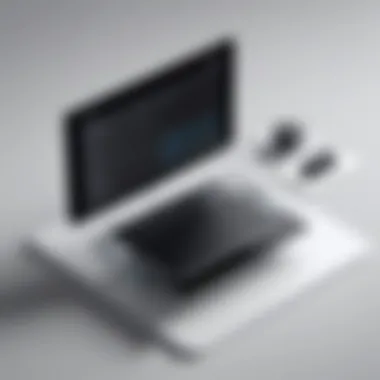

Using the Square Reader
Using the Square Reader is not just about having a piece of technology at your fingertips. It’s a pivotal part of modern business operations that streamlines payment processes and enhances customer satisfaction. With its user-friendly design and robust functionality, the Square Reader offers numerous benefits that can elevate how businesses manage transactions. Understanding how to efficiently use this digital tool is crucial for any entrepreneur aiming to optimize their payment system.
Processing Transactions
Accepting Payments
Accepting payments through Square Reader is straightforward and intuitive, making it an appealing choice for many businesses. The key characteristic of this process is its flexibility. Square allows you to accept a variety of payment methods, including credit cards, debit cards, and even mobile payments like Apple Pay. This versatility is beneficial as it caters to the diverse preferences of customers, which can ultimately lead to increased sales.
One unique feature of accepting payments via Square is its instant deposit option. Merchants can get their funds as quickly as the next day, which is a significant advantage for cash flow management. However, it’s important to consider the transaction fees involved, which can add up depending on the volume of sales. Overall, the streamlined process of accepting payments enhances the user experience and reduces potential friction during checkout.
Issuing Refunds
Issuing refunds is another important aspect that reinforces customer loyalty and trust, which directly contributes to the overarching goal of maintaining a strong business reputation. Square Reader offers a simple and efficient way to process refunds, ensuring that customers feel valued and taken care of. This capability is crucial, especially in service-oriented businesses where unhappy customers may quickly seek resolution to avoid negative feedback.
The standout characteristic of Square’s refund process is its transparency. Transactions can be reversed right through the app, allowing users to uphold their business's integrity without causing a headache for either party. The downside to consider is the potential delay in returning funds to customers, depending on their bank’s policies. Nevertheless, swift issue resolution through refunds can mitigate larger problems down the line.
Accessing Transaction History
Accessing transaction history is vital for business analysis and planning. It allows owners and managers to track sales patterns, understand customer preferences, and identify peak sales periods. Square provides a clear and organized interface for reviewing transaction history, making it easy to retrieve the information you need when you need it. This feature not only aids in daily operations but also helps in decision-making regarding inventory and marketing strategies.
Generating Sales Reports
Using the Square Dashboard
Using the Square Dashboard is an excellent practice for anyone who wants full control over their finances. The dashboard presents data in a user-friendly manner, summarizing sales, top-selling items, and even customer trends. The beauty of this tool lies in its accessibility; whether on a mobile device or a computer, business owners can keep tabs on their operations from virtually anywhere. This capability is incredibly advantageous for decision-makers who require real-time data to make informed choices.
However, while the dashboard provides valuable insights, it can be overwhelming at first due to the sheer volume of information available. Navigating these reports may require some time to familiarize with the features, but the long-term benefits far outweigh these initial challenges.
Understanding Key Metrics
Understanding key metrics offered by Square is crucial for any business’s success. These metrics shed light on everything from sales volume to customer retention rates, helping businesses tailor their strategies accordingly. The specific aspect of this data is its ability to provide actionable insights, allowing owners to gauge their performance and make necessary adjustments.
The importance of understanding these metrics can’t be overstated. Knowing how to interpret data can signal when to ramp up marketing efforts or identify when a product isn’t performing as expected. However, interpreting such data requires a bit of analytical skill, which could pose a challenge for some. Still, the clarity gained through these insights can steer a business in a productive direction, maximizing profit and growth.
Troubleshooting Common Issues
Troubleshooting is an integral part of using any technology, and the Square Reader is no exception. Even the sturdiest tools can run into hiccups now and then. It's essential to understand potential issues, as addressing these problems swiftly can mean the difference between a smooth transaction and a frustrated customer. By focusing on common troubleshooting scenarios, users can prepare for problems that might arise and respond effectively.
Connection Problems
Bluetooth Troubleshooting
Bluetooth issues can be quite a thorn in the side when setting up the Square Reader. When your reader fails to connect with the device, it can disrupt service and impact customer satisfaction. The strength of Bluetooth lies in its convenience, allowing wireless connections that don’t clutter your workspace.
To troubleshoot, first, ensure that Bluetooth is activated on your device. If everything seems in order, but you're still facing difficulties, try unpairing and then re-pairing the reader. This simple step can often clear up connection woes. However, it's crucial to note that while Bluetooth is widely used and generally effective, it can be susceptible to interference from other wireless devices or surroundings, such as microwaves, Wi-Fi routers, or even physical obstructions.
- Key Characteristics:
- Advantages:
- Disadvantages:
- Hands-free connectivity.
- Real-time transactions.
- No tangled wires.
- Flexibility in mobile transactions.
- Prone to interference.
- Limited range.
Wi-Fi Connection Issues
Wi-Fi is another area where users might face issues, particularly if they rely on a stable internet connection for payment processing. When the Square Reader cannot connect to Wi-Fi, transactions can stall, leading to customer frustration. A stable connection is paramount, as it allows for speedy processing of card transactions.
To solve Wi-Fi issues, check your network settings and ensure you are connected to the correct network. A simple restart of your router can also do wonders. If connection issues persist, you might want to consider the overall setup of your network. Are there multiple devices hogging bandwidth? Changing the Wi-Fi channel or investing in a more robust router can help facilitate smoother connections.
- Key Characteristics:
- Advantages:
- Disadvantages:
- Dependable internet connection. -Supports higher transaction speeds.
- Facilitates multiple transactions at once.
- Enhanced processing efficiency.
- Network outages can halt business.
- Vulnerable to network congestion.
Payment Processing Errors
Payment processing errors are another common hurdle that users might encounter with their Square Readers. Understanding these can alleviate anxiety during peak times when every second counts.
Declined Transactions
Declined transactions can arise from various causes, ranging from insufficient funds on the customer’s card to issues with the Square Reader itself. Each declined transaction feels like a roadblock, and it’s crucial to maintain a calm and professional demeanor.
You can educate customers about checking their card details before attempting the transaction again. In addition, double-checking the Square account settings can also help prevent these scenarios, as outdated information can lead to transaction declines.
- Key Characteristics:
- Advantages:
- Disadvantages:


- Immediate feedback on transaction status.
- Clear notification to the merchant.
- Alerts on potential account issues.
- Fast identification of erroneous inputs.
- Frustration for both parties.
- Potential loss of sales.
App Crashes
App crashes can be a real pain, especially if you're in a fast-paced business environment. When the Square application stops functioning unexpectedly, it can be a cause for concern. Regular updates and following best practices for using the app can help minimize the risk. If problems persist, consider reinstalling the app.
An app that crashes can lead to lost data or frustrating lapses in service. It's got to be said that while the advantage of using an app is the convenience of having all payment information in one place, it can also be its downfall if it's not consistently maintained.
- Key Characteristics:
- Advantages:
- Disadvantages:
- Centralized payment processing.
- User-friendly interface.
- Access to comprehensive transaction history.
- Features like sales reports and analytics.
- Reliant on device performance.
- Potential for system glitches.
Remember: Regular maintenance, whether through app updates or troubleshooting network issues, can significantly enhance your experience with the Square Reader, ensuring a smoother sailing for all your transactions.
Best Practices for Optimal Use
Setting up the Square Reader is only the beginning. To truly harness its power, adopting best practices for optimal use is essential. These practices not only enhance your device's performance but also contribute greatly to seamless transactions and customer satisfaction. Let's delve into some central aspects that can significantly uplift your usage of the Square Reader.
Maintaining Your Device
Keeping your Square Reader in top shape ensures it operates efficiently, reducing the likelihood of disruption during busy business hours. Regular care and maintenance go a long way.
Regular Updates
One crucial piece of this maintenance puzzle is Regular Updates. Software updates aren’t just routine; they often come packed with vital security patches and enhancements that fortify your Square Reader against vulnerabilities. Technology keeps shifting, and so should your device.
- It's typically advised to check for updates at least once a month. This practice helps to keep your device operating on the latest software.
The key characteristic of performing regular updates is that it ensures you have the latest features and fixes. This, in turn, allows the Square Reader to function like a well-oiled machine, ready to handle transactions smoothly and without hiccups.
A unique feature of these updates is enhanced payment security. Users are protected against potential fraud or malware, a constant concern in today’s digital landscape. However, one must be cautious, as sometimes updates can inadvertently create conflicts with older devices or apps; hence, backing up data before an update is wise.
Physical Care
Just as crucial as software updates, Physical Care of your Square Reader can’t be overlooked. The device often ends up in various environments, from coffee shops to outdoor markets, which can impact its lifespan.
- Regularly cleaning your reader with a soft, dry cloth not only keeps it looking good but also prevents any dust or grime from interrupting its functionality.
The key characteristic of practicing physical care is that it extends the practical life of your device. Without such attention, even the best technology can falter, leading to unwanted downtime during peak business hours. Choosing to give your Square Reader a little TLC can avert bigger issues down the line.
A unique feature of maintaining physical care is ensuring that the device doesn't become too warm or exposed to moisture. These factors can lead to malfunctions. While most users might think this care is trivial, neglecting it often results in costly replacements or repairs, which can be avoided with simple preventative steps.
Enhancing Security
In today’s technology-driven world, ensuring that your payment system remains secure is not merely advantageous; it's imperative. Enhancing security around your Square Reader encompasses various aspects that can help prevent breaches and misuse.
Managing User Permissions
Managing User Permissions involves defining who can access the Square Reader and what they can do. This aspect of security is paramount, especially in a business environment where multiple employees may interact with the system.
By controlling user permissions, you not only ensure that sensitive data stays protected but that employees can only deal with the aspects of the system necessary for their role. It’s a simple yet highly effective way to reduce potential risks to your financial information.
The key characteristic of this practice is role-based access. Employees get tailored permissions according to their responsibilities. This is a beneficial and popular choice in various setups, as it prevents unauthorized access.
A unique feature of managing these permissions is that it can typically be adjusted in real-time through the Square dashboard, allowing flexibility as staffing changes occur. Oversight of permissions can be a minor headache, but it's well worth the effort when considering the value of protecting your money and customer data.
Data Protection Techniques
Data Protection Techniques revolve around how you handle sensitive information gathered through transactions. With the constant rise in cyber threats, employing sound techniques to safeguard this data is crucial.
Most importantly, techniques such as encryption and secure backups can make a world of difference. Data encryption transforms information into a code, making it unreadable without the right keys, which adds a layer of security.
The key characteristic here is that these practices not only protect customer data but also uphold your business's reputation. Customers need to feel safe when making transactions. Hence, implementing robust data protection can enhance trust and loyalty towards your brand.
A unique feature of these techniques is their scalability. As your business grows and the volumes of data increase, these protection methods can evolve accordingly without a complete system overhaul. However, be warned—over-reliance on automated security measures can sometimes lead to complacency; thus, regular manual checks are a vital addition.
Culmination and Recap
In wrapping up this guide, it's vital to emphasize the importance of understanding how to set up and effectively utilize the Square Reader in your business operations. Not only does proficient handling of this device enhance customer experiences, but it also optimizes your overall transaction processes. Whether you are just dipping your toes into the world of mobile payments or you have years of experience under your belt, this guide aims to empower you with the knowledge needed to take full advantage of the Square Reader's capabilities.
Key Takeaways
- Device Familiarity
Engaging with the Square Reader on a regular basis allows for better familiarity, making transaction processes more seamless and reducing room for user error. - Account Management
A well-organized Square account is crucial. Regularly updating your payment options and customer information can prevent hiccups during transaction time. Think of your account as the engine room—keep it running smoothly. - Continuous Learning
As technology evolves, so does the ecosystem around payment processing. Stay updated with features released by Square and integrate any that may benefit your business. This will not only enhance efficiency but also keep you ahead of your competitors. - Proactive Troubleshooting
Issues may arise from time to time, be it connectivity complications or payment glitches. Familiarizing yourself with common troubleshooting methods will help resolve these issues swiftly, ensuring minimal disruption to your service. - Customer Interaction
Building rapport with customers contributes significantly to repeat business. Utilizing the Square Reader's features like special offers and loyalty programs can turn casual customers into loyal ones.
Future Considerations
Moving forward, it’s important to reflect on the future integration of technology in the payment processing landscape. As customer preferences shift towards more digital and contactless payment methods post-pandemic, Square is undoubtedly adapting. Consider the following:
- Evolving Payment Solutions
Stay alert for updates from Square that may introduce features like improved contactless transactions or new payment methods that may become widely accepted. Embracing these changes will keep you competitive and relevant. - Data Security
With growing concerns about digital security, it’s crucial to stay ahead of the game. Regularly update your protocols and remain informed on best practices for securing customer data. Square provides various resources to help businesses maintain high-security standards. - Scalability
As your business grows, so will your payment processing needs. Keep an eye on Square’s services that allow for scaling up in terms of transaction volume and feature utilization. This will ensure that you do not face constraints as you expand. - Feedback Mechanisms
Utilize feedback from your customer base to continually improve the payment experience. Square allows integration with various customer relationship management tools to analyze trends and preferences, equipping you with information to enhance service delivery. - Environmentally Sustainable Practices
As societal focus shifts towards sustainability, considering how your payment practices align with environmental consciousness could enhance your brand image. Think about digital receipts or eco-friendly promotional offers through the Square Reader to resonate better with a conscientious consumer base.















