Comprehensive Guide to Microsoft Help Desk Solutions


Intro
When it comes to managing support and service requests, organizations increasingly look to tech solutions that streamline their operations. Microsoft has carved a niche in help desk solutions designed to address various user needs. With a plethora of features and functionalities, it allows businesses to not only manage support requests but also enhance their overall customer service experience. This article unpacks the core components of Microsoft’s help desk offerings, spotlighting their applications, benefits, and the occasional hurdles users might face.
Key Features and Functionalities
Comprehensive Overview
Microsoft's help desk solutions encompass a robust set of tools that empower teams to respond swiftly to inquiries and issues. From tracking tickets to facilitating communication between support staff and users, these platforms handle it all. One prominent feature is the ticketing system which organizes and prioritizes support requests based on urgency and importance. This ensures that no request falls through the cracks.
Furthermore, integrations with Microsoft Teams and Outlook enhance collaboration, allowing teams to access needed information and escalate issues seamlessly. Additionally, there are analytics and reporting tools available that provide insights into performance metrics, helping organizations identify trends over time and adjust strategies accordingly.
Target Users
Microsoft's help desk solutions cater to a variety of users, including IT professionals, customer service teams, and even entrepreneurs managing small businesses. The versatility of the tools makes them appealing for companies from different sectors. For instance, an IT department may find immense value in the advanced automated routing settings, while a customer service team may benefit from the self-service portals that allow users to resolve minor issues independently.
"The adaptability of Microsoft help desk solutions is what sets them apart, fitting the unique requirements of various organizational sizes and types."
Pricing Models and Cost Analysis
Breakdown of Pricing Tiers
Understanding the financial implications is as important as grasping the functionalities. Microsoft's offerings typically include tiered pricing models. The basic plan, which generally covers essential features, is more suitable for small teams. Higher tiers unlock advanced functionalities, including integrations and dedicated support. This tiered approach ensures that even smaller enterprises can access fundamental capabilities while larger organizations can invest more for comprehensive features.
Additional Costs to Consider
It’s pivotal to keep an eye on potential additional costs. For example, while the basic ticketing system may be covered under a plan, advanced reporting tools and integrations could come at a premium. Furthermore, training and onboarding for staff can incur extra expenses, especially in larger companies where many users need to be brought up to speed.
Understanding Help Desk Solutions
In today’s fast-paced business environment, understanding help desk solutions is not just a techy fad—it's a necessity for organizations aiming for smooth operations and enhanced customer relationships. Help desks act as the frontline in providing support, functioning not only as a remedy for technical issues but also as a pivotal communication bridge between an organization and its users. The importance of these systems can hardly be overstated; they are increasingly instrumental in how businesses engage and retain their customers.
Role of Help Desks in Organizations
Help desks serve multiple crucial functions within an organization. First and foremost, they are the problem-solvers of the digital age. When a user encounters a glitch—be it minor or significant—help desks swoop in, offering a lifeline. Whether it's a software malfunction or a network issue, a functional help desk ensures that operations do not come to a grinding halt.
Moreover, these systems do not merely address problems but systematically track them. Tracking resolutions fosters accountability and continual improvement—a vital component for organizations that aim to enhance their service quality over time. In many cases, feedback collected through help desk interactions can steer product development and service enhancements.
However, their role extends beyond just troubleshooting. Help desks also manage requests ranging from support inquiries to access permissions. By accurately documenting these interactions, organizations can gain insight into common requests, helping them develop better processes or even proactive solutions. Ultimately, help desks not only contribute to resolving current issues but also play a role in shaping future organizational practices.
Key Features of Effective Help Desk Software
When it comes to selecting a help desk solution, organizations should be on the lookout for certain key features that determine the software's effectiveness. Here are some vital components:
- Ticketing System: An intuitive ticketing system that categorizes and prioritizes requests is at the core of any effective help desk solution. It allows users to easily report issues while ensuring that support personnel can manage workload effectively.
- Knowledge Base: A comprehensive knowledge base enables users to find answers to common inquiries independently. This feature reduces the ticket load on help desk agents and enhances user satisfaction through self-service capabilities.
- Analytics and Reporting: Effective help desk solutions provide robust analytical tools to measure performance. Organizations should look for features that allow tracking of resolution time, ticket volume, and customer satisfaction levels.
- Multi-Channel Support: Modern help desk systems allow users to reach out through multiple channels—email, chat, phone, and social media. This flexibility ensures that users can choose their preferred method of communication, improving their customer experience.
- Integrations: The ability to smoothly integrate with existing tools and platforms—like customer relationship management (CRM) systems—can facilitate a seamless workflow across the board.
These features not only enhance the efficiency and effectiveness of help desk operations but also provide a more cohesive approach to customer service that is essential in today’s competitive market.
Understanding how help desk solutions operate forms the backbone for making informed decisions in technology adoption for any organization.
Overview of Microsoft Help Desk Options
Navigating the landscape of help desk solutions can be quite the challenge. When it comes to Microsoft, understanding the available options is pivotal for organizations looking to enhance their customer service and support operations. Microsoft offers a suite of tools, tailored to meet varying needs, ranging from large companies to small startups. Let's dive deeper into the specific offerings and what sets them apart.
Microsoft Dynamics Customer Service
Microsoft Dynamics 365 Customer Service stands as a robust option within the Microsoft ecosystem. It is not merely a tool; rather, it's designed as a holistic platform for customer engagement. This solution integrates seamlessly with other Microsoft products, allowing businesses to track customer interactions seamlessly.
One of the standout features is its intelligent insights, which leverage artificial intelligence to help predict customer issues even before they arise. This means less time spent on troubleshooting and more focus on proactive customer satisfaction. Users of this tool often find that it can enhance response times substantially, ultimately leading to a better customer experience.
Additionally, Dynamics 365 allows for comprehensive case management. Staff can address and resolve cases efficiently on a unified platform, ensuring that nothing slips through the cracks. This can be crucial when managing high volumes of customer requests, especially during peak periods. With customizable dashboards and reporting options, organizations can also measure performance and identify areas for improvement.
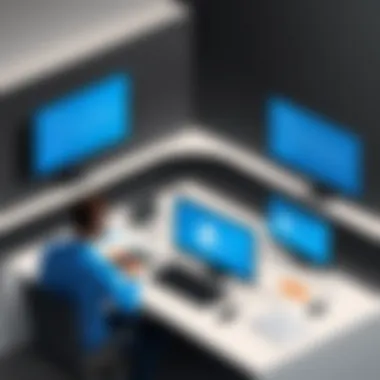

Microsoft Teams Integration for Help Desk
Microsoft Teams Integration for Help Desk provides another layer of efficiency for teams already using the popular collaboration tool. By bringing help desk functions into Teams, organizations can streamline support processes. Imagine having a customer’s issue discussed in real-time, right within the same platform where team collaboration occurs. This integration reduces the hassle of switching between multiple applications.
With features like channels dedicated to support queries, help desk staff can address issues promptly while collaborating with technical teams as needed. This fosters a culture of teamwork and responsiveness. Moreover, the use of bots can help automate repetitive inquiries, freeing up human agents to tackle more complex problems. The integration not only enhances support efficiency but also promotes a more cohesive work environment.
Microsoft Power Platform for Custom Solutions
If off-the-shelf solutions don't fit your unique needs, the Microsoft Power Platform may be the answer. This toolset allows organizations to build custom applications, automate processes, and analyze data. The beauty of the Power Platform lies in its flexibility; it empowers businesses to create solutions tailored specifically to their workflow and customer needs.
For instance, using Power Apps, teams can develop a custom help desk application that integrates directly with their existing systems. They can streamline requests, track tickets, and manage workflows all within a custom interface. Power Automate, on the other hand, can help automate routine tasks, such as notifications and ticket assignments, reducing the manual workload.
Utilizing the Microsoft Power Platform can drastically enhance the agility of help desk operations. However, leveraging this powerful tool does require a deeper understanding of the user’s specific processes and needs, which can sometimes pose a learning curve for implementation.
In summary, Microsoft's help desk options offer a variety of solutions ranging from comprehensive customer service platforms to custom-built applications. Each option presents unique advantages that cater to different business requirements, and understanding these can greatly influence an organization’s success in customer support.
Benefits of Using Microsoft Help Desk Solutions
In the contemporary business landscape, employing efficient help desk solutions is more than just a luxury; it has become a necessity. Microsoft help desk solutions provide organizations with a way to streamline processes, enhance customer interactions, and adapt to an ever-changing market. Below, we unpack the key benefits that make Microsoft’s offerings compelling to various organizations.
Streamlined Operations and Efficiency
Operating in any business environment requires clarity and swift response to customer inquiries. Microsoft’s help desk solutions shine in simplifying operations, which boosts overall efficiency.
Centralized Management: One of the standout features is the capability to centralize all customer service interactions in one platform. This eliminates the hassle of juggling different software and helps teams track issues from initiation to resolution.
Automated Processes: Automation is a game changer. Tasks that typically consume time, like ticket routing or follow-ups, can be automated, allowing staff to focus on more high-value work. For instance, a routine inquiry can trigger an automated response, keeping customers informed without additional effort from the staff.
“Efficiency is doing things right; effectiveness is doing the right things.” - Peter Drucker
This quote resonates well in the context of Microsoft Help Desk Solutions, as it embodies the balance of automating routine processes while ensuring that the human touch remains intact in customer interactions.
Organizations can expect quicker response times and reduced resolution times. When every minute counts, it’s vital to have a system in place that supports swift responses and minimizes downtime.
Scalability for Growing Organizations
As organizations evolve, so too do their support needs. Microsoft help desk solutions are built with scalability in mind, which is crucial for businesses looking to expand.
Adaptable Pricing Models: With businesses rapidly changing in size and structure, the flexible licensing options available allow organizations to scale their help desk solutions without burning a hole in their pocket. As more users are added or new features are required, these solutions can expand functionality and accommodate growth.
Modular Features: Different teams may require different functionalities. With Microsoft, you can pick and choose the elements that suit your needs at any given time. Businesses can start with core features and easily add more advanced tools—like AI-driven analytics or customer insights—as they grow.
Effortless Integration: For organizations planning expansion, Microsoft’s help desk software integrates seamlessly with other Microsoft applications, such as Dynamics 365 and Power BI. This means businesses can effectively build upon existing infrastructure rather than overhauling it entirely when they grow.
Enhanced Customer Experience
Finally, at the heart of any successful help desk solution lies the customer experience. Microsoft’s tools are designed to align with customer expectations and preferences, creating a more engaging interaction.
Personalized Support: By leveraging data analytics, Microsoft provides insights into customer behavior. Understanding history and preferences allows support teams to offer personalized service rather than generic responses. This is like speaking the customer's language, which can sometimes make all the difference.
Omni-Channel Integration: Customers engage through countless channels—email, chat, phone, or social media. Microsoft solutions ensure that support is unified across all these platforms. Customers don’t have to repeat themselves when reaching out through different channels. Consistency is key.
Feedback Mechanism: The incorporation of feedback is vital to improvement. Microsoft solutions enable organizations to gather customer feedback easily and implement changes based on those insights. It's a continuous loop of enhancement that keeps customers happy.
Challenges in Implementing Microsoft Help Desk Solutions
Implementing Microsoft Help Desk Solutions is paramount for organizations seeking to enhance their customer support capabilities. However, transitioning to a new system comes with its share of hurdles. Understanding these challenges is not just beneficial—it's essential for decision-makers and IT professionals.
Adoption, integration, and cost are critical areas that can significantly influence the success of such implementations. Ignoring these factors can lead to dissatisfaction among users and ultimately hinder the objectives of the organization. Each of these points deserves its own attention as they can collectively shape the effectiveness of the chosen help desk solution.
User Adoption Issues
One of the first roadblocks organizations face is user adoption. Even the best software is only as good as the people using it. Employees may resist transitioning to a new system, especially if they’ve been accustomed to an older tool. The reluctance to change is often rooted in fear of the unknown or past experiences where new systems didn’t deliver as promised.


To mitigate these issues, organizations should consider:
- Training Programs: Comprehensive training sessions can ease apprehension and help users become familiar with the interface and functionalities of Microsoft Help Desk Solutions.
- Support during Transition: During the initial phases, having dedicated support can assist users in resolving any doubts or technical problems.
- Feedback Mechanisms: Encouraging users to provide feedback allows organizations to address specific challenges quickly before they escalate. It creates a sense of ownership and involvement in the change process.
Integration with Legacy Systems
Many enterprises rely on legacy systems that have been in place for years. Integrating Microsoft Help Desk Solutions with these older systems can be a daunting task. The core of this challenge lies in the differences in data architecture and functionality, which can lead to compatibility issues.
Organizations might face:
- Data Migration Complexities: The process of transferring existing data into the new solution often proves challenging. Data may need to be cleansed and reformatted to fit the new environment.
- Workflow Disruption: If the legacy systems are crucial to daily operations, switching to Microsoft’s system may disrupt established workflows, resulting in temporary losses in productivity.
- Cost of Integration: This may also involve additional costs for development resources to tailor integrations or even lose productivity during the switch.
Cost Considerations
When looking to implement Microsoft Help Desk Solutions, cost is ever-present in decision-making discussions. Organizations must account for not just the initial costs but also ongoing expenses related to maintenance, updates, and user licenses.
- Initial Licensing Fees: The upfront costs for the software can vary greatly based on organizational size and features selected.
- Maintenance Costs: Beyond the upfront cost, organizations need to budget for regular maintenance and updates to ensure optimal performance and security.
- Hidden Costs: Often, there may be additional expenses associated with training, integrations, and support that aren't initially apparent. Organizations should calculate a total cost of ownership to gain a complete picture before making a final decision.
"Understanding the total cost involved in Microsoft Help Desk Solutions can help mitigate unpleasant surprises down the road."
Integration Capabilities of Microsoft Solutions
In today’s fast-paced business environment, integration capabilities have become a cornerstone of efficient operational stratagies. For organizations using Microsoft help desk solutions, the ability to seamlessly connect with other applications significantly enhances their functionality. This integration not only streamlines processes but also fosters collaboration across departments, creating a more cohesive experience for both employees and customers.
Connecting to Other Microsoft Applications
Microsoft offers a suite of applications that work harmoniously together. For instance, integrating a help desk solution with Microsoft Dynamics 365 can elevate customer interactions to a whole new level. When these platforms communicate, customer support representatives gain instant access to customer information, purchase history, and prior interactions, allowing for more personalized service.
Moreover, integrating Microsoft Teams into the help desk ecosystem opens up channels for real-time communication and collaboration. Support teams can quickly discuss cases or issues with colleagues, speeding up resolution times. Not to mention, the integration with Outlook allows for easy tracking of support tickets via emails, ensuring nothing falls through the cracks. This connection makes it possible to pull critical data right when it's needed, fostering a culture of efficiency.
- Benefits of Connecting Microsoft Applications:
- Real-time Data Access: Instant access to vital information when handling customer inquiries.
- Enhanced Collaboration: Facilitates teamwork with integrated tools like Teams and Outlook.
- Streamlined Workflows: Reduces redundancy in processes and boosts overall productivity.
"Integration yields substantial productivity improvements, transforming isolated systems into a cohesive powerhouse."
Third-Party Application Support
Besides internal applications, Microsoft also recognizes the importance of third-party integrations. Many organizations utilize various tools that go beyond the Microsoft ecosystem. For example, integrating with popular platforms like Zendesk or ServiceNow can greatly augment the help desk’s capabilities. This added flexibility creates opportunities for leveraging specialized functionalities not available in native Microsoft applications.
Many businesses already use project management tools like Trello or Asana. By connecting these with Microsoft help desk, tickets for support or customer issues can be created and tracked directly from these platforms, avoiding the need to toggle back and forth. This connectivity not only improves efficiency but also enhances user satisfaction as teams can resolve issues faster, sticking to their preferred tools while staying productive.
- Considerations for Third-Party Support:
- API Availability: Check if third-party tools have robust APIs for seamless integration.
- Data Security: Ensure that any integration complies with your organization’s security protocols.
- User Experience: Aim for integrations that enhance usability without adding complexity.
These integration capabilities make Microsoft help desk solutions more adaptable and powerful, transforming how organizations manage customer service efforts. Embracing these connections can significantly improve operational flow and ultimately lead to a more satisfying customer experience.
Support and Resources for Microsoft Help Desk Users
In the realm of help desk software, especially those from Microsoft, the availability of solid support and resources cannot be overstated. These elements are crucial for maximizing productivity, ensuring user satisfaction and minimizing downtime when issues arise. Without proper support channels, users may find themselves floundering when faced with challenges, unable to tap into the full potential of the tools at their disposal. Let's explore how this support manifests across various offerings from Microsoft.
Official Microsoft Support Channels
Navigating the landscape of Microsoft help desk solutions becomes significantly smoother with the extensive support channels they provide. These channels include:
- Microsoft Support Website: A well-structured hub where users can access troubleshooting guides, FAQs, and direct help resources.
- Technical Support: Users can connect with technical support via chat or phone; these professionals often have a wealth of experience to assist in resolving specific issues.
- Live Workshops and Webinars: Microsoft also offers timely workshops that teach users how to utilize features effectively.
Having these channels at hand is not just a luxury; they're a necessity, ensuring users can expect reliable assistance, reducing frustration and maintaining operational flow.
Community Forums and User Groups
Another vital aspect is the community support that extends beyond official channels. Community forums allow users to connect, share experiences, and seek advice from fellow users. On platforms like reddit.com, communities are often dedicated to specific Microsoft solutions, where peer-to-peer interaction thrives. Here are some notable benefits of engaging with user groups:


- Real-world Solutions: Finding solutions derived from actual experiences can be more insightful than reading through standard documentation.
- Networking: Building connections with other professionals in similar fields can open doors for collaboration and shared knowledge.
- Tips and Tricks: Users frequently share shortcuts and methods they've found to enhance productivity using the tools.
These forums create a rich tapestry of shared insights, with enthusiasts often going the extra mile to help out someone grappling with a problem.
Documentation and Learning Resources
Effective use of help desk solutions heavily relies on having access to up-to-date documentation. Microsoft invests effort into producing comprehensive and user-friendly documentation, providing users with:
- Guides and Manuals: Detailed steps on how to operate various functionalities of the software, helpful for both new and seasoned users.
- Video Tutorials: Sometimes seeing is believing. Video resources can simplify complex topics, proving invaluable for visual learners.
- Best Practices: Documentation often outlines strategies for maximizing the software's capabilities, making it easier to align operations with organizational goals.
The availability of these resources demystifies the software, enhancing user confidence and general usage.
"Resources and support act as lifeblood for effective use of help desk software, ensuring users can work smart, not hard."
By taking full advantage of these support structures, organizations not only empower their teams to utilize Microsoft help desk solutions more effectively but also foster a culture where continuous learning and improvement thrive.
Comparative Analysis with Other Help Desk Solutions
In a world where support solutions are a dime a dozen, diving into a comparative analysis of Microsoft Help Desk Solutions against other market offerings becomes essential. This section sheds light on the nuanced aspects of such comparisons. It’s not just about the visual appeal or user interface; it’s about understanding the functional efficiencies, integration capacities, and overall value that is offered to organizations striving for top-notch support systems.
Comparative analysis allows organizations to weigh their options effectively, deciding which system truly aligns with their business objectives and user requirements. When decision-makers have a clear view of how Microsoft’s offerings stack up against others, they can make informed choices that serve their long-term goals.
Microsoft vs. Other Market Leaders
When it comes to capabilities, Microsoft stands toe-to-toe with other industry giants like Zendesk and ServiceNow. Each solution brings its own merits, but a closer look at Microsoft’s approach reveals certain advantages. For example, Microsoft Dynamics 365 is deeply integrated with other Microsoft products, such as Azure and Office 365. This offers seamless transition and data sharing across platforms, which might not be as effortlessly achievable with competitors.
Moreover, Microsoft’s commitment to harnessing AI and machine learning provides it with tools that other help desk solutions are still catching up with. The ability to automate repetitive tasks not only optimizes efficiency but also reduces human error, thus enhancing user satisfaction.
Some of the notable differences include:
- Integration: Microsoft’s solutions typically provide a better ecosystem for users already engaging with Microsoft products.
- Customization: The Microsoft Power Platform facilitates custom solutions that can adapt to the unique needs of organizations.
- Cost Structure: Unlike some competitors that follow a modular pricing strategy, Microsoft often bundles its services, offering more comprehensive packages at competitive rates.
While there are compelling arguments for choosing Microsoft, it’s equally important to look beyond the surface and consider organizational needs, potential growth, and existing infrastructures.
Cost-Benefit Analysis
When evaluating help desk solutions, a cost-benefit analysis often becomes a pivotal element guiding decision-making. It allows organizations to not only consider initial expenses but also to project long-term value. In Microsoft's case, there’s an evident trend towards making investments that stand the test of time.
From subscription fees to added features, costs can vary. However, the upfront investment shouldn’t cloud judgment about the solution’s potential efficiencies. For instance, if an organization invests in Microsoft Dynamics 365, they might find that the integrated features lead to significant time savings and improved productivity—effects that can outweigh the initial costs.
Here are a few key factors to include in the cost-benefit analysis:
- Initial Setup Costs: Includes software licenses, implementation fees, and training for staff.
- Operating Costs: Consider ongoing subscriptions, maintenance, and support.
- Return on Investment (ROI): Estimate productivity gains, reduced resolution times, and improved customer satisfaction.
- Scalability: Evaluate how the solution grows with the business—does it adapt without significant new costs?
A solid cost-benefit analysis can help businesses determine whether the investment in a Microsoft solution justifies the value it brings—tailoring support systems that not only meet current needs but also adapt to future challenges.
"The cost of inaction far exceeds the cost of a solution. Ensure your investment aligns with a long-term vision for success."
Future Trends in Help Desk Software
As we look ahead, the landscape of help desk software is evolving rapidly. Organizations need to stay abreast of these trends to enhance customer support and operational efficiency. This section sheds light on expected developments that can help businesses adapt and remain competitive in the ever-changing marketplace.
AI and Automation in Customer Support
Artificial Intelligence (AI) is no longer just a futuristic concept; it has become a staple of modern customer support. The integration of AI technologies in help desks can significantly alter how organizations manage customer inquiries and support requests.
One of the most significant benefits of AI in this realm is automation. Tasks that were once time-consuming and repetitive can now be performed by intelligent bots. For instance, Microsoft’s integration of AI allows for automated ticket generation based on customer emails or chat inquiries. This not only speeds up response times but also ensures that no query goes unnoticed.
Moreover, AI can analyze large volumes of data to predict customer behavior, gauging satisfaction levels and recognizing potential issues before they escalate. As a result, organizations are equipped with actionable insights to preemptively address concerns. The future will likely see AI handling not just basic inquiries but also complex problem-solving tasks, decreasing the dependency on human agents for every interaction.
"Embracing AI and automation in help desk operations is no longer optional; it’s a competitive necessity."
Evolving User Expectations
In today’s digital age, customer expectations are soaring higher than ever. Today’s users are accustomed to instant solutions. They expect support to be available 24/7, regardless of the channel—be it social media, email, or live chat. Keeping this in mind, companies need to adapt their help desk solutions to meet these demands.
It's essential for organizations to understand that convenience and speed are not just perks; they are requirements. Customers desire quick responses and seamless interactions across various platforms. This means that future help desk tools will likely focus on multi-channel integration. By allowing users to switch between different communication methods without losing continuity, support teams can deliver more cohesive service.
Additionally, users are beginning to value personalization in their interactions. Help desks that utilize customer data to tailor support can significantly uplift the customer experience. For instance, knowing a user’s history or preferences can allow support agents to address issues more effectively, leading to increased satisfaction and loyalty.















