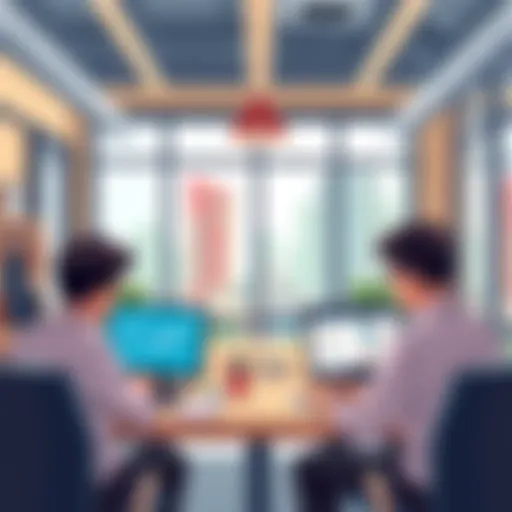Comprehensive Insights on Nimble CRM for Decision Makers


Intro
Nimble CRM has emerged as a popular choice for businesses seeking an effective customer relationship management solution. It is necessary to understand the core features, its ideal audience, and the pricing models before making an informed decision. This article aims to explore these elements, presenting a detailed examination of Nimble CRM's offerings and comparing them to competitors. Understanding Nimble's strengths and weaknesses can help decision-makers identify if it is the right tool for their operational requirements.
Key Features and Functionalities
Comprehensive Overview
Nimble CRM boasts several functionalities designed to streamline customer interactions and enhance productivity. The user-friendly interface simplifies access to contact information, notes, and relevant social media updates. Key features include:
- Contact Management: Stores detailed customer profiles with easy access to history and communication.
- Social Media Integration: Connects with various social platforms, allowing users to engage directly with customers.
- Email Tracking: Users can monitor email opens and clicks to assess customer engagement.
- Task Management: Helps prioritize tasks and manage follow-ups effectively.
Nimble focuses on automating repetitive tasks, enabling teams to concentrate on meaningful relationships with customers, rather than getting bogged down by manual data entry.
Target Users
Nimble CRM appeals to a diverse user base, including:
- Small to Medium Enterprises (SMEs): Organizations that need cost-effective solutions without sacrificing capabilities can benefit greatly from Nimble.
- Entrepreneurs: Solo business owners looking for an all-in-one tool that is both efficient and easy to use.
- Marketing Professionals: Those looking to integrate lead generation and customer engagement into their strategies will find value in Nimble's social media and email features.
With its emphasis on simplicity and social engagement, Nimble fits the needs of various users who prioritize relationship building.
Pricing Models and Cost Analysis
Breakdown of Pricing Tiers
Understanding the pricing structure is crucial for financial planning. Nimble CRM presents several tiers:
- Nimble Business: Aimed at advanced users needing more features, priced at $25 per user, per month.
- Nimble for Teams: Allows for team functionalities and collaborative features, costing $45 per user, per month.
Both tiers come with a free trial, enabling users to explore the functionalities before making a commitment.
Additional Costs to Consider
While the primary subscription costs are transparent, additional expenses may arise. These include:
- Integration Fees: Costs associated with connecting Nimble to existing software solutions such as accounting or marketing tools.
- Training and Support: Optional costs for extensive training sessions for teams using Nimble for the first time.
- Upgrades: Future enhancements or feature expansions may also carry additional fees.
By accounting for these potential extra costs, organizations can better prepare for a comprehensive implementation of Nimble CRM.
"A well-informed decision relies on a thorough understanding of both features and costs. Evaluating each aspect allows businesses to align CRM selections with their strategic goals."
A balanced consideration of Nimble CRM's features, target users, and pricing model can empower decision-makers to choose this solution wisely, ensuring it meets their unique operational needs and expectations.
Prelude to Nimble CRM
Nimble CRM serves as a crucial tool in today’s business environment. Understanding it is essential for organizations looking to enhance their customer relationships and streamline operations. This CRM solution enables companies to manage customer interactions, track sales leads, and analyze communications effectively. In a time where customer experience can be a decisive factor for success, Nimble provides features that help in cultivating and maintaining these relationships.
Overview of Customer Relationship Management
Customer Relationship Management (CRM) encompasses strategies and technologies used by organizations to manage interactions with customers and potential customers. It aims to improve business relationships, fostering user satisfaction and loyalty. An effective CRM system integrates various communication channels, stores information about customers, and helps in analyzing data for better decision-making. This approach not only aids in retaining customers but also enhances the prospects for new client acquisition.
The Market Landscape for CRM Solutions
The CRM market has seen significant growth over the past decade. Companies are increasingly recognizing the importance of building lasting relationships with their customers. Currently, there is a plethora of CRM solutions available, catering to different business needs and sizes. Larger enterprises may prefer comprehensive systems with advanced functionalities. In contrast, smaller firms often seek affordable, user-friendly options that do not require extensive resources. Nimble CRM positions itself as a solution well-suited for small to medium-sized businesses, offering essential functionality without overcomplicated processes.
Defining Nimble CRM
Nimble CRM is designed specifically to help small businesses effectively manage their customer relationships. Its core functionality revolves around simplifying customer engagement through a unified platform that integrates contacts, calendars, and social media profiles. Nimble offers an intuitive interface that facilitates easy navigation, allowing users to focus on building connections rather than wrestling with complex software. Moreover, its pricing model appeals to smaller organizations that might not have the budget for more expansive platforms. Overall, Nimble is not just a tool; it serves as an essential partner for businesses aiming to sharpen their competitive edge in a crowded marketplace.
Key Features of Nimble CRM
Understanding the key features of Nimble CRM is critical for businesses seeking an efficient way to manage customer relationships. These features are designed to enhance productivity, streamline communication, and facilitate better engagement with clients. Firms can make more informed decisions by knowing what Nimble CRM offers.
Contact Management
Nimble CRM places a strong emphasis on contact management. It allows users to organize their contacts in a structured manner, which is fundamental for maintaining effective relationships. The platform automatically gathers data from various sources to create comprehensive profiles. This helps users see all relevant information about a contact in one view.
- Centralized View: All contact details are easy to find and access. This reduces the time spent searching for information and helps in quick decision-making.
- Notes and Tags: Users can annotate contact profiles with notes or tags. This feature allows for personal touches in communication and easily identifies the context for future interactions.
- Importing Contacts: The ability to import contacts from existing databases or other platforms simplifies the transition. This is especially beneficial for small businesses that need to consolidate several lists into one system.
Integration Capabilities
Integration is essential for any CRM system. Nimble excels in this area, providing smooth integration with various applications. This ensures that the CRM can be a part of a larger digital ecosystem without much hassle.
- Third-Party Applications: Nimble allows connections with widely-used systems like Google Workspace, Microsoft 365, and various social media platforms. This makes it easier for teams to work across different environments.
- API Access: For those who want to create tailored solutions or connect niche applications, Nimble offers API access. This is crucial for larger businesses needing customized workflows.
- Sales and Marketing Tools: The ability to integrate with tools like Mailchimp allows users to streamline their marketing campaigns, effectively track leads, and manage outreach efforts.
Task and Activity Management
Effective task and activity management is vital for maintaining productivity in any organization. Nimble provides users with methods to set, track, and organize tasks effectively.
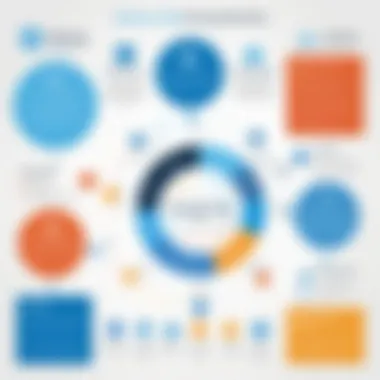
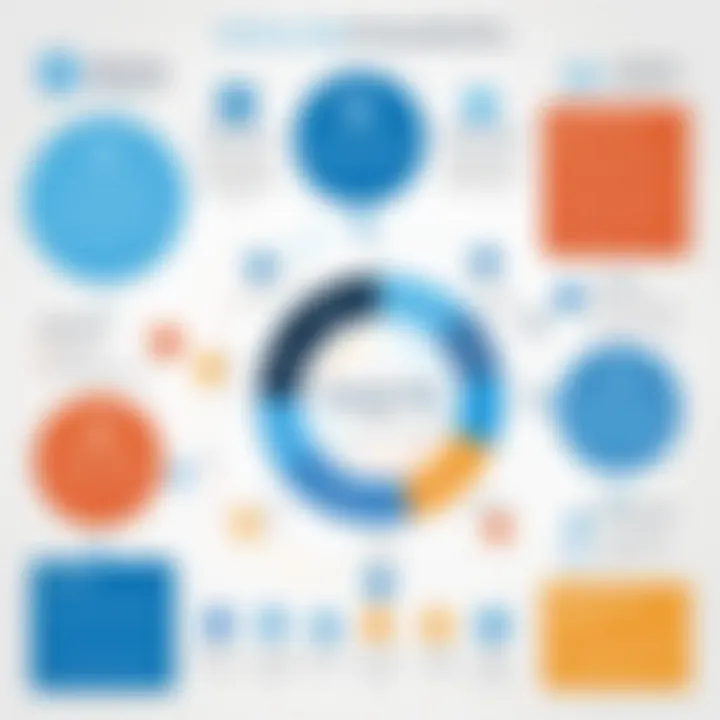
- Task Assignment: Users can assign tasks to team members, ensuring clear accountability. This helps in managing workloads efficiently.
- Calendar Integration: By integrating calendars, users can sync their tasks with meetings or important deadlines, ensuring nothing slips through the cracks.
- Reminders and Notifications: Automated reminders keep users updated about urgent tasks or follow-ups. This feature helps in not missing critical opportunities with clients.
Social Media Integration
In today’s digital world, the ability to integrate social media is indispensable. Nimble CRM excels in this area, offering powerful tools for managing social interactions.
- Social Listening: Users can monitor mentions of their brand across social platforms. This is important for understanding customer sentiment and promoting engagement.
- Direct Messaging: Companies can respond directly to inquiries from social channels, ensuring quick interactions that enhance customer experience.
- Profile Enrichment: The platform can pull social media data to supplement existing contact information. This helps sales and marketing teams tailor their approaches based on the latest insights.
"A CRM's effectiveness largely hinges on how well it integrates with existing tools and processes."
In summary, the key features of Nimble CRM empower businesses to manage their customer relationships skillfully and efficiently. By capitalizing on these capabilities, decision-makers can harness better insights and apply them strategically to improve business outcomes.
Advantages of Using Nimble CRM
The advantages of using Nimble CRM represent essential considerations for those looking to streamline their customer relationship management processes. In a competitive environment, decision-makers must assess all factors that could potentially enhance operational efficiency and improve customer engagement. Nimble CRM offers several significant benefits that can align well with the specific needs of users. By understanding these advantages, organizations can make informed choices that support their unique goals and growth strategies.
User-Friendly Interface
A key advantage of Nimble CRM lies in its user-friendly interface. This aspect is not merely aesthetic; it impacts how efficiently users can navigate the system. The layout is intuitive, enabling quick access to critical features without extensive training. This is especially beneficial for small teams that may not have dedicated IT support. The ease of use can lead to faster adoption rates and minimize the frustration often associated with complex software tools. When users feel comfortable, productivity tends to increase, allowing organizations to focus on engaging with clients rather than grappling with technology.
Affordable Pricing Structure
Nimble CRM is well-known for its competitive pricing structure. Unlike some alternatives, Nimble offers flexible pricing options that cater to various organizational sizes and budgets. This affordability makes it an attractive choice for small businesses and startups that require effective tools without overextending financially. With budget constraints a common concern for many companies, Nimble’s straightforward pricing model alleviates some financial pressures while still delivering substantial value. Prospective users can evaluate the cost against the benefits, understanding that they can access quality CRM functionalities without the premium price tag that often accompanies such solutions.
Flexibility for Small Businesses and Startups
Nimble CRM provides a robust yet flexible solution tailored to the unique needs of small businesses and startups. In these environments, agility is crucial. Companies often need to pivot quickly and adapt to changing market conditions. Nimble’s design allows for easy customization, catering to various industries and workflows. This level of adaptability means smaller organizations can scale operations without the headache of migrating to new systems as they grow. The capability to integrate with existing tools enhances this flexibility, enabling teams to leverage their current investments while still maximizing the benefits of a CRM.
"Nimble's flexibility makes it a viable option for startups that are still determining their operational strategies."
With a solid understanding of these advantages, decision-makers can confidently explore whether Nimble CRM aligns with their strategic objectives.
Potential Drawbacks of Nimble CRM
Evaluating Nimble CRM requires a critical examination of its drawbacks alongside its benefits. Understanding these limitations is essential for decision-makers, particularly those in IT and entrepreneurship, as they seek the most effective customer relationship management solutions. While Nimble offers a range of features, it is important to identify areas where it may not fully meet the diverse needs of all users.
Limited Advanced Features
One significant limitation of Nimble CRM is its relative lack of advanced features when compared to competing solutions like Salesforce or HubSpot. For users needing comprehensive analytical tools, advanced reporting capabilities, or sophisticated automation workflows, Nimble may fall short.
- Simplicity vs. Complexity: Nimble's design focuses on user-friendliness. However, this can lead to an absence of depth in certain areas. Users seeking robust features for larger teams or complex operations may find this simplicity limiting.
- Customization Constraints: While Nimble allows some degree of customization, it does not offer the same level of flexibility as other CRMs. This can hinder organizations that require tailored solutions to fit specific workflows.
In essence, while Nimble CRM can serve small businesses and startups well, larger enterprises or those with intricate requirements might need to explore other options.
Dependence on Internet Connectivity
Another noteworthy drawback is the reliance on stable internet connectivity for accessing Nimble CRM. This aspect can present challenges that impact user experience and operational continuity.
- Connectivity Issues: Users in areas with unreliable internet access may experience disruptions in service. This can lead to interruptions in accessing customer data, managing contacts, and performing other essential tasks.
- No Offline Access: Nimble does not provide an offline mode for users. In today’s fast-paced business environment, having the ability to work without internet access can be crucial, especially during travel or in rural areas. This could be a determining factor for businesses with mobile teams or those operating in less connected environments.
In summary, while Nimble CRM has much to offer, these potential drawbacks must be weighed carefully. Organizations should assess their unique needs and operational contexts to determine if Nimble is a suitable choice.
"Choosing the right CRM goes beyond features; it involves considering your specific operational dynamics and constraints."
Comparative Analysis with Other CRM Solutions
A comparative analysis of Nimble CRM with other customer relationship management solutions is vital for software buyers and industry advisors. Understanding how Nimble stacks against its competitors allows decision-makers to make informed choices. The assessment covers specific elements like functionality, pricing, ease of use, and integration capabilities. These factors can significantly impact the operational success of any business.
Nimble vs Salesforce
Salesforce is a leader in the CRM market, known for its extensive features and customization. However, Nimble simplifies the user experience, offering an intuitive interface that appeals to small businesses.
- Functionality: Salesforce provides a comprehensive suite, but it can be overwhelming for smaller operations. Nimble focuses on core functionalities, which can be advantageous for those who require a straightforward approach without losing effectiveness.
- Pricing: Salesforce's plans can become expensive, particularly when adding on advanced features. Nimble, on the other hand, presents a more budget-friendly pricing model that is better suited for small to medium-sized businesses.
- Integration: While both offer integration capabilities, Salesforce has a broader range of third-party applications. Nimble excels in social media integration, which is ideal for businesses prioritizing relationships and engagement through platforms like Twitter and LinkedIn.
Nimble vs HubSpot
HubSpot's CRM is known for its robust marketing and sales tools, which can be integrated into its free version. However, comparing this with Nimble reveals key differences that target distinct user needs.
- User Experience: HubSpot's interface can be confusing at first, especially for non-tech savvy users. Nimble's user-friendly design ensures that new users can quickly adopt the platform and utilize its features efficiently.
- Customization: HubSpot offers extensive customization options for businesses that require specific configurations. Yet, this complexity may not be necessary for businesses that enjoy Nimble's straightforward approach.
- Cost: HubSpot has free tools, but as businesses grow, they often end up paying for essential features. Nimble, by contrast, provides a competitive pricing model that is attractive for startups and small teams looking for essential CRM functionalities without incurring hidden costs.
Deployment and Implementation
Understanding the deployment and implementation process of Nimble CRM is vital. This topic connects directly with how effectively businesses can leverage this software. Proper setup and integration determine how well the system fits into a company's existing operations. A seamless deployment can yield numerous benefits, including increased user satisfaction, better data management, and improved productivity.
Effective implementation involves a series of steps. It requires planning, training, and continuous support to ensure users maximize the CRM’s features. Consideration of the organization's specific needs is critical at this point. Users should be aware that a well-structured deployment plan can lead to faster adoption and a more efficient use of resources.
Setting Up Nimble CRM
Setting up Nimble CRM is a straightforward process. The setup begins by creating an account on the Nimble website. Users need to provide essential information like email addresses and company names. Once the account is created, it leads to the dashboard, the main workspace of Nimble CRM.
During the setup, users can customize settings to fit their preferences. Key steps include:

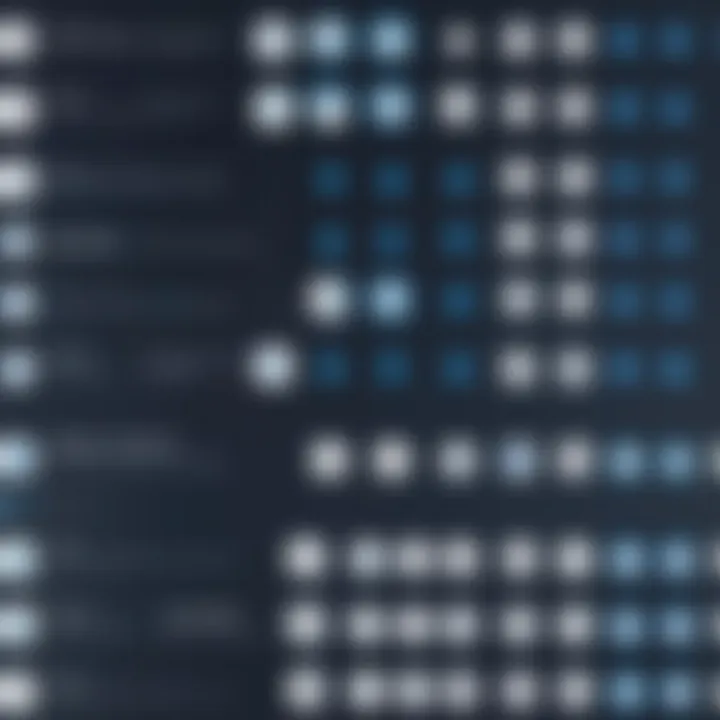
- Importing Contacts: Users can import existing contact lists from various sources, including spreadsheets and other CRMs. This simplifies merging data into Nimble.
- Integrating Tools: Nimble offers integration with other apps such as Google Workspace, Office 365, and social media platforms. This integration enhances data accessibility and communication.
- Configuring Preferences: Users can configure notification settings, appearance themes, and user permissions to enhance usability.
Once set up, it is important to conduct an initial training session. This can help users familiarize themselves with the interface and its functionalities.
Migration from Other CRMs
Migrating data from other CRMs to Nimble must be executed with care. Many businesses have existing databases that will need to be transferred correctly. This process should not be rushed and should include several considerations:
- Data Cleanup: Before migration, it is prudent to clean up existing data. Removing duplicates and outdated entries will ensure that the new CRM is efficient from the start.
- Choosing Migration Methods: Depending on the complexity of the data, there are various methods to migrate. Users can choose manual export/import or use automated migration tools.
- Testing After Migration: Once migration is completed, conducting tests ensures that all data are transferred accurately. Verifying critical entries for correctness allows users to discover any potential issues immediately.
Migration is a critical phase, and how well it is executed directly influences the efficiency of the new system.
Overall, both the setup and migration phases are integral to the success of using Nimble CRM. A detailed and well-planned approach makes a significant difference in how users experience the platform.
User Experiences and Testimonials
Understanding user experiences and testimonials is crucial in evaluating a Customer Relationship Management (CRM) system like Nimble. These insights provide real-world context to the features and functionalities highlighted in previous sections. They illustrate how the software performs under various operational scenarios, and how actual users perceive its effectiveness. Testimonials from users not only validate the claims made by the CRM's marketing but also reveal potential pitfalls that may not be evident in promotional materials. Furthermore, user feedback informs prospective buyers about what they can realistically expect, thus guiding their decision-making process.
The examination of user experiences leads to a multifaceted understanding of both the advantages and disadvantages of Nimble CRM. Key considerations include:
- Real-World Applications: Understanding how different businesses use Nimble can offer prospective customers inspiration for integrating it into their own operations.
- Results Delivered: User testimonials often highlight specific outcomes, such as improved customer engagement or increased sales efficiency.
- Functionality Gaps: Recognizing what users wish they had seen in the system can uncover areas for improvement.
Such insights make user testimonials a vital aspect of the decision-making process for CRM solutions. They bridge the gap between theoretical benefits and practical functionalities.
Case Studies of Successful Implementations
Case studies serve as compelling narratives detailing how various organizations have integrated Nimble CRM into their operations. Each case study often portrays a unique context, showcasing different industries and business sizes.
For instance, a small tech startup might illustrate how Nimble’s integration capabilities have streamlined its sales processes, leading to higher conversion rates. One study might show a marketing agency using Nimble to enhance client interactions through social media integration, resulting in improved client satisfaction.
Such examples help prospective users visualize the application of Nimble in their specific contexts. Case studies not only present statistical outcomes but also provide qualitative data, revealing how the user interface and experience impacted day-to-day operations.
In this regard, the following points summarize benefits highlighted in case studies:
- Enhanced Collaboration: Many organizations report improved teamwork and communication when working with Nimble.
- Increased Productivity: Users frequently mention that task automation features led to better time management.
- Scalability: Companies underscore Nimble’s ability to grow with them as they expand.
Common User Feedback Themes
Certain themes recurred across user feedback, providing valuable insights into the overall reception of Nimble CRM. From satisfaction to areas for improvement, the voice of the user reveals a comprehensive view of the system’s performance.
- Ease of Use: One of the most mentioned advantages is how user-friendly the interface is. Users, especially those less tech-savvy, appreciate an intuitive layout that minimizes the learning curve.
- Value for Money: Many reviews underscore Nimble's affordability relative to competitive CRMs, especially for small businesses or startups.
- Customer Support: Positive feedback often highlights the helpfulness and promptness of customer support services, reinforcing trust in the system.
- Limited Features: Montage of feedback brings forth a common critique regarding the absence of advanced functionalities found in competitors, which some users feel limits its full potential.
"Having used multiple CRM systems, I find Nimble to be refreshingly straightforward. The integration with social media has transformed how we connect with customers." - A typical user testimonial.
Support and Resources
Support and resources are critical components for any CRM system, including Nimble CRM. A robust support system can enhance user satisfaction and improve the overall experience. Knowing that help is available when needed can boost confidence among users. Nimble CRM provides several channels for support, training materials, and resources that empower users to maximize their utilization of the platform effectively.
Customer Support Availability
Nimble CRM places significant emphasis on customer support availability. Users can access help via multiple avenues, including email, chat, and phone support. This multi-channel approach ensures that users can find assistance in a way that fits their preferences.
The support teams are composed of knowledgeable staff who understand both the technical and operational aspects of the software. Clients have reported prompt responses to their inquiries, which is essential for businesses that rely on timely assistance.
Some of the elements that make Nimble's customer support effective are:
- Extended hours of service that accommodate different time zones.
- Comprehensive FAQ section that addresses common concerns immediately.
- Community forums where users can share solutions.
"Nimble's customer support is always there when I need help. It makes a big difference in my day-to-day activities."
— A satisfied Nimble CRM user
Training and Onboarding Resources
Training and onboarding are vital to ensure users can leverage all features of Nimble CRM from the start. Nimble CRM offers various training resources that cater to different learning styles. This helps new users become familiar with the platform quickly and effectively.
Key training resources include:
- Online tutorials and webinars that cover basic and advanced functionality.
- Documentation that provides thorough explanations of features and best practices.
- Onboarding checklists that guide users through setting up and personalizing their accounts.
These resources reduce the learning curve and promote confident use of the CRM. As a result, teams can start reaping the benefits of Nimble CRM sooner rather than later. Efficient onboarding and accessible training materials contribute to higher satisfaction and better retention rates among users.
Pricing Models of Nimble CRM
Understanding the pricing models of Nimble CRM is key to making an informed decision. The choice between free and paid versions of Nimble can have substantial impact on the usability and effectiveness of the software for various users. Different pricing structures appeal to distinct business needs and financial constraints, making it essential for prospective users to analyze these options before commitment.
Free vs Paid Versions
Nimble CRM offers both free and paid versions, allowing businesses to select services that meet their operational scope. The free version provides basic functionalities suitable for small teams or startups. Users can perform standard tasks like contact management and integrate with social media platforms. However, there are limitations on user capacity and the total number of contacts.
In contrast, the paid versions introduce a broader set of features. They may include enhancements such as advanced analytics, additional storage, and better customer support. Paid subscriptions typically allow for increased user limits and more robust integration capabilities. Depending on the chosen plan, businesses can find tailored solutions.


Assessing whether to use the free version or invest in a paid alternative largely hinges on the scale of the enterprise and the level of required support. For example:
- Small Businesses: May find the free version adequate for initial engagement.
- Growing Companies: Might benefit significantly from features available in paid versions, which facilitate expansive customer outreach.
Cost-Benefit Evaluation
Evaluating the cost against the benefits is indispensable when selecting a pricing model for Nimble CRM. This involves a detailed analysis of what each pricing tier offers compared to its monetary cost.
Benefits of opting for a paid version should be measured against potential increases in productivity and efficiency. Here are some factors to consider:
- Access to Advanced Features: How critical are the functionalities found only in paid tiers?
- Return on Investment: What tangible gains can be expected from increased integration and advanced data analytics?
- Support and Maintenance: Does the paid plan offer better customer support, and is it necessary for operations?
When performing this evaluation, one must also assess the potential growth of their business. Investing in a more comprehensive plan might yield returns down the line if customer engagement increases.
Ultimately, Nimble CRM’s pricing models provide flexibility, allowing decision-makers to choose a path aligned with their operational requirements and growth ambitions.
"Choosing the right pricing model can shape not just your user experience but also your business trajectory."
Through detailed comprehension of these models, users can make systematic decisions that will enhance their customer relationship management strategy.
Data Security and Compliance
In today’s digital world, data security and compliance are critical considerations for any customer relationship management system, including Nimble CRM. As organizations increasingly rely on software solutions to manage customer interactions, safeguarding sensitive information has never been more essential. This section delves into key elements of data protection measures implemented by Nimble CRM, and the significance of compliance with various industry regulations. Understanding these aspects helps decision-makers appreciate the robust nature of the CRM and informs them about the potential risks and mitigations.
Overview of Data Protection Measures
Nimble CRM employs several data protection measures to ensure the security of client information. First, data encryption is a fundamental step in protecting sensitive data both at rest and in transit. This ensures unauthorized parties cannot access the data even if it is intercepted.
Moreover, the platform integrates authentication processes to verify the identity of users. Features such as multi-factor authentication add an extra layer of security, preventing unauthorized access to user accounts.
Key measures also include routine security assessments and vulnerability scans. Nimble CRM actively monitors its systems to detect and remediate security threats quickly. Backing up data at regular intervals is another essential practice. This ensures that in the event of a data breach or loss, recovery measures can restore critical information without substantial downtime.
In summary, Nimble CRM combines various techniques to create a robust defense against data breaches. Through these measures, it fosters trust and confidence among its users, who are increasingly conscious of their data security.
"Data security is not just about technology; it's about ensuring the trust of your customers and meeting regulatory standards."
Compliance with Industry Regulations
Compliance with industry regulations is crucial for any CRM solution. Nimble CRM adheres to several important frameworks and regulations to meet the standards required by various sectors. These include GDPR, HIPAA, and PCI DSS, which govern data privacy and protection in different contexts.
By ensuring GDPR compliance, Nimble CRM safeguards European users' privacy rights. This regulation mandates strict guidelines regarding data processing, ensuring businesses are transparent about how they handle personal information. The users have the right to access, rectify, or request deletion of their data.
Additionally, for sectors involved in healthcare, compliance with HIPAA is critical. This ensures that sensitive patient information is handled appropriately. Nimble CRM fortifies its platform to meet these requirements, thereby addressing the concerns of healthcare providers.
Moreover, adherence to PCI DSS is vital for businesses handling credit card transactions. It outlines security measures that protect cardholder data from theft. Nimble CRM’s compliance with such regulations not only reassures its clients but also highlights the platform’s commitment to maintaining industry standards.
In essence, adherence to these regulations is not merely about legal obligations for Nimble CRM, but about fostering trust and reliability with users.
Future Developments in Nimble CRM
The landscape of customer relationship management is constantly evolving. Therefore, keeping pace with industry trends is essential for any solution, including Nimble CRM. The future developments in Nimble CRM not only promise to enhance its current functionalities but also aim to address emerging business needs. For decision-makers and IT professionals, understanding these developments is vital for making informed choices about the tools they implement within their organizations.
Anticipated Feature Enhancements
As businesses increasingly rely on data-driven decision making, the anticipated feature enhancements in Nimble CRM are noteworthy. One area of improvement is the integration of artificial intelligence tools. With AI, Nimble could automate more tasks, such as data cleaning and contact sorting, leading to better data accuracy. Predictive analytics could also be a feature that anticipates customer behavior, helping businesses tailor their marketing strategies more effectively.
Another likely enhancement is the expansion of integration capabilities. The ability to seamlessly connect with additional platforms, like Microsoft Teams and Zoom, could streamline communications and improve workflow efficiency. Additionally, advancements in mobile usability would make access to CRM functionalities smoother for users on the go.
Enhancements could also include richer reporting tools, allowing users to gain deeper insights into customer interactions and sales trends. These tools can help in setting performance benchmarks, evaluating team effectiveness, and refining marketing campaigns based on analytic outcomes.
Strategic Direction of Nimble CRM
The strategic direction of Nimble CRM appears to focus on adaptability and integration. As competition intensifies with platforms like Salesforce and HubSpot, Nimble must position itself as a flexible solution that serves a wide range of users, from small businesses to larger enterprises. The goal is to ensure that users find immense value regardless of their size or industry.
One strategic aspect is enhancing customer support and training resources. Investing in comprehensive onboarding programs can assist users in leveraging the system effectively. This is crucial for customer retention, especially for new users navigating complex CRM functionalities.
Furthermore, Nimble’s plans may include geographical expansion to cater to a broader audience. Localizing functionalities and support could increase user adoption in various regions.
The strategies that shape future developments will define Nimble CRM's ability to compete effectively in an evolving landscape.
The roadmap of Nimble CRM thus leans heavily towards understanding user demands and aligning feature set accordingly. By doing so, it can help businesses make informed decisions and improve their relationship management strategies.
Culmination
In this article, the conclusion serves as a pivotal section to synthesize the essential findings regarding Nimble CRM. The emphasis of this conclusion lies in consolidating insights that highlight the ability of Nimble CRM to cater to the unique demands of businesses, particularly small and medium-sized enterprises. Reviewing the features, advantages, and notable drawbacks assists potential buyers in making informed decisions.
Recap of Key Insights
Nimble CRM presents an array of functionalities that streamline customer relationship management, offering tools for effective contact management, social media integration, and task management. Users have noted its intuitive interface which enhances user experience without extensive training. Moreover, the flexible pricing structure allows businesses to evaluate cost-effectiveness based on their needs.
However, it is important to recognize Nimble’s limitations, such as the lack of advanced features that larger enterprises might require. Additionally, its reliance on steady internet connectivity may pose challenges for some users. The comparative analysis with platforms like Salesforce and HubSpot shows that while Nimble excels in certain areas, others may offer more robust solutions suited for larger organizations.
Final Recommendations for Buyers
Potential buyers should consider several factors when evaluating Nimble CRM. Firstly, assess your organization's size and needs. If the organization is a small or medium-sized business, Nimble CRM can be a fitting choice due to its user-friendly design and affordability.
On the other hand, if your business demands more complex functionalities or robust analytics, it might be prudent to explore other solutions or consider integrating Nimble with other tools that fulfill those gaps. Further, always take advantage of trial periods offered by CRM providers, allowing you to experience the tool's capabilities firsthand before committing to a purchase. The final decision should always align with your operational objectives and budget constraints.