Understanding Heartland POS Pricing: A Comprehensive Guide


Intro
Navigating the world of point-of-sale systems can feel as tricky as finding your way through a maze. With various providers like Heartland offering different pricing structures, it can be hard to pin down what you’re really paying for. In this guide, we will explore the pricing models Heartland POS uses, breaking down the components to help you uncover the total costs that may lie beneath the surface.
Understanding how pricing works isn’t just for tech-savvy types; it’s crucial for entrepreneurs and business leaders who want to maximize return on investment without falling prey to hidden fees. Let’s dive into the features, functionalities, and pricing structure of Heartland POS.
Key Features and Functionalities
Comprehensive Overview
Heartland POS is not just another tool in the market; it's equipped with features that pack quite a punch. From basic sales tracking to advanced inventory management, it aims to cater to a range of industries such as restaurants, retail, and services.
Some notable features include:
- User-Friendly Interface: The platform is designed so that staff can quickly learn the ropes, minimizing downtime during training.
- Integration Options: Heartland POS easily connects with various third-party applications, making it a flexible choice for many businesses.
- Secure Payment Processing: They hold security highly, allowing businesses to accept various payment methods without heavy risk.
- Reporting Tools: Comprehensive analytics help businesses monitor daily operations to spot patterns in sales and customer behavior.
Target Users
Heartland POS appeals to various market segments:
- Small Businesses: Firms that tend to have limited budgets yet require essential tools to manage their operations effectively.
- Medium Enterprises: Companies that need scalable solutions as they expand operations or the customer base.
- Large Organizations: Those in need of robust features that can handle high transaction volumes and sophisticated reporting needs.
Whether it’s a local diner or a multi-location enterprise, Heartland POS adapts to various requirements, but potential users must understand the associated costs.
Pricing Models and Cost Analysis
Breakdown of Pricing Tiers
Heartland POS employs a multi-tier pricing model. This means the cost you incur depends on the features and functionalities desired. Here’s how it typically breaks down:
- Basic Plan: Best suited for startups or small enterprises that require core functions but may feel limited as they grow.
- Standard Plan: Offers more advanced features such as detailed reporting and integrations, this is often the sweet spot for growing businesses.
- Premium Plan: Designed for larger operations, it includes bespoke features so users can tap into complex analytics and higher transaction capacities.
Each tier brings different strengths to the table, but it’s essential to read the fine print before choosing the most suitable plan for your business.
Additional Costs to Consider
While the primary price might seem straightforward, there are often extra costs lurking around the corner:
- Transaction Fees: Every time a customer makes a payment, Heartland usually takes a small percentage. This may not seem like much at first, but it can accumulate over time.
- Hardware Expenses: Depending on the chosen package, additional investments may be required for cash registers, card readers, or other hardware.
- Maintenance Fees: Regular software updates and hardware maintenance may incur extra charges, particularly for premium support.
- Setup Fees: Onboarding can sometimes come with a cost. Ensure to factor this into your overall budget.
"Always keep an eye on the extra costs; they can sneak up on you when you least expect it".
An informed decision requires taking into account all these elements, ensuring that when you invest in Heartland POS, you’re getting not just a product, but a comprehensive solution aligned with your business goals.
By considering these elements, decision-makers can better assess the value of Heartland POS, ensuring every dollar spent maximizes the return on investment.
As we progress in this guide, we’ll dive deeper into exploring hidden fees and how Heartland measures up against its competitors.
Prelims to Heartland POS Pricing
When delving into the world of retail and services, understanding the pricing structure of Heartland POS is more significant than one might initially grasp. For many businesses, it serves not just as software but as the backbone of their operations. A well-structured Point of Sale (POS) system can streamline daily transactions, inventory management, and customer interactions. It’s vital for decision-makers to comprehend these pricing elements to make choices that sustain profitability and efficiency.
Why dive into Heartland POS pricing? The truth is these costs can directly influence overall business expenses, shaping budgets and forecasts. With various subscription models, transaction fees, and potential hidden costs lurking beneath the surface, a thorough examination allows companies to plan better and avoid budgetary surprises. Businesses, both big and small, seek solutions that balance costs with functionality. An informed understanding of Heartland POS pricing can help them assess what fits their needs best.
Defining Point of Sale Systems
A Point of Sale system refers to the combination of hardware and software that allows businesses to conduct sales transactions. It’s often where a customer makes a payment for goods or services. Consisting of equipment like card readers, terminals, and cash drawers, along with software that manages sales data, inventory levels, and customer information, POS systems facilitate the vital link between customer purchases and business operations.
In today’s fast-paced marketplace, POS systems do much more than process transactions. They can manage inventory, generate reports, and provide customer insights which are essential for making data-driven decisions. With various types of systems available, businesses must choose between a cloud-based solution or a traditional in-house setup. This choice can significantly impact costs and scalability, making it crucial to understand how these differences play into overall POS pricing.
Overview of Heartland Payment Systems
Heartland Payment Systems stands out in the crowded arena of payment processing and POS solutions. Established with the vision of enhancing payment options for businesses, Heartland’s methodology is rooted in providing reliable service coupled with comprehensive and transparent pricing. This commitment makes it a compelling option for many types of enterprises, from small boutiques to large retailers.
What Edge does Heartland bring to the table? One key aspect is its commitment to security and compliance. With the rise of data breaches, Heartland consistently invests in innovative security technologies, enabling businesses to operate stress-free regarding payment fraud.
Moreover, Heartland provides robust customer support, ensuring that businesses receive assistance whenever they need it. Clients often note the company's clarity in communication about pricing and services offered which can often be a sticking point for users in the realm of payment processing.
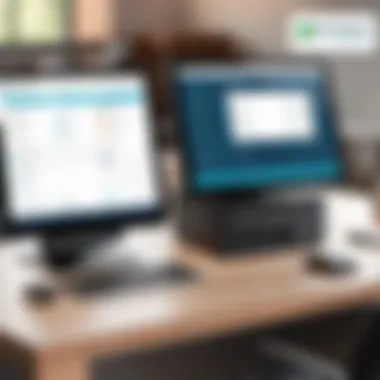

Understanding how Heartland's services and values intersect with pricing will lay a solid foundation as we continue exploring their pricing strategies and how they cater to diverse business needs.
Core Components of Heartland POS Pricing
Understanding the core components of Heartland POS pricing is vital in grasping what you are getting into when you consider their systems. Each element of the pricing structure interacts with the others, forming a comprehensive picture that helps businesses evaluate the total cost of ownership for this POS solution. When you're making decisions on such an important part of your operations, knowing the details behind these components ensures you're not left in the dark.
Initial Setup Costs
The initial setup costs of Heartland POS can often catch a buyer off guard.
When you’re trying to get a system up and running, you face a variety of costs right out of the gate. These can include:
- Hardware purchases: This might mean buying terminals, card readers, or printers. Depending on your needs, these devices can cost anywhere from a few hundred dollars to several thousand.
- Software installation: Whether it’s a one-time fee or a recurring charge, the installation of the POS software itself is usually not trivial.
- Training expenses: You’ll want staff to know the ins and outs of the system. Sometimes, Heartland offers training as part of a package, but other times, you may need to pay separately for on-site or online training.
Having a clear understanding of these initial costs can save you from surprises and help you budget for a successful rollout of the system. Businesses should conduct thorough research and clarify any uncertainties with Heartland before making the leap.
Monthly Subscription Fees
Once you get past the initial expenses, the monthly subscription fees come into play. Think of these as the recurring costs associated with maintaining your POS system.
Generally, here’s what the monthly fees may cover:
- Software updates: Keeping the software current is essential, especially for security. Heartland may charge you a fixed monthly fee for updates.
- Customer support: Many plans include access to customer service. Knowing that you can get help when trouble strikes is invaluable, especially in peak business hours.
- Cloud storage: If you're using a cloud-based system, you’ll typically pay for data storage. The volume of data your business generates can impact the monthly fee.
Monthly fees can vary widely based on the specific package and options you choose. Therefore, it's wise to get clarity on what's included in the fee and track how these costs accumulate over time.
Transaction Fees Explained
Transaction fees are the lifeblood of payment processing. Understanding these is crucial because they can significantly impact a business’s bottom line.
Here are the key points to consider regarding transaction fees:
- Flat-rate fees: Some businesses might opt for a flat rate, where each transaction incurs a consistent charge. This option offers predictability but can become expensive for higher volumes.
- Percentage-based fees: Many choose a percentage model where the fee scales with the total amount processed. This can mean lower fees for smaller transactions but grows as your sales do.
- Hidden fees: These can include costs associated with chargebacks or fees for certain payment methods. It’s important to ask about these so you’re not caught off guard when they arise.
Understanding how these transaction fees fit into the bigger picture of your pricing structure is crucial. It helps you forecast your costs accurately and react swiftly to changing business conditions.
"A thorough understanding of POS pricing free from hidden traps is essential for any savvy entrepreneur. It allows for informed decision-making and better resource allocation."
In summary, the core components of Heartland POS pricing encapsulate a range of factors from setup costs to monthly fees and transaction charges. When considered collectively, they empower business leaders to form a well-rounded understanding of the potential expenses and operational implications tied to adopting the Heartland POS system.
Factors Influencing Pricing Strategies
Understanding the pricing strategies of Heartland POS is crucial for any business considering their services. Several elements influence how pricing is structured, and keeping these in mind helps decision-makers evaluate the right fit for their particular needs. This section digs deep into the specific components that affect pricing, focusing on business type, transaction volume, and customization requirements.
Business Type Considerations
When selecting a POS system, the nature of your business plays a significant role in determining costs. For instance, a bustling restaurant with heavy foot traffic will likely need different functionalities compared to a small boutique shop. Business models are not one-size-fits-all; they vary dramatically in their needs.
- Retail Businesses: Higher transaction volume and inventory management capabilities often mean increased costs. Such businesses may also require additional integrations with inventory management software, driving up expenses.
- Service-Based Industries: If you run a gym, salon, or any service-focused company, the need for appointment scheduling and service tracking might lead to tailored pricing structures.
- E-commerce Entrepreneurs: Online selling needs specific features like shipping integrations and digital payment processing, affecting the overall expenses.
These considerations can add up quickly, so understanding how your business type influences pricing is paramount.
Volume of Transactions
Next up is transaction volume, which can be a double-edged sword. More transactions generally mean higher revenue, but they can also translate into increased costs. Here's how it works:
- High Volume Businesses: If your business processes thousands of transactions daily, you might benefit from tiered pricing or lower transaction fees offered by Heartland. However, the costs associated with more transactions can also lead to hidden fees, so be cautious.
- Low Volume Businesses: Conversely, if you operate a small operation with fewer sales, you might incur per-transaction fees that could become a significant burden relative to your income. Businesses with lower transaction volumes often find that monthly fees are a greater portion of their overall costs, so ensure you assess this balance.
When reviewing options, it's wise to assess projected transaction volume carefully, as it can have significant financial implications over time.
Customizations and Features
The heart (no pun intended!) of a POS system's pricing is often found in the level of customization required. Here, we analyze the various elements that may add to or alleviate costs:
- Basic Features vs. Advanced Customization: A standard setup might have a lower initial cost, but if your business needs advanced features such as loyalty programs, custom reports, or multi-location management, be prepared to shell out more.
- Integration Capabilities: Customizing your POS system to work seamlessly with existing software can often incur additional costs. If your business already uses certain systems (like customer relationship management software), ensure your POS can integrate without breaking the bank.
"Customization may add costs now, but the right features can save money later by optimizing processes and improving customer experiences."
In sum, each of these elements—business type, transaction volume, and needed customizations—shapes the overall pricing landscape. Take the time to dive deep into your own requirements and weigh them against what Heartland offers. Doing your homework here can pay off immensely, steering you clear of pitfalls and maximizing value.


Comparative Analysis of Heartland POS Pricing
A comparative analysis of pricing strategies is crucial for any business considering a Point of Sale system such as Heartland POS. This aspect serves to clarify how Heartland measures up against its competitors, delineating its position in a crowded marketplace. When businesses examine Heartland's pricing, they must look deeper than just numbers; they need to assess value, service, and the unique features that accompany those costs. Understanding Heartland’s pricing not only facilitates more informed purchasing decisions but also highlights potential cost savings and requisite investments.
Comparison with Competitors
When evaluating Heartland POS, it’s imperative to weigh it against competitors like Square, Clover, and Toast. These platforms offer varying pricing structures and features. Here’s a quick breakdown of what businesses should look for in each:
- Pricing Structure: Heartland generally adopts a traditional model with set costs for hardware and software. In contrast, Square may promote its competitive pricing with a freemium model. Meddling with transaction fees varies greatly; some like Toast charge a premium for integrated software and services.
- Flexibility in Packages: Heartland tends to offer customizable packages suited for specific sectors, while Clover provides a more fixed package structure that may not cater to certain business needs.
- Feature Set: Heartland excels in integrated services, especially for retail and restaurant industries. Competitors might lure clients in with lower base rates, yet a detailed analysis often reveals hidden fees or limited functionality that could be costly in the long run.
"Just because a price is low doesn’t mean the value is high; businesses often pay the most in hidden fees."
Understanding the strengths and weaknesses of Heartland in relation to its rivals is essential for making the right choice. A thorough exploration can illuminate which POS platform aligns best with a company’s operational goals and budget constraints.
Value-Added Services
Heartland POS doesn't just sell you a register; it provides a suite of services that can enhance overall business efficiency. These include:
- Customer Loyalty Programs: This feature allows businesses to track customer loyalty and tailor rewards, ultimately encouraging repeat business. It’s a significant plus compared to standard offerings from some competitors.
- Employee Management Tools: Heartland has robust solutions for tracking employee hours and performance, which simplifies payroll processes and ensures compliance with labor laws.
- Reporting and Analytics: The depth of reporting capabilities offered by Heartland helps businesses make data-driven decisions. Access to real-time sales metrics can help identify trends and inform marketing strategies, a feature not all competitors prioritize.
In summary, while competitors may offer simple pricing, Heartland’s bundle of value-added services can often justify its pricing structure. Investing in the right capabilities can mean the difference between just processing sales and creating a more comprehensive business solution that fosters growth.
User Experience and Feedback
In any pricing strategy, especially for a platform that serves multiple business types, the user experience is paramount. Heartland POS pricing does not exist in a vacuum; rather, it is intertwined with the perceptions and feedback of its users. Think about it. No matter how great the features of a system are, if users find it cumbersome or frustrating, the entire value proposition becomes suspect. Therefore, looking at user experience helps provide key insights into how well Heartland POS meets the needs of its clientele.
Positive user experience has positive ripple effects across the organization. When employees find the POS system easy to use, it results in reduced training time and improved service delivery. Moreover, businesses often report higher employee satisfaction when technology is user-friendly. This leads to a more engaging atmosphere, which can ultimately enhance customer service levels. Given these points, collecting and analyzing user feedback becomes instrumental in assessing Heartland’s effectiveness.
Customer Testimonials
Customers often serve as the best advertisement. Their testimonials not only validate the features of Heartland POS but can also point to the usability and efficiency of the system. For instance, a small bookstore owner might share that their transaction times have halved since switching to Heartland, positively impacting sales efficiency during peak times. Meanwhile, a mid-sized restaurant could highlight the reporting capabilities that help them manage inventory and track sales trends much more easily.
These testimonials aren’t just feel-good stories; they often hold practical insights, like where the system shines and where it could be improved. Furthermore, many businesses are eager to hear from their peers when deciding on software solutions, as similar operations might face the same challenges.
"Switching to Heartland POS was like finding a missing puzzle piece. I finally have a clear view of my transactions and inventory without feeling overwhelmed by the tech!" – Local Bakery Owner
Performance Metrics
While anecdotal evidence from customer testimonials is crucial, quantitative performance metrics give a well-rounded perspective on Heartland POS. These metrics may include the average transaction time, downtime frequency, and system scalability under heavy use. An analysis of these figures will help decision-makers understand the true efficiency of the system in real-world scenarios.
Consider the following performance metrics:
- Transaction Speed: A lower average time per transaction helps businesses keep lines short and customers happy. This factor is crucial in a fast-paced retail environment.
- System Uptime: Metrics showcasing system reliability during peak hours can provide added peace of mind. Frequent downtimes may lead to lost sales opportunities, reflecting poorly on the system’s credibility.
- User Satisfaction Rates: Feedback surveys can quantify user happiness levels and identify critical bottlenecks in the user experience.
Ultimately, combining qualitative experiences with quantitative performance data enables businesses to paint a complete picture of Heartland POS's effectiveness in their daily operations. This analysis will help inform potential buyers about the strengths and weaknesses of the system, allowing them to make a more informed decision.
Identifying Hidden Costs in Heartland POS
When considering a new POS system like Heartland, it’s easy to get swept up in the excitement of shiny features and promotional pricing. However, every savvy business owner knows that not all that glitters is gold. Hidden costs can sneak up on you, like a thief in the night, and it’s crucial to uncover them before signing on the dotted line.
Understanding these hidden fees not only helps in budgeting but ensures that you are truly getting the best bang for your buck.
Maintenance Fees
Maintenance fees are often overlooked but can add up faster than a swarm of bees in summer. These are the costs associated with keeping your POS system in tip-top shape, including software updates, troubleshooting, and ongoing support. Some POS providers may present their initial prices as quite competitive. Yet, if you dig a bit deeper, the recurring maintenance fees could transform an appealing offer into a different narrative.
- What to Expect:
Heartland might charge for ongoing software updates or even have premiums for technical support at times when you need it the most. - Why It Matters:
If the system requires frequent updates or if you encounter issues that necessitate support, a seemingly low initial price may turn into costly monthly expenses. Keep in mind that a smooth-running system is crucial for business success. - How to Navigate:
- Ask for a breakdown of maintenance costs upfront.
- Inquire about included support services during the contract negotiations to avoid surprises later.
- Consider the level of technical support you might need based on your business operations.
Upgrade Costs
Upgrading your POS system is like getting a new pair of shoes; sometimes, it’s just necessary, especially as your business grows or technology evolves. However, underestimating the expenses linked with upgrading can hit you harder than a miscalculated budget.
- Potential Issues:
Depending on the complexity of your business's operation and the original package, upgrading can entail significant fees. The more advanced features you adopt, the higher the costs attached with extending your license or adapting your current system. - Plan for the Future:
As your needs change, your POS system should be able to adapt without stranding you “on an island.” Understand the associated costs beforehand to avoid being caught off guard when your system needs a boost. - Tips for Managing Upgrade Costs:
- Confirm the upgrade policy during negotiations - is it flat-fee, percentage-based, or something else?
- See if discounts are available for annual contracts versus month-to-month agreements.
- Stay informed about future features that might not yet be part of your package so you can budget accordingly.


Awareness of hidden costs puts you in the driver’s seat when dealing with Heartland POS, allowing you to make informed decisions and protecting your bottom line.
Benefits of Choosing Heartland POS
Choosing a Point of Sale system can feel like picking the right horse at the racetrack—each has its own quirks, features, and potential for success. Heartland POS stands out for several reasons that can prove beneficial for business owners and decision-makers alike. By integrating advanced technology and solid customer support, this system offers a full package that meets the dynamic needs of various businesses. Let's delve into two significant advantages: integration with other systems and customer support assurance.
Integration with Other Systems
In today’s fast-paced business environment, interoperability is the name of the game. Heartland POS scores high when it comes to its ability to integrate smoothly with various applications and platforms. This means that whether you're using accounting software like QuickBooks or managing inventory through another application, Heartland can link up without breaking a sweat.
Consider the implications of this feature:
- Streamlined Operations: Integrating Heartland with existing systems reduces data entry time and minimizes errors. This efficiency not only saves labor costs but also enables staff to focus on customer service rather than administrative tasks.
- Customizable Workflows: Companies can tailor the software to match their specific operational needs. If an establishment relies heavily on real-time inventory tracking, integration capabilities ensure the system reflects stock levels accurately across platforms.
- Enhanced Reporting: With all systems talking to each other, businesses gain comprehensive insights through centralized reporting. Understanding customer purchasing habits and sales trends becomes easier when data flows freely between systems.
In essence, the flexible integration of Heartland POS with other systems creates a robust ecosystem that can adapt as business needs evolve.
Customer Support Assurance
Running a business is no walk in the park, and having a reliable customer support system can make all the difference, especially when technology hiccups arise. Heartland POS prides itself on its commitment to customer support, offering several features that ensure businesses won't be left in a lurch.
- 24/7 Support Availability: Heartland provides round-the-clock assistance. No matter the time of day, businesses can reach out for help, which is crucial during those late-night rushes or unexpected equipment failures.
- Dedicated Account Managers: Many Heartland users benefit from having a dedicated account manager who understands their unique setup and challenges. This personalized touch can help expedite troubleshooting and tailor solutions to individual business needs.
- Comprehensive Resources: Heartland’s extensive library of resources, including how-to articles and video tutorials, empowers users to resolve minor issues independently. It's like having a self-service toolbox at their fingertips.
“Having dependable customer support is like having a safety net in a high-wire act; it allows you to perform without the constant fear of falling.”
By investing in Heartland POS, businesses are not just buying a system; they're securing a partnership that prioritizes user experience through quality support and seamless integration. The blend of these advantages explains why many enterprises are finding Heartland to be a practical choice in an often crowded market.
Long-Term Investment Considerations
When evaluating Heartland POS pricing, understanding the long-term investment considerations is pivotal. This aspect not only influences immediate financial decisions but also the future growth and financial health of a business. Making a decision about a POS system isn’t just about signing a contract; it’s about assessing how this technology will enhance operational efficiency, customer satisfaction, and ultimately, your bottom line over time.
A few core elements come into play when thinking about long-term investments in Heartland POS:
- Cost vs. Value: While the upfront costs of POS solutions can be daunting, it's essential to look beyond that. The value derived from an efficient POS system often surpasses the initial expenses. Businesses should evaluate how much time and money could be saved by streamlining operations. A system that integrates well with other software can reduce labor costs and time spent on manual tasks.
- Scalability: As your business grows, so will your needs. Heartland POS offers systems that grow alongside your business. It’s wise to consider whether the solution can adapt to your evolving customer base, transaction volume, or even business model. This adaptability can save significant costs related to system replacements or upgrades down the line.
- Feature Set: Investing in a feature-rich POS system can yield long-term benefits. Heartland POS's variety of features such as inventory tracking, customer management, and loyalty programs means businesses can leverage more tools without needing additional systems. An all-in-one solution minimizes complexities and fosters better customer experiences.
- Customer Support: Choosing a POS system comes with certain expectations regarding customer support. Heartland's dedicated support means businesses don't face long downtimes during technical issues, which not only saves money but also maintains trust with customers. Continuous support often leads to smoother operations in the long haul.
"The right POS system doesn’t merely serve your business; it supports your future ambitions."
- Total Cost of Ownership: It’s crucial to consider the total cost of ownership (TCO). This involves looking at all costs over the system’s life cycle, including upgrades, maintenance, transaction fees, and additional services. By understanding TCO, decision-makers can make more informed comparisons with other providers.
By taking these considerations seriously, businesses can make purchasing decisions that are informed not just by initial expenses but by the anticipated returns and efficiencies that Heartland POS can offer over the long haul.
Return on Investment Analysis
When diving into the return on investment (ROI) analysis, it's vital to differentiate between direct profits generated from sales and the broader advantages achieved from utilizing a robust POS system. The key questions center around how much a business expects to gain and how long that process will take.
Here are several points to consider during an ROI analysis:
- Enhanced Sales Tracking: Heartland POS systems offer sophisticated analytics and reporting capabilities. Understanding sales trends helps businesses adjust marketing strategies, optimize inventory, and ultimately increase revenues.
- Faster Service: A quicker checkout process can significantly affect customer satisfaction. Time saved is time well spent; it leads to repeat customers and reduced waiting times, which can improve overall sales.
- Labor Efficiency: By automating various aspects of sales management, businesses can potentially reduce manual labor required for tasks like inventory management and sales reporting. This efficiency means more focus can be put on customer service and expanding business outreach.
- Inventory Management: Accurate inventory tracking ensures that businesses minimize waste and avoid overstocking, which can drain resources unnecessarily. Better inventory management directly benefits cash flow.
- Customer Insights: Gathering data from customer transactions can provide insights into buying behaviors, contributing to more targeted marketing efforts and product offerings, leading to higher transaction values.
Culmination: Making an Informed Decision
In the world of business, making an informed decision can often mean the difference between hitting it big or experiencing a costly mistake. When it comes to choosing a Point of Sale system like Heartland POS, this decision could affect your financial health, operational efficiency, and customer satisfaction. Understanding the pricing structures, potential hidden costs, and overall value of the POS solution is pivotal. You wouldn’t walk into a car dealership without knowing what you’re getting into, would you? The same goes for selecting POS software.
A thorough understanding promotes a strategy that aligns with the unique needs of your business. This article has outlined various aspects, from initial setup costs to the nitty-gritty details of transaction fees. By synthesizing all this information, you're better poised to choose a solution that not just meets your current requirements but can also grow with your business.
"Success is where preparation and opportunity meet." - Bobby Unser
This quote encapsulates the essence of making a wise choice in a POS system. You prepare by gaining knowledge, and when the opportunity arises, you're ready to make the right decision.
To summarize the key pricing aspects effectively, we can look closely at how these costs accumulate over time and what factors weigh in, such as your business type and the volume of transactions. Investment in a POS system is not just a purchase; it’s a long-term partnership. By understanding the intricacies involved, you’ll navigate the landscape with greater confidence.
Summary of Key Pricing Aspects
A comprehensive approach to Heartland POS pricing involves understanding several key components:
- Initial Setup Costs: These are one-time fees associated with getting the system off the ground. They may cover equipment, software installation, and training sessions for staff.
- Monthly Subscription Fees: These vary based on the package and can impact long-term budgeting. Understanding the service levels included in these fees is crucial.
- Transaction Fees: Often overlooked, these can add up, particularly for businesses with high sales volumes. Familiarizing yourself with percentage fees on transactions is vital for forecasting profit margins.
- Hidden Costs: Maintenance and upgrade costs are often in the fine print. Be sure to inquire about these before signing any agreement to avoid nasty surprises.
In a nutshell, knowing these pricing aspects positions you to evaluate Heartland POS against your anticipated return on investment accurately.
Final Recommendations for Buyers
To ensure you are making an informed decision regarding Heartland POS, consider the following recommendations:
- Set Clear Objectives: Identify what you want from a POS system. Are you looking for advanced analytics, real-time inventory tracking, or customer relationship management integrations? Prioritize your needs.
- Compare Offers: Do not settle for the first price you see. Take the time to compare Heartland’s pricing with competitors to gauge if you’re getting value for what you pay.
- Negotiate Terms: Many POS providers are open to negotiating terms. Don’t hesitate to advocate for a better deal, especially if you're bringing significant business to the table.
- Request a Demo: Before making a commitment, ask for a trial run or demo. This first-hand experience can reveal aspects of the system that written specifications may gloss over.
- Evaluate Scalability: Ensure that the Heartland POS system can adapt as your business grows. What works now might not suit your future needs, so plan accordingly.
Ultimately, the right POS solution can transform the way you operate, streamline your processes, and enhance customer experiences. Choose wisely.















