The Complete Guide to Exhibition Software Solutions


Intro
In an increasingly interconnected world, exhibitions and trade shows serve as pivotal platforms for businesses. Exhibition software has emerged as an essential tool in the arsenal of event organizers, streamlining various processes and enhancing attendee engagement. The effective use of such software can significantly elevate the experience of both exhibitors and participants. This guide aims to dissect the intricacies of exhibition software, examining its features, pricing structures, and overarching benefits.
Key Features and Functionalities
Comprehensive Overview
Exhibition software is designed to facilitate the management of events from inception to execution. The core functionalities include registration management, booth assignment, and real-time analytics. Many software solutions also offer integrated marketing tools that allow for the promotion of events across multiple channels. Features such as attendee tracking and lead retrieval provide invaluable insights into participant interaction and engagement.
Some critical features include:
- Event Registration: User-friendly registration processes streamline attendee sign-ups.
- Floor Plan Management: Tools that assist in the layout and design of the exhibition space ensure optimal flow and space utilization.
- Networking Capabilities: Features encouraging connections among attendees promote higher engagement rates.
- Analytics and Reporting: Post-event analysis helps organizers understand attendee behavior and make data-driven decisions for future events.
Target Users
The primary users of exhibition software are event organizers, marketing professionals, and exhibitors. Organizers benefit from comprehensive planning tools that alleviate the burdens of logistics management. Marketing teams use the software to promote their events effectively, while exhibitors rely on it for lead generation and networking opportunities.
Additionally, software solutions cater to diverse industries, including technology, healthcare, and education, among others. As conventions and exhibitions become more specialized, the software must adapt to meet varying needs.
Pricing Models and Cost Analysis
Breakdown of Pricing Tiers
When exploring exhibition software, understanding the pricing models is key. Most software offers tiered pricing based on the size of the event and the features required. Basic packages provide essential functionalities, while premium packages come with advanced features, such as enhanced analytics and custom integrations.
Common pricing structures include:
- Subscription-Based Models: Ideal for organizations that host multiple events throughout the year.
- One-Time Fees: Suitable for single-events but may lack ongoing support or updates.
- Pay-Per-Use: Useful for smaller events or organizations trying out the software before a larger investment.
Additional Costs to Consider
While evaluating exhibition software, potential users should be aware of additional costs that may arise. These can include:
- Setup Fees: Initial costs associated with implementing the software.
- Training Costs: Investing in training sessions for staff to effectively use the software.
- Integration Costs: Expenses incurred when connecting the software to other existing systems.
- Ongoing Support Fees: Regular payments for technical support and updates.
Understanding these factors will aid decision-makers in assessing the total cost of ownership related to exhibition software.
"Choosing the right exhibition software is not just about price; it's also about the value it adds to the event experience."
As the landscape of exhibition software evolves, staying informed about its capabilities and costs is essential for successful event management.
Understanding Exhibition Software
Exhibition software is a fundamental tool that plays a vital role in orchestrating events efficiently. Understanding this software is crucial for businesses and organizations aiming to refine their event management processes. It significantly enhances user experience, optimizes resources, and improves overall attendee satisfaction. In a rapidly evolving business world, businesses must grasp the importance of adopting the right exhibition software to stay competitive in their respective markets.
Definition and Importance
Exhibition software refers to various digital tools designed for managing and facilitating exhibitions, trade shows, and events. It encompasses a wide range of functionalities, from registration and ticketing solutions to analytics. The significance of exhibition software lies in its capability to streamline event processes, reduce costs, and elevates the attendee engagement experience.
When organizations implement effective exhibition software, they can simplify extensive event logistics. This means less time wasted on administrative tasks and more focus on the strategic elements of the event. Therefore, understanding the definition and importance of exhibition software is critical for decision-makers who aim to enhance the impact of their events.
Key Functions and Features
Exhibition software is not merely about managing attendees or sessions; it offers a multi-faceted approach to event management. Key functions and features include:
- Registration Management: Users can easily set up online registration, handle group registrations, and manage ticketing processes. This feature reduces the hassle of manual entries and improves accuracy.
- Customizable Event Pages: Organizations have the ability to create tailored event pages that reflect their brand image, complete with agendas, speaker bios, and sponsorship details.
- Engagement Tools: Features like live polling, Q&A sessions, and chat functionalities foster interaction between attendees and speakers, enhancing the overall experience.
- Analytics and Reporting: Post-event analytics provide insights into attendee demographics and behaviors, helping organizers make data-informed decisions for future events.
- Integration Capabilities: The best exhibition software integrates seamlessly with existing CRM systems, marketing platforms, and social media, facilitating a smoother workflow.
"Effective exhibition software can transform a basic event into an engaging experience for attendees, ultimately leading to more successful outcomes for organizers."
In essence, understanding these key functions and features provides organizations with the insight needed to choose software that aligns with their specific event objectives. By focusing on the right tools, businesses can ensure that their activities are not only efficient but also memorable for all involved.
Types of Exhibition Software
Exhibition software plays a vital role in enhancing the overall experience of both event organizers and attendees. Understanding the different types allows decision-makers to select the appropriate tools for their specific needs. Each category focuses on distinct functionalities, which can greatly influence the success of an event.
Event Management Software

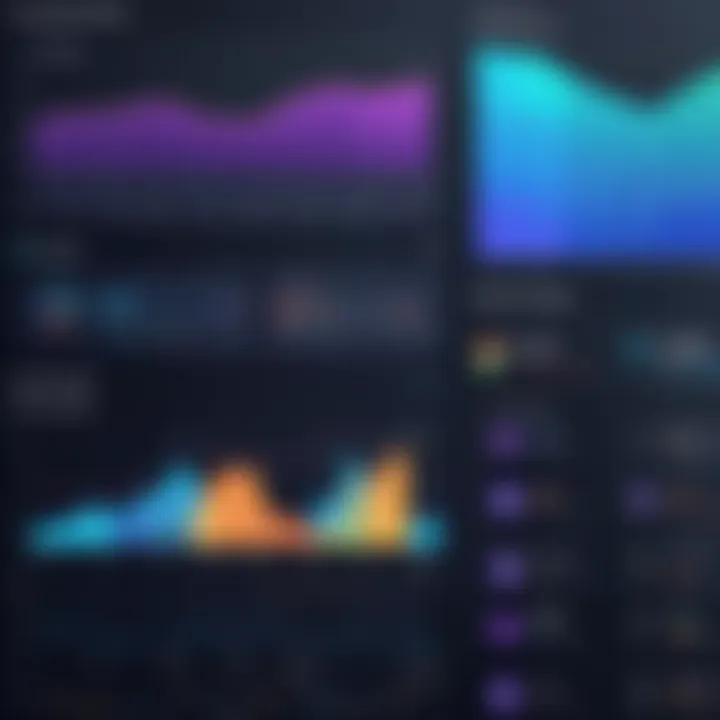
Event management software is crucial for planning, organizing, and executing events. This type of software enables organizers to manage various logistical components, such as venue selection, scheduling, and budgeting.
Key features often include:
- Task Management: Assign and track tasks among team members to ensure every aspect is addressed.
- Collaboration Tools: Foster communication within teams, enhancing project workflows.
- Resource Allocation: Efficiently manage staff and funds throughout the event's lifecycle.
- Feedback Systems: Collect insights post-event to assess successes and areas for improvement.
By integrating event management software, organizers can streamline their operations, resulting in a more cohesive event execution.
Registration and Ticketing Solutions
Registration and ticketing solutions facilitate the attendee management process. This software simplifies the registration procedure, allowing individuals to sign up quickly and efficiently. Moreover, it ensures accurate data collection regarding participants.
Important aspects include:
- Online Registration: Attendees can register from anywhere, reducing the need for manual input.
- Ticketing Options: Offering various ticket types, from general admission to VIP access, can cater to diverse attendee preferences.
- Payment Processing: Secure online payments enhance the user experience and ensure data privacy.
- Confirmations and Reminders: Automated confirmation emails help keep attendees informed and engaged.
The automation and convenience offered by these solutions can significantly improve attendee satisfaction.
Virtual and Hybrid Event Tools
With the rise of online and hybrid events, specialized software for virtual engagement is now essential. These tools allow organizers to host live sessions and connect with a remote audience effectively.
Key functionalities of these tools include:
- Live Streaming: Seamless streaming options ensure that participants can attend from anywhere.
- Networking Capabilities: Features that enable networking between attendees enhance community building.
- Interactive Elements: Polls, Q&As, and chat functions increase participant involvement.
- On-Demand Content: Attendees can access recordings after events, expanding reach and engagement.
Incorporating these tools allows organizers to adapt to changing audience needs and broaden their reach.
Analytics and Reporting Tools
Analytics and reporting tools are indispensable for post-event assessments. They enable organizers to analyze attendee data, engagement metrics, and overall event success.
Crucial features often involve:
- Data Visualization: Present information through graphs and charts for easier interpretation.
- Engagement Tracking: Understand which sessions had the highest attendance and interaction.
- Surveys and Feedback: Collect opinions and suggestions straight from attendees for continuous improvement.
- ROI Measurement: Evaluate the financial success of an event, guiding future investment decisions.
These insights can help refine future events and enhance overall strategic planning.
Understanding the different types of exhibition software can greatly influence the success of an event.
By approaching the selection process with an informed perspective on these solutions, organizations can maximize their operational efficiency and event outcomes.
Benefits of Using Exhibition Software
Understanding the benefits of using exhibition software is essential for event organizers and exhibitors. This software not only simplifies various processes but also enhances the overall experience for both organizers and attendees. The significance of this technology cannot be overstated, as it aligns with the goal of creating effective and engaging exhibitions.
Streamlined Operations
One of the primary advantages of exhibition software is its ability to streamline operations. This function covers various aspects of event management. For instance, exhibition software simplifies processes such as scheduling, resource allocation, and communication between team members. By automating these tasks, organizers have more time to focus on strategic planning and creative aspects of the event.
Additionally, with features like online registration and check-in, staff efficiency improves. This will reduce wait times for attendees and enhances their experience right from the start. Furthermore, exhibitors benefit from easier management of their booths and logistics. This leads to well-organized events that run smoothly.
Enhanced Attendee Experience
The experience of attendees is a critical factor in the success of an exhibition. Exhibition software enhances this experience through personalized features. For example, many tools offer tailored agendas based on attendee interests. Simplifying communication helps with inquiries about sessions or booths.
Moreover, mobile applications related to exhibition software allow attendees to network effectively. They can engage in chats with exhibitors and other participants. This contributes significantly to making connections during the event. The overall satisfaction level increases, leading to higher chances of return visits and positive feedback.
Data Collection and Analysis
Data collection is another key benefit of using exhibition software. Without proper data, evaluating the success of an event becomes difficult. Exhibition software can gather and analyze various metrics, such as attendee demographics, session attendance, and engagement levels. This data is invaluable when it comes to assessing the effectiveness of the event.
Utilizing these insights can help organizers make data-driven decisions for future events. For example, understanding which sessions were most popular allows organizers to replicate or improve similar offerings. By tracking engagement patterns, organizers can tailor marketing strategies to target specific groups more effectively.
"Data is the new oil. It has become a crucial asset in optimizing event experiences and driving strategic decisions."
Evaluating Exhibition Software Solutions
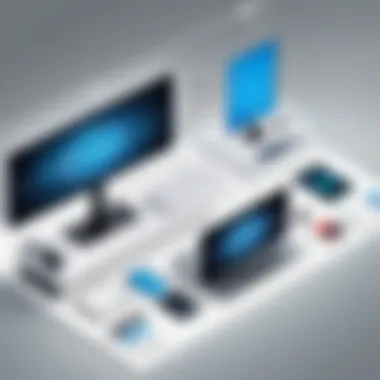

In the intricate landscape of event management, selecting the right exhibition software can significantly influence the success of an event. This evaluation process is not merely about identifying features but also involves understanding how the software can integrate with your business needs and enhance the overall experience for both organizers and attendees.
Among various factors to consider, usability is paramount. A user-friendly interface can greatly reduce the learning curve associated with a new software solution. Furthermore, scalability allows organizations to expand their use as events grow. This evaluation phase also encourages a thorough exploration of security features, particularly regarding attendee data protection and transaction security. Ultimately, identifying a software solution that aligns with your goals ensures a smoother implementation and enhances engagement during events.
Criteria for Selection
When evaluating exhibition software, there are several criteria to consider.
- User Interface and Experience: A clean and intuitive design aids both organizers and attendees. Ease of navigation is critical for a seamless experience.
- Integration Capabilities: The software should integrate well with existing systems, such as CRM platforms or marketing tools. Compatibility minimizes disruption during transition.
- Feature Set: Key features such as registration management, ticketing, and real-time analytics are essential. Determine which functions are crucial for your type of event.
- Support and Training: Ensure that the provider offers adequate support, including training resources. This assists in overcoming initial hurdles to adoption.
- Pricing Structure: A clear understanding of pricing structures—whether subscription-based or one-time fees—is important for budgeting. Consider not just initial costs but also total cost of ownership over time.
- Reputation of the Provider: Research the software provider’s history and market reputation. A well-established provider typically offers more reliability and support.
User Feedback and Reviews
User reviews can be an invaluable resource when evaluating exhibition software. They provide insights into how the software performs in real-world scenarios.
- Aim to gather feedback from diverse user groups, including both organizers and event attendees. This ensures a well-rounded perspective on the software’s effectiveness.
- Look for common themes in reviews. Issues with customer service, for example, can indicate potential problems.
- Analyze feedback from credible sources, such as technology forums or dedicated review sites. Engaging with user communities can also provide additional context on user experiences.
"User feedback can highlight critical features that may not be evident during demos or sales pitches."
Performing due diligence through these evaluations allows decision-makers to choose software that best meets their organizational needs and enhances overall event experiences.
Prompt Implementation of Exhibition Software
Implementing exhibition software effectively is a crucial phase for organizers aiming to enhance event management processes and attendee experiences. This implementation encompasses planning, setup, and training, which ultimately lay a foundation for the software's successful deployment. Each step must be conducted with care to minimize disruptions and maximize the software's potential benefits.
Key elements of prompt implementation include choosing the right software that aligns with organizational goals, ensuring integration with current systems, and providing adequate staff training. These factors contribute to greater user adoption and satisfaction, as well as increased operational efficiency. Without this structured approach, even the best exhibition software may not deliver its anticipated value.
Planning and Setup
Planning and setup serve as the backbone for any successful software implementation. This phase involves various considerations. First, defining specific objectives is essential. Organizers must identify what they want to achieve with the software. For instance, will it focus on improving registration processes, enhancing data collection, or offering better networking opportunities?
Once the objectives are set, the next step involves resource allocation. Determining the budget, time frame, and personnel is vital. A clear timeline helps keep all stakeholders aligned and accountable.
The setup phase also includes system integration. Ensuring that the exhibition software works seamlessly with existing technological frameworks can prevent operational hurdles. Thorough testing is necessary to identify any potential issues before the software goes live.
Training and Onboarding
Training and onboarding are vital to ensure everyone involved understands how to utilize the exhibition software effectively. Lack of comprehension can lead to user frustration and reduced productivity.
Organizers should design a comprehensive training program. This program should cater to different user levels ranging from administrative staff to exhibitors and attendees. Offering various formats, such as live demonstrations or recorded tutorials, can accommodate different learning preferences.
An often-overlooked factor is ongoing support. Ensuring that users have access to troubleshooting resources increases confidence in the new system.
User manuals and FAQs are beneficial, but they should be easy to navigate. Moreover, establishing a feedback loop can provide insights on areas that require further training or improvement.
Ultimately, an effective implementation of exhibition software not only enhances event management capabilities but also creates a more enriching experience for attendees.
By focusing on both planning and training, organizations will be better positioned to maximize their investment and achieve their objectives with exhibition software.
Challenges in Exhibition Software Adoption
Adopting exhibition software introduces several challenges that can affect how effectively an organization manages events. Understanding these challenges is vital for decision-makers to navigate the complexities of software integration and optimize the usage of such tools. Addressing these challenges leads not only to a smoother transition but also to maximizing the benefits that exhibition software offers.
Integration with Existing Systems
One of the most significant challenges in adopting exhibition software is its integration with existing systems. Most organizations already rely on several platforms for tasks such as customer relationship management (CRM), marketing automation, and financial operations. When introducing new software, ensuring seamless compatibility with these systems is essential.
Failure to achieve smooth integration can result in data silos, inefficiencies, and disrupted workflows. For example, if an event management tool does not easily connect with a CRM system, capturing potential leads and managing attendee data becomes cumbersome. New software must be able to effectively pull and push data to and from these existing systems for a unified approach.
To mitigate integration issues, organizations should:
- Assess current infrastructure: Review existing systems to identify integration capabilities before implementation.
- Choose APIs carefully: Selecting software with robust APIs can boost compatibility and facilitate integration.
- Engage vendors early: Consulting with software providers during the planning phase ensures alignment with technological capabilities.
User Resistance
Another prevalent challenge is user resistance, which often stems from reluctance to embrace new technology. Employees may feel overwhelmed by the prospect of learning a new software system. This resistance can slow down implementation and diminish the overall efficiency that the exhibition software is meant to provide.
Positive change management techniques are crucial to address this issue. It's important to:


- Involve stakeholders in the decision-making: When employees feel part of the selection process, they are more likely to support the change.
- Provide comprehensive training: Ensuring that users are comfortable navigating the new software can reduce anxiety and increase acceptance.
- Highlight benefits clearly: Demonstrating how the software can solve specific pain points or improve their daily tasks helps shift perceptions.
"User buy-in can make or break the success of your software adoption."
Understanding these challenges enables organizations to implement strategic measures that pave the way for effective exhibition software utilization. By addressing integration concerns and managing user resistance, companies can enhance their event management efforts and overall organizational efficiency.
Future Trends in Exhibition Software
Understanding the future trends in exhibition software is essential for any organization looking to stay ahead in the competitive landscape of event management. This section outlines the significant transformations expected in the industry, emphasizing the role of technology in shaping the attendee experience and operational efficiency.
Increased Personalization
Personalization has become a cornerstone of effective engagement strategies in various industries, and the exhibition sector is no exception. Attendees today expect tailored experiences that resonate with their interests and preferences. Exhibition software is evolving to incorporate personalization features that allow organizers to customize interactions based on attendee data.
Using advanced analytics, event organizers can segment attendees and deliver targeted content. They can recommend sessions, exhibitors, or networking opportunities tailored to individual interests. This not only enhances attendee satisfaction but also boosts the likelihood of repeat participation in future events. Additionally, personalized communication, such as emails or notifications tailored to specific user behaviors, strengthens attendee relationships with the event and its brand.
When considering the implementation of such personalized features, organizers must be mindful of data privacy and compliance regulations. Transparency about data usage can foster trust and encourage attendees to share their preferences, creating a more robust personalization framework.
Advancements in AI and Automation
Artificial Intelligence (AI) and automation are at the forefront of driving efficiency in exhibition software. Organizations can streamline various processes through these technologies, from registration to follow-up communication post-event. For example, chatbots powered by AI can handle frequently asked questions, enabling real-time engagement without the need for human intervention. This allows staff to focus on more complex tasks that require personal attention.
Automation also plays a vital role in data collection and reporting. By integrating AI algorithms, exhibition software can analyze vast datasets to provide actionable insights. This enables organizers to make informed decisions, optimizing not just the current event but also future planning efforts. For example, performance metrics can be automatically generated to assess attendee engagement levels, helping event organizers refine their strategies for subsequent events.
"The integration of AI and automation in exhibition software represents a pivotal shift towards a data-driven approach in event management. The focus is not merely on gathering data but deriving meaningful insights from it."
The constant evolution of these trends underlines the need for decision-makers to continuously assess their technology stack. Choosing software that offers the latest advancements in AI and automation can significantly enhance event planning and execution.
Overall, keeping pace with these future trends will not only improve operational efficiencies but also ensure that organizations remain relevant in the rapidly changing landscape of exhibition software.
Case Studies: Successful Implementation of Exhibition Software
Importance of Case Studies in Exhibition Software
Case studies offer real-world insights into the successful application of exhibition software. They showcase how different organizations leverage these tools to enhance their event management processes. By examining these case studies, decision-makers can gain a better understanding of best practices, gain insights into problem-solving strategies, and recognize the tangible benefits of effective software application in various exhibition scenarios. They serve as a benchmark for other organizations, illustrating what can be achieved when the right technology is employed.
Corporate Trade Shows
Corporate trade shows highlight the critical role of exhibition software in managing complex events. For example, consider the case of a leading automotive company that utilized the Cvent software for their annual trade show. This event attracted thousands of attendees, including industry professionals, clients, and media.
Using Cvent, the company streamlined the registration process. Attendees were able to register online, select sessions, and receive digital tickets. This eliminated bottlenecks and improved the flow of attendees during event check-in. The software also provided tools for managing floor layouts, which maximized engagement and brand visibility.
Moreover, data analytics from the software helped the company measure attendee engagement and satisfaction. Post-event surveys were easily distributed and analyzed, giving organizers crucial insights into areas of improvement for future events.
These benefits underscore how effective exhibition software can transform the experience for both organizers and attendees, emphasizing efficiency, engagement, and data-driven decision making.
Public Festivals
Public festivals also benefit significantly from the implementation of exhibition software. An example of this can be seen in a local food festival that decided to integrate Eventbrite for managing ticket sales and attendee flow.
By using Eventbrite, the festival organizers simplified ticket purchasing through online platforms, resulting in increased sales and a reduction in long lines at the entrance. The software also enabled the organizers to offer bundled ticket options, which encouraged larger groups to attend together. This not only enhanced the overall experience but also increased revenue.
Additionally, Eventbrite’s analytics tools provided the festival team with essential metrics on attendance numbers, peak times, and demographic information of the attendees. Such insights are invaluable for future event planning, allowing the organizers to adjust their strategy to better meet attendees' preferences.
Ending
Understanding the significance of the conclusion is essential in this article. The conclusion serves as the final opportunity to synthesize insights and emphasize the importance of exhibition software in contemporary event management. It allows for reflection on the various aspects discussed and underscores how these elements collectively shape the choices and strategies of decision-makers.
Summary of Key Insights
In this section, we summarize the fundamental insights shared throughout the article. Key highlights include the recognition of exhibition software as a pivotal tool in managing events effectively. The article outlines how diverse functions, such as event management, registration, ticketing, and analytics, contribute to creating seamless experiences for both organizers and attendees.
- The integration of features such as virtual event capabilities is reshaping the landscape of exhibitions, making them more accessible.
- Enhanced data collection has become vital for measuring event performance and understanding attendee engagement deeply.
- User feedback remains an invaluable resource when evaluating software choices, guiding adaptations and improvements.
This summary not only highlights the importance of these insights but also provides a foundation for decision-making in selecting the most suitable exhibition software solutions.
Final Thoughts on Choosing Exhibition Software
When it comes to selecting exhibition software, several considerations come into play. Stakeholders should prioritize understanding their specific needs and objectives. This clarity will guide them in finding a solution that aligns with their goals.
Considerations include:
- Customization and Flexibility: Different events have unique requirements. Software that allows for customization can better meet these diverse needs.
- User Experience: The software should be user-friendly, ensuring that both organizers and attendees can navigate it without difficulties.
- Support and Training: Robust customer support and comprehensive training resources are crucial for successful implementation and use.
Engaging with peer reviews and case studies can also provide helpful insights. Ultimately, a thoughtful approach to choosing exhibition software can significantly enhance event experiences and outcomes.















