Cost Analysis of QuickBooks Online for Accountants
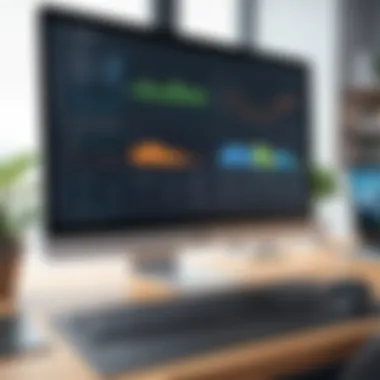

Intro
In the ever-evolving world of accounting, selecting the right software is paramount. With a myriad of options available, QuickBooks Online surfaces as one of the leading solutions. However, understanding its costs involves more than just looking at the sticker price. This article aims to dissect not only the pricing models that QuickBooks Online offers but also the various features tailored for accountants, the additional expenses to consider, and how one can gauge the return on investment (ROI). With this thorough analysis, decision-makers will find themselves better equipped to navigate the financial implications of adopting this tool.
Key Features and Functionalities
Comprehensive Overview
QuickBooks Online boasts a wealth of features designed specifically for accountants. Its cloud-based nature means that you can access your books from virtually anywhere, which is quite a game-changer for firms with remote or hybrid workflows. Functions include:
- Invoicing: Generate customized invoices and track their status.
- Bank Reconciliation: Automate the process of matching transactions.
- Expense Tracking: Record and categorize expenses seamlessly.
- Reporting Tools: Access a variety of reports like profit and loss, balance sheets, and cash flow statements to get instant insights into your financial health.
The software also integrates with various third-party platforms and apps, enhancing its usability and flexibility. This can be particularly advantageous for accountants who frequently collaborate with clients.
Target Users
The features in QuickBooks Online cater to a diverse audience, making it a solid choice for:
- Freelance accountants who value mobility and ease of access.
- Small to medium-sized firms that require collaborative tools for team members.
- Enterprises looking for robust financial reporting and compliance capabilities.
Despite these clear benefits, users still need to weigh the costs against their unique requirements to ensure a sound investment.
Pricing Models and Cost Analysis
Breakdown of Pricing Tiers
QuickBooks Online offers several pricing tiers, typically including:
- Simple Start: Aimed at solo entrepreneurs, this tier allows for basic functionalities at a lower price point.
- Essentials: Designed for small teams, includes added features like bill management and multi-user access.
- Plus: Suitable for growing businesses, allowing for tracking of inventory and project-based accounting.
- Advanced: Tailored for larger firms, this level provides advanced reporting and dedicated customer support.
Each tier has its distinct pros and cons, which can affect value depending on your firm’s specific needs. It’s crucial to analyze what features truly add value to you or your clients.
Additional Costs to Consider
While QuickBooks Online may present attractive pricing on the surface, several ancillary costs could catch you off guard. Elements to keep in mind include:
- Subscription Fees: Recurring charges based on the tier chosen can add up over time.
- Upgrades: As your needs grow, upgrading to a higher tier may be necessary, coming with additional costs.
- Add-On Services: Features like payroll processing, advanced reporting, or integrations with other tools typically come with extra pricing.
- Training: If you're new to cloud-based accounting, investing in training and onboarding services should not be overlooked.
Consideration is key: Always estimate the total cost of ownership before jumping in.
Closure
Understanding QuickBooks Online
Understanding QuickBooks Online is crucial for accountants making software decisions. It is not just about using an accounting tool; it's about grasping how this cloud-based solution fits into the broader context of modern accounting practices. As businesses increasingly shift towards digital solutions, knowing what QuickBooks Online offers can influence operational efficiency and client satisfaction significantly. This section sheds light on various elements of QuickBooks Online, highlighting its advantages, while also pointing out considerations that users should keep in mind.
Overview of QuickBooks Online
QuickBooks Online is a cloud-based accounting software that enables users to manage their financials remotely. Unlike traditional desktop software, it allows for real-time updates and collaboration among teams from different locations. This flexibility is especially beneficial for accountants who may juggle multiple clients, as they can access files from anywhere at any time.
One of the standout features is the automatic syncing of data. This means that any transaction or modification made in the system is updated immediately across all devices, ensuring everyone is on the same page. Furthermore, QuickBooks Online offers a user-friendly interface, making it accessible to those who may not be tech-savvy but still require robust accounting functionalities.
Differences Between QuickBooks Versions
Understanding the differences between QuickBooks versions is paramount for making informed decisions and optimizing the features that best serve your accounting needs. QuickBooks has various iterations, each tailored to different users and use cases, but two main versions stand out: QuickBooks Online and QuickBooks Desktop.
QuickBooks Online vs. Desktop
The crux of the comparison between QuickBooks Online and Desktop lies in accessibility. One key characteristic of QuickBooks Online is its cloud-based nature, which allows users to work from any internet-connected device. This contrasts sharply with QuickBooks Desktop, which is limited to the device on which it is installed. For accountants working in tandem with clients or team members, this flexibility provides significant convenience.
Another point of interest is the regular updates and enhancements available with QuickBooks Online. Users automatically receive the latest features without having to purchase new software, a stark difference from the desktop counterpart that often requires separate purchases for upgrades. Notably, while QuickBooks Desktop may offer comprehensive features for advanced users, many find the online version more appealing due to its ease of use and collaboration options.
Comparison of Features Across Versions


When delving into the features across QuickBooks versions, the ongoing battle between cloud accessibility and desktop robustness becomes clearer. QuickBooks Online offers appealing functionalities like real-time collaboration, unlimited customer support, and various integrations with third-party applications, attracting small businesses and freelancers. In contrast, QuickBooks Desktop still shines with features tailored for more complex accounting needs, such as advanced job costing or inventory tracking.
"The choice between QuickBooks Online and Desktop should be made based on specific business requirements and the complexity of accounting tasks."
Each version has its unique strengths and weaknesses. While QuickBooks Online excels in conveniences such as accessibility and ease of updates, QuickBooks Desktop may remain preferred by firms demanding heavy-duty functionality and control over their setups. Ultimately, understanding these distinctions helps accountants better align their choice with their practice's demands.
Cost Structure of QuickBooks Online
Understanding the cost structure of QuickBooks Online is crucial for accountants considering the software. The pricing model directly affects budgeting and resource allocation in firms. As accountants, grasping various costs involved can help in evaluating their overall impact on financial management and client servicing. In an era where maximizing the return on every expense is vital, knowing what to expect from QuickBooks Online is more than just a numbers game; it’s about strategic financial planning.
Monthly Subscription Fees
When diving into the costs, the monthly subscription fees can often be the starkest data point. QuickBooks Online has several pricing tiers that cater to different needs. Typically, these ranges run from basic features to advanced capabilities, and each tier reflects a significant difference in the value proposition. For accountants, paying for features that streamline processes can offset the costs through time savings and enhanced efficiency.
- Basic Plans: The lower-tier options might suffice for solo practitioners or very small firms. The services offered, however, may lack comprehensive tools needed for in-depth financial analysis.
- Higher Tiers: Higher cost plans provide capabilities like project tracking, inventory tracking, and enhanced reporting tools. While these come at a premium, they can drastically improve productivity and accuracy.
Choosing the right monthly subscription is about aligning features with needs. It's like picking shoes for a long run — the right fit minimizes pain later.
Annual Pricing Options
For those planning to stick around, annual pricing often beckons with a more appealing price tag. Typically, annual subscriptions can offer a discount compared to monthly payments. An annual payment plan can also simplify budgeting by allowing firms to allocate costs once a year instead of worrying about monthly fluctuations.
Moreover, the annual plan also comes with the advantage of locking in your rate, which can be a safeguard against future price increases. However, accountants should carefully consider their potential growth. If your firm is likely to change in size or scope, opting for an annual contract may require a reevaluation later on. Understanding your firm's trajectory is essential since committing to a yearly plan is akin to a marriage — ideally, you want it to be a long-term commitment, but situations can change.
Free Trial and Discounts
Trying before buying is often the best way to make a decision. QuickBooks Online offers potential users a free trial period, allowing firms to explore features without financial risk. This setup is invaluable as it provides insights into how well QuickBooks can fit into everyday accounting tasks. Moreover, discounts are frequently offered, especially for new customers or during promotional periods.
- Trial Insights: During the trial, it's wise to thoroughly explore functionalities that you expect will be crucial. Take notes on which tools are usable and what might need further investment.
- Discount Strategies: Keeping an eye on seasonal promotions can lead to substantial savings. Often, providers may offer substantial discounts during tax season or fiscal year-end.
Overall, leveraging a free trial or discounts not only helps to gauge comfort with the software, but it can also serve as a pragmatic financial strategy to minimize costs upfront.
"Understanding the cost structure of QuickBooks Online is essential for informed decision-making in accounting practices."
Navigating through the costs associated with QuickBooks Online can illuminate paths to effectively manage firm expenditures while enhancing service delivery. Thus, understanding the cost structure is not just a matter of looking at figures but rather about making strategic choices that influence financial success.
Additional Fees and Costs
Understanding the additional fees and costs associated with QuickBooks Online is crucial for accountants keen on making the most out of their financial management solutions. While the monthly subscription fee might catch the eye, it's essential to dig deeper into what other expenses might sneak up on the unsuspecting user. Considering these hidden costs can greatly influence your decision-making process, ensuring that you don’t fall into unforeseen expenses that could dent your budget.
Payment Processing Fees
Payment processing fees are often a necessary evil for accountancies operating in a digital age. When integrating QuickBooks Online with payment systems, these fees can pile up. They generally include costs for credit card transactions, bank transfers, or other payment methods. Typically, these fees fluctuate based on the volume of transactions and the chosen payment platform. This is pivotal given that client payments can vary significantly, leading to unpredictable monthly costs.
Accountants utilizing QuickBooks Online might find the convenience of integrated payment services appealing, but it comes at a price. The average fee typically hovers around 2.9% plus 25 cents per transaction. On the surface, that might not seem steep, but when transactions increase, so do the costs. Hence, savvy accountants should factor these fees into their overall budget to avoid any nasty surprises.
Add-On Services and Features
When it comes to add-on services, QuickBooks Online aims to enhance the user experience and expand functionality. However, many fail to recognize that these enhancements often come with their respective price tags. Whether it's payroll services or advanced reporting tools, these features can be lifesavers — or budget busters, depending on how they're implemented.
Payroll Services
Payroll services represent a cornerstone of many accounting practices. The primary aspect of payroll services in QuickBooks Online is automation. This feature transforms what was once a tedious process into a more efficient one, particularly for firms dealing with numerous employees. The built-in functionality allows for calculations, direct deposits, and tax filings without having to dive into labyrinths of spreadsheets.
The cost for the payroll feature is generally separate from your monthly subscription, which can be a sticking point. The average charge can range from $45 to $125 a month, coupled with additional costs per employee. Many accountants find this service invaluable due to its reliability and time-saving potential. The trade-off, though, is the continuous fee that can accumulate over the year.
Advanced Reporting Tools
Advanced reporting tools in QuickBooks Online can unearth valuable insights from raw numbers. This trait remains particularly important for accountants who need to present data-backed reports to clients or stakeholders. These reporting tools allow for custom report creation and analytical insights that go beyond the standard offerings.
They are especially attractive due to their ability to connect multiple data points, thus providing a holistic view of a client's financial standing. However, the advanced reporting features often come with an added monthly fee. Understanding the line between benefit and burden in costs becomes vital, especially when assessing if these tools genuinely improve efficiency and accuracy enough to warrant their expenses.
"Awareness is the first step; without it, costs can sneak up and catch even the best accountants off guard."


In a world where cents matter, understanding the nuances of fees can mean the difference between profit and loss.
Assessing the Value Proposition
Assessing the value proposition of QuickBooks Online is crucial for accountants navigating the software landscape. In a field where every dollar and minute count, understanding how QuickBooks translates to tangible benefits can guide financial decisions. It boils down to quantifying returns in the form of time savings and accuracy in financial reporting, both critical elements that can significantly impact an accountant's efficiency and a firm’s bottom line.
Return on Investment for Accountants
Time Savings
Time savings represents a pivotal aspect of using QuickBooks Online. The ability to streamline tasks not only boosts productivity but also frees up valuable time for engaging in more strategic work. Accountants often find themselves bogged down with repetitive data entry and reconciliation tasks that can be streamlined with this software.
For example, automating invoicing features can mean that rather than spending hours creating and sending bills, accountants can do this in a matter of minutes. This key characteristic of QuickBooks makes it a popular choice, allowing firms to allocate resources better. With enhanced automation, an accountant can provide more comprehensive services to clients without increasing operational hours.
The unique feature of this time-saving lies in QuickBooks’ ability to integrate with various bank accounts and apps. This feature not only reduces the time spent on manual entries but also minimizes the risks of human errors during data transfers. Nevertheless, it does require an initial investment in learning the system, which may present a temporary setback.
Accuracy in Financial Reporting
Next in line is accuracy in financial reporting, a hallmark of any good accounting software. QuickBooks Online empowers accountants to produce reliable financial statements, crucial for compliance and strategic decision-making. An accountant's reputation is often tied to the accuracy of their reports, making this a beneficial aspect to evaluate.
QuickBooks shines in its real-time reporting capabilities. Users can access updated financial data at any point, allowing for timely assessments and adjustments when needed. Such accuracy provides a robust foundation for informed decision-making, highlighting why many consider it a go-to solution in the accounting realm.
A unique feature of QuickBooks is its customization options for financial reports. Users can tailor reports to meet specific client needs, further enhancing both user experience and client satisfaction. However, it can sometimes lead to information overload for those unfamiliar with financial nuances and reporting formats.
How QuickBooks Enhances Client Interaction
When it comes to client interaction, QuickBooks Online paves the way for more meaningful engagements. The platform allows accountants to share reports directly with clients, fostering collaboration and transparent communication. Clients can also access their financial data at the click of a button, enhancing trust and satisfaction in the service being provided.
Utilizing QuickBooks is akin to providing clients with a front-row seat to their financial health. By giving them visibility into their accounts, accountants can focus discussions on strategy and growth rather than mere number crunching. This element of accessibility can lead to deeper client relationships.
In summary, evaluating QuickBooks Online's value proposition for accountants encompasses more than just financial calculations. It's about how the software enables time efficiency and reporting accuracy while enhancing client engagement. These intertwined elements can dramatically shift the dynamics of an accounting practice, influencing both growth and profitability.
Comparative Analysis With Other Accounting Software
Understanding how QuickBooks Online stacks up against its competitors is crucial for any accountant weighing their software options. It’s not simply about pulling out the price tags or listing features, but about the entire package that can influence long-term satisfaction and business efficiency. This analysis equips readers with the necessary knowledge to compare pricing, functionality, and overall value, ensuring that decision makers can make informed choices that suit their unique business needs.
QuickBooks Online vs. Xero
Pricing Comparison
When evaluating QuickBooks Online against Xero, pricing is often where the rubber meets the road. Both platforms offer subscription models, but the specifics can make a big difference. QuickBooks has a tiered pricing structure: several plans based on the complexity of the services required. This progressive pricing could be more accessible for smaller businesses needing basic functionalities, while larger firms might find the costs steep as they scale up their needs.
Xero, on the other hand, tends to offer a flat pricing model that can make budgeting more predictable. This feature is especially advantageous for businesses with fixed monthly budgets, which can lead to smoother cash flow management. One drawback is that Xero's all-inclusive price may not fit well for smaller firms that don’t need the added bells and whistles, potentially paying for features they don’t utilize. This dynamic offers important food for thought when considering which to choose.
Feature Set Analysis
Both QuickBooks Online and Xero boast robust feature sets tailored for accountants, but the nuances could sway decisions one way or another. QuickBooks shines with its strong reporting capabilities and integration with numerous financial tools that many firms are already accustomed to. This integration ability grants QuickBooks an edge in flexibility when adapting it to existing workflows.
Conversely, Xero focuses heavily on ease of use and collaboration. It allows multiple users, even at differing subscription levels, to access accounting data in real time. This characteristic can be a game changer for teams working remotely. However, those seeking advanced functions may find Xero’s offering somewhat limited compared to QuickBooks. This trade-off between collaboration and complexity is an essential consideration when assessing overall utility for specific business contexts.
QuickBooks Online vs. FreshBooks
Target Audience
Diving into the differences between QuickBooks Online and FreshBooks, one immediately notices that these platforms cater to different audiences. FreshBooks is predominantly geared towards freelancers and small service-based businesses. Its interface is simple and intuitive, making it an attractive option for those who may not have a strong accounting background. The focus on invoicing and expense tracking aligns nicely with the needs of independent contractors seeking straightforward solutions.
In contrast, QuickBooks Online casts a wider net, accommodating a broader range of business types - from small startups to larger corporations. This versatility is what makes QuickBooks a prevalent choice among accounting professionals looking for comprehensive features and reporting. The unique selling point here rests on each platform's ability to align with the user’s business profile. For an entrepreneur juggling multiple hats, knowing the platform fits their business model can be crucial.
Usability and Customer Support
Usability can make or break an accountant’s experience with software. QuickBooks Online is known for its extensive customer support options, with a wealth of tutorials and a responsive help desk. This emphasis on support gives its users a softer landing if they run into bumps on the road.
FreshBooks, with its user-friendly design, also takes strides in customer service. However, some users have voiced concerns about access to live support, often relying on chat or email solutions. For someone needing to resolve issues in real-time, that might be a bit of a sticking point.
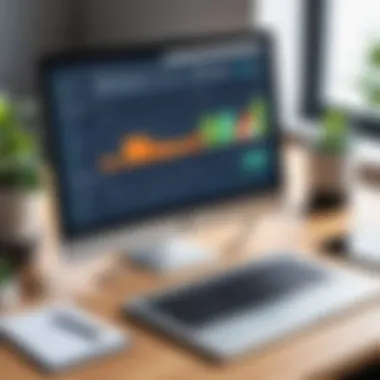

"The best software choice isn't always the most expensive or feature-rich; it's the one that meets your unique business requirements effectively."
Whether it’s delving deep into pricing comparisons or user satisfaction, understanding these systems' intricacies can significantly impact an accountant's workflow efficiency and client satisfaction.
Factors Influencing Cost Decisions
When it comes to choosing the right accounting software, various factors play significant roles in shaping cost decisions. Accountants and firms must consider their unique circumstances and needs to make informed choices regarding QuickBooks Online. These considerations influence not just initial pricing but also long-term value and operational efficiency.
Business Size and Complexity
The size of a business often correlates directly with the complexity of its accounting needs.
For example, a small startup with a handful of transactions will have simpler requirements compared to a large corporation that may deal with numerous accounts and regulatory compliance requirements. In evaluating QuickBooks Online, it’s important to consider:
- Transaction Volume: Higher transaction volumes often necessitate more advanced features, which can increase costs.
- Team Size: More users typically mean higher costs, as QuickBooks Online charges based on user accounts.
- Additional Features: Larger or growing businesses might need advanced reporting or integration options, which could lead to add-on costs.
Understanding the scale at which a firm operates can help accountants avoid overspending on features they don't need, while still ensuring they have essential tools for efficiency.
Nature of Accounting Services Provided
Different accounting services deliver various value propositions, and the type of services offered can heavily influence costs. For instance:
- Basic Bookkeeping vs. Specialized Services: A firm providing only basic bookkeeping may not require the extensive set of features that a firm offering forensic accounting would need.
- Consultancy Services: Accountants who offer consultancy or advisory will often need tools with advanced features for client reporting and projections, increasing the overall software cost.
- Industry-Specific Needs: Special sectors like nonprofit or healthcare may require tailored features, further influencing software selection and cost.
Thus, understanding the specific services offered is essential for accountants to ensure they select QuickBooks Online options that align with their business model, enabling better service delivery without incurring unnecessary costs.
"Cost efficiency in accounting software carries as much weight as the features offered. Businesses must balance both to maximize utility."
In summary, factors such as business size and the nature of services directly impact QuickBooks Online pricing decisions. By carefully analyzing these elements, accountants can better align their software costs with their operational needs, ensuring both accessibility and efficiency.
User Experiences and Testimonials
Understanding how different users perceive QuickBooks Online can provide valuable insights for decision-makers in accounting. User experiences and testimonials shed light on practical scenarios, highlighting how the software performs in the real world. This perspective is vital because while marketing materials tout capabilities, the lived experiences of accountants will reveal the software’s strengths and weaknesses in a day-to-day context.
Real-World Cost Implications
When accountants discuss the costs associated with QuickBooks Online, they aren't simply referring to subscription fees. Instead, they often share anecdotes that illustrate the broader financial implications of using this accounting software. For example:
- Hidden Fees: Some users have reported unexpected costs springing up from add-ons or integrations they needed, which can make the software's overall cost higher than anticipated.
- Time as an Expense: Many accountants factor in the time saved by using QuickBooks. By streamlining review processes and simplifying client interactions, accountants find they can handle more clients without compromising quality.
- Client Satisfaction: Happy clients lead to repeat business. By using QuickBooks to generate professional-grade reports, accountants have noted increases in client referrals, which can significantly improve revenue over time.
These real-world implications shape how accountants view the overall cost of QuickBooks Online, often leading them to see it as a long-term investment rather than just a monthly expense.
Satisfaction and Performance Reviews
In the ever-evolving arena of accounting software, customer satisfaction plays a pivotal role in evaluating QuickBooks Online. Here are some notable aspects to consider based on user testimonials:
- Ease of Use: Many accountants praise QuickBooks for its intuitive interface. Users often report that they can get up to speed quickly, which is crucial for busy professionals juggling multiple clients. The learning curve can be steep with other software competitors, making QuickBooks a preferred choice for those who want to hit the ground running.
- Performance Reliability: It’s not uncommon for users to rave about how seldom they encounter glitches or downtime. Consistency in performance allows accountants to focus on their work rather than troubleshooting software issues.
- Support System: Feedback often highlights the availability of support. QuickBooks boasts a range of help options, from community forums to direct customer service representatives, allowing users to resolve their issues with relative ease.
Ultimately, gathering user testimonials provides a thorough understanding of QuickBooks Online. It bridges the gap between what the software advertises and the true experience of accountants who rely on it daily to manage their operations effectively.
Future Trends in Accounting Software Pricing
In the dynamic world of accounting software, discerning future trends is crucial for keeping abreast of changes that impact pricing and overall value for users. As accountants embrace cloud-based applications like QuickBooks Online, understanding these trends provides insights into how technology shapes financial management. It's not just about the current costs but also about anticipating future expenses and benefits.
Shift Towards Subscription-Based Models
The traditional notion of purchasing software outright is rapidly giving way to subscription-based models. This trend has profoundly altered the way accountants budget for software costs. Under the subscription model, businesses avoid large upfront expenditures, opting instead for consistent monthly or annual payments. This can lead to better cash flow management, as predictable expenses aid in financial planning.
- Scalability: Firms can easily adjust their plans as business needs evolve, upgrading for additional features or downgrading during slower periods.
- Regular Updates: Subscribers often gain access to the latest features, ensuring they’re utilizing the most current capabilities without incurring extra costs.
- Reduced IT Overheads: With cloud computing, accounting firms can minimize expenditures on IT infrastructure, allowing for a focus on essential services instead.
Nevertheless, it is essential to scrutinize the long-term costs of subscriptions. Over time, the recurring fees can add up, possibly exceeding the initial cost of a perpetual license. Firms must weigh their specific needs against this ongoing commitment, balancing immediate benefits with future fiscal responsibilities.
Emphasis on Value-Added Features
As competition heats up in the accounting software market, companies are distinguishing themselves not only through pricing but also by offering value-added features that enhance the overall usability of their products.
- Integrated Tools: QuickBooks Online provides accounting tools integrated with other business applications, facilitating seamless workflows.
- Customizable Dashboards: Users can tailor their experience to highlight metrics that matter most to their operations, fostering better decision-making.
- Enhanced Security Measures: As cybersecurity threats grow, additional security features have become essential, protecting sensitive financial information from breaches.
The move towards value-added features speaks directly to the evolving needs of modern accountants. While cost is undoubtedly a significant factor, the functionality and efficiency gains that come from these features often yield a higher return on investment over time.
"As firms embrace technology, the complexity of what they need increases. This makes it more vital to choose a product that provides not just tools, but comprehensive solutions."
In closing, as quick adaptability and forward-thinking become essential in choosing accounting software, the trends toward subscription models and value-added features serve as guiding lights for firms navigating the intricacies of pricing. Keeping these factors in mind ensures decision-makers can make informed choices that align with their financial outlook.















