In-Depth Guide to Bookkeeping Practice Management Software


Intro
In today’s fast-paced world of finance, navigating the complexities of bookkeeping can feel like trying to find your way through a maze without a map. With the advent of specialized software, bookkeeping practice management has transformed, making this once daunting task far more manageable and efficient. This overview aim to explore the multifaceted realm of bookkeeping practice management software, outlining the essential features, benefits, and the value they present to professionals in the accounting industry.
By utilizing these tools, firms not only streamline their workflows but also enhance accuracy, accountability, and customer satisfaction. The insights presented here are designed for decision-makers seeking to implement or upgrade their software solutions, ensuring that they are poised to make informed choices that bolster productivity.
Key Features and Functionalities
Comprehensive Overview
When examining bookkeeping practice management software, a few standout features consistently surface as game-changers for any accounting firm. These functionalities streamline various tasks, making them indispensable for modern bookkeeping.
Features often include:
- Automated invoicing that minimizes human error and saves time.
- Expense tracking, which simplifies the monitoring of company expenditures against budgets.
- Collaboration tools, allowing teams to work together seamlessly, whether in-house or remotely.
- Reporting functions, providing deep insights into financial health and helping managers make data-driven decisions.
In purview of these overall functionalities, users start to grasp how each element plays a role in revolutionizing their workflows, letting them focus on what really matters—growing their business and serving their clients.
Target Users
The target audience for bookkeeping practice management software is quite diverse. While primarily aimed at accounting firms and CPAs, it also serves freelancers, small business owners, and corporate finance teams. Each user group brings its unique needs. For instance, small business owners often look for solutions that are both user-friendly and affordable, while larger firms may require more robust functionalities capable of handling high transaction volumes.
The beauty of this software lies in its adaptability. Whether you're a solo practitioner needing basic tools, or a large firm requiring complex integrations, choices abound that can scale according to one's needs.
Pricing Models and Cost Analysis
Breakdown of Pricing Tiers
Understanding the cost of adopting bookkeeping practice management software is crucial for any firm. Pricing structures usually range from basic subscription models to comprehensive plans that incorporate advanced features.
- Basic Plans: Designed for freelancers or solo accountants, these can start as low as $15 per month, offering essential features like invoicing and expense tracking.
- Standard Plans: Often between $30 to $100 monthly, these cater to small businesses and growing firms needing additional functionality like project management and team collaboration.
- Premium Plans: Ranging from $100 and above, this tier typically provides vast customizability, advanced reporting features, and integrations with other financial software, serving larger accounting firms.
These prices are important to consider in the context of the value the software adds. Making an informed choice could lead to significant time savings and improved accuracy in financial operations.
Additional Costs to Consider
While the initial pricing might seem straightforward, firms should also consider hidden costs that can arise with software adoption. These may include:
- Training Costs: Ensuring staff are proficient can require investment in training sessions.
- Integration Costs: If the software needs to connect with existing systems, this could involve additional fees.
- Ongoing Support: Some providers may charge for technical support or updates beyond the standard subscription.
"Investing in the right bookkeeping practice management software can significantly boost operational efficiency, but it's important to understand the total cost of ownership before committing."
In sum, selecting the right bookkeeping practice management software depends on thoroughly understanding both the functionalities and the associated costs. By diving deep into this topic, industry professionals can equip themselves with the knowledge needed to elevate their accounting practices to new heights.
Understanding Bookkeeping Practice Management Software
In today’s fast-paced business environment, understanding bookkeeping practice management software is not just an option; it’s a necessity. This software serves as the backbone for many financial professionals, enabling them to streamline processes, enhance accuracy, and improve client relationships. With the ever-increasing volume of data and the complexity of financial regulations, the right tools can significantly reduce the burden on accountants and bookkeepers. This section will illuminate the core aspects of these systems and their growing relevance in modern accounting practices.
Defining Bookkeeping in the Digital Age
As technology continues to evolve, so does the definition of bookkeeping. In the digital age, bookkeeping extends beyond simple record-keeping. It involves a complex interaction of financial data management, analysis, and strategic reporting. Today, bookkeeping encompasses the use of cloud-based applications, real-time data updating, and sophisticated analytical tools.
Digital bookkeeping refers to using software systems that not only record financial transactions but also offer insights into financial health. It moves at lightning speed compared to traditional methods, where everything was done on paper or basic spreadsheets. Now, sophisticated features like automated reconciliations and alerts for anomalies ensure that businesses remain compliant and accurate without the hassle of manual tracking.
The Evolution of Bookkeeping Software
Bookkeeping software has come a long way from the early days of manual ledger entries. Initially, software was created primarily for data entry—often cumbersome, requiring extensive training and time to use effectively. However, as technology has progressed, so have these tools. They have evolved into integrated ecosystems that perform a variety of functions.
- From Simple Tools to Comprehensive Suites: Early software focused on basic accounting functions. Modern accounting solutions like Intuit QuickBooks or Xero offer robust features like invoicing, payroll, and tax reporting—all integrated into one platform.
- Cloud Computing: The shift to cloud-based software has been perhaps the most significant change. It provides real-time access to financial data from anywhere in the world. This is crucial for businesses that need to access their information instantly or for accountants who work with multiple clients across various locations.
- Automation and AI: The integration of artificial intelligence into bookkeeping software marks a new frontier. Automation eliminates repetitive tasks, allowing accountants to focus on more strategic initiatives, and AI offers predictive analytics and smarter reporting features.
"Understanding the roots of today’s software helps in choosing the right tool for tomorrow's challenges."
Overall, the evolution of bookkeeping practice management software highlights adaptability and innovation in accounting practices, paving the way for a future where financial professionals can maximize their efficiency and service quality.
Core Features of Practice Management Software
Understanding the core features of bookkeeping practice management software is essential for anyone looking to improve their financial operation. The technological landscape has evolved rapidly, and the tools that bookkeeping professionals rely on must support increased efficiency, accuracy, and seamless collaboration. Having the right software is not just about keeping the books balanced; it’s about enhancing the overall workflow and ensuring that every aspect of financial management is as smooth as a well-oiled machine. In this section, we will break down the key components that make bookkeeping practice management software a valuable asset for businesses today.
Cloud Integration
Cloud integration has revolutionized the way bookkeeping is done. With this feature, financial data and tools are accessible from anywhere, anytime, providing a significant advantage for firms that operate in a remote or hybrid environment. Instead of being tied to a single physical location, accountants can collaborate on documents and conduct business from the comfort of their homes or while traveling. This flexibility often translates to faster turnaround times, making it easier to meet stringent deadlines.


Furthermore, cloud integration minimizes the risk of data loss. Regular backups and automatic updates mean that the user’s information is constantly protected. This reliability is paramount for financial professionals who handle sensitive information.
Automated Reporting
Automated reporting is a feature that dramatically cuts down the time spent on generating reports. Rather than laboring over spreadsheets and manuals, software can be programmed to pull data from various sources and compile it into comprehensive reports effortlessly. This not only saves time but also enhances the accuracy of the information presented.
Moreover, timely reports are crucial for decision-making. Having access to real-time financial data enables businesses to respond proactively to changes in their financial health. Whether it’s identifying trends, understanding cash flow, or preparing for tax season, automated systems aid in making informed choices that can steer a business toward success.
“Automated reporting tools liberate accountants from repetitive tasks, allowing them to focus on what they do best—advising clients.”
Client Management Tools
Another indispensable feature is client management tools. These tools centralize client information, making it easier to track interactions, appointments, and critical deadlines. They facilitate tailored communication strategies and enable accountants to provide personalized service to their clients. Keeping detailed records of past communications and services helps build stronger client relationships, which can lead to increased client retention and loyalty.
Moreover, having these tools integrated within the software means that all information is synchronized. This alignment ensures that everyone within the organization has access to up-to-date client profiles, eliminating the potential for miscommunication that can arise from using disparate systems.
Expense Tracking and Management
Expense tracking and management is another vital feature that merits discussion. It allows firms to keep a close eye on every dollar spent. This feature simplifies the documentation process by automating the collection and categorization of expenses. It becomes easy for businesses to analyze where money is going and make adjustments where necessary.
Additionally, having clear visibility into expenses aids in budgeting and forecasting. Accountants can quickly identify excessive spending in particular areas, thus enabling better financial control. Furthermore, thorough expense management can enhance tax preparation, ensuring that no deductions are overlooked in the scramble come tax season.
In summary, the core features of bookkeeping practice management software are designed to streamline operations, improve communication, and bolster financial oversight. Integrating these features into a business’s routine can lead to significant improvements in efficiency and accuracy, making it a worthwhile investment for any organization looking to elevate its financial management.
Benefits of Implementing Bookkeeping Software
Adopting bookkeeping software offers a multitude of benefits, fundamentally reshaping how businesses approach financial management. This section underscores the key advantages, including increased efficiency, enhanced accuracy, and streamlined communication, which can make a significant difference in operational workflows. Owners and managers in the accounting field should regard these benefits as integral to achieving not just numerical accuracy, but also a well-organized and responsive business model that can adapt to changing needs.
Increased Efficiency
In today’s fast-paced environment, efficiency isn’t just a luxury; it’s a necessity. Implementing bookkeeping software drastically reduces the time spent on data entry and administrative duties. Traditional methods often involve manual calculations and paper-based processes, both of which are prone to errors and inefficiencies.
With automation at the helm, tasks like invoicing, payroll processing, and expense tracking become a breeze. For instance, when using software like QuickBooks, users can set up recurring transactions that automatically generate entries based on predefined criteria. This feature alone saves hours each month, translating into more time for strategic planning.
Moreover, workflow management features eliminate bottlenecks. Business owners can assign tasks, monitor progress, and analyze team productivity all from within the software.
"Embracing tech solutions empowers businesses to work smarter, leaving them ample room to grow."
Enhanced Accuracy
Errors in bookkeeping can lead to costly consequences. An effective software platform minimizes this risk significantly. When financial data is entered and processed manually, human errors are almost inevitable—adding numbers incorrectly, misplacing zeroes, or forgetting to record a transaction altogether.
Bookkeeping software employs validation checks and automated calculations to ensure data integrity, which not only cultivates trust in financial reporting but also bolsters compliance with relevant regulations. For example, programs like Xero automatically check for anomalies in the data, thereby catching mistakes before they snowball into bigger issues.
Furthermore, many software solutions include features for reconciling bank statements, which streamline the process of identifying discrepancies between expected balances and actual amounts.
Streamlined Communication
Another benefit of bookkeeping software is improved communication among team members and clients. Cloud-based platforms like FreshBooks facilitate real-time collaboration. Team members can access up-to-date financial data, which fosters better decision-making and enhances overall transparency.
These platforms also allow for direct communication with clients through features designed for sharing invoices, transaction histories, and financial reports. With a few clicks, clients receive timely updates about their financial standing, reducing the number of back-and-forth emails and phone calls that may slow down operations.
Key Considerations When Choosing Software
Selecting the right bookkeeping practice management software is a significant decision for any business. It shapes not only the efficiency of accounting procedures but also affects the overall financial health of the company. When weighing options, various factors come into play, from understanding precise business requirements to evaluating costs. It’s all about making an educated choice that aligns with both current and future needs.
Understanding Your Business Needs
A profound grasp of your business needs sets the foundation for selecting the right software. Every organization has unique workflows, clientele, and compliance responsibilities. Dive deep into what your bookkeeping process entails. Are you mainly intertwined in freelance work, or do you manage a bustling firm with multiple clients? Identifying specific tasks that the software must streamline—like invoicing, tracking expenses, or managing payroll—will guide you toward a more tailored solution.
For instance, a small business focusing on local clientele might prioritize features such as basic invoicing and expense tracking, while a larger firm with extensive financial portfolios may require robust reporting tools and sophisticated client portals. Understanding these nuances plays a pivotal role in avoiding a one-size-fits-all mistake, which could lead to frustration down the road.
Evaluating Scalability and Customization Options
As businesses grow, so do their needs. Thus, scalability is not just a nice-to-have—it’s essential. When assessing software, ask yourself if it can adjust alongside your changing requirements. Will it still meet your needs if you double your client base or expand to a new market? Look for options that allow for added modules or customizable features.
Customization goes hand-in-hand with scalability. Flexibility in how you can tweak the software to fit your operational needs can save time and money. If the interface or functionalities can be adjusted without needing full-scale overhauls, that can lead to a smoother transition during expansion phases.
Consider the prospects of integrating additional applications that might be vital—think CRM systems or specialized analytics tools. An adaptable solution can often save a headache later on.
Cost Considerations
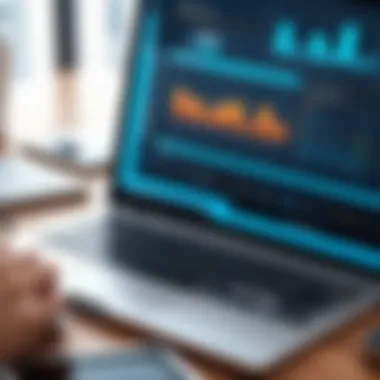

Cost is certainly a top-of-mind factor when it comes to purchasing software. It's not merely about the sticker price, but rather understanding the total cost of ownership. Are there hidden fees for maintenance, support, or upgrades? Always inquire about the pricing model—can it be based on a subscription, or is it a one-time payment?
Budget constraints matter, but it's equally crucial not to scrimp on functionality. The most inexpensive option might lack essential features that ultimately lead to greater efficiency or compliance. Sometimes spending a little more can yield significant returns in productivity, accuracy, and ultimately profit.
Consider creating a comparison chart which includes costs, expected benefits, and features of various platforms. This can help visualize the long-term value versus short-term expenditures, aiding you in making a prudent decision.
Vendor Support and Service Reliability
Reliable vendor support can make or break your experience with bookkeeping software. Before signing on the dotted line, scrutinize the level of support each provider offers. Is there a dedicated support team available via phone, email, or chat? Are they responsive during critical business hours when issues may arise? A solid customer support system can drastically reduce downtime and stress when technical issues pop up.
Service reliability is equally important. Look into user reviews and feedback about the software's performance. Are there frequent downtimes? How does the vendor handle updates or bug fixes? You want software that runs like a well-oiled machine, keeping your focus on your business rather than troubleshooting glitches.
"Picking the right bookkeeping software is not a mere choice. It's a fundamental investment—one that should be seen as a partner in financial health rather than a mere tool."
Navigating through these considerations diligently will lead to selecting software that not only fits the current environment of your organization but also propels it forward. The choice made today will echo into the future, shaping financial operations for years to come.
Comparative Analysis of Popular Software Solutions
When it comes to selecting bookkeeping practice management software, a careful dissection of what's out there is crucial. This segment aims to sift through the noise and highlight the notable contenders in the marketplace. The beauty of comparative analysis lies in its ability to pinpoint the nuances between software options, enabling decision-makers to make well-informed choices based on their unique needs.
Some significant elements to consider during this evaluation include usability, pricing, features, and customer support. We will explore these aspects as they apply to various software solutions to help you weigh the pros and cons effectively. This detailed exploration can not only facilitate decision-making but can also save valuable time and resources down the line.
Intuit QuickBooks
Intuit QuickBooks often tops the list when talking about bookkeeping solutions. With its user-friendly interface, QuickBooks caters to small to medium-sized businesses. It’s not just about crunching numbers; QuickBooks shines through for its versatility. The platform offers features like payroll management, invoicing, and expense tracking, all wrapped into one tidy package.
Furthermore, it supports extensive third-party integrations. Think about the capability to link with platforms like PayPal, Shopify, and other tools to centralize your financial activities. However, its pricing can be a sticking point for some; while the features are compelling, the cost may escalate quickly based on the tier chosen. Still, for many, QuickBooks justifies the expenditure with robust functionality.
FreshBooks
Next on the radar is FreshBooks, another heavyweight that has caught the eye of freelancers and service-based small businesses. FreshBooks is particularly popular for its intuitive design, which makes navigating through invoices and timesheets a walk in the park.
One of the standout features is its automated invoice function, which helps in managing cash flow more efficiently. The time-tracking feature allows businesses to monitor billable hours with ease, ensuring that nothing slips through the cracks. But there’s more; the customer support FreshBooks provides is commendable, often praised in user reviews. While it might lack some advanced accounting features found in competitors, its simple usability makes it a favorite among those who lean towards straightforward bookkeeping solutions.
Xero
Xero has carved its niche in the field of cloud accounting with a focus on empowering growing businesses. It appeals largely due to its scalability and flexibility. Xero’s dashboard offers a comprehensive view of your financial status at a glance, which is a big plus for busy entrepreneurs.
Notably, this software shines in its automation capabilities. Recurring invoices and smart bank feeds help reduce manual entry, saving both time and errors. Furthermore, Xero allows an unlimited number of users, unlike several contenders which restrict user access based on pricing tiers. This means you can invite your accountant or colleagues without worrying about added costs. However, some users find that its learning curve is steeper compared to other software, particularly for those unfamiliar with accounting principles.
Zoho Books
Now, let’s talk about Zoho Books, an often underrated player that offers a comprehensive toolset for managing your finances. One of the perks is that it provides a complete set of accounting features, from project management to inventory tracking, all in one place.
Zoho Books is particularly suitable for businesses looking for an affordable solution that doesn’t compromise on features. Its strong automation features help streamline processes, and it integrates well with other Zoho products, creating a seamless experience if you’re already entrenched in the Zoho ecosystem. A potential downside, however, is that some users point out its interface could use a bit more polish, but for the cost, it remains a formidable option.
"A good bookkeeping solution is one that harmonizes with the rhythm of your business, not the other way around."
In summary, comparing these popular software solutions enables you to see which fits your specific requirements best. Each has its strengths and weaknesses, which deserve thoughtful consideration in relation to your business operations.
Common Challenges in Adoption
Adopting bookkeeping practice management software is akin to navigating a maze; many professionals encounter unforeseen obstacles that can hinder the effective integration of these tools into their operations. Understanding these challenges is paramount for decision-makers, as overcoming them can lead to smoother transitions, mitigated risks, and overall enhancement of an organization’s financial efficiency.
Integration with Existing Systems
Integrating new software with existing systems often tops the list of challenges. Many firms have honed their processes using a mix of legacy systems and software solutions that are customized to their specific needs. When introducing new bookkeeping software, incompatible formats and data structures can throw a wrench in the works. This leap can cause a backlog of accounting tasks, as employees may struggle to adjust.
Recognizing the importance of compatibility, professionals should:
- Assess current tools: Before making a switch, evaluate which features of your current systems are essential and will need to be mirrored in the new software.
- Engage IT experts: Their insights into technical compatibility can smooth the integration process.
- Plan for phased implementation: Gradual adoption can help if immediate switchovers lead to chaos.
"A change in tools doesn’t always mean change in practice; striking the right balance is key."
User Training and Education
The effectiveness of any software is often directly related to user competence. Many firms overlook the training aspect, assuming employees will intuitively grasp the new system. Unfortunately, this can create confusion leading to errors, especially in complex scenarios such as tax reporting.
Successful user training plans should include:
- Tailored sessions: Offer training that suits varying skill levels among staff. Some may require more fundamental instructional approaches while others might grasp advanced features immediately.
- Ongoing resources: Providing access to guides, FAQs, and troubleshooting resources will encourage continuous learning.
- Set realistic timelines: Employees need time to absorb new information, and imposing unrealistic expectations can lead to frustration and errors.


Data Migration Concerns
Data migration often feels like navigating treacherous waters. Existing data tends to be messy, unorganized, or stored in formats unsuited for the new software. Converting this data requires careful planning to prevent data loss or corruption, which could severely impact business operations.
Key considerations for effective data migration include:
- Data cleaning: Before migration, ensure your data is accurate and relevant. Redundant fields must be minimized during the switch to streamline the process.
- Test migrations: Conduct trials to pinpoint potential issues ahead of the full migration, ensuring that any unforeseen discrepancies can be identified and addressed before they cause problems.
- Backup strategies: Always create backups before starting the migration process to safeguard against losses.
Future Trends in Bookkeeping Software
As the landscape of bookkeeping continues to evolve, understanding future trends in bookkeeping software is pivotal for maintaining a competitive edge. With rapid technological advancements, adapting to these changes can significantly enhance management practices. This section explores how technological innovations and external factors shape the future, ensuring that decision-makers make informed choices to stay ahead in the finance and accounting sectors.
Artificial Intelligence in Bookkeeping
Artificial Intelligence (AI) is no longer just a fiction in movies; it’s reshaping the way bookkeeping is performed. By incorporating AI, accounting professionals can automate mundane tasks like data entry and invoice processing, allowing them to allocate time to more strategic functions.
AI tools not only optimize workflows but also enhance accuracy. For example, software like Botkeeper uses machine learning algorithms to categorize financial data automatically, minimizing human error.
Another key aspect is predictive analytics, enabling accountants to forecast financial trends based on historical data. This gives businesses a distinctive advantage as they can better prepare for future challenges. Think of AI as your diligent assistant, crunching numbers while you make the strategic decisions.
"In the age of information, leveraging AI is no longer an option but a necessity for any forward-looking bookkeeping practice."
Blockchain Technology Implications
Blockchain technology, known primarily for powering cryptocurrencies, has significant implications for bookkeeping. Its decentralized nature provides enhanced transparency and security in financial transactions. Traditional record-keeping systems are often susceptible to fraud, but blockchain’s immutable ledger means that once data is recorded, it cannot be altered. This could minimize discrepancies during audits and increase trust among clients.
For example, Ethereum enables smart contracts, which can automate the flow of transactions and bookkeeping activities. Through these smart contracts, payments can be made automatically once pre-defined conditions are met. This integration fosters an environment of accountability and reduces the burdensome processes often associated with traditional systems.
Regulatory Changes and Their Impact
Regulatory compliance is a critical concern within the bookkeeping realm. As laws evolve, bookkeeping software must adapt accordingly, which can be a double-edged sword. On one side, regulations such as General Data Protection Regulation (GDPR) call for enhanced data privacy measures, pushing software developers to create features that ensure compliance.
On the other hand, staying in line with constant regulatory changes can strain resources if firms do not choose the right software. Regular software updates and robust compliance tools become essential to navigate the legal landscape while providing seamless service to clients. The cost of non-compliance can be severe, both financially and reputationally. Thus, keeping abreast of changes is a component that no practice can overlook.
In summary, adapting to these future trends in bookkeeping software isn’t just about keeping up; it’s about thriving. Incorporating AI, understanding blockchain technology, and staying updated on regulations are vital strategies that will shape effective practices. Embracing these elements can position firms not just to survive, but to excel in a complex financial world.
Best Practices for Effective Software Use
In the rapidly evolving world of bookkeeping, utilizing the right practice management software is fundamental. However, just having software is not enough; knowing how to maximize its potential is equally important. Below are some best practices that help ensure effective use of bookkeeping software. These practices not only streamline operations but also reinforce productivity and reliability in financial reporting.
Regular Software Updates and Maintenance
Keeping your bookkeeping software up to date is crucial. Regular updates often come packed with new features, security enhancements, and bug fixes that significantly improve performance. Neglecting updates can expose your business to various risks, such as data breaches or functionality issues.
Here are steps to effectively manage updates:
- Set a Schedule: Consistency is key. Get into the habit of checking for updates monthly or quarterly, depending on the software.
- Backup Data: Before deployment of updates, ensure all your data is backed up. It’s a precautionary measure that can save a lot of hassle if something goes awry.
- Read Release Notes: Each update usually comes with release notes detailing what changes have been made. Understanding these can help you adapt faster and get the most from new features.
Moreover, investing time in software maintenance allows it to perform with the desired efficiency and accuracy, catering specifically to your business needs.
Utilizing Available Support Resources
While most software comes equipped with robust features, sometimes you might find yourself scratching your head at certain functionalities. This is where support resources become invaluable. Knowing how to leverage these can alleviate frustration and enhance your understanding of the software.
Support Resources to Consider:
- User Manuals: Most bookkeeping software includes online manuals. These documents can offer step-by-step instructions on specific functionalities, helping you grasp complex features.
- Forums and Community Support: Websites like Reddit have forums where users share their experiences and tips. Engaging in these communities allows you to learn from others who have been in your shoes.
- Customer Support: Don’t hesitate to reach out to customer service when in doubt. They’re there to assist you and often have extensive knowledge on common user queries.
Additionally,
"The most effective way to manage software is to stay curious and proactive. Exhausting all available resources is the backbone of successful software implementation."
Implementing these best practices ensures you’re not just using software; you’re mastering it. As bookkeeping continuously adapts to new technologies, remaining proactive in your approach will be key in maintaining an edge in the accounting profession.
The realm of bookkeeping practice management software stands as a cornerstone in the modernization of the accounting world. As discussed throughout this article, the importance of these tools cannot be overstated. By leveraging technology, bookkeeping professionals can enhance their workflows, reduce the likelihood of human error, and ultimately elevate client satisfaction.
Final Thoughts on the Future of Bookkeeping Software
As we cast our eyes on the horizon, it is clear that the future of bookkeeping software is intertwined with innovation. The rise of artificial intelligence and machine learning plays a pivotal role in this evolution. These technologies promise to revolutionize how data is analyzed and used. Automation will not just simplify data entry but also provide insights that were previously hidden beneath layers of complexity.
Moreover, emerging trends like blockchain technology bring a level of security and transparency that is highly sought after in financial dealings. With regulatory changes constantly reshaping the landscape, firms must adapt swiftly to remain compliant and competitive. Thus, for businesses aiming to stay ahead, investing in future-proof technology is essential.
a constant cycle of updates and improvements. Engaging with the latest tools, adapting to changes, and remaining open to innovative practices will give firms a distinct edge in a crowded marketplace.
"Technology is only as good as the people using it. Continuous adaptability is key."
Encouragement for Continuous Learning
In a field as dynamic as bookkeeping, the necessity for continuous learning is paramount. Professionals who commit to lifelong learning can not only enhance their skill set but also ensure they are aligned with best practices and emerging standards. Many comprise a growing digital library, from webinars to online courses, all available to deepen one's understanding.
Fostering a culture of learning within teams can also be beneficial. Group training sessions and workshops can create collaborative environments where knowledge is shared and innovation flourishes.















