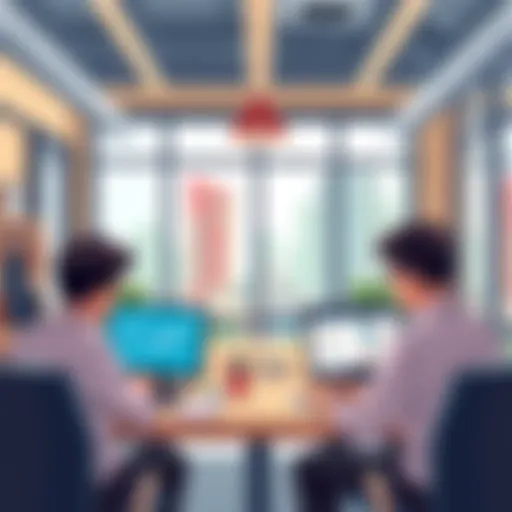Comprehensive Analysis of Website Builders


Intro
The digital age demands a strong online presence for businesses and personal brands alike. As a result, the choice of website building programs has become crucial for effective establishment. A well-rated website builder can vastly improve user engagement, streamline operations, and enhance overall online visibility. This article seeks to provide an analytical exploration of various website building programs, focusing on their features, functionalities, and overall suitability for diverse user needs.
Key Features and Functionalities
Comprehensive Overview
Website building programs vary significantly in their offerings. Some are tailored for e-commerce, while others suit blogs, portfolios, or corporate needs. Main features to consider often include customizable templates, SEO tools, responsive design, and integration capabilities with other platforms or services. Many builders offer drag-and-drop interfaces which enhance usability for those without technical expertise.
Essential features often found in website builders include:
- Customizable Templates: Flexible templates allow users to align their sites with brand expectations.
- SEO Optimization Tools: Features such as meta tags and alt texts help improve visibility on search engines.
- Mobile Responsiveness: Websites must render well across devices; this capability is essential.
- E-commerce Functionality: For businesses, tools supporting payments and inventory tracking are crucial.
Target Users
The target users of website building programs are quite diverse. Entrepreneurs seeking to start online ventures typically prefer tools with e-commerce capabilities. Conversely, freelancers or creatives might favor builders that emphasize visual design and aesthetics. Additionally, small to medium enterprises often look for comprehensive yet user-friendly solutions that can accommodate growth without significant financial investment.
The right website building program can significantly influence the effectiveness of online engagement and operations.
Pricing Models and Cost Analysis
Breakdown of Pricing Tiers
Understanding pricing structures is essential for decision-makers. Various website builders offer distinct tiers, often categorized as free, basic, premium, and enterprise plans. Each tier comes with its own set of features, marking a clear delineation in value propositions.
For example:
- Free Plans: Basic features, often with limited functionality and brand watermarking.
- Basic Plans: Affordable, including essential features for small businesses, but lacking advanced options.
- Premium Plans: Higher investment; offers more features such as enhanced analytics and additional customer support.
- Enterprise Solutions: Customized solutions, generally tailored for large organizations needing specialized support.
Additional Costs to Consider
It is also vital to consider additional costs that might not be included within the initial pricing tiers. These can include:
- Domain Registration Fees: Many builders charge separately for domain names.
- Add-ons: Premium features like advanced SEO tools, premium templates, or additional storage may incur extra fees.
- Transaction Fees: Specifically for e-commerce builders, transaction fees on sales can impact profitability.
Understanding these elements is critical. They are important in decision-making processes for selecting the most appropriate website building program without hidden surprises.
Understanding Website Building Programs
In the fast-evolving digital landscape, understanding website building programs is essential for organizations and individuals looking to establish an online presence. The significance of these tools extends beyond just creating websites; they serve as fundamental components in the overall strategy for digital engagement. As more businesses shift online, comprehending these programs is vital for meeting the growing demand for effective and visually appealing websites.
Website builders offer myriad functionalities that facilitate the design, hosting, and continuous management of websites. For decision-makers, knowing the landscape of these tools enables more informed choices that align with specific objectives, whether that is for e-commerce, blogging, or providing informative content.
Additionally, embracing these programs supports the notion of digital transformation within organizations. The benefits include lowering barriers for entry into web development, improving user experience, and enhancing engagement with target audiences. By examining website building programs, stakeholders can uncover the right options that cater to their diverse needs and challenges.
Definition and Purpose
Website building programs refer to software solutions that enable individuals or organizations to design, build, and maintain websites without extensive coding knowledge. These platforms serve various purposes, including personal branding, business promotion, and content sharing. Their primary goal is to democratize web development, allowing users from all backgrounds to create functional and appealing websites.
Moreover, these programs typically integrate features like templates, drag-and-drop interfaces, and content management systems, simplifying the process of website creation. Some programs are tailored for specific requirements like e-commerce or portfolio websites, enabling users to select based on their intended function.
Historical Context
The evolution of website building programs can be traced back to the early days of the internet. Initially, building a website required technical know-how and proficiency in coding languages such as HTML and CSS. This complexity meant that only those with specialized skills could create and manage websites.
As the internet matured, the demand for accessible website creation grew. Early tools like GeoCities and Angelfire emerged in the late 1990s, allowing users to create basic sites with some templated options. However, these lacked substantial features that modern users need today.
The introduction of platforms such as WordPress in the early 2000s revolutionized the space. WordPress combined user-friendly interfaces with extensive customization options, captivating both novice and experienced users. In recent years, the rise of drag-and-drop builders like Wix and Squarespace further simplified the process, providing users with intuitive design options and real-time editing capabilities.
Understanding the historical progression of website builders helps users appreciate the current capabilities and innovations available in today's market.
Overall, as website building programs continue to evolve, they remain essential tools that cater to the diverse needs of users, marking a significant change in how websites are created and maintained.
Types of Website Builders
Understanding the different types of website builders is crucial for anyone looking to establish a digital presence. This section evaluates several categories of website building programs, focusing on their unique attributes and the scenarios in which they excel.
Content Management Systems
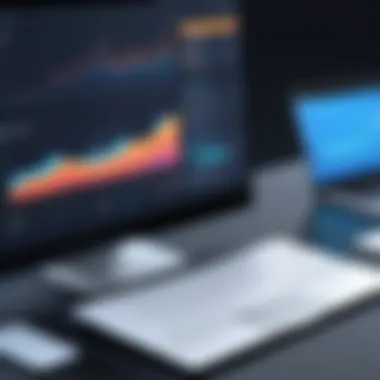

Content Management Systems (CMS) like WordPress, Joomla, or Drupal offer users a robust infrastructure for managing digital content efficiently. They focus on enabling the user to create, edit, and publish content without needing extensive HTML or coding knowledge. This feature is particularly useful for businesses looking to regularly update their content or maintain blogs.
Key benefits include:
- Scalability: They can cater to small blogs, as well as large enterprise websites.
- Flexibility: A wide range of themes and plugins is available, allowing users to customize functionalities and design.
- Community Support: Popular CMS platforms have vast communities that offer support, tutorials, and plugins.
However, some downsides are present. These systems may require ongoing maintenance, particularly regarding updates for security and performance.
Drag-and-Drop Builders
Drag-and-drop builders, including Wix and Weebly, are designed for simplicity. They allow users to create websites visually, placing elements on a page with ease. This straightforward approach has democratized web design, enabling even the least tech-savvy individuals to build a functional site.
The primary advantages entail:
- Ease of Use: Intuitive interfaces make it accessible for non-technical users.
- Time Efficiency: Development can occur rapidly due to straightforward processes.
- Templates: A variety of templates cater to different industries, saving significant design time.
On the flip side, customization may be limited compared to CMS platforms. Users often find it challenging to integrate advanced functionalities or unique designs.
E-Commerce Platforms
E-commerce platforms, such as Shopify or BigCommerce, focus specifically on facilitating online shopping. These programs offer a range of tools to manage inventory, orders, payment processing, and customer relations all in one place.
Notable features include:
- Integrated Payment Solutions: Most e-commerce platforms come with built-in payment gateways.
- Sales Analytics: Users can track sales performance and customer behavior to inform strategy.
- Marketing Tools: Features such as SEO optimization and email marketing allow entrepreneurs to reach potential customers effectively.
Nonetheless, these platforms can become costly as businesses grow or when additional functionalities are needed.
Static Site Generators
Static Site Generators (SSGs), like Gatsby or Jekyll, have gained traction for their speed and security. By generating static HTML files, they ensure that sites load faster and reduce server vulnerabilities. This option appeals to developers and content creators willing to use some code.
Benefits of using SSGs include:
- Performance: Static sites typically load faster due to less server processing.
- Security: Fewer server-side components lead to lower risks of security breaches.
- Version Control: Easy integration with Git enables better version management.
However, the requirement of technical knowledge poses a barrier for the average user. Non-technical users may find themselves at a disadvantage when trying to customize or update these sites.
Integrating knowledge about different types of website builders allows decision-makers to select the most suitable solution based on specific needs. Assessing the unique strengths and weaknesses of each type helps in understanding how various platforms align with organizational goals.
Key Features of Website Building Programs
Website building programs have become an essential tool for businesses and individuals looking to establish an online presence. Understanding their key features is vital because these elements significantly affect the overall functionality and user experience of a website. Not all builders offer the same level of capability, scalability, or ease of use. Each of these factors contributes to the site’s performance, visibility, and ultimately its success in meeting the user's goals.
User Interface and Experience
The user interface (UI) of a website building program directly influences how easily users can navigate and utilize its features. A clean and intuitive UI promotes a better user experience (UX), making it crucial for both novice and experienced website creators. Programs like Wix and Squarespace are known for their visually appealing and straightforward interfaces. These programs allow users to focus more on content and design without the distraction of complicated tools.
A positive user experience also means reducing the learning curve for first-time users. When users can operate the platform smoothly, they are more likely to return or recommend it to others. Hence, an effective UI/UX can directly impact customer acquisition and retention strategies for service providers.
Customization Options
Customization is another essential feature of website builders. Users must be able to design their websites according to specific branding requirements. The extent to which a platform offers customization can vary. WordPress, for instance, provides extensive customization capabilities through themes and plugins. This feature allows businesses to create unique websites that align with their goals and the identity of their brand.
Customization also includes options for layout changes, color schemes, fonts, and even custom code for advanced users. This flexibility ensures that users can craft sites that not only look good but also effectively communicate their messages.
Mobile Responsiveness
In an era where mobile browsing has become a dominant form of internet usage, ensuring mobile responsiveness is critical. Website builders must offer designs that automatically adapt to various screen sizes and resolutions. Programs like Shopify prioritize responsiveness, enabling users to create e-commerce sites that look good on both desktop and mobile devices.
A mobile-responsive site improves user experience, which can lead to higher engagement rates. It also enhances SEO performance. Search engines favor mobile-friendly sites in their rankings, making mobile responsiveness not merely a feature but a necessity in today’s digital landscape.
SEO Capabilities
The ability for website building programs to support Search Engine Optimization (SEO) features can greatly influence a site's visibility in search engine results. Effective SEO capabilities might include customizable meta tags, URL structures, and alt texts for images. Additionally, platforms such as WordPress provide plugins that help users optimize their content effectively.
The importance of SEO cannot be overstated. Websites that perform well in search rankings generally attract more organic traffic, leading to increased visibility and potential revenue. Therefore, understanding how these tools assist in SEO is crucial for decision-makers looking to maximize their online presence.
Integration with Third-Party Tools
Integration with third-party tools represents another critical feature of website building programs. Many users rely on various services to enhance their website functionalities, such as email marketing, customer relationship management, analytics, and e-commerce tools. A platform that allows for seamless integration can save users time and effort.
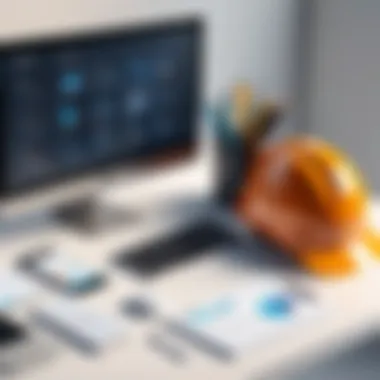

For example, integrating Google Analytics can provide valuable insights into user behavior, while tools like Mailchimp can simplify email marketing efforts. Those features are essential for creating a comprehensive online strategy. Therefore, examining a platform's capacity for integration with other tools is an important consideration when selecting a website builder.
"The effectiveness of a website is determined not only by its content but also by its structure and features that support user engagement and business goals."
Comparative Analysis of Popular Website Builders
The comparative analysis of popular website builders plays a crucial role in understanding their unique offerings, advantages, and limitations. By examining these platforms side by side, users can identify which builder aligns best with their specific needs and goals. This section aims to provide a detailed overview of some of the leading website building solutions available in the market today. It will address critical elements such as ease of use, customization capabilities, pricing, and target audience.
Through this examination, decision-makers, IT professionals, and entrepreneurs can make informed decisions that enhance their online presence and efficiency.
Wix Overview
Wix is a widely recognized website builder known for its ease of use and flexibility. It operates on a drag-and-drop interface, allowing users with little to no technical skills to create a professional-looking website quickly. Wix offers a vast selection of templates across various categories. This feature enables users to start with a design that fits their vision and then modify elements to suit their brand.
Key characteristics include:
- App Market: Users can enhance functionality by integrating third-party applications from the Wix App Market.
- SEO Tools: Although Wix has made strides in improving its SEO capabilities, some users still find it less user-friendly compared to other platforms.
- Free Plan: Wix offers a free tier, which is beneficial for beginners experimenting without committing financially but comes with limitations like displaying Wix branding.
Wix is a strong choice for individuals and small businesses aiming for a visually appealing website with minimal technical barriers.
Squarespace Overview
Squarespace is another robust option, particularly noted for its aesthetic appeal and design capabilities. This platform caters to creatives and businesses that prioritize visually stunning websites. Squarespace provides beautifully designed templates that are fully responsive, making sites look great on any device.
Key features include:
- E-Commerce Support: Squarespace houses comprehensive e-commerce tools, perfect for small to medium-sized online stores.
- Content Management: The platform offers excellent blogging features, allowing users to present content effectively.
- Analytics: Squarespace provides integrated analytics tools, which help users track performance and adjust strategies accordingly.
Squarespace suits brands that value design integrity and require a platform that combines aesthetics with functionality.
WordPress Overview
WordPress, the world’s most popular content management system, offers immense versatility and a vast ecosystem around it. It is suitable for everything from simple blogs to complex websites. WordPress allows for significant customization, but getting the most out of it does often require some level of technical skill.
Key aspects include:
- Plugins: With thousands of plugins available, users can enhance functionality and add features like SEO optimization, security tools, and social sharing.
- Themes: A wide array of themes allows for diverse designs tailored to various industries and purposes.
- Community Support: The huge WordPress community ensures that support and resources are readily available.
WordPress is ideal for users looking for flexibility and control over their website’s design, but it might not be the best fit for those seeking a straightforward drag-and-drop approach.
Shopify Overview
Shopify stands out as a premier e-commerce platform designed to enable businesses to create online stores efficiently. It provides everything necessary to manage an e-commerce site, from product listings to payment processing, in a seamless package.
Key highlights:
- Ease of Use: Shopify is user-friendly and suitable for beginners, allowing for quick setup and management of online stores.
- Payment Gateway Options: It offers various payment gateways, making transactions easier for merchants and customers alike.
- Inventory Management: The built-in tools for inventory management help track stock levels and sales effortlessly.
Shopify is an excellent option for anyone focused primarily on e-commerce, making it a favorite among retailers looking to establish an online presence.
Advantages and Disadvantages of Website Builders
Website builders are essential tools in today’s digital age. They offer a way for individuals and businesses to establish an online presence without requiring extensive knowledge of coding or web design. Understanding the advantages and disadvantages is critical as it ensures informed choices when selecting a website building program that matches specific needs.
Benefits for Non-Technical Users
One of the most significant advantages of website builders is their accessibility for non-technical users. These platforms simplify the web development process through user-friendly interfaces, allowing people without coding skills to create and manage their websites effectively. Some specific benefits include:
- Intuitive Design Interfaces: Most website builders provide drag-and-drop functionality, making it easy to add elements such as images, text, and videos without fuss.
- Templates and Themes: Various pre-designed templates facilitate users in creating professional-looking websites quickly. Individuals can select a template and customize it to fit their branding.
- Cost-Effectiveness: Many website building programs offer affordable subscription models, reducing the need for hiring external developers.
- Quick Setup: Users can launch their websites in a matter of hours instead of days or weeks, which is especially important for businesses needing to establish an online presence quickly.
- Built-in Support: Website builders often come with support resources, including tutorials, FAQs, and customer service, aiding users who need assistance.
These benefits highlight how website builders empower those who might otherwise struggle to engage with digital technologies.
Limitations for Advanced Users
While website builders present numerous advantages, they also have constraints that may deter advanced users or developers from using them. Recognizing these limitations is essential for anyone with more complex needs. Key drawbacks include:
- Limited Customization: Advanced users often seek unique features and functionalities. Many website builders restrict customization options, which can result in a less personalized website.
- Performance Issues: Websites built with drag-and-drop builders may face performance limitations, such as slower loading speeds or less efficient code.
- Scalability Constraints: As businesses grow, their website needs may evolve. Some website builders do not scale well, potentially requiring users to migrate to more robust platforms.
- SEO Limitations: Although many builders offer some SEO features, they may lack the depth necessary for advanced optimization strategies that experienced marketers might seek.
- Dependency on Platforms: Using a website builder can create a dependency on the platform. Users may face constraints if they want to switch providers or have specific needs that the platform cannot meet.
In summary, while website builders are indispensable tools for non-technical users, they may not be suitable for those with advanced requirements. Careful consideration of these advantages and disadvantages is crucial for selecting the right web development approach that fulfills unique goals.


Cost Considerations
Cost considerations play a crucial role in selecting a website building program. Understanding the different factors related to expenses helps decision-makers make informed choices that align with their budgets and project goals. Entrepreneurs and IT professionals need to grasp the full financial landscape to avoid pitfalls that could derail their projects.
Subscription Models
Most website builders operate on a subscription-based model. These models can vary significantly in terms of pricing, features, and support. Typically, there are three standard tiers available: basic, pro, and enterprise.
- Basic Plans: These are cost-effective and ideal for individuals or small businesses. They usually include essential features such as templates and hosting.
- Pro Plans: Designed for expanding businesses, these plans often provide advanced features like enhanced storage and additional customization options.
- Enterprise Plans: Tailored for large organizations, these come at a higher price point and include extensive support, security measures, and integrations.
Potential users should also keep in mind the length of the subscription period. Monthly versus yearly installments can significantly impact cash flow. A yearly subscription may offer a discount but requires upfront commitment. It is essential to evaluate the potential return on investment each tier offers to ensure the best choice.
Hidden Costs
In addition to the explicit costs outlined in subscription models, hidden costs can pose a considerable risk if not identified early. Users must anticipate these expenses when selecting a website building program. Common hidden costs include:
- Domain Registration: Many platforms offer hosting but may charge extra for domain names.
- Premium Templates and Plugins: Basic templates may be free, but unique or advanced designs often come at a premium.
- E-Commerce Fees: Platforms like Shopify impose transaction fees on sales made through their service, which can accumulate quickly.
- SEO and Marketing Tools: Some essential marketing tools may incur additional fees.
Understanding these hidden costs can prevent budget overruns. A thorough assessment of total cost of ownership is required to ensure that the selected program aligns with financial expectations.
"The true cost of a website builder often extends beyond the subscription fee. Always factor in the hidden expenses to gain a clearer picture of your financial commitment."
Being mindful of both subscription models and hidden costs will enable organizations to make sound decisions that fit their financial strategy. A budget-friendly choice today might result in foregone opportunities tomorrow if the total costs are not understood. Therefore, having a comprehensive financial overview is paramount for a successful website building experience.
Selecting the Right Website Building Program
Selecting an appropriate website building program is a critical decision that can significantly impact a business's online presence. This choice dictates everything from design flexibility to functionality and cost-effectiveness. Each program has distinct features that cater to various needs, making it essential to align the choice with both current goals and future requirements.
When making this decision, key elements deserve focus. Firstly, understanding your unique needs is imperative. This could include whether the goal is to sell products, share information, or create a community.
Additionally, considering potential scale is vital. Many entrepreneurs think short-term and may overlook how their needs can evolve. A program that accommodates growth will save the hassle and costs of migrating to a different system in the future. Finally, user support should not be underestimated since technical issues are inevitable.
Assessing Your Needs
Assessing your needs involves a thorough analysis of your business objectives. Start by asking yourself key questions: What features do you require most? Is e-commerce essential? Do you need blog capabilities?
Each website builder has unique strengths. For example, platforms like Shopify excel in e-commerce functionalities, while WordPress offers extensive flexibility for content management. List your priorities and match them with the features offered by various platforms. This process ensures that your website builder will serve your specific requirements effectively.
Evaluating Functionality
Once you have assessed your needs, evaluating the functionality of potential website builders should be the next step. Functionality refers to the practical aspects of how a website builder operates. Look for features such as drag-and-drop interfaces, SEO optimization tools, and template variety.
Consider compatibility with third-party integrations. For instance, if you plan to use email marketing services like MailChimp, ensure the builder supports that. A thorough understanding of functionality will illuminate which builders can assist in meeting your needs while providing a seamless user experience.
Testing User Support
The final critical consideration is user support. Even the most user-friendly website builder can have moments of confusion or technical difficulty.
Investigate the support options available. Check for resources like live chat, email support, or extensive documentation. A platform like Wix has a reputation for responsive support, which is helpful for newcomers. Reading reviews can also provide insights into user experiences with support services.
Investing time in selecting the right website building program can significantly influence the long-term success of your digital presence.
Future Trends in Website Building Programs
Understanding the future trends in website building programs is crucial for decision-makers, IT professionals, and entrepreneurs. As technology evolves, so do the needs of users and the functionalities of web building tools. This section highlights the importance of staying informed about emerging trends, which are pivotal in ensuring businesses remain competitive in the digital landscape.
Artificial Intelligence Integration
Artificial Intelligence (AI) is set to transform website creation profoundly. Through AI, programs can analyze user behavior and preferences, allowing for a more personalized experience. This integration leads to smarter suggestions for design layouts, content optimization, and even SEO adjustments. AI's ability to automate repetitive tasks decreases the workload and accelerates the web development process.
Moreover, AI chatbots enhance user interaction, providing support and assistance in real-time. They are especially beneficial for e-commerce platforms, improving customer service and increasing conversion rates. The ability to gather and analyze data enables businesses to make informed strategic decisions. In summary, the future of website building will increasingly rely on AI for efficiency and effectiveness.
Increasing Customization through Low-Code
The trend towards low-code development platforms is gaining momentum. These platforms empower users with little to no programming experience to create and customize websites. Low-code solutions facilitate rapid development, which is essential in today’s fast-paced market. Users can drag and drop elements, choose templates, and easily adjust functionalities.
This growing capability of customization caters to diverse industry needs without heavy investment in technical support. As businesses recognize the importance of standing out online, low-code tools will likely play a vital role. By enabling faster iterations and personalized features, organizations can better engage their target audience, ultimately leading to enhanced user experience.
Enhanced Security Measures
Security must not be overlooked as website building programs evolve. With the increase in cyber threats, incorporating robust security measures is vital. Websites face challenges like data breaches and hacking attempts; therefore, builders are prioritizing user protection.
Future trends will include more comprehensive security features such as:
- Automatic software updates to patch vulnerabilities
- Secure Socket Layer (SSL) certificates to encrypt communications
- Compliance with regulations like GDPR
Investing in security assurance not only protects user data but also enhances brand reputation. As consumers become more aware of online safety concerns, organizations must prioritize secure web-building environments to foster trust and credibility among their users.