Exploring Wave and QuickBooks Compatibility


Intro
In the realm of financial management, the choice of software can shape the operational efficiency of a business. Wave and QuickBooks stand out as two widely-used solutions. Understanding the compatibility between these platforms is essential for decision-makers, IT professionals, and entrepreneurs looking to optimize their financial workflows.
Understanding the integration potential between Wave and QuickBooks is not just about links; it involves examining their features, functionalities, and pricing models. This article offers a structural exploration into the various nuances, ensuring that readers can make informed decisions based on their specific needs.
Key Features and Functionalities
Comprehensive Overview
Both Wave and QuickBooks come equipped with distinct features.
Wave is known for its user-friendly interface. It provides several functionalities such as invoicing, expense tracking, and basic accounting. This platform is particularly appealing to freelancers and small business owners because it offers many services for free, including online invoicing and receipt scanning.
On the other hand, QuickBooks is more robust. It includes advanced features such as payroll processing, inventory management, and financial reporting. QuickBooks has various versions tailored for different business sizes, making it versatile for larger businesses and enterprises.
Target Users
The target demographics for both software programs are different.
- Wave mainly attracts:
- QuickBooks targets:
- Freelancers
- Small businesses
- Startups with limited budgets
- Medium to large enterprises
- Established firms with complex needs
- Companies requiring advanced financial reporting
Understanding these target user bases helps clarify the capabilities of each platform and their alignment with specific business needs.
Pricing Models and Cost Analysis
Breakdown of Pricing Tiers
Wave operates on a freemium model. Most features are available for free, which is highly appealing for small business owners with straightforward needs. However, advanced features, such as payroll services, come at an additional cost.
QuickBooks, conversely, has a tiered pricing structure. The costs can vary significantly depending on the chosen plan:
- Simple Start - Target for freelancers. Limited reporting features included.
- Essentials - Includes more integrations and support for multiple users.
- Plus - Designed for businesses needing project tracking and inventory controls.
Additional Costs to Consider
It's crucial to consider additional costs when evaluating these platforms.
- Wave may involve costs for credit card processing fees and payroll processing.
- QuickBooks includes subscription fees for upgrading to other plans, along with additional charges for services like payroll and payment processing.
To sum up, while Wave lacks some advanced functionality, its free model appeals to small operators, while QuickBooks offers a range of plans that cater to various business needs at a cost.
Understanding these dynamics aids potential users in deciding which platform aligns with their operational goals and financial realities.
Intro to Wave and QuickBooks
Understanding the collaboration potential between Wave and QuickBooks becomes increasingly crucial for modern finance management. As businesses adopt advanced technologies, the need to integrate various tools for optimal efficiency cannot be overstated. Both Wave and QuickBooks have carved out their niches, offering different functionalities and advantages. The compatibility of these two platforms can redefine how businesses approach their accounting, invoicing, and financial reporting.
The continuous evolution of financial software highlights the importance of making informed choices. Integrating tools like Wave and QuickBooks may enhance the capabilities of finance departments, allowing them to streamline their operations. This article explores these tools in detail, illuminating their features, strengths, and weaknesses. Ultimately, understanding their compatibility can empower businesses, helping them to optimize their financial processes.

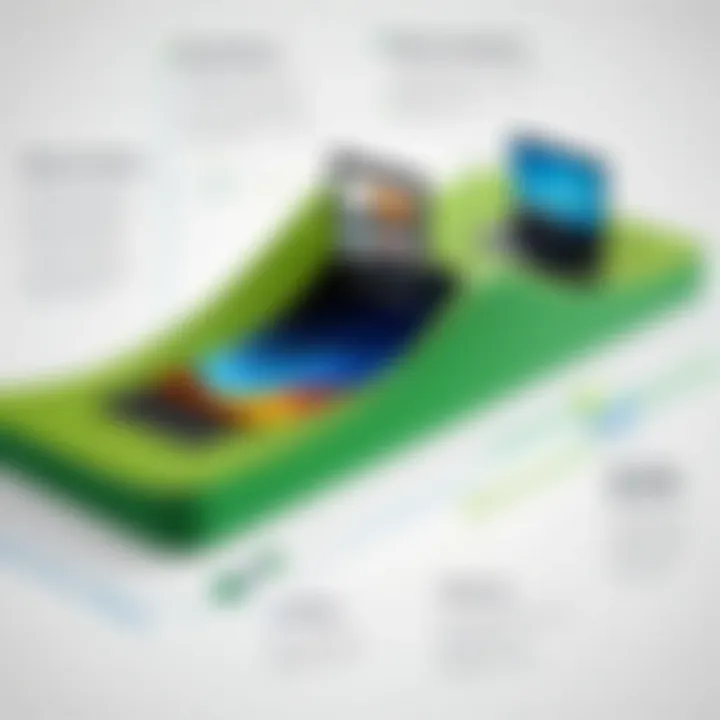
Overview of Wave
Wave is a financial management software tailored primarily for small businesses and freelancers. This platform distinguishes itself by offering free financial tools paired with optional paid services, like credit card processing and payroll. The intuitive user interface simplifies bookkeeping tasks, making it accessible for non-accountants. Users can easily track income and expenses, generate financial reports, and send invoices. Wave’s focus on user experience ensures that even those with limited financial knowledge can navigate the platform successfully.
In addition to its user-friendly interface, Wave’s integration with banking institutions enhances the user experience. Automatic transaction syncing allows users to maintain updated records without manual data entry. The software’s emphasis on affordability is appealing, especially for entrepreneurs looking to minimize expenses. By providing robust features at minimal costs, Wave has become a solid choice for those seeking basic financial management tools.
Overview of QuickBooks
QuickBooks, developed by Intuit, stands as a leading player in the financial software industry. It offers a range of solutions tailored to businesses of all sizes, encompassing accounting, payroll, invoicing, and tax functionalities. QuickBooks is comprehensive and caters to various industries, ensuring versatile applications. Its robust features allow users to automate numerous accounting tasks, from expense tracking to financial reporting.
The platform provides multiple versions, including QuickBooks Online and QuickBooks Desktop, which offer varying degrees of functionality. QuickBooks is known for its scalability; businesses can start with basic features and gradually adopt more complex functionalities as they grow. This flexibility makes it a preferred choice for entrepreneurs and decision-makers aiming for long-term growth.
Moreover, QuickBooks features strong reporting capabilities, helping businesses generate critical insights into their financial health. Integration with other tools and applications further enhances its usability, making it a popular choice among accountants and financial professionals.
Purpose of This Comparison
This comparison aims to illuminate the key differences and synergies between Wave and QuickBooks. By analyzing their features, pricing structures, and integration capabilities, we can uncover insights that may assist potential users in selecting the right software for their needs.
Understanding both platforms’ strengths and weaknesses can guide businesses in their decision-making process. Furthermore, evaluating how well these solutions can work together offers additional avenues for enhancing workflow efficiency. Therefore, the analysis here serves not only to differentiate but also to evaluate potential partnership advantages for users leveraging both systems.
Understanding Wave’s Features
Understanding Wave’s features is critical for evaluating its compatibility with QuickBooks. Wave is known for its comprehensive functionalities designed for small businesses. It includes invoicing, expense tracking, and financial reporting, which are important in managing business finances effectively. By gaining insight into Wave's capabilities, potential users can determine if it meets their operational needs and if it communicates well with QuickBooks, which often serves as an alternative in the market.
Core Functionalities
Wave offers a set of core functionalities that cater to business finance management. These features include customizable invoicing tools that allow users to create and send invoices efficiently. Additional functionalities such as expense tracking enable businesses to monitor spending in real-time. The integration of these features facilitates streamlined financial reporting, making it easier for users to gain insights into their financial health.
In addition to invoicing and expense tracking, Wave provides features like payment processing options and bank reconciliation tools. Users can accept various forms of payment, including credit cards and bank transfers, which is a significant asset for enhancing cash flow. Overall, these core functionalities make Wave a competitive option for businesses seeking efficient financial management solutions.
User Interface and Experience
The user interface of Wave is designed for simplicity and ease of use. Users often find that the layout is intuitive, making navigation straightforward even for those with limited accounting experience. This user-centric design reduces the learning curve associated with adopting new software, allowing entrepreneurs and small business owners to focus more on running their business rather than learning complex software.
Feedback from users indicates that the experience provided by Wave is typically positive. Features are clearly labeled and organized, which helps users locate necessary tools quickly. However, it is essential to note that while the interface is accessible, it may not be as comprehensive in functionality as some more advanced accounting software, like QuickBooks, which may cater better to larger enterprises or those with more complex accounting needs.
Pricing Structure
Wave's pricing structure is particularly appealing to new entrepreneurs and small businesses. The core services offered by Wave are free, which includes invoicing and bookkeeping tools. Revenue is generated through payment processing fees for transactions made through the platform. This makes Wave a cost-effective option for startups that may not have extensive budgets for financial management tools.
However, users should consider potential charges related to payment processing. While the base features are free, processing a credit card payment incurs a fee. This might affect the overall cost-effectiveness depending on the volume of transactions. It is advisable for businesses to calculate these fees to understand the full financial implications of using Wave compared to QuickBooks, which has a more traditional subscription model.
Understanding QuickBooks Features
Understanding QuickBooks features is essential in evaluating its suitability for users, especially when considering compatibility with Wave. Each feature plays a critical role in streamlining financial management tasks, hence the importance of grasping these functions cannot be overstated. The interface, functionalities, and pricing all contribute to how effectively QuickBooks meets the diverse needs of different businesses. Analysing these aspects will help decision-makers to understand what QuickBooks brings to the table and how it aligns or differs from Wave.
Core Functionalities
QuickBooks offers a range of core functionalities that address various aspects of accounting and finance management. Key features include:
- Invoicing and Payments: QuickBooks enables users to generate professional invoices and track payments seamlessly. Users can also send reminders for unpaid invoices.
- Expense Tracking: The software allows remote monitoring of expenses and categorizations for better reporting and analysis. This includes capturing receipts through a mobile app.
- Reporting: An array of customizable financial reports can help businesses analyze performance. Reports such as profit and loss statements, balance sheets, and cash flow statements are standard offerings.
- Payroll Management: QuickBooks simplifies the payroll process, facilitating staff payments and tax calculations. This is crucial for maintaining compliance with legal obligations.
These functionalities enhance efficiency in financial operations. Companies benefit by being able to manage their resources effectively, providing a straightforward overview of their financial health.
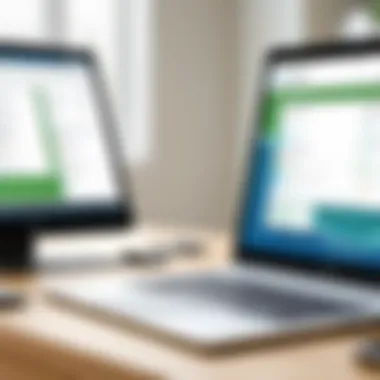
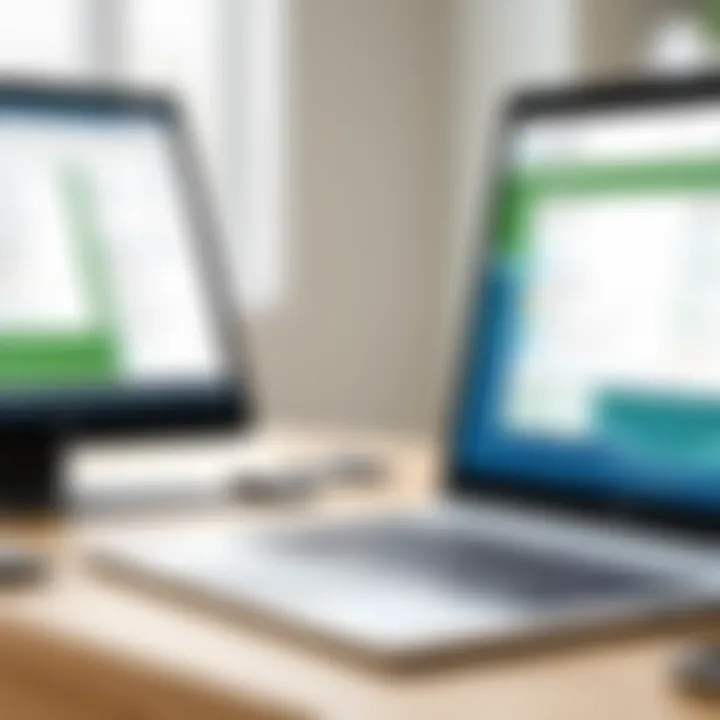
User Interface and Experience
A user-friendly interface is vital for software adoption and usage. QuickBooks invests in creating an intuitive design. Key elements of QuickBooks’ user interface include:
- Dashboard Customization: Users can customize their dashboard to display essential metrics. This fosters an efficient monitoring of financials at a glance.
- Navigation: The layout prioritizes easy navigation with clearly labeled sections, making it straightforward even for non-technical users.
- Mobile Access: QuickBooks offers mobile applications that ensure users can access essential features on the go, enhancing its overall usability.
The interface greatly affects overall user satisfaction. Positive experiences can lead to increased productivity, whereas a convoluted interface can frustrate users.
Pricing Structure
Pricing is a fundamental consideration for businesses when choosing software. QuickBooks follows a tiered pricing model that caters to a variety of needs. Important aspects include:
- Subscription Tiers: QuickBooks offers multiple plans, each tailored to different business sizes and required features. Each tier’s pricing reflects the complexity of the functionalities offered.
- Free Trial: The option for a free trial allows users to test the service before committing financially. This feature is crucial for assessing whether the platform aligns with business needs.
- Hidden Fees: Users should be aware of additional costs that might arise. For instance, there are fees for payroll processing, credit card payments, and additional users.
Understanding the pricing model helps users weigh the value against their budget and needs. This is particularly relevant for startups and small businesses looking for cost-effective solutions.
The choice of accounting software can significantly influence a business's financial health and operational efficiency. It is not merely about the features, but also how they integrate into existing workflows.
Comparative Analysis of Wave and QuickBooks
In the landscape of financial management tools, comparing Wave and QuickBooks is essential for businesses seeking efficient solutions. This section entails a focused examination of these two platforms, highlighting their unique strengths and weaknesses. Understanding this comparison enables users to determine which software aligns better with their specific needs while also exploring potential integration opportunities.
A detailed comparison not only clarifies the operational frameworks of Wave and QuickBooks but also informs businesses on how to leverage either platform for improved productivity. Features, pricing, user experience, and compatibility are critical elements that influence decision-making processes in financial software selection.
Feature Set Comparison
Both Wave and QuickBooks offer a variety of functionalities that cater to different types of users. Wave primarily focuses on essential financial tasks, such as invoicing, accounting, and receipt scanning. It provides a user-friendly interface suitable for freelancers and small business owners who may lack extensive accounting knowledge. On the other hand, QuickBooks delivers an extensive array of features, including advanced reporting, tax preparation, and payroll solutions, making it better suited for larger organizations or those with advanced accounting needs.
Here are some key features from both software:
- Wave:
- QuickBooks:
- Invoice creation and tracking
- Basic accounting functions
- Receipt scanning
- Integration with PayPal and Stripe
- Free to use with limited features
- Advanced payroll management
- Customizable reporting and analytics
- Integration with various applications
- Multi-currency support
- Subscription-based pricing
While Wave excels in its simplicity and cost-effectiveness, QuickBooks is designed for users who require a comprehensive set of features to manage more complex financial tasks effectively.
Cost Efficiency
Cost is often a decisive factor when choosing software. Wave caters to startups and individual entrepreneurs with its no-cost model for basic features. However, additional functionalities come at a price, such as payment processing.
QuickBooks, while subscription-based, offers tiered pricing based on the features provided, granting flexibility to scale as needed. Here’s a brief overview of cost considerations:
- Wave:
- QuickBooks:
- No monthly fee for basic accounting and invoicing
- Charges per transaction for payment processing
- Monthly subscription fees range based on the plan selected
- Offers exclusive features in higher-tier plans
Deciding between these two platforms fundamentally depends on evaluating the total cost-of-ownership against the benefits provided. For basic needs, Wave can be seen as a cost-effective solution. However, for businesses that also require comprehensive accounting tools, QuickBooks may justify its expense through more robust offerings.
"In the balance of features and cost, businesses need to align their goals with the right software solution for effective financial management."

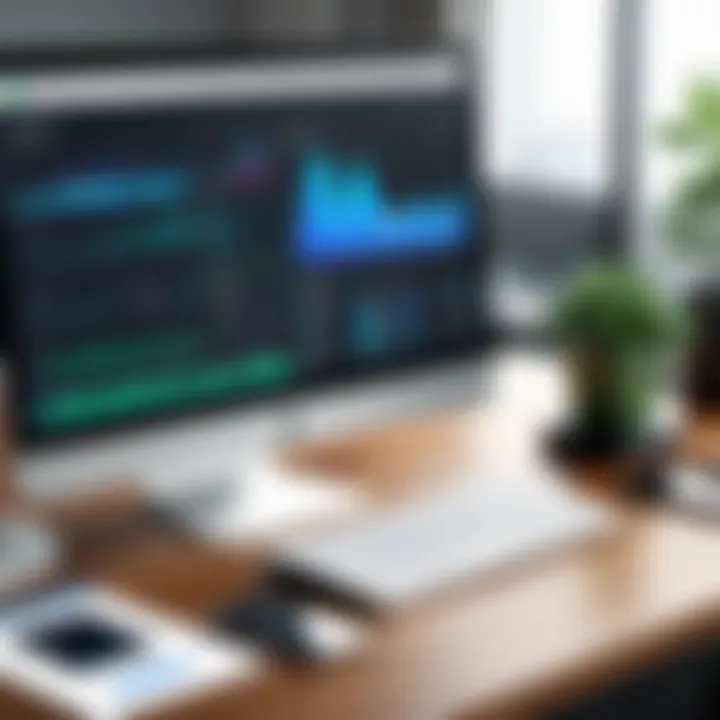
Ultimately, a comparative analysis of Wave and QuickBooks reveals the necessary considerations for users either seeking simplicity or complexity in their accounting processes. This examination aims to empower businesses with the knowledge to make informed choices.
Integration Capabilities
Integration capabilities play a fundamental role when comparing Wave and QuickBooks. An ideal financial management solution should not only operate efficiently on its own but also work seamlessly with other tools. This integration can streamline accounting processes, reduce duplication of work, and improve data accuracy. Additionally, knowing how well these platforms communicate can help users make better-informed decisions about which software to choose based on their specific needs.
API Availability for Wave
Wave offers a robust API that allows users to integrate its functionalities into their own applications or systems. The API facilitates connections with third-party applications, enabling businesses to automate various accounting tasks like invoicing and payment processing. By using the Wave API, developers can create customized solutions that cater to the unique requirements of their financial operations. However, there may be some limitations regarding the depth of functionalities that can be accessed, especially for more complex requirements.
API Availability for QuickBooks
QuickBooks also provides a comprehensive API which is highly regarded in the industry. This API enables integration with numerous other applications, from payment processors to e-commerce platforms. QuickBooks’ API is particularly praised for its extensive documentation, which aids developers in creating integrations more effectively. This level of accessibility makes QuickBooks a preferred choice for many businesses seeking an adaptable accounting solution that can connect various systems in their tech stack.
Methods of Integration
Integrating Wave and QuickBooks can be achieved through several methods:
- Direct API Integration: Utilizing the available APIs from both platforms may offer a straightforward approach for businesses with technical resources. This method usually allows for deeper customization related to specific workflows.
- Third-Party Integration Tools: Platforms like Zapier or Automate.io can simplify the process of integration between Wave and QuickBooks. These services offer pre-built workflows connecting the two, allowing users to synchronize data easily without extensive coding experiences.
- Manual Data Import/Export: For those who prefer a more traditional approach, exporting data from one system and importing it into another is always an option. While it may involve more manual effort, it serves as a way to bridge functionality gaps when other integration methods are not feasible.
Each integration method has its benefits and potential drawbacks. Businesses must evaluate their specific workflows, technical capabilities, and long-term needs to determine the best approach for effective integration.
User Experiences and Feedback
User experiences and feedback play a critical role in assessing the compatibility of Wave and QuickBooks. As users interact with these platforms, their insights provide valuable information that can inform potential users about the practical aspects of each software. Understanding how real-world users perceive and utilize these financial management tools helps in identifying their strengths and weaknesses, ultimately guiding decision-makers towards the most suitable choice for their specific needs.
Feedback from users often highlights specific elements such as usability, customer support, integration options, and performance. For businesses or individual entrepreneurs, these factors significantly influence productivity and efficiency. Advocating for user reviews encourages transparency, supporting a more informed selection process. Therefore, examining customer insights becomes indispensable in this analysis.
Customer Insights on Wave
User experiences with Wave often emphasize its simplicity and user-friendly interface. Many small business owners appreciate the intuitive nature of the software. The overwhelming majority find it easy to navigate, making it accessible for users with varying levels of technical proficiency. Some specific features noted include its ability to seamlessly manage invoices and track expenses efficiently. Users have reported favorable experiences in utilizing the accounting features, especially for task automation, which tends to reduce the manual workload.
However, some users have pointed out the limitations of Wave, particularly concerning its scalability for larger businesses. As a free tool, while it serves the needs of startups, users have experienced challenges when dealing with increased transaction volumes. Users suggest that additional support for tax preparation and advanced reporting might enhance Wave’s functionality significantly.
Customer Insights on QuickBooks
Customer feedback on QuickBooks reveals a more varied experience, tailored primarily for small to mid-sized businesses. Many users praise its robust feature set, which includes advanced reporting tools and comprehensive inventory management. The detailed functionalities allow businesses to customize their accounting processes extensively, catering to a range of sectors.
On the other hand, users often report a steeper learning curve associated with QuickBooks. While powerful, the complexity can intimidate new users, especially those with minimal accounting background. Some reviews highlight that the software can feel overwhelming at first glance due to its numerous features.
Moreover, users appreciate the strong customer support that QuickBooks offers. This is an important consideration, as effective support can mitigate the challenges stemming from the software's complexity. Additionally, users have remarked positively on QuickBooks' integration capabilities, noting how it can interface effectively with other platforms, such as payment processors and banking institutions, to streamline processes.
Culmination
The conclusion of this article holds significant weight. It encapsulates the insights gathered throughout the examination of Wave and QuickBooks. Understanding the compatibility between these two platforms is crucial for decision-makers in the finance and accounting domains.
As companies increasingly rely on efficient software solutions for financial management, the ability to discern the integration capabilities and feature sets provided by both Wave and QuickBooks becomes a critical aspect of selecting the appropriate tools.
Summary of Findings
- Feature Comparison: Wave offers a robust set of functionalities suited for small businesses, primarily focused on invoicing and basic accounting. In contrast, QuickBooks provides an expansive array of features, catering to various business sizes with advanced reporting and inventory management capabilities.
- Integration Potentials: Both platforms allow for integration with numerous third-party applications, although QuickBooks generally offers a wider array of options through its API. This flexibility plays a vital role for businesses considering scalability and additional functionalities.
- User Feedback: Feedback collected from users reveals a mixed sentiment. Many users appreciate the user-friendly design of Wave, while others favor QuickBooks for its comprehensive feature suite.
Overall, understanding these aspects informs potential users about which platform may serve their needs better, particularly with respect to their broader financial management strategies.
Recommendations for Users
Certain suggestions emerge from our exploration of Wave and QuickBooks, guiding users toward making informed choices.
- Evaluate Business Size and Needs: Small businesses may find Wave more suitable due to its simplicity and cost-effectiveness. Larger enterprises might benefit from QuickBooks’ advanced features.
- Integration Requirements: Consider existing systems and necessary integrations. If integration with other tools is a priority, QuickBooks may prove more advantageous.
- Trial Usage: Utilizing trial versions of both Wave and QuickBooks can provide valuable hands-on experience. This approach allows companies to assess which interface and functionalities align best with their operations.
- Community Engagement: Joining forums or communities like Reddit can provide ongoing support and insights from other users, helping to navigate the compatibilities or limitations encountered.















