Unlocking Power Automate: Key Features and Benefits


Intro
Power Automate is a powerful cloud-based tool enabling users to automate workflows across multiple applications and services. By streamlining repetitive tasks, it helps enhance productivity effectively. This article will delve into the intricate features of Power Automate, providing insights to industries looking to optimize their operations.
Key Features and Functionalities
Comprehensive Overview
Power Automate stands out in the modern landscape of automation tools. It combines diverse features that cater to a wide variety of business needs. Key elements include:
- Process Automation: Users can automate intricate processes with ease, reducing manual input and minimizing errors.
- Integration Options: Power Automate integrates smoothly with numerous applications such as Microsoft SharePoint, Outlook, and third-party tools like Salesforce and Dropbox.
- Templates: Users can access a range of pre-built templates, making it easier to get started with automation. These templates cover functions in different industries, from finance to human resources.
- Machine Learning Functionalities: Advanced capabilities, such as AI-driven predictions, can enhance decision-making.
Target Users
Power Automate is useful for several groups, including:
- IT Professionals: They can develop complex workflows, ensuring data flows seamlessly between applications.
- Decision-Makers: Executives can leverage Power Automate to analyze efficiency metrics and identify areas for improvement.
- Entrepreneurs: Small business owners can automate processes without needing extensive technical knowledge, thus freeing up time for more strategic initiatives.
"Power Automate's ease of use allows professionals to focus more on critical business challenges and less on routine tasks."
Pricing Models and Cost Analysis
Breakdown of Pricing Tiers
Power Automate operates under several pricing models. Understanding these can help organizations choose the right option:
- Free Tier: Offers basic features suitable for individuals or small businesses looking to automate simple tasks.
- Per User Plan: Allows users to automate an unlimited number of flows, specific to each individual.
- Per Flow Plan: Targeted towards organizations that need to automate specific workflows across teams or departments.
Additional Costs to Consider
While considering the investment in Power Automate, it is essential to factor in potential additional costs:
- Premium Connectors: Some integrations require a premium plan, which can add to overall expenses.
- Support Services: Businesses may also choose to invest in dedicated support for advanced automation needs.
The careful evaluation of these elements allows organizations to make informed decisions about leveraging Power Automate for operational efficiency.
Foreword to Power Automate
Power Automate serves as a crucial tool in today's landscape of digital transformation. In this section, we will explore the significance of Power Automate and how it streamlines tasks for users across various sectors. This automation platform not only enhances productivity but also prioritizes efficiency, allowing users to channel their efforts into more strategic activities.
Organizations increasingly recognize that automation is not merely an option, but a necessity. Workflow automation saves time and reduces the risks of human error. By embracing Power Automate, teams can effectively design workflows that connect multiple services. This capability ensures that repetitive tasks become automated, leading to more efficient processes.
In this article, we will also consider the implications of adopting such automation tools. Decision-makers need to weigh the benefits against potential limitations. Critical considerations include not only cost and resources but also training and user adoption. Without proper training, the effectiveness of these tools may diminish.
Overview of Automation Tools
Automation tools have become essential across industries. They offer various functions that simplify and optimize business processes. Among these tools, Power Automate stands out due to its user-friendly interface and integration capabilities.
Many organizations utilize automation tools to address specific challenges. Common tools include Zapier, Integromat, and Airtable, among others. Each of these tools offers unique features designed to meet different automation needs. However, Power Automate differentiates itself through its seamless integration with Microsoft products and external apps.
Key benefits of automation tools include:
- Time Savings: Automating routine tasks frees up human resources for more complex duties.
- Error Reduction: Automation diminishes the likelihood of errors that often occur with manual processes.
- Process Visibility: Enhanced tracking and reporting lead to better insights and decision-making.
As businesses shift towards digital solutions, the relevance and demand for automation tools will continue to grow. In upcoming sections, we will delve deeper into the capabilities of Power Automate, examining features that facilitate this transformation.
"Automation is not the future; it is the present. Businesses must adapt or risk being left behind."
Through this exploration, we aim to provide a comprehensive understanding of how Power Automate can serve as a strategic partner in operational excellence.
Key Features of Power Automate
The significance of Power Automate lies in its ability to streamline workflows and enhance productivity across various applications. This section will detail the core features that define Power Automate and explain why they are essential for organizations looking to improve their operational efficiency.
Workflow Automation
Workflow automation is the crux of Power Automate. It allows users to create automated processes that transfer data between applications and services without manual intervention. For instance, a business can automate the process of sending emails upon receiving form submissions. This not only saves time but also minimizes errors associated with manual data handling. Additionally, automating repetitive tasks frees employees to focus on higher-value work that requires critical thinking and creativity.
Integration Capabilities
One of the standout features of Power Automate is its ability to integrate with a multitude of applications. It supports native integration with Microsoft services like SharePoint, Dynamics 365, and OneDrive. Furthermore, it also connects with third-party applications such as Salesforce and Twitter. This integration capability ensures seamless data flow, enhancing collaboration across teams. It can lead to improved decision-making by providing real-time data insights from different sources in one cohesive platform.
Pre-built Templates
Power Automate offers numerous pre-built templates that serve as starting points for automation solutions. These templates cater to common workflows, allowing users to set up processes quickly without extensive programming knowledge. For example, in a customer service environment, a template can be used to automate interaction logging with clients. This feature is particularly beneficial for organizations that may lack the resources or expertise to design complex automation workflows from scratch.
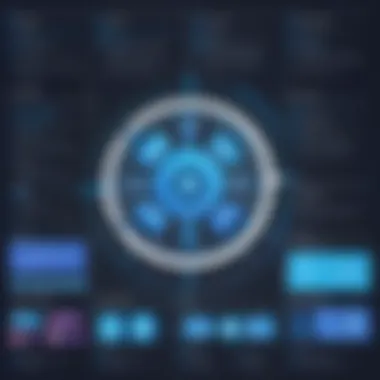
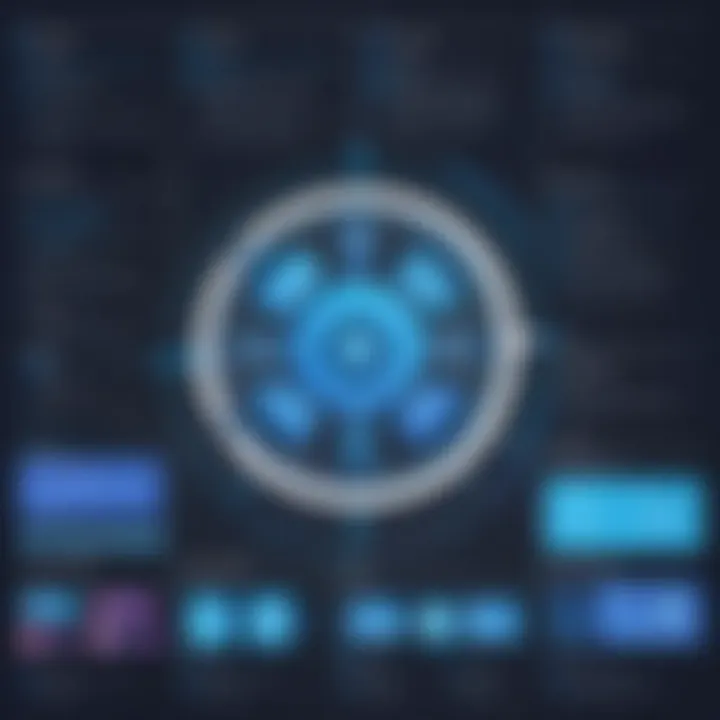
Real-time Notifications
Real-time notifications allow users to receive alerts based on specific triggers or events within their workflows. For instance, a sales team can set up notifications that alert them when a lead fills out an inquiry form. This immediacy ensures that teams can respond swiftly to opportunities, minimizing delays that can cause potential losses. Such a feature enhances responsiveness and fosters a proactive work culture.
AI Builder Integration
AI Builder is a notable addition to Power Automate, empowering users to incorporate artificial intelligence into their workflows. With AI Builder, users can easily create models that analyze data and generate insights, all within the Power Automate interface. For example, a business may deploy sentiment analysis on customer feedback forms to gauge satisfaction. This element of automation adds a layer of intelligence to workflows, turning data into actionable insights that can significantly influence strategic decisions.
"With Power Automate, organizations can transform operational processes, enhancing both efficiency and productivity."
Process Automation
Process automation is vital in today’s fast-paced business environment. By automating repetitive tasks, organizations can increase efficiency and reduce human error. This section discusses key elements and benefits of process automation, along with important considerations.
Automation tools like Power Automate streamline workflows across various platforms. This allows users to connect applications, enabling them to function seamlessly together. The core benefit of process automation is enhanced operational efficiency. Reducing manual tasks frees up time for employees to focus on strategic activities. This not only improves productivity but also job satisfaction, as team members can engage in more meaningful work.
A major consideration when implementing process automation is identifying which processes can be streamlined. It's important to assess workflows and prioritize those that repeat regularly. Common candidates include data entry, notifications, and report generation. Furthermore, organizations should consider the scalability of the automated processes to account for future growth.
Benefits of Process Automation:
- Increased Efficiency: Speeds up processes by eliminating manual steps.
- Cost Savings: Reduces labor costs associated with repetitive tasks.
- Improved Accuracy: Minimizes human error by automating data handling.
- Enhanced Accountability: Tracks tasks through automated logs for better oversight.
Automating processes can lead to significant improvements in your organization’s effectiveness.
Overall, process automation transforms the way businesses operate. It leverages technology to optimize workflows, resulting in a more agile and responsive organization.
Building Flows
Building flows in Power Automate is the process of creating automated workflows to carry out tasks based on predetermined conditions. A flow consists of triggers and actions. Triggers initiate the flow, while actions are the responses that execute once the trigger sets the flow in motion. Creating flows can be done with minimal coding knowledge, making it accessible to a broader range of users.
The user interface of Power Automate is designed for ease of use. Users can choose from a variety of templates or create custom flows from scratch. This flexibility caters to different business needs and personal preferences. Key aspects of flow building include:
- Selecting Triggers: Decide on the event that will start the flow.
- Defining Actions: Outline the steps that the flow will take once triggered.
- Using Conditions: Implement conditions to create more complex flows that respond differently based on input data.
This capability empowers users to automate processes across different applications successfully.
Scheduled vs. Triggered Flows
Understanding the difference between scheduled and triggered flows is essential for effective process automation.
Scheduled Flows operate at predetermined times. For instance, a business might set up a flow to run once daily to compile reports, ensuring consistent timeliness. Scheduled flows are beneficial when tasks need to occur regularly, regardless of user interaction.
Triggered Flows, on the other hand, respond to specific events or actions. For example, when an email arrives or a file is updated, the flow executes in response. This type of flow is more dynamic, providing instant automation that aligns closely with business needs.
Both flow types serve unique purposes and can be combined for comprehensive automation. Choosing between them depends on the nature of the tasks to be automated, making it vital to analyze specific requirements in advance.
Integration with Popular Applications
In today's digital landscape, automation is a key driver of efficiency. Power Automate excels by enabling seamless integration with various applications. This integration is crucial for organizations aiming to streamline operations and improve productivity. By connecting with both Microsoft and third-party applications, Power Automate expands its usability across diverse platforms.
The benefits of integration with popular applications are significant. Firstly, it allows for better data management. Businesses can access and process information from multiple sources in one place. Secondly, it enhances workflow efficiency. Automating tasks that involve multiple tools saves time and reduces the likelihood of human error. Finally, a wide range of integrations fosters innovation, enabling users to create custom solutions tailored to their unique needs.
"Integrating applications not only simplifies tasks but also unlocks a new level of productivity that businesses can leverage."
Microsoft Services
Power Automate's integration with Microsoft services is one of its strongest features. It connects with various Microsoft products, such as SharePoint, Excel, Dynamics 365, and Microsoft Teams. This compatibility allows organizations that already use these tools to create automated workflows without needing to adopt others.
The integration offers several advantages:
- Real-time access to data: Users can pull data directly from Microsoft applications, ensuring decisions are based on the most current information.
- Enhanced collaboration: Teams can work together more effectively by automating notifications and updates within Microsoft Teams or SharePoint.
- Easy deployment: If organizations already use Microsoft services, they can deploy Power Automate flows quickly, minimizing training and onboarding time.
Moreover, building automated workflows using familiar Microsoft services increases adoption rates and reduces stress among staff. Users can get up to speed faster, which is particularly beneficial for organizations with limited IT resources.
Third-party Applications
In addition to Microsoft services, Power Automate's compatibility with third-party applications broadens its appeal. Organizations can integrate tools like Salesforce, Slack, and Trello, allowing for a more comprehensive approach to automation. Such flexibility caters to teams that depend on various applications for their workflows.
Some notable benefits include:
- Centralized management: Having multiple applications interconnected makes managing processes easier. Data flows from one app to another without manual intervention.
- Broader functionality: Users can harness features from different applications. For instance, combining data from Slack with a CRM like Salesforce can surface opportunities that may have been missed.
- Improved customer engagement: Automating interactions through third-party apps enhances customer relationship management. Notifications and status updates can be sent instantly, keeping clients informed.
Integrating third-party applications allows organizations not only to maximize their current technology stack but also to innovate in how they use those tools. The combination of Microsoft services and third-party app integration establishes Power Automate as a crucial player in organizational automation.
Data Management Features
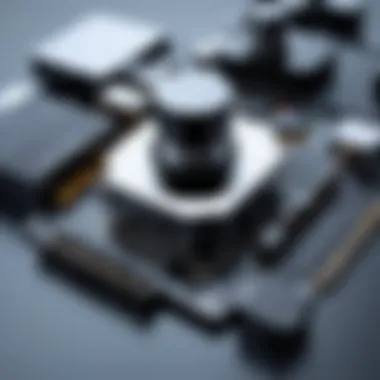

Data management is a critical theme within Power Automate, as it directly affects how organizations interact with their data to drive operational efficiency. Effective data management enables users to create reliable workflows and gain insights from disparate sources. By streamlining data processes, businesses can make informed decisions faster and with higher accuracy. In this section, we will explore two major aspects of Power Automate's data management capabilities: connecting to data sources and utilizing data transformation tools.
Connecting to Data Sources
Power Automate offers a flexible approach to connecting to various data sources. This connection capability is fundamental for automating workflows effectively. The platform supports numerous data integrations, allowing users to link different apps and services. Popular sources include Microsoft Excel, SharePoint, and various SQL databases.
To connect to a data source, users can follow simple steps to establish a connection without requiring extensive coding knowledge. This accessibility makes it easier for businesses of all sizes to implement automation.
Key points to consider:
- Diverse integrations: Power Automate supports both cloud-based and on-premises data sources, facilitating collaboration between different systems.
- User-friendly interface: Setting up connections can be done using the intuitive drag-and-drop interface.
- Security considerations: It's essential to manage permissions carefully when connecting to sensitive data sources, ensuring that only authorized users have access.
"Connecting to the right data sources empowers users to unlock the full potential of automation across their business processes."
Data Transformation Tools
Once data is connected, the next step is often transformation. Data transformation within Power Automate allows organizations to manipulate their data into the desired format for better usability and analysis. This is especially helpful in complex workflows where data needs to be aggregated or filtered before use.
Power Automate includes several built-in transformation tools that enable users to perform operations such as:
- Data filtering: Users can set conditions to retrieve only the relevant data needed for their processes.
- Data aggregation: Combining data from multiple sources into a single response can enhance reporting capabilities.
- JSON formatting: Users can convert their data into JSON format, which is beneficial for applications requiring structured data.
User Experience and Interface
The user experience (UX) and interface design of Power Automate play critical roles in how effectively users can implement and utilize the platform. A well-designed interface enhances user engagement by making navigation intuitive and tasks easier to complete. For decision-makers and IT professionals, understanding these components is vital when evaluating tools for automation.
Dashboard Functionality
The dashboard in Power Automate is pivotal for users to oversee their automated workflows. It serves as the central hub, presenting an overview of ongoing, completed, and pending tasks.
- Real-time Analytics: Users can access real-time data and metrics regarding their flows. This information is essential for monitoring performance and ensuring that workflows operate as intended.
- User-friendly Layout: The clean and organized arrangement allows users to quickly locate necessary tasks and updates. This efficiency can significantly reduce the time spent managing workflows.
- Integration with Other Services: The dashboard offers seamless access to various Microsoft services such as SharePoint and Microsoft Teams, enhancing overall functionality.
"A user-friendly dashboard transforms complex processes into manageable tasks, enabling teams to focus on more strategic initiatives."
Customization Options
Power Automate recognizes that not every user or organization has the same needs. Customization options provide flexibility and adaptability, allowing users to tailor their experience.
- Personalized Workspaces: Users can modify their dashboard layouts. This ability enables them to prioritize information that is most relevant to their roles.
- Theme Adjustments: Adjusting visual themes can help improve comfort and reduce eye strain during extended usage.
- Custom Notifications: Users can set up alerts according to their preferences. This feature ensures that they remain informed about flow activities in real time, enhancing operational efficiency.
In summary, a thoughtful user experience and interface in Power Automate are not merely aesthetic considerations but fundamental to maximizing productivity and ease of use for both individuals and teams.
Advanced Features
The Advanced Features section of Power Automate is of great significance as it addresses the modern needs of businesses seeking efficiency and innovative solutions. By integrating features like Business Process Automation and Machine Learning Capabilities, organizations can elevate their operational workflows. These elements not only enhance productivity but also bring about a level of sophistication that aligns with the demands of contemporary markets.
Business Process Automation
Business Process Automation (BPA) focuses on streamlining repetitive and time-consuming tasks. Through BPA, Power Automate allows firms to automate entire processes, reducing the chance of human error. This not only saves time but also helps ensure consistency in execution, which is often crucial for operational success.
One key benefit of leveraging BPA within Power Automate is increased agility in business operations. Companies can rapidly adjust workflows to meet changing needs without needing to overhaul entire systems. This flexibility is vital in today’s fast-paced market where adaptability gives businesses a competitive edge. Moreover, BPA tools can assist in documenting processes which bolster compliance and transparency.
In practice, businesses might automate processes like invoice approvals or customer onboarding, creating significant gains in efficiency. The reduction of manual interventions tends to lead to improved satisfaction both for clients and employees, as they can focus on more strategic tasks. Additionally, integration with tools like Microsoft Dynamics 365 allows for seamless data flow, further enhancing operational efficiency.
Machine Learning Capabilities
Machine Learning serves as an advanced layer in Power Automate’s suite, offering predictive analytics and decision-making support. With these capabilities, Power Automate enhances workflows by providing insights based on historical data. The outcome is not only optimized processes but also improved decision-making, as businesses can identify patterns and trends that may influence future actions.
The incorporation of Machine Learning can manifest in various ways. For instance, a business can use predictive modeling to anticipate customer behavior, adjust marketing strategies, or optimize inventory management based on real-time data. This enables proactive rather than reactive strategies, which is essential in maintaining market relevance.
Overall, the Machine Learning features in Power Automate allow organizations to harness the power of data effectively. When integrated with existing business applications, they can transform regular workflows into intelligent processes that continuously improve over time.
"Through Business Process Automation and Machine Learning, Power Automate becomes a catalyst for innovation, preparing businesses for the future of work."
As companies explore these advanced features, understanding the correlating benefits can substantiate their technology investments, ultimately resulting in significant returns. The fusion of automation and machine learning not only streamlines processes but also provides a strategic advantage in making informed decisions.
Security and Compliance
In today’s digital landscape, security and compliance stand out as paramount concerns for any organization adopting cloud services like Power Automate. With automation integrating diverse applications and handling sensitive data, the implications of security breaches or non-compliance are severe. Therefore, understanding these aspects is not optional but a prerequisite for ensuring that automation initiatives align with both organizational policies and regulatory requirements.
Organizations gain several benefits from prioritizing security and compliance. Not only does it protect sensitive information from unauthorized access, but it also instills confidence among stakeholders, partners, and customers. Moreover, it ensures that the automated processes comply with industry regulations, thus avoiding potential legal issues and financial penalties.
Data Security Measures
Power Automate employs various data security measures to safeguard information. One fundamental aspect is data encryption. This process involves converting data into a scrambled format during transmission and while at rest. Both transport-level encryption and encryption at rest protect against data interception and unauthorized access.
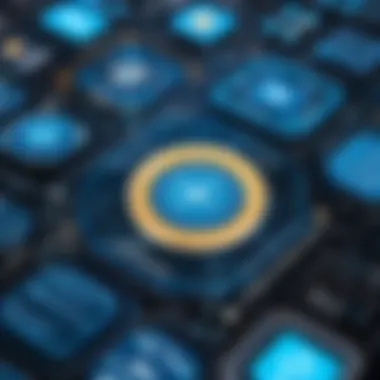
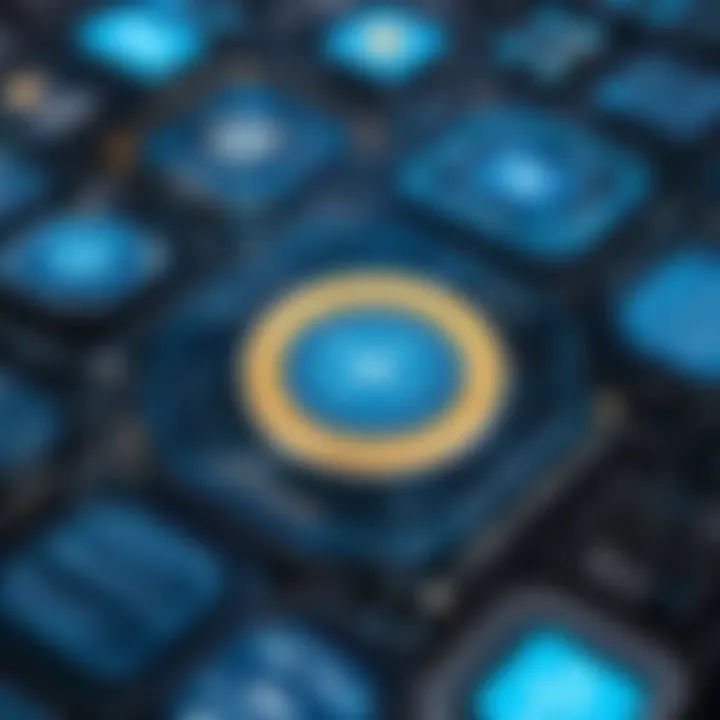
Furthermore, access controls are critical. Power Automate allows for role-based access, ensuring that only authorized users can interact with specific data and workflows. Businesses can define user roles, limiting access to essential functions or datasets based on the user's responsibilities.
Another security measure is compliance with the Microsoft Security Development Lifecycle. This practice encompasses regular reviews and updates to the service, helping to address potential vulnerabilities proactively. Organizations can leverage this assurance to reinforce their commitment to maintaining a secure environment.
“Security is not a product, but a process.”
— Bruce Schneier
The integration of activity logging plays a vital role in monitoring. Every interaction within Power Automate is logged, enabling organizations to conduct audits and reviews. This visibility helps in identifying any anomalies or unauthorized activities swiftly.
Compliance Standards
Compliance is essential for organizations, ensuring that they meet necessary legal and regulatory standards. Power Automate adheres to various compliance standards which can greatly benefit users. Notably, certifications like ISO 27001 and GDPR compliance provide frameworks that ensure handling of personal data aligns with legal requirements.
These compliance frameworks help organizations demonstrate accountability and transparency. Enterprises often face scrutiny from regulators and customers about how they handle data. Thus, being compliant can be a significant competitive advantage.
Moreover, organizations can utilize the Compliance Manager tool within Power Automate. This interface allows users to assess risks, manage compliance tasks, and generate reports to demonstrate adherence to regulations. Having such tools at hand simplifies the compliance process and reduces the burden on internal resources.
In summary, focusing on security and compliance not only protects critical assets but also enhances the credibility and trustworthiness of organizations utilizing Power Automate.
Practical Applications and Use Cases
Understanding the practical applications and use cases of Power Automate is crucial. It reveals how organizations can utilize this tool to enhance their operational processes. By integrating Power Automate into everyday tasks, businesses are able to improve efficiency and save time. This section aims to clarify specific implementations and common scenarios where Power Automate offers significant value.
Industry-specific Implementations
Different industries can leverage Power Automate based on their unique needs. For example:
- Healthcare: Automating patient intake forms, appointment scheduling, and reminders for follow-up visits. This not only streamlines operations but ensures a higher level of patient satisfaction.
- Finance: Workflow automation in the approval of expense reports or the management of financial transactions. It also helps in generating alerts for payment due dates, thus minimizing financial risks.
- Manufacturing: Real-time data collection from production lines for inventory management. Automating alarms for machinery maintenance based on performance metrics can prevent downtimes.
These implementations highlight how Power Automate can address distinct challenges unique to various sectors. It provides tailored solutions that align closely with industry demands.
Common Scenarios
Power Automate finds its utility in many typical business scenarios. These include:
- Email Alerts: Automatically sending notifications about important emails or project updates. This ensures that relevant stakeholders are informed timely.
- Social Media Engagement: Automating responses to customer inquiries received through social media platforms can enhance customer relations.
- Data Collection and Reporting: Gathering data from various sources to create consolidated reports, which are essential for decision-making.
- Onboarding Processes: Streamlining the onboarding of new employees by automating welcome emails, paperwork submission, and training schedules.
Utilizing Power Automate in these common scenarios not only accelerates processes but also reduces the burden of manual tasks on employees.
"Automation is the future, providing the power to enhance productivity and operational efficiency across organizations."
By exploring these practical applications and scenarios, organizations can identify opportunities to implement Power Automate. Its flexibility allows companies to tailor solutions according to specific needs, making it a versatile tool for diverse operational challenges.
Limitations of Power Automate
Understanding the limitations of Power Automate is essential for decision-makers, IT professionals, and entrepreneurs who seek to optimize their automation strategies. While Power Automate offers various powerful features, recognizing its constraints aids in making informed choices. This section delves into two primary aspects: functionality constraints and pricing models. Both factors are critical in determining how well the platform can meet specific organizational needs.
Functionality Constraints
Power Automate provides a wide array of automation capabilities, but it is not without its limitations. For example, certain integrations may be restricted in terms of actions or triggers. Some applications might not support all data types or may have strict rate limits. Also, complex business processes requiring advanced logic can be cumbersome to implement. As a result, some organizations may find that their specific requirements exceed what Power Automate can deliver.
Moreover, users may encounter challenges with error handling. While the platform does offer some built-in features for handling errors, they may not be sufficient for more complex scenarios. This can lead to delays or failures in workflows, potentially disrupting critical processes.
Another significant limitation is the lack of flexibility in workflow design. Although pre-built templates streamline the setup process, they can restrict creativity. Customizing a flow extensively may require a steep learning curve, particularly for users without a technical background. Moreover, compatibility with legacy systems can pose issues, thus limiting automation possibilities within certain industries.
Pricing Models
Understanding the pricing structure of Power Automate is crucial for effective budgeting and resource allocation. The platform operates on a subscription model, which can vary based on the plan selected. For smaller businesses or individual users, the per-user plan might be cost-effective. However, larger organizations requiring higher volumes of flows and users may incur significant costs.
The pricing tiers can become a point of concern, especially for organizations anticipating rapid scaling of their automation initiatives. Costs can quickly escalate as the demand for additional flows and premium features grows. Organizations need to weigh their automation needs against the price of the necessary features carefully.
There are also certain features available only at premium prices. As such, decision-makers must assess their long-term automation strategy to avoid potential pitfalls of unexpected expenses down the line. A thorough review of usage needs, alongside a comparison of the benefits provided at various tiers, will aid in making a more strategic investment.
"Understanding limitations and costs can prevent unpleasant surprises when implementing automation."
Culmination and Future Outlook
Reflecting on the diverse features of Power Automate, it is clear that this tool plays a pivotal role in modernizing workflows across various domains. As organizations increasingly look to improve efficiency, Power Automate offers a robust framework that bridges multiple applications, allowing for seamless integrations and automated processes.
Looking ahead, the future of automation tools like Power Automate appears promising. Several key trends and considerations are likely to shape its evolution. First, there is a growing emphasis on scalability. Businesses are demanding solutions that not only meet their current needs but can also grow to accommodate future requirements. Power Automate is well-positioned in this regard, providing a flexible platform that can adapt as organizations evolve.
Another critical element is the integration of artificial intelligence. The incorporation of AI into automation tools enhances decision-making processes. With features like the AI Builder, Power Automate paves the way for users to develop intelligent workflows that learn and adapt. These capabilities will likely become more sophisticated, offering deeper insights and more personalized solutions.
Moreover, there remains the essential consideration of security and compliance. As businesses digitize further, concerns over data privacy and protection become increasingly pronounced. Power Automate's commitment to maintaining high security standards will be crucial for user trust. Future developments will likely focus on enhancing compliance with emerging regulations, ensuring companies can automate without compromising their obligations.
"The integration of AI and enhanced security measures will likely set the pace for the next phase of automation tools like Power Automate."
In summary, the conclusion draws attention to the importance of Power Automate not just as a tool for today, but also as a significant player in preparing businesses for the complexities of tomorrow. As trends in automation continue to evolve, decision-makers can leverage these insights to stay ahead in their operational strategies and streamline workflows effectively.
Emerging Trends in Automation
Automation is rapidly transforming the way enterprises operate. Emerging trends indicate that businesses will increasingly adopt more sophisticated automation strategies.
- Intelligent Automation: The fusion of AI with automation tools is set to streamline decision-making processes and drive efficiency.
- Hyperautomation: This trend focuses on automating as many business processes as possible. It's fueled by the demand for operational efficiency.
- Low-Code Development: This allows users with minimal programming knowledge to create workflows. Power Automate’s user-friendly interface aligns with this trend.
- Increased Focus on Security: As automation grows, so do concerns about security. Tools that prioritize data protection will gain importance.
- Collaboration Tools: With remote work on the rise, automation must enhance collaboration between teams. Solutions integrating communication tools will be essential.















