Understanding Pro Tools: The Industry Standard for Audio Production
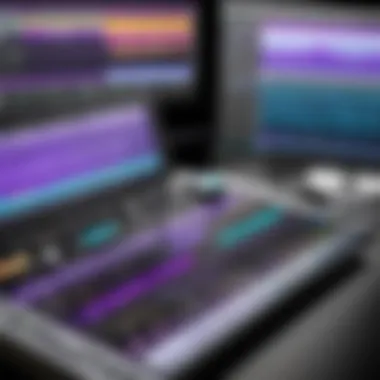

Intro
Pro Tools has long held its place as a prominent player in the digital audio workstation (DAW) arena. This software, developed by Avid Technology, is celebrated for its robust editing capabilities and exceptional sound quality. Industry professionals across music, film, and broadcasting rely on Pro Tools for their production needs. As the market has evolved, this platform has adapted and expanded its features to remain at the forefront. Understanding Pro Tools is essential for anyone involved in audio production, enabling users to maximize their investment in this sophisticated tool.
Key Features and Functionalities
Comprehensive Overview
Pro Tools is equipped with a rich suite of features that cater to diverse audio production needs. Some of its most notable capabilities include:
- Multi-track Recording: Users can record numerous tracks simultaneously, crucial for capturing live performances with multiple instruments.
- Advanced Editing: The software offers powerful editing tools, allowing for precise manipulation of audio clips. This includes time-stretching, pitch correction, and non-destructive editing.
- Mixing and Automation: Pro Tools supports complex mixing processes with its intuitive interface. Users can automate parameters, making real-time adjustments during playback.
- Virtual Instruments and Plugins: The platform supports various third-party plugins and virtual instruments, expanding sonic possibilities.
- Collaboration Features: With cloud integration, collaboration between distant users is seamless, supporting remote sessions and file sharing.
Target Users
Pro Tools primarily targets audio professionals, which can be categorized into several groups:
- Recording Engineers: Those who manage the technical aspects of recording sessions utilize Pro Tools for its audio capture capabilities.
- Mixing Engineers: Professionals responsible for mixing and mastering take advantage of the software's powerful tools for sound balancing and effects application.
- Composers and Producers: They rely on Pro Tools to create and arrange music, benefiting from its extensive library of virtual instruments.
- Film and Television Sound Designers: The film industry values Pro Tools for its capabilities in audio post-production and sound editing.
"Pro Tools is more than just software; it is the backbone of many recording studios around the globe. Its industry acceptance is a testament to its capabilities and reliability."
Pricing Models and Cost Analysis
Breakdown of Pricing Tiers
Pro Tools offers various purchasing options to accommodate different user needs. The primary models include:
- Pro Tools Standard: This tier is suitable for basic audio projects, offering essential features at a modest price.
- Pro Tools Ultimate: A comprehensive version for high-end studios and professionals, featuring advanced tools for film and TV production.
- Subscription Plans: Avid offers monthly and annual subscriptions, making it flexible for users who do not need a permanent license.
Additional Costs to Consider
While Pro Tools has transparent pricing, users should keep in mind potential additional costs:
- Plugins and Virtual Instruments: Third-party options can enhance functionality but may require significant investments.
- Hardware: For optimal performance, compatible audio interfaces or control surfaces may be necessary.
- Training and Tutorials: Developing proficiency in Pro Tools can be time-consuming. Investing in formal training might be beneficial.
In summary, understanding the scope and features of Pro Tools aids decision-makers in choosing the right digital audio workstation. The platform's functionality, user base, and pricing structure are critical aspects that inform such decisions.
Prelims to Pro Tools
Pro Tools occupies a pivotal role in the realm of digital audio production. It is recognized not merely as a software application but as a comprehensive solution for sound engineers, producers, and musicians. An exploration of Pro Tools provides valuable insights into its functionality and significance.
Understanding Pro Tools allows industry professionals to grasp the nuances of audio manipulation. This understanding encompasses various elements such as its capacity to handle multiple tracks, integration with hardware, and rich set of features tailored for audio enhancement.
One of the primary benefits of Pro Tools is its adaptability. It serves a range of users from audio post-producers in film to music producers recording artists in a studio. Moreover, considering licensing, version updates, and community support are essential components when assessing the software.
Overview of Digital Audio Workstations
Digital Audio Workstations (DAWs) have revolutionized how sound is recorded and manipulated. Unlike traditional tape recorders, DAWs enable users to edit with precision and arrange tracks in an intuitive manner. The variety of DAWs available can cater to different needs and budgets.
Many DAWs share similar functionalities but differ in user experiences and specialized features. It’s essential to review these differences when choosing a DAW for projects. Factors such as audio quality, user support, and additional tools can impact the decision-making process significantly.
Definition and History of Pro Tools
Pro Tools, developed by Avid Technology, first emerged in 1989. Its inception marked a shift towards digital production capabilities. Initially, it catered solely to audio editing, gradually expanding to encompass comprehensive music production, sound design, and post-production functions.


Throughout the years, Pro Tools has undergone transformative updates. Each advancement has included enhancements such as advanced editing tools, larger track counts, and more streamlined workflows. Understanding this evolution provides context for its status as the industry standard.
- Pro Tools introduced non-destructive editing, allowing users to revert to original sound post editing.
- Integration with various hardware devices has made it adaptable across various setups, increasing its appeal.
- Its role in educational institutions further solidified its status in music and audio production courses globally.
Pro Tools continues to lead the way in digital audio workstations, shaping how music, film, and other audio content are produced. Its history reflects innovations that have responded to industry needs, establishing its respected place within the audio production landscape.
Pro Tools: Features and Capabilities
Pro Tools has established itself as the gold standard in the realm of digital audio workstations. Its array of features and capabilities are crucial for understanding why this software dominates the industry. Users of Pro Tools benefit from a robust set of tools that facilitate everything from recording and editing to mixing and mastering. The seamless integration with plugins and other software enhances its utility, making it a preferred choice among professionals. This section examines the core elements of Pro Tools that contribute to its reputation and widespread use.
Core Features of Pro Tools
The core features of Pro Tools revolve around its sophisticated audio editing abilities, real-time processing, and versatile music production tools. One of the standout features is the high-quality audio recording capabilities, which allow multiple tracks to be recorded simultaneously without compromising sound integrity. Another key feature is the proprietary Avid Audio Engine, which ensures low latency and efficient playback capabilities.
Moreover, Pro Tools provides extensive support for MIDI, enabling musicians to compose and edit MIDI data seamlessly. The software includes a vast selection of built-in plugins and effects for enhancing audio tracks. Overall, these attributes position Pro Tools as a platform that supports creativity and technical precision.
Integration with Other Software and Plugins
Integration plays a significant role in enhancing the functionality of Pro Tools. The software supports a variety of third-party plugins, allowing users to tailor their setup to meet specific needs. This includes plugins from companies like Waves, iZotope, and Universal Audio, which offer additional mixing, mastering, and sound manipulation tools.
Furthermore, Pro Tools can integrate well with other digital audio applications, creating a versatile ecosystem for audio professionals. Whether it's syncing with video software for post-production or using tools like Ableton Live for live performances, the compatibility offered makes Pro Tools a flexible choice.
Collaborative Capabilities
In a collaborative work environment, Pro Tools stands out due to its cloud collaboration features. Users can work on projects together in real-time, regardless of location. This feature is especially useful for music producers and sound engineers who may be remotely collaborating with artists or team members.
Avid Cloud Collaboration allows for easy sharing of sessions and audio files, streamlining the production process. Team members can comment on specific clips, ensuring that feedback is direct and efficient. Such capabilities contribute significantly to the workflow in professional settings, making communication and collaboration smoother.
Editing and Mixing Tools
Editing and mixing tools are where Pro Tools truly shines. The software provides advanced audio editing tools that go beyond basic functions. Features like Elastic Audio enable users to manipulate tempo and pitch without altering sound quality. The Timeline features allow for precise arrangement of audio clips, making it user-friendly while ensuring detailed control over the workflow.
When it comes to mixing, Pro Tools offers a comprehensive mixer interface that mirrors traditional mixing desks. Users can sync virtual instruments with live recordings, giving the user the flexibility to blend various sound sources.
User Experience with Pro Tools
User experience is a critical factor in determining the efficiency and effectiveness of any software, including digital audio workstations like Pro Tools. As the industry standard, Pro Tools must cater to a diverse range of users, from seasoned professionals to beginners. A positive user experience not only enhances productivity but also encourages creativity—a fundamental aspect of audio production.
When considering Pro Tools, aspects such as interface design, usability, and the learning curve play significant roles. These factors influence how users interact with the software and ultimately affect their workflow.
Interface Design and Usability
The interface design of Pro Tools is structured to facilitate intuitive use while maintaining powerful functionality. The layout emphasizes essential features such as the mixer, edit window, and track controls. Each component is designed to be easily accessible, allowing users to navigate seamlessly between editing and mixing tasks.
Customization options further enhance usability. Users can arrange their workspace to suit their preferences, which can improve workflow efficiency. For instance, one can create different layouts for music production versus post-production projects, making the user experience dynamic and adaptive.
Moreover, color-coded tracks and individual settings help users organize their projects visually, reducing cognitive load. This organization prevents confusion in complex sessions that contain many tracks and plugins.
In summary, the interface design in Pro Tools is not just about aesthetics but also about functionality. A user-friendly interface serves as a foundation for a productive audio production experience.
Learning Curve for New Users
The learning curve associated with Pro Tools can be both a challenge and an advantage. For new users, the depth of features and capabilities can be overwhelming. This complexity can result in an initial frustration, particularly for those who are transitioning from simpler digital audio workstations like GarageBand or FL Studio.
However, once the basics are mastered, users often find that Pro Tools enhances their production skills significantly. Effective learning resources such as tutorials, forums, and comprehensive user manuals are available. Communities on platforms like Reddit and Facebook provide support and insights, making it easier for newcomers to find help.


Users often suggest a structured approach to learning, starting with the basic tools and progressing towards more advanced features. This gradual approach allows new users to build confidence while using the software. Many Pro Tools users echo that this journey, despite its initial steepness, ultimately leads to greater competency and mastery.
"Mastering Pro Tools may take time, but the tools and flexibility it offers are unparalleled in the industry."
Finale
Overall, user experience in Pro Tools encompasses both the interface design and the learning trajectory. The software’s usability combined with supportive resources makes it an appealing choice despite its initial complexity. This thoughtful consideration in design and learning support explains why Pro Tools remains the preferred tool among audio professionals.
Comparative Analysis
The comparative analysis serves as a critical lens through which one can decipher the strengths and weaknesses of Pro Tools against other digital audio workstations (DAWs). Understanding these distinctions is essential for anyone in the industry, particularly decision-makers and IT professionals who are tasked with selecting software that will meet both current and future production needs. This section focuses on two primary elements: how Pro Tools measures up against competing DAWs and its resultant market position alongside its user demographics.
Pro Tools vs Other Digital Audio Workstations
In the realm of digital audio, choosing the right workstation can profoundly affect production quality and workflow efficiency. Pro Tools has often been hailed as the industry standard, but what sets it apart?
- Audio Quality: Pro Tools consistently provides superior audio fidelity. This is particularly important for high-end music production and film scoring. The software's audio engine is designed to handle complex sessions, which is essential for professional environments.
- Editing Features: Features like Elastic Audio and advanced editing functionalities offer users unparalleled control. Other DAWs like Logic Pro X and Ableton Live have their strengths, but Pro Tools excels in non-destructive editing, making it more versatile for various production tasks.
- Collaboration Tools: Pro Tools supports cloud-based collaboration. This functionality allows multiple users to work on a session in real-time. While alternatives like FL Studio offer some collaborative features, they often fall short in terms of reliability and ease of use.
- Plugin Compatibility: Pro Tools supports a vast array of AAX plugins. Although other DAWs may support VSTs more readily, AAX plugins are designed specifically for Pro Tools, ensuring a more stable performance.
- Industry Adoption: Many studios prefer to use Pro Tools, creating a standard for musicians and producers alike. This widespread adoption can simplify workflows for artists who frequently collaborate across different studios.
The above comparisons highlight that while other DAWs may appeal to specific use cases or user preferences, Pro Tools stands out in several key areas that can impact professional audio production.
Market Position and User Base
Understanding Pro Tools' market position requires a look at both the user base and the competitive landscape.
- Professional Studios: A significant proportion of professional recording studios utilize Pro Tools. This stems from its reliability and rich feature set suited for complex projects.
- Educational Institutions: Many music production programs in universities and colleges adopt Pro Tools as their primary DAW. This creates a new generation of users prepared to enter the industry with a strong familiarity with the software.
- Freelancers and Independent Creators: Although there is a growing demographic of independent artists utilizing user-friendly DAWs, freelancers often choose Pro Tools due to its reputation and extensive toolset.
"Pro Tools remains the go-to choice for professionals needing reliability and advanced features, solidifying its stronghold in the audio production industry."
The position of Pro Tools is fortified by its ability to cater to a diverse user base, spanning from newcomers to industry veterans. This adaptability enables it to maintain a competitive edge against emerging software options. As production dynamics evolve, the analytical perspective on these influences will be crucial for businesses and creatives looking to make informed decisions about digital audio solutions.
Industry Applications of Pro Tools
Pro Tools stands out as a crucial tool across various sectors of the audio production landscape. Understanding its applications can provide insights into why it is regarded as the industry standard. Each application area highlights specific features and advantages that Pro Tools offers to audio professionals.
Use in Music Production
In music production, Pro Tools is revered for its powerful capabilities and versatility. Musicians, producers, and audio engineers use it to record, edit, and mix their projects. The software supports a variety of audio formats, making it adaptable to different production needs. This flexibility allows for seamless integration with various recording equipment, enhancing workflow efficiency.
One of the key benefits of using Pro Tools in music is its advanced editing features, such as Elastic Audio. This tool allows users to manipulate the timing and pitch of audio tracks with precision. Whether it is a vocal track or an instrumental piece, the ability to fine-tune elements can significantly enhance the overall quality of the final product.
Moreover, Pro Tools is well-regarded for its collaborative capabilities. Multiple users can work on different aspects of a project in real-time, which is vital for group projects or when engaging multiple musicians. This collaboration extends through cloud services, allowing for remote sessions, which became increasingly relevant during recent times.
Application in Post-Production for Film and Television
For post-production in film and television, Pro Tools serves as a fundamental tool for sound editing and mixing. Its ability to handle large audio files and support multi-channel audio makes it ideal for complex projects. Editors leverage Pro Tools to synchronize sound with visuals, ensuring that dialogue, sound effects, and scores are perfectly aligned.
Moreover, its suite of film and TV features includes comprehensive automation capabilities. This allows audio professionals to craft intricate soundscapes that match the storytelling of the visuals. The software’s robust audio processing and editing tools enable precise work, which is crucial for both dialogue editing and sound design in films.
The industry also appreciates the thorough integration between Pro Tools and various post-production tools, enhancing the workflow. These integrations allow sound engineers to leverage specialized plugins tailored for film and television production, which can significantly streamline their processes.
Role in Broadcasting and Live Sound
Pro Tools also has a significant place in broadcasting and live sound applications. In a broadcasting environment, it provides audio engineers with the ability to produce high-quality audio content efficiently. The software supports numerous codecs and formats, allowing for versatile content delivery suited for various broadcasting platforms.
During live sound performances, Pro Tools provides crucial support for recording and mixing. Many audio engineers use it to capture live events, utilizing its powerful multi-track recording capabilities. This allows for immediate review and editing of recorded material, which is invaluable in fast-paced live event situations.


In addition, Pro Tools can be integrated with other live-sound equipment, such as digital mixers. This integration can enhance sound quality and performance. Many professionals in this space find that Pro Tools allows for an adaptive approach to both recording and mixing in dynamic environments.
Pro Tools is not just software; it's an entire ecosystem that shapes how audio is captured, edited, and presented across multiple channels. Its industry applications make it a required tool for professionals seeking excellence in their work.
By recognizing the diverse applications of Pro Tools, decision-makers and IT professionals can appreciate its relevance and value within their respective fields. With its powerful features, the software offers expansive benefits that enhance both creative and technical processes.
Financial Considerations
In evaluating Pro Tools, financial considerations play a significant role. This section underscores both the initial investment required for the software and the ongoing expenses tied to its upkeep. Additionally, the return on investment for businesses that integrate this digital audio workstation (DAW) into their operations is crucial. Understanding these financial elements can greatly influence decision-making for production professionals and organizations.
Cost of Pro Tools: Initial Investment and Upkeep
Investing in Pro Tools involves an initial financial outlay that can vary based on the desired version and the necessary hardware. Users can opt for Pro Tools Standard or Pro Tools Ultimate, each providing a different array of features tailored to specific audio production needs. Pricing typically includes the software license and may also require acquiring a compatible audio interface, which is essential for optimal performance. Here's a breakdown of these costs:
- Software License: Depending on the type of license (subscription or perpetual), costs can range significantly. A monthly subscription can be more manageable for small studios and freelancers, whereas a one-time purchase might appeal to larger enterprises.
- Plugins and Add-ons: Pro Tools allows for third-party plugins, some of which come at an additional cost. These add-ons are often indispensable for enhancing production capabilities.
- Hardware Requirements: High-performing computers and audio interfaces may necessitate further financial investment. Ensuring that systems meet or exceed Pro Tools requirements is vital to avoid performance bottlenecks.
Furthermore, ongoing costs must be considered. These may include:
- Upgrades: Regular updates or major version releases entail additional fees, which should be factored into long-term budgeting.
- Training and Support: Investing in training for staff members to maximize the use of Pro Tools can be critical, especially for companies that wish to capitalize on the software's extensive features.
Return on Investment for Businesses
Assessing the return on investment (ROI) for adopting Pro Tools is essential for businesses considering this software as part of their production toolkit. Pro Tools boasts a wide range of capabilities that can significantly improve productivity and output quality. The potential ROI can be evaluated through several factors:
- Increased Efficiency: Pro Tools' advanced editing and mixing capabilities streamline workflows. Faster project completion translates into higher turnover rates, which directly affects profits.
- Enhanced Quality: The software's quality and reliability can help ensure projects meet industry standards. Higher quality outputs can lead to increased client satisfaction, thereby generating repeat business.
- Market Competitiveness: Understanding that many industry leaders use Pro Tools, companies can position themselves more competitively by utilizing the same tools that enhance production quality.
- Broad Application: From music production to post-production, Pro Tools’ versatility can serve various revenue streams, making it a multi-faceted tool for businesses.
"Investing in the right tools can set the foundation for success within a competitive industry," states a production industry expert.
Future Trends in Digital Audio Workstations
The future of digital audio workstations (DAWs) presents a critical area of exploration, particularly regarding Pro Tools. These advancements are reshaping the landscape of audio production. Understanding these trends can aid decision-makers and IT professionals in navigating the evolving market. With technological innovations emerging rapidly, it becomes essential to identify their potential benefits and implications.
Technological Advancements Impacting Pro Tools
The efficiency and capabilities of Pro Tools are being enhanced through various technological advancements. Here are some notable developments:
- Integration of AI and Machine Learning: Tools that incorporate artificial intelligence are transforming audio editing. AI can automate repetitive tasks, such as noise reduction and equalization, leading to a smoother workflow.
- Cloud Collaboration: Remote production has grown in necessity. Pro Tools is adapting with cloud-based solutions. This allows multiple users to work on the same project in real time, fostering collaboration irrespective of location.
- Enhanced Hardware Compatibility: Recent updates enable Pro Tools to work seamlessly with various hardware setups. Improved support for advanced audio interfaces ensures high-quality sound with minimal latency.
These advancements position Pro Tools as a robust platform, reinforcing its industry standard status.
Predictions for Industry Standards
As the industry evolves, several predictions emerge about the future of DAWs, particularly in the context of Pro Tools:
- Increased Focus on User Experiences: Future iterations of Pro Tools are likely to emphasize usability. As new users enter the field, a simplified interface may become essential, catering to diverse skill levels.
- Sustainability Considerations: Environmental concerns are prompting the industry to consider sustainable practices. Software companies might prioritize energy efficiency, leading to greener DAW solutions.
- Cross-Platform Functionality: The demand for interoperable systems is growing. Pro Tools may evolve to offer enhanced compatibility with other platforms and devices, ensuring seamless integration in diverse production environments.
In summary, the next phase of DAW evolution is directed toward user-centric design, sustainability, and enhanced technological features.
By keeping an eye on these trends, professionals can better anticipate the shifts within the audio production landscape, ultimately making more informed choices regarding the tools they use.
Ending
In examining the role of Pro Tools in the digital audio workstation market, it is essential to recognize the substantial impact this software has had on audio production standards across various industries. Pro Tools is not merely a tool for sound engineering; rather, it represents a benchmark against which all other digital audio workstations are measured.
Summarizing Pro Tools' Position in the Market
Pro Tools has carved out a prominent niche within the audio production landscape. Several factors contribute to this status:
- Industry Adoption: Many high-profile studios and professionals consistently choose Pro Tools for their work. This widespread adoption bolsters its reputation and reinforces its status as the industry standard.
- Versatile Applications: From music production to film editing and live sound management, Pro Tools demonstrates versatility that matches the diverse needs of audio professionals. Each application delivers unique features tailored for specific tasks, ensuring optimal results and efficiency.
- Continuous Development: A commitment to innovation signifies Avid Technology's approach to Pro Tools. Regular updates keep pace with technological advancements, ensuring that users have access to state-of-the-art tools.
- Comprehensive Features: Pro Tools offers robust features that appeal to audio engineers and producers alike. Advanced editing capabilities, seamless integration with plugins, and collaborative options are just a few aspects that enhance user experience.
The overall conclusion is straightforward: Pro Tools not only fulfills the requirements of rigorous audio production but also shapes industry expectations. As users continue to navigate the evolving landscape of digital audio production, the understanding and application of Pro Tools will remain crucial for decision-makers and professionals alike.















