Understanding iSoftphones: Features and Insights


Intro
In the ever-evolving world of communication technology, iSoftphones have emerged as a significant player, catering to the needs of modern businesses. iSoftphones are software-based applications that enable users to make and receive voice calls over the internet, utilizing a computer or mobile device instead of traditional telephone systems. This shift not only revolutionizes how we communicate but also enhances the flexibility and scalability that organizations seek in their communication solutions.
With the rise of remote work and globalization, understanding the scope and potential of iSoftphones becomes imperative for decision-makers, IT professionals, and entrepreneurs. This section lays the groundwork for a comprehensive exploration into the functionalities, advantages, and limitations of these applications, guiding you through the many layers of this technology.
Key Features and Functionalities
Comprehensive Overview
iSoftphones come with a diverse range of features that can cater to various communication needs. Here’s a closer look at the standout functionalities:
- Voice and Video Calls: Beyond just voice conversations, many applications provide high-definition video capabilities, enhancing face-to-face communication.
- Call Management: Users can expect call holding, forwarding, and transferring options to streamline their communication process.
- Integration with Business Tools: iSoftphones often offer seamless integration with CRM systems, email, and calendars, creating a holistic approach to communication.
- Multi-Device Support: Being able to switch between devices—be it a desktop, tablet, or smartphone—means users are never out of touch.
These features may sound familiar, yet it's the way they are tailored for business operations that truly differentiates iSoftphones from traditional phone systems.
Target Users
When discussing the potential users of iSoftphones, it’s essential to recognize the wide range of individuals and organizations that benefit from this technology. Target users often include:
- Small to Medium Enterprises (SMEs): With budget constraints, SMEs find iSoftphones a cost-effective choice than standard telephone systems.
- Remote Workers: As the remote working trend continues, professionals require flexible communication tools that iSoftphones fulfill exceptionally well.
- Customer Service Departments: Teams aiming to provide exceptional support utilize iSoftphones due to features like call recording and analytics.
By understanding who benefits from these applications, stakeholders can make informed decisions about adopting them within their own environments.
Pricing Models and Cost Analysis
Breakdown of Pricing Tiers
Understanding the financial aspect of iSoftphones is crucial. Many providers operate on subscription models with varied tiers based on features and user capacity. Typically, users may see:
- Basic Tier: Offers fundamental functionalities such as voice calling.
- Professional Tier: Includes additional features like video conferencing and integrations.
- Enterprise Tier: Comprehensive packages that encompass advanced analytics, dedicated support, and more.
Additional Costs to Consider
While subscription fees offer a glimpse into the costs associated with iSoftphones, other factors also come into play:
- Hardware Requirements: Depending on the organization's current setup, purchasing headsets, microphones, or even dedicated servers might be necessary.
- Upgrades and Maintenance: Some plans include continuous updates, while others may have additional fees for upgrades or technical support.
It's vital to factor these elements when budgeting for iSoftphones, ensuring no hidden surprises arise post-deployment.
Preface to iSoftphones
In the modern communication landscape, iSoftphones are becoming increasingly hard to ignore. They are not just a technological novelty; they've evolved into core tools for businesses looking to enhance communication efficiency. Understanding iSoftphones is essential for decision-makers and IT professionals as these software solutions reshape how organizations connect with clients, partners, and team members. This article delves into the complexities of iSoftphones, highlighting their features, benefits, and potential hiccups that one might encounter along the way.
Definition and Functionality
iSoftphones essentially serve as virtual telephones that leverage internet Protocol (IP) networks to facilitate voice calls. They function similarly to traditional phones but run on software applications rather than hardware. By using iSoftphones, users can make and receive calls directly from their devices, be it a computer, tablet, or smartphone.
The functionality of these tools extends beyond mere voice calls. Users can also benefit from features such as video conferencing, instant messaging, and integration with other applications that improve workflows. For companies constantly on the move, the mobility offered by iSoftphones is a game changer. Users can connect from anywhere as long as there is internet access, allowing teams to stay in touch irrespective of geographical barriers.
Brief History of iSoftphones
The evolution of iSoftphones dates back to the broader trend of Voice over Internet Protocol (VoIP) technology, which emerged in the late 1990s. Initially, VoIP was thought to be a peculiar alternative aimed at providing cheaper long-distance calls. As the technology matured, the emergence of iSoftphones became apparent. In the early 2000s, early participants like Skype and Vonage showcased the potential of making calls over the internet, laying a solid groundwork for what iSoftphones would evolve into.
With technological advancements and wider internet accessibility, the adoption of iSoftphones has exploded in various sectors. No longer confined to local or long-distance calling, these tools have expanded to serve the diverse communication needs of large enterprises, small businesses, and freelancers alike. Today, they are integral to customer service operations and remote work arrangements, proving that iSoftphones have matured into more than just a passing fad.
Understanding the trajectory of iSoftphones helps contextualize their significance in today's market and how they might continue to evolve in the years to come.
How iSoftphones Operate
Understanding how iSoftphones function is essential for grasping their potential impact on modern communication systems. These tools harness advanced technology to facilitate voice communications over the internet, resulting in cost-effective and flexible solutions for both businesses and individuals. Additionally, gaining insight into their operation allows users to leverage their full capabilities while also recognizing any possible shortcomings.
Technology Behind iSoftphones
The technological architecture that forms the backbone of iSoftphones plays a crucial role in their efficiency, scalability, and reliability. At their core, iSoftphones utilize software to emulate the functions of a traditional phone, enabling users to make calls via a computer or mobile device. This transition from hardware to software lends itself to several advantages.
- Decentralization: Users are not tethered to a physical device. Instead, they can make calls from any location that boasts internet connectivity.
- Integration: By leveraging existing devices, iSoftphones enhance the user experience by allowing integration with various applications and services, thus streamlining workflows.
- Scalability: Businesses can rapidly adjust their communication solutions according to their needs without the burden of hardware updates.
However, it's essential to understand that the effectiveness of an iSoftphone can hinge on underlying technologies such as codecs, which impact call quality and data compression. Choosing the right codec can make all the difference when it comes to ensuring clear, uninterrupted conversations. For instance, the Opus codec is often favored for its adaptability to different network conditions.
Internet Protocol (IP) Communication
IP communication serves as the bedrock of how iSoftphones operate, enabling the transmission of voice data over the internet rather than conventional phone lines. This shift to IP-based communication allows for reduced costs and improved flexibility in communication strategies.
The workings of IP communication revolve around a few key elements:
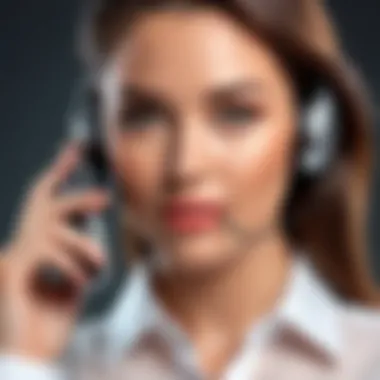

- Packet Switching: Instead of a continuous stream, voice data is divided into packets and sent over the network, which optimizes bandwidth usage.
- SIP (Session Initiation Protocol): SIP is the protocol commonly used to set up, manage, and terminate voice calls in IP telephony. It establishes sessions between users, coordinating voice and data streams effectively.
- VoIP (Voice over Internet Protocol): VoIP encompasses the technologies for delivering voice communications over the internet. This technology ensures that voice signals are converted into digital format, allowing for easy transmission and reception.
"VoIP technology provides a level of flexibility that traditional telephony cannot match, thus empowering users to tailor their communications strategies to fit specific needs."
In summary, the operation of iSoftphones—rooted in sophisticated technologies and leveraging the principles of IP communication—highlights their transformative power in contemporary communication. As professionals continue to explore these capabilities, understanding the underlying mechanisms will remain pivotal in optimizing their potential.
Key Features of iSoftphones
iSoftphones have gained immense traction in modern communication solutions. The flexibility and advanced features they offer enable businesses to streamline their phone systems while reducing costs. A thorough understanding of these key features helps organizations realize their full potential and adapt smoothly to the digital age.
Call Management Functions
Effective call management is at the heart of any communication tool, and iSoftphones excel in this area. From handling numerous calls simultaneously to integrating features like call forwarding and voicemail, these applications simplify communication handling. For instance, when a business receives multiple calls at once, the iSoftphone can queue calls, allowing customer service representatives to manage them efficiently. Moreover, this function often includes detailed call history, enabling firms to analyze call patterns and customer interactions.
Another crucial aspect is the ability to easily switch between voice and video calls, which enhances collaboration among team members. It’s this versatility that makes iSoftphones an attractive option for both remote working environments and traditional office settings.
Integration with Third-Party Applications
Today’s businesses rely heavily on synergies created through technology. iSoftphones shine in this regard by seamlessly integrating with various third-party applications. This capability can elevate a typical communication system into a comprehensive customer relations management powerhouse. For example, integrating platforms like Salesforce or HubSpot allows user data and customer interactions to be tracked all in one place. This smooth flow of information ensures that support teams are more informed and can provide personalized assistance.
Such integrations can also help in automation, reducing repetitive tasks such as logging calls or scheduling follow-ups. This leads to significant productivity boosts across teams, curbing time wasted on manual entries.
Customization Options
Customizability is crucial for iSoftphones, allowing businesses to tailor their communication platforms to fit their unique needs. These applications offer various settings that can be modified for user preferences, ranging from simple tweaks like adjusting the interface to more complex options such as programming specific call management rules.
Taking a cue from user experience design, some iSoftphones offer skins or themes and the ability to create personalized shortcuts for frequently used features. Additionally, they allow organizations to configure additional features, enabling teams to adapt the system to how they work best.
Consider the example of a small tech startup that wants to foster a casual workspace: they might choose a light-hearted ringtone or adjustable call notifications that reflect their brand’s personality. Conversely, a more formal enterprise might implement stricter professional tones and workflows to align with corporate standards.
Customization drives user acceptance, ensuring everyone from the sales team to the IT department finds the iSoftphone solution beneficial for daily tasks.
The features presented in iSoftphones are not mere conveniences; they represent a shift in how communication is managed in an increasingly agile workforce. Decisions around call management, integrations, and customization significantly influence how teams collaborate and engage with customers, ultimately impacting the bottom line.
Benefits of Using iSoftphones
To grasp the significance of iSoftphones, one must first consider the multitude of benefits they bring to the table. In an era defined by an unrelenting push towards efficiency and creativity in communication, iSoftphones have carved out a niche that is hard to overlook. They’re not merely tools for making phone calls over the internet; they represent a paradigm shift in how businesses connect with clients and with one another. Let’s dissect the core advantages that make iSoftphones an enticing choice for enterprises.
Cost Efficiency
One cannot discuss iSoftphones without mentioning their cost-saving prowess. The traditional telephony model often comes with a hefty price tag—think about those clunky copper wires and the costly service contracts. In contrast, iSoftphones offer a sleek alternative by utilizing Internet Protocol (IP) networks, which can reduce the overall communication expenses significantly. Companies can often ditch the traditional phone systems entirely, which frees up funds for other critical areas of their business.
Consider the following:
- Eliminated Long-Distance Charges: Calls made over the Internet typically do not incur additional costs like traditional long-distance telephone calls do.
- Reduced Maintenance Costs: With hardware telephony systems, ongoing maintenance can be a pain in the neck. iSoftphones, often software-based, minimize these operational overheads.
- Affordable Scalability: As your business grows, adding new users and upgrading services with iSoftphones can be done in a jiffy without the need for complex infrastructure upgrades or additional hardware purchases.
"Cost-efficiency isn’t merely a perk with iSoftphones; it’s a solid foundation for sustainable growth in businesses of any size."
Mobility and Flexibility
In today’s fast-paced world, flexibility has become a prized attribute for any business solution. iSoftphones rise to the occasion with their inherent mobility features. They empower employees not just to work from the office but also to stay connected while on the go. Put simply, if there’s an internet connection, there’s a way to communicate.
This portability does wonders for productivity. Team members can take calls from anywhere—whether they're at a coffee shop, at home, or even while on a business trip abroad. Furthermore, many iSoftphone solutions offer mobile apps, allowing employees to use their devices as full-fledged communication hubs. This adaptability can lead to:
- Greater collaboration: Employees no longer have to be tied to their desks.
- Improved response times: Team members can address issues promptly regardless of their physical location.
- Support for remote work arrangements: As more businesses embrace flexible work-from-home policies, the function of iSoftphones aligns directly with operational needs.
Enhanced Communication Capabilities
Communication goes beyond just voice calls, and this is where iSoftphones excel in spades. They offer a suite of features that enhance interpersonal interactions considerably.
Let’s dig deeper into these improved capabilities:
- Multi-Channel Communication: Not only can users handle voice calls, but they can also manage video calls, messaging, and even conference calls all from a single platform. This convergence creates a seamless user experience and fosters collaboration.
- Integration of Advanced Tools: Many iSoftphones support features like call recording, CRM integrations, and analytics dashboards, all of which provide invaluable insights into business performance.
- Customization to Suit Your Needs: Most iSoftphones are not one-size-fits-all. They can be tailored to accommodate specific business functions, enabling specialized features for different sectors and workflows.
In summary, iSoftphones provide extraordinary benefits that go beyond just financial savings. They lay down the groundwork for a more connected, flexible, and efficient communication environment that keeps pace with modern work expectations. For any decision-maker, IT professional, or entrepreneur, it’s clear that the incorporation of iSoftphones into a communication strategy is a step towards greater organizational efficacy.
Potential Drawbacks of iSoftphones
As enticing as the advantages of iSoftphones may appear, it’s crucial to delve into their potential drawbacks. Understanding these challenges is vital for decision-makers, IT professionals, and entrepreneurs who aim to navigate the digital landscape effectively. By grasping the limitations—such as reliability concerns and quality of service issues—you can better evaluate whether transitioning to this technology aligns with your organizational needs.
Reliability Concerns
One of the first issues that crops up regarding iSoftphones is reliability. Unlike traditional landlines, which tend to be robust and stable, iSoftphones rely on internet connectivity. This means that any hiccups in your internet service can directly impact communication.
For example, consider a small business operating in a rural area where internet service may be less than reliable. If the connection drops during a crucial call, the implications could be detrimental. Loss of contact may result in missed opportunities or, even worse, tarnished client relationships.
To mitigate these risks, organizations may need to invest in failover systems or secondary internet connections, which can add to overall costs. These preventive measures, while effective, may detract from the very cost benefits that iSoftphones are supposed to offer.


Quality of Service Issues
Quality of Service, or QoS, is another critical aspect that can’t be overlooked. The sound quality of calls made through iSoftphones can vary significantly, especially when the network is congested or the bandwidth isn't enough.
Imagine being on an important sales call only to hear garbled voices or, worse yet, to have your own voice crackle due to bandwidth issues. Not only is this frustrating, but it can also lead to miscommunications, potentially causing critical errors in business operations.
To ensure an acceptable level of service, companies often have to implement QoS protocols that prioritize voice traffic over other types of data, which may further complicate network management. The effort to maintain a clear and consistent communication line adds yet another layer of complexity that businesses must navigate.
"While the benefits of iSoftphones are vast, understanding and addressing the potential drawbacks is essential for successful implementation."
Popular iSoftphone Solutions Available Today
In the rapidly evolving tech landscape, the demand for flexible communication solutions has been on the rise. This is especially true in the realm of business communications where iSoftphones have become increasingly popular. The adoption of these applications doesn't merely represent a change in how calls are made; it reflects a broader movement towards integrated digital solutions. With a wide array of iSoftphone options available, organizations stand to benefit from improved efficiency, cost savings, and enhanced collaboration. As we delve into specific products, it becomes clear how crucial it is for decision-makers to choose the right tool that aligns with their technical infrastructure and business goals.
Comparative Analysis of Leading Products
When choosing an iSoftphone, many options can often cloud the decision-making process. Different products come packed with unique features suited to various user needs and organizational requirements. Here, we'll take a closer look at a few leading iSoftphone solutions available today:
- Zoiper – Known for its user-friendly interface and compatibility with numerous VoIP services, Zoiper delivers robust features like multi-account handling and call recording.
- Bria – Developed by CounterPath, Bria offers exceptional quality in both voice and video calling. It's widely used in enterprise environments due to its extensive capabilities and integration options.
- Linphone – This open-source option provides a high level of customization. Users can easily modify the software to fit specific communication needs, making it a popular choice among developers.
- RingCentral – A comprehensive communication platform, RingCentral integrates messaging, video conferencing, and calling into a single solution, making it ideal for businesses looking for an all-in-one service.
Each product presents its pros and cons. It's essential to assess how each aligns with your organization’s needs, whether focused on budget, scalability, or specific functionalities.
User Experiences and Ratings
Understanding user experiences can often provide deeper insights than any product feature list. Feedback from actual users paints a more realistic picture of how these iSoftphones stack up in daily use:
"No more dropped calls! With Bria, my connection has been reliable, making sure that I don't miss out on important business conversations."
Jenna, a small business owner.
- Zoiper – Users appreciate its versatility but have mentioned that the setup can be a bit tricky for the less tech-savvy.
- Bria – Rated highly by professionals for its call quality, Bria excels in providing a solid user experience, albeit with a pricier subscription model.
- Linphone – While many developers love its flexibility, some users mentioned that it requires a learning curve to maximize its potential.
- RingCentral – Users rave about comprehensive functionality and seamless integration with tools like Salesforce. However, some criticize its pricing strategy as being on the higher end.
When making a choice, it’s wise to not only consider feature sets but also what fellow users say about the different products. This feedback can be invaluable in discovering potential challenges and advantages associated with each solution.
As organizations embark on their journey to adopt iSoftphones, evaluating both the intricate details of features and the broader user satisfaction landscape is key to making a well-informed decision.
Implementation and Installation
In the world of communication technology, the process of implementing and installing iSoftphones cannot be overstated. It paves the way for seamless communication in diverse environments, from bustling offices to cozy home setups. Getting it right ensures not only improved operational efficiency but an enhanced experience for every user involved. The need for well-structured processes and clear guidelines cannot be ignored, especially given the fast-paced nature of modern business.
Implementing an iSoftphone system involves several crucial steps. Perhaps the most significant aspect is to ensure that the chosen software integrates smoothly with the existing technology infrastructure. This integration is vital, not just for operational efficiency but for minimizing disruptions that may occur during the transition. Furthermore, having a comprehensive deployment strategy means that all stakeholders are aligned, reducing the likelihood of issues arising post-installation.
Beyond mere functionality, proper installation also focus on user adoption. With a myriad of options available in terms of design and layout, the installation process must account for user preferences. When users perceive the software as intuitive and straightforward, they are more likely to use it effectively. This, in turn, drives the overall efficiency of communication systems within the organization, echoing the adage, "A smooth sea never made a skilled sailor."
Step-by-Step Installation Process
The journey of installing an iSoftphone begins long before the software is ever downloaded or configured. Here's a breakdown of the steps typically involved in getting your iSoftphone system up and running:
- Pre-installation Assessment: Before diving in, ascertain the specific needs of the organization, including the number of users and the functions required. This step provides clarity.
- Select the Appropriate iSoftphone: Based on the needs assessed, choose an iSoftphone that complements the existing systems. Look for features such as ease of integration, customization options, and support.
- Download the Software: Most iSoftphones can be downloaded from the vendor's website or authorized platforms. Ensure to verify the authenticity of the source to avoid security risks.
- Installation Procedure: Typically, this involves following prompts from the installation wizard.
- Configuration Settings: Once installed, configure settings based on organizational protocols. This can include setting up user accounts, defining call parameters, and inputting necessary credentials.
- Testing the System: After configuration, conduct various tests to ensure that all functionalities are working smoothly. This will aid in identifying any discrepancies before the official launch.
- User Training: Finally, training sessions should be conducted to familiarize users with the software. This includes exploring features like call management, voicemail setup, and integration with other applications.
- On Windows, install by running the .exe file and following instructions.
- On Mac, you might have to drag the application into the Applications folder.
System Requirements
To properly leverage the advantages of an iSoftphone, it's essential to consider the system requirements. An ill-equipped setup can lead to subpar performance, negating the benefits. Generally, users should ensure that their systems meet the following requirements:
- Operating System Compatibility: Most iSoftphones run on various operating systems, including Windows, macOS, and Linux. Ensure the software you opt for supports the OS in use.
- Hardware Specifications: A decent processor and adequate RAM are crucial. For instance, 2GB RAM is typically a minimum, while higher specifications will enhance performance, particularly with multiple concurrent calls.
- Stable Internet Connection: Given the nature of VoIP technology, a reliable and fast internet connection is non-negotiable. Ideally, users should have at least 1 Mbps for optimal performance.
- Audio Devices: Quality headsets or microphones can greatly improve call quality. Ensuring that the audio devices meet industry standards is key.
"Effective communication requires more than just tools, it demands proper frameworks for implementation."
These requirements are significant because they pave the way for a smooth, effective communication experience within a business or organization. Ignoring them can lead to frustration and inefficiency, which is something that no modern workplace can afford.
Integration with Existing Systems
When organizations consider adopting iSoftphones, a significant factor is how well these tools mesh with their current communication frameworks. Smooth integration with existing systems can undoubtably streamline workflows, reduce downtime, and enhance overall productivity. The importance of this topic should not be underestimated, as it directly relates to the usability and effectiveness of new technologies like iSoftphones.
Compatibility with Legacy Systems
Legacy systems often serve as the backbone of many businesses, yet they can pose challenges when introducing new technologies. In this context, iSoftphones must be compatible with these older systems to ensure seamless communication across the board. When the integration is smooth, it minimizes disruptions, allowing teams to continue functioning without a hitch.
Some common compatibility issues arise due to differences in software protocols or outdated hardware. It may require additional investment in bridging technology or even transitioning to new systems altogether. However, the effort usually pays off in spades when the benefits of enhanced communication become apparent.
Key considerations when evaluating compatibility:
- Assess current systems
- Identify potential upgrade paths
- Plan for gradual migration if necessary
Understanding how iSoftphones will interact with existing setups is essential. Organizations should always carry out thorough testing to confirm that all components work together harmoniously, reducing the possibility of future headaches.


APIs and SDKs for Custom Development
One of the significant advantages of modern iSoftphones is their ability to integrate easily with various applications through APIs and SDKs. By providing developers with tools to create custom functionalities, businesses can tailor their communication setups in a way that meets their unique needs.
APIs (Application Programming Interfaces) allow different software systems to communicate with one another, while SDKs (Software Development Kits) provide the building blocks for developing applications. This flexibility enables organizations to design tailored workflows, automate tasks, and integrate data across platforms.
Benefits of utilizing APIs and SDKs include:
- Improved automation of repetitive tasks
- Enhanced customer relationship management through integration with CRM systems
- Streamlined reporting and analytics
- The capability to create customized user experiences
When choosing an iSoftphone, one should inquire about the availability and quality of APIs and SDKs. Simple integration could save time down the road, making the initial choice of software crucial.
"The ability to tailor iSoftphone capabilities can turn a mere communication tool into a robust solution that fits the unique demands of an organization."
Investing in iSoftphones with strong integration features enables businesses to future-proof their communication strategies, adapting to the ever-evolving landscape of digital communications. It’s all about making connections—connecting systems, connecting people, and enhancing the way we communicate.
Security Considerations
When diving into the world of iSoftphones, security considerations cannot be swept under the rug. With communications increasingly happening over the internet, safeguarding sensitive information has never been more vital. iSoftphones, reliant on internet protocol for functionality, draw unique security challenges that demand attention. Understanding these challenges can help businesses make better decisions regarding their communication systems.
Potential Vulnerabilities
As with any technology, iSoftphones come equipped with a set of vulnerabilities that can be exploited by attackers. Here are a few potential weak points to keep on your radar:
- Data Interception: If data transmission isn’t adequately encrypted, hackers can intercept calls and messages. This is a common threat in VoIP communications.
- Denial of Service (DoS) Attacks: iSoftphones are susceptible to DoS attacks which can render them non-functional. An attacker floods the network with numerous requests, making it impossible for legitimate users to connect.
- Unsecured Networks: Using iSoftphones on public or unsecured networks can open the door for attackers. Just like leaving the front door wide open.
- Weak Passwords: Many users don’t take the time to set strong passwords; this oversight can lead to unauthorized access and compromised accounts.
Being aware of these vulnerabilities allows organizations to proactively implement defenses, preventing potential breaches before they happen.
Best Practices for Secure Usage
To mitigate the risks associated with using iSoftphones, businesses should follow a few best practices. Consider these approaches as your arsenal against security threats:
- Use Strong Encryption: Always opt for iSoftphones that support encryption protocols like TLS and SRTP to protect call data during transit. Think of it as sealing your important documents in a safe.
- Regular Software Updates: Ensure that your iSoftphones and underlying systems are consistently updated. Developers often patch known vulnerabilities, and skipping updates can expose systems to risks.
- Implement Firewalls: By deploying firewalls specifically designed for VoIP traffic, businesses can shield their network from unauthorized access attempts.
- Train Employees: Human error is often the weakest link in security. Providing training on recognizing phishing attempts and adhering to security protocols is key.
- Use Strong Passwords: Encourage the use of complex passwords combined with regular updating of these passwords. A good password is akin to a strong shield.
"In the realm of communication, security is not merely a precaution; it's a necessity."
– Anonymous
Through diligent attention to these practices, companies can enhance the security of their iSoftphone systems, ultimately leading to a more robust communication system. By not neglecting security considerations, decision-makers and IT professionals can appreciate the benefits of technology without the looming shadow of failures.
Future Trends in iSoftphones
As we step into an era dominated by rapid technological advancements, the future trends in iSoftphones are evolving at a clip that’s hard to ignore. The significance of these trends cannot be overstated, especially for businesses looking to optimize communication strategies and maintain a competitive edge. Staying abreast of these developments isn’t just about keeping up; it’s about leveraging innovations that can shape the way teams collaborate and connect.
The Role of Artificial Intelligence
Artificial Intelligence (AI) is making a sizable impact on various sectors, and the iSoftphone landscape is no exception. Imagine a world where your communication system learns from every interaction, anticipating your needs and optimizing call management. AI technologies can enhance user experiences in several compelling ways:
- Smart Call Routing: With AI, calls can be automatically directed to the most appropriate agents. Solutions like call intuition help identify patterns, ensuring customers reach the right person without unnecessary hold times.
- Enhanced Data Analytics: Collecting and analyzing call data in real-time helps businesses understand communication patterns. The insights can inform training programs to enhance staff performance.
- Voice Recognition and NLP: Natural language processing capabilities allow users to interact with the system vocally, making the process more intuitive. This could be beneficial in hands-free environments or for those who prefer voice commands.
Don't underestimate AI’s potential here; it’s no longer just a buzzword but a genuine facilitator of efficiency and productivity. By integrating AI into iSoftphones, organizations are likely to see not only improved telephony services but enriched customer interactions, making it a crucial consideration for the future.
Evolution of User Interfaces
As technology adapts, so must user interfaces (UIs). The iSoftphone interfaces are gaining significant transformations, driven by the need for intuitive design and functionality. In an increasingly remote working world, simplicity and ease of navigation have become paramount.
Modern interfaces prioritize user experience over all else. Here’s how this trend is taking form:
- Clean and Intuitive Layouts: Today’s users prefer streamlined designs that make essential features easily accessible. The focus has shifted to eliminating clutter and ensuring that even the most complex functionalities don’t overwhelm the user.
- Customizable Dashboards: Flexibility in customization allows users to create a workspace that suits their personal preferences and enhances workflow efficiency. Imagine customizing views according to departmental needs, showing crucial metrics or frequent contacts all in one place.
- Responsive Design: With a significant portion of business communication moving to mobile platforms, responsive designs that adapt seamlessly across devices are no longer optional but necessary. A user should be able to shift between a desktop and a smartphone without losing functionality or ease of use.
These changes in user interfaces signal a pivotal shift toward providing users with tools that are not just effective, but also engaging and enjoyable to use. As this evolution continues, companies must adopt platforms that resonate with their teams’ needs and preferences, reflecting a broader understanding of the human side of technology.
In summary, the future of iSoftphones holds great promise driven by AI advancements and user-centric designs. As organizations look to refine their communication methods, being aware of these trends will help them make informed decisions that could define their operational success.
"The only constant in technology is change."
To delve deeper into these trends and their implications, consider checking out resources like Wikipedia, Britannica, and discussions on platforms like Reddit where technology enthusiasts share insights.
Epilogue
In this fast-paced world of communication technologies, understanding iSoftphones is vital for any business aiming to keep up with modern demands. The conclusion serves to wrap up the insights presented throughout the article, highlighting the central themes that were established about iSoftphones. These software-based telephony solutions provide both flexibility and efficiency, making them indispensable for businesses of any size.
Summary of Insights
To distil the information shared, iSoftphones have transformed how enterprises conduct communications. They enable users to manage calls seamlessly, integrate with various applications, and enjoy customizable features that cater to specific needs. From their historical inception to current advanced use cases involving artificial intelligence, the evolution of iSoftphones signifies a leap towards improved connectivity and enhanced user experiences. Notably, while benefits such as cost reduction and mobility have been discussed, it's crucial to keep potential drawbacks in mind, like reliability issues or quality variances. Understanding these aspects equips decision-makers with the knowledge needed to assess their individual requirements for effective implementation.
Guidelines for Choosing an iSoftphone Solution
Selecting the right iSoftphone from an array of options can be a daunting task. The following guidelines can assist in making a sound decision:
- Assess your organization's needs: Different businesses have unique communication habits. Some may require advanced call management features, while others might prioritize integration with existing systems.
- Evaluate vendor reliability: Look into providers with a track record of support and development. User reviews and ratings can offer insights into the stability and performance of the solution. Websites like reddit.com often feature discussions that can aid in your choice.
- Consider security features: It's essential to be aware of potential vulnerabilities in iSoftphones. Selecting a solution with strong encryption and security protocols should be a top priority when optimizing your communication systems.
- Check compatibility with your current tools: Ensure that the iSoftphone can easily integrate with your existing applications and workflows. This compatibility can play a significant role in user acceptance and overall productivity.
Choosing the right iSoftphone isn't just a matter of picking the latest technology, it requires a comprehensive understanding of your business's needs, the solution's capabilities, and how they align with future communication strategies. Taking the time to evaluate these factors will lead to a more effective adoption and ultimately, a more productive communication environment.















