Understanding Expensify: A Comprehensive Overview


Intro
Expensify has emerged as a robust solution for financial oversight, appreciated by both businesses and individuals alike. Its focus on simplifying expense management tasks is noteworthy. The platform not only tracks expenditures but also integrates various elements of financial management into one seamless experience. Understanding its key features and user benefits is crucial for decision-makers looking to enhance their operational efficiency.
Key Features and Functionalities
Comprehensive Overview
Expensify offers a range of features designed to facilitate expense tracking. Core functionalities include the ability to capture receipts, create expense reports, and integrate with accounting software like QuickBooks and Xero. Users can scan receipts using their mobile devices, and the intelligent scanning technology automatically extracts pertinent information, reducing the manual entry workload. This feature is particularly valuable for users who often deal with multiple transactions, as it streamlines the process significantly.
Integration capabilities extend further, allowing for connections with platforms like Salesforce and Slack, enhancing communication and collaboration between teams. Additionally, the workflow for approval of expenses is customizable, making it easier for organizations to fit the tool into their existing processes.
Target Users
The target audience for Expensify ranges from freelancers managing personal finances to large companies overseeing extensive employee reimbursements. Its adaptability caters to various needs:
- Freelancers benefit from streamlined personal expense tracking.
- Small businesses find utility in expense reports and team management features.
- Corporate teams can leverage advanced integration and reporting capabilities to handle large budgets effectively.
Pricing Models and Cost Analysis
Breakdown of Pricing Tiers
Expensify operates on a tiered pricing model which provides flexibility to its users. The pricing plans vary depending on features included and the scale of the organization. Typically, there are several options available:
- Individual Plan: Targeted at freelancers, offering basic features.
- Team Plan: Designed for small to medium businesses, includes more advanced functionalities.
- Corporate Plan: Suitable for larger organizations needing comprehensive expense management and integration capabilities.
Additional Costs to Consider
While Expensify's pricing tiers cover fundamental features, other costs can arise. Users should consider potential charges for advanced integrations, exceeded usage limits, or additional user licenses. Evaluating these can help organizations create a proper budget that aligns with their financial management needs.
"Understanding the pricing structure is vital to harnessing the full potential of Expensify. Misestimating costs can hinder operational efficiency."
Prelims to Expense Management Software
Expense management software plays a crucial role in both individual and corporate financial operations. It streamlines the often tedious process of tracking expenses, thereby enhancing productivity and fostering better financial control. As organizations face increasing pressure to manage their budgets effectively, understanding the necessity of such tools becomes paramount.
Efficient expense management can significantly reduce administrative costs. By automating routine tasks like data entry and report generation, these solutions allow finance teams to focus on more strategic activities. In this context, expense management software is not just a convenience; it is a necessary component for successful financial governance.
Beyond mere functionality, these systems also offer valuable insights into spending patterns. Organizations can analyze where and how funds are expended, potentially uncovering areas for cost savings. With the right tools, businesses can achieve improved budgeting accuracy and financial forecasting capabilities, which can ultimately drive profitability.
The Necessity of Expense Management
The necessity of expense management stems from the complexity of financial data in modern businesses. Tracking expenses manually is prone to errors and miscommunication, leading to losses that could be avoided with proper tools. Moreover, regulatory compliance is another factor that amplifies the importance of effective expense tracking.
Dynamic regulatory environments require businesses to maintain precise records. Accurate expense management provides confidence that reporting aligns with legal standards. Thus, organizations must adopt solutions that can ensure compliance, facilitate audits, and build trust with stakeholders.
How Expense Software Evolved
Expense management software has come a long way since its inception. Initially, solutions were often simple spreadsheets, which limited data visibility and real-time analysis. Over time, advancements in technology have revolutionized how expenses are recorded, processed, and reported.
Modern software now leverages cloud technology and mobile applications, making it easier for users to track expenses from virtually anywhere. Features like receipt scanning and automated reporting have transformed the user experience. In brief, today's software solutions are designed with user needs in mind, offering accessibility and enhanced functionality.
Furthermore, integrations with other financial software have allowed for seamless data management. This interconnected approach enables businesses to have a holistic view of their finances, ensuring that expense management is not an isolated activity but part of a larger financial strategy.
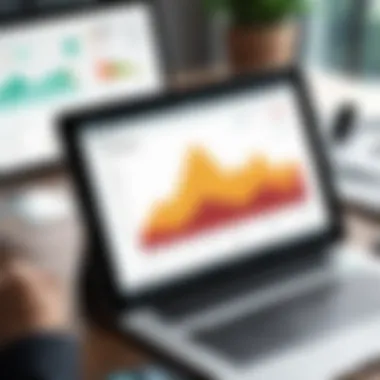

What is Expensify?
Expensify is a widely recognized expense management software designed to streamline financial tracking for both businesses and individual users. Its relevance comes from the need to simplify and automate the often tedious process involved in recording expenses, submitting reimbursement requests, and integrating with accounting systems. By using Expensify, users can manage their expenses more efficiently, thereby improving overall financial management within their organizations or personal finances.
Overview of Expensify’s Functionality
Expensify's functionality centers around automating the expense reporting process. When utilizing the app, users can quickly upload their receipts by taking a photo with their smartphones. The software uses advanced receipt scanning technology, which extracts key information like date, vendor, and amount spent. This information is then automatically categorized based on user preferences.
Besides receipt scanning, the system also allows users to create expense reports with ease. Reports can be submitted for approval through the platform, where supervisors can review and approve them quickly. Additionally, Expensify integrates with various accounting software solutions, enhancing its usability and making it easier for finance departments to manage their accounts. Users can also track mileage and create company credit card reconciliations, which adds a further layer of functionality.
Target Audience for Expensify
The target audience for Expensify is diverse, spanning various industries and user profiles. Firstly, mid-sized and large enterprises benefit significantly from its robust features, as these organizations often deal with numerous transactions and require comprehensive expense management tools to maintain financial order.
Expensify is also suitable for freelancers and entrepreneurs who need a simple way to keep their personal expenses organized, especially during tax season. Startups and small businesses find value in its straightforward interface and automation capabilities, which help reduce administrative workload and the potential for human error. A younger demographic, accustomed to efficient software solutions on mobile devices, tends to favor Expensify for its easy accessibility on various platforms.
Expensify aims to cater not just to corporations, but also to anyone seeking efficient expense management solutions.
In essence, whether someone is a small business owner, a finance manager at a large corporation, or an individual managing personal expenses, Expensify provides versatile solutions to meet various financial tracking needs.
Key Features of Expensify
The features of Expensify play a crucial role in its functionality, directly influencing how effectively users can manage their expenses. By highlighting the specific elements of the platform, this article provides insight into the actual benefits that users can gain. Understanding these key features is essential for decision-makers and IT professionals alike. The software aims to address common challenges faced in expense management, making the entire process more efficient and user-friendly.
Receipt Scanning Technology
One of the standout features of Expensify is its receipt scanning technology. This allows users to take a photo of their receipts using a smartphone camera, which the application automatically processes.
The system uses optical character recognition (OCR) to extract relevant data. This means that information such as the date, total amount, and merchant details are captured without requiring manual entry. This reduces the chances of human error significantly. Users benefit from this by saving time and eliminating tedious data entry tasks. Businesses can vastly improve their expense tracking by allowing employees to easily upload receipts as they incur expenses.
Automated Expense Reporting
Expensify's automated expense reporting capability streamlines the entire reporting process. Once receipts are scanned and data is captured, users can customize reports for their specific needs.
The software allows users to categorize expenses, assign them to specific projects, or even link them with particular clients. This automatic categorization saves time and keeps records organized. Moreover, reports can be generated and submitted with just a few clicks, making it very convenient.
This efficiency is crucial, especially for organizations with large teams, as it helps ensure accuracy in reporting and speeds up the reimbursement process.
Integration with Accounting Software
Integration is another vital feature for Expensify. The platform supports seamless connectivity with various accounting software like QuickBooks or Xero.
When expenses are synced with accounting systems, it minimizes the need for duplicate entries. This not only enhances accuracy but further streamlines the financial management process.
Such integrations provide valuable insights into spending patterns across departments, allowing businesses to make informed financial decisions. Moreover, it simplifies the tax preparation process by keeping all financial information in one place.
Policy Enforcements and Controls
Expensify provides various policy enforcements and controls to help businesses manage employee expenses rigorously. Administrators can set specific spending limits and customize policies for different teams or functions.
This type of oversight prevents unnecessary spending and encourages adherence to company guidelines. Users are prompted to comply with these policies when submitting their expenses. Furthermore, the software flags any expenses that do not meet set criteria, ensuring that financial discipline is maintained within the organization.
User Experience with Expensify
User experience is a crucial factor in assessing any software, especially in the context of Expensify. It encapsulates how users interact with the platform and how effectively they can perform desired tasks. A positive user experience can significantly enhance productivity and overall satisfaction, making it an important aspect for decision-makers and IT professionals when considering expense management solutions.


Expensify puts a strong emphasis on the user's journey, aiming to streamline expense reporting and management. Understanding this element can reveal the potential advantages or limitations one might encounter while navigating the software. The significance of a well-designed user experience cannot be overstated. It is essential for ensuring that users can efficiently manage expenses, reducing time spent on administrative tasks and helping companies maintain tighter financial control.
User Interface Considerations
The user interface of Expensify plays a pivotal role in shaping the overall experience. Clean design and intuitive navigation are key features that enhance usability. The layout is generally user-friendly, allowing quick access to various functionalities, which is essential in a fast-paced business environment.
Key aspects of the user interface include:
- Simplicity: Expensify's dashboard is organized logically. Users can find all essential tools without unnecessary distractions.
- Visual Clarity: Charts and graphs are well-designed, facilitating easy comprehension of financial data.
- Mobile App: For users on the go, the mobile application mirrors the desktop experience while optimizing for smaller screens. This aids in timely expense entry and reporting.
However, some users have noted areas where the interface may seem cluttered, especially for new users. Familiarization with the available features often takes time. This could lead to some frustration in learning the system. Thus, while the platform offers robust functionalities, the clarity and speed in adopting its features is paramount for retaining users.
Customer Support and Resources
Support is a key pillar for maintaining a smooth user experience. Expensify offers various resources to assist users:
- Help Center: A comprehensive library covering common queries and procedures can be accessed at any time.
- Chat Support: Options for real-time assistance through chat services allow for quick resolution of issues.
- Webinars and Tutorials: Expensify conducts regular training sessions, guiding users efficiently through advanced functions.
These resources are valuable for both untouched users and seasoned professionals who may need guidance on specific aspects of the software. It is vital for businesses to understand that ongoing support can have a significant impact on user satisfaction. Availability of support influences how effectively users can navigate challenges and optimize their use of the software.
In summary, the user experience of Expensify, with its particular focus on the user interface and strong support systems, is designed strategically to facilitate financial management tasks. A thorough understanding of these elements helps businesses determine how well Expensify can meet their expense management requirements.
Advantages of Using Expensify
Expensify is notable in the realm of expense management for several reasons. Its advantages can greatly benefit both individuals and organizations by simplifying various processes. Understanding these advantages is crucial for decision-makers when assessing software options.
Time-Saving Efficiencies
One of the biggest advantages of using Expensify is its capacity to save time. Traditional expense reporting can be tedious. Employees often spend hours collecting receipts, filling out forms, and waiting for approvals. Expensify turns this laborious task into a swift process.
Users can simply capture receipts using their smartphones or upload them directly through their accounts.
This automation decreases the time spent on capturing and organizing receipts. Additionally, the application’s automated reporting generates summaries, reducing bureaucracy significantly. Firms can reallocate these saved hours towards productive work, thus improving overall productivity.
Improved Accuracy in Expense Reporting
Accuracy is another fundamental advantage of Expensify. Manual expense reporting can lead to mistakes. Misplaced receipts, miscalculations, and errors in submissions are common. Expensify minimizes these risks. With features such as receipt scanning technology, data is automatically extracted from receipts. This reduces the chances of human error. Furthermore, users can ensure compliance with their organization’s policies by setting predefined settings for expense categories. This fosters accuracy and consistency across expense reports, making audits much easier and more transparent.
Enhanced Financial Visibility
Financial visibility is necessary for proper budgeting and forecasting. Expensify provides tools that give businesses a clear overview of their spending. Users can track expenses in real time, categorize them accordingly, and generate detailed reports. This insights allows managers to understand spending patterns. By having access to this information, organizations can identify unnecessary expenditures and make informed financial decisions.
Moreover, with integrations available for major accounting software like QuickBooks and Xero, data synchronization becomes seamless. Thus, finance teams have visibility on expenses, leading to more informed strategies.
"Having real-time data available is pivotal for timely decision making in businesses, enhancing adaptability."
In summary, Expensify offers varied significant advantages that can maximize organizational efficiencies. By facilitating time savings, promoting accuracy, and increasing financial visibility, it stands as a valuable tool for businesses aiming to streamline their expense management processes.
Potential Drawbacks of Expensify
While Expensify boasts a suite of features that streamline expense reporting and enhance financial visibility, it is important to consider the pitfalls that may affect its overall user experience. A clear understanding of these drawbacks is crucial for decision-makers weighing the application's benefits against its limitations. Addressing these challenges will equip users with the necessary insights to make informed choices regarding their expense management solutions.
Costs and Pricing Structure
One of the more significant considerations is the costs associated with Expensify. The software operates on a subscription-based model, which might seem economical for small businesses but can escalate rapidly as the number of users increases.
- Subscription Plans: Expensify offers various pricing tiers, including individual, group, and corporate plans. Each tier provides a different level of features, which can lead to confusion when deciding on the most suitable option.
- Unexpected Expenses: Additional costs may arise from add-ons that some users might not initially account for. Therefore, it is essential to carefully evaluate actual needs against the pricing structure to avoid unexpected financial burdens.
A thorough analysis of your company's specific requirements is recommended before committing. Businesses also need to compare these costs with other expense management software to ensure they are getting value for their investment.
Learning Curve for New Users


Another potential drawback of Expensify is the learning curve that new users might encounter. Although the software is designed for ease of use, transitioning from traditional expense reporting methods can be challenging for some individuals.
- Complex Features: Features such as receipt scanning and integration with accounting software may be intimidating for users unfamiliar with technology or those from less tech-savvy backgrounds. This complexity can lead to confusion and decreased productivity in the initial stages of adoption.
- Training Needs: Many companies may find that they need to invest in training sessions to help staff acclimatize to the platform fully. While Expensify does provide resources and customer support, having structured training could facilitate a smoother transition.
Comparative Analysis: Expensify vs Competitors
The importance of comparative analysis cannot be underestimated when evaluating expense management software like Expensify. Decision-makers and IT professionals often face the task of choosing the right software to suit their needs. Analyzing how Expensify stacks up against its competitors illuminates specific functionalities, advantages, and considerations. Such insights enable informed decision-making, making it clear whether Expensify is a fit for a particular business environment.
Expensify Compared to QuickBooks
Expensify and QuickBooks both serve distinct purposes despite some overlapping features. QuickBooks primarily functions as an accounting software, providing comprehensive financial management solutions. It covers everything from payroll to invoice management. In contrast, Expensify is tailored specifically for expense management. Its core competency lies in automated receipt scanning and expense reporting.
A key difference is in user experience. Expensify offers a more streamlined process for tracking expenses, especially for businesses that prioritize travel and expenditures. On the other hand, QuickBooks may require users to navigate through multiple functions that may not be relevant solely for expense tracking.
Both platforms provide integration capabilities; however, Expensify excels in its user-friendly interface that simplifies the process of submitting expenses. For small to medium-sized businesses focused primarily on expense management, Expensify might provide a more direct solution. QuickBooks may be more suitable for organizations seeking an all-in-one solution and are willing to invest time in the learning curve associated with its broader features.
"With the right choice in expense management software, organizations can enhance efficiency while reducing errors in financial reporting."
Expensify vs. Zoho Expense
Zoho Expense is another strong competitor in the expense management space. Both Expensify and Zoho Expense focus on expense tracking and reporting but differ in features and user interface. Zoho Expense is part of the larger Zoho ecosystem, which offers various business applications.
One significant aspect where they differ is pricing. Zoho Expense often provides a more flexible pricing structure, making it appealing for startups or smaller teams. In contrast, Expensify offers a more robust set of features specific to expense management that supports larger organizations.
In terms of integrations, Expensify generally boasts more third-party integrations compared to Zoho Expense. It’s crucial for businesses that rely on various tools for a seamless workflow. Zoho typically shines in automation features, allowing users to establish detailed workflows around expense approval and reimbursement processes.
In summary, understanding the nuances between Expensify and Zoho Expense assists in deciding which software aligns better with a company’s needs, budget, and existing technology stack. Both tools have their strengths and weaknesses, making it essential to assess company requirements to make an informed choice.
Real-World Applications of Expensify
Expensify stands out in the realm of expense management software due to its practical applications across a variety of industries. Understanding how Expensify can be implemented in real-world scenarios provides valuable insights for decision-makers. It highlights the functionality and value this software delivers to businesses. The versatility in its usage reflects its appeal to a diverse audience, from small startups to large enterprises.
In practice, Expensify streamlines the process of financial tracking and reporting. Users can upload receipts through mobile devices and create expense reports with automated features. The software also integrates seamlessly with various accounting platforms, making it easier for firms to manage their finances efficiently. Given these capabilities, it is crucial to explore specific use cases across different sectors to illustrate its effectiveness.
Case Studies from Different Industries
Examining how Expensify is utilized in various sectors sheds light on its adaptability and benefits. Here are some notable examples:
- Technology Firms: Employees in tech companies often travel for meetings and presentations. Expensify simplifies their reimbursement process. With the receipt scanning feature, tech workers can quickly capture their expenses on the go. This leads to faster reimbursement cycles and less time spent on administrative tasks.
- Consulting Agencies: Consulting firms regularly deal with multiple client projects. Expensify helps in tracking expenses related to different clients effectively. The ability to categorize expenses streamlines billing processes, ensuring that clients receive accurate invoices.
- Non-Profit Organizations: Non-profits often have strict budgetary constraints. Expensify offers a cost-effective solution for managing expenditures. Organizations can track project-related spending, ensuring funds are allocated properly. This increases transparency and accountability, which are vital for maintaining donor trust.
- Healthcare Providers: In the healthcare sector, managing expenses related to patient services can be complex. Expensify can assist in monitoring costs associated with patient care while ensuring accurate reporting for compliance with regulations. This can lead to improved financial oversight and better budgeting practices.
- Freelancers and Gig Workers: Individuals working in the gig economy face unique challenges in managing their expenses. Expensify caters to their needs with user-friendly features. Freelancers can track work-related expenses in real-time and have reliable records for tax deductions.
These case studies show that no matter the industry, Expensify provides relevant and practical solutions. By focusing on user experiences and specific applications, firms can make informed decisions about whether or not to adopt this software. Moreover, understanding its real-world applications can empower organizations to optimize their financial processes and ultimately improve operational efficiency.
"The real-world impact of Expensify across diverse industries is evident in the growing efficiency and accuracy in expense management that organizations achieve."
End
The conclusion of this article serves a critical function. It sheds light on the overall importance of utilizing expense management software like Expensify. Expense management is a vital aspect for businesses seeking to optimize their financial processes, enhance transparency, and reduce costs. Understanding how Expensify integrates these elements can profoundly influence a company’s operational efficiency.
Businesses benefit from clarity in their financial documentation. With the right tools, such as Expensify, organizations can minimize the time spent on tracking and reporting expenses. This software not only automates essential tasks but also provides real-time visibility. Managers gain insights into spending patterns, allowing them to make more informed decisions.
In wrapping up the discussion, it is essential to reflect on the balance between advantages and potential challenges associated with the use of Expensify. Companies must weigh the costs against the efficiencies gained. Such considerations allow them to make informed choices concerning their investment in expense management systems.
Final Thoughts on Expensify
Expensify emerges as a powerful player in the realm of expense management software. Its features cater to both small businesses and larger enterprises, facilitating a streamlined approach to expense reporting. The automated receipt scanning and integration capabilities stand out as significant advantages in an increasingly digital business environment. For decision-makers, understanding these functionalities is paramount.
Assessing Suitability for Businesses
When considering whether Expensify is suitable for a particular business, one must analyze several factors. The size of the organization plays a crucial role in this assessment. For small to medium-sized enterprises, the software’s features may offer a comprehensive solution without the complexities found in larger systems.
Another critical element is the nature of the business itself. Some industries have specific needs regarding expense tracking, from travel-related expenses to project-based expenditures. Evaluating how Expensify aligns with these requirements can determine its effectiveness.















