Understanding the Anydesk License: A Comprehensive Guide


Intro
The world of remote desktop solutions is rapidly evolving, and understanding the intricacies of the Anydesk licensing framework is crucial for decision-makers, IT professionals, and entrepreneurs. In a digital landscape where remote work becomes the norm, being equipped with the right tools is vital. Anydesk stands out as a prominent solution, offering versatile features suitable for diverse user needs. This article aims to provide a comprehensive perspective on Anydesk's licensing, outlining the various types available, their benefits, and considerations regarding compliance.
By delving into this subject, readers can make informed decisions, ensuring that their organizational requirements align with the capabilities offered by Anydesk. As we navigate through the complexities of its licensing structure, you'll gain insights that are essential for optimizing your remote work strategy.
Prolusion to Anydesk
Anydesk serves as a pivotal tool in the landscape of remote desktop software, merging functionality with user-centric design. Understanding Anydesk is crucial for organizations adapting to a world increasingly reliant on flexibility and remote work capabilities. This segment lays the foundation by providing insights into the nature of remote desktop applications and Anydesk’s specific role in this space.
Overview of Remote Desktop Software
Remote desktop software enables users to access computers or networks from a remote location. This is essential for tasks like troubleshooting, technical support, and off-site work collaboration. Various remote desktop applications exist, each with unique features and capabilities. Some popular options include TeamViewer, Microsoft Remote Desktop, and VNC Connect. These tools can improve productivity and streamline operations for IT departments and remote teams.
Anydesk stands out due to its low latency and file transfer capabilities. It operates with minimal delay, ensuring smooth interactions even in environments with less-than-ideal internet conditions. As a lightweight application, Anydesk does not occupy significant system resources, allowing user devices to function normally while the remote connection is active. Furthermore, it is compatible with multiple operating systems, making it versatile for different user needs.
The Role of Anydesk in Remote Work
In the modern workplace, the role of Anydesk cannot be overstated. With the rise of remote work arrangements, professionals increasingly require solutions that allow seamless access to their office systems. Anydesk facilitates this by offering reliable connections that promote collaboration among team members, regardless of their locations.
The application boasts features such as remote printing and clipboard sharing, which enhance the user experience. Moreover, Anydesk prioritizes security. It utilizes banking-standard encryption, protecting sensitive data during sessions. This aspect is crucial for businesses handling confidential information.
Anydesk also provides a unique advantage through its customizable interface. Users can tailor the software to fit their specific needs, creating a more efficient workflow. For organizations considering remote work solutions, understanding how Anydesk can streamline tasks and enhance team collaboration is essential.
"In a world where remote work is becoming more commonplace, having the right tools is not just advantageous—it's essential."
In summary, Anydesk offers a robust solution to the challenges of remote work, marking its significance in the realm of remote desktop software. With a solid grasp of Anydesk's functionality and role, readers can navigate towards understanding its licensing more effectively.
Types of Anydesk Licenses
Understanding the types of Anydesk licenses is crucial for anyone looking to utilize the software effectively. Each license type has its own features and capabilities, catering to different user needs. This ensures that users can choose a license that aligns with their specific requirements, whether for personal use or business needs. The distinctions among the licenses may impact functionality, user limits, and pricing, which are all vital considerations for potential users.
Free License Overview
The Free License serves as a starting point for individuals or small teams who want to explore Anydesk's features without any financial commitment. It offers essential functionalities that allow users to access devices remotely. However, the capabilities are limited, which may not be sufficient for business environments. The Free License is intended for casual users or for trying out the software before committing to a paid version.
Key features of the Free License include:
- Limited connection hours.
- Access to basic remote desktop functionalities.
- No commercial usage allowed.
This license is a good option for personal users who require occasional remote access and do not need advanced features.
Lite License Features
The Lite License is designed for sole proprietors or very small businesses. It strikes a balance between cost and functionality. This license type provides a more robust set of features compared to the Free option. Users can expect enhanced functionality that facilitates better performance for individual users or small teams.
Some essential features of the Lite License include:
- Unlimited remote connections.
- High-quality video and audio quality during sessions.
- Basic file transfer abilities.
- Customizable settings for individual preferences.
This makes the Lite License suitable for professionals who need remote access without the complexity and overhead of larger licenses.


Professional License Advantages
The Professional License caters to larger teams and organizations that demand more from their remote desktop software. This license offers advanced features that enhance collaboration and workflow efficiency among team members. It is designed with business needs in mind, making it a valuable tool for companies that require reliable remote support.
Advantages of the Professional License include:
- Access to advanced security features.
- Multi-session handling, allowing multiple users to connect simultaneously.
- Priority customer support.
- Integration capabilities with other business applications.
This license is ideal for collaborative work environments where efficiency and security are priorities.
Power License Capabilities
The Power License goes beyond what the Professional License offers. It is tailored for larger enterprises or businesses that require extensive access and high-level features. This license is particularly valuable for organizations that have significant remote support needs or require remote handling of complex tasks.
Key capabilities of the Power License include:
- Comprehensive user management tools.
- White-label solutions for branding.
- Extensive reporting and analytics features to track usage.
- Support for advanced integrations with enterprise software.
With these capabilities, the Power License ensures that organizations can operate smoothly while maintaining control over their remote access environment.
Choosing the Right License for Your Needs
Selecting the appropriate Anydesk license is not merely a matter of preference; it is a critical step that can significantly impact your business operations. Proper decision-making in this area ensures that the chosen license aligns with your needs, maximizing productivity and enhancing remote work capabilities. The multitude of options available can be confusing, but with careful consideration, you can find a license that suits your specific requirements.
Assessing Business Requirements
The first step in choosing the right Anydesk license is to clearly define your business requirements. Every organization has unique operational needs influenced by the nature of their work, goals, and the digital tools they utilize. Understanding these aspects will guide your choice.
Consider the primary functions you intend to use Anydesk for, such as remote support, file transfer, or virtual collaboration. Also, evaluate the frequency of remote access needed. A thorough analysis of your workflow can help in determining which license will provide the necessary features without unnecessary costs. This way, businesses can avoid overspending on licenses that include features they may not need.
Evaluating Team Size and Usage
Team size and the frequency of usage are crucial factors in determining the right Anydesk license. A small team with infrequent remote access needs may not require the same licensing level as a large organization with a high volume of remote connections.
Assess the number of users who will access Anydesk. For instance, the Free License may suffice for individual users or small teams. In contrast, larger teams with more complex needs may benefit from a Professional or Power License, which offers enhanced features and capabilities.
Additionally, it is essential to consider the usage patterns. Will your team be using Anydesk regularly throughout the day or only occasionally? Understanding these details will allow you to select a plan that aligns precisely with your team's operational tempo.
Cost-Benefit Analysis
A cost-benefit analysis is imperative when selecting an Anydesk license. Businesses must weigh the price of the license against the benefits it provides. This analysis can sometimes reveal a stark contrast between costs and the value gained.
Look at the features available in each license tier. Sometimes the additional cost for the next tier up can bring significant advantages in functionality, security, or support that ultimately enhance business efficiency. For example, the Professional License may seem more expensive, but if its features directly contribute to increased productivity, the investment becomes justified.
Key Features of Anydesk Licensing
Understanding the key features of Anydesk licensing is crucial for organizations and professionals who are using or considering using this remote desktop software. Licensing affects how the software can be utilized and what benefits users can access. Focusing on specific elements like cross-platform compatibility, security features, and custom branding options helps organizations maximize their investment and enhance productivity.
Cross-Platform Compatibility
One prominent feature of Anydesk is its cross-platform compatibility. This allows users to connect to devices running different operating systems. Anydesk supports Windows, macOS, Linux, Android, and iOS. Such versatility is vital for businesses with diverse infrastructures. Employees may utilize various devices based on personal or organizational preferences. Moreover, clients or partners may use different systems.
The ability to access any device regardless of the operating system ensures smooth operability and enhances workflow. For global teams, cross-platform functionality bridges gaps between varied technologies.


Security Features
Security is an important consideration for any remote desktop solution, and Anydesk does not fall short in this area. The software utilizes a unique DeskRT codec that not only provides high-quality connections but also secures sessions. Additionally, it employs end-to-end encryption. This means that data transferred during sessions is protected from unauthorized access.
Anydesk also offers two-factor authentication, an essential feature for safeguarding sensitive information against breaches. Organizations managing IT resources can implement granular permission settings to control user access during remote sessions. These robust security features make Anydesk a reliable choice for enterprises handling confidential data.
Custom Branding Options
Custom branding options enable organizations to tailor the Anydesk interface to their specific identity. This feature is not only about aesthetics. It enhances brand visibility while ensuring users feel they are engaging with a familiar environment. Companies can customize logos, themes, and colors that align with their brand guidelines.
Custom branding also supports businesses in maintaining professionalism when using remote support tools. This is particularly important in client-facing scenarios, where a cohesive brand presentation can enhance trust and reliability. By utilizing these great features, organizations reinforce their brand while effectively communicating their identity during remote interactions.
Compliance and Legal Considerations
Understanding Software Compliance
Software compliance refers to the adherence to legal standards and regulations governing software use. In the case of Anydesk, compliance involves ensuring that the software is used according to its licensing terms. This includes proper installation, usage limits, and the number of devices on which the software is deployed.
A few key aspects of software compliance are:
- License Terms: Understand the specific terms outlined in Anydesk’s licensing agreement. Each license type, whether free or paid, has defined usage scenarios.
- User Governance: Establish clear policies regarding who can access Anydesk and how it may be used within your organization.
- Documentation: Keep records of all software installations, licenses purchased, and user agreements to demonstrate compliance.
By ensuring software compliance, organizations can avoid legal pitfalls and enhance operational efficiency.
License Agreement Overview
A license agreement is a legally binding contract that defines the rights and responsibilities of the parties involved in the software’s use. For Anydesk, understanding this agreement is vital for both compliance and effective software utilization.
Key elements usually found in a license agreement include:
- Scope of Use: Details regarding how and where the software can be used.
- License Duration: Specifies the duration of the license validity.
- Payment Terms: Outlines fees associated with the license type.
- Termination Clauses: Conditions under which the agreement could be terminated, and consequences thereof.
Understanding these components can help organizations leverage Anydesk effectively while minimizing the risk of potential legal issues.
Managing License Violations
Managing license violations is an essential aspect of maintaining software compliance. Organizations must proactively monitor their use of Anydesk to prevent violations that could lead to penalties or legal repercussions.
Steps for managing license violations effectively:
- Regular Audits: Conduct periodic audits of software usage and compliance. This helps in identifying any areas that may not align with the license terms.
- User Education: Provide training and resources to employees about the importance of adhering to licensing terms.
- Specific Management Policies: Develop and enforce company-wide policies that govern software use, including Anydesk.
- Reporting Mechanisms: Implement systems for reporting potential violations internally, ensuring that staff feel comfortable disclosing issues.
Managing software licenses is not just about following rules; it is about creating a culture of compliance within your organization.
User Experience and Community Feedback
User experience and community feedback are critical components when evaluating any software, including Anydesk. This section delves into how user sentiment influences the understanding of Anydesk licenses. First, discussions from actual users often highlight the strengths and challenges faced in real-world applications. These reflections can greatly impact purchasing decisions. Furthermore, a community that actively engages in discussions about a product often leads to enhanced user education and better support systems.
User Reviews and Ratings
User reviews provide insights into how well Anydesk performs across various settings. Ratings from trusted platforms can showcase satisfaction levels. Some key aspects often cited in user feedback include:
- Ease of Installation: Many users appreciate the simple setup process. A straightforward interface can minimize downtime and enhance productivity.
- Performance: Fast connection speeds and low latency have been frequently mentioned as significant advantages over competitors. Users expect reliable connections for effective remote work.
- Support and Resources: Availability of support options is an essential factor. This includes documentation, user forums, and direct customer service.
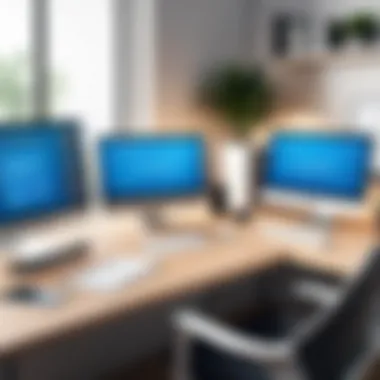

Users often voice concerns as well. Issues include:
- Occasional bugs or connectivity problems.
- Confusion regarding licensing and costs.
Industry Comparisons
When Anydesk is compared to other remote access solutions, distinct differences arise. Competitors like TeamViewer or Microsoft Remote Desktop offer varying features that may better serve different needs. Some considerations include:
- Pricing Models: Anydesk's licensing structure provides flexibility that can appeal to startups and larger enterprises alike. Comparative analyses often show how Anydesk offers superior cost-efficiency over its peers.
- Feature Set: Some alternatives may have more extensive features, such as built-in collaboration tools. However, Anydesk is praised for its focus on speed and performance rather than just features.
- Security Protocols: When it comes to data security, Anydesk frequently ranks well. Many users emphasize its end-to-end encryption as a vital reason for their choice.
Community discussions on platforms such as Reddit can reveal deeper insights into these comparisons. Users often share practical experiences that aren’t found in official documentation, helping potential buyers make informed decisions.
"Your peers are your best advisors. Trust their experiences, and choose a product that aligns with your organization’s needs."
In summary, understanding user experiences and community feedback regarding Anydesk is essential. These insights not only guide potential buyers but also inform existing users about evolving features and best practices.
Future Perspectives on Anydesk Licensing
The future of Anydesk licensing is vital to understanding how organizations will adapt to the rapidly changing landscape of remote access technologies. With the ever-increasing need for flexible work environments, Anydesk is positioned to play a crucial role in shaping the way businesses manage their remote desktop solutions. This section highlights emerging trends and anticipated changes in licensing models, which can significantly influence decision-making for IT professionals and entrepreneurs alike.
Trends in Remote Access Technologies
Remote access technology is not static; it evolves to meet new demands and challenges. One significant trend involves increased integration of artificial intelligence (AI) and machine learning within remote desktop applications. This integration has the potential to enhance user experience by providing personalized settings and improving security protocols.
Moreover, there is a noticeable shift toward subscription-based models, which offer flexibility and scalability. Businesses increasingly prefer these models over traditional perpetual licenses, as they allow for easier budget management and the ability to scale as needed without substantial upfront costs.
Key Trends include:
- The rise of cloud-based solutions for better accessibility.
- Enhanced security features to keep pace with growing cyber threats.
- Interoperability with multiple devices and systems, which promotes seamless workflow integration.
- Focus on user experience through intuitive interfaces and support.
These trends together indicate a movements towards more dynamic licensing options aligned with modern work practices. Companies must stay informed about these developments to ensure they select licenses that will not only serve their current needs but also evolve with their future strategies.
Anticipated Changes in Licensing Models
The landscape of software licensing is likely to experience shifts that could modify the way users interact with Anydesk. One significant change could involve the introduction of tiered licensing models that offer varying levels of features based on specific user requirements. This approach acknowledges the diverse needs of companies and can maximize efficiency by aligning services with actual usage patterns.
Furthermore, the concept of consumption-based pricing—where costs are based on actual usage rather than a flat fee—may gain traction. This model could benefit small to medium-sized enterprises by providing an economical path to access premium features without stretching their budgets.
"The shift from traditional to innovative licensing structures highlights the need for organizations to be adaptable and proactive in managing their software resources."
Organizations might also witness an increase in bundled services that integrate additional tools, improving overall productivity. For example, bundling Anydesk with project management or communication software could offer a comprehensive solution for remote teams.
To summarize, understanding the future perspectives on Anydesk licensing is essential for decision-makers. Keeping abreast of trends in remote access technologies and anticipating changes in licensing models enables organizations to make strategic decisions that secure their remote work practices while optimizing operational costs.
End and Recommendations
In the realm of remote desktop software, Anydesk stands out for its flexible licensing options. Understanding the nuances of each type of license is crucial. This article encapsulated various aspects of the Anydesk licensing. The recommendations provided give insights into best practices for selecting the right license.
Final Thoughts on Anydesk Licensing
Anydesk licenses cater to diverse user needs, from individual freelancers to large organizations. The Free License offers basic features suitable for casual users. In contrast, the Lite, Professional, and Power Licenses bring advanced features designed for more extensive use-cases, such as enhanced security, custom branding, and team collaboration tools. Organizations must assess their specific requirements against these features to make informed decisions.
Selecting the appropriate Anydesk license is not merely about cost. Factors like user experience, practicality, and future needs should be closely looked at. For many, starting with the Free License can provide critical insights into the tool’s effectiveness without financial commitment.
"Choosing the right license is fundamental for optimizing productivity and ensuring seamless remote access."
Best Practices for Selecting Software Licenses
Selecting an appropriate software license involves specific considerations. Here are some best practices that can guide decision-makers:
- Identify Business Requirements: Evaluate how remote access software fits into your business processes. Are features like file transfer, security, and collaboration vital?
- Assess User Needs: Consider who will use Anydesk. Will it be a few users or an entire team? The number of users can significantly affect the license choice.
- Evaluate Budget Constraints: Determine what you are willing to invest. While some licenses may be initially costly, their long-term benefits often justify the price.
- Monitor Usage Patterns: After implementation, keep an eye on usage. Analyze how frequently features are utilized and if upgrading the license could provide better value.
- Stay Informed About Updates: Continuous communication with Anydesk or reading up on their software updates can prevent potential licensing concerns in the future.
By following these guidelines, decision-makers can choose the license that aligns best with their organizational goals. Making a well-informed choice can enhance overall operational efficiency and user satisfaction.













