Top Password Management Software Reviewed


Intro
As we navigate an age where digital footprints are hard to erase, password management becomes not just important but necessary. In fact, with the rise of cyber threats, a good password manager can be your first line of defense against data breaches and identity theft. So, how can one sift through the multitude of options available in the market? That's where this article comes in, offering keen insights into the best password management software out there, tailored specifically for decision-makers, IT professionals, and entrepreneurs.
The aim here is simple: to unravel the complexities of password management programs and spotlight the key features, pricing models, and functionalities that truly matter. The digital landscape is evolving, and with it, the strategies we employ to keep our credentials secure must also adapt. Whether you’re a startup owner or a seasoned industry advisor, this examination will steer you towards informed decisions.
Key Features and Functionalities
Comprehensive Overview
When diving into various password management solutions, it's crucial to look at what they offer beyond just hiding passwords under a digital lock. Key features often span automatic password generation, secure sharing capabilities, and synchronization across multiple devices. Here’s what each of these entails:
- Automatic Password Generation: Having a strong, unique password for every account is vital. Many programs come with built-in generators that create complex passwords on the go, making it easier to keep accounts secure without the hassle of memory.
- Secure Sharing Capabilities: In business environments, sharing passwords is inevitable. The best software allows for encrypted sharing, so sensitive information remains protected even when shared among team members.
- Synchronization Across Devices: With work transitioning between various devices—from computers to tablets and mobile phones—it’s essential that your password manager keeps your information up-to-date and accessible anywhere. This functionality ensures smooth sailing in your daily operations.
Target Users
Different users have different needs. Recognizing the unique requirements can be a game-changer when selecting a password management program. Here’s a brief run-down of the primary audiences:
- Individual Users: Whether you're managing multiple personal accounts or just want a bit more safety in your online life, user-friendly interfaces and straightforward functionality matter most.
- Small to Medium Businesses: These enterprises often require robust security solutions that allow for collaboration without compromising sensitive data. They may also look for options that support scalability as their operations expand.
- Large Enterprises: For them, features like advanced team management, integration with other enterprise software, and compliance with regulations are critical.
Pricing Models and Cost Analysis
Breakdown of Pricing Tiers
Understanding the pricing structure of password management tools can feel like solving a jigsaw puzzle. Here's how most programs stack up:
- Free Tiers: Some password managers offer limited functionalities at no cost, which can be enticing for personal use or experimentation.
- Basic Plans: Typically starting around $2 to $5 per month, these plans often include essential features, and are ideal for individual users.
- Business or Premium Plans: Ranging from $5 to $10 per user per month, these plans usually encompass advanced features necessary for teams and organizations.
Additional Costs to Consider
While the monthly subscriptions sound straightforward, unearthing hidden charges is necessary. Here are some additional costs that could pop up:
- Add-on Features: Some programs charge extra for features like additional storage or enhanced security measures.
- Device Limits: Check if your chosen plan has caps on the number of devices; exceeding that limit may lead to extra charges.
- Support Services: Premium support options can often come at a price, especially for larger organizations needing urgent assistance.
Prologue to Password Management
In today’s digital age, where our lives are intertwined with technology, the concept of password management has gained tremendous significance. With a rising tide of cyber threats, understanding how to protect our digital identities isn’t just a good idea; it’s a necessity. This section aims to shed light on the fundamental aspects of password management and illustrates its critical role in safeguarding sensitive information.
First and foremost, let’s address the necessity of strong passwords. Nowadays, many people still resort to using easily guessable passwords like "12345" or the ever-familiar "password". Engaging in such practices makes one a sitting duck for hackers. Think of a password like a door lock. Would you leave your front door wide open just because it’s easier? Certainly not. Similarly, using strong passwords fortifies your digital entrances against unauthorized access. According to studies, strong passwords that combine letters, numbers, and symbols can significantly reduce the likelihood of a successful breach.
Moreover, implementing a password management strategy simplifies the often daunting task of remembering numerous complex passwords for various accounts. It helps to minimize the cognitive load on individuals who juggle multiple accounts.
"In the world of cyber security, a strong password can be the difference between peace of mind and catastrophe.”
With that said, understanding password management software is equally crucial. These tools serve as vaults, storing and managing your passwords securely. With features like encrypted storage, auto-fill capabilities, and even password generators, these software solutions not only simplify the process of managing passwords but also fortify defenses against potential threats. By automating password generation, they encourage users to embrace unique, strong passwords for each account, reducing vulnerabilities associated with reusing passwords. The choice to adopt a password manager shouldn’t be made lightly. Decision-makers and IT pros should consider factors like user interface, security features, and cross-device synchronization to ensure the software aligns with their organization's needs.
In this age where breaches seem more prevalent than ever, understanding the landscape of password management is more than just a recommendation—it is an essential undertaking that every individual and organization must prioritize to protect their digital assets.
Characteristics of Top Password Programs
When diving into the world of password management software, one must understand the fundamental traits that distinguish the top-tier options from the rest. Each aspect a program offers can significantly impact the security, usability, and overall satisfaction of its users. In an era where cyber threats are as common as morning coffee, being equipped with the right password manager is not just a perk; it's a necessity.
User Interface and Experience
A password program’s user interface (UI) is the first barrier that stands between a user and the effective management of their security. A clean, streamlined UI not only facilitates ease of use but also reduces the likelihood of errors that could compromise security. For instance, if a program presents an overwhelming array of buttons or complex navigation, even a tech-savvy individual might struggle, leading to outdated passwords or forgotten login details.
Moreover, user experience (UX) refers to how users feel when interacting with the software. A positive UX ensures that even the least tech-friendly individuals can manage their passwords without tearing their hair out. Many successful products like LastPass and 1Password focus heavily on intuitive layouts, often incorporating drag-and-drop features or easy access to commonly used functions.
Cross-Device Synchronization
In today’s fast-paced life, switching between devices is more common than ever. Whether it's a desktop at work, a tablet at home, or a smartphone on the go, users need to access their passwords seamlessly across multiple platforms. Top password programs understand this dynamic and provide robust cross-device synchronization capabilities.


This characteristic is crucial because it ensures that no matter where a user is or what device they are on, they can access their critical information without hiccups. Imagine suddenly needing access to an online account while on your phone, but the manager is stuck on your computer. Frustration sets in, and so does risk. Selecting a program that allows effortless syncing will save users from headaches—and most importantly, potential security pitfalls.
Encryption and Security Features
Security is the linchpin of any password management software. Without strong encryption methods, even the best-designed UIs and synchronization processes become moot. Usually, top password programs use advanced encryption standards, such as AES-256, to safeguard user data. This type of encryption locks away sensitive information behind a digital vault, making it nearly impossible to crack without the master password.
In addition, various security features enhance user confidence. For instance, two-factor authentication can add an extra layer of protection, ensuring that even if a password is compromised, unauthorized access remains a challenge. Similarly, security audits or breach alerts allow users to stay abreast of any possible threats to their accounts.
"Security forms the backbone of password management—without it, trust crumbles like a house of cards."
In short, when evaluating password management options, it’s vital to focus on user interface and experience, cross-device synchronization, and security features. These characteristics play crucial roles in determining which program can successfully defend against lurking cyber threats while providing a user-friendly experience.
Popular Password Management Options
When it comes to safeguarding our digital lives, the importance of choosing the right password management option cannot be overstated. In today's technology-driven world, having a solid password manager can mean the difference between protecting sensitive information and putting it at risk. This section will focus on the various programs that top the charts, their unique features, and what makes them stand out.
An Overview of Leading Programs
There are several password management options available today, each offering different features that cater to various user needs. Some of the well-known programs include LastPass, 1Password, Bitwarden, and Dashlane. With the right password manager, users can securely store and organize passwords, generate strong passwords, and even enable two-factor authentication.
- LastPass: This cloud-based option is popular for its ease of use. LastPass also features a free tier which is sufficient for casual users, while premium options come with advanced features like emergency access.
- 1Password: Notable for its security-first approach, 1Password eschews traditional password storage methods in favor of a browser extension and mobile application. It's particularly renowned for its travel mode that can temporarily remove sensitive information.
- Bitwarden: Growing in popularity, Bitwarden is an open-source password manager that emphasizes transparency and affordability. It offers strong encryption with a free version that includes essential features.
- Dashlane: This program stands out with its dark web monitoring and a user-friendly interface. Dashlane's premium subscription provides a comprehensive security dashboard with password health reports.
With these options, users can be assured of their selection as each offers a distinct take on how password management can be streamlined.
Comparative Analysis: Pros and Cons
As with any tools, password managers come with their strengths and weaknesses. Here's a comparative overview to consider:
LastPass
Pros:
- Offers a free tier
- User-friendly interface
- Supports multifactor authentication
Cons:
- Limited features in the free version
- History of security breaches, though with swift remediation
1Password
Pros:
- High-security checks and audits
- Travel mode for travelers
Cons:
- No free version available
- Can be more expensive compared to competitors
Bitwarden
Pros:
- Open-source and free to use
- Transparent security practices
Cons:
- User interface may feel less polished
- Limited advanced features in the free version
Dashlane
Pros:
- Dark web monitoring
- Comprehensive security dashboard
Cons:
- More costly for the premium subscription
- Some features may overwhelm a beginner
One should weigh the features against personal or organizational needs to find the best fit.
Ultimately, the choice of password manager hinges on various factors including budget, desired level of security, and specific user requirements. As we proceed, understanding the nuances of each program becomes essential in order to make informed decisions that can enhance digital security.
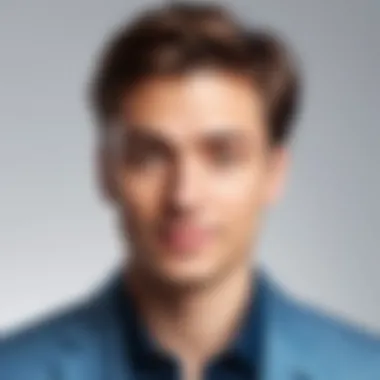

Security Implications of Password Management
When we talk about passwords, it ain't just about having a tough nut to crack anymore. With everything being digital these days, the whole landscape of security has shifted. Password management programs have become vital tools, not only for keeping our sensitive information under wraps but also for streamlining how we handle our digital identities. Misunderstanding their importance can lead to vulnerabilities that hackers could exploit with ease. In this section, we’ll explore the critical security implications of using password management solutions.
Risks of Weak Password Practices
Weak passwords can end up being the Achilles' heel for individuals and businesses alike. A simple guess or a brute-force attack can put confidential data at risk. Here are some risks associated with poor password practices:
- Easily Exploited Accounts: Simple passwords can be cracked quickly. Think about common examples like "123456" or "password"—these can take mere seconds to discover.
- Credential Stuffing Attacks: Many users recycle passwords across multiple sites. If one site gets compromised, attackers only need to try those credentials elsewhere. This practice can lead to a domino effect.
- Social Engineering: Hackers may use social media to gather information about an individual, which they can use to craft better-targeted attacks. For example, someone sharing their pet's name might get tricked into giving away more than just their account details.
- Phishing Risks: Weak passwords can entice phishing schemes. If attackers know a password is weak, they can create convincing emails that trick users into entering credentials on fake sites.
But how do password managers fit into this picture? They help by creating strong, unique passwords for each account, significantly reducing the odds of unauthorized access. With a solution in place, one needs to remember only a single, robust master password—a much easier task.
Password Managers vs. Traditional Methods
In the ongoing battle between using password managers and traditional methods, the former often comes out on top. Let’s break this down:
Traditional Methods
- Sticky Notes: Some folks write down their passwords and stick them to their screens. This is akin to leaving the front door wide open—practically an invitation for anyone to waltz in.
- Browser-Saved Passwords: While this may seem convenient, it leaves users vulnerable. If a hacker gains access to your browser, those saved passwords are just a click away.
- Memory: Some people opt for memorization. However, as passwords grow increasingly complex, relying solely on memory can lead to frustration and ultimately, repetition or neglect of security.
Password Managers
- Robust Encryption: Password managers usually encrypt data, making it nearly impossible for hackers to decipher even if they do somehow gain access.
- Auto-Generation of Passwords: Most programs generate random passwords that are incredibly difficult to crack, thus improving overall security across accounts.
- Secure Sharing: Some password managers offer a secure way to share passwords with trusted parties, a handy feature for teams or families who need access to communal accounts.
Ultimately, adopting a password management solution is a proactive way to secure sensitive data. It takes the hassle out of password management while bolstering online security. As cyber threats continue to evolve, the merits of password managers over traditional methods become even clearer. Investing in such a tool is not just about convenience; it’s about protecting ourselves from the ever-present dangers lurking in the digital world.
"The best way to predict the future is to create it." - Peter Drucker
In the context of online security, creating a secure environment begins with implementing effective password management.
Choosing the Right Password Program
Selecting the right password program isn’t just about convenience; it’s about fortifying your digital perimeter. With cyber threats escalating every day, having a robust password management solution can be the difference between maintaining security and facing a potential breach. A well-chosen password manager not only simplifies the challenge of keeping track of multiple passwords but also enhances your overall security posture by offering features that protect your sensitive information effectively.
First and foremost, it's crucial to understand that not all password managers are created equal. Your specific requirements—be it personal, business-related, or a combination of both—should guide your decision. Tailoring your choice to suit your individual needs can significantly enhance your experience and security.
Assessing Individual Needs
When evaluating password management options, take a hard look at what you actually need. Consider your daily usage patterns—do you switch devices often? Are you a part of a team that requires shared access to certain credentials? Some password managers are designed with features tailored for families, while others suit enterprises better. For example, LastPass offers family plans that can help share access securely, while other options might excel in team environments, providing administrative features and audit logs for enhanced oversight.
In addition to functionality, consider usability; the last thing you want is a complex application that raises hurdles instead of lowering them. User-friendliness goes a long way, especially for those who might not be tech-savvy. Ultimately, the key is to zero in on a program that serves your specific situation and offers adequate support when needed.
"Every person's digital life is unique, making it critical to choose a password management solution that aligns with their individual needs."
Budget Considerations
Cost is another significant factor when choosing a password manager. Many programs offer free versions with limitations, while others come with a subscription model. Evaluate what you’re getting for your money. Some premium options, such as 1Password, charge an annual fee but include advanced features like travel mode, secure document storage, and priority customer support.
You should also weigh whether the benefits you gain from these features justify the expense. As a rule of thumb, it’s often worth investing in a trusted solution that offers robust security features rather than opting for a cheaper option that might leave your data vulnerable. A little extra spent today can save you from facing dire consequences tomorrow.
Trial and Assessment Phases
Before committing to a particular password manager, take advantage of trial periods. Most reputable services, such as Dashlane or Bitwarden, offer a free trial period that allows you to test their features and interface without any financial obligation. Use this trial phase to assess usability and determine if it integrates into your routine seamlessly.
Here are some key aspects to evaluate during the trial:
- Ease of Setup: Is the initial setup process straightforward?
- User Experience: Does the interface feel intuitive? Are the features easy to find?
- Compatibility: Does the program work across all devices you regularly use?
- Support: How responsive is their customer service during your trial?
This thorough evaluation will help ensure you make an informed decision, steering away from the allure of appealing marketing towards a solid, secure, and tailored password management solution.
User Experiences and Testimonials
User experiences and testimonials provide invaluable insights into the effectiveness of password management solutions. Real-world accounts help demystify the features of various programs, highlighting not just the strengths but also potential pitfalls that may not be apparent in basic reviews or product specifications. Given the importance of online security in today's digital age, understanding how other users interact with these systems can significantly influence decision-making.


One of the primary elements of exploring user experiences is the emphasis on ease of use. Many users novice to password managers often cite frustration when interfaces are not intuitive. Feedback on user interfaces from actual users points out crucial elements that can drive or hinder adoption within organizations. Common concerns include setup complexity, navigation difficulties, and how seamlessly the program integrates with everyday devices.
Moreover, testimonials reveal the real-time value of features like cross-device synchronization. Individuals managing different platforms—whether it be personal finance apps or corporate databases—often appreciate a password manager that interacts without a hitch. The necessity for reliable sync capabilities ensures smooth transitions between devices, which can streamline productivity.
In addition, users often share their experiences regarding customer support. This is essential for making informed choices. When users have queries or face issues, the response time and quality of support can make a significant difference. Accounts of support effectiveness can serve as a litmus test for potential buyers evaluating various programs.
"The day my password manager crashed during an update was the same day I realized how crucial dependable support is in these tools." - Anonymous IT Professional
Another benefit is the testimonial context: are these users experts in the field or everyday individuals? Each perspective offers a different angle on how password management solutions perform across various use cases.
Establishing a trend from user experiences is also important. Analyses of reviews can uncover broader patterns in satisfaction or dissatisfaction, which can help shape expectations. Decisions informed by collective user feedback will likely lead to better outcomes.
Feedback from Industry Professionals
Industry professionals often bring a layer of rigor to user feedback, adding insights based on extensive experiences within their fields. Their perspectives can shed light on differing scales of usage, focusing on what features cater to specific needs. For instance, they might highlight the importance of robust encryption standards or discuss compliance with industry regulations.
Often, industry professionals emphasize the paramount importance of data security within organizations. Their feedback tends to focus on how well password management programs help mitigate risks associated with data breaches. They use terms and metrics that provide a higher level of understanding, aiding those without a technical background to better grasp the stakes involved when choosing a program.
Furthermore, the consideration of scalability also comes into play. Many industry professionals who work in larger organizations or consult across various trades might explain how a solution performed as the organization grew. This feedback can help stakeholders foresee potential limitations that might arise and determine if a given password manager is future-proof.
Case Studies of Effective Implementations
Case studies illustrate passwords managers in action. They provide compelling narratives focused on how specific organizations benefited from adopting a particular program. These stories go beyond numbers in a datasheet, painting a vivid picture of transformation.
For example, a case study might detail how a small startup incorporated Bitwarden into its daily operations. Initial challenges involving employee compliance are overcome, showcasing gradual adoption and resulting in increased security across workflows. Through engaging anecdotes and quantifiable metrics, readers can appreciate shifts in productivity and risk management.
Another relevant example might explore how a large enterprise utilized LastPass to solve issues with password sharing. The case study could depict huddled teams who used to exchange credentials via unsecured emails now seamlessly working together with a single-source solution, minimizing vulnerabilities.
The effectiveness of these case studies lies in their ability to contextualize data, turning abstract concepts into relatable stories that resonate with decision-makers.
Emerging Trends in Password Management
The landscape of password management is not static; it evolves as technology advances and user needs shift. In this section, we will explore the cutting-edge trends that are shaping the future of password management. Understanding these emerging elements is crucial for decision-makers and IT professionals who strive to enhance their security protocols and streamline user experiences. These trends reflect the increasing need for more robust security measures and user-friendly solutions in a world where cyber threats are rampant.
The Shift Towards Biometric Authentication
One of the most significant trends gaining traction is the shift towards biometric authentication. This technology utilizes unique physical traits—such as fingerprints, facial recognition, or iris scans—to verify identity. Here’s why this trend matters:
- Enhanced Security: Biometric traits are unique to individuals, making it much harder for unauthorized users to gain access. Passwords can be stolen or guessed, but biometric data adds a layer of security that is more challenging to breach.
- User Convenience: For many users, entering a long password is both frustrating and time-consuming. Biometric authentication streamlines the login process. Instead of remember lengthy combinations of letters, numbers, and symbols, users can simply use their fingerprints or face ID. This reduces the risk of poor password practices, like reusing simple passwords across multiple sites.
- Rising Acceptance: As smartphones and devices become more secure with biometric technology built in, users are growing more comfortable. Companies like Apple and Samsung have paved the way, setting a new standard for security measures in apps and services.
AI-Driven Solutions in Password Management
Another trend making waves is the integration of AI-driven solutions in password management systems. This advanced technology leverages artificial intelligence to automate processes and enhance security. Here’s what to keep an eye on:
- Adaptive Learning: AI can analyze user behavior and adapt to unusual activities that may indicate a security threat. For example, if a user typically logs in from a specific location but then suddenly attempts access from a different region, the system can flag this as suspicious and prompt additional verification steps.
- Password Generation: Not all users create strong passwords. AI tools can generate complex passwords that resist brute-force attacks. These systems often integrate seamlessly into password managers, ensuring that even the most non-tech-savvy individuals benefit from secure password practices.
- Fraud Detection: By analyzing patterns and identifying anomalies, AI can help organizations detect potential fraud before it becomes a serious issue. It can recognize threats faster than human intervention, allowing companies to react timely and minimize damages.
Adopting AI-driven password management systems reflects a proactive approach toward digital security, ensuring that businesses remain one step ahead of cybercriminals.
In a rapidly changing digital landscape, staying ahead means embracing innovative technologies. Both biometric authentication and AI-driven solutions redefine security, pushing organizations toward a future where password management is not only easier but much more secure.
Closure and Recommendations
In wrapping up this comprehensive exploration of password management software, it becomes abundantly clear just how pivotal these tools are in today's digital landscape. With threats lurking around every corner, the choice of a reliable password program can make all the difference between safety and vulnerable exposure. Choosing the right password manager isn't just a matter of convenience—it's a strategic decision that impacts your overall digital security.
The articles’ analysis aims to serve as a guiding star for decision-makers and IT professionals, highlighting the features that enhance both usability and security. There’s no one-size-fits-all solution; everyone has unique needs. However, one thing remains true: the right password manager can bolster defenses significantly.
Summarizing the Key Takeaways
- User-Friendly Interface: A straightforward design is essential. Complexity often breeds confusion, leading to poor password management practices. Software that prioritizes intuitive designs generally sees higher user compliance.
- Cross-Device Synchronization: Flexibility in access is crucial. The ability for password managers to sync across devices ensures that individuals remain secure without being hindered by obstacles when logging in.
- Robust Encryption Methods: All software should emphasize end-to-end encryption. This feature ensures that your sensitive data remains private and protected from cyber threats.
- Trial Periods to Explore Options: Don’t be shy to test-drive your choices. Many programs offer free trials, allowing users to gauge which features resonate with their working styles before committing financially.
"A secure password is like a good lock; it deters unauthorized access."
Final Thoughts on Improving Security
In a world where cybersecurity threats are rising exponentially, it’s vital to stay a step ahead. Embracing password management software is one effective strategy, but it should be complemented by other proactive measures:
- Two-Factor Authentication: Implementing this adds another layer of security, making it harder for intruders to gain access even if they manage to get hold of your password.
- Regular Updates: The software and all associated passwords should be reviewed and updated regularly. Outdated passwords are a soft spot for hackers.
- Education and Training: Continuous learning about the latest in password security can empower users to make informed choices.
Remember, investing time and resources into effective password management isn’t just a minor detail, it's a cornerstone of an overall security strategy. The ultimate goal is not just securing passwords, but fostering a culture of security awareness and responsibility.















