Top CRM Software Solutions: Comprehensive Overview


Intro
In today’s digital age, businesses face the daunting task of managing customer relationships effectively. The solution often lies in Customer Relationship Management (CRM) software, which simplifies this complex undertaking. By providing an organized method for tracking client interactions, CRM systems help cultivate long-term relationships and enhance customer satisfaction.
However, with a plethora of options available, selecting the right CRM can be overwhelming. This section of the article focuses on key features and functionalities of CRM software, along with an evaluation of their pricing models. Let's dive into the factors that can make or break your CRM experience.
Key Features and Functionalities
Comprehensive Overview
Almost every CRM solution out there boasts a variety of features aimed at improving business operations. Core capabilities commonly found in CRM systems include:
- Contact Management: A centralized database that stores customer details.
- Sales Tracking: Tools to monitor sales activities and performance over time.
- Reporting and Analytics: Insightful dashboards providing data-driven decision-making capabilities.
- Marketing Automation: Features that streamline marketing campaigns and analyze their effectiveness.
- Customer Support: Modules designed for managing customer inquiries and support tickets.
Each feature plays a crucial role in fostering better customer interactions, ultimately driving sales and improving loyalty. It’s essential to assess how well these tools integrate with existing systems, ensuring a seamless user experience.
Target Users
Understanding who the CRM solution is tailored for can significantly impact its effectiveness. Different organizations have unique needs:
- Small Businesses: Often look for an affordable yet efficient way to manage customer relationships as they grow.
- Mid-sized Companies: Might require more robust features, such as advanced reporting and integrations with various tools.
- Enterprises: Typically need highly customizable solutions that can manage complex workflows and massive user bases.
The right CRM will serve as an ally in achieving business goals, regardless of the size or industry.
Pricing Models and Cost Analysis
Breakdown of Pricing Tiers
When looking at CRM software, it’s crucial to thoroughly understand pricing structures. Many vendors operate on tiered models, offering various plans based on features and expected usage. Common tiers include:
- Basic/Premium: Usually suitable for small businesses, offering essential features at a lower cost.
- Professional/Enterprise: Meant for larger organizations, including advanced functionalities and increased customization options.
Pricing may range anywhere from a few dollars to several hundred per user, depending on the selected plan.
Additional Costs to Consider
Besides the base pricing, other costs can sneak into the equation:
- Implementation Fees: Setting up the CRM can incur additional costs, especially if support is needed from professionals.
- Training and Support: Firms should factor in expenses for training employees to use the system effectively.
- Integrations: Connecting the CRM with pre-existing systems might require additional investment.
Deciphering these costs can lead to a clearer picture of the total expenditure involved.
"Investing in the right CRM is comparing value against utility; frontier thinking can redefine customer relationship potentials."
By focusing on both features and cost implications, decision-makers can make an informed choice that aligns with their organizational strategy.
Understanding CRM Software
In today's competitive landscape, understanding Customer Relationship Management (CRM) software is not just a nicety; it’s a necessity for organizations aspiring to thrive. CRM systems play a crucial role in managing an enterprise's interactions with both current and potential customers. By adopting these sophisticated tools, businesses can enhance customer satisfaction, streamline processes, and ultimately drive profitability.
Definition and Purpose of CRM Software
CRM software is designed to assist companies in navigating their customer relations with a structured approach. The primary purpose is to consolidate customer information and interactions into a single accessible place. This software goes beyond mere contact management; it serves as a hub where all data is interconnected, enabling teams to access vital information quickly. It also aims to improve the service, retention, and satisfaction levels of customers, as well as providing analytical insights into customer behavior and preferences. Think of it as a digital equivalent of a well-organized filing cabinet, but one that grows and adapts with your clientele.
Key Features of Effective CRM Systems
There are numerous features that define a successful CRM system. Here’s a list of a few pivotal components:
- Contact Management: A centralized database for all customer information.
- Sales Tracking: Monitoring leads through the sales pipeline to manage deals effectively.
- Reporting and Analytics: Tools that provide valuable insights for decision-making.
- Workflow Automation: Streamlines repetitive tasks, saving time and reducing errors.
- Customer Support Management: Tools to manage inquiries and service requests seamlessly.
When all these features work together, they facilitate a comprehensive understanding of the customer journey, paving the way for more personalized experiences.
Types of CRM Software
There are various types of CRM software, each designed to address specific needs:
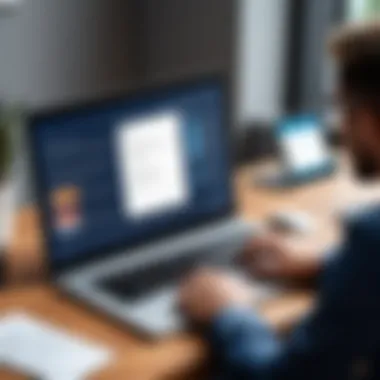

Operational CRM
Operational CRM focuses on automating and streamlining the processes involving sales, marketing, and service. It enables teams to manage customer interactions efficiently, culminating in enhanced productivity. One key characteristic of Operational CRM is its ability to manage leads and customer inquiries proactively, making it a popular choice for businesses aiming for a seamless customer experience. The unique aspect of this type is its integrated approach, which ensures that no detail slips through the cracks, ultimately leading to improved customer satisfaction. However, its reliance on automation might sometimes overlook the human elements that are vital in building strong relationships.
Analytical CRM
Analytical CRM, on the other hand, fundamentally revolves around data. It emphasizes analyzing customer data to gain insights that inform strategic decisions. The key characteristic here is its robust reporting tools, which allow businesses to measure customer behavior, identify trends, and strategize accordingly. This type is particularly beneficial for organizations aiming to understand deeper customer needs through analysis. However, the downside can be the complexity involved in deriving actionable insights from large sets of data, which might require skilled personnel.
Collaborative CRM
As the name suggests, Collaborative CRM fosters communication and collaboration within teams as well as with customers. It aims to enable various departments, such as sales and support, to share customer-related information seamlessly. The key feature of Collaborative CRM is its ability to bridge departmental gaps—ensuring that every team member is on the same page when working with a client. This fosters a unified approach to customer service and relationship management. Nonetheless, one might argue that too much collaboration, if not well coordinated, could lead to information overload.
"An effective CRM system is not just about managing contacts; it's about creating lasting relationships that evolve with time."
In summary, a thorough understanding of CRM systems is imperative as they allow businesses to enhance their customer relationships significantly. Choosing the right type of CRM that aligns with company needs can set the foundation for enduring success in customer engagement.
Evaluating CRM Software
In the ever-evolving landscape of customer relationship management, the process of evaluating CRM software becomes a pivotal step for organizations seeking to optimize their interactions with customers. This segment unpacks the essentials of evaluating CRM software, highlighting why this assessment is not merely a box-ticking exercise, but a strategic move that can spell the difference between thriving in your market or being lost in the shuffle. The right CRM system can enhance not just customer satisfaction but also streamline your internal workflows, driving overall business performance.
Assessing Business Needs
Before diving into the plethora of CRM options, it’s crucial to pause and take a step back to assess the unique needs of your business. What are the pain points that your current system, or lack thereof, presents? Perhaps your sales team struggles with lead tracking or perhaps there’s a communication gap between departments. Pinpointing these challenges is the first step toward identifying a system that will cater specifically to your requirements.
When evaluating business needs, consider:
- Current Pain Points: Document specific issues that hinder efficiency or affect customer satisfaction.
- Desired Features: What functionalities would you like to have? Integration capabilities, automation features, or maybe advanced analytics?
- Future Growth: Think about your long-term goals. Will this system scale with your business as it grows?
Gathering input from various teams within your organization can provide valuable insights. If sales, marketing, and customer service all contribute their needs and expectations, it will create a clearer picture of what the ideal CRM should entail.
Determining Budgetary Constraints
Once you’ve identified your business needs, it’s time to take a hard look at your wallet. A high-level CRM solution may come with advanced functionalities, but if it stretches beyond the company’s budget, it will not be a feasible option. Establishing a budget and sticking to it is not just about what you can afford at the moment; it’s about strategically investing in a tool that will yield returns over time.
Here are a few considerations to keep in mind:
- Upfront Costs: Will you be paying a one-time fee, or is it a subscription model? Knowing the pricing structure helps in understanding both immediate and recurring expenses.
- Hidden Costs: Don’t get blindsided by additional costs such as training sessions, customer support, and integration services.
- Total Cost of Ownership (TCO): Evaluate the long-term costs associated with the CRM software. Low initial investment might lead to higher costs in maintenance and upgrades down the line.
By mapping out your budget with an eye to both initial and ongoing costs, you ensure that you can continue to support whichever CRM you choose.
Evaluating User Experience and Interface
Technological prowess is only as good as how users interact with it, making user experience a crucial aspect of evaluating CRM software. A system might have all the bells and whistles, but if it’s cumbersome to navigate, staff will be reluctant to use it, and that spells disaster for your investment.
Key factors to check include:
- Intuitive Design: Can your team jump in without extensive training? Look for platforms that boast a clean, user-friendly interface.
- Customization Options: Does the software allow for personalization so that users can tailor it to their workflows?
- Support and Training: What resources are available to help your staff transition to the new system? Comprehensive onboarding support and ongoing help are vital for smooth adoption.
"Choosing a CRM software isn't just signing up; it's about unlocking the potential of your client interactions and ensuring your teams can leverage it effectively."
Ensuring the user experience aligns with your team's needs is essential, as adoption hinges on an intuitive interface and adequate support.
In summary, evaluating CRM software requires a careful consideration of business needs, available budget, and user experience. By diving into these factors, you can better navigate the plethora of choices and zero in on the perfect solution for your organization.
Top CRM Software Options
When it comes to selecting a customer relationship management system, it's a bit like choosing the right tool for the job. Each company has its unique quirks, challenges, and goals, which makes the options out there both diverse and essential. Going through the different CRM software solutions isn’t just a checklist activity; rather, it's about finding the right partner for your business's journey. Here, we cover some of the top players in the field, soaking in their features, strengths, and any pitfalls to be aware of.
Salesforce: A Leading All-in-One Solution
Overview and Features
Salesforce stands out as a heavy-hitter in the CRM sector, mainly due to its all-encompassing features. You name it; it probably has it—from sales force automation to customer support. The user-friendly interface and vast app ecosystem play hand-in-hand, allowing businesses of all sizes to thrive. A unique selling point of Salesforce is its powerful customization options, which make it a popular choice for those who need tailored solutions.
One of the hallmarks of Salesforce is its automated workflows, which can save a heap of time for sales teams by automating repetitive tasks. The intelligence features within Salesforce can analyze customer data in real-time, offering actionable insights that are hard to overlook. This becomes particularly useful when businesses need to address customer concerns promptly and accurately.


Pros and Cons
When weighing the pros and cons, it becomes clear why many flock to Salesforce. The extensive feature set and integration capabilities bring a lot to the table, yet they come at a cost—both financially and in terms of learning curve. New users might find themselves in a pickle trying to master all of its functionalities before they can hit the ground running.
It's crucial to weigh this steep learning curve against its plethora of features. While many see Salesforce as the gold standard, not every business is ready to invest the necessary time and resources to make it work for them.
HubSpot: A Growth-Oriented Platform
Overview and Features
HubSpot is like the Swiss Army knife of CRM platforms. It’s particularly good at blending marketing and sales tools, making it great for businesses that are looking at growth from multiple angles. The intuitive dashboard allows users to manage contacts while also diving into email marketing and social media strategies seamlessly.
A standout feature of HubSpot is its free tier that gives users a taste of what it can offer without a financial commitment. This is particularly helpful for startups or small businesses that are still finding their footing. HubSpot's analytics tools are robust, providing insights that can steer marketing strategies and improve customer engagement.
Pros and Cons
While HubSpot may seem like a breeze, it’s essential to surface some challenges as well. The basic features in the free version are decent, but to really make use of its magic, businesses need to upgrade to paid tiers. This can lead to evolving costs that might catch companies off guard. Noting the limited customization options compared to platforms like Salesforce can also help potential users gauge if it is right for them.
Zoho CRM: Tailored for Small Businesses
Overview and Features
Zoho CRM has carved out a niche for small to medium-sized businesses, offering a tidy package that won't break the bank. The focus on usability and affordability sets it apart from its competitors. Features like the multichannel communication tool allow businesses to reach customers through various platforms like email, social media, and chat without a hassle.
One of the notable characteristics of Zoho CRM is its AI-driven insights, which provide an edge regarding time management and predictive analytics. This nifty feature helps businesses anticipate customer needs, offering a more personalized experience for users. It's tailor-made for those who might not have the resources for larger systems.
Pros and Cons
Even with a boatload of strengths, users should be aware of its limitations. While it does provide a variety of features, the integration with other platforms can sometimes be clunky. Not having as much depth as some competitors means users might find themselves restricted when scaling up their operations. Therefore, small businesses need to consider the potential growth trajectory when onboarding.
Microsoft Dynamics 365: Integration at Its Best
Overview and Features
Microsoft Dynamics 365 is well-known for its remarkable integration capabilities, especially for organizations already entrenched in the Microsoft ecosystem. It creates a seamless flow of information between teams—making it ideal for multifaceted projects. Key features like built-in analytics and reporting tools provide granular insights into sales trends and customer behavior.
Its unique selling proposition lies in its collaboration features, allowing various teams to work together effortlessly. The flexibility of Dynamics makes it adaptable to diverse industries, whether you’re in retail, finance, or healthcare.
Pros and Cons
However, compatibility with existing systems might not be a walk in the park for all. Users sometimes encounter hurdles, primarily if their teams are not used to working with Microsoft applications. The intricacy of setup might push away smaller users. Additionally, businesses should weigh costs carefully, as licensing models can escalate, depending on organization size.
Pipedrive: Sales-Focused CRM
Overview and Features
Pipedrive stands out for being laser-focused on the sales pipeline, making it a favorite for sales representatives. The visual sales pipeline allows sales teams to swiftly see where each lead stands and what actions are required. Unlike some of its competitors that try to do everything, Pipedrive concentrates on what matters most—closing deals.
The sales forecasting features provide excellent insights into future revenues based on current deals in the pipeline, making it invaluable for short-term planning. Furthermore, its intuitive interface makes it easy to onboard and get users up to speed without a steep learning curve.
Pros and Cons
Still, there are downsides to consider. Since it’s heavily sales-focused, businesses looking for deeper functionalities in marketing or customer service might find it lacking. This narrow focus may not suit every organization’s needs. Pricing, while generally reasonable, can become a factor, depending on how many users are required.
Overall, in the whirlwind of CRM options available today, finding the perfect fit requires businesses to dig deep into what each option inherently offers. By exploring Salesforce, HubSpot, Zoho, Microsoft Dynamics 365, and Pipedrive, organizations can better navigate the complexities of customer relationship management and tailor their choices accordingly.
Integrating CRM with Other Business Systems
In the realm of business, a cohesive ecosystem of systems can mean the difference between chaos and streamlined operations. Integrating CRM systems with other business tools is like putting together the pieces of a jigsaw puzzle, where every piece plays a crucial role in seeing the full picture. When businesses unite their CRM with other platforms—such as ERP systems, marketing automation tools, and customer support solutions—the synergy can lead to enhanced efficiency, better customer insights, and improved decision-making.
Importance of Integration
When organizations take the leap into integrating their CRM systems with other business applications, they typically notice a slew of benefits. First and foremost, it allows for a 360-degree view of the customer. Sales, marketing, and support teams can access a unified customer profile that contains all historical interactions, preferences, and feedback, making it easier for them to tailor their approach.
Another perk is increased productivity. With integrated systems, teams can minimize data entry tasks and redundant processes. Sales reps can easily convert leads into customers without jumping through hoops to find information across different systems.


Additionally, data accuracy and consistency improve drastically. When information flows seamlessly from one platform to another, the chances of human error drop significantly. Things get done much quicker, ensuring every department operates from the same playbook.
Common Integration Challenges
Despite the clear advantages, integrating CRM systems with other business tools is no walk in the park. One prominent issue is data compatibility. Companies often run into trouble when different systems use varying data formats. This can lead to a hampered flow of information, rendering integration ineffective.
Another challenge is user adoption. If employees find the integrated system difficult to use or don’t see the benefits, they may resist the transition, leading to a lack of engagement and ultimately undermining the purpose of integration.
Change management becomes crucial here. Leaders must carefully handle the transition to ensure all team members are on board, grasp the new functionalities, and understand how to leverage the integrated system effectively.
Best Practices for Successful Integration
To overcome these hurdles, businesses need to adopt a strategic approach. Here are some best practices that might come in handy:
- Define Objectives Clearly: Before starting, ensure there's a clear understanding of what the integration aims to achieve. What business problems are being addressed?
- Choose the Right Integration Tools: Not every tool is created equal. Research tools that are compatible and efficient. Popular options like Zapier or MuleSoft can be quite handy.
- Engage Stakeholders: Include team members from different departments early in the process. Their insights are invaluable and can help tailor the integration to practical needs.
- Test Rigorously: Avoid going live without thorough testing. Simulate various scenarios to identify potential hiccups in the integration process.
- Provide Ongoing Training: Once the integration is live, continuous training is paramount. Regular workshops or refresher courses can help mitigate resistance and ensure effective usage of the integrated systems.
By adequately integrating CRM systems with other business applications, organizations are not just streamlining their operations; they're also fostering a culture of collaboration and informed decision-making.
In summary, the integration of CRM with other business systems is a crucial step that can enhance operational efficiency. While it comes with its fair share of challenges, the rewards far outweigh the hurdles when approached thoughtfully and strategically.
Future Trends in CRM Software
The landscape of customer relationship management is in constant flux, driven by technological advancements and shifting consumer expectations. Understanding future trends in CRM software is critical for businesses aiming to stay ahead of the curve. With the rapid pace at which technology evolves, organizations must be agile, adapting their strategies and tools to meet future demands. Key elements to consider include increased reliance on artificial intelligence, the necessity of personalized customer interactions, and the pressing need for robust data security measures. These trends not only shape how companies engage with customers but also influence their operational efficiency and strategic direction.
AI and Automation in CRM
Artificial Intelligence is reshaping CRM software in myriad ways, streamlining operations and enhancing data insights. Think of AI as the brains behind the operations—it analyzes vast amounts of data to provide actionable insights and predict customer behaviors, making life easier for sales and marketing teams.
For instance, chatbots powered by AI can handle customer inquiries 24/7, significantly reducing the workload on human representatives. This frees them up to tackle more complex concerns.
Moreover, automation tools can trigger personalized emails or messages based on customer activity, ensuring timely communications that can enhance engagement.
"AI is not just a tool but a partner that helps businesses understand their customers better and meet their needs more effectively."
However, while the advantages are clear, businesses must also be mindful of the ethical implications of AI. Balancing efficiency with human touch remains crucial in ensuring that automation does not lead to disengagement.
Personalization Techniques
In today's market, personalization isn’t just a trendy buzzword; it's practically expected. Customers want experiences tailored specifically to their preferences. By leveraging sophisticated analytics, CRM systems can offer targeted recommendations and content that resonate with individual consumers.
For example, a user who frequently purchase sports gear may receive suggestions for complimentary items or even personalized discounts based on their shopping history. This kind of tailored approach enhances customer loyalty and drives repeat business.
Some effective personalization techniques include:
- Segmenting Customer Data: Groups customers based on demographics, purchasing behavior, or interactions for sharpe targeting.
- Dynamic Content: Providing content that adapts based on user preferences in real-time.
- Feedback Loops: Engaging customers for feedback to refine product offerings, thereby continuously improving personalization strategies.
The Role of Data Security
As reliance on CRM systems grows, so does the need for robust data security measures. With growing concerns over data breaches and compliance regulations, businesses must prioritize data protection to maintain customer trust. In recent years, regulations such as GDPR have highlighted the importance of secure data handling practices, shifting the perception of data security from an afterthought to a strategic priority.
Organizations must consider implementing end-to-end encryption and ensuring regular updates to their security protocols. Educating employees on security best practices also plays a crucial role in safeguarding sensitive information.
The stakes are high—failure to protect customer data can lead not only to financial repercussions but also to severe reputational damage. Therefore, navigating the evolving data security landscape is essential for sustaining customer relationships and ensuring compliance.
Closure
The conclusion serves as the grand finale of this exploration into CRM software solutions, wrapping up the vital points discussed throughout the article. Understanding the importance of effective customer relationship management isn’t just a passing consideration; it's foundational for a successful business strategy today. Having delved deep into the various types of CRM software and their respective features, the closing thoughts synthesize these insights in a way that aims to empower decision-makers.
When it comes to selecting the right CRM, the process isn't merely about picking a tool that ticks boxes. It’s about aligning the capabilities of the software with the specific needs and goals of your organization. Businesses have unique dynamics, and finding a CRM that can adapt to these nuances is essential.
"The right CRM can transform how you engage with customers, turning interactions into lasting relationships."
Summarizing Key Insights
In reviewing the discussion, several key insights emerge:
- User-Centric Design: The importance of a user-friendly interface cannot be underestimated. A system that’s intuitive will lead to higher adoption rates among teams, enhancing productivity from the get-go.
- Integration Capabilities: As seen with various solutions, the ability to seamlessly integrate with existing systems allows businesses to maximize their current resources while expanding functionalities.
- Customization: The more a CRM can be tailored to suit specific business needs, the more effective it becomes. This flexibility can make a significant difference in how user engagement translates into improved customer service and satisfaction.
- Cost vs. Value: When assessing CRM software, mind the balance between the upfront investment and the long-term value it can generate. Cheaper may not always mean better if the features do not align with business goals.
Final Considerations for Selecting CRM Software
As you gear up to make a selection, keep the following considerations at your fingertips:
- Assess Your Needs: Before diving into options, list the essential features your business requires, such as sales automation, reporting capabilities, or marketing integrations.
- Trial Before You Buy: Most top CRMs offer free trials. Utilize these to gain firsthand experience of the platform and its usability. It allows you to gauge how well it meets your team's workflow.
- Check Reviews: Don’t just rely on software advertisements. Dive into user reviews on platforms like Reddit or check dedicated software review sites to get a sense of real-world performance.
- Think Long-Term: Your CRM needs may evolve. Choose a solution that can scale or adapt as your business grows, ensuring you won’t have to switch vendors frequently.
In summation, the careful selection of a CRM software can significantly influence both customer satisfaction and overall business performance. With rapid advancements in technology, adapting to the right solution will not only enhance your organization’s capabilities but also lay the groundwork for future success.













