Exploring the Thinkific Website Builder for E-Learning
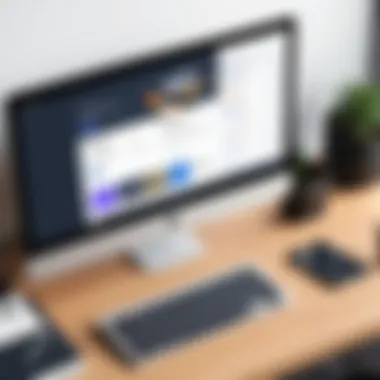

Intro
In today's fast-paced digital landscape, e-learning has become a cornerstone of education and professional development. As more organizations adapt to online platforms, the need for robust website builders tailored for e-learning has surged. This is where Thinkific comes into play, offering a user-friendly solution for creating and managing online courses.
The Thinkific website builder is not just another tool; it's a game-changer for educators, entrepreneurs, and decision-makers looking to establish a powerful online presence. This guide will walk you through the essential features and functionalities that Thinkific brings to the table. By peeling back the layers, we will reveal how it can transform your educational offerings and allow you to create a seamless learning experience for your audience.
Key Features and Functionalities
Comprehensive Overview
Thinkific's website builder is equipped with an array of features that specifically cater to the needs of online education. Its main attributes include:
- Intuitive Course Creation: Users can easily build courses using a drag-and-drop interface, allowing for quick setup without needing extensive technical knowledge.
- Customizable Templates: Unlike many other platforms, Thinkific provides a variety of templates that can be tailored to fit your branding. This ensures that your site not only functions well but also looks professional and appealing.
- Robust Payment Integration: The platform supports various payment gateways, enabling users to sell their courses efficiently. This flexibility caters to different markets and customer preferences.
- Analytics and Reporting Tools: Thinkific gives educators access to detailed analytics, allowing them to track student engagement and course performance. This data is crucial for making informed decisions and enhancing learning experiences.
- Community Features: Engage your learners through integrated community features such as discussion forums and social sharing options. This promotes collaboration and a sense of belonging among course participants.
Target Users
Understanding who can benefit from Thinkific is vital. The platform is designed not only for seasoned educators but also for:
- Entrepreneurs looking to monetize knowledge: If you have expertise in a specific field, creating an online course can be a lucrative venture.
- Corporate trainers and HR professionals: Organizations can use Thinkific to train employees efficiently and track their progress.
- Content creators and influencers: Individuals who have built a following can leverage their audience by offering courses that align with their personal brand.
Each of these users stands to gain from the platform's capabilities, making it a versatile option across various sectors.
Pricing Models and Cost Analysis
Breakdown of Pricing Tiers
Thinkific offers a range of pricing options to suit different needs and budgets. Each tier comes with its own set of features:
- Free Plan: Great for those just testing the waters. This tier includes limited features but allows full access to course creation tools.
- Basic Plan: More feature-rich, this tier allows for more advanced integrations and analytics. Perfect for small to medium course creators.
- Pro Plan: Aimed at established users, this plan includes advanced community features and more customization options. It’s intended for those who want to expand their reach.
- Premier Plan: Tailored for larger organizations, this plan provides full access to all features, prioritized support, and personalized onboarding assistance.
Additional Costs to Consider
While the pricing tiers provide a framework, be mindful of potential extra costs:
- Transaction Fees: Depending on your pricing plan, Thinkific may charge transaction fees on course sales.
- Third-party Integrations: Using additional services like email marketing tools or advanced analytics might incur extra charges.
- Customization Costs: If you wish to hire a developer for unique branding or functionalities, those costs can add up quickly.
"When considering a platform like Thinkific, it's essential to look at the total cost of ownership—not just the upfront fees, but ongoing expenses that may affect your bottom line."
As you delve deeper into the Thinkific website builder, the strategic advantages it offers become clear. By harnessing its features, businesses can not only streamline the delivery of content but also create a more engaging learning atmosphere for their students. This guide will continue to unpack further insights into implementations and comparisons with other platforms, ensuring that you have the knowledge needed to make an informed decision.
Prologue to Thinkific
In the fast-evolving world of online education, the Thinkific website builder stands as a beacon for educators and entrepreneurs alike. Its importance in this article lies not just in its capacity to create websites, but in its profound ability to transform the way knowledge is imparted in the digital realm. With Thinkific, users are not merely building an online presence; they are laying down the foundation for a comprehensive e-learning ecosystem.
The benefits of using Thinkific extend well beyond simple website creation. For one, it offers an intuitive platform that bridges the gap between complex e-learning requirements and user-friendly experience. It allows educators to craft courses that are not only enjoyable but also effective, engaging learners from the get-go. In a landscape where attention spans are often shorter than a goldfish’s, this is a critical factor.
Moreover, considerations about this topic are pivotal for decision-makers. Knowing how Thinkific fits into the broader spectrum of e-learning solutions helps entrepreneurs navigate their own strategies for online education. With the right tools, creating a memorable experience is not just possible but achievable. Thinkific embodies that vision, making it a noteworthy subject of exploration.
Understanding the Need for a Website Builder
To appreciate the role of Thinkific, it’s essential to reflect on the need for a robust website builder in today’s digital era. Many prospective course creators find themselves overwhelmed by the myriad of options available. As e-learning becomes an increasingly competitive field, having a reliable and effective website builder like Thinkific is no longer optional; it's a necessity.
The first and foremost advantage is that Thinkific simplifies the complex world of course creation. Anyone with a knowledge base, no matter how niche, can create a course without needing advanced technical skills. This democratization of knowledge creation empowers educators who might have otherwise felt daunted by the technical hurdles of designing and maintaining a website.
Another pivotal factor is adaptability. Thinkific accommodates various learning formats, whether it's video lessons, quizzes, or downloadable resources. Such versatility ensures that everyone—from elementary educators to corporate trainers—can cater to their specific audience, thus making learning experiences more impactful. In short, a good website builder enables educators to focus on creating content while the platform takes care of the heavy lifting.
Overview of Thinkific's Mission
Thinkific's mission is straightforward: to empower educators to deliver impactful online learning experiences. This mission is crucial as it frames the company's approach to developing its tools and features. By centering on the needs of course creators, Thinkific ensures that its offerings are aligned with the realities and challenges faced by educators in the digital age.
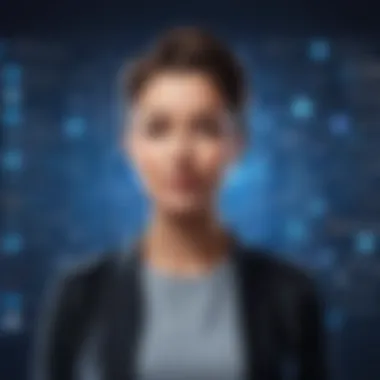

"Thinkific aims to eliminate barriers for online course creators, allowing them to focus on teaching rather than getting bogged down by technology."
This mission resonates vividly with the diverse audience that Thinkific serves. The platform not only supports established instructors but also nurtures new voices aiming to share their knowledge with the world. This inclusive perspective makes Thinkific a formidable player in the education sector.
Key Features of the Thinkific Website Builder
The Thinkific website builder stands out prominently in the crowded space of online education tools. Its importance lies in its unique abilities that cater specifically to educators, entrepreneurs, and organizations aiming to share knowledge effectively. Understanding the pivotal features of Thinkific provides users with insights into how they can maximize its potential for their e-learning initiatives.
User-Friendly Interface
Navigating the world of website builders can sometimes feel like entering a labyrinth without a map. However, Thinkific simplifies this experience with an interface designed for ease of use. Users can quickly find their footing, making the setup and management of courses feel like a breeze. It’s like riding a bike—you get on, and before you know it, you’re cruising along smoothly.
The interface allows even those with minimal technical expertise to create professional-looking websites. The drag-and-drop functionality along with intuitive menus means that constructing a course site doesn’t require coding knowledge, making it accessible for all.
Customizability and Flexibility
Templates and Themes
Templates are the backbone of any website's design. Thinkific provides a variety of templates that are both visually appealing and functional. Each template is crafted with attention to detail, ensuring that they are not only attractive but also support necessary features for course delivery.
One key characteristic of Thinkific's templates is their responsiveness; they look good on any device, whether it’s a desktop, a tablet, or a smartphone. This is crucial in our current mobile-centric world where learners expect instant access to content.
A unique aspect of Thinkific's templates is their ability to be customized without overwhelming users. While choices abound, it doesn’t become a case of "paralysis by analysis." Users can easily tweak layouts, colors, and fonts to align with their brand identity, making it a popular choice for solopreneurs and larger organizations alike.
Code Editing Options
For those with more advanced skills, Thinkific offers code editing options, opening a world of possibilities for customization. This feature allows savvy users to go beyond basic layouts and delve into finer details, creating a truly unique look and feel for their site.
What's appealing about the code editing option is its versatility. Users can modify CSS and HTML to implement personal branding or specific functionalities that may not be available in standard settings. However, this brings along a responsibility—not everyone needs or should attempt to code, as mistakes can happen.
This feature has its advantages, yet it’s essential to meticulously check changes made to avoid disrupting site functionality. A little knowledge in coding goes a long way, but for those not inclined, the default settings already provide robust options.
Integration with Other Tools
In the world of online education, effective tools often connect seamlessly. Thinkific recognizes this need and provides solid integration capabilities with various essential tools that empower course creators.
Payment Gateways
Payment gateways are crucial for any online business. Thinkific offers built-in integrations with popular payment options like PayPal and Stripe, which makes the purchasing process for students straightforward and secure. The ability to accept payments easily is a significant benefit for any e-learning venture, minimizing the headaches often associated with setting up payment systems.
The standout feature of Thinkific’s payment integration is its flexibility. Users can choose from multiple payment processors to accommodate their specific audience, providing a crucial edge in user experience. On the downside, transaction fees can add up, which is something to factor into any pricing strategy.
Marketing Tools
To thrive in the online space, effective marketing is key, and Thinkific does not skimp in this area. The platform includes powerful marketing tool integrations, allowing users to connect with email marketing services like Mailchimp or ConvertKit.
This feature shines particularly for those looking to build and maintain relationships with students. It's not just about selling a course, but also about creating a community where learners feel valued.
One unique element in the marketing toolkit is Thinkific's integration with affiliate marketing platforms, which opens additional streams for revenue by enabling users to launch associate programs. This can significantly widen the reach of a course and encourage promotional activities. However, optimizing these tools to achieve desired results can require knowledge of digital marketing strategies, which may pose a learning curve for some.
In summary, Thinkific’s features cater to various user needs, from its user-friendly interface to customizable templates and reliable integrations. Each aspect plays a significant role in establishing a robust online learning platform that meets the diverse demands of educators and learners alike.
Benefits of Using Thinkific for E-Learning
In the rapidly evolving world of online education, the choice of platform can significantly impact how effectively you deliver knowledge. Thinkific stands out as a robust option for educators and entrepreneurs aiming to create effective e-learning experiences. As we dig deeper, we’ll unpack several core benefits that make Thinkific an ideal partner for e-learning ventures. From course creation that flows seamlessly to tools that facilitate active learner engagement, these aspects are pivotal for any educational endeavor.
Seamless Course Creation
One of the standout features of Thinkific is its ability to simplify the course creation journey. With an intuitive design interface, even those without coding experience can jump right in. Users can create courses using various formats like videos, quizzes, and downloadable resources, allowing for varied learning experiences. This versatility makes it easy to cater to different learning styles, whether visual, auditory, or kinesthetic.
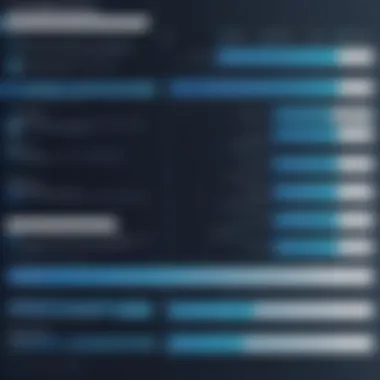

Thinkific's drag-and-drop functionality means that setting up a course doesn't require a degree in web design. Instead, educators can focus on the content rather than being bogged down by technical hurdles. The platform provides predefined templates that can be customized, streamlining the process and reducing the stress that often accompanies course creation.
Engagement and Analytics Tools
Engaging students is essential in e-learning, and Thinkific equips users with tools designed to boost interaction. These features help in creating a dynamic learning environment that keeps students invested in their course.
Tracking User Progress
Tracking user progress is vital for ensuring that learners stay on track and helps instructors identify which areas might need additional focus. This specific tool provisioned by Thinkific provides a real-time overview of student performance.
What sets the tracking feature apart is its versatility. Instructors can easily monitor completion rates, quiz scores, and video engagement metrics all in one place. This robust tracking ability allows for timely interventions when students struggle, enhancing their overall learning experience. This sort of insight makes it a beneficial choice, helping educators refine their approach based on real data rather than guesswork.
Feedback Mechanisms
Feedback mechanisms are another critical component of Thinkific's suite, enabling two-way communication between instructors and learners. Feedback isn’t just about grades; it encompasses various tools for gathering student input on course material, which assists in content development and improvement.
The unique feature in this aspect includes anonymous surveys and quizzes, allowing learners to express their thoughts candidly. This immediacy and openness regarding feedback provide critical insights, which can be crucial for tailoring courses to meet learners’ needs more precisely. Thus, feedback mechanisms foster a culture of continuous improvement, ensuring that the educational material remains relevant and effective.
Scalability for Growing Businesses
Lastly, scalability is often a concern for growing businesses, particularly in e-learning where course offerings can rapidly expand. Thinkific addresses this by providing options that scale alongside your goals, allowing for increased course creation as demand grows. Whether you’re a solopreneur or possess a larger organization, the ability to adapt your offerings is built into the platform’s structure.
In summary, Thinkific’s benefits create a comprehensive e-learning ecosystem that not only eases the course creation process but also fosters engagement and supports continuous adaptation. As the digital education landscape continues to mature, leveraging these advantages can substantially enhance both teaching efficacy and learner outcomes.
Comparative Analysis of Thinkific
Understanding how Thinkific stands against its competitors is crucial for anyone considering using the platform. By diving into comparative analysis, we can shed light on important features, pricing strategies, and overall user appeal. This section aims to dissect these elements, offering insightful perspectives that support decision-making for potential users.
Thinkific vs. Other Website Builders
When evaluating the landscape of website builders specifically tailored for e-learning, Thinkific often comes under scrutiny. This is vital not just for prospective users but also for decision-makers seeking the most effective solutions.
Competitor Comparison
In the extensive realm of online course creation, platforms like Teachable and Kajabi are often highlighted alongside Thinkific. Each has its own strengths, but Thinkific's user-centric design provides an edge that can’t be overlooked. Unlike Teachable, which emphasizes its marketing tools, Thinkific prioritizes course structure and student experience. For example, the built-in analytics on Thinkific allow educators to see how users interact with the content, a feature that is seen as a game-changer.
On the downside, some users might find the customization options less extensive than Kajabi, known for its flexible design. However, Thinkific compensates for this with its ease of use; a feature that many first-time course creators appreciate. The clarity in interface means that less tech-savvy individuals can focus on delivering value rather than getting caught in the mechanics of website design.
Feature Differentiation
Feature differentiation is another area where Thinkific shines. While platforms like LearnDash offer extensive plugin integrations, Thinkific ensures that core functionalities come well-packed.
Its unique feature set, including automatic course certificates and custom domains, creates a strong appeal for those serious about their e-learning businesses. Such offerings could be crucial as they not only enhance the user experience but also add a layer of professionalism to the courses offered.
However, it’s important to note that this simplicity might come at the cost of advanced marketing capabilities found in other platforms. Thinkific’s tools are largely geared towards course delivery rather than complex marketing strategies, which might deter users looking for that comprehensive package.
Evaluating Price versus Value
In any discussion regarding software platforms, the balance of price to value can be pivotal. Thinkific offers a competitive pricing structure that appeals to startups and established institutions alike. By providing a range of plans, from a free option with limited features to premium tiers with advanced options, it caters to varying needs without sacrificing quality.
Many users find that the monthly fee translates into robust functionality and support that one may not get with cheaper alternatives. This aligns well for those seeking capital efficiency. Despite some initial skepticism about the investment, user feedback often reflects that the resourcefulness of the platform significantly outweighs the costs involved.
Implementing Your Thinkific Website
Setting up your Thinkific website is a significant step towards creating an effective platform for e-learning. This process isn’t just about plugging in data; it’s about laying a strong foundation for your courses and enhancing the learner's experience. Without a proper setup, even the best content can fall flat. One can think of it like building a house; if the base isn’t strong, the structure is bound to fail. Here, we will go through the essentials of implementing your Thinkific website, looking closely at both fundamental steps and optimization strategies.
Step-by-Step Setup Guide
Creating Your Account


Creating your Thinkific account is the first footstep into the vast world of online education. This step is crucial because it’s where you begin to tailor the platform to your needs. What sets Thinkific apart is its simplicity in account creation. You don’t need to be tech-savvy to get started. Just provide basic details like your name, email, and a secure password, and boom, you’re on your way.
One key characteristic here is its ease of use; a straightforward interface welcomes users instead of overwhelming them. A notable feature of the account creation process is the immediate access to tutorials and guides. This can be incredibly beneficial as it lays out a clear path for newcomers, ensuring they aren’t left out in the dark. However, keep in mind that some might find the initial stages a bit restrictive due to limited features until further plans are chosen.
Building Your First Course
Once you've settled in, building your first course is next on the agenda. This can feel like wandering into unknown territory, but Thinkific makes it as smooth as possible. The course builder is intuitive; you can drag and drop elements to customize your curriculum. The standout feature here is the versatility of content formats—it allows the incorporation of videos, quizzes, and more, keeping the learning experience engaging.
This aspect is particularly beneficial because it caters to diverse learning styles, appealing to both visual and auditory learners. However, the plethora of options might sometimes leave users feeling overwhelmed. The solution is to start simple and gradually incorporate more complex elements as comfort grows with the platform.
Best Practices for Optimization
SEO Techniques
Focusing on SEO techniques is like putting up a neon sign that guides learners to your courses amidst the crowded digital space. Effective SEO can significantly boost course visibility, allowing your content to reach a broader audience. Thinkific provides ample opportunities for optimization, such as customizable URLs and metadata options.
The primary advantage of implementing these techniques is that it not only helps in ranking higher but also enhances the overall credibility of your courses. Users can see your content featured prominently, which usually leads to increased enrollment. Mind you, SEO isn’t a one-time task; it requires continuous effort and adjustments based on changing algorithms and market trends.
User Experience Enhancements
User experience enhancements can make or break your website. Think about it; if a learner finds it challenging to navigate through courses or access materials, they might abandon ship. Ensuring a seamless user journey is paramount. Thinkific offers built-in tools to optimize navigation, like simple menus and clearly labeled sections.
The key characteristic of these enhancements is responsiveness, ensuring the website works on various devices and maintains a consistent look. This is crucial since more users are accessing content from their mobile devices. A unique feature is the ability to collect user feedback directly through the platform, which can provide invaluable insights into areas of improvement. However, striking a balance between aesthetics and functionality can be tricky, but paying careful attention to both elements often yields positive results.
In wrapping up this section, implementing your Thinkific website does require diligence, but the groundwork you lay now will pay off down the road in terms of course success and user satisfaction. Better to be well-prepared than to be caught flat-footed, right? After all, your e-learning platform's effectiveness will be directly linked to how well you establish this initial framework.
User Feedback and Case Studies
User feedback plays a pivotal role in understanding the real-world efficacy of the Thinkific website builder. It brings forth genuine user experiences which allow potential customers to visualize what they might expect. Case studies, on the other hand, act like signposts, guiding businesses toward practical insights and outcomes as they navigate the world of e-learning. Both components add a layer of authenticity and transparency that’s invaluable, particularly for decision-makers weighing their options.
Feedback from users highlights the practical advantages of utilizing Thinkific: enhanced engagement, ease of use, and effective integration with existing tools. When individuals invest in an e-learning platform, they need to know it meets their needs and solves their problems effectively. Positive testimonials can confirm the platform’s ability to deliver on its promises, providing the confidence needed to take the plunge.
Moreover, case studies delve deeper into how various businesses have implemented Thinkific to achieve tangible results. They illustrate not only metrics like increased course completions but also softer outcomes like improved learner satisfaction. Understanding real-world applications can shift perception, moving the discussion beyond theoretical benefits to grounded realities. This evidence can be critical in a crowded marketplace, as it helps differentiate Thinkific from competitors.
"Real experiences speak louder than words. User feedback showcases nuances that marketing material often glosses over."
Success Stories
Success stories are not just accolades; they're blueprints for success that others can follow. They showcase how other organizations have harnessed Thinkific’s tools to create thriving online courses. A notable example is a small start-up that specialized in music education. Initially, they struggled to reach a wider audience and faced challenges in course delivery. Once they adopted Thinkific, they managed to roll out an entire curriculum online, integrating video content and quizzes.
Now, they boast a 40% increase in enrollment, demonstrating how effective the platform can be when utilized appropriately. In this case, the combination of user-friendly design with solid content creation tools led to concrete results.
Other success stories include a corporate trainer who transitioned from in-person sessions to a fully online program. Using Thinkific, they found that their revenue increased by 50% within the first year, simply due to the wider reach and flexible scheduling available for online courses. Each tale echoes the potential for Thinkific to serve a diverse range of users, from solo entrepreneurs to larger corporations.
Common Challenges Faced
No platform is without its challenges, and users of Thinkific are no exception. While many report positive experiences, several common hurdles often trudge the path toward success.
- Technical Difficulties: Some users report issues with custom code not working as intended. For those unfamiliar with coding, even minor roadblocks can feel daunting.
- Integration Conflicts: Not all tools integrate perfectly. This can lead to headaches when trying to marry different systems or functionalities.
- Content Overload: With so many features available, users can sometimes feel overwhelmed and lost in a sea of options. Simplifying the process of course creation can be crucial for those new to e-learning.
- Feedback Loop: Gathering feedback from users post-course can be tricky. Not every learner provides insights, making it hard to improve continually.
As more users share their experiences, it becomes evident that while challenges exist, the Thinkific community often steps up to provide solutions. Online forums and social media groups can be helpful in addressing these issues— users can swap tips and tricks.
By paying attention to both the achievements and the challenges, potential users can craft a more informed perspective. Analyzing real feedback and learning from both triumphs and trials forms a solid foundation for any decision regarding the implementation of Thinkific.
Closure
In wrapping up our exploration of Thinkific, it becomes clear that this platform holds significant weight in the landscape of e-learning solutions. The conclusions drawn here don't merely highlight its functionalities; they encapsulate the essence of why Thinkific stands out in a competitive market. For decision-makers, understanding these nuances can facilitate informed choices in educational design.
Final Thoughts on Thinkific
Thinkific serves as a powerful beacon for educators striving to carve out an online presence. Its intuitive design empowers users, enabling even the less tech-savvy individuals to create compelling, functional websites. The myriad tools, from course creation to analytics, are tailored to foster both learning and engagement. The customizability inherent in Thinkific allows for branding that resonates with targets audiences, ensuring a unique identity. In short, for those in the e-learning trenches, Thinkific is not just a website builder—it's a partner in delivering quality education.
Future of E-Learning Platforms
Looking forward, the realm of e-learning is poised for robust evolution. With trends indicating that online education will undergo transformational shifts, platforms like Thinkific are likely to ride this wave of change. Consider the growing demand for mobile-friendly content and interactive learning; Thinkific seems well-positioned to adapt and enhance its offerings. Likewise, increased emphasis on data-driven decisions in education may lead to further improvements in analytics capabilities. The trajectory suggests that not only will Thinkific adapt, but it will likely pave the way for innovations that enhance user experience and streamline educational outreach.
"The ability to evolve with changing educational needs is crucial for platforms striving to remain relevant."
In this dynamic ecosystem, adaptability is not just an advantage; it’s essential. As we continue to embrace rigorous learning methods, the role of a versatile platform like Thinkific only becomes more significant.















