TaxAct Business vs TurboTax Business: In-Depth Review


Intro
In the landscape of tax preparation software, small business owners often face a daunting task: choosing the right tool to navigate the complexities of tax filing. Among the myriad options available, TaxAct Business and TurboTax Business stand out as popular choices. Each offers a distinct set of features and functionalities designed to meet the diverse needs of business users.
This article delves into a thorough analysis of these two platforms, providing the insights needed for informed decision-making. We will explore key features, pricing models, and target audiences to understand how each software caters to specific needs. By evaluating these aspects, business owners can select a tool that aligns with their unique requirements, thereby alleviating some of the stress associated with tax season.
Key Features and Functionalities
Comprehensive Overview
TaxAct Business and TurboTax Business present differing approaches to tax preparation. TaxAct focuses on providing robust forms coverage and strong support for various business structures, including corporations, partnerships, and sole proprietorships. Its user-friendly interface simplifies the tax filing process, making it accessible even for those unfamiliar with tax concepts.
On the other hand, TurboTax Business capitalizes on its intuitive design and extensive guided assistance. The software offers personalized walkthroughs and recommendations tailored to the business’s specific tax profile. This feature is particularly beneficial for users who may feel overwhelmed by tax laws and requirements.
Target Users
Understanding the target audience is pivotal in choosing between these two products.
- TaxAct Business primarily appeals to small business owners looking for a cost-effective solution that still delivers comprehensive functionality.
- TurboTax Business tends to attract users who prioritize an in-depth guided experience, often willing to pay a little more for the added support.
Both platforms have their merits, and the choice largely depends on the user’s familiarity with tax processes and their willingness to pay for more streamlined assistance.
Pricing Models and Cost Analysis
Breakdown of Pricing Tiers
When evaluating TaxAct Business and TurboTax Business, it is crucial to consider their pricing structures. TaxAct generally offers lower pricing tiers, making it an appealing option for budget-conscious small business owners. Plans often include necessary features without hidden costs.
TurboTax Business, while being on the pricier side, offers several plans which include an array of tools designed for more complex tax scenarios. Users can select a plan based on their specific needs, and the associated costs reflect their comprehensive support and features.
Additional Costs to Consider
Both platforms may have additional costs that are important to acknowledge during the selection process.
- TaxAct Business may charge for state returns beyond the base fee.
- TurboTax Business often includes options for additional services, such as live support from tax professionals, which come at extra costs.
Being mindful of these expenses can help users avoid unexpected fees as tax season approaches.
"Choosing the right tax software can save time and reduce stress during tax season, but aligning the software features with business needs is essential."
By thoroughly understanding the core functionalities and pricing structures of both TaxAct and TurboTax Business, users can make informed decisions that best suit their tax preparation requirements.
Preamble to Tax Filing Software
Choosing the right tax filing software is crucial for small business owners and financial advisers. This decision can affect both the accuracy of tax filings and the overall efficiency of financial operations. With the evolving landscape of tax laws and regulations, using software that adapts to changes is essential. Software like TaxAct Business and TurboTax Business come into play, offering features that simplify the task of tax preparation.
The complexity of tax regulations makes it imperative for business owners to have reliable tools that reduce errors. Utilizing tax preparation software not only saves time but enhances compliance with tax obligations. It is more than just crunching numbers; it involves understanding deductions, credits, and unique situations for each business structure. This article will guide you to understand each aspect of two leading software solutions, helping you make an informed decision about your tax filing needs.
Overview of Tax Preparation Software
Tax preparation software is designed to assist with the management and filing of tax returns. These tools provide various features, such as guided workflows, error checking, and e-filing options. They automate many calculations so that users can focus on strategic tax planning rather than manual entry.
With solutions like TaxAct Business and TurboTax Business, you gain access to user-friendly interfaces that walk you through tax preparation step-by-step. They keep track of tax law changes and apply them automatically, ensuring that you do not miss out on any potential credits or deductions.
Importance of Choosing the Right Software
Selecting the appropriate tax software is more important than many realize. Different businesses have unique needs based on their size, industry, and financial goals. Business owners must consider several factors:
- Cost: Different pricing models can impact budget.
- Features: Look for functionalities that meet specific filing requirements.
- Support: Adequate customer support can be invaluable during tax season.
- Ease of Use: The software should be intuitive even for users with no accounting background.
The implications of a poor choice in tax software can lead to costly mistakes or missed opportunities. Hence, this article provides a thorough analysis to equip users with the insights they need for selecting a competent solution.
TaxAct Business: An Overview
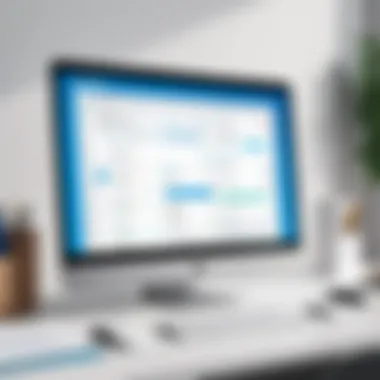

Understanding the key aspects of TaxAct Business is essential for small business owners seeking an efficient tax preparation solution. TaxAct Business stands out by offering features tailored to meet the specific needs of businesses, such as robust reporting capabilities and user-friendly design. This overview provides insights into its advantages, usability, and pricing, equipping entrepreneurs with the knowledge necessary for informed decision-making.
Key Features of TaxAct Business
TaxAct Business includes a range of key features that significantly streamline the tax preparation process. Notable functionalities include:
- Comprehensive Tax Forms: TaxAct Business supports the filing of various tax forms relevant to small businesses, ensuring compliance with the latest tax regulations.
- Deduction Maximization: The software helps users identify potential deductions, aiding in minimizing tax liability and maximizing returns.
- Real-time Calculations: Users benefit from instant calculations, allowing them to see potential tax outcomes as they complete their returns.
These features make TaxAct Business a convenient tool for those navigating the often complex landscape of business taxes.
Usability and Interface
TaxAct Business is designed with the user experience in mind. The interface is straightforward, prioritizing ease of navigation. New users will appreciate the guided process, which breaks down tasks into manageable steps. Additionally, more experienced users can easily access various functions without feeling overwhelmed.
Key usability aspects include:
- Interactive Design: The software uses an interactive layout, allowing users to move seamlessly from one section to another.
- Customer Journey Support: Built-in tips and explanations facilitate a smoother journey for users, particularly those unfamiliar with tax documentation.
- Mobile Compatibility: TaxAct Business is accessible on various devices, making it easy to manage tax tasks on the go.
Pricing Structure
The pricing structure of TaxAct Business is designed to cater to small businesses across different budget scales. Generally, it operates on a tiered pricing model, ensuring flexibility based on individual needs. Users can choose from several versions, each tailored to varying levels of complexity in tax situations.
Key points regarding pricing include:
- Competitive Rates: Compared to other software, TaxAct Business offers a cost-effective alternative that does not compromise on features.
- Transparent Pricing: Users find it easy to understand what they are paying for with no hidden fees.
- Value for Investment: The features included within each pricing tier are aligned with what small businesses require, making it a reasonable investment.
Investing in the right tax software can greatly enhance efficiency. Understanding these elements helps business owners navigate toward better tax management.
TurboTax Business: An Overview
In the realm of tax preparation software, TurboTax Business stands out as a favored choice among small business owners. Its significance lies in the range of features it offers, designed to simplify the often daunting task of tax filing. By focusing on ease of use, TurboTax Business provides essential tools that cater specifically to the unique needs of various business structures such as corporations, partnerships, and LLCs. This enables users to navigate tax complexities with more confidence. Understanding TurboTax Business is vital in making an informed decision as it plays a key role in optimizing tax savings and ensuring compliance.
Key Features of TurboTax Business
TurboTax Business is replete with features that are tailored for managing business taxes efficiently. Here are some notable highlights:
- Comprehensive Input Options: It allows for detailed input concerning income, deductions, and credits, which are essential to maximizing tax returns.
- Multiple Business Types Support: Users can file taxes for different business entities, such as S-Corps, C-Corps, and partnerships.
- Real-Time Error Checking: The software checks for potential errors as you enter data, helping to minimize mistakes that could lead to audits or penalties.
- Deduction Maximizer: This feature assists users in identifying all relevant deductions specific to their business, thereby increasing potential refunds.
These features not only streamline the tax preparation process but also enhance accuracy and ensure all eligible deductions are claimed.
Usability and Interface
The usability of TurboTax Business plays a crucial role in how effectively users can complete their tax filings. The interface is designed with user-friendliness in mind. Key points regarding usability include:
- Step-by-Step Guidance: The software provides a guided experience, breaking down the filing process into manageable sections. Users with limited tax knowledge will find this approach beneficial.
- Intuitive Layout: The interface is organized, allowing users to easily navigate through various sections without feeling overwhelmed.
- Interactive Help Options: Users can access help articles or live chat with tax experts if they encounter issues during the filing process.
With its thoughtful design, TurboTax Business ensures that business owners can complete their taxes with a higher degree of comfort and clarity.
Pricing Structure
The pricing structure of TurboTax Business is another critical consideration for potential users. It is designed to reflect the comprehensive services it offers. Here are some key aspects:
- One-Time Fee: Users typically pay a one-time fee for each tax year, which grants access to the software’s features.
- Value Justification: While the cost may be higher than some competitors, the value is justified by the depth of features and the potential tax savings achieved through meticulous deductions.
- No Hidden Costs: The pricing is transparent, with no surprise charges for filing or additional features.
Revenue aside, many users view TurboTax Business as an investment in their long-term financial wellbeing.
"Understanding pricing helps users gauge the return on investment while filing, especially as effective tax strategy can have a compounding effect on growth."
In summary, TurboTax Business is equipped with features that make it a strong contender in the field of tax preparation software. Its focus on usability and transparent pricing enhances its appeal, ensuring that it is a reliable option for small businesses navigating the complexities of tax season.
Comparative Analysis: TaxAct vs TurboTax
In the realm of tax preparation software, a comparative analysis between TaxAct Business and TurboTax Business proves essential. Business owners must choose the right software to streamline their tax processes, minimize errors, and ultimately save on costs. This section dives into the intricacies of each platform, examining specific facets such as features, user experience, and cost-effectiveness.
Feature Comparison


Feature sets are critical when evaluating tax software. TaxAct Business prides itself on offering a robust suite of features tailored for small businesses. Its standout capabilities include a comprehensive deduction finder, multi-state tax preparation, and compatibility with various business structures, such as LLCs and partnerships.
TurboTax Business, on the other hand, integrates advanced auditing features and superior customer support resources. It provides an intuitive desktop and online interface that guides users through the filing process. The software supports a wide range of business types and emphasizes a user-friendly experience. However, its specialization in complex businesses, like S corporations, can set it apart in specific cases.
A direct comparison reveals:
- TaxAct Features:
- TurboTax Features:
- Comprehensive deduction finder
- Multi-state filing capability
- Tailored for various business structures
- Advanced audit support
- User-friendly interface
- Strong focus on S corporation needs
While both options aim to help users maximize deductions, the choice between them depends on the specific requirements of the business.
User Experience and Accessibility
User experience plays a pivotal role in the efficiency of tax filing. TaxAct Business offers a somewhat straightforward navigation system, allowing users to access different sections without excessive complexity. However, some users report that while its interface is functional, it can appear outdated compared to competitors.
Conversely, TurboTax Business invests heavily in creating a visually engaging platform. It incorporates clear designs and informative prompts that encourage users to complete their tasks efficiently. Accessibility features, such as screen-reader compatibility and keyboard navigation, further enhance TurboTax's usability for a wider audience.
In summary:
- TaxAct User Experience:
- TurboTax User Experience:
- Generally straightforward navigation
- Some users find it less visually appealing
- Engaging design and clear navigation
- Enhanced accessibility features
Cost Effectiveness
Cost is often the deciding factor for many users when choosing tax software. TaxAct Business typically presents a more budget-friendly alternative, with competitive pricing structures designed to cater to small businesses. It provides fundamental services at a reasonable fee, making it an attractive option for startups or businesses with simpler tax situations.
TurboTax Business, however, tends to be pricier, reflecting its extensive features and added support. Many users justify the expense due to the software's advanced functionality and superior customer service. Premium packages, while more expensive, offer additional reassurance, especially for companies dealing with more complex tax situations.
Breaking down the cost factors:
- TaxAct Cost:
- TurboTax Cost:
- Generally more affordable
- Suitable for lower complexity scenarios
- Higher prices reflect additional features
- Justified for complex needs
The decision on which platform is more cost-effective will depend on the unique needs of each business. Users should weigh costs against the feature set provided and anticipate future growth when making this choice.
Support and Resources
Support and resources play a critical role for users of tax preparation software. Small business owners, especially those with limited experience in tax filing, must rely on effective support systems and educational resources. They want to ensure that they can navigate complicated tasks without significant hassles. Also, helpful resources increase the software's functionality for all users.
Customer Support Comparison
When evaluating TaxAct Business and TurboTax Business, customer support is a defining factor. Timely support indicates the reliability of the software provider. Both platforms offer different support options, so users can select based on preference.
TaxAct Business provides email support and live chat. However, it lacks extensive phone support. Their email response time can vary, but live chat tends to be quicker and more responsive.
On the other hand, TurboTax Business includes a comprehensive support structure. Users can access phone support, along with chat and email options. The availability of telephone support offers a more personal touch, which many users prefer. Moreover, TurboTax has a dedicated community forum where users can post questions and find solutions from other experienced users.
This user interaction can help solve issues promptly. Ultimately, the choice of customer support may depend on how much personalized help one desires.
Educational Resources and Tutorials
Educational resources are essential for maximizing the benefits of tax software. Both TaxAct Business and TurboTax Business offer guides, tutorials, and articles aimed at enhancing user knowledge.
TaxAct provides a comprehensive knowledge base with articles that cover step-by-step guidelines for using its software. It also includes a FAQ section addressing common questions. Users often find their tutorials clear and easy to follow, which is crucial for beginners.
TurboTax Business excels in this area as well. They offer various resources, including video tutorials, webinars, and in-depth articles on tax laws. Their educational material tends to be more extensive. Moreover, the interactive tools can provide users with on-demand support for specific tasks.


A well-informed user is better equipped to avoid mistakes, thus ensuring a smoother tax filing experience.
User Feedback and Experiences
User feedback is a critical component in evaluating any software, particularly tax preparation software. The experiences of users can provide deep insights into the practical functionalities and limitations of platforms like TaxAct Business and TurboTax Business. User reviews highlight how well the software meets its intended purpose of simplifying tax filing for various business types. Importantly, feedback from seasoned tax professionals and small business owners tends to reveal patterns that can help prospective users understand potential advantages or shortcomings of each software option.
Evaluating user feedback not only aids in assessing the effectiveness of software features but also sheds light on customer support experiences and community engagement. Understanding how users feel about their choices can empower decision-makers to align their needs with the software’s capabilities, enhancing their overall tax preparation process.
TaxAct Business User Reviews
TaxAct Business users frequently emphasize the value of its affordability. Many reviews echo satisfaction with the clear layout and intuitive navigation of the programming. Users highlight the step-by-step guidance that eases the experience of tax filing. A significant number of business owners appreciate the ability to import prior tax returns, streamlining the filing process and reducing the risk of errors.
Despite these strengths, some feedback indicates frustrations with limited support resources. Users have pointed out that while the software performs adequately in terms of basic features, advanced functionalities can exhibit bugs, prompting irritation among those who require more robust solutions. Additionally, certain reviews caution that the lack of personalized support can be a barrier for new users or those unfamiliar with tax regulations.
TurboTax Business User Reviews
TurboTax Business garners positive reviews for its comprehensive features and usability. Users appreciate its robust calculation capabilities, which often lead to maximized deductions. The interface is frequently praised for its sleek design and ease of use, making it suitable for users with varying levels of tax knowledge. Many users express gratitude for the thorough explanations aligned with each step of the tax filing process, contributing to an increased sense of confidence in the outcomes.
However, some users have voiced concerns regarding pricing. While many feel that the quality justifies the cost, others assert that it can be prohibitively expensive for smaller businesses with tighter budgets. Additionally, some individuals note that the software may occasionally be prone to technical glitches, especially during peak filing seasons.
In summary, user feedback plays an essential role in assessing the merits and drawbacks of TaxAct Business and TurboTax Business. Both platforms offer distinct advantages, but they also have areas that could be improved. Potential users should carefully analyze this feedback alongside their own requirements to make a more informed choice for their specific tax preparation needs.
Unique Selling Points
The Unique Selling Points (USPs) of TaxAct Business and TurboTax Business are what differentiate these two tax preparation software options. Understanding these USPs helps small business owners and advisors to identify which software aligns better with their specific requirements. Each product carries distinct benefits that can significantly impact the efficiency and effectiveness of the tax filing process. Therefore, evaluating these selling points is essential for making an informed decision.
Distinct Advantages of TaxAct Business
TaxAct Business offers various advantages that cater specifically to small businesses. One primary benefit is its user-friendly interface, which simplifies the tax preparation process. This software walks users through filing with step-by-step guidance, making it suitable for those who might not have extensive tax knowledge. The following points highlight its distinct advantages:
- Cost-Effective Pricing: TaxAct Business generally offers lower pricing tiers compared to TurboTax, making it a suitable choice for startups and small businesses on a tight budget.
- Comprehensive Deduction Finder: This tool helps users identify all applicable deductions, which can ultimately reduce the tax liability and increase potential savings.
- Multi-State Tax Preparation: TaxAct allows for easy handling of multi-state tax returns, appealing to businesses operating across different regions.
Overall, these distinct features support users in navigating their tax obligations with greater confidence.
Distinct Advantages of TurboTax Business
TurboTax Business also presents unique features that appeal to a variety of users, particularly those looking for advanced functionality. One of its standout attributes is its integration with QuickBooks, facilitating smoother financial management. The following points elucidate TurboTax’s main advantages:
- Intuitive User Experience: TurboTax is known for its sophisticated interface, designed to enhance usability. It provides an engaging experience through easy navigation.
- Robust Customer Support: Users have access to fair customer service options, including live chat and phone support. This can be a significant advantage when users encounter complex tax questions.
- Extensive Knowledge Base: TurboTax features a comprehensive library of articles and FAQs, offering users an additional resource for their tax preparation needs.
The distinct advantages of TurboTax Business make it an appealing option for those who value customer support and integrated services in their tax preparation journey.
"Choosing the right tax preparation software can significantly impact the efficiency of your filing process and the accuracy of your returns."
In summary, both TaxAct Business and TurboTax Business present unique selling points that cater to different user preferences and needs. Evaluating these distinctive features is crucial for small businesses aiming to optimize their tax preparation experience.
The End: Making an Informed Choice
In the realm of tax preparation software, selecting the right tool can significantly impact a business's financial health and compliance. The choice between TaxAct Business and TurboTax Business is not merely a matter of preference; it is about aligning specific software capabilities with the unique operational needs of a business. This article has explored various facets of each software, enabling users to weigh their options carefully.
Understanding key features, pricing, usability, support, and user feedback gives business owners valuable insights. The analysis highlights how each platform offers distinct advantages suited to different types of users—from simple filings to complex business tax situations.
It's important to consider not just immediate needs, but also future growth. A business that anticipates expansion might prioritize scalability and additional functionalities in their software choice. Conversely, a freelancer or a small sole proprietorship may find affordability and ease of use more pressing considerations.
Choosing between TaxAct Business and TurboTax Business should factor in comfort with technology, user experience, and customer support. Making an informed choice helps ensure a smoother tax-filing journey, minimizing stress during peak periods.
Summary of Key Points
- Key Features: TaxAct provides an affordable solution with essential tools for simple tax situations. TurboTax offers advanced features suitable for more complex tax scenarios, such as multi-state filing and extensive deductions.
- Usability: TaxAct is often regarded as straightforward to use, while TurboTax may offer a more guided experience, suitable for users who prefer step-by-step assistance.
- Pricing: TaxAct generally presents more budget-friendly pricing tiers. In contrast, TurboTax's pricing reflects its premium features, which may justify the higher cost for some users.
- Support Options: Customer support between the two platforms varies, with TurboTax frequently noted for its extensive resources, but some users prefer TaxAct’s chat support for its immediacy.
Final Recommendations
When making a decision, users should prioritize their unique needs and seek to match them with the specific strengths of each software.
- Consider TaxAct Business if:
- Opt for TurboTax Business if:
- Your business has straightforward tax needs.
- You are operating on a tighter budget.
- You prefer a simple and efficient interface.
- Your business involves complex tax situations.
- You want a comprehensive range of features and superior customer support.
- You seek a user-friendly process that aids in tax maximizing deductions.
Ultimately, taking the time to evaluate both options lays the foundation for making a well-informed choice that aligns with your business's future objectives and current requirements.















