In-Depth Comparison of Social Media Management Tools


Intro
In the current digital landscape, social media management tools have become indispensable for companies aiming to enhance their online presence. With the plethora of options available, decision-makers and entrepreneurs face the challenge of selecting the most appropriate tool that meets their operational needs. This article offers a comprehensive examination of various social media management tools, focusing on essential features, usability, pricing, and effectiveness. The insights presented will aid industry-specific advisors in making informed purchasing decisions, which is crucial in the dynamic realm of social media marketing.
Key Features and Functionalities
Comprehensive Overview
Social media management tools vary widely in their functionality and features. Most tools offer basic capabilities such as content scheduling, analytics tracking, and user engagement management. However, some platforms stand out due to advanced features that cannot be overlooked.
- Content Scheduling: The primary function of any social media management tool is the ability to schedule posts across multiple platforms. Tools like Hootsuite and Buffer offer seamless integration with various social networks, allowing users to plan and automate their content strategy efficiently.
- Analytics and Insights: Data-driven decision-making is vital. Tools such as Sprout Social and HubSpot provide in-depth analytics that allows companies to track performance metrics for their posts, helping businesses understand what resonates with their audience.
- Engagement Tracking: Understanding user interactions is crucial. Tools like SocialBee not only schedule content but also track engagement, providing valuable insights into audience behavior.
- Collaboration Features: In larger teams, collaboration is key. Tools like Agorapulse allow multiple users to work together seamlessly, ensuring that content strategies are cohesive and well-executed.
- Social Listening: Some tools offer social listening features enabling businesses to monitor brand mentions and relevant conversations online, helping to stay ahead of trends and consumer sentiment.
Target Users
Different social media management tools cater to specific user types and business sizes. Small businesses may prioritize affordability and ease of use, while larger organizations often seek comprehensive features and scalability. Here are some target users for popular tools:
- Hootsuite: Ideal for medium to large enterprises that require multi-platform support and in-depth analytics.
- Buffer: Focused on small to medium-sized businesses, offering a user-friendly interface and essential scheduling features.
- Sprout Social: Best suited for organizations that need robust reporting and CRM integration for a deeper understanding of their audience.
- Agorapulse: Appeals to marketing teams needing advanced collaboration tools alongside social listening capabilities.
Pricing Models and Cost Analysis
Breakdown of Pricing Tiers
Understanding pricing models is key to making an affordable choice. Most social media management tools offer tiered pricing plans. The cost structures vary based on features, user numbers, and level of service.
- Free Plans: Basic features usually available, though limited in functionality. Good for freelancers or very small teams.
- Basic Plans: Starting at around $15 to $30 per month. These plans often include essential scheduling and basic analytics.
- Pro Plans: Range from $50 to $100 per month, designed for growing businesses that require more robust features.
- Enterprise Plans: Custom pricing based on the organization's needs, ideal for large businesses needing dedicated support and advanced functionality.
Additional Costs to Consider
While evaluating pricing models, be mindful of additional costs that may arise. Some tools charge for extra features, such as:
- Premium Support: Enhanced customer service options may require an additional fee.
- Additional Users: Many platforms charge extra for adding more users to the account.
- Advanced Analytics and Reporting: Access to in-depth reports may come at a premium.
"Social media management tools can streamline your processes, but understanding costs is necessary for effective budgeting."
Preamble to Social Media Management Tools
Social media management tools are essential in modern digital marketing strategies. They offer a centralized system to oversee various social media accounts. This streamlines the often tedious processes of scheduling posts, engaging with audiences, and analyzing performance metrics. Given the explosion of social media platforms, businesses need to adopt these tools to maintain a competitive edge. Understanding how to effectively utilize these tools is vital for success in the digital marketing landscape.
Understanding Social Media Management
Social media management refers to the use of software applications to manage a company's social media presence. These tools can assist with multiple tasks including content creation, scheduling posts, monitoring brand mentions, and analyzing audience engagement. By consolidating these functions, users can save time and enhance productivity. This results in a more coherent marketing strategy that aligns with business goals. With diverse options available, it is important for businesses to choose tools that cater to their specific operational needs.
Importance for Businesses
The significance of social media management tools cannot be overstated for businesses of all sizes. They provide various benefits:
- Efficiency: Automating repetitive tasks frees up valuable time for marketing teams to focus on strategy and creativity.
- Data-Driven Insights: Analytics capabilities allow businesses to track performance metrics and refine their strategies based on real-time data.
- Improved Engagement: Through features like comment monitoring, businesses can respond swiftly to customer inquiries, enhancing the overall customer experience.
- Brand Consistency: Maintaining a unified voice across various platforms is crucial. These tools help ensure brand messaging is consistent and on point.
In summary, understanding social media management and the tools available is foundational for optimizing business communication and marketing efforts. This introduction aims to set the stage for a detailed exploration of the criteria, tools, and real-world applications discussed in later sections.
Criteria for Evaluating Social Media Management Tools
When selecting a social media management tool, businesses encounter a plethora of options. Not all tools address the specific needs of every user. Thus, understanding the criteria for evaluation becomes essential. Evaluating these tools is not merely a procedural task. It connects deeply with business outcomes, efficient resource utilization, and the overall effectiveness of marketing strategies.
User Interface and Experience
The user interface (UI) should prioritize simplicity and intuitiveness. A cluttered interface can lead to frustration and reduced productivity. Users often benefit from a clean design allowing them to focus on key tasks without unnecessary distractions. A positive user experience (UX) enhances engagement. Tools like Hootsuite and Buffer provide customizable dashboards that can be tailored according to user preferences. This flexibility often contributes to efficient workflow and time management.
Feature Set
Each social media management tool presents a unique feature set. Key functionalities may include post scheduling, content curation, and audience engagement tools. For instance, Sprout Social excels in its robust social listening capabilities. Conversely, other tools may focus on analytics for measuring performance. It is important to pinpoint which features are most relevant to your business. Identifying these can lead to improved campaign effectiveness.
Pricing Models
Pricing structure varies widely among different social media management tools. Some offer free versions with limited features, while others have monthly subscriptions that can be costly. Some companies favor tools like Buffer that offer tiered pricing plans allowing businesses to choose according to their needs. Understanding the long-term financial commitment is critical. A higher-priced tool may offer comprehensive features, yet the return on investment must be measured against the actual value delivered.
Integrations and Compatibility
In a digital landscape, integration capabilities are essential. Social media management tools should seamlessly integrate with existing marketing stack, such as CRM systems and email marketing platforms. For example, tools like SocialBee facilitate connections with various platforms, enhancing overall marketing strategies. Ensuring compatibility with current systems avoids disruptions in workflow and maximizes efficiency.
Analytics and Reporting Capabilities
Analytics capabilities of a social media management tool determine how effectively a business can track performance. Reporting functions should provide actionable insights, allowing for adjustments in strategies. Tools with advanced analytics features, such as Sprout Social, can highlight engagement metrics and overall campaign success. An effective tool should not only track performance but also provide a clear narrative on what the data means for future marketing efforts.
"Choosing the right social media management tool is not simply about features, but also how well they align with business goals."
The criteria assessed above are vital. Not only do they guide businesses in tool selection, but they also pave the way for enhanced social media strategies. Balancing usability, diverse features, cost, integrations, and analytics ensures that businesses remain competitive in the dynamic social media landscape.
Popular Social Media Management Tools
Social media management tools are integral to businesses aiming to maximize their online presence. Choosing the right tool can significantly impact a company’s marketing strategy. These tools help manage profiles effectively, track performance, and engage with audiences. Understanding popular options ensures that business leaders can select solutions that meet their specific needs.
Hootsuite
Overview of Features
Hootsuite offers a multitude of tools designed to enhance social media management. Its dashboard is user-friendly, allowing businesses to schedule posts, monitor brand mentions, and generate analytics reports. One key characteristic is its ability to integrate multiple social networks, which streamlines management into one platform. However, users may find the extensive feature set overwhelming at first.
Pricing Structure
Hootsuite provides different pricing tiers, catering to various business sizes. The tiered pricing model allows small businesses to start with essential features while offering more advanced options for larger enterprises. This structure is beneficial because it provides flexibility based on business growth. However, some users may consider it on the pricier side compared to other tools.
User Feedback
Feedback from Hootsuite users points to its robust capabilities and excellent customer support. Users often highlight that the platform significantly improves social media strategy efficiency. Nevertheless, some users express concerns about the learning curve required to fully utilize its features.
Buffer
Key Functionalities
Bufffer is known for its simplicity and effectiveness in scheduling posts across multiple platforms. Its interface is straightforward, which makes it easy to use for beginners. A notable feature is its capability to optimize posting times based on audience engagement, making it a popular tool among marketers. However, it may lack some advanced analytics compared to competitors.
Pricing Comparison
Buffer's pricing model is simple, with distinct options for different user needs. Clients can choose from a free version to more comprehensive paid plans. This is beneficial as companies can start small and increase investment based on their growth. The unique feature here is the free tier, but it provides limited functionalities.
Customer Insights
User insights on Buffer generally reflect satisfaction with its easy-to-navigate interface. Many appreciate the tools for campaign tracking and performance analysis. However, feedback often indicates desires for more robust features, which can be found in premium versions.
Sprout Social
Main Features Offered
Sprout Social is distinguished by its comprehensive analytics and reporting capabilities. The platform offers social listening tools that allow users to gauge audience sentiment. This feature supports data-driven decisions, adding strategic value to social media efforts. The downside is that the learning curve can be steep, which may deter new users.
Cost Analysis
Sprout Social employs a subscription model with different pricing tiers tailored for various needs. This flexibility allows businesses of all sizes to adopt it without large upfront costs. It may be more expensive than other tools, which could be a disadvantage for smaller startups with tight budgets.
User Experiences
Users report a positive experience with Sprout Social, particularly praising its customer support. However, some users express dissatisfaction with the complexity of navigating through the many features, which can require a commitment to training and time investment.
SocialBee
Feature Overview
SocialBee provides unique categorization features for content scheduling and management. This allows users to create a balanced content mix across their social profiles. Its potential benefit lies in improving engagement by maintaining a varied posting calendar. However, some reviewers mention the interface could be more intuitive.
Pricing Details
SocialBee's pricing is competitive, offering various packages that meet a range of business needs. This is beneficial as it permits small businesses to access premium functionalities without breaking the bank. However, the pricing details may be less transparent than other tools, which could lead to confusion.
Feedback and Reviews


User feedback often highlights SocialBee's unique approach to content scheduling. Customers appreciate the ease of use and the category features. On the negative side, some feel that customer support could be improved.
Later
Features of Later
Later stands out for its visual content calendar and media library. Users find it particularly easy to schedule Instagram posts, including Stories. Its user-friendly design makes it popular among small business owners and influencers. However, it lacks some analytical features available in other platforms.
Price Breakdown
Later’s pricing breakdown includes a free option that allows users to test out its features. Paid plans provide enhanced functions suitable for different business requirements. This flexibility in pricing is beneficial for startups but may limit larger organizations needing extensive functionalities.
User Satisfaction
Later receives positive remarks for its streamlined user experience. Customers frequently highlight its value in managing visual content. Some users, however, note that the limitations of the free plan restrict its usability for advanced marketing strategies.
Comparative Analysis of Features
In today's digital landscape, choosing the right social media management tool is crucial for effective marketing. Comparative analysis of features serves a pivotal role in this decision-making process. By understanding how different tools stack up against each other, businesses can select a solution tailored to their specific needs.
An effective comparative analysis highlights the unique capabilities of each tool and helps to identify key differentiators among them. This allows decision-makers to focus on functionalities that align with their marketing strategies, ensuring that they invest in a tool that meets their requirements.
Feature Availability Across Tools
When evaluating social media management tools, analyzing feature availability is fundamental. Each tool offers distinct functionalities that cater to varying user needs. For instance, Hootsuite may excel in providing a wide range of integrations, while Buffer offers superior scheduling capabilities.
By creating a comparison chart that outlines the availability of specific features, one can quickly grasp which tools provide the necessary functionalities. Important features to consider include:
- Post Scheduling: The ability to automate and schedule posts across multiple platforms.
- Engagement Tools: Features that facilitate interaction with followers, like comment moderation.
- Analytics and Reporting: Metrics and insights that help track performance and guide strategy adjustments.
- Content Curation: Tools for discovering and sharing relevant content seamlessly.
Evaluating the availability of these features enables businesses to pinpoint which tools can fulfill their unique goals. This targeted approach can significantly enhance operational efficiency and marketing impact.
User Experience Comparisons
User experience is a decisive factor in selecting a social media management tool. A tool's usability impacts productivity and team collaboration. An intuitive interface can lead to quicker adoption and reduce the learning curve for staff.
When comparing user experiences, consider the following:
- Interface Design: An attractive and clutter-free layout often translates to ease of use.
- Navigation: Quick access to features and functions is imperative. Tools should offer logical paths for users to find what they need.
- Customer Support: Efficient and accessible support resources can significantly influence overall experience. Tools that provide excellent customer service can mitigate frustration during use.
User feedback collections on platforms like Reddit or reviews on company websites can offer insights into real-world applications, highlighting strengths and weaknesses as experienced by actual users. The goal here is to combine practical insights with functionality to find a tool that aligns with both business needs and user preferences.
Consider this analysis as a strategic approach to identify the most suitable social media management solution tailored for your operational needs.
Pros and Cons of Each Tool
In evaluating social media management tools, understanding the pros and cons is crucial. These insights not only illuminate strengths but also highlight potential weaknesses. By analyzing the advantages and disadvantages of various platforms, decision-makers can align their choice with organizational goals, budget constraints, and user needs. This section will detail the specific pros and cons of Hootsuite, Buffer, and Sprout Social.
Advantages of Hootsuite
Hootsuite offers a robust suite of features that caters to businesses of all sizes. One primary advantage is its comprehensive dashboard which allows users to manage multiple social media accounts from a single interface. This saves time and improves efficiency.
- It supports various platforms including Facebook, Twitter, LinkedIn, and Instagram.
- Hootsuite’s scheduling capabilities are advanced. Users can plan posts for optimal engagement.
- The analytics features provide detailed insights into the performance of content, helping businesses refine their strategies over time.
- Another benefit is collaboration tools that allow teams to work together more efficiently.
Disadvantages of Hootsuite
Despite its offerings, Hootsuite does have some disadvantages. One common concern is its steep learning curve. New users may find the interface complex initially.
- The pricing can be a barrier for small businesses as premium features are available only on higher-tier plans.
- Some users report issues with customer support, especially during peak times.
- Additionally, the extensive array of features might overwhelm users who need a simple tool for basic social media tasks.
Advantages of Buffer
Buffer stands out for its simplicity and user-friendly interface. Its strength lies in the clarity it provides to users who may not be tech-savvy.
- Buffer allows straightforward scheduling of posts across multiple platforms.
- The analytics features offer essential performance metrics without being overly complex.
- It is cost-effective, making it a good option for startups and small businesses.
- Users appreciate Buffer’s clean design which fosters a more focused approach to social media management.
Disadvantages of Buffer


While Buffer has its strengths, it also presents some limitations. One significant drawback is the limited features compared to other tools.
- Advanced analytics options are not as detailed as those of Hootsuite or Sprout Social.
- The free version has restrictions that may hinder businesses looking for robust functionality.
- Collaborative features are less developed, making it less ideal for larger teams.
Advantages of Sprout Social
Sprout Social is recognized for its powerful features aimed at enhancing social media engagement. It is well-suited for businesses that place a high value on customer interaction.
- Sprout’s unified inbox allows users to manage messages from all social channels in one place, which enhances response times.
- The sophisticated reporting tools provide actionable insights that support data-driven decisions.
- Sprout Sports offers gnerous social listening capabilities, helping brands stay aware of audience mentions and sentiment.
- Moreover, user grants easy access to competitor analysis tools that can inform strategy.
Disadvantages of Sprout Social
However, Sprout Social is not without its issues.
- High pricing may deter smaller businesses from taking full advantage of what it offers.
- Some users find the navigation slightly overwhelming due to the numerous features and options.
- It may take time for new users to fully harness the platform's capabilities.
In summary, assessing the advantages and disadvantages of each tool is essential. This will lead to a more informed decision aligned with business needs and budgets.
Real-world Applications and Case Studies
Understanding how social media management tools affect real businesses is fundamental. This section dives into practical examples that illustrate the value and challenges of using these tools in various scenarios. Real-world applications can demonstrate effectiveness in addressing specific needs, enhancing usability, and providing insights into the operational gains or hurdles faced. The benefits of studying case studies include better awareness of market trends and the identification of best practices that decision-makers can implement.
By examining these cases, readers will gain not only theoretical knowledge but also practical insights that enhance their understanding of social media management and its applications in diverse business environments.
Case Study: A Small Business Success
Let’s consider a coffee shop called "Café Aroma". This shop had been utilizing several social media platforms to promote daily specials but saw limited engagement and growth. After adopting Hootsuite as their social media management tool, everything changed.
Using Hootsuite, they developed a structured content calendar to consistently post updates, showcase customer experiences, and engage with their local community. The results were impressive:
- Increased Customer Interaction: Posts about daily specials began generating discussions among followers, which had a 50% increase in comments and shares.
- Better Sales Tracking: With built-in analytics tools, they learned which promotions resonated most with customers, allowing for targeted marketing efforts.
- Streamlined Processes: Scheduling posts in advance freed up barista time during peak hours, allowing staff to focus on customer service.
As a direct result of implementing this tool, Café Aroma reported a 30% increase in foot traffic over six months, showcasing how effective social media management tools can lead to tangible business growth for small enterprises.
Case Study: A Corporate Brand Challenge
Now, we turn to a much larger organization, "Tech Innovators Inc." As a corporation with an extensive product range, they faced challenges in managing their social media presence across multiple channels effectively. They relied on Buffer to address these issues.
Tech Innovators faced hurdles such as disjointed messaging and inconsistent branding across their various social media profiles. After using Buffer, they experienced substantial changes:
- Unified Strategy: With Buffer's analytics and user-friendly interface, they established a cohesive content strategy. Their brand voice became consistent, leading to improved brand recognition.
- Increased Engagement Rates: By analyzing the timing of their posts, Tech Innovators optimized their publishing schedule. This change resulted in a 40% boost in engagement across their platforms.
- Resource Allocation: The ability to measure performance allowed them to allocate resources to the most effective campaigns, improving overall marketing ROI.
While the corporation saw many benefits, they also faced challenges, such as the need for continuous adaptation of their content strategies to keep up with evolving social media trends. Nevertheless, navigating through these challenges with the right tool demonstrated how social media management tools can support even the largest of companies in achieving their marketing objectives.
Closure and Recommendations
In summarizing the findings presented in this article, it becomes evident that selecting the right social media management tool is critical for any business aiming to enhance its digital presence. The evaluation of various tools indicates that each platform has unique merits and limitations, influenced by factors such as features, user interface, pricing, and integrations.
When businesses opt for a social media management tool, they must consider their specific operational needs. For instance, small businesses may prioritize cost-effectiveness and ease of use, while larger entities may require advanced features and comprehensive analytics. Recognizing these needs will guide decision-makers toward choosing a solution that aligns well with their goals.
"The importance of choosing the right social media management tool cannot be underestimated; it shapes the efficiency of communication and engagement with audiences."
Furthermore, the present analysis highlighted that the integration capabilities of a tool can significantly affect its utility. A well-integrated system streamlines processes, allowing teams to focus on strategy rather than manual tasks. Therefore, examining how each tool interacts with existing systems is vital.
- Assessing Business Size and Goals: Understand what the company aims to achieve, whether it is brand awareness, customer engagement, or lead generation.
- Prioritizing Features and Usability: Select tools that offer necessary features without overwhelming the user. The interface should enhance productivity, not hinder it.
- Budget Considerations: Evaluate the pricing structure thoroughly to avoid unexpected costs. Look for transparent pricing models that fit the budget.
- Testing and Feedback: Utilize trials where available to gauge usability and effectiveness before making a purchase.
Adopting these approaches will furnish businesses with a comprehensive framework to make informed decisions about social media management strategies.
Summarizing Key Findings
The evaluation process has illuminated several key takeaways relevant to social media management tools:
- Hootsuite stands out for its integration capabilities but may feel complex to new users.
- Buffer is praised for its straightforward interface, making it suitable for beginners. However, it may lack some advanced features expected by larger brands.
- Sprout Social provides robust analytics and reporting, though its pricing may not cater to smaller businesses.
- SocialBee excels in content recycling, which is a unique feature for businesses focusing on content marketing. Its user feedback indicates high satisfaction, especially among marketers.
- Later offers a visually appealing platform, mainly for visual storytelling, but its functionality could be limited compared to others in reporting.
These points underline the disparities in what tools offer, highlighting the necessity for a tailored approach in selection.
Final Thoughts on Tool Selection
The landscape of social media management tools is vast and varied. As this article has demonstrated, businesses each have distinct requirements that may sway their decision towards one tool or another.
Evaluating the needs concerning controllable factors like user experience, feature set, and budget constraints guides the decision-making process.
Choosing the right tool is a strategic decision. Likewise, a proper implementation plan will ensure that the selected tool does not become an operational burden. Each organization's goal should remain at the forefront during this process to align tool capabilities with business objectives.
Ultimately, the decision rests on balancing feature richness with user-friendliness and cost. Developing a clear understanding of what each tool provides will inform better choices in the context of social media strategies.















