Mastering SNMP Monitoring with ConnectWise Automate


Intro
In an era where information technology is evolving at breakneck speed, keeping an eye on network health is essential for businesses. ConnectWise Automate provides a robust framework for monitoring devices through SNMP (Simple Network Management Protocol). This guide will walk you through this capability, offering insights that sharpen your approach to network management. With SNMP monitoring integrated into ConnectWise Automate, IT professionals can maintain a clear view of their network, ensuring devices are performing optimally and addressing issues before they snowball into larger problems.
Key Features and Functionalities
Comprehensive Overview
ConnectWise Automate's SNMP monitoring features are designed to give users a comprehensive view of their network. Leveraging SNMP means monitoring is not just a matter of pinging devices but rather comprehensively understanding device health and status through data collection.
The key features include:
- Device Discovery: Automatic detection of SNMP-enabled devices on the network. This saves time and ensures that no critical device is overlooked.
- Real-Time Monitoring: Continuous data collection allows for real-time insight into device performance.
- Alerting Mechanisms: SNMP traps and alerts notify administrators immediately when issues arise, allowing for swift responses.
- Performance Metrics: Detailed logging of performance metrics like CPU usage, memory consumption, and network traffic provides critical insights into how well devices are functioning.
- Reporting Tools: Generate reports that illuminate trends, system performance, and potential problems over time.
These functionalities support decision-making processes crucial for maintaining an efficient IT infrastructure.
Target Users
The service caters primarily to:
- IT Managers: Keeping tabs on network performance is essential for IT managers who need to ensure system reliability.
- Network Administrators: Fine-tuning network settings based on detailed SNMP data allows administrators to optimize performance.
- Business Owners: Understanding network health can directly correlate with enhancing productivity and service delivery, making it vital for decision-makers in business operations.
By targeting these groups, ConnectWise Automate ensures that users not only have the right tools but also the relevant information to make informed decisions regarding their network.
Pricing Models and Cost Analysis
Breakdown of Pricing Tiers
ConnectWise Automate's pricing structure is tiered, which allows organizations of various sizes to benefit from its capabilities. There are generally three tiers:
- Basic Tier: Offers essential monitoring features, suitable for smaller organizations.
- Standard Tier: Includes advanced reporting and alerting options, aimed at medium-sized businesses that require more robust solutions.
- Premium Tier: Tailored for large enterprises, this tier includes all features plus dedicated support and customization options.
Pricing can vary greatly based on organizational needs and deployment scale, so consulting with ConnectWise for a tailored quote is advisable.
Additional Costs to Consider
When budgeting for ConnectWise Automate, there are additional factors to take into account:
- Training and Onboarding: Investing in training sessions for staff can enhance the effective utilization of the platform.
- Integration Costs: If you plan to integrate SNMP with other systems, this could incur additional costs for necessary tools and services.
- Ongoing Maintenance: Ensuring your systems remain updated and running smoothly can also have budget implications over time.
Navigating these costs can help organizations make strategic financial decisions when adopting new technologies.
"A well-monitored network is a well-performing network."
Understanding SNMP and Its Importance
When it comes to managing networks, one of the most pivotal protocols that stand out is SNMP, or Simple Network Management Protocol. It plays a vital role in the world of network monitoring. This section underscores the significance of SNMP by unpacking its foundation, its function within network monitoring, and the numerous advantages it delivers. Understanding SNMP thoroughly helps IT professionals and decision-makers grasp how to leverage its capabilities effectively for superior network performance.
Overview of SNMP
So, what exactly is SNMP? In essence, SNMP is a protocol used for managing devices on IP networks. Think of it as a common language that systems use to communicate their health and status. Developed in the late 1980s, this protocol excels in allowing network devices, from switches and routers to servers and printers, to convey information back to a centralized management system. This centralized oversight can be invaluable in a corporate environment where maintaining operational integrity is crucial.
In practical terms, SNMP operates through a structure consisting of agents and managers. The agent is embedded within the device, gathering performance data, while the manager is the overarching system that receives and interprets this information. They continuously exchange messages, enhancing visibility across the network landscape.
Role of SNMP in Network Monitoring
SNMP shines bright in network monitoring, mainly due to its real-time data collection capabilities. Whenever a device encounters an issue—say it’s getting overloaded or facing a connection drop—the agent registers this change and sends an alert or trap to the manager. This immediate feedback loop allows for timely resource allocation and troubleshooting.


It’s not just about spotting issues; using SNMP leads to comprehensive performance analysis as well. Managers can compile historical data, which aids in trend analysis. For instance, if a router's performance consistently dips around a particular time of day, this insight could prompt a deeper investigation, leading to data-driven decisions that optimize resources during peak times.
Benefits of SNMP Monitoring
Embracing SNMP monitoring injects an array of benefits into an organization’s network management strategy. A few of the standout perks include:
- Proactive Issue Resolution: With SNMP constantly monitoring devices, problems can be flagged before they escalate, minimizing downtime.
- Improved Network Visibility: The ability to collect detailed metrics creates a clearer picture of network performance, allowing teams to identify bottlenecks efficiently.
- Enhanced Reporting Capabilities: SNMP facilitates comprehensive reporting on device status and performance, which is vital for audits and compliance requirements.
- Cost Efficiency: By optimizing resource usage and minimizing unexpected outages, organizations can achieve significant savings in both time and cost.
"Network health is paramount, and SNMP monitoring provides the necessary insight to maintain that health effectively."
Overall, the foundational knowledge of SNMP and its role in network monitoring empowers organizations. It’s not just a protocol; it’s a strategic asset. Knowing the ins and outs of SNMP ensures that IT teams can fend off potential pitfalls, providing a safer, more efficient network environment.
ConnectWise Automate: A Brief Overview
In the ever-evolving realm of IT management, leveraging the right tools can make all the difference. ConnectWise Automate stands out as a prominent solution tailored for handling the complexities of network monitoring and management. This section delves into what ConnectWise Automate brings to the table and how it aligns perfectly with SNMP monitoring capabilities, enhancing operational efficiency and responsiveness.
Intro to ConnectWise Automate
ConnectWise Automate is a powerful remote monitoring and management (RMM) tool designed specifically for managed service providers (MSPs) and IT departments. It simplifies a wide array of tasks, from deployment and patch management to proactive monitoring. The intuitive interface allows teams to keep an eye on multiple devices from a single platform, reducing the time and labor involved in IT management. By centralizing operations, organizations can effectively allocate resources and manage their network infrastructure with greater precision.
Key Features of ConnectWise Automate
ConnectWise Automate offers a wealth of features that cater to different IT management needs. Some of the standout functionalities include:
- Remote Monitoring and Management: Automatically monitor the health of servers, workstations, and devices.
- Patch Management: Effortlessly deploy updates to maintain system security and performance.
- Automated Reporting: Generate comprehensive reports to analyze performance and identify areas for improvement.
- Scripting Capabilities: Utilize scripts to automate repetitive tasks, enhancing productivity.
- Alerting and Notifications: Set alerts that inform teams about crucial issues before they escalate into larger problems.
These features combine to create a robust framework that empowers IT professionals to maintain peak performance across their networks.
Why Choose ConnectWise Automate for SNMP Monitoring?
Opting for ConnectWise Automate as a suite for SNMP monitoring is a strategic decision bolstered by several compelling factors. Firstly, its seamless integration with Simple Network Management Protocol (SNMP) allows for real-time visibility and control over network devices. This is crucial for organizations that depend on stable and reliable networks. Furthermore, its ability to automate monitoring alleviates the burden on IT staff, enabling them to focus on higher-level strategic initiatives rather than mundane manual checks.
Another advantage lies in the platform's capability to scale alongside business needs. Whether a company has a handful of devices or hundreds, ConnectWise Automate can adapt without compromising performance.
"Choosing the right monitoring solution isn’t just about features. It’s about building a robust backbone for your IT strategy."
With all these benefits on board, it's clear that utilizing ConnectWise Automate for SNMP monitoring contributes not only to minimizing downtime but also enhances overall organizational efficiency.
Integrating SNMP with ConnectWise Automate
In today’s fast-paced IT environment, the ability to monitor network devices efficiently can make a world of difference. That’s where integrating SNMP with ConnectWise Automate comes into play. The combination not only elevates your monitoring capabilities but adds layers of efficiency and troubleshooting that standalone solutions can't provide. This integration helps ensure that your network runs like a well-oiled machine, minimizing downtime and keeping performance on point.
Prerequisites for Integration
Before plunging into the integration process, it's critical to lay down the groundwork. You wouldn't build a house without a solid foundation, right? Here are the key prerequisites you need to have in place:
- Understanding of SNMP Basics: Familiarize yourself with the fundamental workings of SNMP—what it is, how it communicates, and its different versions, such as SNMPv1, SNMPv2, and SNMPv3.
- ConnectWise Automate Installation: Ensure you have ConnectWise Automate installed and configured on your network. This includes the appropriate permissions for accessing and setting up integrations.
- Network Devices with SNMP Enabled: Make sure that the devices you want to monitor are SNMP-enabled. This typically includes routers, switches, and some servers.
- Access to Configuration Settings: You will need administrative access to adjust settings both on the ConnectWise Automate platform and on the individual network devices.
Step-by-Step Integration Process
Now that the basics are covered, let’s dive into the nitty-gritty of integrating SNMP with ConnectWise Automate. Following these steps will help streamline the process:
- Gather SNMP Information: Start by collecting the SNMP community string and the IP address of the devices you wish to monitor. Each device will have its own identifier.
- Add SNMP Devices in ConnectWise Automate: In the ConnectWise Automate dashboard, navigate to the device section. Use the 'Add Device' option and input the necessary information gathered in the first step.
- Configure SNMP Settings: Within the device settings, ensure you choose the correct SNMP version supported by your device. Input the community string and specify other parameters as required.
- Test Connection: A crucial step often overlooked. Test the connection after inputting the details to confirm that data can be pulled from the SNMP devices.
- Finalize Setup: Once the connection test is successful, complete the setup process. This often includes saving settings and possibly rebooting devices for changes to take effect.
"A stitch in time saves nine"—making sure you follow the steps carefully can save you headaches down the road.
Configuration Options in ConnectWise Automate
After successfully integrating SNMP, it’s time to explore the various configuration options available within ConnectWise Automate. Configuring these settings correctly can enhance the effectiveness of your monitoring. Here’s what you can play around with:
- Thresholds for Alerts: Set specific thresholds for alerts to notify you when performance dips below acceptable levels. This is crucial for preemptive maintenance before issues escalate.
- Customized Monitoring Templates: Tailor device templates to monitor unique metrics that matter most for your organization’s needs. This can include CPU usage, memory load, and network traffic analysis.
- Schedule Regular Checks: Schedule SNMP checks at intervals that align with your operational requirements. Too frequent checks can yield too much data, while infrequent checks can miss critical alerts.
- Integrate with Other Tools: ConnectWise allows for integration with other applications for a holistic view of your network’s health. This could involve tying in ticketing systems or logging software for issue tracking.
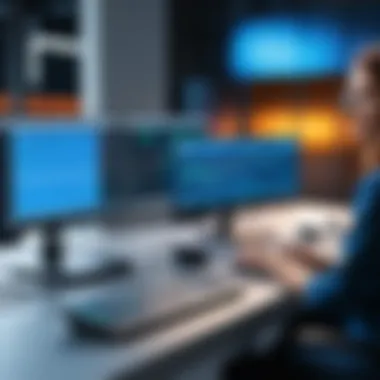

Having well-structured configurations can lead to a more proactive approach in managing your IT environment. It also helps ensure that your team can focus on strategic initiatives rather than firefighting daily issues.
Setting Up SNMP Monitoring in ConnectWise Automate
Setting up SNMP monitoring within ConnectWise Automate is not just a routine task; it is a crucial step in streamlining IT operations. By deploying SNMP (Simple Network Management Protocol) monitoring, organizations can gain real-time insights into their network devices, ensuring that performance bottlenecks are mitigated before they escalate into serious issues. In this section, we will explore the core aspects that surround the establishment of SNMP monitoring systems, focusing on specific elements, benefits, and critical considerations that IT professionals must keep in mind.
Creating SNMP Monitors
Creating SNMP monitors is the foundation of effective monitoring strategies. It’s where the rubber hits the road, transforming theoretical capabilities into practical applications. These monitors gather specific data from network devices, allowing IT teams to keep tabs on performance levels, availability, and overall health. The importance of this cannot be overstated. With the right SNMP monitors in place, you can not only detect devices that are down but also identify trends that may indicate future failure.
When setting up your monitors, it’s advisable to focus on:
- Identifying Critical Devices: Prioritize which devices need immediate monitoring based on their impact on overall network performance.
- Choosing Appropriate OIDs: Object Identifiers (OIDs) act as the address labels for data points in SNMP. Selecting the right OIDs ensures that you receive the most relevant information.
- Configuring Polling Intervals: Find a balance between responsiveness and resource consumption. Too frequent polling can lead to unnecessary bandwidth usage.
By systematically creating SNMP monitors, you set the groundwork for robust network oversight.
Managing Device Templates
Once your SNMP monitors are operational, managing device templates is the next logical step. Device templates serve as a standardized blueprint that simplifies the monitoring and management processes. These templates allow for consistent configurations across similar devices, making it easier to implement changes or updates consistently.
Effective management of device templates entails:
- Standardization: Regularize device categories to ensure that all devices of a similar type are monitored using the same metrics. This reduces discrepancies in data and enhances comparability.
- Flexibility: While standardization is key, ensure your templates are adaptable to cater to unique device requirements.
- Documentation: Keep thorough records of template modifications. This practice aids in audits and helps future users understand the decisions made.
Implementing these best practices within device templates can significantly improve efficiency in network management.
Defining Alerts and Notifications
Defining alerts and notifications is undoubtedly one of the most critical components in the setup process. It’s not enough to just monitor; organizations must be prepared to respond swiftly to any anomalies detected within the network. Timely alerts can prevent minor issues from ballooning into costly downtime.
Start by considering the following:
- Specificity: Craft alerts that are specific to certain thresholds. For instance, rather than having a generic alert for "device down," consider alerts for "CPU usage exceeds 85%" or "disk space below 10%.”
- Notification Channels: Choose appropriate channels for alerts, be it emails, SMS, or integrations with communication platforms like Slack. Reaching the right people at the right time is crucial.
- Escalation Procedures: Implement a clear escalation procedure for alerts that aren't addressed within a certain timeframe. This can help keep issues from getting lost in the shuffle.
"An ounce of prevention is worth a pound of cure."
As you take these steps, keep in mind that setting up SNMP monitoring is an investment that pays dividends in operational efficiency and reliability.
Optimizing SNMP Monitoring Performances
In the realm of IT management, achieving peak performance from network monitoring solutions is paramount. Optimizing SNMP monitoring within ConnectWise Automate is not merely a luxury; it’s a necessity. The ever-evolving landscape of technology demands systems that function efficiently and offer reliable insights. Without effective optimization, the true potential of SNMP monitoring may remain untapped, ultimately leading to overlooked issues and wasted resources.
Best Practices for SNMP Monitoring
To truly harness the benefits of SNMP monitoring, one must adopt certain best practices. Implementing these strategies not only enhances the efficiency of monitoring processes but also ensures accurate data collection and reporting. Here are several key practices to consider:
- Establish clear objectives: Before diving into monitoring configurations, identify what you aim to achieve. Are you focusing on particular devices or performance metrics? Establishing clear goals will guide your monitoring strategies.
- Limit the polling frequency: Excessive polling can bog down network performance. Determine the optimal polling intervals for different devices. Use a tiered approach—more critical systems can be polled more frequently than others.
- Optimize MIB management: Management Information Bases (MIBs) are crucial for SNMP. Ensure you’re using pertinent MIBs to avoid unnecessary complexity. Regularly update and manage your MIBs to keep your monitoring relevant.
- Utilize traps and informs: Trap mechanisms are critical for real-time alerts. By configuring your devices to send traps rather than relying solely on polling, you minimize network traffic and enhance responsiveness.
Adhering to these best practices can significantly elevate the performance and effectiveness of your monitoring system, ultimately contributing to smoother operations and a more proactive IT environment.
Common Pitfalls and How to Avoid Them
While striving for flawless SNMP monitoring, it’s equally important to recognize potential pitfalls that may hinder performance. By being aware of these issues and proactively addressing them, you’ll minimize disruptions and maintain a more stable network monitoring experience. Here’s a look at some common missteps:
- Neglecting documentation: Failing to maintain clear and concise documentation can lead to confusion, especially in complex network environments. Always document your configurations, changes, and any relevant actions taken to ensure a consistent approach.
- Overlooking security measures: SNMP can be a vulnerability if not secured correctly. Avoid using community strings that are easy to guess. Implement SNMPv3 which offers enhanced security features over older versions.
- Ignoring performance metrics: Many organizations make the mistake of focusing solely on alert thresholds. It’s essential to regularly analyze performance metrics to grasp the broader operational picture. This helps in spotting trends before they become critical issues.
"In the world of SNMP monitoring, being proactive rather than reactive is the golden rule."


- Failing to adapt: Continuously evolving technology and user needs mean that monitoring strategies should not be static. Regularly reassess and tweak your monitoring settings to align with changing standards and practices.
By staying vigilant and informed about these common pitfalls, you can ensure smoother operations and greater success with SNMP monitoring endeavors in ConnectWise Automate.
Troubleshooting SNMP Issues
In the realm of IT management, effectively diagnosing and resolving problems related to Simple Network Management Protocol (SNMP) is crucial. SNMP is often the backbone of network monitoring and data collection within ConnectWise Automate. When issues arise, they can lead to significant downtime, adversely impacting performance and, ultimately, organizational efficiency. Thus, mastering troubleshooting practices is not merely a technical skill but a strategic advantage.
Identifying Common SNMP Problems
Recognizing the signs of SNMP problems can save a lot of headaches down the line. Here are some common issues that might surface:
- Network Communication Failures: SNMP relies on the proper communication between the monitoring tool and devices. If there's a configuration error in the SNMP community string or IP addressing, the tool might not receive any data.
- Permissions Issues: For SNMP to function seamlessly, the user account utilized must have the correct permissions. In instances where read/write access is improperly set up, the monitoring tool may fail to access specific metrics.
- Timeouts and Latency: Occasionally, network congestion or performance bottlenecks can lead to timeouts in data retrieval. Such scenarios can skew your monitoring data, yielding a false view of system health.
- Mismatched SNMP Versions: Devices may speak different versions of SNMP – Version 1, 2c, or even 3. Mismatches in these versions can prevent the proper retrieval of data, causing confusion in monitoring setup.
Identifying these issues promptly helps in maintaining a smooth sailing operation of your network monitoring tasks.
Tools for SNMP Diagnosis
Employing the right tools to diagnose SNMP issues can drastically improve the troubleshooting process. Here are a few reliable options:
- Wireshark: This packet sniffer allows you to monitor traffic in real-time, providing insight into SNMP messages traversing the network. It’s invaluable for pinpointing where a communication breakdown may be occurring.
- SNMP MIB Browser: Tools like iReasoning MIB Browser can help you explore management information bases (MIBs) to verify if monitoring setups align with the expected device responses.
- SNMP Tester: Various testing tools exist that can check connectivity. For instance, SolarWinds SNMP Tester can help validate SNMP community strings and trap configurations, ensuring everything is functioning as intended.
- Net-SNMP Command-Line Utilities: These built-in tools available in most Linux/Unix environments can help you send and receive SNMP requests, making them a direct and straightforward way to diagnose if your setup is receiving data accurately.
- Custom Scripts: Sometimes, crafting customized scripts using Python or Bash can automate your diagnostics, thus allowing for tailored solutions to your unique network conditions.
"The essence of good troubleshooting is not just identifying problems, but devising effective solutions quickly and efficiently."
Armed with these tools, network administrators can stay ahead of potential issues, ensuring their SNMP monitoring remains robust and reliable.
The Role of SNMP Monitoring in IT Management
In today’s technology-driven world, organizations rely heavily on their networks for seamless operations. Simple Network Management Protocol (SNMP) plays a pivotal role in managing and monitoring network devices. Understanding this role is crucial for effective IT management. SNMP not only provides performance metrics but also informs decision-makers about network health, which is critical for uninterrupted service delivery.
One of the primary gains from proper SNMP monitoring is enhanced visibility into your IT infrastructure. By implementing a robust SNMP monitoring system, organizations can observe how their devices are performing in real-time. Whether it’s routers, switches, servers, or even printers, these insights can help in understanding bottlenecks or devices that are under or over-utilized. Without such visibility, teams may find it challenging to troubleshoot issues promptly and effectively.
"A stitch in time saves nine; addressing issues before they escalate saves organizations time and money."
Enhanced Performance Insights
When performance insights are adequately gathered, it culminates in making informed decisions. SNMP provides rich data that can be analyzed for trends and patterns. This analysis offers a clear picture of how devices are operating over time. For instance, if a company notices that a particular server is consistently reaching high CPU usage levels, it may indicate the need for an upgrade or that resources are being improperly allocated.
Moreover, having these insights allows for reporting and documentation, which are essential for compliance and organizational transparency. It aids in forecasting future performance needs based on growth patterns. Keeping track of historical data helps teams estimate when upgrades might be needed or when to schedule maintenance to avert disasters.
Proactive Maintenance Strategies
A fundamental advantage of employing SNMP monitoring is the ability to shift IT operations from a reactive approach to a proactive strategy. Instead of waiting for devices to fail or for performance to degrade, IT managers can preemptively address issues based on early warning signals from SNMP data.
Some of the proactive strategies include:
- Regularly Scheduled Maintenance: Use SNMP data to schedule maintenance windows, ensuring that critical updates and checks are performed without waiting for failures.
- Automated Alerts: Set up SNMP traps and notifications that inform administrators when certain performance thresholds are hit. This immediate feedback loop can be lifesaving in averting major outages.
- Capacity Planning: Utilize trends from SNMP to plan for future resource needs. Understanding how devices are utilized helps in budgeting for upgrades or expansions before overwhelming existing resources.
By leveraging these strategies, organizations not only minimize downtime but also enhance overall IT infrastructure reliability. Ultimately, integrating SNMP monitoring into IT management fosters a culture of proactive management that can significantly ease operational burdens.
Epilogue and Future Considerations
In wrapping up our discourse on SNMP monitoring within ConnectWise Automate, it’s crucial to reflect on the concepts and strategies discussed. The journey through SNMP monitoring has highlighted its significant role in enhancing network performance and reliability, which is essential for businesses that rely heavily on their IT infrastructure. Understanding this, IT professionals and decision-makers can better grasp how to integrate these monitoring tools into their ongoing management strategies.
The benefits of SNMP monitoring extend beyond mere oversight of device status; they pave the way for proactive measures that can drastically minimize downtime. As organizations grow and their networks become increasingly complex, the need for efficient monitoring solutions becomes paramount. This point ties into the importance of adaptability when considering future developments in SNMP technology. Maintaining a forward-thinking mindset is key to leveraging advancements that can improve monitoring capabilities.
Recap of Key Takeaways
- Proactive Issue Resolution: Through effective SNMP monitoring, organizations can identify issues before they escalate, ultimately reducing downtime.
- Integration is Essential: Understanding how to seamlessly integrate SNMP with ConnectWise Automate is critical for maximizing its potential.
- Best Practices Matter: Following best practices can significantly enhance the efficacy of SNMP monitoring strategies.
- Continuous Learning: The field of SNMP technology is dynamic, and continuous learning is necessary to stay ahead of trends.
"In the world of IT management, knowledge is power — especially when you can anticipate issues before they arise."
Looking Ahead: Developments in SNMP Technology
As we peek into the future, developments in SNMP technology offer an avenue for considerable improvement in monitoring practices. One of the key trends is the rise of SNMP v3, which incorporates enhanced security features. This is becoming increasingly important as data breaches and cybersecurity threats grow in frequency and sophistication. Furthermore, leveraging machine learning and artificial intelligence in conjunction with SNMP monitoring can facilitate smarter analytics, allowing organizations to predict network failures and optimize performance based on historical data.













