Integrating ShipStation with QuickBooks for Businesses
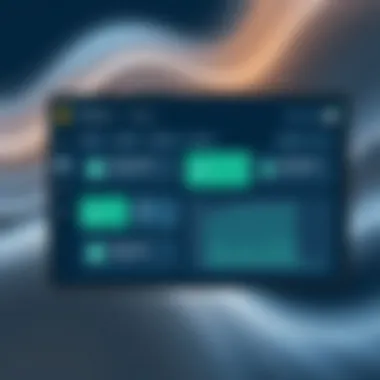

Intro
In the fast-paced world of e-commerce, managing shipping and finances can feel like trying to juggle too many balls at once. Enter the integration of ShipStation with QuickBooks, a match made in operational resource heaven. This pairing not only simplifies the often cumbersome tasks of shipping management and accounting but also enhances accuracy, reducing the risk of costly mistakes that could sink a business.
The synergy between these two platforms is particularly significant for small to medium-sized businesses, where every minute and every cent counts. By streamlining processes, company leaders can focus on what truly matters: growing their business. With that said, let’s delve into the key features and functionalities that this integration offers.
Intro to ShipStation and QuickBooks
Integrating robust tools like ShipStation and QuickBooks can be a game-changer for businesses. The importance of discussing ShipStation and QuickBooks lies in recognizing how each plays a pivotal role in streamlining eCommerce operations. Companies, both big and small, want systems that can seamlessly integrate, enhancing operational efficiency and income tracking.
Understanding ShipStation
ShipStation is primarily a shipping management software. Think of it as the backstage hero in the eCommerce world. It allows businesses to efficiently manage their shipping needs. ShipStation connects with multiple carriers and platforms, giving businesses an all-in-one solution for processing and tracking shipments. Imagine having the ability to compare shipping rates from FedEx, UPS, and USPS all within one coherent interface. That's exactly what ShipStation offers. Moreover, businesses can customize labels and automate shipping workflows without much hassle, making it easier to fulfill orders.
Overview of QuickBooks
QuickBooks, on the other hand, is a leading accounting software used by millions. It streamlines the financial management aspect, providing tools to tackle invoicing, expenses, and payroll with ease. In essence, it allows businesses to keep tabs on their money while staying organized. Users can analyze financial performance through income reports and profit loss statements, which is critical for making informed decisions. Whether one is a small start-up or a large enterprise, QuickBooks accommodates various needs, making it a versatile choice for bookkeeping.
Importance of Integration
When we talk about the importance of integrating ShipStation with QuickBooks, it’s more than just connecting two software packages. This integration ensures that all shipping data flows directly into the accounting system, minimizing manual entry. This means fewer chances of errors, which can cost time and money. Furthermore, it aligns financial records with shipping performance, thus improving data accuracy and providing a clearer financial overview.
"Effective integration between your shipping and accounting software can turn chaotic operations into smooth sailing."
Imagine having accurate financial information ready at your fingertips whenever you need it. With integration, that dream becomes a reality. The simplified processes lead to a more agile operation, focusing on what truly matters—growing the business. It supports better decision-making, as clear visibility into both shipping and financial metrics allows for timely strategies.
In the next sections, we will delve deeper into the benefits of integrating these systems, showing how each can contribute to a company's success.
Benefits of Integrating ShipStation with QuickBooks
Integrating ShipStation with QuickBooks isn't just a technical decision; it's a strategic move that can significantly enhance a business’s operational framework. The benefits stretch beyond simply syncing two software platforms; they coalesce into a larger narrative about efficiency, accuracy, and informed decision-making. By understanding this integration's multilayered advantages, businesses can better navigate their shipping and financial landscapes.
Streamlined Operations
When two systems work in harmony, the result is a smooth operation that can adapt and evolve with market demands. Streamlined operations refer to the reduction of redundant tasks and the facilitation of quicker workflows. For instance, consider how manual transfer of shipping data into accounting records can consume valuable time and lead to errors.
With ShipStation and QuickBooks integrated, you’ll notice orders automatically feeding into your accounts. This means:
- Fewer Manual Entries: No need to re-enter data, reducing the risk of human error.
- Faster Processing: Orders flow seamlessly from one system to another, speeding up order fulfillment and invoicing.
- Holistic View: Access to comprehensive data reveals bottlenecks and allows for real-time decisions.
In essence, integration equates to less legwork and more focus on what's important—growing the business.
Enhanced Data Accuracy
In the age of information, erroneous data can spell disaster for a business. One of the critical benefits of integrating these two platforms is enhanced data accuracy. When data moves automatically between ShipStation and QuickBooks, it minimizes the potential for mistakes that often accompany manual entries.
Accurate data can provide businesses with:
- Reliable Reporting: When financial reports pull directly from correct data sets, decision-makers gain confidence in their analyses.
- Better Inventory Management: Knowing the exact number of items sold and shipped helps in maintaining optimal stock levels, ultimately preventing overorder scenarios.
- Improved Customer Interactions: Accurate invoicing leads to fewer disputes, enhancing customer relationships.
With each order properly accounted for, the organization can operate with confidence.
Improved Financial Reporting
Integrating ShipStation and QuickBooks substantially impacts financial reporting. When shipping data informs accounting software, businesses can generate reports that provide insights into sales trends, cash flow, and more.
These reports allow for:
- Actionable Insights: Understanding which products fly off the shelves can guide marketing and inventory decisions.
- Forecasting: Reliable financial data enables better predictions, helping businesses prepare for future challenges and opportunities.
- Simplified Audits: Having thorough, automated records makes for less hassle during audits, as you can easily trace back transactions.
A clearer financial picture is not just about numbers; it’s about strategic growth and sustainability.
Time-Saving Automation
Time is one thing that once spent, cannot return. This reality drives many businesses to find solutions that save time while boosting productivity. Through the integration of ShipStation and QuickBooks, time-saving automation becomes a reality.
Examples of this time-saving potential include:
- Automated Invoicing: No more manual invoice creation; it’s done automatically once an order is shipped.
- Instant Notifications: Get real-time updates on shipping statuses and order completions, allowing for faster responses to customer inquiries.
- Recurring Sales Entries: Frequently sold items can have preset entries that update automatically, clearing the decks of repetitive tasks.
By lightening the load of mundane duties, employees can focus on high-impact activities that facilitate growth.


In summary, the integration of ShipStation with QuickBooks presents a remarkable opportunity for businesses to enhance their operational efficiency and data handling capabilities across the board.
Setting Up ShipStation and QuickBooks Integration
When it comes to integrating ShipStation with QuickBooks, getting off on the right foot is crucial. This section is pivotal because it lays the foundational aspects that allow users to leverage both platforms to their full potential. Not only does effective setup streamline business processes, but it also minimizes errors and long-term headaches. Think of it as setting up a sturdy base for a house; without it, everything could crumble.
The process of integration necessitates more than just a technical understanding; it requires a strategic mindset. Your decision to limit manual entry, improve tracking, and boost overall efficiency hinges on these steps. Let's break down what you need to know for this setup successfully.
System Requirements
First and foremost, it’s essential to know what systems you need to have in place before starting the integration. The key aspects to consider include:
- Operating System Compatibility: Ensure that you’re using a compatible operating system, as both ShipStation and QuickBooks have specific requirements. Most modern systems will suffice, but it's best to check if any updates are needed.
- Internet Connection: A stable internet connection is paramount. Integration relies on consistent communication between the two platforms; poor connectivity can lead to sync issues.
- API Access: Ensure your QuickBooks account has API access enabled. This is often a straightforward process but can differ based on whether you're using QuickBooks Online or Desktop.
Envisioning these requirements in advance can save time and prevent frustration down the road.
Creating Accounts
Assuming you don't already have accounts, creating them is the next step. Both platforms offer straightforward account setups, but here’s a quick overview of what you need:
- ShipStation Account: Visit the ShipStation website, and sign up for an account. You might choose between a trial version or a paid subscription, depending on your needs.
- QuickBooks Account: Go to Intuit’s website to create your QuickBooks account, selecting the version that fits your business size and needs.
- Confirm Email Addresses: Always verify your email during setup. Many users overlook this, but without confirmation, you can run into hurdles later on.
By ensuring that you set up your accounts correctly, you can dodge potential roadblocks in the integration process.
Connecting the Platforms
Now that you’ve set up both accounts, the next step is connecting them. This can feel a bit like navigating a maze—so take it one step at a time. Here’s how to get this done:
- Log into ShipStation: Start by logging into your ShipStation account.
- Navigate to Integrations: From the dashboard, find the 'Integrations' option, usually located under settings or configurations.
- Select QuickBooks: Look for QuickBooks in the list and select it. This should prompt a series of actions, including a request for API keys or login information.
- Authenticate: Follow the on-screen instructions to authenticate your accounts. This might include inputting your QuickBooks login details after being redirected from ShipStation.
Taking a meticulous approach is key here to ensure that both platforms talk to each other seamlessly.
Configuring Settings
Once your accounts are connected, it’s time to roll up your sleeves and configure the settings. This step varies based on the specifics of your business, but here are some general guidelines:
- Sync Preferences: Determine how frequently you want data to sync between ShipStation and QuickBooks. Decide on immediate syncs or a scheduled routine, such as nightly updates.
- Mapping Fields: Map your fields correctly. For example, ensure that the order status in ShipStation aligns with your accounting categories in QuickBooks.
- Notification Settings: Adjust notification settings to make sure you're alerted of critical updates without feeling overwhelmed.
Setting these parameters efficiently can spell the difference between a smooth operation and a tangled mess later on.
"Integration is not a one-and-done task; it requires ongoing adjustments and an eye for detail to perform optimally."
In summation, setting up the integration between ShipStation and QuickBooks is no small feat, but it certainly pays off in spades. When executed properly, it can lead to more organized operations and better financial oversight. So take the time to complete each step diligently, and you’ll find yourself equipped to focus on what matters most—growing your business.
Using the Integrated System Effectively
When businesses integrate ShipStation with QuickBooks, the aim goes beyond just connecting two platforms; it’s about embracing a seamless workflow that can ultimately transform operations. This section sheds light on how to effectively utilize the integrated system, touching on crucial elements such as order management, shipping processes, invoicing procedures, and customer communication. With careful coordination, decision-makers can enhance their operational efficiency and drive significant value.
Order Management
Effective order management is the backbone of any successful eCommerce venture. With the integration of ShipStation and QuickBooks, managing orders becomes a streamlined endeavor. You can view, edit, and track orders from a single dashboard, which reduces the chance for errors that can arise from juggling multiple systems.
- Centralized View: Access all orders sorted by their status. Whether it’s pending, shipped, or returned, having everything in one place makes it easier to manage operational flow.
- Synchronization with Inventory: Keeping inventory levels in line with orders in real-time is crucial. As orders are processed in ShipStation, corresponding inventory levels can be automatically updated in QuickBooks.
This integration allows for a proactive approach, where businesses are able to predict shortages and overages much faster, ultimately reducing the life cycle of order processing. Through real snapshots of order flows, businesses can adapt their strategies effectively.
Shipping Processes
The shipping process is often where inefficiencies lurk. By leveraging the integrated system of ShipStation and QuickBooks, businesses can tackle shipping hurdles head-on. This partnership enhances shipping operations in several significant ways:
- Multi-Carrier Management: ShipStation accommodates various carriers, allowing businesses to select the best shipping options for their needs. Whether it’s USPS, FedEx, or UPS, you can compare rates and delivery times swiftly.
- Automated Shipping Labels: Create shipping labels in bulk directly from order information. Say goodbye to manual entry errors; the integration minimizes human input, maximizing accuracy.
By optimizing your shipping processes, not only do you cut down on delivery times, but you also improve customer satisfaction by ensuring that orders arrive on time. A well-managed shipping system builds trust.
Invoicing Procedures
Invoicing can be a tedious task if not handled correctly. However, integrating ShipStation with QuickBooks simplifies this procedure immensely. The automated flow ensures that invoicing aligns perfectly with shipping and order status. Here’s why it matters:
- Instant Invoicing: The moment an order is fulfilled, the system can generate an invoice without waiting for manual entry.
- Accuracy in Charges: Automatic syncing means that billing is based on actual shipping costs, reducing discrepancies and improving your firm’s cash flow.
With precise invoicing linked directly to real-time data, businesses can focus on growth rather than grappling with invoices. This streamlining can significantly reduce the time spent on administrative tasks.
Customer Communication
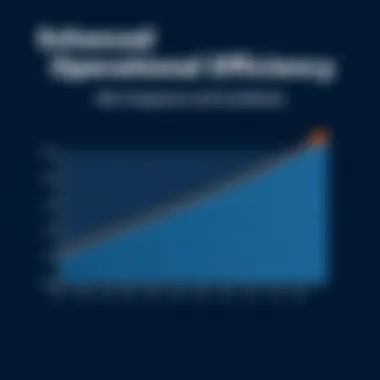

Lastly, strong customer communication is vital to maintain a competitive edge in today’s marketplace. Integrating ShipStation with QuickBooks allows for smoother communication with customers, a critical aspect that businesses cannot ignore.
- Automated Notifications: Customers can receive tracking numbers and updates directly once their orders are shipped. Real-time notifications build trust and customer loyalty.
- Comprehensive Customer Insights: Access to order history and shipping details enables better conversations and more personalized support. If an issue arises, having all the data at your fingertips allows for prompt resolutions.
Communicating effectively with customers is about being responsive and informative. When ShipStation and QuickBooks talk to each other, businesses can deliver a level of service that truly stands out.
Ultimately, the efficiency that comes from using the integrated system not only meets the expectations of today’s consumers but also sets a foundation for long-lasting business success.
Troubleshooting Common Issues
In any software environment, issues can arise unexpectedly, impacting the effectiveness of the processes people rely on. In this integration of ShipStation with QuickBooks, recognizing and addressing common hurdles can be a game changer. Businesses that actively troubleshoot problems not only maintain their operational efficiency, but also ensure customer satisfaction, which can make or break a company. Knowing the common pitfalls and how to navigate them can empower decision-makers to make informed choices whenever they're faced with complications.
Connection Problems
Connection issues are perhaps the most frequent stumbling blocks that users might encounter. These problems can stem from various sources, ranging from internet connectivity to compatibility issues between the two platforms. Typically, if ShipStation cannot connect to QuickBooks to sync information, you may notice delays in shipping updates or inaccurate financial records. This is where it can get tricky.
Here are some common symptoms of connection problems:
- Inability to update orders in ShipStation.
- Missing or incorrect shipping and billing information in QuickBooks.
- Frequent timeouts when trying to sync data.
To address these issues:
- Check Internet Connection: Make sure that your Internet connection is stable. A weak connection can disrupt data transfer between the platforms.
- Verify Credentials: Double-check your login information for both platforms. An incorrect password can easily halt the connection process.
- Firewall Settings: Occasionally, firewall settings could block the integration. Ensure that both applications are allowed in your firewall settings.
Data Sync Errors
Sync errors between ShipStation and QuickBooks can significantly hamper your workflow. This might arise due to discrepancies in data formats, duplicated entries, or other unforeseen reasons. When sync errors occur, you could end up with a misaligned shipment record or inaccurate accounts receivable figures, which could lead to bigger issues down the line.
Recognizing data sync errors can be challenging, especially when they don’t manifest immediately. Look for signs such as:
- Orders being recorded twice or not at all.
- Mismatched inventory levels in both systems.
- Errors in financial reports due to anti-synced data.
To remedy data sync errors, consider the following:
- Regular Updates: Ensure both applications are updated to their latest versions, as outdated software can lead to compatibility issues.
- Consistency in Data Entry: Maintain consistent formats across both platforms. For instance, if you're using a two-letter abbreviation for states in ShipStation, it should match exactly with what's in QuickBooks.
- Manual Sync as a Backup: If automation fails, have a plan for manual data entry or backup processes that can bridge the gap temporarily.
User Access Issues
User access issues can be a heartburn for businesses reliant on team collaboration. It can be particularly frustrating when team members can’t access necessary information because of permission errors. Whether it's a lack of administrative rights in QuickBooks or incorrect user roles in ShipStation, such challenges can halt processes until resolved.
Identifying user access issues can be straightforward:
- Inability to view or edit orders in ShipStation or QuickBooks.
- Modification errors—like trying to edit an entry but getting blocked.
- No visibility on reports or important data needed for decision-making.
To effectively manage user access:
- Regular Audits: Conduct regular audits of user roles and permissions. Ensure that each user has the proper access rights based on their role within the organization.
- Training: Provide training sessions for your team on how to properly use the systems and manage their settings—often, knowledge gaps contribute to access issues.
- Documentation: Maintain thorough documentation of who has access to what. This helps when troubleshooting and makes it easier to track down issues as they arise.
Addressing these common issues not only improves the daily operational flow, but also lays the groundwork for sustained integration between ShipStation and QuickBooks.
By understanding these challenges and their solutions, you enable your teams to focus more on growth and less on frustration.
Case Studies: Success Stories
Understanding the implementation of integrated solutions like ShipStation and QuickBooks can often seem abstract. However, delving into real-world examples provides clarity and insight into the profound impact such integrations can have on business operations. Case studies serve as concrete evidence, allowing decision-makers to see the practical benefits and challenges faced by their peers. These narratives highlight specific elements, such as the objective outcomes, innovative strategies, and the lessons learned during the integration process.
By investigating a variety of success stories, one can better appreciate how small businesses and larger enterprises navigate the technical landscape. This section will explore both the small business realm, where resource constraints can necessitate efficient operations, and the enterprise level, where scalability and complexity demand robust solutions. Each case not only builds the larger picture of the ShipStation and QuickBooks integration but also offers valuable takeaways for companies contemplating similar paths.
Small Business Implementation
The integration of ShipStation with QuickBooks has proven to be a game changer for small businesses, especially those in the e-commerce sector. Take for instance a local artisan shop that initially struggled to keep track of orders and manage shipping details efficiently. By adopting ShipStation, they were able to automate shipping label creation, which eliminated the previously tedious manual entry process. Moreover, integrating this with QuickBooks allowed them to automatically update sales and shipping records without additional input.
- Enhanced Order Fulfillment: With the automatic syncing of data, order fulfillment became faster, enabling the shop to increase customer satisfaction. They reported a resulting uptick in repeat business.
- Simplified Financial Management: The real-time data flow from orders in ShipStation to QuickBooks meant that invoicing and inventory management were seamlessly streamlined, reducing errors and saving time.
- Boosted Productivity: Resources that were once tied up in paperwork were freed to focus on crafting products, leading to overall growth.
This case illustrates how even the most modest businesses can experience significant operational improvements, highlighting the importance of integrating these systems.
Enterprise-Level Integration
On the other end of the spectrum, large corporations often face complicated logistics and accounting needs. One notable instance involved a nationwide retail chain that managed vast inventory and shipping operations across multiple locations. Prior to integrating ShipStation with QuickBooks, the company faced numerous issues with data silos—different departments operated within their own systems without sharing crucial information.
- Comprehensive Data Accessibility: By intertwining these two platforms, the retail chain was able to develop a single source of truth for both shipping and financial reporting, which dramatically enhanced decision-making processes across departments.
- Cost Efficiency: The reduction in duplicate data entry lowered operational costs, and an improved overview of logistics reduced shipping expenses.
- Scalable Solutions: As the store expanded, the integration effortlessly scaled with their operations, allowing them to onboard new locations without a hitch.


This enterprise-level case study underscores the scalability and efficiency gained from the integration, showcasing how it can elevate large organizations to meet modern demands. Those thinking about similar pathways can draw on these examples as frameworks for their implementations.
Integrating ShipStation with QuickBooks isn't just about connecting software; it's about fostering a more integrated business ecosystem. Success stories pave the way for strategic planning and innovation.
User Feedback and Insights
User feedback and insights play a pivotal role in evaluating the integration between ShipStation and QuickBooks. It’s not just about numbers or figures; hearing actual experiences from those who use these platforms can illuminate the road ahead for many decision-makers. This section dives into the strengths and weaknesses reflected in user testimonials—offering a lens through which potential users can assess how well this integration might fit into their operational frameworks.
Positive Experiences
Many users find the combined functionalities of ShipStation and QuickBooks quite appealing. A small business owner noted that integrating the two platforms has practically made invoicing a breeze. Instead of juggling multiple systems and worrying about discrepancies, they mentioned how seamless order processing has become.
- Efficiency Boost: Users often cite that their workload has significantly decreased. Tasks that once took hours can now be accomplished in minutes, leaving them more time to focus on growth and customer engagement.
- User-Friendly Interfaces: The unified approach offers a straightforward interface that many find intuitive, which reduces the learning curve and minimizes the frustration in the day-to-day operations.
- Enhanced Customer Satisfaction: With quicker shipping times and more accurate invoicing, businesses report higher rates of customer satisfaction. A well-organized process means timely deliveries, and timely deliveries lead to happy customers—even the kind who sing your praises online.
According to a user review on Reddit, "The integration allows me to focus on running my business instead of getting lost in chaotic spreadsheets."
Areas for Improvement
While the positive experiences are numerous, there are also areas where users feel improvements are needed. Here’s what the feedback suggests could enhance the functionality and user experience:
- Data Syncing Issues: Some users have encountered problems with data not syncing correctly, leading to discrepancies that caused confusion and delayed processes. This hiccup can frustrate users, as accurate data is critical when managing finances.
- Learning Curve: For some less tech-savvy users, grasping the full potential of the integration can be daunting. Detailed training resources or enhanced support could alleviate this issue.
- Cost Considerations: Some feedback indicates that combined subscriptions can become costly. Budding entrepreneurs or small businesses with limited budgets sometimes feel the pinch. More flexible pricing structures might ease these concerns.
Despite these challenges, the overall sentiment remains optimistic towards the integration of ShipStation and QuickBooks. Recognizing both the highpoints and pitfalls is essential, as this honest appraisal helps other users make informed decisions moving forward.
Comparative Analysis with Other Solutions
When evaluating how to integrate ShipStation with QuickBooks, it makes sense to look at how these platforms measure up against others in the market. Comparing ShipStation and QuickBooks with alternative solutions allows organizations to make informed decisions, aligning their shipping and accounting needs with their specific operational goals. This section emphasizes the significance of such a comparative analysis, focusing on elements like cost-effectiveness, user experience, and functionality. Understanding these factors can help businesses develop a clearer picture of the advantages and disadvantages involved.
ShipStation vs. Alternative Shipping Software
ShipStation stands tall in the realm of shipping solutions, but it's beneficial to size it up alongside competitors like Easyship and Shippo. Here are some key aspects to consider:
- User Interface: ShipStation’s UI is often praised for its intuitiveness, allowing users to manage various shipping options without a steep learning curve. In contrast, while Easyship offers a clean interface, it can sometimes overwhelm new users with its multitude of options. Shippo, although straightforward, lacks some advanced customization features that users find in ShipStation.
- Carrier Integrations: ShipStation showcases a robust integration with carriers like UPS, FedEx, and USPS. Alternatives may provide fewer options, limiting flexibility. For instance, while Shippo supports multiple carriers, it doesn't have as extensive an integration framework as ShipStation.
- Pricing Models: The cost structure can also be a deciding factor. ShipStation tends to have a tiered pricing plan that scales with the user's needs, allowing businesses to start small and expand as necessary. Comparing this with Easyship’s pay-as-you-go model, users must evaluate which will better suit their budget and usage patterns.
- Support Resources: ShipStation commits to solid customer support, offering extensive resources via guides and forums which help users troubleshoot issues effectively. Easyship’s support, while decent, might not provide the same level of depth.
"Choosing the right software is like picking a partner; it should complement your workflow and not weigh you down."
QuickBooks vs. Competing Accounting Software
Turning the lens to QuickBooks, it’s essential to draw parallels with alternatives like Xero and FreshBooks. Each offers distinctive features and pricing, making it essential to analyze how they align with business expectations.
- Functionality: QuickBooks is known for its comprehensive suite of accounting features, suitable for a wide range of industries. Xero, while also robust, is particularly strong in invoicing and has gained traction in creative businesses. FreshBooks shines in time tracking and invoicing as well, but may not encompass as broad a range of accounting capabilities as QuickBooks.
- Integration Capacity: A standout feature of QuickBooks is its vast ecosystem of integrations - from CRM tools to e-commerce platforms. Xero has a growing library, but QuickBooks remains the go-to for many due to its legacy in the market. FreshBooks, however, might struggle with some more complex integration needs within larger operational setups.
- Pricing Plans: Pricing varies quite a bit. QuickBooks can be perceived as somewhat pricey, especially for advanced plans. Comparatively, Xero offers attractive pricing for small businesses, while FreshBooks is one of the more cost-effective options, particularly for service-based firms.
- User Experience: Intuit has worked hard over the years to streamline the user experience of QuickBooks. However, some users still find the interface slightly cluttered. Xero’s focus on user-friendliness makes it a popular choice, while FreshBooks is exceptionally simple, ensuring minimal downtime in learning for new users.
Future Trends in Shipping and Accounting Integration
As businesses navigate the competitive landscape, the integration of shipping and accounting systems has gained a fresh relevance. The blend of logistics and financial management drastically shapes how companies operate and succeed in today’s market. With innovations evolving rapidly, it becomes essential for decision-makers to stay ahead of the curve. This section digs into emerging technologies and evolving user needs, both of which herald significant changes in how shipping and accounting systems interact.
Emerging Technologies
Emerging technologies are transforming the ways businesses handle shipping and accounting integration. With advancements in cloud computing, machine learning, and artificial intelligence, shipping and financial processes can now operate with unprecedented efficiency.
- Automation Tools: Automated systems help streamline routine tasks, reducing human error and freeing up valuable resources for strategic initiatives. For instance, an automated invoicing system integrates with both ShipStation and QuickBooks, ensuring timely billing without requiring constant manual oversight.
- Blockchain: While still developing, applications of blockchain technology promise greater transparency and accountability in logistics. Smart contracts could potentially streamline payment processes and ensure compliance with shipping agreements, thereby reducing disputes and enhancing trust among stakeholders.
- Mobile Solutions: As mobile technology continues to proliferate, businesses that harness real-time data collection and analysis will find themselves at a distinct advantage. Mobile-friendly platforms allow for monitoring shipments and financial transactions from virtually anywhere, adding a layer of flexibility and responsiveness that is critical in fast-paced environments.
"Emerging technologies not only propel efficiency but also support strategic innovation that can redefine operational success.”
Evolving User Needs
Understanding the pulse of modern customers is vital. Evolving user needs reflect a transition from mere functionality to enhanced experience. Decision-makers should consider:
- Customization: Users today expect systems tailored to their specific workflows. Whether it is customized reporting in QuickBooks or specialized shipping preferences in ShipStation, offering personalized features creates a more engaging user experience.
- Integration Capability: As companies utilize various software solutions, the expectation for seamless integration grows stronger. Users not only want their shipping and accounting systems to communicate but to do so efficiently, meaning fewer glitches and more streamlined operations.
- Data Insights: The demand for actionable insights grows as businesses aim to leverage data for strategic decision-making. Users want access to comprehensive analytics that combine shipping metrics from ShipStation with revenue reports from QuickBooks.
In sum, companies that recognize and prioritize these evolving user needs will likely see improved customer satisfaction and operational efficiency, pushing them ahead in a crowded marketplace.
Focusing on future trends in shipping and accounting integration is not merely about staying updated; it’s about preparing businesses to effectively harness these changes for long-term viability.
End
The interplay between ShipStation and QuickBooks is not just a matter of convenience; it significantly shapes business operations concerning shipping and accounting. By integrating these platforms, companies not only streamline workflows but also enhance precision in financial reporting and order handling. This article has underscored the integral aspects of such integration, revealing the profound benefits.
Recap of Key Points
- Streamlined processes: By connecting ShipStation with QuickBooks, businesses can eliminate redundant tasks that often lead to errors. Orders flow directly from shipment to accounting, minimizing manual entry.
- Data accuracy: Accurate order and financial data are vital for informed decision-making. This integration ensures that the data is consistent across both platforms, which reduces the chance for mistakes.
- Operational efficiency: Automation of common tasks allows employees to redirect their focus on strategic activities rather than getting bogged down by repetitive processes.
- Enhanced reporting: Comprehensive financial reporting becomes more attainable as all data merges seamlessly. This offers clarity and deeper insights into business performance.
Final Thoughts on Integration
In the increasingly competitive landscape, leveraging every available edge is paramount. The integration of ShipStation and QuickBooks not only addresses practicality but also fosters a growth-oriented approach. Companies willing to invest time in setting up and optimizing this integration often reap tangible rewards. The synergy achieved can lead to greater customer satisfaction, increased sales, and ultimately, a more robust bottom line. It’s sensible for enterprises, regardless of size, to consider this path seriously. As business needs continue to evolve, keeping pace with integrations is not just advisable; it's essential.
"Seamless integration is the backbone of operational success in the digital age."
Adopting such technologies is not merely about keeping up—it’s about gaining an advantage. For those ready to take the leap, the potential for efficiency and accuracy is enormous. The future of shipping and accounting integration seems bright, and by placing emphasis on these tools today, businesses position themselves for greater success tomorrow.















