Evaluating the Cost of Sage 100 for Businesses


Intro
When navigating the labyrinthine world of business software, Sage 100 often emerges as a go-to option for many organizations. Its reputation is built on efficiency and performance across various sectors. However, the question remains: how does one evaluate the cost of acquiring and maintaining such software? This article dives into this very issue, providing business leaders, IT professionals, and savvy entrepreneurs the tools they need to make calculated decisions. We'll dissect the integral features of Sage 100, delve into the multiple pricing models it offers, and consider any additional costs that may lurk beneath the surface. Ultimately, this examination aims to illuminate your path toward a strategic purchase engineered for long-term success.
Key Features and Functionalities
Comprehensive Overview
Sage 100 isn't just a standard accounting software; it’s a multifunctional tool that can drive efficiency in various business operations. With modules catering to accounting, inventory management, project management, and more, it addresses a wide range of business needs right out of the box. The software's capabilities to automate tasks, reduce manual errors, and provide real-time insights can prove invaluable for companies aiming for growth.
The user interface is designed with intuitiveness in mind, ensuring that even team members with minimal technical knowledge can navigate it successfully. Furthermore, its customizable dashboards allow businesses to tailor their experience based on specific needs and preferences, providing flexibility that many other systems simply don’t offer.
Target Users
While Sage 100 is versatile, its primary audience consists of small to medium-sized enterprises (SMEs) who require robust solutions without the complexity and expense typically found in larger ERP systems.
- Manufacturers: Those needing precise inventory tracking.
- Retailers: Businesses looking to streamline accounting and sales processes.
- Construction Firms: Companies that focus on project management and budgeting.
Each group can leverage the specialized modules of Sage 100, making it a compelling choice across industries.
Pricing Models and Cost Analysis
Breakdown of Pricing Tiers
When it comes to understanding the financial commitment associated with Sage 100, it helps to know the pricing landscape. Businesses can expect different tiers based on the level of features they choose. Typically, the software operates on a subscription basis, and there are usually three primary pricing models:
- Standard Tier: Basic functionalities suited for smaller teams.
- Advanced Tier: Offers additional features for businesses looking to expand and needing more scalability.
- Premium Tier: Provides the complete suite of features and extensive support for larger operations.
Each tier comes with its own set of costs, and this structuring allows companies to select a plan that best fits their current and predicted needs.
Additional Costs to Consider
Beyond the initial subscription fee, several other expenses can contribute to the overall cost of ownership. These may include:
- Implementation Costs: Often a substantial part of the total investment due to setup complexity and data migration needs.
- Training and Support: Equipping staff to use the software efficiently can require additional resources, whether through formal training sessions or ongoing support subscriptions.
- Customization: Depending on unique business processes, companies may require custom features, which can add to the initial cost.
- Updates and Maintenance: Keeping software up-to-date is crucial for security and functionality, and this might also incur ongoing fees.
"Thinking about the full scope of costs can aid in preventing unexpected financial burdens down the line."
By dissecting these costs, potential users can gain a clearer perspective on what their financial commitment to Sage 100 truly entails, leading to more informed decision-making.
Understanding Sage
In the realm of business management software, having a firm grip on what a program like Sage 100 offers is pivotal. This segment provides a gateway into understanding how this solution fits into the broader picture of financial management for various organizations. By breaking down essential themes related to Sage 100, we set the stage for evaluating costs, implementing strategies, and ultimately making sound decisions.
Understanding Sage 100 is not merely about knowing its features; it encompasses a comprehensive grasp of its strategic potential for improving business efficiency, enhancing reporting capabilities, and optimizing overall workflow. For decision-makers and IT professionals, recognizing the functional strengths of Sage 100 can serve as a compass when navigating the often tumultuous waters of enterprise resource planning (ERP) systems.
Overview of Sage
Sage 100, a robust ERP solution, provides organizations with a multitude of tools designed to handle key functions such as accounting, inventory management, customer relationship management, and more. This software is tailored primarily for small to medium-sized enterprises (SMEs), aiming to streamline operations and bolster financial oversight. Within the ecosystem of business software, Sage 100 distinguishes itself through its flexibility and scalability, allowing companies to adapt the system to their unique needs as they grow.
The historical evolution of Sage 100 indicates that it has undergone significant enhancements to stay in tune with technological advancements and market demands. Originally launched under the name Sage MAS 90 and 200, it has since expanded its feature set and user accessibility, solidifying its place in the industry.
Key Features of Sage
Sage 100 is replete with features that cater to the diverse requirements of modern businesses. Below are some of its principal functionalities:
- Financial Management: The core of Sage 100’s offering. It includes comprehensive modules for managing general ledger, accounts payable, and accounts receivable. Business owners can easily track income, expenses, and cash flow, enabling better long-term forecasting.
- Inventory Control: Companies can monitor stock levels in real-time, ensuring optimal inventory without overstocking or understocking. Features like order management and warehouse management come in handy here.
- Sales & Customer Management: Integrated CRM tools help maintain customer relationships, track sales leads, and streamline order processing. It aligns sales operations with backend financial management, reducing friction.
- Reporting & Analytics: With powerful reporting tools, Sage 100 lets users generate detailed financial reports at the click of a button. Customizable dashboards provide snapshots of key performance indicators, allowing for swift, informed decision-making.
- Integration: Sage 100 boasts compatibility with various third-party applications, allowing seamless integration with existing systems, thus enhancing its functional versatility.
"A clear grasp of Sage 100's capabilities lets businesses take full advantage of the software, making informed choices that oversee financial health and operational success."
Each of these features contributes to a holistic approach to managing business operations, supporting organizations not just in their current state but also as they evolve. Understanding these elements sets a solid foundation to evaluate the associated costs of implementing Sage 100 effectively.
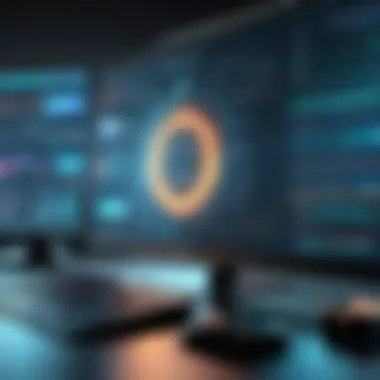

Cost Analysis of Sage
Understanding the financial implications of adopting Sage 100 is crucial for businesses looking to invest wisely in software solutions. Cost analysis dives into various components associated with deploying and maintaining this system, offering clarity on what decision-makers should expect. The insights provided here serve to foster educated decision-making, taking into account not just the initial price tags but also the subsequent costs that can unfold over time.
Initial Licensing Fees
When considering Sage 100, initial licensing fees stand out as a primary expense. These fees can vary significantly based on factors such as the number of users, the specific modules selected, and any additional features your business may require. Generally, you might see costs ranging from a few thousand dollars to significantly more for larger enterprises.
It's advisable to carefully evaluate not just the upfront costs but also how these fees align with the software’s potential benefits. For instance, if a business requires advanced inventory management functionalities, investing more upfront could lead to greater efficiencies down the line.
Key Points on Initial Licensing Fees:
- User-Based Fees: Costs can increase with the number of users added.
- Module Selection: Different functionalities come with different price tags.
- Discount Offers: Seasonal promotions or bundle deals may yield savings.
Implementation Costs
Implementing Sage 100 isn't just about flipping a switch; it's a process that requires careful planning and execution. Implementation costs can easily stack up, often encompassing several elements, including consultation services, data migration, and system configuration.
Many businesses find that they need external experts to assist with a smooth setup. The cost for these services can range widely, depending on the complexity of the deployment and the size of the organization. In some cases, these might represent 20% to 50% of the total investment in Sage 100, which can catch unwary decision-makers off guard.
It's critical to evaluate how much time your team can commit and what resources will be necessary. Here’s a quick breakdown of costs typically involved:
- Consultation Services: Engaging experts familiar with Sage 100.
- Data Migration: Transferring data from existing systems to Sage.
- Training Sessions: Investing in training for staff to use the new software effectively.
Ongoing Support and Maintenance Fees
Once Sage 100 is up and running, you will not find the costs cease. Ongoing support and maintenance fees are recurring, often billed annually or monthly. These costs can vary widely based on the level of support you select, whether it's basic, standard, or premium service.
While it’s tempting to opt for the least expensive option, consider what level of support is necessary for your business operations. A robust support package can save time and mitigate headaches down the road.
Considerations on Ongoing Fees:
- Tiered Support Levels: Look at what services are included in each tier.
- System Updates: Some vendors offer these at no additional charge, while others expect payment.
- Response Times: Evaluate how swiftly support services can react during downtime.
The true cost of software often lies beyond the initial purchase, making an in-depth cost analysis imperative for prudent fiscal management.
By dissecting each of these cost elements, businesses can develop a clearer picture of the financial landscape surrounding the acquisition and maintenance of Sage 100. Making informed choices means understanding not just the price but the value that comes from investing in such software.
Pricing Models for Sage
When it comes to purchasing Sage 100, understanding the pricing models is crucial for any organization considering this software. These models affect not just the initial outlay but also the long-term costs associated with ownership. Delving into these pricing structures helps potential buyers weigh their options and determine which model aligns best with their financial strategies and operational needs.
Subscription-Based Pricing
With subscription-based pricing, organizations commit to paying a regular fee, which could be monthly or annually. This pricing model has gained popularity due to its flexibility and ease of budgeting. Here are some key benefits and considerations:
- Cash Flow Management: The regular, predictable payments allow businesses to better manage their cash flow. Instead of a hefty upfront investment, payments are spread out, making it easier on budgets.
- Access to Updates: Subscriptions often include automatic access to the latest software updates and features. This ensures that companies remain competitive without additional costs for upgrades.
- Scalability: As businesses grow, they can easily adjust their subscription level to meet their current needs, which is especially valuable for small to mid-size companies.
- Less Commitment: If an organization finds that Sage 100 does not suit their needs, they can often cancel the subscription without facing significant financial penalties. This can act as a safety net for cautious decision-makers.
However, there are downsides to this model:
- Total Cost Over Time: While initial costs are lower, the cumulative payments over several years could exceed the upfront cost of a perpetual license. Organizations must consider this in their long-term budgeting.
- Obsolescence Concerns: Relying on ongoing payments might create a situation where businesses may hesitate to explore newer technologies, worrying they might not justify the continued expense.
Perpetual Licensing Model
The perpetual licensing model allows organizations to purchase Sage 100 outright. This means a larger initial investment but potentially lower costs in the long term. Key aspects include:
- One-Time Payment: While this model requires significant upfront funding, businesses own the software indefinitely after the purchase, which can be more economical over years.
- Control Over Upgrades: Companies have the option to decide when or if they upgrade the software, thereby controlling their expenditure on new features or improvements.
- No Recurring Costs: Once acquired, there are no ongoing fees related purely to the software unless organizations opt for support and maintenance contracts. This may provide substantial savings over time for established firms with stable needs.
On the flip side, some might find challenges:
- Upfront Investment: The initial costs can be daunting, especially for smaller organizations or startups. It may deter those with limited initial capital from investing in this robust solution.
- Limited Flexibility: Once purchased, moving to a different vendor or changing software is often tougher due to the sunk cost. Hence, if the business needs change, adaptability can be compromised.
In summary, each pricing model has its own merits and drawbacks, and the decision on which to choose often hinges on the specific context of the business. It’s admirable to weigh these options critically and assess how they align with your overall financial and operational strategies.


Comparative Insights
When evaluating Sage 100, understanding how it stands against competing software is crucial. The software landscape is vast and often overwhelming, making it essential for decision-makers to grasp the nuances that distinguish Sage 100 from alternatives. This section focuses on two primary elements — a comparative look at Sage 100 versus its competitors and a thorough analysis of its value for money. These are not merely academic exercises; rather, they provide practical insights that can greatly influence purchasing decisions.
Sage vs. Competing Software
Sage 100 is a powerful contender in the realm of business management software. But how does it measure up against other options? For instance, when set side-by-side with NetSuite or QuickBooks, you will see certain elements where each software finds its strengths and weaknesses.
One aspect that often gets attention is user-friendliness. While Sage 100 has a comprehensive suite of features, some users may find its interface less intuitive compared to options like QuickBooks. Ease of use can influence office efficiency, especially for teams that may not be as tech-savvy.
Then there’s the issue of scalability. Companies expecting rapid growth should consider how each solution performs as business needs change. Sage 100 excels in adaptability, letting businesses integrate new modules or features seamlessly. However, its upfront costs could be a deal-breaker for small enterprises when compared to lower-cost alternatives.
Financial considerations also come into play. Sage 100 requires a realistic appraisal of licensing fees and ongoing costs versus what competing solutions charge. Aspects like customization options and industry-specific functionalities should also influence your choice. If your business requires specialized functionalities, it may be worth investing more in Sage 100, as competitors might lack those specific features.
Value for Money Analysis
Evaluating the value for money derived from Sage 100 isn't a straightforward task. While the initial costs may raise eyebrows, a closer look often reveals hidden efficiencies that justify the investment.
When considering Sage 100's pricing structure, here are some elements that can help quantify its value:
- Comprehensive Functionality: Unlike many simpler solutions, Sage 100 bundles a variety of modules that cater to various business needs — from accounting to inventory management.
- Customization Options: The ability to tailor the software to your specific workflows can embody significant time savings.
- Long-Term Support and Updates: The ongoing benefits of support and regular updates can mitigate risks associated with obsolescence.
- Training and Onboarding Support: Effective training usually leads to a smoother transition, directly improving productivity levels after implementation.
"Investing in Sage 100 means looking beyond the initial costs and examining potential long-term efficiencies."
Furthermore, it's essential to calculate potential return on investment (ROI). Many companies that have adopted Sage 100 report enhanced operational efficiencies that translate into tangible cost savings over time. Monitoring how these elements contribute to overall profitability can shine light on whether the initial price tag is justified.
To sum it all up, Sage 100’s place in the landscape of business software hinges on detailed comparisons that highlight not just upfront costs but the value delivered over months and years. This allows decision-makers to navigate the complex terrain of software investments better and make choices that align with both current and future business needs.
Factors Influencing Price Variability
When it comes to understanding the cost associated with Sage 100, it’s essential to delve into the factors that cause price variability. This exploration is not merely academic; it can significantly impact your decision-making process. By grasping the specific elements that influence pricing, businesses can better assess their needs, expectations, and the financial commitment they are willing to undertake.
Several variables come into play when evaluating the price of Sage 100. These include the size of the business, the scale of operations, and any customization requirements. Each of these elements carries its own set of benefits and considerations, which can lead to fluctuations in overall costs. Let’s uncover them in detail.
Business Size and Scale
The size and scale of a business wield considerable influence over the cost of Sage 100. A smaller enterprise with limited transactions may find that a basic package suffices, while a larger, more complex organization could require a comprehensive suite filled with advanced features. The level of capabilities needed directly correlates with the price tag. Consequently, understanding your business size and needs can prevent overspending.
For instance, a startup may only need basic accounting features, leading to lower initial costs. In contrast, a company with numerous departments and intricate processes might necessitate expanded functionalities, which adds to the overall expense.
Considerations to keep in mind include:
- User Licenses: More users typically mean higher licensing fees. Each seat can escalate the total cost significantly.
- Volume of Transactions: High transaction volumes could lead to increased operational costs, affecting the licensing tier required.
- Future Growth: Companies anticipating growth should factor in potential costs for scaling their Sage 100 implementation to avoid costly reconfiguration later.
"The price of software isn’t just about the present—it’s about future readiness. Evaluate your growth trajectory before deciding."
Customization Requirements
Customization is a double-edged sword when it comes to Sage 100. While tailoring the software to fit unique business needs can enhance efficiency, it can also serve as a primary cause for price escalation. Custom features often require additional investments not only in terms of money but also time and specific expertise.
Businesses must weigh the necessity of these customizations against their budget. Does your company need unique reporting tools or integrations with other software? Or can you manage with the core features offered?
The considerations include:
- Custom Development Costs: Engaging with developers to create custom solutions can raise the initial implementation costs.
- Integration Complexity: Seamlessly merging Sage 100 with existing systems can lead to headaches and extra expenses if not planned properly.
- Ongoing Maintenance: Customized solutions may require specialized support, which can inflate ongoing maintenance budgets.
In summary, understanding these factors can arm decision-makers with the knowledge needed for informed choices. It becomes clear that comprehensively evaluating your business environment, alongside defining precise needs, aids significantly in crafting a wise approach to budgeting for Sage 100.
Understanding Return on Investment (ROI)
When talking about investments, whether in software like Sage 100 or any other business tool, understanding the concept of Return on Investment (ROI) is crucial. It’s more than just a buzzword; ROI is a way to measure the efficiency and profitability of an investment. In this context, evaluating the ROI of Sage 100 helps businesses determine if the financial commitment is worth it over the long haul.


The focus here is on three specific elements of ROI. First, you need to look at how outcome metrics – like increased sales or improved efficiency – will translate into financial gains. Secondly, there’s the breakdown of costs, considering both direct and indirect expenses associated with Sage 100. Lastly, there’s the consideration for time frame, which is critical for projecting when the benefits will outweigh the initial outlay.
Understanding ROI in this manner allows decision-makers to make more educated choices. It’s not just about crunching numbers; it’s about putting those figures into perspective regarding your specific business needs and goals. Ultimately, a clear grasp of ROI can lead to more informed decision-making and can heavily influence project approvals and funding allocations.
Determining ROI Metrics
To get a handle on ROI, it’s important to establish clear metrics that can effectively gauge the success of using Sage 100. You might consider metrics such as:
- Increased Revenue: Tracking sales growth directly connected to the use of Sage 100 can help quantify the financial benefits.
- Cost Savings: Look out for decreased operational costs as processes become more streamlined with Sage 100.
- Time Efficiency: Assessing time saved on various tasks can indirectly point to ROI. If employees are spending less time on mundane tasks, that’s time that can be redirected to revenue-driving activities.
- Customer Satisfaction Scores: Happy customers often translate into repeat business, so tracking client feedback and satisfaction can also affect your bottom line.
To calculate the ROI, you can use the formula:
This simple formula is a guiding light for any business looking to quantify the financial impact of implementing Sage 100.
Long-Term Cost Benefits
Long-term cost benefits can be a game-changer, especially for decision-makers aiming to justify software investments. Immediate costs often make it tempting to overlook what lies down the road. However, Sage 100 isn’t just a set-it-and-forget-it deal. It’s designed to evolve and grow with your business, offering several benefits that compound over time.
First off, by centralizing your data management, Sage 100 can lead to improved decision-making capabilities. Instead of juggling multiple software programs and spreadsheets, having everything in one place simplifies analysis and reporting, saving both time and headaches.
Another aspect to consider is scalability. As your business expands, the software can accommodate changes without requiring dramatic financial spikes. This can save a good chunk of money over time compared to solutions that force you to keep upgrading or switching when your needs grow.
Lastly, think about the maintenance costs. A good software product should not just minimize work but also enhance support mechanisms, so the long-term costs can remain stable or even decline.
"Often, people consider only the immediate costs and overlook how strategic software investments can pay off significantly in the long run."
In the end, capturing the essence of ROI and recognizing the long-term cost benefits associated with Sage 100 can provide a robust framework for making one of the most pivotal decisions in your business. It’s not merely about what you’ll spend today but about the enduring value that investment can cultivate in the future.
Additional Considerations
When it comes to purchasing software like Sage 100, there’s plenty more to think about than just upfront costs. A couple of elements that often slip through the cracks are training and onboarding expenses, as well as how well the software integrates with what a business is already using. These aspects can greatly influence the overall investment and return, making it essential for savvy decision-makers to weigh them carefully.
Training and Onboarding Expenses
Training is not just a box to check off; it can be a pivotal factor that determines how effectively Sage 100 will be utilized in a business setting. If employees struggle with navigating new software, it can result in lost hours and frustration—not to mention a potential dip in productivity.
Consider this: if the learning curve is steep, costly mistakes can arise. Organizations often find themselves facing unexpected expenses due to inadequate training. Investing in comprehensive training sessions not only helps mitigate this risk but can also foster a more competent, confident workforce. Here are key aspects to keep in mind:
- Training Variety: Different levels of training may be needed, satisfying both novice users and seasoned professionals.
- Quality of Training Materials: Whether on-site, in-person, or online modules, the quality plays a huge role in retention and application of knowledge.
- Ongoing Support: A good training program often includes continuous learning opportunities, enabling employees to stay updated on features and functions as the software evolves.
Additionally, onboarding should not be overlooked. A structured onboarding process can ensure employees are set up for success right from the start, making the transition to Sage 100 smoother.
"The investment in time and money spent on effective training and onboarding might seem high at first, but in the long run, it pays off in the form of productivity and efficiency."
Integration with Existing Systems
Before you leap into adopting Sage 100, it’s crucial to look at how it will mesh with your current systems. This step is like fitting a square peg into a round hole; if integration issues arise, costs can balloon unexpectedly.
Successful integration can elevate data flow and foster smoother operations, but here are some critical points to evaluate:
- Compatibility: Assess if Sage 100 works seamlessly with the existing software and hardware systems. Compatibility issues might necessitate upgraded systems, incurring extra costs.
- Customization Needs: The more a business requires tailoring of Sage 100 to meet its unique needs, the more significant the impact on implementation costs. Customizations can be intricate and time-consuming, so careful planning is key.
- Data Migration: Transitioning data from older systems can be a daunting task. Costs can escalate if not handled properly, especially if data needs cleaning and reformatting before migration.
Taking the time to research and plan these additional considerations can save the proverbial headache down the road. Software like Sage 100 holds a lot of promise, but its successful adoption lies not just in the product itself but how well it integrates and aligns with a firm’s existing processes and workforce.
Final Thoughts
In the grand scheme of financial planning, evaluating the cost of Sage 100 emerges as a crucial element for any organization pondering its software options. This exploration enables businesses to cut through the noise and understand what it’s really gonna cost them, both upfront and down the road. By carefully dissecting the licensing fees, implementation costs, and ongoing support expenses, decision-makers can create a clearer picture of how Sage 100 aligns with their financial capabilities and strategic goals.
Making an Informed Decision
Navigating the maze of software investment can feel overwhelming. A systematic approach grounded in a thorough cost analysis empowers businesses to make informed decisions. Before diving headfirst into any partnership with a software vendor, consider these key takeaways:
- Assess Your Needs: Understanding the specific requirements of your business helps in narrowing down the features that matter.
- Calculate Total Costs: Beyond initial fees, contemplate implementation, training, and support expenses. These figures can quickly add up.
- Weigh Alternatives: Don’t shy away from comparing Sage 100 to other solutions. This could reveal options that may be more suitable or cost-effective.
By focusing on these areas, organizations can come to the table confident in their decisions, rather than playing a guessing game.
Finale
At this juncture, it’s vital to understand that choosing the right software isn’t just about looking at the price tag. It’s about evaluating how that price correlates to the value generated in the long run. As noted throughout this article, Sage 100 offers a plethora of features that can streamline operations and enhance productivity, but those benefits should be weighed against the costs.
"An investment in knowledge pays the best interest." – Benjamin Franklin















