Comparing RingCentral and Dialpad: Features & Pricing


Intro
In today's rapidly evolving business environment, effective communication is vital. As companies increasingly rely on technology to connect with employees and clients, choosing the right communication platform becomes crucial. RingCentral and Dialpad are two leaders in the realm of communication software, each offering distinct features and functionalities. This article aims to dissect these platforms comprehensively, equipping decision-makers, IT professionals, and entrepreneurs with the necessary insights to make informed choices.
Understanding the dynamics of these platforms is not merely about knowing their capabilities. It involves grasping how they cater to different user needs, the implications of their pricing models, and their overall user experiences. By comparing aspects like integrations, user interfaces, and the quality of customer support, this article will illuminate the essential features and potential limitations of both RingCentral and Dialpad.
Key Features and Functionalities
Comprehensive Overview
RingCentral is a cloud-based communication solution that offers a multi-channel approach. This platform integrates voice calls, video conferencing, team messaging, and online meetings in one cohesive environment. It is designed for scalability, making it suitable for businesses of all sizes. Its advanced capabilities include call analytics, automated workflows, and robust security features.
On the other hand, Dialpad emphasizes simplicity and usability. It supports voice and video calling with intelligent voice features that enhance the communication experience. The platform incorporates AI to provide call analytics and transcriptions, making insights readily available. Dialpad also offers seamless integration with popular applications such as Google Workspace and Microsoft 365.
Both platforms aim to enhance productivity through their unique feature sets. While RingCentral offers extensive functionality, Dialpad focuses on ease of use and smart integration, catering to different preferences among users.
Target Users
The target users of RingCentral primarily include medium to large businesses that need a robust communication solution to engage employees across various channels. Its diverse feature set appeals to organizations looking for a comprehensive tool that facilitates internal and external communication. RingCentral’s advanced capabilities make it a preferred choice among enterprises requiring significant functionalities.
In contrast, Dialpad attracts startups and smaller businesses that prioritize intuitive design and ease of implementation. Its lightweight approach appeals to teams needing quick setup and efficient communication without the complexities that may come with a more extensive platform.
Pricing Models and Cost Analysis
Breakdown of Pricing Tiers
When evaluating these platforms, understanding the pricing structure is essential. RingCentral provides several pricing tiers, catering to various business needs. Their pricing typically ranges from a basic plan with essential features to advanced plans that include additional tools and functionalities.
Dialpad also has a tiered pricing model. Their pricing is generally competitive and offers flexibility depending on the features selected. Users can choose from a standard option suitable for smaller teams or an advanced version that targets larger organizations with intricate requirements.
Additional Costs to Consider
It is crucial to consider any additional costs associated with both platforms. For RingCentral, users might encounter expenses related to add-ons or extra features not included in their selected plan. Dialpad might similarly have fees for premium functionalities that extend beyond the basic package.
Foreword to Communication Platforms
The effectiveness of communication tools can significantly impact the productivity and efficiency of an organization. In today’s digital landscape, both internal and external communication are critical for success. By understanding communication platforms, businesses can choose the right solutions to meet their needs. This article compares RingCentral and Dialpad, two leading platforms in the market, to help decision-makers make sound choices based on their unique requirements.
Understanding communication platforms involves examining various factors, such as features, pricing, integration capabilities, and user experience. Each of these elements plays a vital role in determining which platform may suit a particular organization best.
The Evolution of Communication Tools
Communication tools have evolved tremendously over the past few decades. The shift from traditional phone systems to modern digital solutions mirrors changes in work environments and technologies. Initially, businesses relied heavily on landlines and on-premises systems. However, the arrival of mobile phones and advancements in internet connectivity paved the way for a transition towards Voice over Internet Protocol (VoIP) technology.
VoIP allowed for more flexible and cost-effective communication. As a result, tools began to emerge, offering features beyond voice calls such as video conferencing, instant messaging, and collaborative project management.
"Today's communication platforms encompass multiple functionalities, streamlining processes and enhancing connectivity."
Businesses now face a multitude of choices when considering communication tools. Selecting the right platform requires an understanding of the available options and an evaluation of their potential benefits to enhance workplace efficiency.
Understanding VoIP and Unified Communication
VoIP, or Voice over Internet Protocol, revolutionizes how we think about voice communication. By converting voice into data packets and transmitting them over the internet, organizations now enjoy lower costs and increased flexibility. This technology allows for seamless integration with other tools and systems, resulting in an improved user experience.
Unified Communication (UC), on the other hand, represents an integrated approach that combines various communication services. These services typically include voice, video, messaging, and collaboration tools, organized in a single platform. The integration offers a more cohesive environment for users, allowing for better workflow and cooperation.
Businesses that fully leverage VoIP and UC stand to gain numerous advantages. These include:
- Reduced costs associated with long-distance communication
- Enhanced collaboration through integrated functionality
- Flexibility to adapt to evolving communication needs
Overview of RingCentral
In the landscape of communication platforms, RingCentral stands out as a leading name. Understanding RingCentral is vital in this comparison as it lays the foundation for evaluating its features against those offered by Dialpad. The importance of RingCentral lies in its comprehensive suite of communication tools that facilitate collaboration for diverse users, ranging from small teams to large enterprises.
Foundational Background
RingCentral was established in 1999 and has evolved significantly since its inception. Headquartered in Belmont, California, it has grown into a robust cloud-based solution that integrates voice, video, and messaging functionalities into a single platform. This evolution has been spurred by the increasing need for businesses to adapt to remote work environments and global collaboration.
Core Features and Functionalities
The core features of RingCentral enhance its appeal. Each aspect serves specific needs for seamless communication and productivity. Understanding these features is essential to appreciate why it is favored by many.
Video Conferencing
RingCentral’s video conferencing feature allows users to host high-quality virtual meetings. This capability is central to remote collaboration, especially in today's work environment. One key characteristic is the ease of use, which makes it a top choice for businesses seeking efficient solutions. A unique feature is the ability to host webinars, which adds versatility for marketing and training sessions. However, some users have noted occasional connectivity issues that can affect large group meetings.
Team Messaging
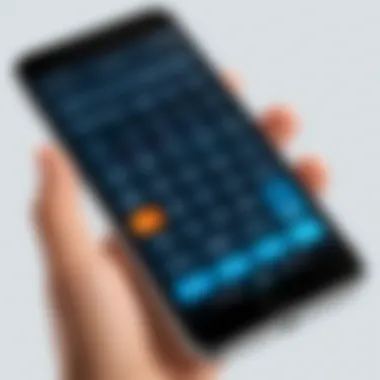

Team messaging in RingCentral enables team members to communicate in real-time. This feature is crucial for maintaining information flow and collaboration within teams. A significant point here is its integration with other features, allowing for a more connected communication experience. One unique aspect is the ability to create channels specific to projects or teams. While generally effective, some users report that the interface can become cluttered with high message volume.
Phone System Integration
Phone system integration in RingCentral allows seamless connectivity with existing phone systems, making it a critical feature for businesses transitioning to VoIP. A notable characteristic is its flexibility in supporting traditional and digital communication. This can simplify the migration process for companies. However, some users may find that initial setup can be complex and require technical support.
Collaboration Tools
Collaboration tools in RingCentral enhance team productivity. This encompasses file sharing, task management, and integrated calendars, tailored to facilitate teamwork. The standout feature is the ability to share screens during meetings, which aids in presentations and discussions. Nevertheless, users have reported that certain advanced features may require training to utilize fully.
Target Audience and Use Cases
RingCentral is designed for a broad audience, which includes small businesses, medium enterprises, and large corporations. Its versatility allows it to be an effective solution for tech startups needing agile communication and established firms looking for comprehensive tools. Use cases typically include facilitating remote teams, managing customer communications, and enabling large-scale collaborations across borders. This range highlights RingCentral's adaptability in meeting varying organizational needs across different sectors.
Overview of Dialpad
The exploration of Dialpad within this article is significant for several reasons. Dialpad represents a modern solution in communication technology, specifically tailored for contemporary business needs. Understanding its foundational aspects, features, and target audience assists decision-makers and IT professionals in evaluating whether it aligns with their requirements. The benefits of using Dialpad include streamlined communication, enhanced productivity, and innovative features that leverage artificial intelligence. This overview sets the stage for a deeper investigation into the platform's particulars, allowing potential users to grasp its relevance in today's competitive landscape.
Foundational Background
Dialpad emerged from a vision to revolutionize business communication, focusing on cloud-based services. Founded in 2013, its commitment to innovation has established it as a leading player in the VoIP and unified communication domain. By leveraging advanced technology, Dialpad was built to simplify how teams interact and collaborate. Understanding this background provides context for the features and strategies Dialpad employs, reflecting its adaptability to user demands in a constantly changing environment.
Core Features and Functionalities
Voice Calling
Voice calling stands as a pivotal feature of Dialpad, providing high-quality communication channels. Users benefit from clear audio and the ability to connect effortlessly. A key characteristic of Dialpad’s voice calling is its integration with other communication tools, making it a seamless experience for users. This enhances collaboration during business discussions, ensuring that important messages are conveyed accurately. One unique aspect is its capacity for scalability, which allows businesses of varying sizes to utilize the service effectively. The primary disadvantage, when compared to traditional systems, may be the initial adaptation period for some users, but many find the benefits outweigh the learning curve.
AI-Powered Assistance
AI-Powered Assistance is another influential feature of Dialpad. It provides users with real-time support during calls, adding value to the communication experience. This feature's standout characteristic is its ability to generate insights and analytics from conversations. This capability makes Dialpad a favored choice among businesses seeking efficiency and data-driven decision-making. While AI support can enhance performance, some users may question the accuracy of AI suggestions, which could lead to reliance on automated systems over human judgment.
In-call Notes
In-call notes are an integral feature that simplifies the process of taking meeting notes during calls. This aspect enhances productivity and ensures that crucial information is documented without interrupting the flow of conversation. Users appreciate the convenience of automatically-generated summaries which aid in retaining important points. The unique advantage of in-call note-taking lies in its integration with existing workflows, allowing for easy retrieval of information post-meeting. A potential downside is that users might need to ensure clarity in their discussions for better automatic note capture.
Integration with Other Tools
Integration with other tools is a significant aspect of Dialpad's functionality. It supports connections with various platforms, such as CRM systems, productivity tools, and project management software. This characteristic allows teams to maintain continuity across different functions, making it a popular choice for businesses looking to enhance their operational efficiency. The integration capabilities enable users to access data and tools they are already familiar with, which reduces the learning curve. However, challenges may arise if integrations do not sync accurately, complicating workflows for some users.
Target Audience and Use Cases
The target audience for Dialpad primarily includes startups, small to mid-sized businesses, and enterprises focused on modernizing their communication infrastructure. Its versatility allows it to serve various sectors, from tech startups seeking fast implementation to larger organizations requiring robust collaboration tools.
Use cases for Dialpad vary widely. Some users utilize it for customer service operations, taking advantage of its voice capabilities and AI assistance. Others might leverage it for internal communications, enabling teams to collaborate effectively through messaging and voice calls. This adaptability ensures that Dialpad remains relevant across fluctuating business needs, reinforcing its position as a competitive solution in the market.
Feature Comparison of RingCentral and Dialpad
In this section, we’ll evaluate two of the foremost communication platforms: RingCentral and Dialpad. Conducting a feature comparison between these systems is crucial for understanding how they serve different business needs. Each platform offers distinct functionalities, which can significantly influence daily operations. A deeper look into their capabilities aids decision-makers in aligning their choice with specific requirements, ensuring optimal performance and user satisfaction.
Communication Capabilities
Communication is the cornerstone of any business operation. RingCentral and Dialpad provide robust tools that enhance voice, video, and messaging.
- RingCentral shines in video conferencing and team messaging. The platform supports high-definition video calls, adaptive bandwidth utilization, and scalable meetings suitable for large teams. Alongside, its integrated phone system allows users to manage calls from any device.
- Dialpad, on the other hand, emphasizes AI-driven voice calling. It excels in real-time transcription during calls and smart insights, which assist users in following up effectively.
Both platforms streamline communication, yet they cater to different preferences and requirements in this core area.
User Interface and Experience
User experience can make or break software adoption. Both RingCentral and Dialpad strive to create intuitive interfaces, yet their approaches differ.
- RingCentral offers a more traditional layout. Users can navigate through various tabs to access features. While comprehensive, some new users may find the abundance of options overwhelming initially.
- Dialpad adopts a simpler, cleaner design that prioritizes ease of use. This minimalistic layout enables users to find what they need quickly, reducing the time spent learning the platform.
An organization should consider which interface best aligns with its team’s comfort and productivity levels.
Integration Options
In today’s connected world, integration with other tools is vital. Both platforms offer various integrations, enhancing their utility.
- RingCentral integrates seamlessly with popular customer relationship management (CRM) software like Salesforce and business applications such as Google Workspace. This helps businesses maintain workflow continuity and improves overall efficiency.
- Dialpad supports integrations with platforms like Slack and HubSpot. Such connectivity helps mitigate information silos, allowing data to flow freely.
The choice between these tools may depend on existing systems within the organization and how these integrations can facilitate a smoother operational workflow.
Integrating communication tools with existing systems can enhance productivity and collaboration.
Thus, understanding the feature-set of each platform is essential. It aids in making a well-informed decision tailored to the unique needs of a business.


Pricing Structures and Plans
Pricing is a crucial factor in evaluating communication platforms like RingCentral and Dialpad. The choice of a communication tool can impact a business’s bottom line. Thus, understanding the pricing structures and plans offered by these platforms is essential for making informed decisions. The right pricing model not only reflects the value a business can derive from the tool but also aligns with its operational needs and budget constraints.
When assessing the pricing of RingCentral and Dialpad, several elements must be considered. These include the variety of plans available, features included in each tier, scalability for future growth, and overall cost-effectiveness. Potential users should evaluate how these factors align with their specific use cases.
An effective pricing strategy can lead to enhanced user experience, allowing businesses to invest more into features that matter most to their operations. For decision-makers, comparing the offerings can reveal where each platform excels or falls short. Understanding the nuances of each pricing model can help users avoid unforeseen expenses down the line.
RingCentral Pricing Models
RingCentral offers multiple pricing tiers tailored to different business needs. Their pricing structure is generally organized into four main plans: Essentials, Standard, Premium, and Ultimate. Each option offers distinct features suitable for varying business sizes and communication requirements.
- Essentials: This entry-level plan is designed for small teams, providing basic voice calling and team messaging capabilities. It's a cost-effective solution for businesses just starting.
- Standard: The Standard plan includes enhanced features such as video conferencing, integrations with popular tools, and support for call recording. It’s ideal for growing teams needing more robust communication options.
- Premium: This tier introduces advanced functionality like automatic call handling, more extensive reporting options, and additional collaboration tools to assist larger teams.
- Ultimate: For enterprises with complex communication needs, the Ultimate plan offers the most comprehensive set of features, including unlimited access to all services and 24/7 support. This model is best for businesses requiring advanced capabilities.
Pricing can vary based on the number of users and contract length. Many businesses find value in annual subscriptions to reduce overall costs.
Dialpad Pricing Models
Dialpad also provides tiered pricing plans, focusing on its core strengths in voice calling and AI-powered features. Their plans include the Standard, Pro, and Enterprise options, catering to different scales of business operations.
- Standard: This plan serves as a suitable option for startups, providing necessary voice and video calling features alongside team messaging. It allows basic collaboration without extensive investment.
- Pro: The Pro plan expands on the Standard, offering integrations with services like Salesforce and the addition of AI capabilities, such as real-time transcription. This plan targets businesses looking for enhanced productivity tools.
- Enterprise: For organizations needing custom solutions, the Enterprise option allows for tailored services based on specific business requirements. This plan includes the benefits of higher customization and support options, aligning with larger operational frameworks.
Dialpad’s pricing is also influenced by the number of users, making it essential for companies to calculate the overall impact on their budget.
A well-structured pricing model is key in selecting a communication platform. It can determine ease of access to essential features while maintaining budgetary alignment.
Customer Support and Resources
Customer support is an essential component of communication platforms like RingCentral and Dialpad. It determines how effectively users can resolve issues, access assistance, and maximize the benefits of the tools they use. The quality of support can affect user experience and satisfaction, influencing long-term retention and loyalty.
Effective customer support should provide multiple channels to cater to diverse user preferences. This accessibility allows businesses to find solutions promptly, reducing downtime when issues arise. Moreover, a robust support structure supports the implementation of new features, ensuring users can adapt to updates smoothly.
Support Channels for RingCentral
RingCentral offers a variety of support channels aimed at meeting customer needs. These include:
- 24/7 Phone Support: Users can reach support representatives any time, which is crucial for businesses operating in different time zones.
- Live Chat: This immediate form of communication allows users to get quick answers while using the platform.
- Online Help Center: RingCentral provides an extensive library of articles, guides, and tutorials to help users troubleshoot common problems.
- Community Forums: Users can engage with other RingCentral users, sharing insights and solutions to common issues. This peer support can often yield practical advice.
These options ensure that users have resources at their disposal, fostering a sense of security and reliability.
Support Channels for Dialpad
Dialpad also prioritizes customer support with accessible channels tailored for its users:
- Email Support: Users can submit detailed inquiries and expect responses from Dialpad's support team, typically within one business day.
- Knowledge Base: A comprehensive repository of troubleshooting guides and FAQs assists users in resolving issues independently.
- Chat Support: Available during business hours, this service allows users to converse with support agents to resolve issues in real-time.
- User Community: Dialpad has established a community forum where users can ask questions and share best practices.
The choice of these support channels reflects Dialpad's commitment to maintaining high customer satisfaction by ensuring users are well-supported throughout their journey with the platform.
User Feedback and Reviews
In the ever-evolving landscape of communication software, user feedback and reviews play a pivotal role in shaping perceptions and guiding purchasing decisions. For tools like RingCentral and Dialpad, understanding user experiences provides insights into real-world performance, usability, and overall satisfaction. This feedback can highlight not only the strengths and advantages of these platforms but also their limitations and areas that could use improvement.
Benefits of User Feedback
- Authenticity: User reviews offer a glimpse into genuine experiences, serving as a reliable indicator of what potential customers can expect.
- Problem Areas: They often illuminate common issues that may not be apparent in marketing materials. Understanding these drawbacks can help buyers avoid pitfalls.
- Feature Evaluation: Feedback can guide prospective users in examining specific features that stand out or falter in usability. This is particularly useful when deciding between two platforms.
- Long-term Satisfaction: Knowing how a product performs over time is crucial. User experiences can provide clarity on the longevity of features and support services.
Considerations for Evaluation
While reviewing user feedback, it’s important to analyze the context and volume of reviews. A handful of negative comments versus an overwhelming number of positive ones can skew perceptions. Additionally, the demographic of the reviewers matters. Different industries or company sizes might have unique needs that can influence their satisfaction levels with RingCentral or Dialpad.
"User feedback serves as a compass, guiding organizations toward communication solutions that genuinely meet their operational needs."
Understanding these dynamics will help decision-makers, IT professionals, and entrepreneurs find the right platform for their unique environments.
RingCentral User Experiences
Users of RingCentral frequently highlight its robust features and extensive integrations as major advantages. The platform is praised for its reliability and its versatile capabilities. Common positive feedback includes:
- Ease of Use: Many users report that the interface is intuitively designed, allowing for seamless navigation, even for those who may not be tech-savvy.
- Comprehensive Toolkit: Users appreciate the all-in-one solution, where calling, messaging, and video conferencing are integrated. It saves time and reduces the need for multiple software products.
- Customer Support: Experiences with RingCentral's customer service are generally favorable, with users noting prompt and effective help when issues arise.
- Scalability: Businesses particularly value how RingCentral can grow with their needs, accommodating both small teams and large enterprises.
However, not all feedback is positive. Some users mention concerns such as:
- Pricing: Certain users find the pricing models to be on the higher side compared to competitors, raising concerns for small businesses or startups.
- Complex Features: A few users expressed that while the wide range of features is beneficial, it can also be overwhelming without proper training.
Dialpad User Experiences
Dialpad receives commendations for its modern approach to communication, especially its integration of artificial intelligence. Here are key highlights from user reviews:
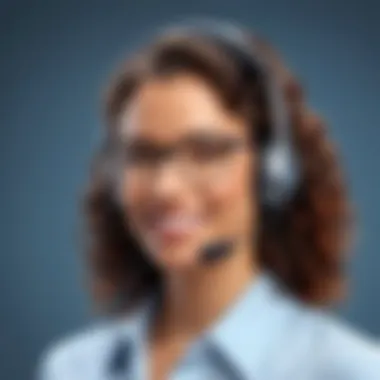

- AI-Powered Assistance: Users frequently mention the AI capabilities as a game changer. The feature of real-time transcription and note-taking is particularly appreciated.
- Simplicity and Speed: Many cite Dialpad's streamlined process as a significant benefit. The ease of making calls and starting meetings is noted often.
- Integration with Third-Party Apps: Dialpad’s capacity to connect with various business tools—like Google Workspace and Slack—receives favorable reviews, making it adaptable to existing workflows.
In contrast, some criticisms arise, including:
- Limited Advanced Features: Certain users feel that while the platform excels in basic functions, it lacks some in-depth features found in competitors.
- Customer Service: There are mixed feelings about support response times, with some users desiring quicker resolutions to issues.
Overall, user experiences illustrate the distinctive strengths of RingCentral and Dialpad. This understanding is integral for businesses assessing these platforms for their communication needs.
Strengths and Weaknesses
Understanding the strengths and weaknesses of RingCentral and Dialpad is crucial for decision-makers, IT professionals, and entrepreneurs alike. Evaluating these communication platforms against their capabilities helps in making informed choices tailored to specific business needs. Here, we will explore the advantages and disadvantages of each platform while considering their implications for user experience and operational effectiveness.
Advantages of RingCentral
RingCentral provides a comprehensive suite of features that cater to a variety of business communication needs. Among its strengths, the following points stand out:
- Robust Functionality: It offers voice, video, and messaging capabilities all within one app, improving accessibility and usability.
- Scalability: The platform serves businesses of all sizes, allowing for efficient scaling as firm needs change.
- Integration Capabilities: RingCentral seamlessly integrates with many popular tools such as Salesforce and Microsoft 365, enhancing workflow and productivity.
- Reliable Customer Support: Users often cite the quality of customer support as a benefit. Multiple channels are available for assistance, which contribute to a positive user experience.
Disadvantages of RingCentral
Despite its strengths, there are notable weaknesses in RingCentral. These may affect some users or organizations:
- Pricing Structure: Some users consider RingCentral's pricing to be on the higher side, especially for advanced features, which might not fit every budget.
- Complex Interface: While it offers extensive functionality, the user interface can be overwhelming for new users, requiring a steeper learning curve.
- Dependence on Internet: Being a VoIP-based service, it relies heavily on internet connectivity. This can be a challenge in areas with unstable connections.
Advantages of Dialpad
Dialpad emerges as a strong contender with its unique attributes. Its strengths include:
- AI Features: The platform includes AI-powered tools that assist users in managing calls and improving productivity, enhancing overall efficiency.
- Intuitive Interface: Dialpad is often noted for its user-friendly design, making it easier for teams to adapt without extensive training.
- Integration and Collaboration: Dialpad integrates with various productivity applications, ensuring that communication flows smoothly across different platforms.
- Focused on Voice: As its primary service, Dialpad specializes in voice communications, providing crystal-clear audio quality that enhances conversations.
Disadvantages of Dialpad
Nonetheless, Dialpad has its own set of drawbacks, which can limit its appeal:
- Limited Features Compared to RingCentral: It might not offer as many collaboration features, such as video conferencing options, which can restrict usage for some teams.
- Pricing Concerns: While competitive, the pricing may not be favorable for smaller businesses that require only basic functions.
- Less Established: Dialpad is a relatively newer player in the market compared to RingCentral. Some users report that it lacks certain advanced features available in more established solutions.
The strengths and weaknesses of communication platforms like RingCentral and Dialpad are pivotal in guiding users toward the right choice that fits their operational needs.
Suitability for Different Business Types
The topic of suitability for different business types is crucial when comparing communication platforms like RingCentral and Dialpad. Businesses have unique needs based on their size, industry, and operational preferences. This section aims to shed light on how these two platforms can serve various organizational contexts. Understanding the distinct features and capabilities of each platform helps decision-makers select the right tool for their specific environment.
RingCentral for Enterprises
RingCentral positions itself as a robust solution for enterprises, offering extensive features that support large-scale communication and collaboration. Enterprises typically require solutions that can handle high volumes of calls, offer excellent reliability, and integrate seamlessly with existing systems. RingCentral provides:
- Scalability: The platform can grow with your business needs, easily accommodating additional users and functionalities, which is beneficial for expanding enterprises.
- Advanced Security Features: Enterprises often deal with sensitive data. RingCentral offers comprehensive security to protect communications, including encryption and compliance with industry standards.
- Customizable integrations: With an extensive API, RingCentral allows enterprises to tailor the software to their specific workflows, making it a highly flexible option.
Overall, RingCentral's feature set makes it particularly suited for enterprises that require an all-in-one communication solution capable of supporting diverse functions from voice to video conferencing at scale. Its rich integration options also foster collaborative environments, necessary for large teams.
Dialpad for Startups and Small Businesses
Dialpad is tailored more towards startups and small businesses that look for efficient, user-friendly communication solutions. Its features can significantly benefit organizations that may not have the resources for a complex system. Key aspects include:
- Simplicity: Dialpad focuses on ease of use. Small teams can adopt the platform quickly without extensive training.
- Cost-Effectiveness: Startups often have tight budgets. Dialpad offers pricing models that cater to smaller businesses without compromising functionality.
- AI-enhanced Features: The AI features of Dialpad provide valuable insights that are beneficial for small teams seeking to maximize efficiency with limited resources.
In summary, Dialpad meets the needs of smaller organizations well, providing essential communication tools with minimal complexity. It empowers teams to stay connected and productive without the systems' overhead that larger enterprises might require.
"Selecting a communication platform must align with the organization's size, objectives, and operational model to ensure successful adoption and utilization."
By understanding the specific needs of enterprises versus startups or small businesses, decision-makers can choose the platform that best supports their operational goals.
Ending: Key Takeaways
In this article, the Conclusion: Key Takeaways provides a concise synthesis of the key elements discussed about RingCentral and Dialpad. It underscores the importance of making an informed choice when selecting a communication platform in today's fast-paced business environment. Each platform presents unique strengths and weaknesses, and understanding these intricacies can significantly impact operational efficiency and team collaboration.
The analysis highlights several factors that decision-makers should take into account:
- Features and Functionality: Each platform has distinct offerings—RingCentral excels in video conferencing and collaboration tools, while Dialpad stands out in AI-powered assistance for voice calls.
- Pricing Structures: Understanding the pricing models of each platform is crucial. RingCentral typically appeals to larger enterprises with its comprehensive packages, whereas Dialpad may be more favorable for startups looking for cost-effective solutions.
- User Experience: An intuitive user interface can affect how readily teams adopt a platform. Both RingCentral and Dialpad have their design preferences, appealing to different user bases.
- Customer Support: Reliable customer support is essential for troubleshooting and resolving issues. This aspect was examined, revealing how each company approaches this vital service.
- Target Audience: Recommendations were made based on specific business types, enabling companies to find the best fit for their needs.
In summary, the Conclusion: Key Takeaways section reinforces the notion that companies must carefully evaluate their unique requirements against the offerings of each communication platform. An informed decision can ensure that teams are equipped with tools that enhance productivity and streamline communications.
Final Recommendations
When deciding between RingCentral and Dialpad, here are several final recommendations:
- Conduct a Needs Assessment: Evaluate your business needs, including size, budget, and primary use cases. Understanding what features are necessary will guide the decision-making.
- Trial Periods: Both platforms offer trial options. Utilize these opportunities to assess functionality and user experience before committing.
- Consider Integration Needs: Analyze how each platform integrates with existing systems. Seamless integration can minimize disruptions during implementation.
- Seek User Testimonials: Dive into user reviews and case studies to hear directly from others who have used these platforms. It provides insights into real-world applications.
- Examine Support Services: Prioritize platforms that offer quality support, especially if your company lacks dedicated IT resources.
Future Trends in Communication Software
Looking ahead, several future trends are notable in the realm of communication software:
- AI Integration: The use of artificial intelligence in communication platforms is set to grow, enhancing user experiences through predictive features and automated responses. AI assistance can significantly reduce manual work and increase responsiveness.
- Hybrid Work Solutions: As businesses embrace hybrid models, platforms that support both remote and in-office communication will become critical. Flexibility in access and tools will drive future developments.
- Enhanced Security Features: With rising concerns around data protection, improvements in security protocols and compliance measures will be a priority for communication providers.
- Personalization: Future platforms may offer greater personalization options, allowing users to customize interfaces and notifications to suit their workflow better.
- Greater Focus on Analytics: Tools that offer advanced analytics will help organizations assess communication effectiveness and improve engagement strategies.
As these trends unfold, it is essential for businesses to stay informed and adapt their strategies accordingly to ensure they remain competitive in their communication practices.















