Maximizing QuickBooks for Wholesale Business Success


Intro
Navigating the turbulent waters of wholesale business can be quite the endeavor, especially with the ever-evolving technological landscape. As operations scale up, managing finances and inventory can feel like juggling flaming swords. However, one tool has steadily emerged as a beacon for wholesalers: QuickBooks. This software isn’t just a spreadsheet with a fancy interface; it’s a game changer in how businesses manage their financials and streamline operations.
By harnessing QuickBooks, wholesale businesses can dip their toes into a realm where financial management meets efficiency. If you’re a decision-maker or an entrepreneur in the wholesale space, understanding the features and functionalities of QuickBooks tailored for your needs is critical. This article will shed light on the ways QuickBooks can enhance your operations, from handling complex inventory systems to integrating seamlessly with other tools to make tasks easier.
Let’s delve deeper into the key features that QuickBooks offers specifically catered to wholesale businesses, and see how it can elevate your operations.
Prelude to QuickBooks for Wholesale Business
In the fast-paced world of wholesale businesses, navigating the complexity of inventory management, financial oversight, and customer relationships can feel like trying to find a needle in a haystack. QuickBooks, specifically designed for such operations, emerges not merely as an accounting tool but as a comprehensive partner that streamlines these diverse facets into a coherent system. As we delve into the significance of integrating QuickBooks into wholesale operations, it’s essential to recognize that this software isn’t just for number crunching; it transforms the way wholesalers operate, offering insights and efficiency that would otherwise require substantial manpower.
Understanding the Wholesale Landscape
The wholesale landscape is distinct and multi-layered. With constant fluctuations in supply chains, customer demands, and market trends, wholesalers often find themselves juggling various responsibilities—from procurement to distribution. Unlike retail, where the end-consumer is the focus, wholesale businesses must navigate the delicate balance of maintaining relationships with suppliers and clients alike. This environment demands a high degree of accuracy in both inventory and financial management, areas where QuickBooks can truly shine.
Effective wholesalers know that success hinges on understanding their market's trends and customer preferences. The wholesale industry operates on the principle of volume sales, where every penny counts. An error in inventory tracking or a mishap in billing can lead to financial repercussions that could ripple throughout the business. Therefore, understanding the landscape is key to tailoring QuickBooks' capabilities to meet unique operational challenges, ensuring a smooth flow from order to delivery.
The Role of Accounting Software
When discussing accounting software, one might say it’s like the beating heart of business operations. For wholesalers, choosing the right accounting solution means opting for a tool that encompasses everything from bookkeeping to sophisticated financial reporting.
QuickBooks steps in as a versatile powerhouse. It simplifies complex processes, allowing users to easily manage expenses, track shipments, and generate real-time reports that provide visibility into cash flow and profitability. As the market evolves, so do the needs of wholesale businesses. The ebb and flow of consumer demand necessitate an accounting tool that not only keeps pace but provides foresight into potential challenges and growth opportunities.
With its user-friendly interface and comprehensive features, QuickBooks helps wholesalers eliminate the chaos of manual entry and the risk of human error. It allows for automated transactions and offers insights through customizable dashboards. This makes it easier to pivot in response to market changes—something that contributes significantly to staying one step ahead of competitors.
Core Features of QuickBooks
When it comes to wholesale operations, having robust software can make all the difference. The core features of QuickBooks are tailored to address the specific needs of businesses in this sector. It’s these functionalities that can elevate the operational effectiveness of wholesale entities. With QuickBooks, businesses don’t just keep track of numbers; they manage their entire financial ecosystem in a way that's both strategic and intuitive. Here’s a closer look at the key components.
Financial Management Capabilities
The financial management capabilities of QuickBooks form the backbone of any wholesale business. Businesses need to make clear, informed decisions based on current and accurate financial data. QuickBooks offers features that provide detailed insights into income, expenses, and profits. It allows users to generate various financial reports—income statements, balance sheets, and cash flow statements—effortlessly.
Moreover, the software enables budgeting and forecasting, which is essential for wholesalers dealing with fluctuating market conditions. Businesses can set financial goals and track progress, which aids in maintaining fiscal discipline. Profitability analysis can help wholesaler determine which product lines yield the best margins. The verdict? Thorough financial management reduces risks and promotes healthier cash flow.
Inventory Tracking and Management
Inventory control is paramount for wholesale businesses, and QuickBooks doesn't disappoint in this department. Its inventory tracking feature ensures that businesses have a pulse on stock levels, helping avoid understocking or overstocking situations. QuickBooks can manage inventory across multiple locations, providing a comprehensive view that is incredibly useful for warehouse managers.
Another key aspect is the ability to set alerts for low stock levels. This allows businesses to reorder products in a timely fashion, which is crucial to satisfy customer demands. Additionally, with QuickBooks' detailed inventory reports, stakeholders can assess which products are moving fast and which are gathering dust on the shelves. In short, streamlined inventory management translates into improved customer satisfaction and cost savings.
Sales and Invoicing Processes
Sales processes in wholesale can often be complex due to bulk orders and varying customer terms. QuickBooks simplifies invoicing, making it a breeze for businesses to create and manage invoices efficiently. Wholesalers can customize invoices to fit their needs with clear branding, terms, and conditions.
What’s more, the software automates invoicing processes, reducing the human error that might occur when doing it manually. Businesses can track payments easily, retracing who owes what and when it’s due. By integrating customer payment plans, QuickBooks assists in managing outstanding invoices. With effective sales tracking, wholesalers can focus more on building relationships and maximizing sales conversions.
"A system that simplifies complex processes is like the oil that keeps the engine running smoothly.”
In essence, the core features of QuickBooks not only enhance operational efficiency but empower businesses with tools necessary for smarter decision-making in every facet—from finances to inventory, and sales.


Integrating QuickBooks with Wholesale Operations
Integrating QuickBooks into wholesale operations offers businesses a robust toolkit to simplify processes and enhance overall productivity. With the wholesale environment characterized by vast supply chains and fluctuating demands, automation and centralization become essential. This integration not only connects various operational facets but also streamlines workflows, ultimately resulting in an improved bottom line.
Connecting to E-commerce Platforms
In the current marketplace, e-commerce platforms have transformed the way wholesalers operate. By connecting QuickBooks to e-commerce systems such as Shopify, WooCommerce, or Magento, businesses can synchronize their financial and inventory data seamlessly. This integration allows for real-time updates, meaning that when an item is sold online, it automatically reflects in the QuickBooks inventory.
Benefits of This Connection:
- Time Savings: Entering data manually is a thing of the past. Orders and updates reflect in QuickBooks without repetitive data entry.
- Accurate Inventory Management: Always know your stock levels, enhancing the ability to fulfill orders without delays.
- Improved Customer Experience: Fulfilling orders efficiently leads to satisfied customers and repeat business.
However, it's essential to consider compatibility issues that may arise. Not all e-commerce platforms integrate smoothly with QuickBooks, so ensuring the selected platform supports this integration is crucial. Additionally, understanding the synchronization frequency—whether it's real-time or periodic—can shape how businesses manage their operations.
Using Point of Sale Systems
Another significant aspect of integrating QuickBooks with wholesale operations is the use of Point of Sale (POS) systems. Many wholesale businesses do not operate purely online; they have physical retail spaces or warehouses where sales transactions take place. Integrating a POS system with QuickBooks provides multiple advantages:
- Real-Time Sales Data: Each time a sale is made through the POS, it updates QuickBooks automatically. This helps in maintaining accurate financial records.
- Inventory Updates: As soon as a product is sold, the inventory counts are adjusted in QuickBooks, ensuring you never oversell or run out of stock unexpectedly.
- Sales Analysis: The data gathered from POS transactions allows businesses to analyze sales trends, enabling informed decision-making about product ordering and inventory strategies.
Adopting a POS system that seamlessly integrates with QuickBooks does require some research. It's prudent to look into systems that cater to the unique needs of wholesalers, while also aligning with their existing workflows. A robust POS system assists in optimizing every sale, contributing significantly to the operational efficiency of a wholesale business.
Integrating QuickBooks with various operational tools not only enhances operational efficiency but also empowers businesses to harness the power of data-driven decision making.
By aligning e-commerce and POS systems with QuickBooks, wholesalers can create a more interconnected, reactive, and ultimately more profitable operation.
Customization Options for Wholesale Needs
In today's fast-paced wholesale market, businesses need to be nimble and adaptable. This is where the customization options offered by QuickBooks become indispensable. Tailored solutions allow wholesalers to meet their unique needs, differentiate from competitors, and fine-tune their operations. Without customization, software can feel rigid and uninspired, hardly addressing the distinct challenges encountered in wholesale operations.
Tailoring Reports and Dashboards
One of the key strengths of QuickBooks lies in its reporting capabilities. Tailoring reports and dashboards is not just about aesthetics; it’s about transforming data into actionable insights. Custom reports allow businesses to track metrics that matter most, such as:
- Sales by product categories
- Inventory turnover rates
- Customer buying patterns
By selectively showcasing information relevant to operational goals, a wholesale business can make informed decisions faster. Custom dashboards can succinctly display key performance indicators (KPIs), providing a snapshot of the business's health at a glance.
Important considerations include user-friendliness and data visualization. The ability to integrate graphs and charts can help in spotting trends over time. It’s like having a pulse on the business without diving into complicated spreadsheets.
"Customizing reports is akin to wearing tailored clothes; it just fits better and feels right."
User Access Levels and Permissions
Another significant aspect of customization is establishing user access levels and permissions. In a wholesale environment, multiple stakeholders might need access to QuickBooks – from sales teams to finance departments. Understanding who can view or edit what is critical for maintaining data integrity and security. Similarly, this avoids the chaos that can ensue when everyone has free rein over sensitive financial data.
Consider the following points regarding user access:
- Role-based access: Assigning specific roles helps in controlling what actions users can perform.
- Audit trails: QuickBooks allows you to monitor changes made by different users, adding a layer of accountability to operations.
- Efficiency: By limiting features that don’t pertain to a user’s role, QuickBooks becomes less overwhelming.
In wrapping up, providing tailored access enhances not only security but also optimizes workflows. Employees can focus on their tasks without getting tangled in unnecessary features. Overall, the customization options in QuickBooks support wholesale businesses in enhancing operational efficiency, data accuracy, and ultimately, the bottom line.
Benefits of Using QuickBooks in Wholesale
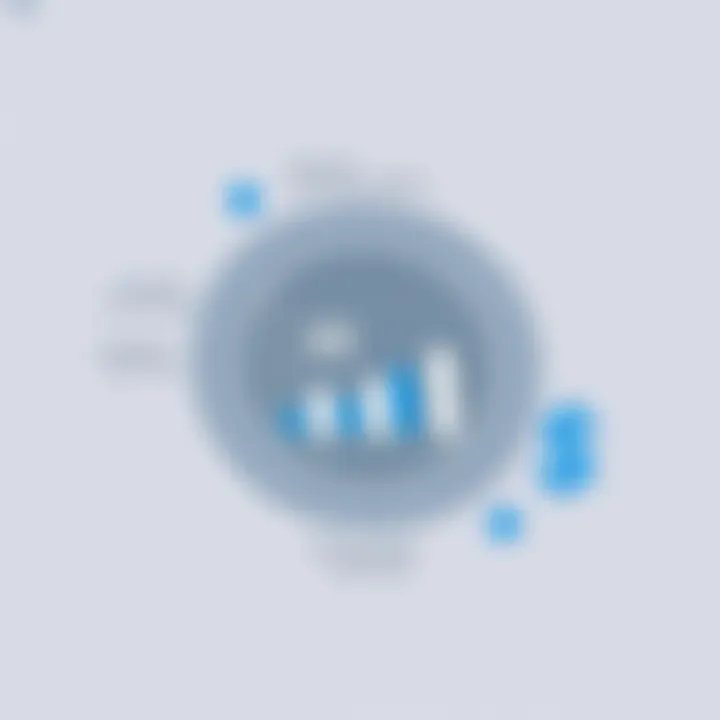
In the dynamic world of wholesale distribution, maintaining order amidst chaos is no small feat. Embracing QuickBooks as a core component of your operation can introduce a myriad of advantages that go beyond mere number-crunching. It’s about enhancing your operational framework and leveraging data to drive decision-making. Let’s drill down into the key benefits that come with integrating QuickBooks into your wholesale business.
Enhanced Operational Efficiency
Operational efficiency in wholesale isn’t just a fancy term; it's the backbone of thriving businesses. When you streamline processes, you’re not just saving time; you’re optimizing each cog in your operation’s machine. With QuickBooks, your workflow can transform from rudimentary to sublime in some key ways:
- Automated Processes: Manual data entry is a thing of the past. QuickBooks can automate tasks related to billing, payroll, and inventory management, allowing your team to focus on what really matters—growing the business.
- Real-Time Data Access: QuickBooks ensures you can access up-to-the-minute information at your fingertips. Whether it’s stock levels or sales reports, having real-time insights means you can make quicker, more informed decisions that can steer your business in the right direction.
- Task Consolidation: Rather than juggling multiple software platforms, QuickBooks centralizes numerous operational functions into one cohesive platform. This not only reduces confusion but also enhances team collaboration.
"A streamlined operation is like a well-orchestrated symphony; each instrument plays its part in harmony, creating a powerful performance."
Incorporating QuickBooks ultimately drives a seamless experience for all stakeholders, from the sales team to managers, leading to a heightened capacity to meet customer demands.
Data Accuracy and Reduced Errors
In the wholesale sector, a single error can lead to catastrophic outcomes. From inventory mismanagement to financial discrepancies, the cost of inaccuracies can soar high. QuickBooks places a high premium on data integrity for several compelling reasons:
- Enhanced Accuracy: Entering data manually leaves room for human error. QuickBooks minimizes this by adopting systematic approaches to data entry, ensuring that figures are accurately recorded and updated.
- Inventory Management Precision: A robust inventory tracking system is crucial in wholesale. QuickBooks offers advanced features that let you manage your stock levels accurately. This not only helps avoid overstocking or stockouts but also enables effective forecasting.
- Financial Report Reliability: When you generate reports through QuickBooks, they are based on actual data, which reduces the chances of incorrect analyses. Decision-makers are then armed with reliable insights that can inform strategic business actions.
In short, QuickBooks significantly mitigates risks associated with errors and inaccuracies, enabling wholesale businesses to operate confidently and grow sustainably.
Challenges to Consider
While QuickBooks offers robust features that can elevate wholesale businesses, adopting it is not without hurdles. A critical aspect of this discussion revolves around addressing the challenges presented by both the initial setup and ongoing financial management. Being aware of these challenges can help businesses prepare adequately and adapt effectively, ensuring that they can reap the full benefits of this software over time.
Initial Setup and Learning Curve
When it comes to implementing QuickBooks, the initial setup can seem like a mountain to climb. The software requires a significant investment of time and effort upfront. Users must set up their company profile, import existing financial data, and configure settings for various accounting needs. If a business has complex operations, this process could become even more daunting.
Many find themselves in a whirlwind trying to understand the ins and outs of the features. From customizing reports to understanding sales tax settings, there’s a plethora of functionalities to grasp.
Helpfully, QuickBooks provides resources such as tutorials and forums that can ease this transition. However, some may still experience a steep learning curve that demands attention and patience. Employees who are not tech-savvy might need dedicated training sessions.
Furthermore, this learning phase cannot be overlooked; it requires a balance of time on the software versus managing the ongoing operations of the wholesale business.
"In the race between you and change, change always wins."
- Unknown Author
Cost Implications for Small Businesses
The financial aspect is another element that often raises eyebrows. For small businesses, the cost of implementing QuickBooks can be a major consideration. Not only is there an upfront subscription fee, but additional costs might surface, such as purchasing add-ons, hiring consultants for setup, or investing in ongoing support services.
Many small business owners are tight-fisted when it comes to spending, especially in the early stages. Some options within QuickBooks come with additional charges, such as advanced inventory management features or integration with other systems, which can further drain financial resources.
On the bright side, the investment may lead to long-term savings. By identifying inefficiencies and automating tasks, companies may find that the money spent on QuickBooks pays itself off through improved productivity and error reduction. Nonetheless, small business owners should weigh these costs easily against projected returns to determine if the investment is worth it for their situation.
Best Practices for QuickBooks Usage
Using QuickBooks effectively in a wholesale business goes beyond mere installation and setup. To fully harness its capabilities, it is vital to adopt certain best practices that ensure efficiency and data integrity. Implementing these practices can mean the difference between a slick operation and a chaotic mess of numbers and reports. Let’s explore some core principles that can elevate your experience with QuickBooks.
Regularly Updating Financial Records
Staying on top of your financial records is akin to keeping a well-oiled machine running smoothly. If you let those records slip, you might find yourself knee-deep in disarray when it comes time to reconcile accounts or file taxes. Regular updates mean more than just entering numbers; it's about precision. Making it a habit to update your financial information frequently can help detect discrepancies early on, significantly reducing the likelihood of errors.

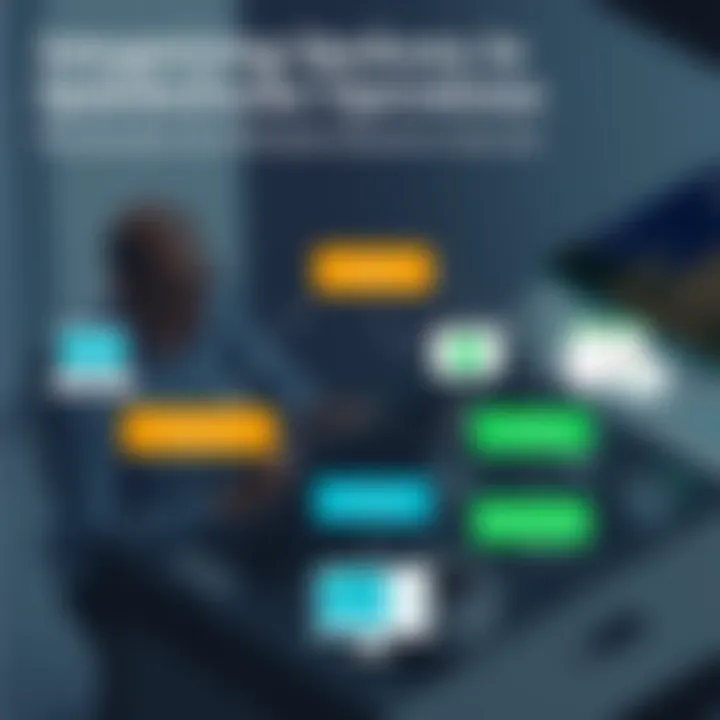
- Consistency is Key: A daily or weekly schedule for updates can go a long way. Establishing a routine reduces the chances of errors and allows easier tracking of your business performance.
- Use Bank Integration: QuickBooks allows you to link your bank and credit card accounts directly. This ensures your records reflect real-time transactions, streamlining reconciliation.
- Regular Reviews: Set aside time weekly or monthly to review your reports. This could highlight trends that might require immediate attention, such as unexpected increases in expenses.
"If you fail to plan, you are planning to fail." The same logic applies in the world of finance. Keeping your records up-to-date can save hours of headache later on.
Utilizing Automated Backups
Imagine the sinking feeling of losing vital financial data due to an unforeseen event such as a computer crash or accidental deletion. By employing automated backups, you not only safeguard your valuable information but also ensure peace of mind. Setting up backups may seem minor, but the implications are huge. Here’s why you shouldn’t overlook this practice:
- Always On: QuickBooks offers options for automatic backups. This means your data is continuously saved at set intervals, minimizing the risk of loss.
- Cloud Storage: Integration with cloud services can be a game-changer. Not only does this protect your data, but it also enables access from anywhere, at any time.
- Test Your Backups: Don’t just set it and forget it. Periodically verify that your backups are functioning correctly and storing the complete data.
Incorporating these best practices not just optimizes the functionality of QuickBooks but ensures you’re the one holding the reins of your financial destiny, rather than the other way around. With diligence and the right strategies, you will turn potential pitfalls into stepping stones for success.
Future of QuickBooks in Wholesale
The future of QuickBooks in the wholesale sector is pivotal for sustained growth and competitiveness. As the landscape of wholesale businesses continues to evolve, the role of advanced accounting software becomes more crucial. The integration of technologies such as artificial intelligence and machine learning into QuickBooks addresses many challenges faced by wholesale distributors. These enhancements not only improve operational efficiency but also facilitate more accurate financial decision-making. Understanding these upcoming developments can help wholesalers leverage QuickBooks to meet changing demands and remain ahead of the curve.
Emergence of AI and Machine Learning
The incorporation of artificial intelligence and machine learning into QuickBooks is a game-changer for wholesale businesses. These technologies enhance the software's ability to analyze massive sets of data, leading to insights that were previously hard to uncover.
- Automated Predictive Analysis: With AI algorithms, QuickBooks can predict trends based on historical data. For instance, if certain products tend to sell more during specific months, wholesalers can stock accordingly, minimizing excess inventory and improving cash flow.
- Smart Reordering: Machine learning can learn a business’s ordering patterns and suggest optimal times for reordering. It streamlines the inventory management process further, reducing the risk of stockouts or overstock situations.
This integration will enable wholesale businesses to operate with a level of agility and foresight that was not previously possible, allowing for data-driven decision-making that can significantly boost profit margins.
Anticipated Industry Changes
The wholesale sector is faced with rapid changes, driven by technology and consumer demands. As QuickBooks adapts, it will also shape how businesses operate in this environment.
Key trends to watch include:
- Increased Digitalization:
The rise in e-commerce has forced many wholesalers to rethink their operations. QuickBooks is likely to enhance its integration capabilities with popular e-commerce platforms, facilitating seamless transitions for businesses embracing online sales. - Emphasis on Data Security:
As data breaches become a growing concern, QuickBooks is expected to bolster its security features. With sensitive financial information at stake, advancements in encryption methods and secure access will be critical.
"In an age where data is as valuable as gold, taking measures to secure that data from threats is no longer optional for wholesale businesses."
- Customization for Client Needs:
Businesses demand solutions tailored to their unique requirements. QuickBooks is anticipated to offer enhanced customization options, allowing wholesalers to create reports and dashboards specific to their operational needs and client expectations.
In short, the future of QuickBooks in wholesale resonates with not only enhanced functionalities but also a proactive approach to embracing industry shifts. This preparedness ensures that wholesale businesses can adapt to the market's changing tides effectively.
Epilogue and Recommendations
Navigating the ever-evolving landscape of wholesale business can feel like you’re trying to catch smoke with your bare hands. That’s where QuickBooks steps in. As this article has outlined, the platform does not merely serve as an accounting tool; it is a transformative solution tailored to the distinctive needs of wholesale operations.
The importance of this conclusion section lies in summarizing the wealth of information discussed throughout the article. QuickBooks can significantly boost the financial management system, streamline inventory processes, and provide a framework for enhancing operational efficiency. For many businesses, these tools can be a game-changer. They allow wholesale entrepreneurs to focus on growth instead of getting bogged down by day-to-day financial tasks.
Specific Elements to Consider
Here are some key takeaways crucial for decision-makers:
- Financial Management: QuickBooks offers robust features that can help track expenses, manage cash flow, and simplify tax preparation. Precise financial oversight can mean the difference between sinking and swimming in today’s competitive market.
- Inventory Control: The ability to keep tabs on stock levels reduces the risk of overstocking or running out of key products, which is critical in wholesale distribution.
- Integration Capabilities: The software’s compatibility with various e-commerce platforms and POS systems means that businesses can maintain a seamless operational flow, connecting online and offline sales effectively.
- Customization: Custom dashboards and reporting options tailored to wholesale needs help in making informed decisions quickly.
- Challenges to navigate: While the advantages are significant, businesses must also be mindful of the initial setup and costs associated with implementing this software. A thorough understanding of these aspects can mitigate potential pitfalls.
"In the world of wholesale, if you can’t measure it, you can’t manage it."
This serves to highlight the importance of having reliable data at your disposal.
Recommendations
To maximize the potential of QuickBooks for wholesale use, here are some suggestions:
- Invest Time in Learning: Don’t rush the onboarding process. Proper training ensures that the personnel using the software can unlock its full capabilities.
- Regular Updates: Financial records shouldn’t be a snapshot frozen in time. Establish a routine for updating data to ensure accurate reports and insights.
- Automate Where Possible: Utilizing features like automated backups can save time and prevent loss of crucial data.
In summary, while QuickBooks is indeed a powerful tool for wholesale businesses, its efficacy is largely contingent upon how well it is integrated into existing workflows. Decision-makers must be proactive in adapting to technological changes, preparing themselves to leverage the benefits fully. The future is undoubtedly digital; getting on board with a system like QuickBooks may just be what your business needs to leap ahead.















