Comprehensive Review of Power Church Software


Intro
In the realm of church management, the software solutions available can significantly influence how operations are conducted. Among these, Power Church software stands out due to its range of features specifically designed for church administration. The objective of this article is to offer a detailed review of Power Church, including an assessment of its functionalities, usability, pricing, and support. This guide will navigate the complexities involved in selecting appropriate management software tailored to the needs of various religious organizations.
Key Features and Functionalities
Power Church software presents a variety of features catering to diverse church management tasks. Understanding these functionalities can assist decision-makers in selecting the right tools that align with their needs.
Comprehensive Overview
Power Church encompasses an integrated approach to church management. Its key features include:
- Member Management: Keeping track of congregation members, attendance, and contributions is essential for effective church operation. Power Church allows users to manage this data efficiently.
- Finance and Contributions: The software includes tools for budgeting, tracking donations, and generating financial reports. This is crucial for maintaining transparency and accountability within the congregation.
- Event Planning: Organizing events is simplified with features that enable scheduling, registration, and communication with attendees.
- Reporting Tools: The capability to generate customizable reports aids churches in making informed decisions based on their data.
Target Users
Power Church software is well-suited for a wide range of users including:
- Church leaders looking for comprehensive management solutions.
- Administrative staff seeking to streamline processes.
- Financial teams that require robust tracking and reporting tools.
Each of these user types benefits differently, illustrating the software's versatility in addressing unique church management challenges.
Pricing Models and Cost Analysis
Understanding cost is vital for church administrators. The financial implications of software can considerably affect budget planning.
Breakdown of Pricing Tiers
Power Church offers a tiered pricing model to accommodate various church sizes and requirements. The tiers typically include:
- Basic Package: Offers fundamental features necessary for small churches.
- Standard Package: Provides additional functions, ideal for medium-sized congregations.
- Premium Package: This tier gives full access to all features for larger churches with more complex needs.
Additional Costs to Consider
In addition to the subscription fees, potential costs include:
- Training Fees: Some churches may need training sessions for staff deployment. These can incur extra expenses.
- Support Fees: While basic support may be included, churches seeking enhanced support options should consider these costs.
- Integration Costs: For organizations using other systems, integrating these with Power Church may result in additional expense and require technical expertise.
The analysis of pricing combined with an understanding of functionality can assist church leaders in making informed financial decisions.
Understanding Power Church Software
In the context of church management, the selection of software tools can greatly influence the efficiency and effectiveness of operations. Understanding Power Church Software is crucial for decision-makers looking for a robust solution for their administrative needs. This software offers several features designed to streamline processes, manage data, and enhance communication within the church community.
History and Development of Power Church
Power Church Software was established in the late 1990s with a vision to provide churches with a comprehensive tool for management. As religious institutions faced increasing challenges in organization and administration, the need for specialized software became evident. Over the years, Power Church has evolved to keep pace with technological advancements and changing needs within faith-based organizations. The development team has actively sought feedback from users, leading to updates and enhancements that reflect the priorities of their clients. The software is now in its latest version, incorporating modern features while maintaining a user-friendly interface.
Key Features Overview
Power Church Software is noted for its array of key features that serve various aspects of church management. Some of the standout capabilities include:
- Donor Management: This feature provides tools for tracking donations and generating reports, helping churches maintain accurate financial records.
- Membership Tracking: It allows for easy management of member data, ensuring effective communication and engagement strategies.
- Event Management: Churches can schedule events and manage registrations seamlessly, ensuring that activities run smoothly.
- Reporting and Analytics: With the ability to generate customizable reports, organizations can better analyze attendance, donations, and program effectiveness.
The combination of these features enables churches to operate more efficiently, fostering growth and community engagement. This understanding of what Power Church Software brings is essential for anyone involved in church management, ensuring informed decision-making.
User Interface and Usability
User interface and usability are crucial aspects when evaluating any software, including Power Church. For churches that rely on such tools for management tasks, an intuitive interface can significantly improve efficiency and user satisfaction. This section examines how the design and navigation of Power Church contribute to its overall usability, and discusses the learning curve for new users. Understanding these elements is vital for decision-makers to determine if the software will effectively meet their needs.
Design and Navigation
The design of Power Church software focuses on clarity and functionality. A clean layout, combined with carefully chosen color schemes, helps users navigate the software with minimal strain. The main dashboard allows quick access to key features such as donor management, event tracking, and reporting. Users can customize their dashboards based on their frequently used functions.
Navigation is streamlined. Users can easily move between different sections without confusion. Menu items are logically organized, ensuring that users can find what they need quickly. This ease of navigation is particularly beneficial for users who may not be tech-savvy. Simple icons guide users, and tooltips provide brief explanations of functionalities.
Important tasks, like processing donations or creating reports, are straightforward, thus minimizing the time spent on administrative tasks. This user-centric design ultimately enhances productivity, as church staff can focus on their core responsibilities rather than spend excessive time learning the software.
Learning Curve for New Users
The learning curve of Power Church is generally gentle, a significant advantage for organizations with varying levels of tech experience among staff. Comprehensive tutorials and user guides are readily available. These resources help new users acclimate to the system with minimal frustration. Training materials include video tutorials and step-by-step guides that address common tasks and configurations.
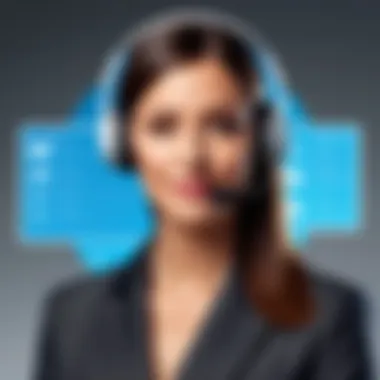

Moreover, the interface design itself is geared toward reducing the learning period. New users can often find their way around the software intuitively due to its logical structure. However, some features may require deeper exploration. Users should not hesitate to seek assistance from customer support or utilize community forums, such as those found on Reddit, for specific queries.
"A well-designed interface can eliminate user frustration and lead to better adoption rates among staff."
While no software is perfect, the user experience of Power Church effectively balances functionality with accessibility. By understanding these elements, decision-makers can be more confident in their choice of management software, ensuring it aligns with the demands of their church operations.
Detailed Feature Analysis
In the world of church management software, a detailed feature analysis provides critical insights into how well a software solution meets the specific needs of churches. For Power Church software, this analysis underscores its effectiveness in managing various administrative tasks effectively. Understanding the individual features allows decision-makers to align their specific requirements with the capabilities offered by the software.
The importance of this detailed examination lies in several key elements. First, it highlights how specific features can facilitate day-to-day operations within a church. This includes managing donations, tracking membership records, organizing events, and generating pertinent reports. Each of these functions contributes to a smoother operational flow, enabling church leaders to focus on their primary mission rather than being bogged down by administrative tasks.
Furthermore, a thorough analysis fosters informed decision-making. It provides a framework for evaluating how well Power Church compares with other software in the market. This is particularly important as churches may have unique needs that traditional generic software cannot meet. The analysis also considers user experiences, ensuring that the features deliver real-world benefits in practical applications.
Donor Management Features
Donor management is a cornerstone of church operations. Power Church software offers robust tools for tracking donations and managing relationships with donors. This feature allows churches to keep accurate records of contributions, generate donor statements, and acknowledge gifts promptly.
Key elements of the donor management features include:
- Gift Tracking: Churches can record and categorize different types of donations, such as one-time gifts and recurring pledges.
- Reporting Tools: Generate reports that detail contributions over specific time periods, helping churches understand their financial health.
- Acknowledgments: Automated thank-you letters can be sent, which enhances donor relationships and encourages future giving.
The ability to maintain updated records not only helps in tracking contributions but also plays a significant role in planning fundraising campaigns effectively.
Membership Tracking Capabilities
Membership tracking is essential for churches to manage their communities better. Power Church includes features that enable churches to keep comprehensive records on members. This ensures that leaders have access to vital information that can help in community engagement efforts.
Noteworthy aspects of membership tracking include:
- Profile Management: Each member can have a detailed profile containing personal information, attendance records, and involvement in church activities.
- Attendance Tracking: By monitoring attendance, churches can identify active members and those who may need outreach.
- Family Groups: The software can organize members into family groups, making it easier to reach out in a more personalized manner.
Such capabilities allow churches to sustain engagement and promote an inclusive community, which is fundamental to their mission.
Event Management Tools
Organizing events is a vital part of church life. Power Church provides event management tools that simplify scheduling and tracking attendance for various church activities. This not only helps in planning but also ensures that events run smoothly.
Key features of event management include:
- Calendar Integration: Easily schedule events, avoiding conflicts with other church activities.
- Registration Tools: Allow members to register for events, providing accurate attendance numbers.
- Communication Features: Send out notifications and updates to attendees regarding event details.
By utilizing these tools, churches can enhance participation and engagement in events, fostering a stronger community connection.
Reporting and Analytics
Effective decision-making relies heavily on data. Power Church offers a range of reporting and analytics tools that allow church leaders to pull insights from various aspects of church management. These tools can help inform future strategies and improve administrative efficiency.
Important components of the reporting and analytics features include:
- Custom Reports: Churches can create reports tailored to their specific needs, whether for financial analysis or membership engagement.
- Dashboard Overview: A user-friendly dashboard provides a snapshot of vital church metrics in real time.
- Trends and Insights: Analyze past performance to identify growth areas and opportunities for improvement.
Integration and Compatibility
Integration and compatibility play a vital role in any software evaluation, especially for church management systems like Power Church. The ability to connect and work seamlessly with other tools can significantly enhance operational efficiency and streamline overall management processes. As churches increasingly adopt various digital solutions, integrating different software becomes crucial. This integration ensures that data flows smoothly between systems, reducing data entry redundancy and enhancing reporting accuracy. Compatibility with existing tools is also a key consideration, as it determines how well Power Church can function in diverse operational environments.
Software Integrations
Power Church software offers several software integrations that allow users to connect with various applications and platforms. This integration capability is particularly important in managing church activities effectively. For instance, integrating with accounting software like QuickBooks enables seamless financial management. It can automatically synchronize donation data and expenses, thereby reducing manual effort and potential errors.
In addition, Power Church supports integrations with communication tools like Mailchimp or Constant Contact. This aspect allows churches to easily manage and distribute newsletters, announcements, and event invitations directly from their database. Another significant integration is with payment processing services like PayPal or Authorize.Net, facilitating online donations and payments for church events or activities.
These integrations not only enhance user experience but also improve data accuracy, ensuring that vital information is always up to date. Furthermore, the ease of connecting with various platforms can lead to better insights and analytics based on comprehensive data from multiple sources.
Mobile Accessibility Features
The mobile accessibility features of Power Church are designed to ensure users can manage church operations from anywhere. In today’s fast-paced environment, the ability for church staff and leaders to access essential information via mobile devices is non-negotiable. Power Church offers a mobile-friendly interface, allowing users to check membership details, track donations, and manage events on the go.
Mobile accessibility also lends itself to flexibility in communication. Leaders can liaise with members about events or issues quickly, ensuring that no one is left out of the loop. This feature enhances the sense of community and encourages more participation from congregants.
Moreover, the mobile application can push notifications for upcoming events or reminders about giving, leading to improved member engagement and responsiveness. It is crucial that the mobile experience is not just an afterthought; instead, it should be fully functional, enabling users to perform most, if not all, of the tasks available on the desktop version.
Successful integration of church software with existing tools can redefine how churches operate, making processes more efficient and data-driven.


Pricing Structure and Plans
Understanding the pricing structure and plans of Power Church software is essential for decision-makers and church administrators considering this solution. Cost is a significant factor when selecting software, as it impacts budgeting and resource allocation within a church. Analyzing the pricing options allows users to discern the most suitable plan based on their specific needs and financial situation.
Evaluating the Pricing Structure can reveal various benefits and considerations. This section aims to provide a comprehensive look at the different pricing tiers, the features included in each, and how they align with the needs of a church organization. Furthermore, understanding the various plans helps churches make informed decisions that optimize both their budget and operational efficiency.
Cost Analysis of Different Plans
Power Church software offers multiple pricing plans to cater to the diverse needs of churches. Each plan is tailored to different organizational sizes and operational complexities. The pricing generally covers a range of features essential for church management, including donor management, membership tracking, and event scheduling.
Here is a breakdown of the typical plans:
- Basic Plan: This plan usually includes essential features suitable for small churches. The cost is lower, making it accessible for organizations with limited budgets.
- Standard Plan: Offering additional features, the standard plan is ideal for mid-sized churches that require more advanced tools for managing donations and tracking membership.
- Premium Plan: This plan encompasses all features. It is designed for larger congregations or those needing extensive functionality, such as advanced reporting and analytics tools.
When analyzing costs, it is critical to consider not just the subscription fee but also any setup costs or add-on fees for additional modules or features. This comprehensive view enables church leaders to weigh the exact financial commitment against the features they will use.
Value Proposition for Churches
Power Church software presents a compelling value proposition for churches, primarily by addressing their unique management needs while keeping costs manageable. The software’s pricing model is structured to provide varied options, accommodating churches of different sizes and budgets.
One of the key advantages is that Power Church integrates all the necessary tools for church management into one platform, reducing the need for multiple software solutions. This integration can lead to cost savings in purchasing and training costs since staff members only need to learn one system instead of several.
Moreover, the return on investment can be significant when software enhances operational efficiency. By optimizing donor management and streamlining event planning, Power Church can help increase donations and improve engagement, ultimately benefiting the church's mission and outreach.
In summary, understanding the pricing structure and the value it delivers is crucial for any church considering Power Church software. By aligning financial resources with the software's capabilities, churches can ensure they make a sound investment that supports their administrative and community needs effectively.
Customer Support and Resources
In the realm of software solutions, particularly in specialized applications like church management, the significance of robust customer support and adequate resources cannot be overstated.
Customer support acts as the backbone for users, ensuring that any challenges faced can be resolved effectively. Churches, often with limited IT staff, need easy access to assistance. In this context, strong support systems not only facilitate smoother operations but also foster user confidence. Reliability in customer support helps in mitigating any software-related issues that could disrupt church activities.
Resources such as training materials and documentation enhance the user experience by equipping decision-makers with the knowledge to utilize the software to its full potential. In exploring Power Church’s offerings in this regard, we aim to highlight how these elements contribute to its overall effectiveness.
Types of Customer Support Offered
Power Church offers various types of customer support designed to address the diverse needs of its users. Key support options include:
- Email Support: Users can reach out via email, which allows for detailed explanations of issues. The responses are typically timely and informative, covering a range of inquiries from basic usage to complex troubleshooting.
- Phone Support: For urgent matters, phone support offers a direct line to customer service representatives. This is particularly beneficial for immediate concerns that require authentication or step-by-step solutions.
- Live Chat Support: This feature allows users to communicate in real-time, making it easier to resolve simple queries quickly. This is often the preferred method for users looking for quick answers without waiting for an email response.
- Knowledge Base: An extensive online repository of articles, FAQs, and tutorials is available. This resource serves as self-service support, empowering users to find answers independently, thus reducing dependency on direct support channels.
Training and Resource Availability
A well-rounded software experience is also heavily influenced by the availability of training and educational resources. Power Church recognizes this and provides various options to help users become proficient in using the software. Here are some of the key offerings:
- Webinars: These interactive training sessions cover various aspects of Power Church, enabling users to learn from experts in real-time and ask questions relevant to their specific needs.
- Video Tutorials: Step-by-step videos guide users through specific features, making it easier to grasp complex functionalities at their own pace.
- User Guides and Documentation: Comprehensive manuals are available that cover all aspects of the software from setup to advanced features. This resource is essential for new users learning the system or experienced users looking to refresh their knowledge.
- Community Forums: Engaging in community discussions can be valuable. Users can share their experiences, ask for advice, and learn from others facing similar challenges. Power Church often monitors these forums, providing additional support and insight.
By focusing on customer support and resources, Power Church enhances user satisfaction and contributes to its overall effectiveness as a management tool for churches. This level of commitment to user experience not only resolves immediate issues but also ensures long-term successful utilization.
User Feedback and Experiences
User feedback plays a critical role in evaluating Power Church software. It offers insights from those who have firsthand experience with the platform. These insights shape potential users' understanding of how well the software meets specific needs. The emphasis on user experiences helps illustrate real-world applications of the software. When decision-makers consider software choices, they often look for genuine feedback to gauge performance, reliability, and overall satisfaction.
User Reviews Overview
User reviews often encompass a variety of experiences ranging from highly positive to negative. Many users highlight the intuitive design of Power Church. They appreciate how the interface facilitates easy navigation, allowing even less tech-savvy individuals to manage their church's needs effectively. Common features that users praise include the robust donation tracking and membership management capabilities.
Conversely, there are areas where users have voiced complaints. Some have mentioned that the integration process with other tools can be complicated. This feedback is critical because it provides a balanced view of user experiences and expectations. Overall, the reviews serve as a valuable resource for potential users to assess whether Power Church software aligns with their requirements and expectations.
Common Praise and Criticisms
The feedback on Power Church software contains themes that are repeated across many user reviews.
Common points of praise include:
- Comprehensive Reporting: Users find the reporting capabilities thorough, allowing them to easily analyze church activities and financial health.
- Customer Support: Many reviews commend the responsive customer support. Users often mention timely assistance and knowledgeable staff as key advantages.
- Ease of Use: Individuals often express satisfaction with how straightforward the setup process is, making it accessible for users with varying technical backgrounds.
However, there are also criticisms that cannot be overlooked.
Frequent critiques consist of:
- Integration Issues: Some users report difficulty in integrating Power Church with other software tools their churches already utilize.
- Costs for Additional Features: While the base price is typically seen as reasonable, additional features can sometimes lead to unexpected costs, which users feel could be more clearly outlined.
This dual analysis of praise and criticism offers potential users a clearer perspective on what they might encounter. Therefore, understanding user feedback is essential for any church looking to adopt Power Church software.
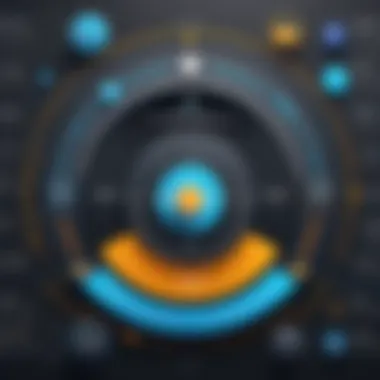

Comparative Analysis
In the realm of church management software, conducting a comparative analysis is essential for decision-makers looking for the most suitable solution. Such an analysis provides critical insights into how Power Church stands against its competitors. By identifying strengths and weaknesses, users can make informed decisions based on their specific needs. The comparative analysis not only highlights the essential features of each software but also examines pricing, user experience, integration capabilities, and customer support—all crucial considerations for effective church management.
This section aims to provide a clear view of the competitive landscape. It will serve as a guide to understanding what Power Church offers in relation to other software options. Through this comparison, readers will gain clarity on the distinct advantages of Power Church as well as where it may fall short against its rivals in the marketplace.
Comparison with Competitor Software
Power Church is often compared with software such as Breeze, Planning Center, and ChurchTrac. Each competitor has unique strengths and caters to different segments of the church management landscape.
- Breeze: Known for its user-friendly interface, Breeze focuses on providing intuitive tools for membership management and contribution tracking. This simplicity appeals to smaller congregations that may not require the full scope of features that Power Church offers.
- Planning Center: This software provides a comprehensive suite of tools, particularly strong in volunteer management and scheduling. While Power Church excels in donor and membership management, Planning Center may offer superior options for larger organizations that focus on detailed event planning.
- ChurchTrac: This platform stands out for its affordability and scalability, making it a popular choice for small to mid-sized churches. ChurchTrac provides basic functionalities at a lower cost, but may not match the in-depth features present in Power Church.
In summary, while Power Church offers versatile solutions suitable for various church sizes, its true strength lies in robust donation tracking and complete membership management. Each competitor brings something different to the table, reflecting the diverse needs across church sizes and functionalities.
Unique Selling Points of Power Church
Power Church possesses several unique selling points that set it apart from its competitors. These include:
- Comprehensive Database Management: Power Church excels at managing extensive membership data. It offers tailored options for tracking not just personal information but also contributions and participation, which gives churches a holistic view of their community.
- Rich Reporting Tools: One of the critical strengths of Power Church is its extensive reporting capabilities. Users can generate detailed insights regarding contributions, attendance, and event participation. This feature aids church leaders in making data-driven decisions.
- Multiple Module Options: The software offers an array of modules that clients can opt for. This flexibility allows organizations to tailor their setup according to specific needs without paying for unnecessary features.
- Good Customer Support: Users often note the effectiveness of customer support provided by Power Church. Quick responses and helpful resources enhance user experience.
- Established Reputation: With a history of development since the early 2000s, Power Church has built a loyal user base. Many churches have relied on it, resulting in a network of shared experiences that assist newcomers in navigating software options.
Challenges and Limitations
In any evaluation of church management software, understanding the challenges and limitations is crucial. Unlike generic software, church management systems like Power Church cater specifically to organizations with particular needs. Therefore, scrutinizing both the limitations and the challenges it presents helps decision-makers assess how well this software fits their unique operational requirements.
Identifying weaknesses allows users to make informed choices rather than relying solely on marketing claims. This section delves into shortcomings encountered by users, spotlighting potential areas that should be taken into account when deciding on Power Church Software.
Identified Weaknesses
One of the primary weaknesses often cited about Power Church software is its steep learning curve. New users can find it overwhelming due to a lack of straightforward guidance. While the software boasts a comprehensive set of features, the complexity can hinder effective utilization, especially for smaller organizations without dedicated IT staff.
Additionally, performance issues are occasionally reported. Some users experience slow response times and occasional software lag, particularly during peak usage periods. This inefficiency can become a significant concern during high-volume tasks like event registrations or mass communication, impacting overall productivity.
Lastly, the integration with third-party applications sometimes falls short. Although Power Church supports numerous integrations, compatibility issues arise with certain tools and services, which can lead to frustration and additional troubleshooting for users.
Potential Areas for Improvement
Despite its weaknesses, Power Church can enhance its platform through targeted improvements. Streamlining the onboarding process is one key area. Offering more robust training materials, like video tutorials and workshops, could reduce the learning curve significantly. A user-friendly interface that guides newcomers can also be a benefit.
Another area ripe for development is performance optimization. Addressing speed issues would greatly enhance user experience, particularly during critical operational hours. Enhancing server capacity or refining application code may help alleviate these lag problems.
Finally, expanding integration capabilities could widen the appeal of Power Church. By ensuring compatibility with a broader range of third-party services and tools, churches can tailor the software to their specific needs, enhancing its overall usability.
Addressing these challenges and limitations will not only strengthen Power Church's value proposition but will also increase user satisfaction and loyalty.
Future Developments
The topic of future developments is central to understanding the long-term viability and relevance of Power Church software. As technology continues to advance, church management software must adapt to not only meet the changing needs of congregations but also enhance user experience. Looking at future developments for Power Church, there are key elements that can shape its direction. This encompasses projected updates, new feature integrations, and an understanding of evolving user requirements. Benefits from these advancements ensure that churches can continue to effectively manage their operations while keeping up with modern trends.
Expected Updates and Features
Power Church software has a history of incremental updates that aim to boost functionality and efficiency. Based on current trends and user feedback, several updates are anticipated in the near future.
- Enhanced User Interface: Many users express the need for a more intuitive interface. Future updates are likely to focus on improving navigation and accessibility.
- Cloud Integration: Cloud features are becoming standard in modern software offerings. Expect updates that provide better cloud integration options for data security and remote access.
- Mobile Application Enhancements: With the increasing reliance on mobile devices, improvements in the mobile app are expected. This could involve adding new features to support remote management.
- Improved Donor Management Tools: Feedback suggests a demand for more sophisticated tools to manage donor information. Future versions may include enhanced analytics and reporting functionalities.
- Integration with Other Church Platforms: There is an opportunity for Power Church to expand its compatibility with platforms such as social media or other church management tools. This could streamline operations for users.
These updates indicate that Power Church is not only focusing on maintaining its current features but also on evolving with user needs and industry standards.
User Community and Feedback Mechanisms
The role of the user community and feedback mechanisms cannot be overlooked when discussing future developments. An engaged user base is essential for any software, particularly in church management. Power Church is committed to fostering a community that contributes to its growth and improvement.
- Feedback Channels: Power Church actively encourages users to provide feedback through surveys and user forums. These channels help the development team understand the user experience better.
- User Groups and Forums: Online communities and forums exist where users can share insights, best practices, and suggestions for improvements. This sense of community can lead to collaborations that enhance the software.
- Beta Testing Programs: By involving users in beta testing for upcoming features, Power Church can receive real-world input before the official release. This not only fine-tunes the product but also builds user investment in the software's evolution.
In essence, the feedback mechanisms in place significantly influence the trajectory of future updates. They ensure that the software not only meets expectations but also exceeds them, supporting effective church management.
"By engaging with users effectively, Power Church can make informed decisions that align software enhancements with actual needs."
The End and Recommendations
The conclusion of this article serves as a critical reflection on Power Church software. It synthesizes key points discussed, guiding decision-makers towards informed choices. Understanding the overall utility of this software in managing church operations is essential. Potential users must weigh its features against specific needs within their organizations. A comprehensive analysis of usability, features, pricing, and user support underlines the importance of thorough evaluation prior to selection.
Final Thoughts on Power Church Software
Power Church software stands out in the realm of church management tools. Its design focuses on enabling efficient operations within congregations. User feedback emphasizes its robust donor management and membership tracking capabilities. While it presents a steep learning curve initially, many users eventually appreciate the comprehensive nature of its tools. The software has come to be viewed as a significant resource for streamlining various church functions.
Who Should Consider Power Church Software
Power Church software is best suited for organizations of varying sizes seeking organized and efficient management solutions. Particularly, congregations with established donation systems will benefit from its specialized donor management features. Smaller churches may also find it useful as they scale and develop their administrative functions. Moreover, organizations wishing to improve their engagement with members through efficient tracking may also see significant advantages.
Additionally, any church aiming for a degree of sophistication in their operations should consider this software. Its integration capabilities may appeal to tech-savvy congregations seeking more streamlined processes. Thus, if a church prioritizes operational efficiency and donor relations, Power Church could be a worthwhile investment.















