Mastering POS Inventory Systems for Small Businesses


Intro
In the dynamic world of small business, managing inventory can often feel like navigating a labyrinth without a map. The significance of an efficient point-of-sale (POS) inventory system becomes crystal clear when one considers the careful balancing act that owners and managers face daily. From tracking stock levels to processing sales data, the right POS system can be a game-changer.
Understanding how these systems work and what features they offer is essential for decision-makers looking to streamline operations. This guide aims to demystify POS inventory systems, emphasizing their critical functionalities, beneficial aspects, and the nuances that small business owners should consider when selecting the ideal solution for their unique needs. With the right insights, small business operators can make informed choices that bolster efficiency and foster growth.
Key Features and Functionalities
Comprehensive Overview
POS inventory systems are not just fancy cash registers; they are robust tools designed to optimize the way businesses manage their inventory. Here are some key functionalities:
- Real-Time Inventory Tracking: Knowing what's on the shelf and what's missing is essential. Advanced POS systems provide updates in real-time, ensuring you can make informed decisions swiftly.
- Sales Data Analysis: Tracking which items fly off the shelves can help fine-tune your product offerings. With analytics tools built right into many POS systems, owners can drill down into sales data to spot trends and make data-driven decisions.
- Supplier Management: Keeping tabs on suppliers can be cumbersome. Some POS systems allow you to link suppliers with your inventory, streamlining the process of ordering new stock when levels get low.
- Multi-Channel Integration: For businesses selling both in-store and online, integrating online sales data with in-store inventory can prevent confusion and stockouts, offering an all-hands-on-deck approach to managing products.
Target Users
These systems primarily target small businesses that may include:
- Retail shops looking to simplify transactions and inventory management.
- Restaurants and cafes needing to track menu items and manage supplies efficiently.
- E-commerce businesses keen on maintaining a harmonious stock balance across various sales channels.
"In a world where time is money, having a quick way to track inventory can save businesses both."
Pricing Models and Cost Analysis
Breakdown of Pricing Tiers
Investing in a POS inventory system means evaluating the various pricing models available. Generally, small business owners can choose from:
- Flat-Rate Monthly Fee: Stable and predictable, this model charges a fixed amount each month regardless of usage.
- Transaction-Based Fees: Business owners pay a fee for each transaction processed through the system. This can range depending on sales volume, making it flexible for fluctuating revenue.
- One-Time Licensing Fee: Some systems charge a single fee for perpetual use, often appealing to those looking to avoid ongoing costs.
The choice of pricing model can greatly affect overall costs.
Additional Costs to Consider
Beyond the basic fees, it’s wise for owner-managers to consider:
- Hardware Costs: Depending on the system, additional investments may be necessary for barcode scanners, receipt printers, or tablets.
- Training and Support: Initial training sessions for staff can incur costs, and ongoing customer support may require subscriptions.
- Software Upgrades: Over time, systems typically need updates, which can carry a fee or be included in ongoing plans.
In terms of keeping your business running smoothly, the financial implications of these additional costs shouldn’t be overlooked. Knowledge is power, and understanding the intricacies involved with POS inventory systems will better equip small business owners to optimize workflow and profitability.
Prelims to POS Inventory Systems
In today’s fast-paced business world, having the right tools can make or break your operational success, especially for small businesses. One such vital tool is the Point of Sale (POS) inventory system. These systems don’t just process payments—they streamline inventory management, provide valuable sales insights, and ultimately enhance customer experience.
Understanding POS inventory systems is essential for small business owners and decision-makers. They serve as lifelines, keeping track of stock levels, sales trends, and customer preferences that can influence purchasing strategies. With an effective POS system in place, a business can react quickly to market demands and improve decision-making.
A well-integrated POS system also minimizes manual labor and reduces human error, a common issue when managing inventory with spreadsheets or paper logs. Embracing technology not only saves time but can also significantly cut down on operational costs, allowing businesses to focus on growth and customer satisfaction.
By shedding light onto the core functions and benefits of POS inventory systems, this article aims to equip you with the insights needed for savvy decision-making in today’s digital marketplace.
Defining POS Inventory Systems
To put it simply, a POS inventory system is a combination of hardware and software designed to monitor and manage inventory effectively. It tracks stock levels, sets re-order points, and records sales data in real-time, all from a single platform. This integration of sales and inventory data is crucial, as it helps to maintain optimal stock levels and prevent overstocking or stockouts.
At its core, a POS system usually includes:
- Hardware: devices such as cash registers, barcode scanners, and receipt printers.
- Software: applications that perform functions like sales processing, reporting, and inventory management.
A POS inventory system allows businesses to track their products moving in and out, thereby providing a comprehensive view of inventory at any given moment. This level of visibility helps in making informed procurement and sales decisions.
Historical Context of POS Systems
The journey of POS systems traces back decades. Originally, the cash register was the main tool for transactions in retail, offering little more than a means to tally sales. The landscape began to shift in the late 20th century, as computing technology started to catch on. The introduction of electronic cash registers marked a new era; they enabled basic sales reporting and inventory tracking, paving the way for more advanced systems.
As the 21st century rolled around, the evolution of POS systems accelerated even further. The advent of cloud computing gave rise to internet-enabled POS systems. Businesses could now access their inventory data from anywhere, at any time. Moreover, mobile devices began to redefine the customer experience, leading to the development of mobile POS solutions.
Today, POS systems have expanded their capabilities to include not only transaction processing but also complex functions like customer relationship management, loyalty programs, and detailed analytics. As small businesses adapt to these technological advancements, having a robust POS inventory system is no longer just an option—it’s a necessity.


"A modern POS inventory system is not merely a register; it's a comprehensive business management tool that can drive success."
By understanding these foundational aspects of POS inventory systems, small business owners can appreciate their pivotal role in streamlining operations and enhancing efficiency.
Importance of Inventory Management for Small Businesses
Effective inventory management is a cornerstone of any prospering small business. It isn’t just about keeping track of products; it's about orchestrating the whole supply chain, ensuring smooth operations, and ultimately shaping the customer experience. When small businesses streamline their inventory management, they can enhance profitability, foster trust with customers, and adapt to market changes with agility.
Impact on Operational Efficiency
Operational efficiency can make or break a small business. Good inventory management practices lead to significant time savings. For instance, when a store knows exactly what stock is available and where it’s located, employees can spend less time searching for items.
Benefits include:
- Reduced Waste: Accurate inventory tracking minimizes overstock situations, which can lead to expired or unsellable goods.
- Better Order Fulfillment: With real-time inventory data, orders can be processed faster and more accurately. This swift service nourishes customer satisfaction.
- Streamlined Supply Chain: When every product is accounted for, deliveries can be better organized, preventing the chaos of excess inventory or stockouts.
Imagine running a small coffee shop. When the team knows exactly how many bags of coffee beans they have, they can place orders on time, keeping customers caffeinated without those annoying empty shelves. Keeping tabs on inventory means constantly assessing stock levels, allowing for adjustments. This awareness is what cultivates an efficient operational model.
Financial Implications
Managing inventory isn't just a back-office task—it has direct financial repercussions. Small businesses, often with tighter budgets, must ensure that every penny counts. Effective inventory management can lead to significant cost savings.
Key financial implications include:
- Cash Flow Management: Tying up capital in unsold inventory can hinder cash flow. Good inventory practices ensure that funds are available for other pressing needs.
- Increased Sales: By understanding customer demand and adjusting stock accordingly, businesses can meet market needs and avoid missed sales opportunities.
- Cost Control: Having a clear picture of what’s on hand helps in making informed purchasing decisions, allowing businesses to negotiate better terms with suppliers.
"Effective inventory management is equivalent to the lifeblood of a small business, ensuring that operations run smoothly and financially sound."
The financial health of a small business often hinges on inventory efficiency. A well-implemented POS inventory system can provide real-time insights into product movement, helping businesses quickly adjust to their customer needs. Focusing on managing inventory effectively not only aids in maintaining stable finances but encourages a growth mindset, crucial for any small business aiming for sustainability.
Core Features of POS Inventory Systems
When considering a point-of-sale (POS) inventory system, understanding its core features becomes fundamental for small businesses. These features are not just technical specifications; they are essential components that can significantly influence operational efficiency, revenue growth, and overall business success. Small business owners need systems that not only suit their current needs but also scale with market demands and technology enhancements. Let's break down some of these critical features to elucidate their importance and benefits.
Real-Time Inventory Tracking
Real-Time Inventory Tracking is like having a digital watchdog for your stock. Imagine knowing exactly what’s on your shelves at any given moment without running to the backroom or counting items manually. This feature reduces stock discrepancies, minimizes the risk of overstocking or understocking, and enhances the overall shopping experience.
With real-time tracking, business owners can:
- Monitor inventory levels continuously, allowing timely reordering of low stock items.
- Analyze sales trends instantaneously to understand which products are hot sellers and which ones are gathering dust.
- Adapt to seasonal changes quickly, stocking more of what customers want right when they want it.
The ability to keep track of inventory as it changes not only prevents losses but can also contribute to more informed purchasing decisions. With accurate data, a business can work smarter rather than harder.
Sales Analytics and Reporting
Sales analytics and reporting provide a goldmine of information that can drive strategic decisions. Think of it as an operational compass, guiding you through the challenges of the marketplace. With advanced analytics, small businesses can:
- Identify sales patterns over time, offering insights into peak shopping periods and customer preferences.
- Generate detailed reports that make it easier to evaluate the effectiveness of marketing strategies or promotions.
- Understand which products have the highest profit margins, enabling better pricing strategies.
These data-driven insights can make the difference between guessing and knowing. Small businesses can align their inventory with actual sales data, ensuring they are not only stocked but also stocked right. Moreover, valuable snapshots of performance can help communicate with stakeholders, enhancing transparency and trust.
Integration with E-commerce Platforms
In today's digital-first world, integration with e-commerce platforms is not merely an option but an essential feature for survival. Having a POS system that syncs seamlessly with online sales channels means that inventory counts are consistently accurate across all platforms. For small businesses this is crucial, as discrepancies between online and in-store stock can lead to customer dissatisfaction, lost sales, and harmful reputational damage.
This integration allows businesses to:
- Manage all sales from one central system, simplifying operations and decision-making.
- Ensure that promotions and discounts are applied consistently across both in-store and online purchases.
- Gain comprehensive visibility into customer behavior, enabling personalized marketing strategies and better customer relationships.
In the end, a robust integration can unleash a more connected and efficient business. It's more than a tech feature; it facilitates a holistic approach to inventory and customer relationship management.
"Invest in the technology that can turn insights into actions to drive your business forward."
Combining these features forms the backbone of a POS inventory system capable of meeting both the immediate and long-term needs of small businesses, making them not just surviving entities but thriving ones in today’s competitive landscape. By focusing on these core components, owners and decision-makers can choose systems that deliver not only operational efficiency but also strategic advantage.
Choosing the Right POS Inventory System
Selecting an appropriate POS inventory system is not just a matter of convenience—it's crucial for smooth operations, data management, and long-term success of a small business. When you pick the right system, you're not only getting a tool; you’re investing in a foundation for efficiency and growth. The right choice can streamline processes, keep inventory in check, and provide actionable insights—all tailored to meet the unique needs of your business.
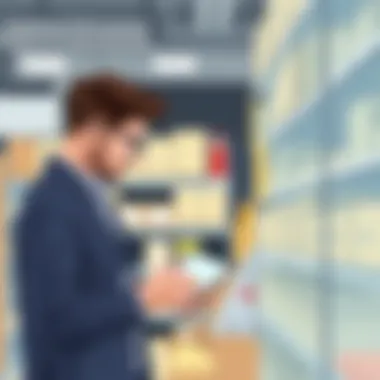

Evaluating Business Needs
Before anything else, it’s vital to take a step back and evaluate what exactly your business requires from a POS inventory system. This involves assessing how you currently manage inventory, what challenges you face, and what specific functions you need to address those challenges.
- Type of Business: Are you running a retail store, a restaurant, or an online shop? Each type has distinct needs. For example, a clothing store might demand robust size and color tracking, while a restaurant may benefit from menu management features.
- Scale of Operation: If you’re operating out of a single location as opposed to multiple sites, your needs will differ. Multi-store operations may require centralized inventory tracking systems that can synchronize stock across locations.
- Integration with Other Tools: Evaluating what existing tools you have in place is critical. Can the new POS system smoothly integrate with your e-commerce platform, accounting software, or CRM tools? Lack of integration can lead to inefficiencies and data silos.
Budget Considerations
Money doesn’t grow on trees, and when it comes to investing in a POS inventory system, you need to be mindful of your budget.
- Initial Costs: The upfront cost varies widely depending on the features included, cloud versus on-premise systems, and the number of devices you may need.
- Ongoing Expenses: Don’t forget about subscription fees, maintenance costs, and potential transaction fees that can accrue over time. Understand all costs involved, since the initial price tag might not reveal the full financial picture.
- Return on Investment (ROI): Consider how the system can impact your bottom line. A more efficient inventory system can reduce stockouts, minimize overstock situations, and ultimately drive sales—but do the math to ensure it aligns with your fiscal strategy.
Vendor Reputation and Support
Once you understand your needs and budget, investigating potential vendors is essential. Not all POS solutions are created equal, and the support they offer can be a game changer.
- Research Vendor History: Look for vendors who have a solid track record and positive customer reviews. Resources like Reddit, Facebook, and other forums can provide user experiences that give you a clearer picture.
- Customer Support: Evaluate the level of support offered post-purchase. 24/7 customer service can be indispensable, especially when your operations depend on the system functioning smoothly.
- Warranties and Guarantees: Some vendors may offer guarantees or warranties. This can give you peace of mind knowing that you’ll receive support if issues arise.
Choosing the right POS inventory system is crucial, as it shapes not just how you handle stock, but also how you analyze trends and optimize your operations. Keep these considerations in mind to ensure you’re making an informed choice that meets both immediate and long-term business needs.
Implementation of POS Inventory Systems
Integrating a point-of-sale (POS) inventory system is a pivotal step for small businesses that want to streamline their operations and enhance efficiency. It's not merely about installing software; it involves a series of calculated decisions and actions that can significantly impact the day-to-day running of the business. When done correctly, implementing a POS system can provide clearer visibility into inventory levels, boost sales productivity, and ultimately nurture profitability.
The essence of effective implementation revolves around selecting a system that aligns well with the specific needs of the business. Failing to do so can lead to frustration among staff and customers alike, leaving one wondering if the investment was worth its weight. Moreover, as businesses scale, having a solid POS system can facilitate smoother transitions and adjustments in inventory processes. Keeping these points in mind, the implementation process becomes a mixture of planning and execution.
Step-by-Step Implementation Guide
To ensure a seamless implementation of a POS inventory system, it's vital to follow a step-by-step guide:
- Assess Your Needs:
Before jumping into options, evaluate the needs of your business. Think about the size of your inventory, expected sales volume, and specific features necessary for operations. - Research Solutions:
Investigate available systems that suit your scale, whether it’s Square, Lightspeed, or Toast. Look for customer reviews and case studies that resonate with your business model. - Choose the Right Hardware:
Depending on your selected system, you may need barcode scanners, receipt printers, or cash drawers. Ensure compatibility with your software choice. - Install the Software:
Follow the vendor's instructions for installation. Most systems offer online guides or customer support to aid with setup. - Import Data:
Transitioning from an existing system or manual methods involves importing product data. Take your time to verify accuracy during this step. - Test the System:
Before going live, conduct test transactions to ensure everything runs smoothly. This is the chance to catch any issues. - Launch the System:
Once testing is complete and adjustments made, launch the system with confidence. - Monitor and Optimize:
Regularly assess system reports and performance. Adjust parameters to optimize usability and review inventory status often.
Training Staff for Effective Usage
A finely tuned POS system is only as good as its users. Engaging the staff in a structured training program is critical for maximizing the system’s potential. Here are some key considerations for training:
- Comprehensive Training Sessions:
Design training modules that cater to different staff levels. New hires and seasoned employees should have tailored sessions. - Hands-on Experience:
Encourage staff to practice using the system with dummy transactions before it goes live. This way, they can learn through doing rather than just listening. - Create Manuals or Guides:
Provide easily accessible reference materials for when staff encounter challenges. A well-organized guide can prevent confusion later. - Continuous Learning:
As the system evolves, offer ongoing training sessions to keep everyone updated on new features or updated procedures.
Implementing a POS inventory system not only involves the technical side but also revolves around people-oriented practices. By investing time and effort in both implementation and staff training, small business owners can set a sturdy foundation for future success.
"The best investment you can make is in yourself, the more you learn, the more you earn." - Warren Buffett
Common Challenges in Using POS Inventory Systems
When small businesses adopt a POS inventory system, understanding the potential hurdles is crucial. The challenges that come along with these systems can significantly impact operational effectiveness if not addressed early on. Ignoring them can turn what should be a beneficial transition into a nightmare. This section sheds light on two prevalent issues—technical problems and user resistance. Both require attention for a smooth integration.
Technical Issues and Troubleshooting
Technical difficulties often manifest in various forms, from software glitches to hardware malfunctions. Small businesses frequently lack the resources to quickly tackle these challenges, leading to downtime that affects sales and inventory accuracy. Imagine a new café opening its doors only to find that their POS terminal won’t sync with the inventory database. Customers might walk away empty-handed, and staff could be left scratching their heads. These situations highlight the need for reliable systems and a good troubleshooting protocol.
To mitigate this:
- Choose Reliable Hardware: Investing in quality machines is worth its weight in gold. Brand names like Square and Clover offer solutions that are generally trusted.
- Regular Updates: Software should be kept up-to-date to receive vital patches and improvements. A well-maintained system is less likely to face mishaps.
- Backup Solutions: Data loss can be catastrophic, having a backup in place sets a safety net. Cloud solutions are often the way to go.
"Navigating technical complexities is like walking a tightrope—one misstep can send you tumbling."
Maintaining a responsive support team is equally essential. A robust response system ensures that when things go haywire, help is just a call away. Always assess the support options offered by a vendor before locking in a decision.
User Adaptation and Resistance to Change
Change can be as unwelcome as a fly in soup for some employees. The introduction of a new POS inventory system often leads to discomfort and reluctance among staff. Those who have been doing things a certain way for years may feel threatened by new technology, fearing it will make them obsolete.
Understanding this mindset is vital. Here are several strategies to ease this transition:
- Comprehensive Training: Proper training is like laying out the welcome mat. It eases fears and builds confidence. Consider both formal sessions and hands-on practice.
- Celebrate Milestones: Recognizing quick wins can boost morale. Acknowledging how the new system simplifies work encourages willingness.
- Involve Employees Early On: When employees feel they have a hand in the decision, they are more likely to support it. Gathering feedback before implementation shows that their expertise is valued.
In summary, addressing both technical issues and user resistance proactively can significantly enhance the adoption of a POS inventory system. Neglecting them may lead to unforeseen complications that can hinder the anticipated benefits of these systems. Streamlined operations and more engaging processes await those who manage the transition effectively.
Future Trends in POS Inventory Technology
The landscape of retail and small business operations is undergoing a seismic shift, driven by advancements in technology. As we navigate through the ever-changing game of commerce, it's clear that future trends in POS inventory technology far exceed mere enhancements. These trends not only influence how businesses manage their stock but also fashion an intricate web of capabilities aimed at improving operational performance. The insights gleaned from understanding these trends will be essential for decision-makers hoping to keep pace with competitors.
Artificial Intelligence in Inventory Management
Artificial intelligence is rapidly becoming a cornerstone of inventory management within POS systems. Imagine a world where your inventory practically manages itself, analyzing sales patterns and trends. This capability can drastically reduce overstocking or understocking – two issues that small businesses wrestle with constantly.
- Predictive Analytics: AI algorithms can forecast demand by studying previous sales data, seasonal trends, and even current market trends. This means stock levels can be adjusted proactively rather than reactively, ensuring businesses have just the right amount at any given time.
- Automated Reordering: As stock reaches a predetermined threshold, AI can automatically trigger reorders. This eliminates the guesswork that often leads to missed sales opportunities or excess inventory sitting on shelves. Imagine the peace of mind knowing your inventory is replenished without lifting a finger!
- Customer Insights: AI can provide deeper insights into customer buying behavior. For example, if data reveals that certain products are frequently bought together, businesses can leverage this information for cross-promotions or bundle deals.
Adapting these AI-driven functionalities not only makes your management simpler but also elevates the overall customer experience. The use of artificial intelligence in POS inventory systems clearly points toward a future where data-driven decision-making becomes a norm rather than an exception.
Mobile Optimization and Accessibility
In a world where consumers expect seamless accessibility, mobile optimization in POS inventory systems isn't just a perk; it's become a necessity. As entrepreneurs navigate through challenges, the importance of having mobile-friendly systems becomes more apparent. Here are some points to consider:
- On-the-Go Management: Small business owners can monitor inventory levels, sales reports, and other vital data anytime, anywhere through their smartphones. This flexibility allows for quick decision-making, whether you're at a coffee shop or in the back of your store.
- Enhanced Customer Engagement: Mobile-accessible systems can facilitate better interactions with customers. For instance, staff armed with tablets can check inventory levels on the spot, providing empowerment to meet customer demands swiftly without making customers wait.
- Integrating Third-Party Applications: Compatibility with other mobile applications can expand the capabilities of your POS systems. Integrating delivery systems or customer relationship management (CRM) apps can streamline operations further.
Key Insight: The integration of AI and mobile optimization redefines traditional inventory management by making it more efficient and intuitive. Embracing these trends ensures small businesses not only survive but thrive.
Case Studies: Successful Implementation of POS Systems
Understanding how small businesses have successfully implemented POS systems offers invaluable insights. These case studies highlight not only the benefits of such systems, but also the importance of considering various factors during selection and installation phases. Analyzing real-world successes provides a blueprint for others looking to optimize their inventory management processes.
Small Business Success Stories
Take, for example, Sarah’s Coffee Shop in nothern New Jersey. With a modest start, Sarah struggled to track her inventory of flavors and seasonal ingredients effectively. Upon introducing a POS system that integrated inventory management, she benefited from real-time tracking of her supplies. On busier days, the system notified her when stock levels fell below a preset threshold, allowing her to reorder ingredients just in time.
This transition not only led to a decrease in spoilage, but also increased her sales by 20%. Customers enjoyed her ability to consistently offer their favorite seasonal lattes while minimizing wait times.
- Key Takeaways:
- Real-time inventory tracking led to better resource allocation.
- Enhanced customer satisfaction through timely availability of products.
Another case, Mia’s Boutique, showcases the importance of insightful data analytics. This fashion retail store utilized a POS system equipped with sales trend analysis tools, allowing Mia to understand which local trends were gaining traction. This foresight enabled her to stock up on popular items before they disappeared from her shelves. During high seasons, her revenue surged by a remarkable 35% largely due to this strategic stocking driven by data.
- Key Takeaways:
- Emphasizing data-driven decisions resulted in improved sales.
- A good POS system provides customer behavior insights that drive marketing strategies.
Lessons Learned from Failures
On the flip side, not every implementation follows a smooth path. The story of Greg's Outdoor Equipment highlights that excitement for new technology doesn’t always translate into success. Greg implemented a new POS system without sufficient training for his staff, leading to chaos during peak business hours. In a matter of weeks, customer complaints began piling up, and it became evident that employees were struggling with navigating the system's features.
This situation revealed a critical lesson:
"Investing in a great system is only half the battle; thorough training and adaptation are key to unlock its full potential."
The lack of user adaptability resulted in decreased efficiency and a dip in customer satisfaction, with revenue dropping nearly 15% during the transition period.
In another instance, Emily's Pet Place faced issues as well. Although her POS system boasted impressive automation features, it lacked integration with her e-commerce platform. This malfunction led to inventory discrepancies, where online orders sometimes overstepped available stock, leading to frustrated customers and canceled sales.
- Key Takeaways:
- Ensure thorough staff training and support for effective system usage.
- Integration matters. Disconnected systems can lead to operational challenges.
Overall, these case studies illuminate the landscape of POS inventory systems for small businesses. They highlight essential benefits while emphasizing vital lessons for those who tread this path.
Epilogue: The Essential Role of POS Inventory Systems
Point-of-sale inventory systems play a crucial role in the operational efficiency and financial health of small businesses. As the marketplace evolves with rapid changes in consumer behavior and technology, appropriately utilizing these systems becomes not just beneficial but necessary for survival. They offer critical insights into inventory control, sales analytics, and customer preferences, equipping small business owners with the tools they need to make informed decisions.
A well-implemented POS inventory system essentially becomes the nervous system for a business, connecting every aspect of operations from sales to supply chain management.
"A POS system can make the difference between thriving and merely surviving in today’s competitive market."
Recap of Key Insights
Reflecting on the insights gathered throughout this article, it’s evident that the advantages of POS inventory systems are manifold:
- Real-Time Inventory Management: Instant updates on stock levels help to avoid overstocking and stockouts.
- Sales Reports & Analytics: Detailed reporting informs business strategies, extending beyond mere daily sales figures.
- Operational Efficiency: Automating inventory processes saves time, reduces human error, and allows employees to focus on customer service rather than administrative tasks.
- Integration and Scalability: Many POS systems grow with a business, adapting to changes in scale and operational needs.
These advantages not only enhance the current status of the business but also set the stage for future growth.
Final Thoughts on Selection and Use
When it comes to selecting a POS inventory system, small business owners must assess their specific needs carefully. It’s not just about pricing; the right fit means understanding what features are necessary for your unique operations. Key considerations include:
- Usability: Ensure that the interface is intuitive so that staff can quickly adapt.
- Scalability: Choose a system that can grow as your business evolves.
- Support: Evaluate the level of customer service provided by the vendor to ensure prompt assistance during issues.















