Types of Point of Sale Systems Explained


Intro
Point of Sale (POS) systems are pivotal in transforming how businesses manage sales transactions and customer interactions. Understanding the various types of these systems is key for decision-makers seeking efficiencies in operations. As the retail and service sectors evolve, the importance of selecting the right POS system becomes more apparent. This overview delves into distinctive types of POS systems, examining their inherent features, benefits, and the specific needs they fulfill across diverse business landscapes.
Key Features and Functionalities
Comprehensive Overview
POS systems serve multiple functions beyond mere transaction processing. They are central hubs for sales data, inventory management, and customer relationship management (CRM). Here are some vital features:
- User Interface: A good POS system should have an intuitive interface, making it easy for staff to navigate.
- Inventory Management: Real-time tracking of stock and alerts for low inventory are crucial features.
- Sales Reporting: Detailed reports help in analyzing sales trends and customer preferences.
- Payment Processing: Support for various payment methods including credit/debit cards, e-wallets, and contactless payments.
- Customer Management: Features that help in creating a loyal customer base through data collection and feedback mechanisms.
Target Users
Different types of POS systems cater to various market segments. Understanding the primary users helps in making informed choices:
- Retail Stores: Basic endpoint systems focused on sales and stock.
- Restaurants: Systems equipped for table management, ordering, and kitchen integration.
- E-commerce: Solutions that integrate online and offline sales, optimizing user experience across platforms.
- Service Providers: Systems that offer appointment scheduling and customer management functions, notably in salons or clinics.
Pricing Models and Cost Analysis
Breakdown of Pricing Tiers
Costs associated with POS systems vary widely based on features and functionality. Here is a generalized breakdown:
- Basic POS Systems: Often start from $50 to $300 for software with essential functionalities.
- Mid-Range Systems: Ranging from $500 to $2,000, these have more features like advanced reporting and multi-location support.
- High-End Systems: $2,000 and beyond, typically for large enterprises needing custom integration and extensive support.
Additional Costs to Consider
When analyzing costs, it is essential to factor in potential additional expenses:
- Hardware Costs: Monitors, scanners, printers, and card readers can add substantial costs.
- Subscription Fees: Many systems operate on a monthly or yearly subscription model, which can affect total cost over time.
- Training & Support: Some companies charge for training services or ongoing technical support.
Investing in the right POS system can significantly enhance operational efficiency and customer satisfaction.
A comprehensive understanding of these factors is essential for business leaders. By aligning the unique offerings of various POS systems with specific business needs, companies can leverage technology to gain competitive advantages. This exploration will guide readers through essential considerations, enhancing their knowledge as they navigate the dynamic landscape of POS technology.
Preamble to Point of Sale Systems
The concept of Point of Sale (POS) systems is central to understanding how transactions occur in various business environments. POS systems act as the critical interface where business owners, employees, and customers interact, providing not just the capability to process payments but also a suite of functionalities that enhance operational efficiency and customer engagement. In today’s fast-paced commercial landscape, the choice of POS system can influence a company's overall efficiency and profitability.
With the rapid evolution in technology, traditional cash registers have evolved into sophisticated digital platforms capable of integrating inventory management, customer relationship management, and analytics. By delving into the characteristics of different POS systems, organizations can better align their operational needs with the right technology. This article details various types of POS systems, evaluating their unique features and applications across sectors.
Definition of Point of Sale Systems
A Point of Sale system refers to the hardware and software used by businesses to facilitate sales transactions. At its core, it enables the acceptance of payment and the generation of receipts. However, modern POS systems have extended functionalities that include managing inventory, customer data, and sales analytics. They typically encompass the following components:
- Hardware: This may include terminals, barcode scanners, receipt printers, and payment terminals.
- Software: The application that processes the transaction, records sales, and can integrate with other business software for broader management purposes.
Overall, a POS system serves as a critical component in retail and service environments, streamlining the transaction process and offering valuable insights into sales trends and customer preferences.
Importance of POS Systems in Modern Business
As we examine the role of POS systems in contemporary business, its importance extends beyond mere sales transactions. An effective POS system contributes to various key aspects:
- Streamlined Operations: By automating tasks such as inventory tracking and sales reporting, businesses can reduce the potential for human errors and enhance productivity.
- Customer Experience: A sophisticated POS can handle various payment methods, including mobile wallets and contactless payments, catering to consumer preferences, which is vital in today’s retail environment.
- Data-Driven Decisions: POS systems collect and analyze sales data, providing businesses with insights that inform decision-making regarding product offerings and marketing strategies.
"The integration of intuitive POS systems can transform how businesses operate, making them more agile in responding to market changes."
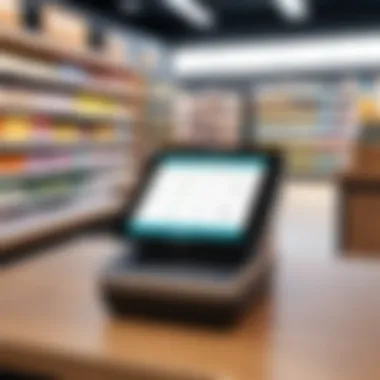

Types of Point of Sale Systems
In the realm of business technology, understanding Types of Point of Sale Systems is crucial. Each system caters to different needs, functionalities, and contexts. Selecting the right type can significantly influence operational efficiency and customer satisfaction. Various POS types can help streamline transactions, manage inventory, and provide insights into consumer behavior. Evaluating these types can aid in making informed decisions that align with specific business goals.
Traditional POS Systems
Traditional POS systems are commonly recognized as the classic model, integrating hardware and software to facilitate sales transactions.
Hardware Components
The hardware components of traditional POS systems typically include registers, card readers, barcode scanners, and printers. A key characteristic of these components is their durability and reliability. These systems often incorporate robust hardware that withstands daily operational challenges. The unique feature of having integrated components allows for streamlined processes at the checkout. However, the high upfront costs associated with purchasing and maintaining physical equipment can be a significant disadvantage.
Typical Use Cases
Typical use cases for traditional POS systems include retail stores, restaurants, and service providers. Their conventional nature lends itself well to environments requiring straightforward transaction processes. Notably, their high accuracy in inventory management supports businesses with predictable sales patterns. The limitation, however, lies in their inability to support mobile transactions, which proves necessary in more dynamic selling environments.
Advantages and Limitations
The advantages of traditional POS systems lie in their established reliability and extensive features. Businesses can easily secure sensitive customer payment information through dedicated hardware. However, the limitations include the necessity for constant hardware maintenance and updates, which can incur additional costs. Therefore, understanding these advantages and limitations is essential for making informed decisions.
Mobile POS Systems
Mobile POS systems represent a modern evolution in point of sale technology, designed for flexibility and portability.
Features and Functionality
The features and functionality of mobile POS systems include the ability to process payments using mobile devices, cloud storage, and customizable interfaces. A key characteristic is their adaptability to diverse selling environments, providing ease of access for sales staff. The unique feature of mobility allows transactions to occur anywhere, which increases customer engagement opportunities. Yet, the reliance on internet connectivity can sometimes hinder functionality in areas with weak coverage.
Deployment in Retail and Events
Mobile POS systems are particularly suited for deployment in retail and events. Their portability shines in settings like trade shows or outdoor markets. They enable quick transactions and enhance customer interactions. This adaptability is invaluable in fast-paced environments. Nevertheless, businesses must train staff adequately to utilize these systems effectively, which may require additional investment in training programs.
Benefits for Small Businesses
For small businesses, benefits of mobile POS systems include reduced overhead costs and increased operational efficiency. Often, these systems have lower entry costs than traditional systems, making them accessible for startups. Moreover, their ability to generate real-time data enhances decision-making. However, small businesses may face limitations in terms of advanced features, which may require additional subscriptions or upgrades.
Cloud-Based POS Systems
Cloud-based POS systems utilize internet-based technology for transaction processing, data storage, and system management.
Architecture and Data Management
In terms of architecture and data management, cloud-based POS systems provide centralized storage for data that enhances accessibility. This approach allows businesses to access data remotely from multiple devices. The key characteristic here is the ease of updates, ensuring all systems maintain the latest software without manual intervention. However, dependency on internet connectivity can pose challenges during outages.
Scalability for Growing Businesses
Scalability is a prominent aspect of cloud-based systems, which is particularly beneficial for growing businesses. As operations expand, these systems can accommodate increased transaction loads without requiring significant additional investments in hardware. This is especially advantageous for businesses with fluctuating sales patterns. On the other hand, businesses might encounter higher long-term costs due to subscription models.
Security Considerations
When it comes to security considerations, cloud-based systems present both advantages and potential vulnerabilities. The key characteristic is robust encryption and secure data management protocols that protect customer information. Many businesses favor cloud solutions for their advanced security features. However, the concern of data breaches remains a possibility, requiring continuous monitoring and improvement of security measures.
Self-Service POS Systems
Self-service POS systems provide a unique approach to transactions by allowing customers to complete their purchases directly.
User Experience Design


The user experience design in self-service systems emphasizes simplicity and efficiency. A key characteristic is an intuitive interface that guides users through the transaction process. This design often enhances overall customer satisfaction by reducing wait times. However, some customers may need assistance, which can impact staff workload.
Applications in Various Industries
Self-service POS systems find applications across a variety of industries, including retail, fast food, and entertainment venues. Their ability to handle multiple transactions simultaneously is a significant advantage, especially in high-traffic areas. Despite this, not all customers are comfortable or familiar with such technology, which may limit its adoption in some scenarios.
Impact on Customer Engagement
The impact on customer engagement is noteworthy, as self-service POS systems allow customers to control their purchasing experience. This empowerment can lead to increased sales and customer loyalty. The unique feature of real-time interaction with the system allows immediate feedback or promotional opportunities. However, the initial investment in technology and training can be a barrier for some businesses.
E-Commerce POS Systems
E-commerce POS systems bridge the gap between online and offline retail, integrating functionalities for a seamless experience.
Integration with Online Platforms
The integration with online platforms is a key focus for e-commerce POS systems. These systems facilitate fluid transactions by synchronizing product inventories with online sales channels. The functionality of accessing real-time data from both online and physical venues supports inventory accuracy and customer service. Nonetheless, complex integrations might hinder small businesses lacking technical expertise.
Multi-Channel Sales Management
Multi-channel sales management is another vital aspect, enabling businesses to track sales across different platforms. This characteristic supports consistent marketing messages and customer experiences, enhancing brand loyalty. Nevertheless, managing multiple channels can lead to complications if not streamlined properly.
Analytics and Reporting Features
Finally, the analytics and reporting features in e-commerce POS systems help businesses derive actionable insights from transaction data. This function aids strategic decision-making by analyzing sales trends and consumer behavior. A strong reporting structure grants visibility into critical metrics. Challenges may arise if businesses do not fully utilize these features, resulting in missed opportunities for optimization.
Overall, distinguishing between the types of Point of Sale systems is essential for businesses aiming to enhance efficiency, customer satisfaction, and overall performance.
Key Features to Consider in POS Systems
When evaluating Point of Sale (POS) systems, understanding their key features is fundamental. These systems serve as the backbone of retail and service businesses, enabling efficient transactions and effective management. The right POS system can facilitate growth, enhance customer experience, and optimize operational efficiency. Thus, decision-makers must focus on essential elements that can greatly impact their business operations.
Payment Processing Capabilities
Payment processing is the heart of any POS system. A robust system must support multiple payment methods, including credit cards, debit cards, mobile payments, and digital wallets. Various options increase customer satisfaction, as it provides flexibility during transactions. Moreover, it is crucial for the POS to be compliant with standards such as PCI-DSS to ensure transaction security. This compliance not only protects the business but also fosters trust with customers.
Features to consider include:
- Speed and efficiency: Quick transaction processing minimizes wait times.
- Fraud detection: Advanced security features help in identifying unauthorized transactions.
- Integration capacity: The ability to sync with other financial software for streamlined accounting.
Inventory Management Integration
Effective inventory management is vital for maintaining stock levels and reducing wastage. A POS system with inventory integration allows businesses to track product quantities in real-time. This insight helps in making informed decisions about reordering and promotions. Furthermore, automation of inventory updates reduces manual errors and saves time.
Key aspects include:
- Real-time updates: Changes in stock are reflected immediately.
- Sales tracking: Reports that show which products are performing well help in planning future purchases.
- Supplier management: Some POS systems can manage supplier information directly.
Customer Relationship Management (CRM) Features
CRM features in a POS system enhance customer engagement and retention. By collecting customer data, businesses can provide personalized experiences. This can lead to increased customer loyalty and higher sales. For example, tracking purchasing patterns can inform targeted marketing efforts.
Important components are:
- Customer profiles: Storing preferences and purchase history improves interactions.
- Loyalty programs: Integrated systems can automate loyalty rewards, encouraging repeat business.
- Feedback collection: Tools for gathering customer feedback help in service improvement.
Reporting and Analytics Tools


Diving deep into data is essential for informed decision-making. A good POS system should offer detailed reporting and analytics tools. These features provide insights into sales trends, inventory turnover, and customer preferences.
Some vital functionalities include:
- Sales reports: Identify peak sales times and best-selling products.
- Profit analysis: Track profitability of different items.
- Customized reporting: Users can define parameters and generate specific reports to meet their needs.
"A powerful POS system not only handles transactions but also transforms data into strategic insights that drive business success."
Selecting the Right POS System for Your Business
Selecting the right Point of Sale (POS) system is crucial for any business, whether it is a small startup or a large enterprise. A suitable POS system can streamline operations, enhance customer satisfaction, and provide critical data insights. Businesses differ in many aspects, and so must their POS systems. Understanding your business's unique needs ensures that you make a choice that not only meets current demands but also supports future growth.
Assessing Business Needs
Before making a decision, businesses must evaluate their specific needs. This involves considering the size and scale of operations and industry-specific requirements.
Size and Scale of Operations
The size and scale of operations significantly influence the choice of POS system. Smaller businesses often benefit from simpler systems that are easy to set up and manage. This can be particularly advantageous in sectors like food service or retail, where speed and efficiency are paramount. Larger enterprises may require more advanced features, like inventory management and multi-location support.
Some key characteristics of this aspect include:
- Complexity of Requirements: Larger operations may need integrations with existing systems.
- User Capacity: More users often mean more complexity in managing permissions and transactions.
A unique feature to consider is the scalability of the system. A scalable POS can grow with your business, adapting to increased transaction volumes and additional locations. Thus, it is beneficial to focus on how the POS can evolve over time. However, small businesses should avoid overly complex systems which can lead to inefficiencies.
Industry Specific Requirements
Different industries have unique demands that must be met by a POS system. For example, restaurants may prioritize order management capabilities, while retail stores might focus on inventory tracking.
The key characteristic of industry-specific requirements is that they help tailor the system to enhance operational efficiency.
- Customizable Features: Many modern POS systems allow customization, ensuring that features align with business processes.
- Compliance Needs: Certain industries, like healthcare or finance, have specific regulations that must be adhered to.
A notable feature of industry-oriented systems is the integration with tools like loyalty programs or reservation services. This can enhance customer engagement but may also add complexity. Thus, making sure that the system supports such functionality is vital.
Evaluating Budget Constraints
When selecting a POS system, consider the financing structure. Some systems require significant upfront investment, while others operate on subscription models. It's important to assess the total cost of ownership, including hardware, software, and potential transaction fees. Understanding what fits into your budget can help narrow down the options.
Long-Term Support and Updates
Lastly, it is essential to evaluate the long-term support and update policies of the POS provider. As technology evolves, the system will need regular updates to maintain performance and security. A solid service contract with the vendor is key to ensuring that your business is supported over time. Regular updates not only fix bugs but also often introduce new functionalities, allowing you to stay competitive in a fast-changing market.
Understanding these aspects helps businesses make a more informed choice in selecting a POS system that is suitable for their unique demands, ensuring stability and growth.
Closure
In this article, we have examined the crucial role of point of sale (POS) systems within various business environments. Understanding the different types of POS systems is essential for making informed decisions regarding technology and operational efficiency. Businesses need choose systems that not only meet their immediate needs but also align with long-term strategic goals.
Summary of Insights on POS Systems
To summarize, POS systems are more than just cash registers. They integrate various functionalities that are vital for modern businesses. Traditional POS systems serve well for industries with established store layouts and predictable sales patterns. Mobile POS systems bring flexibility, enabling transactions anywhere, thus benefitting events and small setups. Cloud-based systems provide scalability and data management, which is indispensable for growing businesses.
Self-service POS units improve customer experiences and can streamline operations in places like fast food chains. E-commerce POS systems merge online and offline sales channels, providing businesses with crucial analytics to improve decision-making.
Several features like payment processing, inventory management, and CRM integration are key for optimal operations. The choice of a POS system should consider the unique requirements of the business, its size, and its budget constraints.
Future Trends in Point of Sale Technology
Looking ahead, the landscape of POS technology will continue evolving. We can expect increased integration with mobile payment systems such as Apple Pay and Google Wallet. Additionally, the use of artificial intelligence in POS systems will help predict sales trends and enhance customer engagement.
"Every advancement in POS technology brings not only efficiency but also new opportunities for data-driven decision-making."
Moreover, security enhancements will remain a primary focus, as cyber threats evolve. Businesses must ensure their systems are equipped with the latest security protocols to protect sensitive data.