Evaluating Optimal Online Storage Solutions


Intro
In today’s digitized world, the need for efficient online storage solutions is paramount. Organizations of all sizes rely heavily on data. This makes finding the right online storage service more crucial than ever. The options in this landscape vary widely, from personal cloud services to enterprise-level platforms. Each service brings its unique features and addressing the needs of different users requires careful consideration.
Rather than rush into a decision, understanding the key features and functionalities of these services is essential. This forms the backbone of making informed choices that can ultimately enhance productivity and data security.
Key Features and Functionalities
Comprehensive Overview
Online storage solutions offer diverse functionalities. At their core, they provide the ability to store data in the cloud, which allows accessibility from anywhere with an internet connection. Many platforms come with primary features like data backup and file sharing. However, looking beyond these basic functions is necessary.
Security is often a primary concern. It's common to find services that offer strong encryption methods to protect user data. For example, Dropbox and Google Drive provide end-to-end encryption. Users should seek platforms that prioritize data integrity while ensuring compliance with relevant regulations like GDPR.
Additionally, the ease of use greatly varies. Services like Microsoft OneDrive are designed with a simple interface. This could appeal to non-technical users who require straightforward navigational tools. Meanwhile, more advanced platforms like Box may target users needing extensive collaboration tools and integrations.
Target Users
Understanding the target audience of different online storage solutions is critical.
- Small Businesses
These users typically need affordable plans with basic functionalities. Solutions like Google Drive or pCloud often serve well, as they offer various collaborative tools suitable for teams. - Enterprises
Large organizations may require more robust security features and extensive storage capacities. Services such as AWS (Amazon Web Services) or Microsoft Azure can provide scalable options tailored for bigger data needs. - Individuals
For personal use, platforms like iCloud or Dropbox often suffice. These users look for seamless integrations with devices and enhanced sharing options.
Providing a tailored experience for users ensures that their specific needs are met, enhancing both satisfaction and efficiency.
Pricing Models and Cost Analysis
Breakdown of Pricing Tiers
Pricing for online storage solutions varies significantly. Generally, they offer free tiers with limited storage options. For instance, Google Drive allows users to store 15 GB at no cost. However, heavy users often seek premium plans.
Common pricing models include:
- Monthly Subscription: A prompt way to access services without long commitments. Dropbox offers monthly plans suited for various budgets.
- Annual Subscription: Users save more by committing for a year, often preferred by small businesses needing consistency in expenses.
Additional Costs to Consider
While initial pricing may seem attractive, other costs may arise. Users should be aware of excess storage fees, which can apply when usage exceeds the selected quota.
Additional features such as enhanced security measures, or extra functionalities may also incur costs. Understanding the full scope of expenses in advance prevents unexpected charges and supports better budgeting.
Prologue to Online Storage
In the modern digital age, understanding online storage is essential for both individuals and organizations. The emergence of cloud storage solutions has revolutionized how we manage data, offering more flexibility and accessibility than traditional methods. This section aims to unpack the concept of online storage, its significance, and the ongoing evolution that has shaped its current landscape.
Definition of Online Storage
Online storage, often referred to as cloud storage, is a model where data is stored on internet servers instead of local computer systems. Users can access their files from anywhere with an internet connection. This model eliminates the need for physical storage devices, offering a scalable solution to data management. Services like Google Drive and Dropbox exemplify this concept, providing platforms for individuals and businesses to store, share, and manage files efficiently. Key benefits include convenience, accessibility, and potential cost savings, allowing users to focus on productivity rather than data management.
The Evolution of Storage Solutions
The evolution of storage has seen significant advancements from physical media to cloud-based systems. Initially, data was stored on floppy disks and hard drives, which had limitations in capacity, accessibility, and durability. As technology developed, the introduction of external hard drives and network-attached storage presented improvements but still required physical handling and maintenance. The advent of cloud computing marked a pivotal change, enabling on-demand storage and retrieval of data over the internet. This shift not only enhanced storage capacity but also introduced functionalities like automatic backups and synchronization across multiple devices.
As enterprises and individuals increasingly rely on online storage, understanding its trajectory helps in making informed decisions about which solutions best suit their specific needs.
"The rise of online storage solutions has reshaped how businesses approach data management and accessibility."
It is essential for decision-makers, IT professionals, and entrepreneurs to comprehend these developments, as this knowledge guides them toward selecting the right storage option for their operational requirements.
Importance of Choosing the Right Storage
Selecting the appropriate online storage solution is crucial for both business and personal use. The right choice can enhance productivity, ensure data security, and streamline operations. As companies increasingly rely on digital infrastructure, understanding the nuances of each storage option becomes imperative. Missteps in selection can result in loss of data, increased costs, and operational disruptions. Therefore, evaluating storage choices carefully is essential to avoid pitfalls.
Impact on Business Operations
When a business opts for a reliable online storage solution, it directly impacts daily operations. Efficient data storage allows for easy access, improving collaboration among teams. For example, using Google Drive can enhance teamwork as files are readily available to authorized personnel. This accessibility reduces delays in project completion and maintains workflow consistency. On the contrary, choosing an inadequate service might result in slow access times or data loss, hindered communication, and negative effects on productivity.


Additionally, the integration of storage with existing applications should not be overlooked. When services like Dropbox or OneDrive can easily synchronize with tools like Microsoft Office, it creates a smoother user experience. In contrast, incompatible systems can create frustration and lead to decreased employee morale. With the proper storage solution, businesses can not only manage current data needs but also scale operations effectively in the future.
Cost Efficiency Considerations
Cost efficiency is a pivotal factor in determining which online storage service to select. Various models exist, ranging from freemium options to robust subscription plans. Businesses must evaluate their data storage needs against the services offered. For instance, Amazon S3 provides customizable pricing based on actual storage use, allowing companies to pay only for what they need.
It is important to analyze long-term expenses rather than just the initial costs. Freemium models might seem appealing initially, but potential overage charges could escalate expenses later. Similarly, subscription services may offer more stability and predictable costs over time.
A detailed cost-benefit analysis can reveal the hidden costs of data management and enhance budgetary precision.
Key Features of Online Storage Solutions
Understanding the key features of online storage solutions is crucial for any organization seeking to employ efficient data management techniques. In any sector, the decision about a storage solution impacts not only the current operations but also long-term scalability and data integrity. Features such as security protocols, backup options, user access management, and integration capabilities play a vital role in how a storage service meets operational needs. Each feature contributes to not only optimizing storage efficiency but also adding layers of data protection, flexibility, and overall utility. This section delves into these essential elements that can sway decision-making processes.
Security Protocols
The importance of security protocols cannot be overstated. In today's cyber landscape, data breaches can have catastrophic consequences. Thus, high-grade encryption should be a non-negotiable feature when selecting an online storage solution. This begins with data encryption during transmission and at rest. Providers like Google Drive and Dropbox implement strong encryption standards, safeguarding user data from unauthorized access.
Furthermore, robust authentication methods such as two-factor authentication serve as additional layers of security. These protocols ensure that only authorized users have access to sensitive information.
"Data security is a top priority. The cost of a breach can exceed justifying savings from budget storage services."
Businesses must also consider compliance with regulations such as GDPR or HIPAA. Storage solutions that advertise compliance can simplify legal audits and protect against potential legal ramifications.
Data Redundancy and Backup Options
Data redundancy and backup options are essential for ensuring data integrity and availability. This aspect highlights how online storage solutions implement measures to prevent data loss. A good provider should have multiple data backups across diverse geographic locations. This practice not only secures data but also ensures business continuity in case of hardware failure or catastrophic events.
Additionally, solutions must allow users to easily restore previous versions of files. This versioning feature can prove invaluable when accidental deletions or modifications occur. Companies like Amazon S3 offer lifetime storage for quick retrieval, ensuring that data mishaps do not lead to major operational interruptions.
User Access Management
Effective user access management defines who can access or manipulate data stored online. This component is pivotal for organizations, particularly those dealing with sensitive customer information. Access controls should be granular, allowing administrators to set permissions based on roles and responsibilities.
Implementing features such as user activity tracking can also enhance security. Monitoring access patterns can help identify irregularities, acting as an early warning system for potential breaches. Tools like Microsoft OneDrive provide such user access management tools that are integral for enterprise-level applications, enabling businesses to maintain tight control over their data.
Integration with Existing Tools
The ability to integrate with existing tools is another critical feature of online storage solutions. Organizations often rely on a suite of applications for operations, so seamless integration can significantly enhance productivity. For instance, cloud storage services that integrate smoothly with office suites, project management tools, or customer relationship management systems can streamline workflows.
Moreover, APIs and plugins that facilitate integration ensure that data transfer between systems is efficient, reducing friction in information exchange. Platforms like Dropbox are particularly strong in this regard, enabling users to link their storage solution directly with third-party applications.
In summary, understanding these key features of online storage solutions is fundamental for making a sound decision. Organizations must take the time to assess how each feature aligns with their unique operational needs and security requirements.
Comparative Analysis of Top Online Storage Solutions
The landscape of online storage solutions is vast and diverse. Conducting a comparative analysis of these options is essential for those seeking the best fit for their specific needs. Organizations of all sizes must evaluate various elements, including user experience, security measures, and cost-effectiveness. This analysis allows decision-makers to weigh the functionalities and limitations of each service, enabling them to make informed choices that align with their operational objectives.
Google Drive
Key Features
Google Drive stands out due to its robust integration with Google's ecosystem. This cloud storage solution offers seamless collaboration features that allow multiple users to edit documents in real-time. A key characteristic of Drive is its generous storage space; users start with 15GB free, which is a significant benefit for new users. Furthermore, its compatibility with Google Docs, Sheets, and Slides enhances productivity, making it a popular choice for teams.
A unique feature of Google Drive is its advanced search functionality that leverages Google's powerful algorithms, simplifying document retrieval. However, some users may find its reliance on a constant internet connection cumbersome, particularly in regions with unstable connectivity.
Pros and Cons
The advantages of Google Drive include its intuitive interface and strong collaborative elements, which are critical for teams working together on projects. Moreover, the free storage option allows users to test the platform without initial financial investment. However, there are downsides. Users may encounter issues with privacy, as data is subject to Google's data policies and terms of service. Additionally, the rapid changes in user interface can lead to confusion for some.
Dropbox
Key Features
Dropbox presents itself as a straightforward and user-friendly platform for file sharing and storage. Its primary advantage lies in ease of use; the drag-and-drop interface is approachable for all levels of tech-savvy individuals. An essential characteristic of Dropbox is file versioning, which allows users to restore earlier versions of files, ensuring protection against accidental changes.
A distinctive feature of Dropbox is its Smart Sync capability which lets users access files without downloading them first, saving local storage. However, this may be seen as a limitation for users with slow internet connections who need immediate access to files.


Pros and Cons
Dropbox's strengths include excellent file-sharing capabilities and integrations with various apps such as Slack and Zoom. These elements enhance its appeal for business users. Nevertheless, it has a significant drawback: its free plan is limited to just 2GB, which can be restrictive for those needing ample storage.
OneDrive
Key Features
OneDrive, developed by Microsoft, is another strong contender in the online storage market. It distinctly integrates with Microsoft Office applications, making it ideal for users within that ecosystem. The automatic backup feature for files from Windows devices is a notable aspect that promotes data security and convenience.
It offers 5GB of free storage and competitive pricing for additional space. A unique selling point is its personal vault, which provides an added layer of security for sensitive documents. However, users may find the experience less intuitive if they are not accustomed to the Microsoft environment.
Pros and Cons
The benefits of OneDrive revolve around its seamless integration with Microsoft services, making it advantageous for users already reliant on these tools. Additionally, its security features enhance peace of mind for users. The main limitations relate to its learning curve for non-Microsoft users, potentially deterring them from fully utilizing its features.
Amazon S3
Key Features
Amazon S3 is tailored largely for businesses requiring scalable storage solutions. With its pay-as-you-go pricing model, users only pay for what they use. A critical feature is its flexibility, allowing for integration with other Amazon Web Services (AWS), making it highly adaptable for developers and enterprises alike.
Another crucial aspect is its durability and availability; S3 guarantees 99.99% uptime, making it a reliable choice for critical data storage. However, this solution may be overwhelming for everyday users due to its complexity and vast array of features.
Pros and Cons
The advantages of Amazon S3 include its scalability and robust security options, suited for enterprise-level needs. The potential downsides include a steeper learning curve and unclear pricing that may lead to unexpected costs.
iCloud
Key Features
iCloud, developed by Apple, serves as a cloud storage solution primarily for Apple device users. Key features include automatic backups of iOS devices and seamless synchronization across Apple's ecosystem, which ensures that users can access their files on various devices effortlessly.
A distinct characteristic is its shared family plan, allowing multiple users to share storage space, promoting collaboration among family members. However, this option is less appealing for non-Apple users due to accessibility restrictions.
Pros and Cons
The primary benefits of iCloud revolve around its user-friendly interface and tight integration with Apple’s ecosystem, making it a good choice for those who use Apple products. A significant disadvantage is the limited free storage, only 5GB, which can quickly reach capacity for users who store photos and videos.
In summary, each online storage solution offers distinct features, with unique strengths and weaknesses. An informed comparative analysis is critical for organizations in selecting the most optimal solution that aligns with their operational needs.
Pricing Structures of Online Storage Services
Understanding the pricing structures of online storage services is essential for organizations seeking to optimize their data management strategies. The cost associated with storage solutions can significantly impact overall budget allocations. Thus, evaluating pricing models allows businesses not only to choose the right tools but also to maintain financial health over time. Moreover, pricing can often dictate the features and levels of customer support available. Therefore, when selecting an online storage provider, understanding this landscape becomes paramount.
Freemium Models vs. Subscription Services
The choice between freemium models and subscription services can be pivotal for organizations. Freemium models offer basic features without cost, allowing users to access a certain amount of storage. This is attractive for startups and small businesses, as it requires no financial commitment upfront.
However, these models usually come with limitations on storage space and features. As businesses grow, they often find themselves needing more than what the freemium options provide, which can lead to unexpected costs when upgrading. On the other hand, subscription services typically offer a comprehensive package with a monthly or annual fee, granting access to a broader range of features, increased storage, and often better customer support. This can provide businesses with the predictability in budgeting they need.
When considering which model to choose, it is crucial to weigh how the pricing aligns with the organization's goals.
Long-term Cost Implications
Analyzing the long-term cost implications of online storage is critical in decision-making. Often, the initial price of a service can be enticing, but hidden costs may arise later. For instance, some services may charge extra for data retrieval or exceeding storage thresholds, impacting the total cost over time.
In contrast, comprehensive plans, while appearing costlier initially, could offer better value in the long run due to inclusive services such as data recovery, backups, and integration features.
"Choosing a storage solution based solely on initial costs can lead to unforeseen expenses that might outweigh the initial savings."
Important factors to consider when analyzing long-term costs include:
- Upgrade fees: Moving from one tier of service to another might involve additional charges.
- Data retrieval costs: Some services can charge substantial fees for accessing archived data.
- User fees: Increasing the number of users on a plan may lead to additional expenses.
A holistic assessment of these elements assists in understanding the true cost of ownership associated with each storage service.
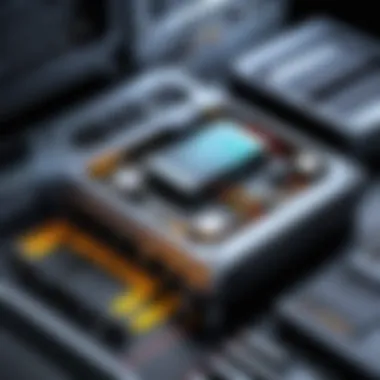

User Experience and Customer Support
User experience and customer support are two critical elements that determine the overall value of online storage solutions. In today's fast-paced environment, businesses need storage services that are not only reliable but also user-friendly. A well-designed user interface can significantly reduce the time spent on managing files, making the adoption of the platform smoother. Meanwhile, responsive customer support can address operational issues promptly, ensuring minimal disruption to business processes.
User Interface Evaluation
A good user interface (UI) is essential for any online storage solution. It should provide an intuitive layout, enabling users to navigate easily without requiring extensive training. Factors to evaluate include:
- Clarity: Clear menus and options help users understand functions quickly.
- Accessibility: Features should cater to varied users, including those with disabilities.
- Customization: The ability to personalize settings can enhance user comfort and efficiency.
A clean and organized interface not only improves user satisfaction but also contributes to productivity. Users are less likely to encounter frustration or confusion when accessing their files. Hence, evaluating the UI of a storage solution can reveal potential challenges before full integration into daily operations.
Support Channels and Responsiveness
Customer support plays a vital role in maintaining trust in online storage services. Users require assurances that they have access to help whenever issues arise. The effectiveness of support can influence the overall experience with a storage solution. Key considerations include:
- Variety of Channels: Ideally, support channels should include live chat, email, and telephone options. This variety allows users to choose the medium that suits their urgency and preference.
- Response Time: Quick responses are essential. Users don't want to wait long for resolutions, especially during critical operational periods.
- Expertise of Staff: Support representatives need adequate training to handle technical inquiries effectively. This capability ensures that users receive accurate and actionable assistance.
Effective customer support not only resolves issues promptly but can also enhance a user's overall perception of the service.
Common Security Concerns
In today's digital landscape, securing data remains a critical priority for individuals and organizations. With more users relying on online storage solutions, the topic of Common Security Concerns becomes paramount. Understanding these issues allows users to make informed choices about their storage solutions, ultimately protecting sensitive information from breach and misuse.
Users must properly evaluate security practices alongside functionality when selecting an online storage provider. An effective storage solution should not only facilitate ease of use but also ensure robust protection against potential threats.
Data Breaches and Threats
Data breaches manifest when unauthorized individuals gain access to sensitive information. Such incidents pose severe risk to both personal and organizational data. With increasing frequency of cyber-attacks, including hacking and phishing schemes, maintaining data integrity against these threats is crucial.
Organizations often face legal ramifications and loss of reputation following a data breach. Key considerations include:
- Regular security assessments to identify vulnerabilities
- Keeping software updated to minimize attack vectors
- Employee training on recognizing potential threats
For instance, companies such as Dropbox and Google Drive have faced scrutiny due to past breaches. Users must thus conduct thorough research on how providers have managed breaches previously and the steps taken to enhance security moving forward.
"The cost of a data breach is usually much higher than the investment into a robust security solution."
Encryption Practices
Encryption serves as a primary defense mechanism against unauthorized access. By converting data into a coded format, encryption ensures that even if stolen, the information remains unreadable without the necessary decryption key. This practice is especially relevant for businesses handling confidential customer data, financial information, or proprietary data.
When evaluating an online storage solution, consider the following:
- Types of encryption utilized (e.g., AES-256)
- The location where encryption occurs (during transfer or at rest)
- Availability of end-to-end encryption, which ensures only users have access to keys
By prioritizing these aspects, users can enhance their data security by selecting services that adhere to robust encryption practices. This analysis is essential, as trusting a provider without verifying their encryption protocols can lead to vulnerabilities in data protection.
Ending and Recommendations
In the realm of online storage, making informed decisions is crucial. This article culminates in a conclusion that emphasizes the importance of aligning storage solutions with specific operational needs. The right storage system can not only enhance operational efficiency but also bolster security and reduce costs in the long term.
It is essential to understand the key findings from the comparative analysis. Each storage solution caters to different requirements. For instance, Google Drive is known for its seamless integration with other Google services, while Amazon S3 offers robust scalability, ideal for enterprises needing to manage large datasets.
Furthermore, the brief reviews provided insights into the pros and cons of each option. Recognizing which features are vital can help businesses prioritize their needs effectively.
“Ultimately, the choice of storage solution should be guided by a balance of functionality, cost, and security.”
Summative Analysis of Findings
The analysis of various online storage solutions underscores several fundamental factors:
- Security remains paramount. Data breaches can have devastating effects on any organization. Hence, choosing a platform with strong encryption and proactive security measures is crucial.
- Cost structure also emerged as a significant consideration. While free services may seem attractive, they often come with limitations that could hinder growth over time. It’s prudent to assess the long-term implications of subscription fees against operational needs.
- User experience is not merely about aesthetics; it relates to how easily teams can collaborate and access files. Platforms offering intuitive interfaces can enhance productivity considerably.
Through these lenses, it’s clear that each storage solution’s advantages and disadvantages impact various sectors differently. As businesses evolve, so will their storage needs, necessitating periodic reassessment.
Best Practices in Online Storage Selection
Selecting the right online storage solution is both an art and a science. Here are best practices to consider:
- Conduct a needs assessment. Evaluate your operational requirements, including data volume, access frequency, and security needs. This will allow you to shortlist appropriate providers.
- Test prior to commitment. Many platforms offer trial versions. Utilize these trials to gauge the user experience and functionality.
- Ensure scalability. Choose a service that can grow with your business. The ability to scale without migration hassles is invaluable.
- Prioritize compatibility. Assess how well the storage solution integrates with existing tools already in use within the organization.
- Evaluate customer support. Strong technical support can alleviate potential long-term issues; thus, consider the support options available before finalizing a decision.
By applying these best practices, decision-makers can ensure that their choice of online storage aligns precisely with the demands of their organization, promoting efficiency and security well into the future.















