Onshape vs FreeCAD: A Comprehensive Comparison


Intro
In the realm of computer-aided design (CAD), two platforms stand out: Onshape and FreeCAD. Each software presents unique functionalities and advantages, making them appealing to a variety of users. This comparative analysis addresses essential aspects of both tools, aiming to assist industry-specific advisors and software purchasers in navigating their choices. By examining features, pricing, and user support, this article endeavors to illuminate the landscape of CAD solutions available today.
Key Features and Functionalities
Comprehensive Overview
Onshape is a cloud-based CAD platform notable for its collaborative capabilities. It allows multiple users to access and edit design files from any location, making it a strong choice for teams working on shared projects. With an emphasis on real-time collaboration, Onshape enables seamless updates. The software supports parametric modeling, sheet metal design, and assembly management. Also, Onshape's version control is robust, preserving all changes made in a project, which is invaluable in a fast-paced production environment.
Conversely, FreeCAD offers a unique approach, focusing on parametric modeling and open-source development. Being free to use, it attracts a variety of users from hobbyists to professionals. FreeCAD's extensible architecture allows users to create plugins, catering to highly specific needs. Its features include 3D modeling, multiple workbenches for various tasks, and support for complex geometries. While it may lack some of the collaboration features of Onshape, FreeCAD compensates with its customization capabilities and dedicated user community.
Target Users
The audience for Onshape primarily consists of engineering teams and design firms that require constant collaboration. Startups and established businesses alike benefit from Onshape's quick setup and elimination of software installation concerns. This platform is particularly advantageous for organizations prioritizing teamwork and communication in design processes.
FreeCAD, on the other hand, appeals to a different spectrum. It attracts users who value cost-effectiveness and flexibility. Individual designers, educators, and hobbyists typically turn to FreeCAD for its diverse functionality without the associated costs. This makes it suitable for anyone from students experimenting with design to professionals needing a reliable yet affordable CAD tool.
Pricing Models and Cost Analysis
Breakdown of Pricing Tiers
Onshape operates on a subscription model. It offers different pricing tiers to accommodate a range of users. The basic plan, which is free, provides limited access to its features and is mainly for individual users. As one moves up to the Professional and Enterprise tiers, the costs increase to unlock additional functionalities. These plans include more extensive storage, enhanced API access, and advanced collaboration options.
FreeCAD, being open-source, does not impose any direct costs on users. It is completely free to download and use. However, users may incur indirect costs related to support or training materials if they choose to seek professional assistance or courses.
Additional Costs to Consider
When assessing Onshape, potential users should consider the ongoing subscription fees, which can add up based on the number of licenses required. Organizations should carefully analyze their needs, as opting for a higher tier may yield a better return on investment if team collaboration is essential.
FreeCAD's primary cost consideration relates to the investment in time and resources for learning the software. While it is free, its relatively steep learning curve may deter some new users. Furthermore, investing in supplementary learning materials or tutorials can be necessary to maximize the software's capabilities.
The choice between Onshape and FreeCAD ultimately hinges on specific user requirements, budget constraints, and the degree to which collaboration and customization are prioritized.
In summary, both Onshape and FreeCAD present distinct advantages suited to different user contexts. Onshape excels in facilitating teamwork and cloud-based accessibility, whereas FreeCAD offers a versatile, cost-effective solution for users looking to customize their design experience.
Foreword to CAD Software
Computer-Aided Design (CAD) software plays a critical role in various industries by enabling designers, engineers, and architects to create accurate and detailed digital representations of their projects. As the demand for innovative and high-quality designs increases, understanding the functionalities and advantages of different CAD tools becomes paramount. This section provides insights into the significance of CAD software and the factors to consider when selecting the right tool for specific needs.
Understanding Computer-Aided Design
Computer-Aided Design incorporates a range of digital tools that assist in the conceptualization, drafting, and validation of both 2D and 3D models. These tools have transformed traditional design practices, allowing for greater precision and efficiency. CAD software allows for the creation of intricate designs that can be easily modified, shared, and analyzed. Popular categories of CAD software vary by functionality, including parametric modeling, direct modeling, and mesh modeling. Each serves distinct purposes, catering to the specific workflows of sectors including engineering, industrial design, architecture, and more.
Some of the core benefits of CAD include:
- Enhanced accuracy and detail in models.
- Streamlined collaboration among team members.
- Access to a wide range of design tools and templates.
- Improved documentation and project management features.
Understanding how these elements work together is vital for any professional seeking to optimize their design processes.
Importance of Selecting the Right Tools
Choosing the appropriate CAD software is not just about functionality; it also involves aligning the tool’s capabilities with the unique demands of a project or a particular industry. Different tools can significantly impact productivity, collaboration, and the final quality of designs.
Several considerations should guide the selection process:
- Specific requirements: The nature of the projects and industry standards often determine which features are necessary. For example, architecture firms may require robust rendering features, while mechanical engineering teams might prioritize simulation capabilities.
- Usability and learning curve: Ensuring that team members can efficiently use the chosen software is critical. A tool that is overly complex may hinder productivity rather than enhance it.
- Cost and budget constraints: An evaluation of the software's pricing structure compared to the available budget is essential; both upfront and ongoing costs can greatly influence the decision.
- Community support and resources: A strong community and rich resources for learning can provide invaluable assistance. This support can ease the transition and encourage skill development.
"Selecting the right CAD software can elevate project outcomes and facilitate innovative design solutions, making the decision process crucial for professionals in the field."
In summary, CAD software is a pivotal asset in modern design practices. Choosing the right tool involves careful analysis of both the technological capabilities of the software and how it fits into the workflows and culture of an organization.
Overview of Onshape
The overview of Onshape is crucial to understanding its role in the CAD landscape. Onshape distinguishes itself with a cloud-based platform that provides unprecedented access and flexibility for users. The essence of Onshape lies in its ability to enable real-time collaboration, making it a preferred choice for teams that require seamless integration throughout the design process. This section will explore the key features and target user base that define Onshape's market position, emphasizing the software's benefits and considerations.
Key Features of Onshape
Onshape comes equipped with numerous features appealing to various user requirements. Some of these key features include:


- Cloud-Based Architecture: Onshape operates entirely in the cloud, meaning users can access their projects anytime and anyplace without the need for powerful hardware.
- Real-Time Collaboration: Enabling multiple users to work on the same project simultaneously fosters teamwork, significantly reducing time spent on revisions and iterations.
- Version Control: Onshape provides comprehensive version control tools, allowing users to track changes and revert to previous versions when necessary.
- Built-in Data Management: The platform eliminates the need for external PDM (Product Data Management) solutions, streamlining project management and reducing overheads.
- Mobile Accessibility: Onshape's compatibility with mobile devices ensures that users can continue their work while on the move.
These features collectively contribute to creating a robust environment that enhances productivity and fosters innovation among users.
Target User Base
Onshape caters to a diverse audience, ranging from small startups to large enterprises. Its user base can be largely classified into the following groups:
- Engineers and Designers: Professionals needing versatile modeling tools find Onshape particularly beneficial due to its flexibility.
- Educational Institutions: Many schools and universities integrate Onshape into their curricula, enabling students to learn CAD in a modern, collaborative setting.
- Manufacturers and Product Developers: Companies focused on advancing their product design processes utilize Onshape’s real-time collaboration to enhance teamwork and speed up project timelines.
- Freelancers: Many independent engineers and designers appreciate the accessibility and cost-effectiveness of Onshape for managing various projects without large upfront investments.
Overview of FreeCAD
Exploring the capabilities of FreeCAD is essential in understanding its place within the CAD landscape. FreeCAD, as an open-source software, offers unique solutions that cater to a diverse audience. Its functionalities are designed to support various aspects of parametric 3D modeling, making it an attractive option for users who seek flexibility without incurring high costs. This section will delve into the core functionalities and the robust community support that underpins its development and usage.
Core Functionalities of FreeCAD
FreeCAD embodies a wide array of tools that cater to different engineering and architectural needs. Some of its core functionalities include:
- Parametric Modeling: This feature allows users to modify their designs easily by adjusting parameters. It can save considerable time during the design phase as changes are integrated automatically.
- Sketching Tools: FreeCAD provides comprehensive sketching capabilities. It helps users create 2D outlines for 3D modeling. The constraints and geometric tools are extensive, ensuring precision in design.
- Modular Architecture: The software is designed to be modular, enabling users to enhance its functionality with additional modules. This allows for custom workflows tailored to specific industry needs.
- Support for Multiple File Formats: FreeCAD can import and export various CAD file formats, making it easier to collaborate and share designs with other users and software systems.
- Technical Drawing Generation: It can create technical drawings directly from 3D models, allowing for clear documentation of projects.
These functionalities make FreeCAD particularly appealing to engineers, designers, and hobbyists. Users appreciate the combination of powerful tools and cost-effectiveness.
Community and Open Source Framework
The community surrounding FreeCAD represents a significant strength of the software. Being open-source, FreeCAD invites contributions from users worldwide, fostering innovation and development. Here are key aspects of its community and framework:
- Active Development: Developers and users constantly contribute enhancements, meaning regular updates and improvements are assured.
- User Forums and Documentation: A vibrant community means robust support through forums. Users can share knowledge, seek assistance, and discuss ideas. Comprehensive documentation also exists, aiding both beginners and experienced users.
- Customization Opportunities: Users can contribute to code or create plugins that extend FreeCAD's functionalities. This engagement keeps the software relevant and adaptable to evolving user needs.
"The collaborative nature of FreeCAD enhances its adaptability and relevance in various engineering fields."
- Knowledge Sharing: Tutorials and resources shared by users make the learning process more accessible. This community-driven knowledge base builds a strong foundation for new users.
Through its open-source model and active community, FreeCAD empowers users to maximize their experience. This framework not only facilitates user engagement but also continuously nurtures a culture of enhancement.
Feature Comparison
The feature comparison section is essential in guiding users through the evaluation of Onshape and FreeCAD. Understanding the specific features of each software helps potential users make informed choices based on their operational needs and workspace dynamics. Evaluating features such as modeling capabilities and collaboration tools gives users insights into how each software can streamline their workflows and enhance productivity.
Modeling Capabilities
Modeling capabilities directly impact the design quality and efficiency in any project. Onshape stands out with its parametric modeling approach, enabling users to design with precision and flexibility. It offers tools for creating complex geometries and assemblies, which are essential for rigorous engineering tasks. The cloud-based nature of Onshape fosters real-time updates, allowing multiple users to work simultaneously on the same model without the fear of version conflicts.
On the other hand, FreeCAD presents an open-source alternative with a strong focus on modularity. Users can customize their workflow by selecting various workbenches tailored to specific tasks. FreeCAD supports parametric modeling as well, providing users the ability to modify designs easily by adjusting parameters. However, it may require a steeper learning curve compared to Onshape, particularly for users unfamiliar with open-source platforms.
Here are some key aspects of modeling features:
- Onshape:
- FreeCAD:
- Cloud-based parametric modeling.
- Collaborative environment fostering live edits.
- Robust assemblies and component management.
- Open-source modular approach.
- Customizable workflow with various workbenches.
- Good parametric modeling but with potential challenges for newcomers.
Collaboration Tools
Effective collaboration tools play a vital role in design environments where multiple team members contribute. Onshape excels in this area due to its built-in collaboration features. The real-time access means that updates and modifications are instantly visible to all users, minimizing miscommunication and errors. The commenting system within Onshape allows for direct feedback and discussion which can enhance the quality of the work completed.
Conversely, FreeCAD's collaboration capabilities depend on community tools and external plugins. Being open-source, it lacks integrated collaboration features like those found in Onshape. Users can still share files and models but may need to rely on additional software for effective collaboration, which can lead to fragmented workflows.
Key points regarding collaboration tools include:
- Onshape:
- FreeCAD:
- Real-time collaboration capabilities.
- Instantaneous updates and visibility for users.
- Integrated feedback systems.
- Some collaboration tools available but less integrated.
- Relies on external tools for effective team collaboration.
- Users may face workflow fragmentation due to different platforms.
Understanding each platform's strengths in modeling and collaboration is crucial for maximizing efficiency in design projects.
Usability Analysis


The significance of usability analysis in the context of CAD software cannot be overstated. This section focuses on evaluating how intuitively and efficiently users can navigate Onshape and FreeCAD. A user-friendly interface and helpful resources can greatly enhance the overall experience. Understanding the usability of these platforms can help potential users make informed decisions based on their specific needs and skill levels.
User Interface Overview
Onshape offers a modern and clean user interface that is designed to facilitate ease of use. Its dashboard is intuitive, enabling users to quickly access tools and projects. The workspace is organized in a manner that reduces clutter, allowing users to maintain focus on their designs. Additionally, the browser-based system allows for accessibility from various devices without the need for installation, thus improving flexibility for users.
In contrast, FreeCAD provides a more complex user interface, reflecting its comprehensive toolset. While it may not appear as sleek as Onshape's, it excels in customization options. Users can tailor the interface to fit their needs through workbenches that focus on specific CAD functionalities. This ability can empower advanced users to enhance their workflow, but it may present initial challenges for novices.
The differences in user interface designs can significantly affect user experience. For beginners, Onshape's simplicity may be more appropriate, while FreeCAD's depth may appeal to those with a background in CAD software. Users need to consider their comfort with technology and design complexity when evaluating these two platforms.
Learning Curve and Resources
The learning curve associated with any new CAD software can be a decisive factor for many individuals. Onshape is known for its accessible nature, offering a variety of tutorials, webinars, and community support which simplify the onboarding process. The documentation provided is thorough and regularly updated, which is essential for users seeking quick guidance on specific features.
Conversely, FreeCAD's learning curve may be steeper. Given its advanced functionalities and customization capabilities, new users may require more time to familiarize themselves with the software. However, the FreeCAD community is well-established and provides a wealth of information through forums and online resources. Users can find discussions on specific challenges and tips for achieving desired results. Additionally, FreeCAD supports several libraries and plugins that can enhance its capabilities, which, while beneficial, may also lead to confusion for inexperienced users.
In summary, both Onshape and FreeCAD have their unique strengths concerning usability. Onshape's reason and streamlined interface may suit those seeking to quickly implement their designs. In contrast, FreeCAD may attract users interested in extensive customization and functionality despite the potential barriers of its interface complexity. Evaluating these factors will enable users to select a CAD tool that aligns with their proficiency and design expectations.
"Usability is not a luxury but a necessity in CAD software. A well-designed interface and supportive resources can vastly improve productivity and user satisfaction."
As potential users assess their options, understanding these usability metrics will aid them in making the right choice.
Pricing Structure
The pricing structure of CAD software is vital for any potential user. It impacts not only budgetary concerns but also how much value a user can derive from a particular software solution. For Onshape and FreeCAD, understanding their distinct pricing models can help users make informed decisions. Users must consider their own needs, usage frequency, and the resources available at their disposal when evaluating these models. The nuances can greatly affect user experience and overall satisfaction.
Cost of Onshape Plans
Onshape presents a subscription-based pricing model with several different plans. These plans cater to various user needs, from individual users to large teams. The cost reflects the robust features, such as advanced collaboration tools and cloud capabilities, that Onshape provides.
- Free Plan: Suitable for hobbyists or students. It offers basic functions but limits the visibility of projects, as they are public.
- Professional Plan: This is tailored for small to medium-sized businesses that require more advanced functionalities. This plan includes private projects and starts at a moderate cost.
- Enterprise Plan: Geared toward larger organizations, this plan includes extensive features such as team management and priority support. It comes at a premium price but arguably delivers greater value through its comprehensive offerings.
FreeCAD Pricing Model
FreeCAD operates on a completely free and open-source pricing model. This approach drastically decreases the financial barrier for entry, making it an appealing option for many.
Download Process
The download process for FreeCAD is straightforward. Users can access the software directly from its official website. The main characteristic of this process is simplicity. Users do not have to deal with subscriptions or licenses.
- Key Feature: Being open-source means anyone can download and use it without incurring any costs.
- Benefits: This accessibility is essential for students, hobbyists, and professionals looking to save on expenses while still utilizing powerful CAD capabilities.
However, the lack of direct financial support could mean fewer resources for advanced features compared to paid solutions.
Additional Costs
While FreeCAD itself is free, there may be additional costs associated with its use. For instance, users might need to invest in hardware or plugins to enhance functionality.
- Key Characteristic: Some powerful functionalities require third-party plugins that can be paid.
- Value Consideration: Even with potential additional costs, the overall savings from using FreeCAD can be significant.
In summary, the comparison of pricing structures reveals distinct approaches to user service between Onshape and FreeCAD. Onshape's tiered plans aim to cater to various professional needs with robust support, while FreeCAD's open-source nature invites exploration without the weight of financial commitment.
Compatibility and Integration
In this section, we explore the crucial aspects of compatibility and integration regarding Onshape and FreeCAD. The ability of software to seamlessly connect with other tools and function across various platforms is vital in today’s tech environment. Users must understand these factors when deciding on a CAD solution that meets their requirements and integrates well into existing workflows.
Device and OS Compatibility
Onshape is a cloud-based solution, meaning it is accessible via modern web browsers on various devices, such as desktops, laptops, tablets, and even smartphones. This platform allows for easy collaboration among users, irrespective of their operating systems. It's compatible with Windows, macOS, and even Linux, as long as the device has a web browser with internet access.
FreeCAD, in contrast, is a desktop application that needs to be installed on specific operating systems. It works on Windows, macOS, and Linux too. However, the installation process and system requirements can vary depending on the operating system, which might create some barriers for users who are not familiar with software installations.
Users should also consider their device capabilities. Onshape's cloud approach minimizes hardware dependency, whereas FreeCAD may require more powerful local hardware to handle complex projects efficiently.
File Format Support
File compatibility is another critical consideration. Onshape supports a range of file formats, making it versatile for different engineering needs. It can import and export formats like STEP, IGES, STL, and many others. This wide file format support allows easy sharing between different CAD systems.
FreeCAD also supports numerous file formats, emphasizing interoperability within the open-source community. Formats like STEP, IGES, and DAE are common with FreeCAD. Notably, FreeCAD's file handling benefits from being open source, enabling users and developers to modify and extend the application to accommodate additional file types as necessary.
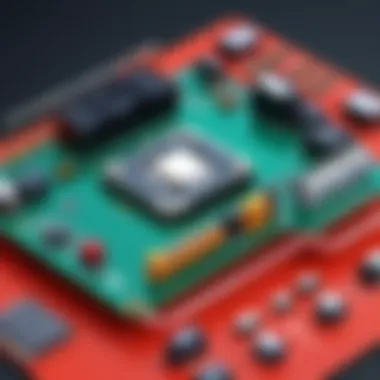
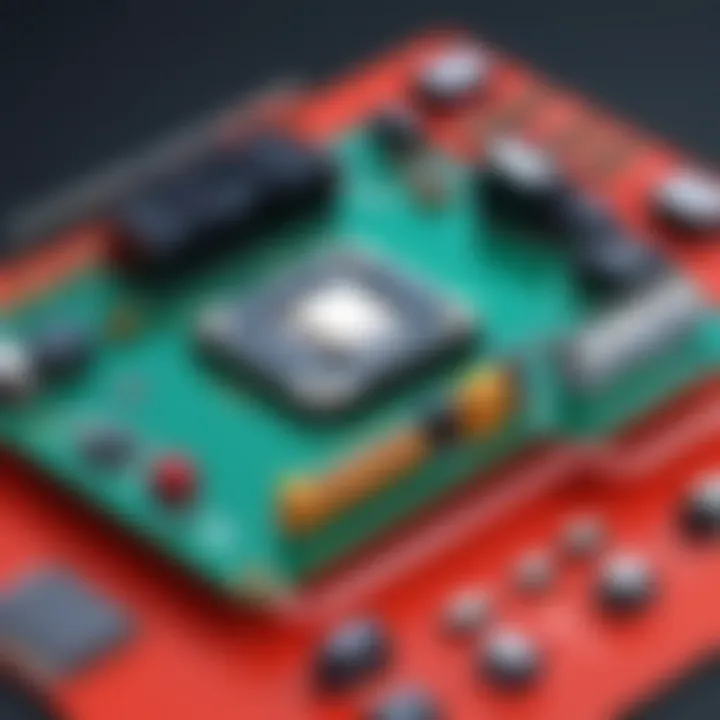
In summary, while Onshape provides the flexibility of accessibility across different devices and operating systems, FreeCAD offers an extensive range of file format support but requires careful consideration of installation and system requirements. When choosing a CAD solution, it is essential to assess how each software aligns with your devices and the file types you work with regularly.
Real-World Applications
In the competitive landscape of computer-aided design software, understanding the real-world applications of Onshape and FreeCAD is crucial for decision-makers seeking efficient and effective tools for their projects. The choice of CAD software often hinges on the specific needs of an industry. Both Onshape and FreeCAD offer unique strengths tailored to different use cases. This section explores how each platform serves various industries, highlighting their practical applications.
Industries Utilizing Onshape
Onshape is particularly effective in sectors that demand high collaboration and rapid design iterations. Its cloud-based nature permits team members to work together in real-time, regardless of location. Some key industries where Onshape excels include:
- Aerospace: Engineers can use Onshape for complex models that require precise tolerances and iterative testing. The software’s version control helps manage design changes seamlessly.
- Consumer Products: Companies targeting fast-paced markets find Onshape beneficial. Its tools allow designers to quickly prototype and adapt designs based on consumer feedback.
- Automotive: The automotive industry values Onshape for its collaboration features and robust simulation tools. It allows teams to work on multiple design phases simultaneously, reducing time to market.
Onshape’s capability for integration with various PLM tools also adds to its attractiveness in these sectors.
FreeCAD Applications in Various Fields
FreeCAD, on the other hand, shines in fields that cater to open-source enthusiasts and requiring extensive customization. Its flexibility and numerous plugins allow it to adapt across various applications. Notable fields using FreeCAD include:
- Architecture: FreeCAD is quite popular among architects who leverage its parametric modeling features for creating detailed building plans. Users can modify designs easily, ensuring all components update automatically.
- Mechanical Engineering: FreeCAD's precise modeling features enable engineers to create intricate components and assemblies. The software is adept at simulating mechanical systems.
- Education: Many educational institutions embrace FreeCAD because it is open-source, allowing students to explore CAD concepts without financial constraints. This makes learning more accessible.
Unlike Onshape, FreeCAD appeals to users who appreciate a high degree of control and custom scripting capabilities. This versatility makes it a practical choice for both amateurs and professionals looking for a cost-effective software solution.
Community and Support
The strength of a software platform often lies not just in its features but also in the community that surrounds it. Community and support are pivotal for users of CAD software like Onshape and FreeCAD. These elements provide necessary assistance, resources, and a network of knowledge that can significantly enhance a user's experience. When evaluating CAD tools, the availability of community resources and support channels can heavily influence a user’s decision. A vibrant community offers access to a wealth of tutorials, forums, and user-generated content that can facilitate learning and troubleshooting.
Effective support mechanisms lead to reduced downtime when issues arise. They can make the transition smoother for new users and help experienced users maximize the software’s capabilities. Understanding how each software provides community support and assistance is essential for ensuring that users can tackle their projects with confidence.
Onshape Support Channels
Onshape provides a variety of support channels aimed at catering to its diverse user base. Documentation is one of the primary resources available. The Onshape Learning Center contains a range of tutorials and webinars designed to help users get acquainted with the software's features. This centralized hub serves not just as an informational repository but also as a training ground for users of varying skill levels.
Additionally, Onshape has a dedicated technical support team. Users can access this support through an online ticketing system. This allows users to submit their questions or problems and receive professional assistance. This channel is particularly useful for complex issues that cannot be resolved through documentation alone. The response times are generally favorable, ensuring that users receive timely help.
Moreover, Onshape actively engages its users through social media and community forums. The Onshape forum is a space where users can discuss issues, share solutions, and connect with fellow enthusiasts. Participation in these forums often leads to valuable peer-to-peer support, which can be just as beneficial as professional assistance.
FreeCAD Community Engagement
FreeCAD's development thrives on community engagement. As an open-source software, FreeCAD benefits from contributions made by its users. The FreeCAD community is actively involved in improving the software through feedback and code contributions, making it a dynamic environment.
The FreeCAD wiki is an extensive resource that includes documentation, tutorials, and user-generated guides. This wiki is updated regularly by the community, ensuring that users have access to the latest information. New users can find quick start guides that simplify their initial interactions with the software.
Forums and discussion boards play a crucial role in FreeCAD’s support structure. Users can post questions and share experiences, creating a collaborative atmosphere that encourages knowledge exchange. This interactive platform is invaluable for troubleshooting and gaining insights into advanced features that may not be thoroughly covered in official documentation. The community’s passion also shines through in their active participation in various social media groups where users can find tips, share projects, and discover new tools.
"The strength of a software lies not just in its functionality but in the community that supports it."
Final Considerations
In the realm of CAD software, drawing a conclusion is crucial. It signifies a culmination of insights gathered throughout the article. The analysis highlights how Onshape and FreeCAD cater to distinct user needs. Each software has its unique strengths and limitations, making them suitable for different applications.
When assessing Onshape, one observes its cloud-based platform, which enhances collaboration. This is particularly beneficial for teams spread across various locations. It provides real-time updates, keeping everyone on the same page. Conversely, FreeCAD appeals to those seeking an open-source solution. Its versatility caters to a range of projects, especially for users with tight budgets or those who prefer customization.
Key elements to consider include:
- User Requirements: Each software serves specific user needs. Onshape is ideal for businesses wanting teamwork and online access. FreeCAD, however, suits hobbyists and smaller projects.
- Learning Curve: While Onshape offers extensive resources, FreeCAD's community support can make the learning process more accessible. Each platform presents challenges that users must weigh against their backgrounds and experience.
- Cost Efficiency: Onshape has monthly subscription plans, making budgeting predictable. FreeCAD, being open-source, eliminates upfront costs but can incur expenses through plugins or tutorials.
Overall, the best choice hinges on user requirements, budgets, and project demands.
Epilogue
In this article, we delved into the comparative analysis between Onshape and FreeCAD, two prominent CAD software solutions. The conclusion serves as a critical point. It synthesizes the essential elements discussed throughout the article. Understanding the differences and similarities between these platforms will guide potential users in selecting the right tool for their engineering needs.
Summary of Key Takeaways
The key takeaways from this analysis can be summarized as follows:
- Purpose: Onshape is designed primarily for professionals and collaborative teams, offering cloud-based solutions that facilitate real-time teamwork.
- Functionality: FreeCAD is tailored more for hobbyists and the open-source community, providing flexibility for customization and adaptation to various engineering tasks.
- Usability: Onshape's user interface is modern and streamlined, aimed at a seamless user experience. In contrast, FreeCAD, while powerful, may present a steeper learning curve for new users.
- Cost Effectiveness: Onshape's subscription model can be a barrier for some users, whereas FreeCAD offers a completely free option. However, users must consider their specific project requirements when deciding.
- Community Support: FreeCAD benefits from a vibrant community that contributes to its open-source ecosystem, while Onshape offers more formal support channels tailored for business environments.
These key points provide a concise overview of both software solutions, helping users determine which platform aligns best with their goals.
Guidance for Software Selection
When selecting between Onshape and FreeCAD, several considerations emerge:
- Project Scale: Assess the complexity and scale of your projects. Larger teams may benefit more from Onshape's collaborative features.
- Budget Constraints: Determine your budget. FreeCAD is an excellent choice for users with limited financial resources.
- Specific Features Needed: Evaluate which specific functionalities are essential for your work. Onshape shines in collaborative environments, while FreeCAD offers a variety of tools for different engineering disciplines.
- Learning Resources: Consider the availability of tutorials and support. Onshape provides structured resources, while FreeCAD users may rely more on community knowledge.
- Future Needs: Think about long-term needs and whether the tool you choose will adapt to future projects.















