Navigating the Blender Design Program: Insights & Analysis
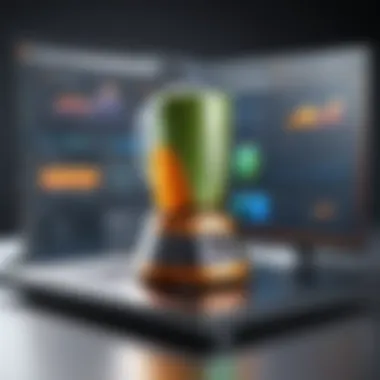

Intro
In recent years, the Blender design program has captured the attention of various industries. Its robust features and flexibility make it appealing for both professional and amateur creators. This piece delves into Blender's core elements, showcasing its impact on content creation, 3D modeling, animation, and rendering. By examining its broader relevance, this article seeks to serve industry decision-makers, IT professionals, and entrepreneurs, offering them insights necessary for making informed choices regarding design software.
Key Features and Functionalities
Comprehensive Overview
Blender stands out in the world of digital design because it combines numerous functionalities into a single platform. Users can create, animate, and render 3D objects all within one environment. Key features include:
- Modeling Tools: Sculpting, polygon modeling, and retopology.
- Animation Suite: Rigging, character animation, and motion tracking.
- Rendering Engine: Cycles and Eevee for photorealistic rendering and real-time feedback.
- Video Editing: Non-linear video editor that allows for basic editing tasks within Blender.
- Scripting & Customization: Python scripting capabilities to create custom scripts and workflows.
These features cater to diverse uses, ensuring that artists, animators, and designers can all find value in the software.
Target Users
Blender is designed for a wide range of users, including:
- 3D Artists: Those focused on modeling and creating visuals for entertainment, marketing, and education.
- Animators: Professionals engaged in producing animations for films, games, and commercials.
- Engineers: Users applying Blender for simulation and visualization tasks in product design.
- Game Developers: Individuals looking to integrate 3D assets into video game environments.
Its versatility makes Blender a go-to tool for various creative fields.
Pricing Models and Cost Analysis
Breakdown of Pricing Tiers
An attractive aspect of Blender is its cost; it is open-source software and free to use. This characteristic removes financial barriers common with other design software, enabling a broader range of users to access it.
Additional Costs to Consider
While the software itself is free, there can be additional expenses:
- Training Resources: Investing in courses or tutorials to master its features.
- Add-ons: Some advanced functionalities or tools may require purchasing specific add-ons.
Understanding these considerations is vital for anyone contemplating integrating Blender into their workflows.
"Blender's community plays a critical role in its growth, providing resources that enhance its functionality and usability."
This community involvement indicates a collaborative spirit that contributes to continual improvement, benefiting all users.
In summarizing the key aspects of Blender, one can appreciate its robust capabilities and community-driven enhancements. This tool is not just a software; it is a comprehensive platform capable of addressing the diverse needs of various industries, ensuring it remains a relevant choice in the ever-evolving digital landscape.
Foreword to Blender
The Introduction to Blender serves as a gateway into understanding one of the most versatile tools in the realm of computer graphics and design. This segment sheds light on the software's capabilities, its evolution, and its significance in various industries. By exploring the background and fundamentals of Blender, users can fully appreciate its profound impact on digital content creation and 3D modeling.
Overview of the Software
Blender is an open-source 3D creation suite that enables users to build, animate, and visualize complex designs. Originating in the late 1990s, Blender has gained momentum as a go-to solution among bid professionals and hobbyists alike. Its robust feature set encompasses modeling, rigging, animation, simulation, rendering, compositing, and video editing. The open-source nature accelerates its development, fostering a dynamic community contributing to its continuous improvement.
Many industries utilize Blender for various purposes:
- Game Development: Creators use Blender to build assets for interactive environments.
- Film Production: Animators employ it for rendering high-quality visuals.
- Architectural Visualization: Architects present concepts and designs through rich 3D models.
The software's compatibility with multiple platforms adds to its appeal, allowing artists to work seamlessly across different operating systems.
Key Features
Blender’s array of features makes it a compelling choice for creatives.
- Comprehensive Toolset: Blender contains fundamental tools for nearly every aspect of 3D creation, ranging from basic modeling to complex animation.
- Particle Systems: It supports the creation of realistic simulations like smoke, fire, and water.
- Shader and Material System: Users can create intricate materials and shaders to enhance visual fidelity.
- Python Scripting API: The flexibility in customization allows for automating tasks and creating new tools.
- VR and AR Support: Blender adapts to modern trends, supporting virtual and augmented reality applications.
Blender stands out as an efficient platform that balances performance and ease-of-use. With an active user community, resources are plentiful, enabling users to learn and troubleshoot effectively. Following this introduction, we will delve into Blender's interface, where understanding the navigational tools and customization options becomes critical for efficient workflows.
"Knowing the software is only one half of the equation; mastering its interface can exponentially increase your productivity and creativity."
Understanding Blender's Interface
The interface of Blender is a crucial element that enhances the user experience and functionality. A well-structured interface allows users to navigate and manipulate the countless features that this software offers. Understanding the layout and how it operates can drastically improve productivity for users, whether they are beginners or professionals.
Navigating Blender's interface entails familiarization with various panels, menus, and toolbars. Each component serves a purpose and contributes to the overall workflow. For designers who spend extensive hours in the software, a comprehensive understanding of the interface can help in streamlining tasks and reducing frustration that arises from confusion. Thus, investing time to learn the interface is essential.
Navigational Tools
Navigational tools in Blender are designed to aid users in moving around the workspace and accessing the different features effectively. The 3D viewport is one of the most important navigational areas within the software. It provides a real-time representation of the work being done, which is crucial for modeling and animation.
Key tools include:
- Zoom: This lets users get a closer look at details.
- Pan: The panning option helps to navigate the workspace without altering the perspective.
- Rotate: It allows users to change the viewpoint, which is essential for designing detailed objects from different angles.
Users can also customize keyboard shortcuts to enhance their navigation speed. Knowing how to use these tools is significant for maintaining workflow efficiency during complex projects.
Customization Options
Blender's interface includes various customization options that cater to the unique needs of individual users. Customization is vital, as it allows users to set up their workspace for maximum efficiency with regards to how they work.
Among customizable options are:
- Layouts: Users can adjust where panels are placed. This flexibility means that one can configure the interface to fit personal workflows.
- Themes: Changing the color scheme can reduce eye strain and provide a more comfortable working environment.
- Properties: Customizing properties related to different tools and functions makes it easier to access features often used in specific projects.
A thoughtful arrangement promotes efficiency, helping to lessen the time taken to complete tasks.
Users should take advantage of these options to create a tailored environment that suits their style and preferences. In doing so, they can significantly enhance productivity and satisfaction while working within Blender.
3D Modeling in Blender
3D modeling serves as a fundamental aspect of Blender, a critical component for anyone who desires to create realistic or abstract three-dimensional objects. The significance of this skill is particularly evident in the realms of gaming, film, industrial design, and education. Blender provides a robust set of tools that empower users to conceptualize and realize their visions, making it an essential tool for professionals and enthusiasts alike. The efficiency and precision afforded by Blender's 3D modeling capabilities lead to improved workflows and superior end products. Without the ability to model effectively, much of the potential of Blender would remain untapped.
Basic Modeling Techniques
In Blender, understanding basic modeling techniques is crucial for beginners. These techniques provide the foundation necessary for more complex creations. Users often start with simple shapes, commonly referred to as primitives, like cubes and spheres. By learning to manipulate these through scaling, rotation, and transformation, users can construct more intricate designs.
A key technique here is extrusion. This allows users to extend faces, edges, or vertices to create new geometry. Another important technique is loop cutting, which introduces additional geometry into a mesh, facilitating finer detail without altering the overall shape significantly. With these methods, modelers can achieve both basic forms and complex structures.
A general workflow for basic modeling may include:
- Starting with Primitive Shapes: Begin with a simple object to block out the main form.
- Using Modifiers: Explore modifiers like Subdivision Surface to create smooth surfaces without increasing vertex count.
- Vertex Manipulation: Adjust individual vertices to refine the model’s shape.
Advanced Modeling Tools
As users progress, they encounter Blender's advanced modeling tools that unlock new potential. These tools cater to specific requirements, enhancing the user's ability to create detailed and sophisticated models. Sculpting is one such advanced feature, allowing for organic shapes and features that resemble real-world textures. It incorporates a brush-based interface that feels natural and intuitive.
Another critical tool is Boolean operations. These operations let users create complex shapes by combining or subtracting objects. For instance, users can merge a cylinder with a cube and create a hollow feature effortlessly.
Some notable advanced modeling tools include:
- Modifiers: Such as Mirror, which allows for symmetrical designs efficiently, and Array, which helps in replicating elements systematically.
- Grease Pencil: Useful for drawing directly in 3D space, providing a unique approach to 3D conceptualization.
- Retopology Tools: Assisting in creating cleaner topologies based on high-resolution models, optimized for performance and further animation.
Utilizing advanced tools maximizes creativity while maintaining control over the modeling processes.


Overall, mastering both basic and advanced modeling techniques in Blender greatly enhances a user's ability to create diverse and compelling 3D models. Through practice and exploration, users can develop a unique style, ultimately contributing to their overall skill set and widening their creative horizons.
Animation Capabilities
Animation in Blender plays a crucial role in bringing creativity to life. It enables designers and artists to create dynamic visual storytelling through movement. The software offers numerous features that enhance the animation process, making it important for professionals in various industries such as film, gaming, and advertisement. Understanding the capabilities of animation within Blender can lead to higher quality productions and more engaging content.
Principles of Animation
The principles of animation are foundational guidelines that aid animators in creating more believable and engaging animations. These principles include concepts such as timing, spacing, and anticipation. Each principle serves to breathe life into characters or objects, making them more relatable to the audience.
- Timing refers to the speed of movement. Proper timing can convey emotion and realism.
- Spacing governs the movement's fluidity. This helps deliver a sense of weight and acceleration.
- Anticipation prepares the viewer for an action, enhancing the overall storytelling experience.
Blender integrates these principles effectively within its tools. Users can take advantage of the graph editor and dopesheet to manage timing and spacing intuitively. By practicing these principles, animators can create motion that resonates with viewers on a deeper level.
Rigging and Skinning
Rigging and skinning are essential components for creating articulated characters in Blender. Rigging involves creating a skeleton that defines how a character moves. Skinning is the process of attaching the character’s mesh to that skeleton, determining how the mesh deforms during movement.
- Rigging allows an animator to control every aspect of a character’s movements. A well-designed rig gives the animator the flexibility to create various poses and make smoother animations.
- Skinning ensures that when the rig moves, the associated mesh behaves in a realistic manner. Proper skinning techniques lead to smooth transitions and natural deformations, which are vital for believability.
Ultimately, mastering rigging and skinning offers great benefits. It enables animators to create complex characters that can perform a variety of actions. Blender provides powerful tools for both processes, supporting a streamlined workflow that fosters creativity.
"Animation is about creating the illusion of life. Rigging and skinning are fundamental to achieving this illusion."
Rendering Techniques
Rendering techniques are vital in the context of Blender, as they encompass the processes that transform a 3D scene into a 2D image or animation. These processes determine the visual quality and realism of the final product. Understanding effective rendering techniques elevates content creation, ensuring that the artwork not only meets industry standards but also effectively communicates the intended vision. Key elements in this segment include the choice of rendering engine, optimization methods, and output formats—all of which significantly influence the final outcome.
Understanding Rendering Engines
Rendering engines serve as the backbone of the rendering process in Blender. They dictate how the 3D models are illuminated, shaded, and rendered into 2D images. Blender supports multiple rendering engines, with two of the most prominent being Cycles and Eevee.
Cycles is a ray-tracing renderer that prioritizes realism. It achieves this through advanced techniques such as global illumination, which accurately simulates how light interacts with surfaces. This engine is ideal for projects that require high-quality visual output, making it the preferred choice for architectural visualization and product design.
In contrast, Eevee is a real-time rendering engine. It prioritizes speed over photorealism, using techniques such as screen space reflections and ambient occlusion. This makes Eevee suitable for markets like video games where rendering speed is critical. Understanding these rendering engines allows users to select the appropriate tool based on the project’s goals.
"The choice between Cycles and Eevee can define the efficiency and output quality of a project."
Output Formats
Once rendering is complete, selecting the appropriate output format is crucial for the intended distribution or use of the visual content. Blender supports a variety of output formats, each suitable for different applications.
For still images, formats like JPEG, PNG, and TIFF offer flexibility in balancing quality and file size. JPEGs are widely used due to their small size, while PNGs support transparency, beneficial for rendering assets that require layering.
When dealing with animations, formats like AVI, MOV, and MP4 are commonly used. MP4 is often preferred for its compression efficiency and compatibility with various devices. Additionally, users may wish to use image sequences for animations, which allows for greater control over post-processing.
In summary, mastering rendering techniques in Blender is essential for producing high-quality content. A thoughtful approach to the selection of rendering engines and output formats can profoundly affect the project’s success, making knowledge in this domain indispensable for professionals and creators alike.
Texture and Materials Management
Texture and materials management is a crucial aspect of using Blender effectively. It directly impacts the realism and aesthetic appeal of 3D models and scenes. Understanding how to create and manage textures and materials can make a significant difference in the quality of renderings. This section explores the processes involved in creating textures, the development of shaders, and the implications these elements have on a project’s overall visual quality.
Creating Textures
Creating textures in Blender is both an art and a science. Textures provide surface details that can enhance a model’s realism by simulating the appearance of various materials. Users can create textures through several methods:
- Image Textures: Import image files to apply as textures, replicating surfaces like wood or metal.
- Procedural Textures: These are generated mathematically within Blender, allowing for unique designs without needing physical image files.
- Bake Textures: This process involves creating a texture representation from 3D models, which helps combine complex details into simpler texture maps.
Understanding the UV mapping process is fundamental to texture creation. UV mapping involves creating a 2D representation of a 3D model, allowing textures to be accurately applied to the surfaces. Users must consider the resolution, placement, and overlap of UV islands to minimize texture distortion.
Factors to take into account include:
- The scale of textures relative to the model.
- The resolution of images for clarity during rendering.
- The environment's lighting conditions, which affect how textures are perceived.
Shader Development
Shader development is the next step after textures are applied. Shaders determine how surfaces react to light and environment, including reflections, refraction, and surface finish. There are two main types of shaders to be aware of in Blender:
- Diffuse Shaders: Control the basic color and how light diffuses across a surface.
- Specular Shaders: Influence how light reflects off surfaces, contributing to shininess and highlight effects.
The node-based shader editor in Blender allows users to create complex materials by combining different shaders and textures. This flexibility provides vast possibilities for customization. Simple shaders can be enhanced using:
- Normal Maps: Add depth by simulating surface details without increasing geometry.
- Bump Maps: Create the illusion of texture depth based on grayscale values.
In the context of professional projects, mastery of shader development can lead to greater realism and improved visual storytelling in animations or still renderings.
Developers must also consider performance when managing shaders. Complex shaders can slow down real-time rendering, causing issues during production scenarios. Optimizing shader networks ensures that projects maintain visual fidelity while operating efficiently.
In summary, textures and materials management is essential in Blender. By mastering texture creation and shader development, you can significantly improve the quality of your 3D models and animations.
Simulation Features
Simulation features in Blender are crucial for creating realistic and dynamic effects in 3D projects. They allow designers to mimic real-world phenomena, such as the movement of particles or fluid, enhancing the visual fidelity of animations and models. Understanding these features can significantly impact the quality of a project, especially in fields like gaming, film, and virtual reality.
By using Blender's simulation features, artists can save substantial time during production. Instead of manually animating complex movements, simulations provide an automated solution. This not only increases efficiency but also opens opportunities for creativity since users can focus more on the conceptual side rather than the technical complexities.
Particle Systems
Particle systems in Blender are a versatile tool that emulate the behavior of many small objects. These can represent a variety of effects, such as smoke, fire, or rain. The system operates by defining a set of parameters that dictate how individual particles behave over time. Factors like velocity, lifespan, and size can be manipulated to achieve a desired result.
Key benefits of particle systems include:
- Realism: They can create complex visual effects that appear natural.
- Control: Artists have precise control over particle behavior.
- Performance: Using particle systems reduces the need for numerous individual objects, which can optimize render times.
Considerations when using particle systems include understanding the influence of gravity and wind on particle dynamics. Users must also consider performance implications, particularly in intensive applications like games. Tutorials and documentation available on community forums can aid in mastering this feature.
Fluid Dynamics
Fluid dynamics in Blender allows users to simulate the flow of different fluids, such as water or oil. This feature is essential for creating scenes that require realistic fluid behavior, like oceans, rivers, or spills. With Blender's powerful simulation engine, artists can control various properties of the fluids, including viscosity and surface tension.
Important aspects of fluid dynamics include:
- Accuracy: The simulations strive to depict real-life fluid interactions.
- Customizability: Users can modify properties to fit specific scenarios, enhancing creativity.
- Interactivity: The fluid simulation can react to other elements in the scene, such as objects entering or exiting the fluid.
However, users must keep performance considerations in mind when working with fluid simulations. They tend to be resource-intensive and can slow down the rendering process. To manage this, one can utilize simplified geometries or bake simulations for speedier playback.
The incorporation of simulation features elevates the artistic potential within Blender, making it an essential aspect for professionals in diverse industries. Understanding how to effectively use these tools can vastly improve the impact of visual storytelling.
Blender provides numerous resources for learning about its simulation capabilities. Online tutorials and community forums can be valuable in sharpening your skills and troubleshooting issues. By leveraging the power of particle systems and fluid dynamics, you can create breathtaking effects that captivate audiences.
Community and Support
Community and support play a crucial role in the success and growth of any software application, and Blender is no exception. The immense contributions from users and developers create a dynamic ecosystem that fosters creativity and innovation. Active community involvement not only enhances personal learning experiences but also pushes the boundaries of what can be achieved with Blender.
User Contributions
User contributions are an essential aspect of Blender's community. From forums to online platforms, users share their knowledge and tutorials, which significantly enriches the learning resources available for newcomers and advanced users alike. Contributions can include custom scripts, add-ons, or even entire projects that demonstrate Blender’s capabilities. Such sharing fosters collaboration and improves accessibility to complex functionalities that may not be apparent from the official documentation.
Moreover, these contributions can be categorized into several key areas:
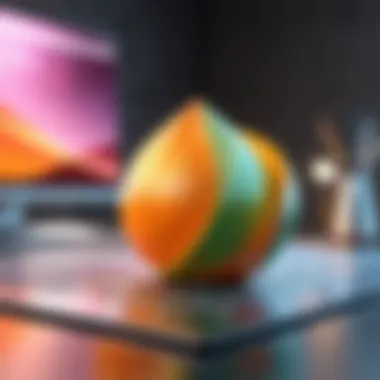

- Tutorials: The abundance of video and written tutorials guides users on various techniques. Platforms like YouTube host countless channels dedicated to Blender, making it easier for anyone to learn.
- Add-ons: Users develop and share add-ons that enhance Blender's default functionalities. Tools like hard surface modeling add-ons diversify the modeling process.
- Community Projects: Many users participate in collaborative projects that showcase Blender’s potential. These projects often serve as portfolios and make for impressive demos.
Engagement through platforms like Reddit and Facebook groups further strengthens this community. Users can ask for assistance, share their successes, and critique one another’s work which solidifies relationships within the community.
Educational Resources
Blender's community has also generated a wealth of educational resources. These resources cater to learners at every level, ensuring that the software can be utilized effectively for various purposes. Some noteworthy educational resources include the following:
- Blender Manual: The official Blender manual provides in-depth explanations and guidance on the software’s features. It is regularly updated to keep pace with new versions.
- Online Courses: Many websites offer structured online courses tailored to specific skills. Platforms like Udemy and Coursera feature courses on Blender that benefit from expert instruction.
- Webinars and Workshops: Live events often hosted by experienced users allow for real-time interaction and learning. Such workshops can provide insights into advanced techniques not covered in standard tutorials.
- Community Forums: Websites like Blender Artists serve as discussion forums, where users can solve problems collectively and share insights.
The availability of these resources means that no one needs to feel stuck when they encounter obstacles in their projects. The community's collective knowledge and willingness to help enable users to expand their capabilities continuously.
"The Blender community exemplifies the power of collaboration and shared knowledge in driving creative excellence."
In summary, the community and support surrounding Blender provide invaluable assets for users. The abundance of user contributions and educational resources ensures that both novices and seasoned professionals find the support they need to succeed.
Blender in Professional Use
Blender has emerged as a vital tool in a variety of professional sectors. Its capacity for 3D modeling, animation, and rendering makes it a preferred choice among artists, designers, and engineers. The versatility of Blender allows it to be applied in gaming, film, visual effects, architectural visualization, and educational content. Understanding how Blender integrates into these professional settings is essential for decision-makers and entrepreneurs who seek to optimize their content creation processes.
Using Blender can enhance productivity and creativity. It's especially compelling because it is free and open-source, making it accessible to a wide range of users from hobbyists to industry professionals. Moreover, its rich ecosystem of plugins and a dedicated user community support its continuous evolution, which is a key consideration for businesses aiming to stay updated with technological advancements.
"In industries where visual storytelling is crucial, the use of advanced tools like Blender can set apart a company from its competitors."
Industry Applications
Blender's applicability in industries is broad. In the realm of gaming, for instance, it is used to develop 3D game assets. Game designers utilize Blender's modeling tools to create characters and environments efficiently. It integrates well with game engines like Unity and Unreal Engine.
In film production, Blender is increasingly favored. It provides powerful animation capabilities, enabling studios to create high-quality visual effects and animated features. Production companies value its rendering engines, enabling realistic lighting and shading.
Architects and designers appreciate Blender for visualizing concepts in 3D before actual construction begins. It facilitates detailed architectural visualizations that can communicate design intent to clients effectively. Educational institutions benefit from Blender too, incorporating it in art and design curriculums to teach students practical skills in 3D production.
Case Studies
Several case studies exemplify Blender's professional use. One notable example is the animated short film "Spring" produced by the Blender Institute. This project showcased Blender's capabilities in creating a complete film, from storyboarding to final rendering, all using only Blender.
Another example is its use within the game company Larian Studios, which adopted Blender as part of its asset production pipeline. By leveraging Blender's features, they maximized efficiency and creativity in the development of their highly acclaimed game, Divinity: Original Sin 2.
Additionally, architectural firms like Fentress Architects have integrated Blender into their workflows. They produce detailed renderings and presentations that help clients visualize complex designs, improving communication and understanding throughout the design process.
Each of these instances highlights how Blender not only serves as a creative tool but also as a strategic asset that can streamline operations and elevate outputs in professional environments.
Future of Blender
The future of Blender is not just a matter of technological advancements; it represents the ongoing evolution of a powerful design tool that many professionals in various fields rely on. The trajectory of Blender's development is critical in maintaining its position as a leading software in the world of 3D modeling and animation. Here, we will explore upcoming features and updates, alongside trends in the design software landscape, to understand what lies ahead for this versatile tool.
Upcoming Features and Updates
Blender's development team is committed to continuous improvement and integration of new features that enhance user experience. Among the most anticipated features planned for upcoming releases are improvements in the user interface, support for advanced rendering options, and enhanced performance for simulations. These updates are driven by user feedback and the growing demands of the industry.
- User Interface Enhancements: A more intuitive layout is being devised, making it easier for both beginners and experienced users to navigate.
- Improved Rendering Engines: Blender aims to refine its rendering engines, adding capabilities that allow for faster rendering times and higher quality outputs.
- Simulation Improvements: Enhancements to physics simulations can lead to more realistic visual effects and animations.
These upcoming functionalities are expected to solidify Blender's competitive edge, allowing users to fully exploit its potential in creative projects and professional environments.
"Blender is not just a software; it’s a community driven by innovation and shared knowledge."
Trends in Design Software
While examining the future of Blender, it is also important to pay attention to broader trends in design software. The digital landscape is evolving, and several trends are shaping the development of tools like Blender.
- Cloud-Based Collaboration: With remote work becoming the norm, tools that facilitate cloud collaboration will likely become more essential. This shift requires Blender to adopt features that allow users to work together on projects in real time, enhancing productivity.
- Cross-Platform Accessibility: The demand for software that works seamlessly across devices is increasing. Users expect access to their design tools on multiple platforms, which could drive Blender to adopt cross-platform capabilities.
- Integration of AI: The application of artificial intelligence in design software is set to grow. From automating repetitive tasks to generating design suggestions, AI can significantly streamline workflows, and Blender may benefit from such innovations.
Comparison with Other Design Software
In the realm of digital design, comparing tools is crucial. Effective comparison frameworks allow professionals to make well-informed decisions when selecting software, especially in a landscape populated by various design programs, each with distinct functionalities. Blender stands out, but understanding how it fares against its competitors is important.
Benchmarking with Industry Standards
When evaluating Blender against industry standards like Autodesk Maya, Cinema 4D, and 3ds Max, there are pivotal aspects to consider. First, licensing costs greatly differ.
- Autodesk Maya: Known for its robust animation capabilities, Maya often commands a premium price, reflecting its industry standing.
- Cinema 4D: Popular for motion graphics, it offers an intuitive interface, though also at a cost.
- 3ds Max: Primarily used in architecture and engineering, it balances power with usability but remains a costly option.
Blender, as a free and open-source software, democratizes access to powerful tools. This attractivity for beginners and professionals alike is notable. Moreover, Blender's versatile features allow for a wide application in areas like game development, architectural visualization, and film production. As a flexible tool, it can align with various workflows, a significant advantage when setting against rigid competitors.
Strengths and Weaknesses
Every software presents its own set of strengths and weaknesses.
Strengths:
- Cost-Effective: Being free, Blender is accessible, encouraging experimentation and learning.
- Customizability: Users can tailor it extensively due to the available add-ons and scripts which enhance functionality.
- Community Support: A vibrant community provides tutorials, forums, and user-generated content that aid learning.
Weaknesses:
- Learning Curve: While powerful, the software has a steeper learning curve for new users compared to some competitors.
- Performance Variance: On lower-end systems, performance can lag, which may affect the workflow of users reliant on older hardware.
By understanding these elements, decision-makers and IT professionals can make nuanced choices regarding their design software. Identifying the right tool is fundamental for optimizing their creative processes and project outcomes.
"Choosing the right software is not merely about features, but about understanding workflow needs and long-term goals."
Lizt of Resources
In understanding the Blender design program, a well-curated list of resources plays a crucial role. It serves as a central hub for learning and mastering the various functionalities of the program, which is essential for both novice and experienced users. Accessing reliable resources not only enhances one’s skills but also keeps users updated on new features and advancements in the software.
Online Tutorials and Guides
Online tutorials and guides present an advantageous way to learn Blender at one's own pace. Numerous platforms offer free and paid content, catering to various learning styles. Websites like Blender Guru and CG Cookie provide structured tutorials that cover everything from basic operations to advanced techniques.
Benefits of these online resources include:
- Variety of Learning Formats: Users can find video tutorials, written guides, and interactive courses, allowing flexibility in how they absorb information.
- Community-Driven Content: Many online platforms foster communities where users can share tips, tricks, and insights, creating a supportive learning environment.
- Up-to-Date Information: The digital nature of these resources means they can quickly incorporate updates and features from the latest version of Blender.
Utilizing online tutorials is vital for anyone looking to enhance their proficiency in Blender. They aid in developing practical skills which are immediately applicable in real-world projects.
Books and Literature
Books on Blender provide a more in-depth exploration of the software’s capabilities. They often cover complex topics extensively, making them suitable for users who prefer studying in a structured format. Titles such as “The Blender Bible” or “Blender for Dummies” offer valuable insights into the software’s architecture and practical application scenarios.
Key advantages of books and literature include:
- Comprehensive Coverage: Books allow for detailed discussions on topics which might be brief in online tutorials, thus providing a deeper understanding.
- Diverse Perspectives: Different authors bring varied techniques and methodologies, enriching the learning experience through diversified insights.
- Offline Accessibility: Unlike online resources, physical books do not require an internet connection, which can be beneficial in areas with limited access.
User Experience and Feedback
User experience (UX) and feedback play crucial roles in the utilization of any software, including Blender. Among the key factors that influence how a piece of software is perceived and subsequently utilized, user experience emerges as a primary consideration. In this discussion, we explore the significance of user experience in Blender and how feedback from the community shapes both the software itself and the experience of its users.
Understanding user experience requires an exploration of several components that contribute to it. The overall functionality, ease of navigation, and the intuitiveness of Blender's interface all impact how users engage with the software. A positive user experience tends to translate into better engagement and ultimately, improved outcomes in design projects. Potential users often seek out software that not only meets their technical requirements but is also enjoyable and efficient to use.
Feedback serves as a vital channel through which developers can gauge user satisfaction and identify areas needing improvement. Listening to user reviews empowers the Blender development team to address specific pain points, enhancing future versions of the software. When users feel their voices are heard, and their needs are met, they are likelier to remain loyal advocates for the software.
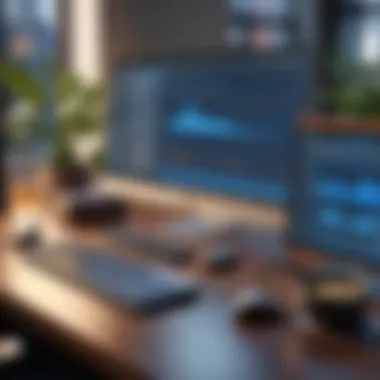

User Reviews
User reviews offer critical insights into how Blender is perceived by those who actively use it. These reviews often highlight the elements of the software that users appreciate and aspects that might require more attention. Users frequently note how intuitive or challenging certain features are. Consistent themes often emerge across reviews.
Important indicators can include:
- Ease of Use: Many users express their thoughts on how quickly they can learn the software, from basic tasks to more complex functionalities.
- Performance: Feedback may also reflect how Blender performs under various system configurations. Users comment on speed, responsiveness, and overall efficiency.
- Support and Community Engagement: Users frequently mention the importance of community support. Those who receive assistance from forums or social media find a stronger connection to the software, influencing their overall experience positively.
- Feature Set: Many reviews focus on specific features, highlighting which capabilities are most utilized and appreciated. Comprehensive reviews often comment on the adequacy of existing tools and suggest potential enhancements.
Community Forums
Community forums serve as another rich resource for user experience insights and feedback. Platforms such as Reddit and Blender Artists provide spaces where users can discuss their experiences and share solutions.
Positive aspects of community forums include:
- Real-Time Solutions: Users often seek troubleshooting advice, receive prompt feedback, and share solutions learned from personal experience.
- Shared Knowledge: These forums allow users to share tips and techniques, promoting a shared learning experience. This is particularly beneficial for newcomers who may feel overwhelmed by Blender's functionalities.
- Feature Requests: Active participation in these forums often leads to users proposing new features or improvements, guiding the developers' roadmap based on real-world usage and desires.
- Networking Opportunities: Engaging in these communities also enables users to network with professionals and enthusiasts alike, which can lead to collaborative projects and new opportunities in the field.
"User input is invaluable in shaping a tool that caters to both novice and advanced users, ensuring its continued relevance in a rapidly evolving digital landscape."
The integration of user experience and feedback mechanisms ensures that Blender can evolve continually, adapting to meet the needs and expectations of its user base. Consequently, creating a thriving environment around the software not only enhances usability but also fosters a dedicated community that supports both newcomers and established users alike.
Custom Script and Add-ons
Custom scripts and add-ons play a crucial role in Blender's versatility and functionality. They enable users to tailor the software to meet specific project needs and improve their workflow. As the demand for unique solutions increases in the design field, understanding the potential of these tools becomes essential for maximizing Blender's capabilities.
Scripting for Enhanced Functionality
Scripting in Blender typically involves Python programming language. This feature allows users to create custom functions that enhance or automate tasks. For example, automating repetitive modeling tasks can save time and increase efficiency.
Furthermore, scripting enables users to develop features that are not available by default in Blender. This can include custom user interfaces, new tools for modeling, or special rendering functions. The ability to write scripts opens up new possibilities for artists and developers alike.
Here are some benefits of using scripts in Blender:
- Customization: Users can create tools that meet their specific needs.
- Automation: Reduces manual intervention, allowing efficient workflow.
- Integration: Works well with other software and pipelines.
Popular Add-ons and Extensions
Numerous popular add-ons extend Blender's capabilities beyond its base features. Some recommended add-ons are:
- Hard Ops: A toolkit for hard surface modeling.
- UV Packmaster: An efficient method for UV packing.
- Animation Nodes: A node-based visual scripting system allowing complex animations.
These add-ons not only enhance the user experience but also offer functionality that can significantly speed up workflows. The growing community of developers continuously introduces new extensions, contributing to Blender's evolving landscape.
In summary, investing time in learning about custom scripts and add-ons is crucial for any user aiming to create high-quality projects efficiently. The power of custom solutions in Blender cannot be overstated, and their development continues to be an integral part of the software’s appeal in many industries.
Performance and System Requirements
Performance and system requirements play a crucial role in the effectiveness of the Blender design program. Understanding these requirements ensures that users can maximize their productivity while leveraging Blender's capabilities. Insufficient hardware can lead to sluggish performance and limited functionality, which in turn can hinder creative processes. Therefore, it's vital to grasp both the minimum requirements and techniques for performance optimization.
Minimum Requirements
For Blender to run effectively on a system, certain minimum specifications must be met. These specifications encompass hardware components that impact the software's performance, including the processor, memory, and graphical capabilities. Here are the key minimum requirements:
- Operating System: Blender is compatible with Windows 8.1+, macOS 10.13+, and specific Linux distributions.
- Processor: A 64-bit Quad-Core CPU is necessary for optimal operation.
- RAM: At least 8 GB of RAM is recommended. While Blender can run with less, performance may significantly suffer.
- Graphics Card: A graphics card that supports OpenGL 3.3 is essential. Ideally, cards from NVIDIA, AMD, or Intel are preferable.
- Storage: 500 MB of available disk space is required for installation, though considerably more may be needed for project files.
Meeting these minimum specifications allows for basic functionality, but many users will need to upgrade to attain more fluid performance during complex tasks.
Optimizing Performance
Optimal performance in Blender transcends meeting minimum requirements; it involves strategic adjustments to enhance usability and efficiency. Users can adopt several practices:
- Adjust Blender Preferences: Navigate to the user preferences and modify the settings related to undo memory, autosave, and display. Lowering the amount of undo memory can significantly improve performance.
- Use Simplified Geometry: For intricate models, utilize low-polygon proxies during the animation process, switching to high-polygon when rendering.
- Close Unused Applications: Running multiple software applications can lead to resource contention. Closing unnecessary programs can free up RAM and CPU resources for Blender.
- Leverage Cache Settings: Blender incorporates caching for simulations and will benefit from appropriate settings to avoid unnecessary recomputation.
"Optimal performance is not merely about hardware; it is significantly influenced by software settings and user habits."
By ensuring that systems exceed the minimum specifications and adjusting settings for higher efficiency, users can experience a smoother, more responsive interface while working on their projects. Thus, deeper understanding of performance and system requirements is paramount in making informed decisions about hardware purchases and software usage strategies.
Licensing and Pricing
When exploring the Blender design program, the topic of licensing and pricing holds significant relevance. Understanding how Blender is accessed and utilized is crucial for individuals and organizations looking to integrate it into their workflows. The software's licensing model shapes not only its distribution but also its user engagement and community contributions. Blender is known for its unique stance in the software world by offering free access while still maintaining a robust set of features.
Understanding Free and Open Source
Blender operates under a free and open-source license known as the GNU General Public License (GPL). This allows users to download, modify, and distribute the software without incurring costs. The free model promotes a democratization of access, enabling creators from various backgrounds to leverage Blender’s capabilities regardless of their financial resources. The open-source nature invites collaboration and innovation, as developers can contribute to the software’s evolution. This model stimulates a vibrant community around Blender, fostering user feedback and shared resources, which in turn enhances the overall usability of the program.
Using Blender without a financial commitment also influences training and education. New users can familiarize themselves with 3D design without the pressure of high costs. Additionally, educational institutions often incorporate Blender into their curricula, further establishing it as a standard in design programs. It is essential for educators and potential users to consider the implications of using open-source software such as potential challenges in finding support and documentation compared to proprietary platforms.
Evaluation Copies and Trials
While Blender is fully free of charge, the concept of evaluation copies and trials typically does not apply in the traditional sense since all features are available to everyone without limitations. However, users exploring Blender for the first time may want to approach their learning process methodically. They can utilize numerous online tutorials, community forums, and workshops to acclimate themselves without directly engaging all features at once. This method serves as an effective trial period where individuals can assess Blender’s tools and workflows without any financial investment.
For professionals used to other design software, the open-source proposition of Blender requires a shift in mindset. Familiarity with another program may create expectations for trial periods or demos. Utilizing community resources, engaging with forums like Reddit or browsing educational materials) can provide foundational knowledge prior to full-scale project engagement.
"The idea that powerful design software can be free fundamentally alters the landscape for creative professionals and smaller studios."
In summary, licensing and pricing representations of Blender are significant points for decision-makers and tech-oriented users. The accessibility afforded by its model encourages wider adoption while fostering a collaborative environment for continuous improvement.
Ethical Considerations in Design
Ethical considerations are crucial in the realm of design, particularly within software like Blender. Designers and developers have a responsibility to navigate the complexities of intellectual property, user privacy, and sustainability. As professionals in this field, understanding these issues helps maintain the integrity of the creative process and supports the well-being of the broader community.
The digital landscape is rife with challenges that require careful consideration. Each piece of content, whether it is a model, animation, or texture, can raise questions of ownership and rights. Blender users must become familiar with the relevant frameworks that govern software design and usage. This ensures that they respect both their own rights as creators and those of others.
Copyright and Licensing Issues
Copyright and licensing represent the backbone of ethical design practices. Blender is free and open source, yet it encourages users to create and share their work responsibly. Users should understand the distinctions between various licenses, such as Creative Commons and the GNU General Public License. These frameworks dictate how others can use, modify, or distribute their creations.
Additionally, when incorporating third-party content into projects, it is essential to verify licensing agreements. Misuse of copyrighted materials can lead to legal repercussions and tarnish reputations. Being proactive about these issues not only protects individual creators but also fosters trust within the community. It is in every designer's best interest to educate themselves on these matters.
"Understanding copyright is not just about avoiding risks; it’s about embracing a culture of respect and innovation."
Responsible Use of Resources
In design, responsible use of resources encompasses a wide range of considerations. From software to hardware and even digital content, creators must assess sustainability and ethical sourcing. When using Blender, it is important to choose add-ons and assets from reliable sources to support developers and the broader ecosystem.
Furthermore, designers should consider the environmental impact of their processes. Optimizing projects for efficiency can reduce strain on systems and resources. This includes using ethically sourced textures and models while avoiding unnecessary duplication of efforts in the design community.
Several key aspects to consider include:
- Supporting Open-source Projects: Engaging with and contributing to open-source platforms fosters a community-oriented approach and drives collective growth.
- Efficient Rendering Practices: Leveraging techniques to optimize rendering times not only saves energy but also enhances productivity.
- Recycled Content: Using assets from prior projects can minimize waste and encourage inventive use of existing materials rather than starting from scratch.
In summary, ethical considerations in design are not just guidelines; they are essential principles that every designer must integrate into their workflow. Adhering to these aspects ultimately cultivates a responsible and innovative design community.
Epilogue
The conclusion of this article underscores the significance of Blender as a multifaceted design software. Its importance lies not only in its capabilities but also in its adaptability across various creative fields. Blender has transformed the landscape of 3D modeling and animation, making high-quality content creation accessible to a larger audience.
Summarizing Key Points
Several key points emerge from our exploration of Blender. The software provides a vibrant ecosystem for 3D creation, characterized by a robust set of features that includes modeling, animation, and rendering tools.
- Open Source Nature: Being free and open-source allows a wide range of users to experiment and customize their workflow without the constraints of traditional pricing models.
- Community Support: Blender is supported by a lively community that contributes tutorials, resources, and plugins, enhancing usability and learning.
- Versatile Applications: It serves industries from gaming to film, enabling users to create professional-level projects.
These elements contribute to Blender's stature as a powerful design tool.
Final Thoughts on Blender's Relevance
As we look to the future, Blender's relevance in the ever-evolving world of digital design continues to grow. With its continuous updates and enhancements, it maintains a competitive edge against proprietary tools. The trends in design software increasingly emphasize flexibility and customization. Thus, Blender stands out not only for its technical prowess but also for its ethical approach to software development. It invites users into a collaborative space where creativity thrives.
Blender fosters an inclusive environment, welcoming users of all skill levels. As more professionals embrace Blender, it will be interesting to see how it shapes practices in visual arts and animation moving forward.
"Blender is not just a tool; it is a community that empowers creativity, bridging the gap between novice and expert."
In summary, this article has illuminated the various aspects of Blender, serving as a comprehensive guide for decision-makers, IT professionals, and entrepreneurs looking to navigate the complexities and potentials of modern design software.















