MySQL Data Visualization with Open Source Tools
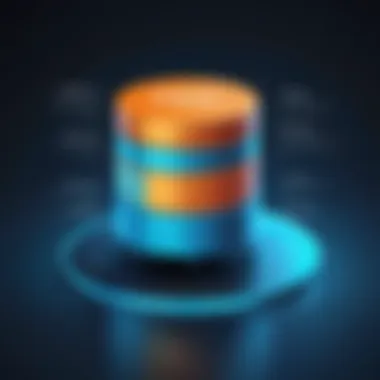

Intro
In today’s data-driven world, the efficient management and visualization of data have become crucial for business success. MySQL, as a widely-used open-source relational database management system, plays a significant role in storing and retrieving the data required for informed decision-making. However, the raw data stored within MySQL can often appear unstructured and uninformative unless effectively visualized. This is where open-source data visualization tools step in, bridging the gap between raw data and meaningful insights.
Open-source data visualization solutions provide not only cost-effective alternatives but also the flexibility needed to adapt to various business requirements. They empower users to create engaging visuals that can elucidate patterns, trends, and insights drawn from MySQL databases. Through this article, we aim to explore the confluence of MySQL and these visualization tools, examining how their integration can enhance decision-making processes and overall strategic operations.
Understanding MySQL
Understanding MySQL is crucial in the exploration of data visualization, especially when considering the vast amount of data generated today. MySQL is a relational database management system that allows for efficient data storage, retrieval, and manipulation. As businesses increasingly rely on data-driven decisions, the integration of MySQL with data visualization tools presents an opportunity to uncover insights and trends that inform strategies.
What is MySQL?
MySQL is an open-source relational database management system. It uses a structured query language for accessing and managing data. This database system organizes data in tables that can be easily linked and queried. Being open-source means that MySQL is free to use and can be modified to suit specific needs. This flexibility and robustness make it a preferred choice for various applications, ranging from small websites to large-scale enterprise systems.
MySQL supports a wide array of data types and has strong support for transactions, ensuring data integrity even during simultaneous operations. Developers often choose MySQL for its speed and reliability, making it a foundational component in many web-based applications.
Importance of Data Management
Data management is the backbone of any successful operation today, especially in environments where large data volumes are handled. Effective data management ensures that the data stored in MySQL is accurate, consistent, and secure. This is critical when linking data to visualization tools that transform raw data into meaningful insights.
The significance of proper data management is evident in several aspects:
- Quality Assurance: It reduces errors and discrepancies in data, leading to reliable output from visualization tools.
- Accessibility: Well-managed data can be accessed and queried quickly, facilitating timely decision-making processes.
- Security: Managing data effectively allows organizations to implement measures that protect sensitive information against unauthorized access.
Overall, understanding MySQL and its role in data management lays the foundation for leveraging data visualization effectively. By grasping these concepts, industry professionals can enhance their ability to make informed decisions based on the insights derived from visual data representations.
"Data management transforms data into valuable information, leading to better decision-making."
Data Visualization Defined
Data visualization serves as a crucial element in understanding complex data sets. In the context of MySQL, its importance cannot be understated. As organizations increasingly rely on data to drive decisions, the ability to present data in a clear and effective manner becomes essential. The visual representation of data transforms raw numbers into insights that can influence strategic planning and operational efficiency. With the right visualization techniques, patterns and trends emerge, enabling organizations to make informed decisions.
The Role of Visualization in Data Interpretation
Visualization plays a vital role in data interpretation. It facilitates connections that may not be immediately obvious when examining raw data alone. Through visual tools such as graphs, charts, and dashboards, decision-makers can grasp large volumes of information quickly. For instance, an intricate sales dataset can be simplified into an easily digestible line graph showing trends over time. This method of representation makes it more accessible to stakeholders regardless of their technical backgrounds.
Moreover, the human brain processes visual information faster than text. This underscores the necessity of using visuals to convey complex concepts or data effectively. When stakeholders can see the relationship between different variables, albeit through a simplistic visual format, they can draw conclusions much faster than if they had to analyze tables of numbers. This is particularly beneficial during meetings and presentations where quick comprehension is key.
Key Principles of Effective Visualization
To create effective data visualizations, certain principles must be adhered to. These include:
- Clarity: The primary goal of any visualization is to convey information clearly. Avoid unnecessary complexity. Strive for simplicity to help the audience focus on the core message.
- Appropriate Chart Selection: Different types of data require different types of charts. For example, bar charts are effective for comparing quantities, while line charts are better suited for displaying trends over time.
- Consistency: Maintain consistency in colors, fonts, and styles. Inconsistent visuals can confuse the audience and detract from the overall message.
- Interactivity: In some cases, providing interactive elements allows users to explore data in ways that static visuals cannot. Tools such as Tableau Public allow users to filter, drill down, and engage more deeply with the data presented.
Effective data visualization is not just about making data look attractive; it’s about making data understandable.
By understanding these principles, professionals can craft visualizations that not only represent data accurately but also resonate with the audience. Effective visualization can lead to enhanced decision-making, better communication, and a collective understanding of the data at hand.
In summary, defining data visualization within the context of MySQL not only clarifies its importance but also highlights how it empowers professionals to interpret data efficiently. Implementing these principles can greatly improve the quality and effectiveness of the insights derived from MySQL data.
Exploring Open Source Visualization Tools
Data visualization is a critical element in the effective analysis of information. When using MySQL, the range of data that can be analyzed and represented visually is vast. This creates a significant space for the application of open-source visualization tools. These tools not only enhance the comprehensibility of data but also empower users to make informed decisions based on insights garnered from their datasets. The exploration of open-source visualization tools highlights various solutions available for MySQL users, underscoring their features, benefits, and relevance in today’s data-driven environment.
Overview of Open Source Tools
Open-source visualization tools offer various functionalities, tailored for diverse user needs in the realm of data representation. Tools like Tableau Public, Grafana, Apache Superset, Metabase, and Plotly exemplify the diverse approaches taken by platforms aiming to simplify data interaction. Each tool has unique capabilities which can accommodate different levels of technical expertise. For example, while Tableau Public is recognized for its user interface conducive to non-technical users, Grafana is preferred for its rich monitoring and observability features.
Here are some prominent open-source visualization tools:
- Tableau Public: Renowned for its interactive dashboards, it enables users to create shareable visualizations without any additional cost.
- Grafana: This tool excels in displaying time-series data, making it integral for monitoring applications.
- Apache Superset: With its scalability and flexibility, it serves as a capable solution for more complex data visualization tasks.
- Metabase: Focuses on simplicity, allowing non-technical users to engage with data analysis effortlessly.
- Plotly: Known for creating complex visualizations, this tool is favored in scientific and engineering domains.


By utilizing these visualization platforms, businesses can better interpret their MySQL data, ultimately leading to more strategic decision-making.
Advantages of Open Source Solutions
The advantages of open-source solutions in data visualization are multifaceted. One prominent benefit is the cost-effectiveness observed by businesses, as many open-source tools are available free of charge, eliminating licensing fees related to proprietary software. Moreover, the flexibility to customize these tools to meet specific requirements stands as an attractive feature. Organizations can modify source code to integrate unique functionalities suited to their operational needs.
Other notable advantages include:
- Community Support: Users have access to a vast community that can provide assistance and share knowledge, thereby enhancing the learning curve associated with using these tools.
- Interoperability: Open-source tools often feature integrations with other platforms, broadening their applicability within diverse tech ecosystems.
- Innovative Features: Since they are often developed collaboratively, open-source visualization tools frequently see new features and enhancements introduced at a rapid pace.
- Transparency: The source code is open for inspection, building trust among users regarding security and data privacy.
Exploring open-source visualization tools not only broadens the scope of MySQL data analysis but also fosters a culture of collaboration and continuous improvement amid users.
Top Open Source Visualization Tools for MySQL
Open-source visualization tools are vital for maximizing the capabilities of MySQL. They enable businesses and individual users to create compelling visual representations of data, thus facilitating better insights and decision-making. Choosing the right tool can significantly affect both the efficiency and clarity of data analysis. Therefore, understanding the various open-source options available is essential for any organization aiming to leverage their data effectively. Each tool has unique features, strengths, and considerations to address specific visualization needs.
Tableau Public
Tableau Public is a popular open-source tool that allows individuals to create dynamic and interactive data visualizations easily. It is notable for its user-friendly interface and powerful analytical capabilities. Users can connect Tableau Public directly to MySQL to visualize complex data sets, making it a favorite among data analysts and business intelligence professionals.
The community aspect of Tableau Public is also significant. Users can share their dashboards publicly on the Tableau platform, fostering community engagement and knowledge sharing. However, one should note that data shared on Tableau Public is accessible to everyone, which raises concerns for sensitive information handling.
Grafana
Grafana is another robust open-source visualization tool that integrates seamlessly with MySQL. It is particularly popular for monitoring applications and infrastructure. Grafana’s sleek interface and configurable dashboards allow users to visualize data in real-time, making it ideal for metrics visualization.
One of Grafana's key benefits is its extensibility. Users can utilize plugins to enhance functionality and connect with various data sources beyond MySQL. This makes it a versatile choice, especially for IT professionals. However, Grafana may have a learning curve for users unfamiliar with its advanced features.
Apache Superset
Apache Superset is an open-source data exploration and visualization platform designed to be easy to use. This tool offers capabilities for creating powerful visualizations from MySQL data with minimal effort. Superset has a sleek and modern UI, making it user-friendly.
The flexibility in customization stands out in Superset. Developers can create various types of visualizations using SQL queries. Moreover, it supports big data sources, which is valuable for scalable operations. Businesses considering Superset should be aware of the infrastructure requirements and setup complexities involved in implementing it.
Metabase
Metabase caters to users seeking a straightforward solution for data visualization. It allows users to explore their MySQL databases without the need for coding knowledge. The intuitive interface helps even non-technical users create dashboards and queries easily.
Metabase is particularly useful for small to medium-sized businesses that need quick insights from their data. By providing out-of-the-box functionality, it minimizes the barrier to entry for effective data analysis. Nonetheless, users requiring complex visualizations might find Metabase somewhat limiting compared to other sophisticated tools.
Plotly
Plotly is a versatile open-source graphing library that offers more than just static charts. It enables the creation of interactive and shareable visualizations from MySQL data. It is favored in scientific circles and among data-driven enterprises aiming for detailed analytics.
The integration with MySQL allows users to create plots and dashboards that provide clear insights into data trends. Plotly supports multiple programming languages, widening accessibility among developers. However, the advanced features may require a solid understanding of coding, which could be a barrier for some users.
In summary, these tools—Tableau Public, Grafana, Apache Superset, Metabase, and Plotly—represent various approaches to data visualization for MySQL. Selecting the best one depends on specific organizational needs, skill levels, and data complexity. By leveraging these tools effectively, users can enhance their data visualization efforts and streamline decision-making processes.
Integrating MySQL with Visualization Tools
Integrating MySQL with visualization tools is a crucial step in expanding the capabilities of data interpretation and presentation. This process maximizes the potential of MySQL databases by enabling users to create insightful visual analytics. It serves multiple purposes such as facilitating patterns recognition, enhancing data comprehension, and streamlining decision-making processes. The effective combination of these two technologies allows organizations to transform raw data into actionable insights, ultimately fostering more informed business strategies.
Connecting MySQL to Visualization Software
To establish a successful integration between MySQL and various visualization software, it is essential to follow a few fundamental steps. First, one must ensure that the database is accessible. This can be achieved by configuring MySQL settings to allow remote connections. Once accessibility is confirmed, the next step involves selecting a suitable visualization tool. Users might consider tools like Tableau Public or Grafana, which provide intuitive interfaces for connecting to MySQL.
Typically, the connection process involves inputting the database credentials such as host, username, password, and database name. Once connected, the software will often allow the user to see the tables and fields available in the MySQL database. This connectivity forms the foundation for extracting data, which will later be visualized.
The benefits of this integration are numerous. Organizations can easily pull large data sets and represent them graphically, thus demonstrating trends or anomalies that may not be immediately apparent in traditional formats. Furthermore, these tools often provide real-time data updates, allowing for immediate analysis of ongoing trends.
Data Querying Techniques


Effective data visualization requires not just connection, but also efficient querying of the underlying MySQL databases. Understanding how to formulate queries is essential to retrieve meaningful data for visualization. SQL (Structured Query Language) is the standard language for managing relational databases and is integral to this process. Users can write SQL queries to filter necessary data points or aggregate information that aligns with their visualization goals.
Basic querying techniques include:
- SELECT Statements: Used to specify columns for retrieval.
- WHERE Clauses: Allow users to filter records based on specific conditions.
- JOIN Operations: Combine rows from different tables based on a related column, facilitating complex data extraction.
- GROUP BY Functions: Aggregate data into summary values based on one or more columns.
These techniques are vital for crafting accurate representations of data. Once queries are formulated, the resulting datasets can be exported to visualization tools, producing graphs, charts, and dashboards that represent the data efficiently.
Integrating MySQL with visualization tools transforms the raw data into organized insights, crucial for strategic decision-making.
Through this methodical integration, organizations can cultivate a deeper understanding of their data environment, leveraging the strengths of both MySQL's database management capabilities and the power of visualization tools.
Practical Applications of MySQL Data Visualization
Data visualization using MySQL has become increasingly important across different sectors. Effective data visualization helps to distill complex data sets into understandable visual formats. It is essential for organizations that rely on data-driven decision making. As companies gather more data, the ability to visualize this information rises in importance.
Using MySQL for data visualization can lead to multiple practical applications. Some of these include improved business intelligence, market analysis, and operational efficiency. Each of these applications plays a significant role in enhancing organizational function and strategic planning.
Business Intelligence
Business intelligence refers to the technologies and practices for the collection, analysis, and presentation of business data. MySQL combined with data visualization tools helps organizations glean insights from their data. Effective visualizations allow stakeholders to spot trends and anomalies quickly. This accelerates decision making and fosters a data-centric culture.
The ability to create dashboards using tools like Tableau Public or Grafana enables real-time monitoring of key performance indicators. These dashboards transform raw data from MySQL into meaningful information. As a result, teams can integrate insights into their workflows. This ability cannot be overstated; organizations that harness business intelligence lead in competitive industries.
Market Analysis
When it comes to market analysis, data visualization can paint a clear picture of consumer behavior and market trends. Businesses can leverage MySQL to store significant volumes of market data. Visualizing this data can unveil insights into customer preferences and purchasing patterns.
Identifying these patterns helps businesses make informed marketing decisions. For example, visual representations can reveal the effectiveness of ad campaigns or product launches. Understanding the data allows companies to allocate resources more efficiently and tailor strategies to meet market demands.
Moreover, visual analysis mitigates the risk of bias in decision making. It provides a factual basis to support marketing strategies, ensuring they are driven by real data rather than assumptions.
Operational Efficiency
Operational efficiency is crucial for any organization aiming to maximize productivity and minimize waste. MySQL data visualization can streamline operational processes by offering insights into workflow efficiencies and bottlenecks. This insight helps decision makers understand where reductions in time or cost might occur.
For instance, production timelines can be visualized to track the progress of projects. This helps teams identify delays and optimize resources accordingly. By utilizing tools like Apache Superset, managers can create visual representations of operational metrics easily. This level of transparency fosters accountability and encourages teams to maintain high performance.
In summary, practical applications of MySQL data visualization significantly enhance business intelligence, market analysis, and operational efficiency. The power of data visualizations cannot be underestimated in the modern business landscape.
Challenges in Data Visualization
Data visualization plays a critical role in turning raw data into meaningful insights. However, with the growing complexity of data and the multitude of visualization tools available, challenges emerge. Addressing these challenges is essential for effective data representation and decision-making.
Data Quality and Integrity
Data quality and integrity are foundational elements in the realm of visualization. Poor quality data can lead to misleading visualizations. This misrepresentation may cause flawed conclusions, subsequently impacting business decisions. When visualizations are based on inaccurate or incomplete data, the decisions that follow can lead to wasted resources, missed opportunities, and even risk to reputation.
In MySQL environments, maintaining data integrity involves ensuring consistent updates, establishing databases that prevent anomalies, and regularly auditing data for accuracy. Users must invest time to cleanse their data before visualizing it. This includes validating data sources, removing duplicates, and ensuring that data formats are consistent.
Good practices in this aspect involve utilizing constraints at the database level. By enforcing rules regarding data types, uniqueness, and references, one can uphold the data integrity essential for analysis. Furthermore, integrating MySQL with data validation algorithms can enhance the assurance of data quality.
Key takeaways regarding data quality and integrity:
- Regularly audit your MySQL data for accuracy.
- Implement constraints in your database schema.
- Use data validation tools to ensure accuracy before visualization.
User Interpretation Constraints
User interpretation constraints refer to the limitations users face when analyzing visual data. A well-crafted visualization should be intuitive. However, misunderstandings arise if users lack knowledge about data context or visualization techniques. This gap can lead to incorrect interpretations, making it essential to provide sufficient context.
Designing visualizations with the user in mind is critical. Clear labels, legends, and tooltips can aid in understanding complex data. Each visual element must align with the audience's level of expertise. For example, a data scientist may interpret complex charts differently than a business executive.


Another aspect is cognitive overload. When faced with too much information, users may struggle to draw meaningful insights. Thus, curating information to highlight key messages is important. Effective visual communication does not merely present data; it guides users through the analytical process, encouraging informed decision-making.
To mitigate user interpretation constraints, consider these strategies:
- Simplify your visualizations to prevent cognitive overload.
- Include informative labels and context.
- Tailor visual elements based on the audience's expertise.
Data visualization is not just about representation; it is crucial for guiding users towards accurate interpretation.
Best Practices for Effective Data Visualization
Effective data visualization holds significant power in conveying insights from complex data sets. For MySQL users, applying best practices ensures that the visual representations are not just appealing but also functional. Proper visualization influences decision-making by making information accessible and understandable. Professionals must consider various factors that contribute to the clarity and effectiveness of their visual data presentations.
Design Considerations
Design plays a crucial role in how easily information is understood. Below are key design elements that should be taken into account:
- Choice of Chart Type: Selecting the appropriate type of chart is imperative. For example, bar charts are suitable for comparing quantities, while line charts are ideal for displaying trends over time.
- Color Schemes: Colors can highlight important data points but can also mislead if used improperly. A consistent and limited color palette promotes clarity, ensuring that the audience focuses on the most relevant aspects of the data.
- Labeling: Every axis, category, and data point should be clearly labeled. Labels help to set context and prevent misinterpretation. Furthermore, interactive elements in tools such as Tableau Public can enhance understanding through tooltips and annotations.
- Whitespace Utilization: Effective use of whitespace can prevent clutter, allowing viewers to focus on significant data without distraction. Clarity is enhanced when designs are not overloaded with information.
Incorporating these design principles enhances the user experience, enabling viewers to digest the information presented with greater ease. This results in a more impactful communication of insights derived from MySQL data.
Storytelling Through Data
Telling a story with data creates a narrative that connects with the audience. It changes the perception from viewing raw data to understanding it on a deeper level. Key aspects that facilitate storytelling include:
- Identifying the Core Message: Every visualization should center around a main takeaway. This helps ensure that the audience grasps the focal point without becoming overwhelmed by ancillary details.
- Sequential Flow: Data should be presented logically. Organizing visuals in a certain sequence leads the viewer through the data story, contributing to comprehension.
- Contextualization: Providing context enhances relatability. Comparisons to past performance or industry benchmarks can guide viewers to understand the significance of the current data.
- Audience Awareness: Understanding the audience's background influences the level of detail and terminology used. This awareness shapes how the story is crafted to ensure it resonates effectively.
Stories built around data not only inform but also engage decision-makers by making data personal and relevant to their experiences.
"Data visualization is not just about creating visuals; it's about building a bridge between data and understanding."
Future Trends in MySQL Data Visualization
The realm of MySQL data visualization is evolving rapidly. With the rise of new technologies, the way data is viewed and interpreted is undergoing significant change. Staying updated on future trends is essential for decision-makers, IT professionals, and entrepreneurs. These trends not only enhance the functionality of visualization tools but also improve the accessibility and effectiveness for users.
Understanding these trends can provide a strategic advantage. Businesses can adapt their approaches to data representation, leading to more informed decisions. The following sections delve into the emerging technologies and the increasing impact of artificial intelligence (AI) in the field of data visualization.
Emerging Technologies
Emerging technologies are reshaping how data is visualized and understood. These innovations often focus on efficiency, user experience, and insights generation.
- Cloud-Based Solutions: Many organizations are shifting to cloud-based platforms. This provides real-time collaboration and access to datasets from anywhere. It reduces costs associated with infrastructure and maintenance.
- Data Storytelling: Tools now prioritize narrative-driven data visualization. This approach captures the audience's attention and fosters a deeper understanding of the data.
- Interactive Dashboards: These allow users to explore the data themselves, enabling customization in representation. This empowers users by giving them control over how they interpret the information.
- Integration with IoT: The internet of things is generating vast amounts of data. Visualizing this data effectively helps organizations monitor their operations and make timely decisions.
These are just a few examples of how technology is influencing data visualization. Feedback mechanisms and automated updates are becoming critical features in new visualization solutions, ensuring they remain relevant and user-friendly.
The Growing Role of AI in Visualization
Artificial intelligence is becoming a pivotal element in data visualization. Its integration streamlines the process, offering numerous benefits to users.
- Enhanced Data Analysis: AI can identify patterns and anomalies in extensive datasets faster than traditional methods. This capability allows users to discover insights that may otherwise go unnoticed.
- Automated Visualizations: With AI, visualizations can be automatically generated based on the underlying data. This not only saves time but also reduces the risk of human error in data interpretation.
- Predictive Analytics: AI can facilitate predictive analytics, enabling organizations to visualize potential future outcomes based on historical data. This helps decision-makers strategize effectively.
- User-Centric Design: AI algorithms can learn user preferences and suggest personalized visualization styles, making data easier to interpret based on individual needs.
"The integration of artificial intelligence in data visualization opens doors for deeper insights and more effective communication of data-driven strategies."
By embracing these advancements, organizations can leverage MySQL data visualization tools to navigate complexities, making data interpretation more straightforward, efficient, and aligned with strategic objectives. The future holds vast potential for those who remain adaptable and proactive in incorporating these trends.
Epilogue
The conclusion serves as a pivotal component of this article, synthesizing key points discussed throughout. It reinforces the significance of MySQL and open-source data visualization tools in modern data management and analytics. The effective use of these tools can transform raw data into actionable insights, enhancing decision-making capabilities.
Recap of Key Insights
Data visualization plays a crucial role in helping organizations interpret complex data sets. By utilizing MySQL with open-source visualization tools, businesses can improve operational efficiency and strategic planning. Some key insights include:
- Interconnectivity: The ability to seamlessly connect MySQL with visualization platforms enables better data accessibility.
- Cost-Effectiveness: Open-source solutions often present a lower barrier to entry compared to proprietary options, allowing more organizations to leverage advanced analytics.
- User-Friendly Design: Many visualization tools emphasize user experience, helping non-technical users engage with data intuitively.
"Data that cannot be visualized cannot be maximized." This encapsulates the essence of the discussion, underscoring the necessity of effective data representation in any data strategy.
Final Thoughts on MySQL Data Visualization
By adopting best practices and focusing on emerging trends, businesses can navigate the complexities of data visualization in their specific contexts. The future of data visualization is promising, and organizations that can effectively harness the power of MySQL and open-source tools are positioned to reap the rewards.















