Exploring Microsoft Publisher for Effective Website Design


Intro
In the rapidly evolving landscape of web design, tools capable of streamlining the creation process are in high demand. One such tool that has often escaped the limelight is Microsoft Publisher. Traditionally known as a desktop publishing application, Publisher possesses unique features that lend themselves to the creation of websites. This exploration aims to dissect the capabilities of Microsoft Publisher, understanding not only what it can offer but also the context in which it thrives.
Microsoft Publisher provides an alternative approach for small business owners, freelancers, or even hobbyists looking to establish a web presence without diving into complex coding or advanced design software. Imagine a tool that marries easy-to-use design functionalities with the power of website creation — that's exactly what Publisher proposes to do.
In the course of the discussion, we'll look at its features, usability, and potential drawbacks. Alongside this, comparisons with other popular web design software will shed light on Publisher's standing in the market. By the end of this examination, decision-makers, IT professionals, and entrepreneurs will find clarity on whether this tool meets their web-designing needs.
Key Features and Functionalities
Comprehensive Overview
Microsoft Publisher’s primary strength lies in its versatility as a design platform. Primarily used for creating brochures, flyers, and newsletters, its capabilities extend beyond print media. Users can seamlessly transition their designs into web-compatible formats, leveraging its intuitive layout tools and robust design features.
Some notable features include:
- Templates: An array of pre-designed templates for ease of use. These templates cater to a variety of industries and intentions, making it simpler for users to kick-start their projects.
- User-Friendly Interface: A drag-and-drop interface simplifies the process of placing text, images, and other elements on a page. This enables even those without a design background to create attractive pages.
- Integration with Microsoft Products: Publication files can easily incorporate content from other Microsoft services, such as Word and Excel, allowing for consistency across documents.
- Publishing Options: Users can publish directly to the web or export their designs as HTML files, offering multiple avenues for sharing their work.
Target Users
While Microsoft Publisher is suitable for a broad range of users, it particularly shines for:
- Small Business Owners: Those needing to establish an online presence without the budget for custom web design services can benefit from its capabilities.
- Freelancers and Independent Creators: Professionals looking to promote their services or products effectively will find Publisher’s design tools aligned with their goals.
- Educational Institutions: Schools or colleges looking to create simple websites for clubs or events can quickly set up informative pages without the need for extensive training.
Despite its advantages, it’s vital to note that Publisher may not meet every requirement, especially for users seeking highly interactive or complex web applications.
Pricing Models and Cost Analysis
Breakdown of Pricing Tiers
Microsoft Publisher is typically available through various Microsoft 365 subscription plans. Depending on the chosen tier, users can expect different pricing structures:
- Microsoft 365 Personal: A comprehensive plan often catering to individuals costing around $69.99 per year.
- Microsoft 365 Family: Designed for multiple users, available at about $99.99 annually, empowering up to six people with one subscription.
- Microsoft 365 Business Standard: Aimed at organizations, featuring additional business tools. Pricing is typically around $12.50 per user per month when billed annually.
Additional Costs to Consider
While the entry point for Publisher might seem manageable, users should also consider any additional costs that could arise, such as:
- Domain Registration: Purchasing a domain is a separate expense, often ranging from $10 to $25 per year.
- Web Hosting Services: Hosting can come with monthly fees depending on the level of service required, varying from $3 to over $30 per month.
- Marketing and SEO Tools: If establishing an online presence, investing in marketing tools or services can enhance visibility but add to the budget.
Evaluating these costs gives potential users a holistic view of the financial commitment necessary for utilizing Microsoft Publisher effectively in web design.
Understanding Microsoft Publisher
In the realm of digital tools, Microsoft Publisher often finds itself slightly overshadowed by software specifically tailored for website creation. However, understanding Microsoft Publisher is essential for those looking to leverage its capabilities for web design. This exploration sheds light on why Microsoft Publisher deserves a closer look, especially for small businesses and individuals who may not have extensive resources for more complex tools.
The importance of grasping Microsoft Publisher's potential lies in its unique combination of accessibility and capability. With an interface that many already find familiar, users can transition their skills from document editing and publishing to website design seamlessly. The platform can empower those who are not web-design experts to bring their ideas to life without getting lost in technical jargon. Moreover, appreciating its place within the broader Microsoft ecosystem can open doors to collaborative opportunities among diverse teams.
Overview of Microsoft Publisher
Microsoft Publisher is a desktop publishing application designed primarily for creating marketing materials, newsletters, brochures, and, most relevantly, web content. Unlike more complex platforms, it allows users to focus on layout and design rather than on deep technical knowledge.
Initially launched in 1991, Publisher was aimed at providing users with an easy way to design print materials and documents. Over time, its functionality evolved, resulting in features not only suited for printing but also capable of supporting basic web creation. Today, the ability to publish documents through various formats, including HTML, demonstrates its adaptability and relevance in a fast-paced digital landscape.
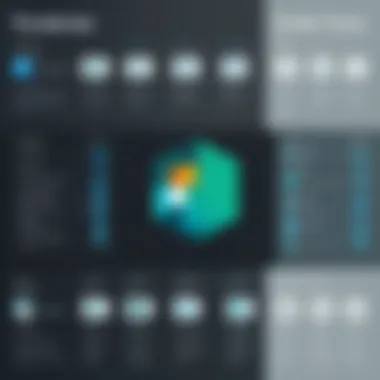

Primary Features Relevant to Web Design
Microsoft Publisher is packed with features beneficial for web design, even though it doesn't carry the weight of a dedicated web design suite. Here are some standout features:
- Intuitive Interface: The user-friendly design helps beginners navigate tools such as text boxes, picture insertion, and shapes easily.
- Predefined Templates: Publisher includes a rich array of templates tailored for different needs, which can jumpstart your design process.
- Customizable Layout Options: Users can manipulate elements on the page, enabling the creation of distinctive and visually appealing websites.
- Image and Multimedia Integration: This application simplifies embedding images, videos, and other multimedia elements, making it easier to create engaging content.
These features collectively contribute to a more straightforward approach to web design that non-technical users can appreciate.
Publisher's Evolution in Digital Media
As technology progresses, Microsoft Publisher has kept pace by updating its features and usability to align with the changing needs of content creators. With the rise of social media and the importance of online presence, Publisher made strides in adapting to these trends. For instance, integrating social media sharing options into web pages or documents allows users to bridge the gap between traditional publishing and contemporary digital marketing.
Moreover, the shift toward mobile usage has prompted Microsoft to consider responsive design features, though this is an area where Publisher still has work to do. Despite its limitations, understanding Publisher's evolution provides insight into how it can be utilized as a stepping stone for individuals and small businesses transitioning to a digital-first approach. Its ongoing updates hint at Microsoft's commitment to enhancing functionality for web creation and digital design users.
"Microsoft Publisher serves as a bridge; help those with basic design needs transition to the online marketplace without requiring advanced skills."
In summary, this section provides a comprehensive understanding of Microsoft Publisher's role in web design, emphasizing its importance and potential benefits. By recognizing its primary features and evolution, users can make informed choices about whether to incorporate Publisher into their web design toolkit.
Key Advantages of Using Publisher for Websites
When discussing Microsoft Publisher as a viable option for website design, it’s vital to understand its unique strengths. While there are numerous advanced tools available, Microsoft Publisher consistently stands out for several reasons, especially for those who may not have extensive technical skills. Let's explore the advantages that make Publisher an appealing choice for designing websites.
User-Friendly Interface
Publisher's interface is remarkably straightforward. If you’ve used any Microsoft product before, you’ll quickly feel at home. The drag-and-drop functionality allows users to easily place elements on the page as they see fit. This is great for small business owners or inividuals who might find programming languages daunting. By being accessible, Publisher lets users focus on creativity instead of getting tangled in complex coding.
Moreover, the ribbon-style menu is familiar and intuitively organized, which means you won’t spend hours searching for essential features. It’s much like walking through a well-organized library rather than navigating a maze. This design philosophy allows users to create visually appealing websites without needing a graphic design background.
Integration with Microsoft Ecosystem
Another significant advantage of using Publisher is its seamless incorporation within the Microsoft ecosystem. If you’re using Microsoft 365, Publisher fits right in, making transitions between applications like Word, Excel, and PowerPoint, smooth as butter. You can pull in data from Excel, use high-quality images from your OneDrive, or even embed PowerPoint presentations directly into your web pages.
This interconnectedness not only boosts productivity but also fosters collaboration among teams. For instance, making edits or updates becomes a breeze when everything is linked. It keeps all documents and design elements in harmony, presenting a unified branding experience across different platforms. This synergy means that you can leverage your existing Microsoft tools while designing your website.
Cost-Effectiveness for Small Enterprises
For small enterprises, every dollar counts. Microsoft Publisher provides a budget-friendly option for individuals or businesses that want a functional website without breaking the bank. Compared to premium design tools, its licensing fees are considerably lower. This affordability does not mean compromising quality or features; rather, it offers a sensible solution to those armed with limited resources.
A key takeaway here is that using Publisher can significantly decrease web development costs. Small businesses can invest more in other areas such as marketing or product development. Publisher allows them to create a professional-looking web presence without the ongoing expenses of hiring a web designer. This makes Publisher a go-to for many entrepreneurs who are keen on establishing their online footprint without draining their budget.
"For startups, cost-effective solutions are not just benefits—they're necessities; Microsoft Publisher offers just that."
In summary, Microsoft Publisher presents various key advantages for web design, from its user-friendly interface to its affordable pricing for small business. These benefits not only enhance the experience for users but also empower them to take control of their online presence with ease.
Limitations of Microsoft Publisher for Website Design
When it comes to designing websites, Microsoft Publisher has its merits, but it is also essential to recognize its limitations. Understanding these constraints can help potential users make informed decisions about whether this software aligns with their website-building goals. Here, we will delve into three critical areas where Publisher may not measure up against the demands of effective web design.
Responsive Design Challenges
In today's digital age, responsive design is a must-have for any successful website. It ensures that a site looks great and functions well on various devices—from desktops to smartphones. Microsoft Publisher, however, presents significant hurdles in this arena. A notable issue arises from its fixed layout nature. Unlike dedicated web design tools that easily accommodate fluid layouts, Publisher often locks users into a particular format. This rigidity can result in user frustration when attempting to create a site that adapts seamlessly across different screen sizes.
For instance, if you design a webpage in Publisher and then view it on a mobile device, elements may overlap or become misaligned. This lack of responsiveness detracts from user experience, which is critical for SEO and visitor retention. Moreover, with the increasing use of mobile devices for browsing, a non-responsive site can quickly lead to potential users clicking away in favor of a more optimized interface. So, if you’re counting on Microsoft Publisher for a user-friendly website experience across multiple devices, it might be time to reconsider your options.
Narrow Scope Compared to Specialized Tools


Another consideration is the narrow scope of Microsoft Publisher when compared to specialized web design tools. While Publisher is fantastic for creating print materials and basic landing pages, it falls short when tackling complex web design projects. Important features like CSS styling, interactive elements, and advanced scripting capabilities are either limited or entirely absent in Publisher.
Take Adobe Dreamweaver, for instance. It provides comprehensive coding options, enabling users to craft intricate websites. This is not something that Publisher can support adequately. It's similar to bringing a butter knife to a gunfight; you won't get far with just the basics. Users seeking a more dynamic web presence with animations, sliders, or e-commerce capabilities might find themselves hitting walls with Publisher.
Also, when it comes to Search Engine Optimization (SEO), advanced tools allow for detailed control over metadata and analytics integration, something Publisher lacks. Without these capabilities, users might find it challenging to ensure their websites reach their desired audiences effectively.
Limited Technical Support and Community
Lastly, the technical support and community around Microsoft Publisher can feel rather sparse. While it possesses a user-friendly interface, getting assistance for specific design challenges is not as straightforward as one might hope. Dedicated tools like WordPress or Wix offer extensive community forums, tutorials, and support systems, providing users with multiple sources of help from fellow designers and experts.
Conversely, with Publisher, users may find themselves navigating through a limited selection of resources that don’t always provide thorough insights. Let's say you run into an issue while embedding a video. The lack of an active community or comprehensive support documentation might leave you feeling stuck—an unwelcome scenario for anyone trying to launch a site promptly.
In summary, although Microsoft Publisher can be a convenient tool for quick website projects, its limitations in responsive design, narrow feature set compared to specialized options, and inadequate technical support can present challenges. Weighing these factors against your specific needs is crucial for making the right decision in your web design journey.
Comparative Analysis with Other Design Tools
In the realm of web design, selecting the right tool can be the difference between a site that merely exists and one that truly resonates with its audience. Understanding how Microsoft Publisher stacks up against other design platforms is crucial for anyone considering its use. A comparative analysis highlights the strengths and weaknesses of Publisher in relation to competitors like Adobe Dreamweaver, WordPress, and Wix, enabling decision-makers to make informed choices based on their specific needs and capabilities.
Publisher vs. Adobe Dreamweaver
When examining Microsoft Publisher in comparison with Adobe Dreamweaver, the latter emerges as a powerhouse for professional web design. Dreamweaver is rich in coding capabilities and offers advanced features tailored for developers. It supports both code and visual editing modes, catering to a wide range of skill levels. This permits fluid updates and allows users to maintain tight control over their site's design and functionalities.
Conversely, Publisher targets users who may not be well-versed in coding. Its interface is more simplistic and geared towards those who prioritize ease of use. Yet, this comes with its own set of limitations. Responsive design is less of a concern for Publisher, whereas Dreamweaver offers integration with various coding frameworks that encourage fluid and adaptive layouts. The trade-off? Dreamweaver's complexity may deter those seeking straightforward solutions, while Publisher may frustrate advanced users aiming for highly customized designs.
Publisher vs. WordPress
WordPress stands as a giant in the web design landscape with its flexibility and extensive plugin ecosystem. While Publisher allows users to create basic websites efficiently, WordPress provides a vast array of themes and add-ons that expand functionality into areas like e-commerce, SEO, and community forums.
For small businesses or individuals focusing on simple online presence, Publisher is helpful and often sufficient. However, the more complex needs of modern businesses often lead users to WordPress. The customization capabilities and large community support for troubleshooting issues make WordPress an attractive choice for those who anticipate rapid growth or evolving site needs. It’s like comparing a pre-packaged meal to a fully-equipped kitchen; both can fill you up, but the latter offers options for variety and growth.
Publisher vs. Wix
When pitting Microsoft Publisher against Wix, the conversation shifts to user experience and design flexibility. Wix's drag-and-drop interface attracts users looking for ease and fast deployment without needing technical skills. Its wide range of templates and design options can make a website visually appealing with minimal effort, aligning more closely with contemporary web design trends.
On the other hand, Publisher is less versatile when it comes to design aesthetics. While it can churn out basic websites, the limitations in template diversity and design personalization may leave more creative users yearning for capabilities found in Wix. Since Wix employs a fully responsive structure, it caters more adeptly to mobile audiences—a critical aspect in today's browsing habits. In contrast, Publisher's output may require further adaptation for optimal viewing on different devices, showcasing where its offerings fall short in the current web design landscape.
"In web design, the choice of tool is not just about functionality; it’s about envisioning what you'll need tomorrow as well as today."
Choosing the right design tool hinges on a thorough understanding of your requirements and goals. Microsoft Publisher, while useful for simple web projects, may not accommodate more complex demands the way other platforms can. Knowing where it excels and where it stumbles is essential for any IT professional, entrepreneur, or decision-maker looking to create a lasting online presence.
Practical Applications of Publisher in Web Design
Microsoft Publisher may not be the first software that comes to mind when discussing website design, but its practical applications for this purpose are noteworthy. Many users find it a surprisingly effective option for creating basic websites, especially for small businesses or individuals not looking for complex web development tools. The importance of this section lies in deciphering how Publisher can be leveraged in web design—focusing on foundational skills, template utilization, and multimedia integration.
Creating Basic Websites
Creating a basic website with Microsoft Publisher is akin to piecing together a jigsaw puzzle. Users can take advantage of the software's straightforward layout features to construct a site that meets their primary needs. While Publisher doesn’t boast the dynamic capabilities of sophisticated web design software, its drag-and-drop interface allows for straightforward page layouts. Users can create simple sites with essential information, making it easy for visitors to navigate without overwhelming them with complex functionalities. Keep in mind the following points when using Publisher for basic website creation:
- Ease of Use: The user interface is friendly, allowing even those with little technical knowledge to get up and running.
- Design Focus: Users can concentrate on the visual aspects without getting entangled in coding or programming complexities.
- Content Management: Focused on presenting content in a clear manner, Publisher enables simple updates and alterations.
In general, the simplicity of creating basic websites with Publisher holds significant appeal, particularly for small enterprises aiming to establish an online presence.
Utilizing Templates Effectively
Templates within Microsoft Publisher provide an essential framework that can save time and instill creativity. Many users may not realize that the variety of templates available can be the stepping stone to an effective web design approach. Here’s how to utilize them effectively:


- Selection of Appropriate Templates: Choose a template that resonates with your brand. For example, a bright and modern template may be suitable for a digital agency, while a more formal layout is fitting for a law firm.
- Customization Options: Although templates come pre-designed, there’s ample room for customization. You can adjust colors, fonts, and graphics to match your brand identity more closely.
- Consistency Across Pages: Using the same template throughout ensures a cohesive look, which reflects professionalism and reliability.
By leveraging existing templates effectively, users can focus their energy on refining website content and strategy rather than building every aspect from scratch.
Embedding Multimedia Elements
Multimedia elements can enhance the user experience on a website, and this is an area where Microsoft Publisher can shine. Adding visuals, audio, or video has potential to capture attention and create a more engaging interface. However, it's crucial to understand the method of integration. Here’s what to keep in mind:
- Images and Graphics: High-quality images can be easily embedded following the drag-and-drop method, making the site more visually appealing. Always ensure that images are optimized for the web to enhance loading speed.
- Audio and Video Support: Users can incorporate sound effects or video clips to enrich content. However, it's wise to ensure that external media is properly linked and tested to avoid any hiccups.
- Balancing Elements: While multimedia is enticing, moderation is key. Overloading a page with videos or images can detract from usability and professional image.
"The beauty of Publisher is in its simplicity; it offers a practical way to bring design ideas to life without making users jump through hoops."
As we can see, these practical applications of Microsoft Publisher in web design are quite relevant. When utilized correctly, Microsoft Publisher can serve as an efficient tool for creating and managing straightforward websites.
The Future of Publisher in Web Design
The significance of examining the future of Microsoft Publisher for web design lies in understanding its trajectory amidst rapidly evolving digital landscapes. As technology advances, so do user expectations and design standards. With an emphasis on such changes, this section seeks to offer insights about upcoming developments, market influences, and how Publisher might adapt to these shifting paradigms.
Potential Updates and Features
Looking ahead, one may speculate about several potential updates and features that could enhance Publisher's offerings for web design. Incorporating responsive design tools is likely at the top of the wish list. As users increasingly access websites from a myriad of devices, a more robust set of adaptation capabilities could make Publisher more competitive. Another likely area of improvement is the streamlining of multimedia integration, allowing even non-technical users to embed videos, animations, and audio seamlessly.
- Cloud Connectivity: Enhancing cloud collaboration features might offer users a chance to co-create in real time.
- Improved SEO Tools: Incorporating built-in search engine optimization tools could further empower users to create publish-ready sites that attract organic traffic.
- Advanced Template Options: An expansion of customizable templates tailored to niche markets may provide essential versatility for small business owners or specific industries.
- Community and Support: Building a more substantial user community with dedicated support can alleviate concerns for newcomers hesitant to engage with the platform.
Market Trends Impacting Publisher Users
The landscape of website creation is in constant flux, influenced by several critical trends. One prominent trend is the increasing prioritization of user experience (UX). Users expect intuitive navigational features and which Publisher must adapt to. Furthermore, the demand for more visually dynamic web designs means Microsoft must consider integrating advanced graphic capabilities to stay relevant.
Additionally, empowerment through no-code solutions is becoming indispensable. Many users now prefer visual-based platforms that allow them to customize without deep technical knowledge. This trend could encourage Publisher to become more of a drag-and-drop interface to cater to its audience.
- Sustainability: Growing concern over environmental impact may lead to an interest in designs and practices that support sustainability, influencing Publisher's layout designs to reflect this.
- Globalization: As businesses expand internationally, offering multilingual support and global templates could enhance usability across diverse markets.
- AI Implementation: The integration of artificial intelligence for personalized design suggestions is becoming more common. Publisher could utilize this trend effectively.
Integration with Emerging Technologies
Looking at technology's rapid advancement, Integration with emerging technologies stands out as a potential game-changer for Publisher. Adopting artificial intelligence can enhance design capabilities and efficiency, as it can automate mundane tasks and improve decision-making in design principles.
Considerations for virtual reality (VR) and augmented reality (AR) could also revolutionize web design approaches. For instance, enabling users to create sites with interactive, 3D elements could enhance user engagement.
- Data Analytics: Utilizing analytics tools to provide users with insights on user behavior can guide smarter design choices.
- APIs and Plugins: A framework that allows third-party integrations or custom plugins could enrich the platform experiences and capability.
Through these integrations, Publisher would not just adapt to modern demands but could pioneer new directions in website design, ensuring that it remains an instrumental tool for those seeking creative accuracy without extensive coding proficiency.
The End
Concluding this discussion on Microsoft Publisher, it is essential to recognize its role and potential in website design. While generally considered a traditional desktop publishing tool, the adaptability of Publisher allows users to craft web pages that convey information effectively. It brings an abundance of advantages, especially for small businesses and individual users who may not have extensive resources but still wish to establish their online presence.
Final Thoughts on Publisher's Utility
The utility of Microsoft Publisher lies in its ability to streamline the website creation process, making it approachable for users who might feel overwhelmed by more complex platforms. This user-centric design encourages non-tech savvy individuals to explore online publishing without getting lost in jargon or technicalities. Even with its limitations in handling responsive designs and lack of comprehensive support, Publisher's simplicity should not be overlooked. Many users have transformed their ideas into functional websites with minimal fuss, showcasing that sometimes less is indeed more.
Its integration with the Microsoft ecosystem also adds a layer of benefit. For example, incorporating elements from Microsoft Word or Excel is often as simple as copying and pasting. Moreover, its functionality supports utility in producing visually appealing content quickly, which is paramount in today's fast-paced digital landscape.
Authoring web designs with Microsoft Publisher might not be the grand engineering feat some tools offer, but it certainly delivers results satisfactorily and efficiently.
Recommendations for Potential Users
For those considering the use of Publisher, it is wise to ponder a few key factors:
- Target Audience: It’s recommended for users who are creating straightforward websites or landing pages. If a user aims for a robust, interactive web presence, they might want to look elsewhere.
- Budget Constraints: Publisher remains an affordable option for those already familiar with the Microsoft environment. If you are working with limited resources, this could be your practical pick.
- Usability Testing: Before jumping in, take the time to explore its features through trial and error. Familiarizing oneself with its interface will lead to greater creative freedom.
By weighing these considerations, users can make informed decisions about whether Microsoft Publisher suits their web design endeavors. It offers capabilities that, while simple, can yield significant results when appropriately harnessed.















