Mastering Jira ALM: Essential Insights for Decision-Makers


Intro
In the fast-moving world of software development, having a reliable application lifecycle management (ALM) tool is essential. Jira stands out as a powerful option for many organizations. This guide aims to dissect the many functionalities that Jira offers. We will provide a clear understanding for decision-makers and IT professionals looking to implement or upgrade their ALM strategy. Understanding the key features, pricing models, and user experiences will help in making informed choices, ensuring that investments lead to enhanced productivity and project management.
Key Features and Functionalities
Comprehensive Overview
Jira is more than just a project management tool; it offers a suite of features tailored to various stages of software development. Notably, its issue tracking is robust, allowing teams to closely monitor tasks, bugs, and features. The integration with planning tools enhances its capability, providing a seamless workflow from concept to delivery. Additional features include:
- Customizable Workflows: Tailor task flows to reflect specific team processes.
- Real-time Collaboration: Engage with team members and stakeholders instantly.
- Advanced Reporting: Generate insights on team performance and project health.
Each feature plays a crucial role in improving operational efficiency, directly benefitting software development lifecycles.
Target Users
While Jira is versatile, its primary audience usually includes:
- Project Managers: Oversee development progress and resource allocation.
- Developers: Manage tasks and bugs to streamline coding efforts.
- QA Engineers: Track defects and verify features against requirements.
Furthermore, business stakeholders can utilize the reporting features to gain insights into project statuses, making Jira a comprehensive tool for diverse user groups.
Pricing Models and Cost Analysis
Breakdown of Pricing Tiers
Understanding the cost structure of Jira is critical for budgeting. Jira offers various tiers, each catering to different organizational needs:
- Free Tier: Ideal for small teams, providing basic functionalities.
- Standard Tier: Adds advanced features and is suitable for most organizations.
- Premium Tier: Offers enhanced performance and more features for large teams.
Each tier has its own set of tools and functionalities that can significantly impact team productivity.
Additional Costs to Consider
Beyond the basic pricing, additional costs may arise based on:
- Add-ons and Plugins: Enhance Jira with features specific to your team.
- Training and Onboarding: Investing in user training improves adoption rates.
- Support Services: Depending on the tier, additional support might be necessary.
These factors can influence the overall cost and should be evaluated in a comprehensive financial assessment.
Using Jira effectively requires both investment and a strategy to fully utilize its features. Prior to selection, consider the specific needs of your team and deployment environment.
By understanding these core features and pricing strategies, software decision-makers can better assess Jira’s fit for their organization.
Preface to Jira ALM
Jira Application Lifecycle Management (ALM) plays a crucial role in the software development ecosystem. It streamlines workflows, enhances team collaboration, and oversees project metrics to optimize performance. In a rapidly evolving industry, decision-makers must grasp Jira ALM’s significance to leverage its features effectively.
Understanding ALM
Application Lifecycle Management refers to the comprehensive management of an application's development, maintenance, and eventual retirement. It encompasses processes, tools, and methodologies that facilitate effective planning, execution, and monitoring throughout an application’s lifecycle. For software decision-makers, understanding ALM is essential to ensure that software development aligns with business goals. Moreover, they can assess an application’s viability and sustainability against user needs and market demands. The importance of a well-defined ALM strategy cannot be overstated as it ensures that applications remain relevant and valuable over time.
Overview of Jira
Jira is a robust tool widely adopted for managing and tracking software projects. Initially designed as a bug-tracking solution, it has evolved into a versatile platform that supports Agile methodologies, making it invaluable in modern software development operations. Decision-makers should note that Jira's flexibility allows for customization to meet specific project requirements.
Jira facilitates project planning through its visual boards and real-time reporting capabilities, which help teams monitor progress closely. Additionally, with its rich ecosystem of plugins and integrations, users can tailor Jira to enhance productivity further. This adaptability makes Jira a preferred choice among many organizations aiming to achieve Agile maturity.
Importance of ALM in Software Development
The necessity of a structured ALM approach in software development cannot be neglected. Effective ALM practices foster better visibility into project progress, enabling early identification of potential risks and bottlenecks. Decision-makers are often tasked with ensuring that projects are not only completed on time but also meet quality standards.
Implementing ALM practices through tools like Jira empowers teams to:
- Enhance Collaboration: ALM ensures that all stakeholders are engaged and informed.
- Improve Quality: By integrating testing and feedback loops, businesses can maintain application integrity.
- Increase Efficiency: Streamlined workflows minimize wasted effort and focus on value delivery.
- Support Agile Practices: ALM allows teams to respond quickly to change, adjusting plans and priorities based on real-time data.
Ultimately, adopting a thorough approach to ALM with tools like Jira can lead to marked improvements in both the quality of software produced and the efficiency of development processes. Thus, understanding these concepts allows decision-makers to make informed choices that directly impact the success of their organizations.
Key Features of Jira ALM
Understanding the key features of Jira Application Lifecycle Management (ALM) is essential for software decision-makers. These features provide an edge in managing projects effectively while ensuring a seamless workflow. The functionalities packed within Jira ALM not only enhance productivity but also offer transparency in the development lifecycle. This section will elaborate on various critical features that occupy the core of Jira's operational capabilities.
Project Planning and Tracking
Effective project planning is crucial for any software development initiative. Jira ALM offers robust tools that allow teams to create detailed project plans, set timelines, and assign tasks efficiently. With its user-friendly interface, decision-makers can easily visualize project milestones and progress. Features like Scrum and Kanban boards facilitate agile management by helping teams adapt to evolving requirements.
Tracking progress is equally vital. Jira provides real-time updates and notifications, enabling teams to stay informed and aligned. This reduces the risk of delays and allows for timely interventions when issues arise. Furthermore, organizations can leverage roadmaps to plan future iterations comprehensively.
Issue and Bug Tracking
One of the standout features of Jira ALM is its powerful issue and bug tracking capabilities. Software bugs can impede development, making timely identification and resolution critical. Jira allows teams to log issues easily, categorize them, and assign them to the appropriate personnel. This structured approach ensures that nothing slips through the cracks.
Beyond just tracking, Jira facilitates prioritizing issues based on severity or impact. Teams can implement workflows tailored to their processes, ensuring that bugs are handled promptly and efficiently. Additionally, historical tracking of issues can guide future decisions and improve overall product quality.


Collaboration and Communication Tools
Collaboration is a cornerstone of successful software development. Jira excels in this area by integrating various communication tools. Team members can comment on issues, tag colleagues, and share updates effortlessly, which fosters collaboration across distances and departments.
Moreover, integration with platforms like Slack and Microsoft Teams enhances communication, ensuring everyone remains on the same page. Features like team dashboards also provide a centralized view of project status, allowing stakeholders to engage in meaningful discussions and decision-making.
Reporting and Analytics
The ability to generate reports and analytics is another critical feature of Jira ALM. This tool provides extensive reporting options that allow teams to assess performance metrics, resource allocation, and project timelines. Visualization of data through various formats, such as pie charts or line graphs, simplifies understanding complex data.
Decision-makers can create customized reports to analyze sprint performance or backlog health. Furthermore, these insights enable proactive adjustments to project strategies, ensuring continued alignment with business goals. Regular data analysis promotes an environment of continual improvement, a principle that enhances project success.
"Utilizing Jira's reporting and analytics features not only aids in project management but also contributes to strategic decision-making."
The key features outlined are indispensable to Jira ALM. From project planning to detailed reporting, each aspect plays a significant role in guiding software development teams. Understanding these capabilities can empower decision-makers to maximize the potential of Jira in their organizations.
Implementation of Jira ALM
Implementing Jira Application Lifecycle Management (ALM) is a crucial step for organizations looking to improve their software development processes. This phase not only sets the foundation for how teams will use the tool but also influences the overall effectiveness of project management and collaboration. A well-executed implementation ensures that the distinct features of Jira are aligned with the specific needs of the organization, facilitating better workflows and enhancing team productivity.
When considering implementation, several elements come into play. It is vital to evaluate the current processes in place and identify areas for improvement. This assessment will allow decision-makers to tailor Jira effectively. Additionally, thoughtful planning regarding the initial setup can save time and reduce friction later on.
Initial Setup Considerations
The initial setup of Jira should be approached with care. It is necessary to understand the architecture of the tool, and the first step often involves assessing the specific requirements of the team. Consideration must be given to:
- User Roles and Permissions: Define who will access what within Jira. It is important to establish a clear hierarchy to maintain data integrity.
- Project Templates: Choose the right project templates that suit different types of projects, such as Scrum or Kanban. These templates can kickstart the team’s work effectively.
- Workflows Configuration: Customize workflows to reflect actual processes. This allows for better visualization and tracking of tasks throughout their lifecycle.
Overall, the goal here is to ensure that Jira serves as a useful tool rather than a cumbersome system. The initial setup phase can dictate how smoothly the transition to using Jira will be.
Customizing Jira for Specific Needs
Customization is one of the key advantages of using Jira. Organizations often have unique requirements, and Jira allows for flexible configurations. Key considerations for customization include:
- Custom Fields: Adding fields relevant to a project's specific context can help in gathering essential information. Utilize custom fields to capture data points that matter most for tracking and reporting.
- Dashboards and Filters: Create personalized dashboards to display only the most relevant information. Smart filters can help users find what they need quickly without sifting through irrelevant data.
- Add-ons and Integrations: Explore the extensive marketplace for add-ons that enhance Jira's functionality. Integrating with tools like Slack for communication or Confluence for documentation can lead to a more cohesive environment.
By customizing Jira, companies not only enhance efficiency but also ensure that users are engaged in the system. An intuitive interface that speaks directly to the team's processes can foster better collaboration.
Training and Onboarding Users
Lastly, a successful implementation of Jira cannot overlook the importance of training and onboarding. Without adequate training, even the best tools can go underutilized. Organizations should focus on:
- Creating Training Programs: Develop comprehensive training sessions tailored to different user levels. From beginners to advanced users, everyone should understand how to navigate Jira effectively.
- Providing Resources: Equip users with access to guides, FAQs, and ongoing support. Resources should be readily available to encourage learning and exploration.
- Gathering Feedback: Post-training, seek feedback from users to identify areas where they may need additional support or clarification. Iterative learning can promote confidence in using the tool.
The importance of proper training cannot be understated. It promotes greater user adoption, leading to a more productive workspace within the realm of ALM.
"Without proper implementation, even powerful tools lose their ability to drive efficiency."
In summary, the implementation of Jira is multifaceted. It involves careful consideration during setup, thoughtful customization, and thorough training. These components are critical to leveraging Jira's full potential in enhancing software development lifecycle management.
Integration with Other Tools
Integrating Jira with other tools is essential for enhancing project management capabilities. In today's software development environment, a single tool rarely suffices. Organizations often utilize several tools to manage different aspects of development. Integration allows seamless data flow between those tools, enabling teams to work more efficiently. This interconnectedness can lead to better collaboration, streamlining processes and minimizing errors.
By coordinating Jira with tools like GitHub, Jenkins, or Bitbucket, teams can automate tasks and improve workflow. The benefit is a unified workflow that reduces manual tasks, hence lowering the risk of human error. Additionally, developers and project managers gain real-time visibility into various processes, allowing for timely adjustments.
Key considerations when integrating tools with Jira include compatibility, support, and ease of use. Each tool may have specific requirements for integration, and it's crucial to ensure that they align well with existing systems. Furthermore, good support and documentation can ease the integration process significantly.
Connecting Jira with Development Tools
Connecting Jira with development tools is vital for real-time updates. Popular tools such as GitHub and GitLab offer functionalities that can be linked directly to Jira. By enabling automatic ticket updates when code is committed or an issue resolved, you reduce the lag in communication between development and project management.
For instance, when a developer pushes code to GitHub, a Jira issue can automatically transition through workflows, reflecting the real-time state. This is not just beneficial for tracking but also eliminates redundancies and assures that all necessary stakeholders are informed promptly. To achieve this, using webhooks or APIs is often necessary.
Integration with / Pipelines
Integration with Continuous Integration and Continuous Deployment (CI/CD) pipelines is another significant aspect. Jira's compatibility with CI/CD tools allows teams to maintain a smooth deployment process. When Jira is connected to CI tools like Jenkins or CircleCI, the entire development pipeline becomes more transparent.
For example, notifications can be sent directly to relevant stakeholders each time a build is triggered or deployment is successful. This real-time feedback loop encourages quick iterations and adjustments based on immediate insights.
Integrating Jira helps in managing deployments effectively but also in ensuring compliance with project timelines and deliverables. Teams can visualize the entire process in a Kanban or Scrum board, making it easy to identify bottlenecks and optimize workflows.
Using Jira with Third-Party Applications
Utilizing third-party applications with Jira can enhance functionality. Tools like Slack or Microsoft Teams can be integrated to foster real-time communication. When an issue is updated or a comment added in Jira, a corresponding message can be sent to a designated channel in Slack. This helps keep team members informed without needing to switch platforms.
In addition, various reporting and analysis tools can be connected to Jira to derive insights from data. For instance, connecting Tableau or Power BI enables teams to visualize project progress, resource allocation, and more.
In summary, integrating Jira with other tools, including development systems, CI/CD pipelines, and third-party applications, is essential. It enhances overall productivity, ensures real-time feedback, and promotes collaborative efforts across departments. The result is an agile and responsive development process that can adapt to the ever-changing demands of the software landscape.
User Experience and Case Studies
The section on user experience and case studies is crucial in understanding the real-world efficacy of Jira Application Lifecycle Management (ALM). Evaluating how users interact with the platform provides valuable insights into its strengths and weaknesses. Such evaluations inform potential customers about how Jira can meet their specific needs. This section dissects different aspects of user experiences, illustrating how organizations deploy Jira to solve real challenges in software development.
Assessment of User Satisfaction
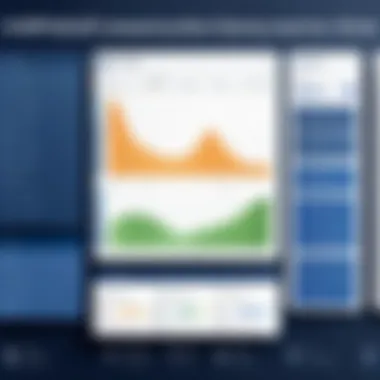

User satisfaction is a pivotal factor in the adoption of any software tool. Jira's user base includes individuals from various industries, which leads to diverse experiences. Studies often reveal that user satisfaction correlates strongly with effective training and understanding of the tool's capabilities. Surveys have shown that 75% of users feel more productive after adapting to Jira's features. Their feedback often highlights aspects such as user interface intuitiveness and customization options. However, some users report frustration with the initial learning curve. Addressing these concerns can lead to better user satisfaction and ultimately higher retention rates.
Real-World Applications of Jira ALM
Exploring real-world applications of Jira ALM illustrates its versatility across sectors. Many technology companies have implemented Jira to streamline project management and improve team collaboration. For instance, companies like Spotify and eBay utilize Jira for agile project management, which helps them manage their development processes efficiently. A practical example involves an organization that adopted Jira to consolidate various project workflows into a single platform. This integration improved transparency and collaboration within the team, showcasing Jira's potential in enhancing operational efficiency.
Feedback from Industry Professionals
Industry professionals often provide valuable insights regarding the performance of Jira in real scenarios. Many of them commend the rich features Jira offers for tracking and managing tasks. Yet, they also express the need for continual updates and bug fixes. A common sentiment is that while Jira is powerful, it can be overwhelming without adequate training. According to forums and discussions on platforms like Reddit, professionals recommend fostering a culture of learning among teams. This proactive approach ensures users maximize the tool’s capabilities and reduces resistance to change.
"Jira is an excellent tool, but it requires users to actively engage with it to reap its full benefits."
Industry feedback suggests a consistent balance between user training and the tool’s inherent complexities is necessary. Thus, organizations looking to adopt Jira should consider strategies to enhance user onboarding and ongoing support.
Challenges and Limitations of Jira ALM
Understanding the challenges and limitations of Jira Application Lifecycle Management (ALM) is essential for decision-makers and IT professionals. Every tool, regardless of its capabilities, has certain constraints. Recognizing these limitations will allow organizations to make well-informed choices regarding their software development practices. This awareness also aids in setting realistic expectations for implementation and ongoing utilization.
Common Implementation Pitfalls
Implementing Jira ALM may seem straightforward, yet organizations often encounter significant pitfalls. These can stem from inadequate preparation or misunderstanding the platform's full capabilities. Key issues include:
- Not Defining Clear Goals: Before implementation, teams should establish clear objectives. Ambiguity can lead to misuse of the tool and hinder project success.
- Ignoring User Involvement: User feedback during setup is vital. If end-users are not engaged in the process, the final product may not meet their needs, leading to dissatisfaction.
- Neglecting Training: Insufficient training can result in confusion and misapplication of Jira’s features. Regular training sessions can enhance user proficiency and comfort with the platform.
The above pitfalls illustrate the importance of a comprehensive approach during the setup phase to maximize the potential of Jira ALM.
User Adoption Issues
Once implemented, organizations face another challenge: user adoption. A successful tool is only as effective as the users who operate it. Common factors affecting user adoption in Jira include:
- Resistance to Change: Employees often have established workflows. Transitioning to Jira ALM may challenge their comfort, resulting in reluctance to embrace the new system.
- Complexity of Features: While Jira offers a comprehensive suite of tools, its complexity can be daunting. Users may struggle to utilize features effectively, which can frustrate them further.
- Inadequate Support: Continuous support is key to maintaining user engagement. If users encounter hurdles without assistance, they may disengage or revert to previous practices.
Understanding these issues is crucial for proactive strategies to increase acceptance and effective use of the platform.
Scalability Concerns
As organizations evolve, they often need to scale their tools accordingly. Jira ALM, while powerful, has scalability concerns that decision-makers should consider:
- Performance Issues: With a growing number of users and projects, accessing information can slow down. Proper planning is essential to ensure that performance remains optimal.
- Cost Implications: As the need for additional features and users increases, so do costs. Organizations must weigh the benefits of scaling up against potential budget constraints.
- Integration Challenges: Integrating Jira ALM with other tools can complicate efforts as scalability increases. Maintaining seamless operations between various platforms requires careful orchestration.
"Awareness of these scaling dynamics is crucial to ensuring that Jira grows with the organization, rather than becoming a limiting factor in development processes."
These considerations are critical as they guide organizations in leveraging Jira ALM's full potential while preparing for future growth.
Comparative Analysis with Other ALM Tools
Understanding how Jira stacks up against other ALM tools is vital for decision-makers. By engaging in comparative analysis, organizations can uncover the unique strengths and weaknesses of Jira versus alternative options. This exploration enables informed selections tailored to the specific needs of projects and teams.
Jira vs. Other Leading ALM Solutions
Jira, developed by Atlassian, is a popular choice among software development teams. However, it is essential to consider other leading ALM solutions like Azure DevOps, GitLab, and Rally. Each of these tools brings distinct features.
- Azure DevOps: It integrates seamlessly with Microsoft products, benefiting teams already in the Microsoft ecosystem. Its comprehensive toolset covers planning, developing, and delivering software.
- GitLab: Prioritizes DevOps workflows with strong Git repository management and built-in CI/CD capabilities. It's appealing for teams focusing on the code lifecycle.
- Rally: Known for its emphasis on agile project management, Rally offers detailed reporting and analytics tailored for agile methodologies.
When comparing Jira and these tools, consider the specific requirements of your projects. Does your team prioritize flexibility, or is integration with existing systems more crucial?
Strengths and Weaknesses Identified
Each ALM tool presents its unique features, but also has limitations. Identifying these can help teams make an educated choice.
Strengths of Jira:
- Configurability: Jira is highly customizable, allowing teams to tailor workflows and fields to their needs.
- Integration: It integrates well with a variety of third-party tools and services, enhancing its functionality.
- User Community: A solid user base ensures extensive support and documentation.
Weaknesses of Jira:
- Complexity: New users may find Jira's interfaces daunting due to many features and options.
- Cost: When scaling, Jira can become expensive compared to other solutions.
Other tools like Azure DevOps may offer straightforward interfaces, but might not match Jira's customization abilities.
Choosing the Right Tool for Specific Needs
The process of selecting an ALM tool should be aligned with project requirements.
Consider the following factors:
- Team Size: Larger teams may benefit from tools with robust collaboration features.
- Project Type: Agile projects may require different tools than waterfall projects; evaluate how each platform supports these methodologies.
- Budget: Assess how costs align with your budget, and consider long-term expenses as well.
Ultimately, comparisons should inform rather than dictate decisions. Each team's unique environment, projects, and workflows will determine which tool will serve them best.
"In the end, the right tool is the one that aligns seamlessly with your processes and enhances your team's efficiency."
By understanding both Jira and its competitors, organizations can navigate the landscape with insight and precision.
Cost Considerations


In any software selection process, cost considerations play a pivotal role. When investing in Jira Application Lifecycle Management (ALM), decision-makers must thoroughly evaluate both initial and ongoing financial commitments. Understanding the costs involved helps in assessing the overall value that Jira brings to their organizations.
The importance of cost considerations extends beyond just the price tags associated with different pricing models. Organizations must also reflect on how these costs align with their operational budget and the potential return on investment. Knowing how to budget effectively can guide organizations through implementation and sustainability phases, ensuring that they reap the maximum benefits from their purchases.
Pricing Models and Plans
Jira offers various pricing models tailored to meet diverse organizational needs. The primary structures include the cloud-based solutions, server, and data center deployments. Each model has its own implications for cost, accessibility, and scalability.
For instance, the cloud version generally operates on a subscription basis, granting users flexibility and essential features without significant upfront investment. This can be appealing for small to medium-sized enterprises aiming to reduce initial expenditures.
On the other hand, server and data center options necessitate a one-time payment which may be higher. They are suited for organizations requiring tailored functionalities, enhanced security, or local server control. These models often incur additional costs for maintenance and upgrades, which can accumulate over time.
Alternatively, organizations must consider potential discounts for annual payments and how scaling the team or features can impact the overall cost. Careful evaluation of pricing models will lead to more informed decisions.
Return on Investment Analysis
Evaluating the return on investment (ROI) is crucial when determining the viability of Jira ALM for your organization. Establishing a clear ROI analysis can provide insights into whether the benefits of adopting Jira justify the costs associated with it.
There are several metrics to consider in an ROI evaluation:
- Increased Productivity: Assess how Jira facilitates task tracking, which can lead to improved team productivity.
- Reduced Time to Market: Evaluate how streamlined workflows influence the speed of project delivery.
- Enhanced Collaboration: Understand the value added by tools that promote teamwork and communication.
To perform a comprehensive ROI analysis, organizations should also incorporate intangible benefits. These might include improved employee satisfaction and reduced project risks due to better tracking of issues. A thorough ROI analysis not only assesses direct financial returns but also provides a more holistic view of Jira's impact on the organization.
Budgeting for Implementation and Maintenance
Budgeting for the implementation and maintenance of Jira ALM requires careful planning. This not only includes the basic cost of licensing but also miscellaneous expenses such as training, support, and potential customization.
A few critical cost components to consider are:
- Training Costs: Proper training ensures that all users can leverage Jira's capabilities effectively. Investing in training programs can enhance user adoption rates.
- Customization Costs: Depending on a team's unique requirements, there may be needs for custom plugins or integrations, which can add to the overall cost.
- Ongoing Maintenance: Regular updates and support are necessary to keep the software running optimally. Budgeting for these aspects is essential to avoid unexpected costs in the future.
Lastly, organizations should also anticipate potential future needs, such as scaling the use of Jira or integrating with other tools as they grow. Having a flexible budget allows for adjustments without incurring detrimental effects on the overall strategy.
"Understanding cost considerations is not just a matter of tracking expenses, it’s about aligning financial strategy with business objectives."
By taking the time to plan and evaluate these various cost elements, organizations can make informed decisions about adopting Jira ALM, ensuring alignment with their overall strategic objectives.
Future Trends in Jira ALM
The landscape of software development is ever-evolving. Understanding future trends in Jira Application Lifecycle Management (ALM) is crucial for decision-makers. These trends have the potential to shape the efficiency and effectiveness of teams using Jira. As technologies advance and user expectations shift, it is imperative to stay informed about what lies ahead. This section will highlight emerging technologies, changing user needs, and Jira's ongoing development plans.
Emerging Technologies Impacting ALM
Emerging technologies are reshaping the way ALM tools function. One significant area is the integration of Artificial Intelligence (AI) and Machine Learning (ML). Teams now leverage AI to predict project timelines and automate issue resolution. This reduces the manual workload and enhances accuracy.
Additionally, cloud computing continues to revolutionize how teams operate. With enhanced collaboration capabilities, cloud-based solutions enable real-time updates and access from anywhere. Tools like Jira benefit from this shift, allowing seamless interactions among team members, regardless of location.
Another noteworthy trend is the rise of DevOps practices. This methodology emphasizes collaboration between software development and IT operations. As organizations adopt DevOps, they increasingly look for ALM tools that facilitate these practices. Jira's adherence to DevOps principles makes it a vital instrument for teams aiming to enhance their development cycles.
As technology advances, so should the tools that teams utilize; staying ahead of trends is essential for maintaining a competitive edge.
Anticipated Changes in User Needs
User needs in software development are always changing. As businesses adopt more agile methodologies, they require greater flexibility in their ALM tools. Decision-makers expect a tool that can adapt to varying project scopes with minimal disruption. Jira is adapting to these needs by offering a more customizable interface. This allows teams to configure workflows that align with their processes.
Moreover, the demand for data-driven decision-making is rising. Users are now emphasizing the importance of robust analytics and reporting features in Jira. Organizations wish to make informed strategic decisions based on real-time data insights. Consequently, the trend towards enhanced reporting capabilities will likely continue, making it a focal point in future updates.
Jira's Ongoing Development Roadmap
Jira's development roadmap is essential for understanding its direction and future capabilities. The team behind Jira is committed to regular updates and improvements. They have focused on integrating features that enhance user experience, streamline workflow, and provide valuable analytics.
Notably, the ongoing push towards enhanced integration with third-party applications is evident. Companies now seek solutions that invite tools they already employ. Jira's development teams prioritize these integrations to ensure smooth transitions and enhanced functionality.
Additionally, maintaining a strong security framework remains a top priority. As cyber threats evolve, ensuring that Jira remains secure and compliant is crucial for users. Moving forward, investment in security features will be significant, ensuring users feel safe while using the platform.
In summary, by keeping an eye on these trends, decision-makers can better prepare for the future of Jira ALM. Each trend not only reflects current market demands but also guides the evolution of software development tools.
Finale
In the realm of software development, the conclusion serves as a critical juncture, synthesizing the insights shared throughout the guide. It reflects upon the key elements of Jira Application Lifecycle Management (ALM) explored earlier, confirming the importance of a well-rounded understanding of this tool for decision-makers.
A coherent conclusion outlines how Jira ALM enhances project effectiveness through streamlined tracking and collaborative capabilities. Understanding these features is crucial for IT professionals as they navigate the complexities regarding resource allocation and timeline management. It also indicates how potential challenges, such as user adoption issues or scalability concerns, might affect implementation strategies.
Ultimately, the conclusion emphasizes several benefits for prospective users:
• Insight into effective strategies for using Jira ALM.
• Awareness of integration options with existing tools.
• A critical evaluation of its cost versus the return on investment.
Additionally, it encapsulates the evolving nature of ALM tools in a constantly changing tech environment, indicating that keeping up with trends is essential for long-term success.
Summarizing Key Takeaways
The key takeaways from this guide encompass crucial insights on utilizing Jira ALM effectively. The following points stand out:
- Key Features: Project planning, issue tracking, and reporting capabilities help teams remain organized and on track.
- Implementation Strategy: Successful integration necessitates careful planning, customizing options to user needs, and ongoing training programs for staff.
- Integration Needs: Seamless connections with development tools and CI/CD pipelines enhance overarching workflows, thus improving productivity.
- User Feedback and Case Studies: Real-world applications and data from industry experts provide tangible evidence of Jira's utility, reinforcing its place in the market.
Final Recommendations for Prospective Users
For decision-makers considering the adoption of Jira ALM, here are focused recommendations:
- Evaluate Needs: Conduct a thorough assessment of organizational requirements and workflows before committing to any ALM tool, ensuring fit with team dynamics.
- Trial the Features: Take advantage of trials or demo versions. Familiarity with the interface can significantly enhance user readiness.
- Consider Scaling: Think about long-term scalability when making decisions. As projects grow, tools must accommodate increasing complexity.
- Invest in Training: Strong training practices on how to use the tool effectively will help alleviate potential user resistance and maximize productivity.
- Seek Community Input: Engaging with forums and communities, such as Reddit, can provide additional insights and support.
This conclusion ties the guide together, highlighting how Jira ALM can serve as a substantial asset for software development and project management efforts.















