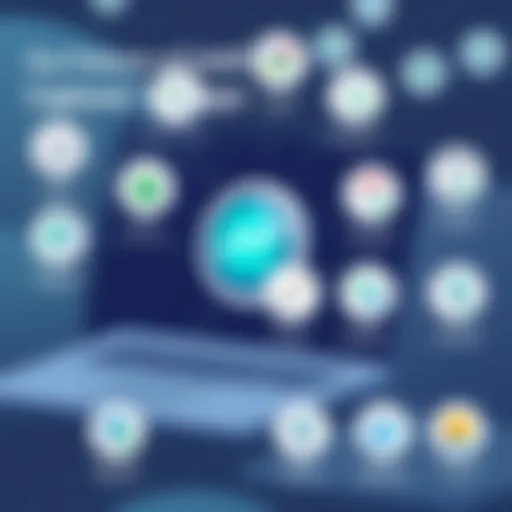Top Mailchimp Alternatives for Effective Email Marketing


Intro
As the digital landscape evolves, the necessity for effective email marketing can no longer be understated. Mailchimp has been a cornerstone in this field, assisting countless businesses in managing their email campaigns effectively. However, as needs shift and the market expands, many users find themselves exploring alternatives that may better suit their unique demands.
In this analysis, we will explore various platforms that provide comparable features to Mailchimp. Each alternative will be examined for its unique strengths and usability, allowing decision-makers, IT professionals, and entrepreneurs to identify what fits their specific business needs. Understanding these options will lead to improved strategies in email marketing, fostering successful engagement with target audiences.
Key Features and Functionalities
Comprehensive Overview
When evaluating alternatives to Mailchimp, it is essential to consider the fundamental features that each platform offers. Key functionalities often include email templates, automation tools, list management, segmentation, analytics, and integrations with other software. It is the combination of these elements that can dramatically affect the efficiency of a company's email marketing efforts.
- Email Templates: Many platforms provide a range of customizable templates, enabling businesses to create visually appealing campaigns that resonate with their audience.
- Automation Tools: Automation capabilities are crucial for scaling marketing efforts. The ability to set trigger-based emails can lead to higher engagement rates.
- List Management: Effective management of contact lists allows for targeted communication, enhancing relevance.
- Segmentation: Sophisticated segmentation tools can deliver more personalized content to different audience segments.
- Analytics: Analytics tools provide insights into campaign performance, informing strategy adjustments.
- Integrations: A strong integration ecosystem allows for enhanced functionality by connecting with CRM systems, social media platforms, and other marketing tools.
Target Users
Understanding the target users for each alternative is paramount. Different platforms cater to various types of users, from small businesses to large enterprises. Some may prioritize ease of use for non-technical staff, while others may cater to advanced users seeking in-depth analytics and customization.
- Small Businesses: Platforms like Constant Contact offer user-friendly interfaces and templates suitable for those with limited technical expertise.
- Startups: Services such as SendGrid may attract startups due to their scalable solutions that grow alongside the business.
- Corporates: More robust platforms such as ActiveCampaign provide extensive features tailored for companies with larger marketing budgets and complex needs.
Pricing Models and Cost Analysis
Breakdown of Pricing Tiers
Pricing structures for email marketing platforms can vary significantly. Understanding these pricing tiers is crucial for organizations aiming to optimize their budget. Common pricing models include:
- Freemium: Some services offer free plans with limited features, allowing businesses to test before committing.
- Tiered Plans: Most platforms have multiple tiers that offer varying levels of features, commonly categorized by user count, email volume, or access to premium tools.
- Pay-as-you-go Models: Few platforms allow users to pay based on actual usage rather than monthly subscription fees.
Additional Costs to Consider
Beyond the primary subscription fee, there are additional costs that businesses must take into account. These may include:
- Add-Ons: Some features such as specialized email templates, additional automation, and advanced analytics may come at an extra cost.
- Training: Depending on the complexity of the platform, training and onboarding expenses might be necessary to ensure employees can utilize software effectively.
- Integrations: Additional fees or subscriptions might be required for certain integrations with other tools or platforms.
"Choosing the right email marketing platform involves careful consideration of features, costs, and how they align with your business goals."
Preamble to Email Marketing Solutions
In today’s digital landscape, email marketing stands out as a crucial strategy for companies aiming to connect with their audience. The role of email marketing can not be overstated. It allows organizations to communicate directly with their customers, nurture leads, and drive conversions. Given the competitive environment of online business, utilizing effective email marketing solutions is essential. This article aims to explore the range of platforms available, particularly those that serve as alternatives to Mailchimp.
Email marketing solutions like Mailchimp are often the first choice for many businesses. However, various factors, such as pricing, feature sets, and usability, drive the need for alternatives. Understanding these selections is key to refining marketing strategies. Choosing the right tool can streamline outreach efforts, enhance customer engagement, and ultimately lead to higher returns on investment.
The Significance of Email Marketing
Email marketing serves several vital functions. It provides businesses with an ability to maintain communication with customers, announce new products, and share promotions. Unlike social media, where visibility can be unpredictable, email marketing offers a more direct line to interested parties. In fact, studies indicate that email marketing can yield higher conversion rates than other channels, especially when aimed at a targeted audience.
A well-designed email marketing strategy can foster brand loyalty and trust. This is significant when it comes to retaining existing customers as well as acquiring new ones. Additionally, segmented email campaigns allow businesses to tailor messages, ensuring relevant content reaches the right audience.
"Email marketing has an average ROI of $42 for every $1 spent."
Evaluating the Need for Alternatives
To understand why alternatives to Mailchimp may be necessary, it is essential to consider the unique needs of each business. Different companies may prioritize specific features that Mailchimp might not fulfill. It’s also important to assess the cost versus the benefits offered by particular services.
Furthermore, businesses might require more comprehensive analytics, integrations with other tools, or different pricing structures based on their growth stage. Alternatives can cater to small startups needing basic functionalities or large enterprises requiring intricate solutions. As such, evaluating these options is not just about finding a substitute; it’s about aligning chosen tools with business objectives.
In summary, the variety of options available for email marketing can lead to more tailored approaches. These alternatives play a critical role in enhancing efficiency and achieving business goals in an evolving digital marketplace.
Overview of Mailchimp
The role of Mailchimp in the email marketing landscape cannot be underestimated. As one of the most popular platforms, it has played a crucial role in shaping how businesses engage with their customers through email communication. Understanding Mailchimp provides insight into both its strengths and weaknesses, facilitating informed comparisons with potential alternatives.


Mailchimp Features and Capabilities
Mailchimp offers an extensive suite of features designed to simplify email marketing tasks. Users benefit from an intuitive user interface that aids in campaign creation, making it accessible for both novices and seasoned marketers. Some of the notable features include:
- Automation: Users can set up automated email campaigns based on specific triggers, improving engagement while saving time.
- Templates: A wide variety of customizable templates are available, allowing brands to maintain consistent branding across their communications.
- Analytics: Mailchimp provides detailed reports on campaign performance, contributing valuable insights into customer behavior.
- Segmentation: Users can categorize audiences based on various parameters to ensure emails are tailored to specific groups, thus enhancing relevance and effectiveness.
These features contribute to its reputation as a comprehensive tool for managing email marketing. However, understanding these capabilities also sets the stage for examining the platform’s limitations.
Limitations of Mailchimp
Despite its many advantages, Mailchimp does not come without its shortcomings. Certain elements can hinder user experience or make it less than ideal for some businesses. Key limitations include:
- Pricing Structure: For small businesses or startups, Mailchimp's pricing can become prohibitive as it primarily operates on a subscription model that scales with the number of contacts.
- Customization Restrictions: While Mailchimp provides templates, the level of customization can be limited for advanced users who desire greater control over design.
- Integration Challenges: Although it supports various third-party integrations, some users have reported difficulties in connecting Mailchimp with other tools effectively.
- Learning Curve: The breadth of features might overwhelm new users, creating a steep learning curve.
In summary, a balanced evaluation of Mailchimp presents a necessary foundation for identifying suitable alternatives. By assessing its features and limitations, decision-makers can navigate the landscape of email marketing solutions more effectively.
Key Alternatives to Mailchimp
As businesses evolve, the search for effective email marketing tools continues. Mailchimp has been a popular choice, but it is necessary to explore alternatives that may better suit specific needs. This section focuses on key alternatives to Mailchimp, providing detailed insights into the options available.
Constant Contact Overview
Features and Target Audience
Constant Contact offers a broad array of features designed for small to medium-sized businesses. The platform emphasizes user-friendliness, making it accessible even for those without extensive technical knowledge. Its main features include customizable email templates, list segmentation, and tracking analytics.
The target audience for Constant Contact often includes small business owners, nonprofits, and groups looking to enhance their marketing efforts without overwhelming complexity. This simplicity makes it a popular choice, as users can easily navigate the platform and execute effective campaigns.
Pros and Cons
When evaluating Constant Contact, it is essential to consider both its advantages and disadvantages. One major advantage is its robust customer support, which provides assistance via chat, email, and phone. Additionally, the drag-and-drop email builder is particularly beneficial for users wishing to create visually appealing content quickly.
However, some users note limitations in automation features compared to other platforms. The cost can also be higher than certain competitors, making it less appealing for startups on a tight budget. Therefore, weighing these factors is crucial to determine if it fits specific marketing strategies.
Use Case Scenarios
Constant Contact excels in scenarios where straightforward email campaigns are needed. It is well-suited for organizations promoting events, businesses seeking to maintain customer relationships, and nonprofits aiming to increase donor engagement. Its easy-to-use interface allows users to set up campaigns with minimal time investment, which is essential for busy professionals.
Each of these cases highlights Constant Contact's potential, but businesses must assess if those benefits match their marketing goals.
Sendinblue Insights
Core Functions Explained
Sendinblue distinguishes itself with an integrated approach to email marketing and other communication channels. Its main functions include email marketing, SMS marketing, and a range of automation features. This integration can simplify communications for businesses looking for a multi-channel approach.
The platform targets users who prioritize not just emails, but also transactional messages and SMS, making it ideal for e-commerce businesses and client communications.
Advantages and Disadvantages
The strengths of Sendinblue emanate from its scalability. Users can start with a free plan and migrate to premium options as their needs grow. This flexibility is appealing for small businesses with aspirations for growth.
On the flip side, some users report a steep learning curve associated with its automation tools. The overall interface may appear overwhelming to new users. These considerations should be addressed when deliberating on Sendinblue as an option.
Best Fit for Users
Sendinblue is particularly suited for e-commerce businesses, marketers needing engagement across multiple channels, and organizations focused on lead generation. If effective communication through different platforms is a priority, Sendinblue presents a compelling option.
Campaign Monitor Breakdown
Unique Features
Campaign Monitor stands out with its focus on visually stunning email templates and detailed analytics. Users benefit from the platform’s ability to provide insights into audience engagement and website interactions. This focus on design and data caters to marketers who understand the importance of aesthetics paired with analytics.


Its features appeal predominantly to brands seeking to create sophisticated campaigns that do not compromise on tracking effectiveness.
Strengths and Weaknesses
The prominent strength of Campaign Monitor is the customization options available for templates, helping businesses maintain brand consistency. Additionally, features like A/B testing can enhance campaign effectiveness, allowing businesses to refine their strategies based on real data.
However, while its user-friendly design tools are a plus, some users may find pricing structures less accommodating for startups or smaller businesses. Balancing features against budget is essential when considering this platform.
User Compatibility
Campaign Monitor is an excellent match for creative teams and businesses that prioritize design in their marketing efforts. Marketing agencies, in particular, can leverage its capabilities to deliver visually engaging content to their clients. Assessing user needs in alignment with these strengths can lead to effective campaign strategies.
Aweber Analysis
Innovative Offerings
Aweber has long been a player in email marketing, notable for its focus on automation and integrations. Its innovative offerings include a variety of templates, automated email sequences, and comprehensive list management tools. Users looking for efficient automation can benefit significantly from Aweber's systems.
The platform targets solopreneurs and small businesses wishing to automate their email processes while focusing on growth.
Pros and Cons Evaluation
Strengths of Aweber include its responsive customer support and ease of setup. Many users appreciate the quick integration with e-commerce platforms like Shopify and WooCommerce.
That said, one limitation is the pricing structure that increases with subscriber count, which may not fit all businesses in the long run. Not all features are as advanced as those found in newer platforms, and this disparity should be considered when selecting a tool.
Target Market Identification
Aweber is well-suited for entrepreneurs and small businesses that need a straightforward, effective email marketing tool. Its focus on automation makes it attractive for those looking to minimize repetitive tasks while maintaining customer engagement.
GetResponse Examination
Functional Advantages
GetResponse is known for its versatile features that cater to various aspects of online marketing, including landing pages and webinar hosting. This multifaceted approach allows users to run integrated marketing campaigns under a single platform, which can streamline operations.
Targeting businesses aiming for comprehensive marketing solutions, GetResponse attracts users who value all-in-one tools.
Disadvantages Noted
While GetResponse is feature-rich, some users report that its interface can feel complex and daunting to navigate. Proper training might be necessary to utilize all features fully. Additionally, the email builder lacks the seamless design tools found in some competitors.
Suitability Assessment
GetResponse is a good fit for businesses wanting more than just email marketing. Companies looking to build landing pages or run webinars effectively may find it highly beneficial. However, those simply seeking basic email campaigns might find it overly complex.
ActiveCampaign Overview
Advanced Features
ActiveCampaign's appeal lies in its advanced automation capabilities. It offers sophisticated segmentation and a host of CRM features integrated within the email platform. The emphasis on automation helps marketers nurture leads efficiently.
Its appeal is primarily among businesses focusing on lead nurturing and conversion optimization. Organizations looking to deepen customer relationships might find ActiveCampaign invaluable.
Pros and Cons Review
Advantages of ActiveCampaign include its extensive integration library and powerful automation workflows. This makes it a strong contender for sophisticated marketing strategies.
The chief drawback is its pricing, particularly for newer or small businesses. Users may find commitment to a more costly plan necessary to realize all features.
Ideal User Profiles
ActiveCampaign works best for mid-sized businesses and teams heavily invested in marketing automation and customer relationship management. The level of complexity suits users who have prior experience with email marketing tools.
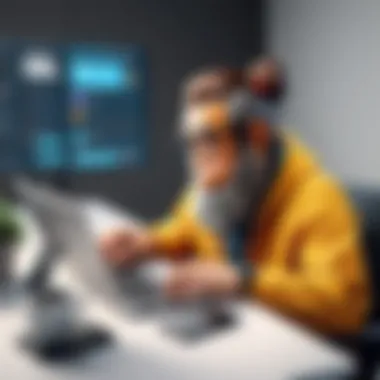

MailerLite Details
Essential Offerings
MailerLite offers simplicity coupled with functionality. Its primary offerings include user-friendly drag-and-drop tools, landing pages, and automation features designed for ease of use. Users appreciate the straightforward approach to email marketing without unnecessary complications.
Targeting small businesses and freelancers, MailerLite provides essential tools at an affordable price.
Strengths and Limitations
The main strength of MailerLite is its cost-effectiveness, especially for startups aiming for quality service without high expenditures. Users also value its pleasant user experience.
Conversely, it may not provide all the advanced features available in more established platforms. Businesses needing complex automation might find MailerLite insufficient in that regard.
Recommended User Types
MailerLite is ideal for small businesses with limited marketing budgets and freelancers who require basic email marketing capabilities. Its simplicity makes it accessible for those who do not want to deal with an overwhelming array of features.
In assessing these alternatives to Mailchimp, businesses should critically evaluate their specific needs and determine which platform aligns best with their goals.
Considerations for Choosing an Email Marketing Platform
When the landscape of email marketing solutions is vast, choosing the right platform can be daunting. Understanding what to consider in this process is crucial for effective email campaigns. Factors such as business needs, target audience, and cost-benefit analyses play pivotal roles in ensuring that the selected platform aligns perfectly with broader marketing strategies.
Assessing Business Needs
To begin with, a thorough assessment of business needs forms the foundation of selecting an email marketing platform. Different organizations have varied objectives; identifying these is essential.
- Define Goals: Whether the goal is to increase conversions, improve customer engagement, or enhance brand awareness, clarity in objectives will guide the choice of platform.
- Feature Requirements: Consider features such as automation capabilities, email templates, and analytics tools. Ensure that the platform can support your specific marketing goals.
- Integration Needs: Evaluate how well the email marketing tool integrates with existing systems like CRM software or e-commerce platforms. A seamless flow of data can enhance efficiency and performance.
Understanding Target Audience
Understanding the audience is equally as important as assessing business needs. Tailoring the email experience to meet audience preferences can significantly enhance marketing efforts.
- Demographics and Preferences: Analyze demographic data to inform design, content, and timing of emails. Different segments may respond better to specific styles or offers.
- Behavioral Insights: Employ data analytics to gain insights into past interactions. Knowing what type of content resonates with your audience can refine campaigns and boost engagement.
- Testing and Feedback: Regularly conduct tests and seek feedback from your audience. This ongoing dialogue ensures the marketing approach remains relevant and effective.
Cost-Benefit Analysis
Finally, a comprehensive cost-benefit analysis is paramount when evaluating email marketing platforms. This involves critically assessing the financial aspects relative to expected returns.
- Pricing Structures: Understand different pricing models such as pay-per-click, subscription fees, or freemium models. Choose a model that aligns with your budget while not compromising on essential features.
- Value Delivered: Measure the potential returns against the costs. Platforms that offer robust analytics will help gauge the effectiveness of campaigns, making it easier to determine ROI.
- Scalability: Consider whether the platform can scale with your business. A solution that adapts to growing email lists or increasing campaign complexity can save resources and minimize disruptions.
Email marketing success hinges on a solid understanding of both business requirements and audience expectations. It is key to approach the process with detailed analysis for informed decision-making.
In summary, addressing these considerations diligently will enhance the likelihood of selecting a suitable email marketing platform. This not only optimizes campaigns but also ensures a strategic fit within the broader marketing ecosystem.
Culmination: Informed Decision-Making
In the realm of email marketing, making an informed decision is paramount. As businesses evolve and adapt, choosing an effective email marketing platform becomes a critical component of success. This article has illuminated a variety of alternatives to Mailchimp, each with unique capabilities and use cases. By assessing different platforms, users can align their selection with specific business goals and audience engagement strategies.
The importance of this conclusion lies in factors such as understanding individual business needs, exploring user preferences, and analyzing the cost-to-benefit ratio of various platforms. Each alternative discussed plays a distinct role within the email ecosystem. Therefore, decision-makers must weigh the pros and cons of each option thoughtfully.
"The right email marketing platform can drive engagement and revenue when aligned closely with your business strategy."
By providing clear insights, this conclusion empowers users to navigate the complexity of email marketing solutions. With the multitude of choices, summarizing the key takeaways will assist businesses in making strategic decisions that enhance marketing efforts.
Final Recommendations
After evaluating several platforms, consider these recommendations:
- Identify Your Goals: Understand what you want to achieve through email marketing, whether it is lead generation, customer retention, or sales conversion.
- Test Before Committing: Take advantage of free trials offered by most platforms to explore features and assess usability in real scenarios.
- Evaluate Scalability: Choose a platform that can grow with your business, offering advanced features as needed.
- Consider Integration Needs: The ability to integrate seamlessly with existing systems or tools can enhance overall efficiency.
Future Trends in Email Marketing Solutions
The landscape of email marketing is continually evolving. A few trends are worth noting for the future:
- AI and Automation: As artificial intelligence continues to advance, leveraging AI for personalized content and automated workflows will become more prevalent. This helps streamline processes and improve engagement.
- Focus on Data Privacy: With growing concerns around data privacy, platforms will need to prioritize compliance with regulations like GDPR and CCPA.
- Enhanced Analytics: Future tools will likely offer more detailed analytics and insights to measure campaign effectiveness accurately.
- Omnichannel Strategies: Email marketing will increasingly integrate with other marketing channels, providing a unified approach to customer engagement.
By remaining aware of these trends, businesses can prepare for changes in the market and adapt their strategies for continued success.