In-Depth Review of the Litmos Trial: Key Takeaways
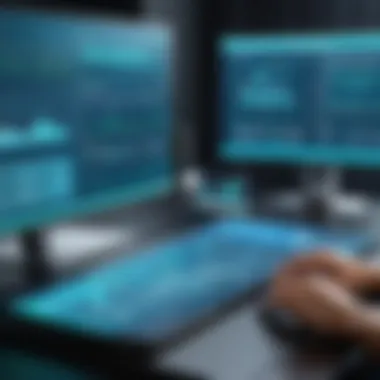

Intro
The Litmos trial presents a significant development in the landscape of learning management systems. This analysis seeks to illuminate key insights regarding its functionalities, user experiences, strengths, and weaknesses. Decision-makers, IT professionals, and entrepreneurs will benefit from understanding what Litmos has to offer and the implications it holds for their organizations.
Key Features and Functionalities
Comprehensive Overview
Litmos is designed primarily to streamline the training and learning process for organizations. It offers a range of features intended to enhance the user experience while addressing various learning needs. Key aspects include:
- User-Friendly Interface: The platform boasts an intuitive design which minimizes the learning curve for new users.
- Content Management: Organizations can easily upload, organize, and manage various types of educational content, including videos, quizzes, and documents.
- Analytics and Reporting: Users have access to detailed reports that provide insight into learner performance and engagement.
- Mobile Accessibility: Litmos supports mobile learning, allowing users to access training on various devices.
- Integrations: The platform can be integrated with other tools and systems, enhancing its utility within different organizational environments.
Target Users
The target audience for Litmos encompasses a broad range of sectors. It is particularly suited for:
- Corporate Training Departments: Companies that need to train employees efficiently can benefit from Litmos's functionality.
- Educational Institutions: Schools and universities seeking a robust learning management solution can implement Litmos for blended or online learning.
- Nonprofits and Associations: Organizations needing to educate their members or clients can utilize the platform for training and workshops.
Pricing Models and Cost Analysis
Breakdown of Pricing Tiers
Understanding the pricing structure of Litmos is critical for organizations considering its implementation. Litmos offers various pricing plans based on features and user numbers:
- Basic Plan: Suitable for small teams with essential functionalities.
- Professional Plan: Designed for larger teams requiring advanced analytics and integrations.
- Enterprise Plan: Tailored for organizations with extensive needs, includes customizable solutions and priority support.
Additional Costs to Consider
When assessing the total cost of ownership, organizations should keep in mind additional expenses beyond base pricing:
- Implementation Costs: These can include onboarding and setup services.
- Maintenance Fees: Ongoing subscription and potential upgrade fees can accumulate.
- Training Costs: Investing in user training might be necessary for maximizing the platform’s potential.
Understanding the pricing model and additional costs is essential for making an informed decision about implementing Litmos.
In summary, the Litmos trial offers valuable insights into a learning management system that serves diverse needs. By carefully evaluating its features, pricing, and target users, decision-makers can make well-informed choices that align with their organizational goals.
Preface to Litmos Trial
Understanding the Litmos trial is essential for decision-makers in the educational technology sector. The trial provides insights into the functionality and effectiveness of the Litmos learning management system (LMS). In this context, the trial serves as a valuable benchmark, illustrating not just how Litmos operates but also its potential advantages and challenges faced by users.
Overview of Litmos
Litmos is a cloud-based LMS that supports online learning through a streamlined user interface. It caters to a wide range of industries, including corporate training, education, and compliance training. The platform stands out due to its versatile nature, enabling organizations to deploy training solutions suitable for their specific needs. Key features include course creation tools, diverse content formats, and integration with other software systems.
However, the system's strength lies in its ease of use. Both admins, who manage the learning environment, and learners find it intuitive. This user-centric approach can help organizations adopt the platform more rapidly. Through comprehensive course libraries and interactive features, Litmos aims to enhance the learning experience.
Purpose of the Trial
The primary aim of the Litmos trial is to assess its effectiveness as a learning management system. By evaluating the platform against other LMS options, organizations can better understand its suitability for their training objectives. This incorporates an examination of various elements, including usability, integration capabilities, and overall performance in real-world applications.
Educators and corporate trainers are encouraged to investigate how Litmos can align with their learning outcomes. Additionally, the trial helps to pinpoint areas that may need improvement, offering organizations critical insights before committing to a specific LMS solution. Understanding these aspects is key for anyone responsible for selecting training tools, providing evidence to support their decision-making process.
In summary, the Litmos trial acts as a comprehensive guide for organizations evaluating the functionality and adaptability of the Litmos LMS, revealing both strengths and weaknesses inherent in the system.


As we explore the core features in the following sections, we aim to provide a full picture. By dissecting the system's offerings, we equip decision-makers with the information necessary to make informed choices in the competitive landscape of digital learning.
Core Features of Litmos
The core features of Litmos play a crucial role in establishing its efficacy as a learning management system (LMS). Decision-makers need to understand these aspects to evaluate how well Litmos can meet organizational objectives. Each feature must align with the specific needs of users and influence overall user engagement and satisfaction.
User Interface and Experience
The user interface of Litmos is designed with simplicity at its core. This simplicity facilitates ease of navigation, enabling users to quickly access courses and resources. A clean layout not only reduces distractions but also enhances the learning experience. In this increasingly fast-paced digital world, users appreciate platforms that minimize complexity.
Moreover, the interface adjusts seamlessly across devices, catering to the needs of users who learn on the go. Mobile-friendly design is vital, as it contributes to the flexibility that modern learners demand. Positive user experiences are fundamental as they lead to increased engagement and completion rates.
Content Management System
The content management system provided by Litmos is robust and versatile. It allows organizations to create, manage, and distribute learning content efficiently. Users find it beneficial to have comprehensive control to upload various types of media, including videos, documents, and assessments. This flexibility enhances the learning material's overall effectiveness, making it interactive and engaging.
Additionally, Litmos supports algorithms that help recommend personalized content to users, fostering a tailored learning path. Combining this personalization with an intuitive management setup, organizations can ensure that their training programs are not only relevant but also impactful.
Reporting and Analytics
Reporting and analytics within Litmos are powerful tools that provide insights into learner progress and course effectiveness. Organizations can track user engagement metrics, such as course completion rates and assessment scores. This data is vital for understanding learning trends and areas needing improvement.
The analytics capabilities offer dashboards that are user-friendly, making critical information readily accessible. Decision-makers can thus make informed adjustments to their training methodologies based on quantitative data. This proactive approach helps identify skills gaps and tailor future learning initiatives accordingly.
"An effective LMS not only delivers content but also allows organizations to measure its impact using reliable data."
In summary, the core features of Litmos—its user-friendly interface, dynamic content management system, and comprehensive reporting tools—are essential elements that contribute to its value as an LMS. These features support organizations in achieving their educational objectives and improving overall workforce performance.
Strengths of Litmos
The strengths of Litmos are pivotal in understanding its role and effectiveness as a learning management system (LMS). Each strength adds value to the overall function and utility of the platform, making it attractive for organizations aiming to enhance their training processes. Recognizing these strengths can aid decision-makers in evaluating whether Litmos aligns with their specific needs.
Ease of Use
One of the most notable strengths of Litmos is its ease of use. The interface is designed with the end-user in mind, promoting straightforward navigation. Users typically find the setup process intuitive, which significantly reduces the learning curve associated with unfamiliar software. This ease of use extends to administrators as well, who can efficiently manage courses and user accounts without extensive technical know-how.
The user-friendly interface plays a crucial role in user adoption. Organizations often face challenges in getting employees to engage with new systems. However, Litmos' simple layout encourages participation and enhances the learning experience. Users can seamlessly access training materials, track their progress, and engage with content at their own pace. This feature ultimately leads to better learning outcomes and reduced training time.
Integration Capabilities
Litmos excels in its integration capabilities, allowing it to connect with various tools and systems that organizations may already be using. Compatibility with applications like Salesforce, Zoom, and other major platforms streamlines workflows and boosts productivity. This integration is vital, as it prevents disruptions in existing processes when deploying a new LMS.
By using Litmos, organizations can implement a unified strategy for their training and development initiatives. The ease of integrating various tools helps organizations to consolidate learning into a single platform, fostering a more cohesive learning environment. This can translate to improved operational efficiency and enhanced data management capabilities.
Mobile Compatibility
The mobile compatibility of Litmos is increasingly important in today's work environment, where remote work and on-the-go access to learning solutions are prevalent. Litmos allows users to access training materials through mobile devices, facilitating learning anywhere and anytime. This flexibility is particularly beneficial for organizations with a geographically dispersed workforce or those that utilize a hybrid work model.
Mobile compatibility ensures that employees remain engaged with their training modules, even outside traditional office hours. With responsive design, Litmos optimizes the learning experience for various screen sizes, ensuring that content is accessible and legible on smartphones and tablets. Companies can benefit from this flexibility by creating a more agile workforce ready to adapt to changing demands.
Litmos demonstrates a commitment to enhancing user experience through its ease of use, integration capabilities, and mobile accessibility. These strengths solidify its position as a strong contender in the learning management system market.
In summary, the strengths of Litmos contribute significantly to its effectiveness as a learning management system. Organizations looking for a solution that enhances user experience, integrates seamlessly with existing tools, and provides mobile access will find Litmos a suitable candidate.
Weaknesses of Litmos


Understanding the weaknesses of Litmos is essential for organizations evaluating its use. While the platform offers various strengths, identifying its limitations can help decision-makers make informed choices. Addressing weaknesses reveals potential challenges, which can affect the overall learning experience and the organization's return on investment.
Customization Limitations
Litmos is recognized for its user-friendly design, but it does face challenges regarding customization. Organizations often have unique training needs that may not align well with the standard offerings of the platform.
- Template Rigidity: Litmos provides various templates, but they can be rigid. Users may find it challenging to modify them beyond basic adjustments. This limits the capacity for personalized branding, potentially impacting an organization's identity.
- Feature Requests: Users may have specific requests for features not currently supported. While the company is responsive, the likeliness of such requests making it to future updates can vary.
- User Experience Variability: As users attempt to customize their interface or modules, the experience might not be consistent. This may lead to confusion, especially for new users coming into the program.
Cost Considerations
The pricing structure of Litmos can be a concern for potential users. While the platform has much to offer, its cost can be a barrier for some organizations. Here are the primary considerations:
- Subscription Fees: Litmos operates on a subscription-based model, which may become costly as the number of users increases. Organizations often need to account for long-term expenses when considering their budget.
- Hidden Costs: While initial quotes may seem reasonable, additional expenses can arise from integrations, add-ons, and necessary support services. Organizations must clearly understand the total cost of ownership before making a commitment.
- Return on Investment: Leaders must weigh the costs against the benefits of implementing Litmos. If the ROI does not meet expectations, it may lead to dissatisfaction with the platform despite its benefits.
"The balance between cost and value is critical. Organizations should critically assess whether Litmos meets their unique needs within their budget."
User Experiences and Testimonials
User experiences and testimonials play a critical role in evaluating the effectiveness and overall quality of any software, especially in the context of learning management systems like Litmos. Understanding how actual users perceive the platform can lead to nuanced insights into its strengths and weaknesses, guiding potential buyers in their decision-making process.
Furthermore, this assessment can highlight specific elements that matter most to users, such as ease of navigation, available features, and the responsiveness of customer support. This information provides a clearer picture of how Litmos stands in practical use, beyond mere feature lists or marketing claims.
Positive Feedback
Numerous users have shared their positive feedback on Litmos, which often centers around several key themes. One of the most frequently mentioned aspects is the intuitive user interface. Many users find the interface easy to navigate, allowing both administrators and learners to engage with materials seamlessly. This aspect is crucial for organizations that prioritize efficiency and a smooth training experience.
- Flexibility: Users appreciate how Litmos allows for a wide range of custom content. The ability to tailor materials to fit specific training needs has garnered significant praise.
- Reporting Features: The reporting and analytics capabilities are also highlighted. Users find it beneficial to track learner progress and engagement levels, which aids in understanding training effectiveness.
- Support Services: Many testimonials point out positive experiences with customer support. Prompt responses and helpful guidance improve user satisfaction.
"Litmos provides an outstanding platform for both learners and trainers. We particularly valued the ability to measure progress and engagement easily." - Happy User
Areas for Improvement
Despite the overall positive response, user testimonials often spotlight areas where Litmos could improve. Understanding these weaknesses can help organizations weigh their options carefully.
One common concern is customization limitations. While users appreciate the flexible content management system, they note that certain aspects of the platform may lack the depth needed for more complex learning environments.
- Mobile Experience: Although Litmos claims to be mobile-compatible, some users have reported that the experience could be more refined on certain devices. They suggest that improvements in responsiveness and usability on smaller screens are needed.
- Cost Concerns: Several users have voiced that the cost can be prohibitive for smaller organizations. Evaluating whether the investment aligns with their training needs is sometimes challenging.
- Integration with Other Systems: Users occasionally find the integration capabilities lacking when trying to connect Litmos with existing systems. This factor is important for decision-makers assessing overall compatibility with their current technology stack.
In summary, the user experiences with Litmos balance on both praise and areas for improvement. Such insights provide invaluable information for potential users looking to make informed choices based on actual usage.
Comparative Analysis: Litmos vs. Competitors
In the competitive landscape of learning management systems, a thorough comparative analysis is essential. Understanding how Litmos stands against its competitors helps organizations make informed decisions. By evaluating specific features, integration options, and user experiences, stakeholders can determine which solution aligns best with their needs. A nuanced comparison allows decision-makers to weigh the benefits and shortcomings of each platform, paving the way for optimal choices in a digital learning environment.
Litmos vs. Moodle
Moodle is widely recognized as a robust open-source learning management system. It offers significant flexibility and a large user community. One of the major advantages of Moodle is its extensive customization capabilities. Organizations can tailor their learning experience extensively to fit specific educational needs. However, this flexibility often comes with complexity. On the other hand, Litmos delivers a more streamlined user experience. It is designed for businesses that prioritize ease of use over high levels of customization.
- Target Audience: Moodle primarily appeals to educational institutions while Litmos targets corporate training environments.
- User Interface: Litmos boasts a modern user interface that emphasizes simplicity. In contrast, Moodle can appear cumbersome due to numerous settings and options available.
- Support and Community: Moodle has a large user community for support. Litmos, however, offers dedicated customer support that can assist organizations directly.
Overall, the choice between Litmos and Moodle hinges on the specific needs of an organization, whether they require extensive customization or prefer a user-friendly, straightforward platform.
Litmos vs. TalentLMS


TalentLMS is another strong competitor in the learning management space. It is known for its agility and rapid implementation. Compared to Litmos, TalentLMS offers many functionalities geared towards small to medium-sized businesses. Its focus on gamification and engaging content makes it attractive to younger learners.
- Ease of Onboarding: TalentLMS tends to simplify onboarding through its guided setup processes. Litmos, while user-friendly, may require more initial configuration.
- Integration Flexibility: Both platforms support integrations, but Litmos is often favored for its extensive connections with corporate tools like Salesforce and Zendesk. TalentLMS is more limited in enterprise integrations.
- Pricing Structure: Litmos often has higher costs associated with its deeper feature set. TalentLMS is generally seen as the more budget-friendly option.
Decision-makers must consider the scale of their operations, required features, and budget constraints when comparing these two LMS solutions. Thus, both options offer unique benefits that can cater to distinct organizational demands.
Best Practices for Implementing Litmos
Implementing Litmos effectively can significantly enhance the learning experience within an organization. Adopting best practices ensures that the system is utilized to its full potential. Organizations need to focus on two critical areas: the onboarding process and training strategies. Both are essential for ensuring that users are comfortable navigating and making the most of the Litmos platform.
Onboarding Process
A well-structured onboarding process lays the groundwork for successful adoption of Litmos. It should be comprehensive, covering not just the technical aspects of the platform but also how it integrates into the users' everyday tasks.
Several key points should be considered:
- Tailored Orientation: Customize the onboarding experience based on user roles. Different users will need different information based on their responsibilities. This personalization helps them engage from the start.
- Access to Tutorials: Provide immediate access to training materials. Users should have a variety of resources such as video tutorials, FAQs, and user manuals available at their fingertips.
- Regular Check-ins: Set up periodic check-ins with participants after initial training sessions. This can help address any confusion and reinforce information. Users should feel that they have ongoing support.
An organized onboarding process not only builds confidence but also enhances user satisfaction. It encourages individuals to explore the system more confidently, which leads to better utilization of Litmos.
Training Strategies
Alongside onboarding, effective training strategies are essential to deepen knowledge and promote engagement. The goal is to equip users with practical skills and encourage self-sufficient learning. Here are some suggested approaches:
- Interactive Training Sessions: Offer live, interactive training sessions where users can ask questions in real-time. This approach fosters a sense of community and encourages collaboration among peers.
- Deployment of Assessments: Assessments can help measure understanding post-training. They identify knowledge gaps and allow customization of subsequent training efforts.
- Continuous Learning Opportunities: Encourage a culture of continuous learning. Regularly introduce new training sessions or webinars to familiarize users with advanced features of Litmos. This keeps the platform relevant and useful over time.
By focusing on the onboarding process and effective training strategies, organizations can increase user engagement and satisfaction. These practices create an environment where users are empowered to use Litmos effectively, ensuring it meets organizational goals.
"Implementing best practices is not just about training; it's about building a learning ecosystem where knowledge flows seamlessly."
Considerations for Decision Makers
In the landscape of learning management systems, decision makers face a myriad of choices. The Litmos trial stands out, but understanding how it fits into an organization’s needs is crucial. This section explores the important factors that will guide leaders in selecting a platform that aligns with organizational goals.
Identifying Organizational Needs
Before diving into any learning management system, it is essential to assess the unique environment of your organization. Identifying specific needs helps pinpoint the features that will deliver the most value. Here are several aspects that should be examined:
- Target Audience: Understanding who will use the platform is foundational. Different groups may have varying requirements—employees may need hands-on training while managers may seek advanced analytics.
- Content Requirements: What type of content will be delivered? If your organization provides extensive resources, make sure the system can handle multimedia and interactive materials effectively.
- Integration Needs: Examine existing software systems in use. Determine if Litmos can integrate seamlessly with other platforms, such as CRM systems or HR software, which can streamline the learning experience.
- Scalability: As organizations grow, their needs will evolve. It is prudent to select a system that can scale up or down depending on changing requirements.
Evaluating Return on Investment
Return on Investment (ROI) in the context of a learning management system is a key metric for decision makers. To evaluate ROI for Litmos, consider the following factors:
- Enhanced Productivity: Measure how effectively training translates into improved employee performance. A robust LMS should lead to faster onboarding and increased efficiency.
- Cost Savings: Analyze potential savings. Online training can reduce travel costs and the need for physical training materials, which can positively impact the bottom line.
- User Engagement and Retention: Track engagement levels. A system that keeps users engaged can lead to better retention of training material and lower turnover rates.
- Feedback Loop: Establish feedback mechanisms to refine training programs continuously. Real-time analytics from Litmos can provide insights into user behavior, facilitating adjustments that maximize impact.
Ending
The conclusion of this article serves as a pivotal section that synthesizes the extensive analysis of the Litmos trial. It provides decision-makers with a clear understanding of the elements discussed throughout the previous sections. This section emphasizes the significance of recognizing both the strengths and limitations of Litmos as a learning management system.
Moreover, it highlights the necessity for organizations to evaluate their needs critically before adopting a solution like Litmos. By summarizing key insights, the conclusion assists in reinforcing the article's primary arguments.
Summarizing Key Takeaways
- Understanding Features: Litmos offers a user-friendly interface, robust analytics, and seamless content management. Recognizing these features helps organizations shape their training methodologies with precision.
- Identifying Weaknesses: Acknowledging Litmos' customization limitations and cost implications is crucial. This awareness allows decision-makers to assess whether it fits their specific requirements.
- User Experiences Matter: Positive feedback from users underscores Litmos' effectiveness, while constructive criticism points to areas needing enhancement. Balancing these perspectives is essential in making an informed choice.
- Comparative Insights: Analyzing Litmos against competitors like Moodle and TalentLMS provides valuable context. This knowledge is vital for organizations to determine the best fit for their needs.
- Practical Implementation: Best practices such as effective onboarding and tailored training strategies are essential for maximizing Litmos' potential.
Final Recommendations
- Conduct Needs Assessment: Organizations should conduct a thorough assessment of their training needs and goals before selecting Litmos. This step ensures alignment with business objectives.
- Consider Total Cost of Ownership: An in-depth analysis of the overall costs involved, including potential hidden expenses, is necessary to gauge the financial feasibility of adopting Litmos.
- Seek User Feedback: Gathering feedback from current Litmos users can provide insight into both its advantages and disadvantages in real-world applications. Organizations should consider pilot testing the platform based on this feedback.
- Regular Updates and Training: To maximize Litmos' functionalities, continuous training for staff and regular updates to the system should be prioritized. Keeping abreast of new features and best practices ensures effective utilization of the platform.
In sum, the Litmos trial presents unique opportunities and challenges. By approaching this learning management solution with a clear, informed strategy, organizations can make sound decisions that ultimately enhance their training capabilities.















