Legal Documentation Software: A Comprehensive Guide


Intro
In the contemporary legal landscape, the evolution of legal documentation software is akin to a seismic shift in how law practices operate. Gone are the days where piles of paperwork ruled the roost. Now, with digital solutions at the forefront, legal professionals find themselves at a crossroads where efficiency meets precision. The transition to software-driven methodologies is not merely beneficial; it often becomes a necessity for firms aiming to remain competitive. As any seasoned attorney would attest, staying ahead in this fast-paced environment is paramount. Moreover, understanding the full breadth of these tools extends beyond mere functionality; it's about grasping how they fit into the fabric of modern law.
Legal documentation software can transform the tedious act of document creation into a streamlined process. Imagine, for example, having the capacity to generate contracts, notices, or briefs with just a few clicks. Such an evolution weaves itself into the daily fabric of law practice, enabling attorneys to allocate their efforts where they truly matter: strategizing, advising, and advocating for their clients.
But what exactly makes this kind of software indispensable today? To uncover this, let’s delve into the key features and functionalities that define these digital solutions.
Intro to Legal Documentation Software
In the realm of law, where precision and clarity reign supreme, legal documentation software has carved out a significant niche. Its growing presence reflects a fundamental shift in how legal professionals approach the complexities of their work. The importance of this software can't be overstated; it's not merely about creating or modifying documents. It encapsulates the entire lifecycle of legal documentation—from drafting to collaboration, review, and storage.
Legal documentation software streamlines processes that were previously bogged down by cumbersome manual methods. This shift allows legal teams to reclaim precious hours that can now be spent on strategic thinking rather than administrative chores. With increased efficiency, law firms and legal departments can serve clients better and respond rapidly to their needs.
Definition and Purpose
Legal documentation software refers to specialized applications designed to automate, manage, and store legal documents. Its core purpose is clear: to reduce the time and effort involved in creating and managing these documents while enhancing their accuracy. More than just a basic word processor, this software often incorporates features tailored to the legal profession, allowing users to generate templates, track revisions, and ensure compliance with legal standards.
The effectiveness of this software lies in its ability to centralize all document-related activities. Instead of looking through endless email trails or disparate folders, users can access everything from one platform. Think of it as a digital filing cabinet that not only organizes your files but also helps you create them more efficiently, keeping all pertinent information at your fingertips.
Historical Context
To appreciate the true value of legal documentation software, one must look back at the evolution of legal documentation practices. Traditionally, lawyers relied heavily on paper, typewriters, and basic word processing tools. The cumbersome nature of these methods often led to inefficient workflows and increased potential for error. A misplaced comma could spell disaster in legal terms.
As technology advanced, so did the need for better solutions. The introduction of PCs in the 1980s marked a pivotal turning point, allowing for quicker drafting and editing of documents. However, the real game-changer came with the dawn of the internet and cloud technology. Suddenly, collaboration became possible in real-time, paving the way for teams, regardless of their location, to work together seamlessly.
The drive towards efficiency, accuracy, and better client service propelled the legal field into adopting specialized software tailored to its needs. Today, the spectrum includes everything from simple document generation tools to comprehensive platforms that integrate case management and billing systems. This transformation not only reflects changing technologies but also the legal profession's commitment to improving service delivery and maintaining high-quality standards.
Key Features of Legal Documentation Software
Legal documentation software has become a cornerstone in modern law practices, affecting how legal professionals generate, manage, and interact with documentation. The key features of this software can significantly enhance productivity, foster collaboration, and ensure compliance with legal standards. As decision-makers and IT professionals evaluate options, understanding these features is essential for choosing the right tool that meets their specific needs.
Document Automation
Document automation is akin to having a skilled assistant on hand, tirelessly working to generate legal documents with a level of accuracy that reduces the margin for error significantly. Consider an attorney who regularly drafts contracts; without automation, each contract could take hours to draft. With document automation, templates can be created to address various scenarios, allowing for data insertion directly from client information. This not only saves time but also ensures that critical clauses aren't overlooked.
- Benefits of Document Automation:
- Time Saver: It can cut drafting time by as much as 80%, depending on the complexity of the document.
- Consistent Quality: Reduces variations in document language that can lead to disputes or misunderstandings.
- Ease of Updates: When laws change, updating template documents can propagate changes across multiple documents quickly.
"Selecting software with robust document automation features means not only saving time but also enhancing the credibility of legal practices by minimizing potential errors."
Collaboration Tools
In the realm of legal practices, collaboration is essential. No longer do teams operate in silos. Collaboration tools integrated into legal documentation software facilitate seamless communication among attorneys and staff, even if they are miles apart. These tools allow for real-time editing, version tracking, and document sharing.
- Key Functions of Collaboration Tools:
- Real-time Editing: Multiple users can work on the same document simultaneously, which fosters nimbleness in discussions and revisions.
- Version History: It allows users to track changes, ensuring important edits aren't lost in the shuffle.
- Comments and Annotations: Adds clarity and context to discussions, making it easier to resolve queries or concerns directly within the documentation.


Collaboration features not only enhance efficiency but also foster a culture of transparency and teamwork within legal firms.
Security and Compliance
Security isn’t just a checkbox; it’s a vital component in any legal documentation software. Legal professionals deal with sensitive information, and a breach can have catastrophic consequences. Robust security features protect both the firm's reputation and client confidentiality. Additionally, compliance with various regulations—such as GDPR or HIPAA—is critical to avoid legal repercussions.
- Key Security Aspects:
- Encryption: Documents and data at rest and in transit must be secured through strong encryption protocols to prevent unauthorized access.
- User Authentication: Multi-factor authentication ensures that only authorized personnel have access to sensitive information.
- Audit Trails: Enables firms to track who accessed documents, modified content, and ensures accountability.
Understanding the security features is paramount, especially in a climate where data breaches are rampant. The emphasis on compliance cannot be overstated, as every layer of protection adds a barrier against potential legal pitfalls.
In summary, the significance of these key features cannot be understated. Each plays a crucial role in the functionality of legal documentation software, ultimately aiding legal professionals in streamlining operations, enhancing collaboration, and ensuring data integrity and confidentiality.
Benefits of Implementing Legal Documentation Software
The impact of legal documentation software on modern law practices can’t be overemphasized. As the legal sector embraces technology, firms are finding that the right software can not only enhance their workflow but also massively improve client interactions and overall service delivery. Understanding the benefits of implementing such solutions is crucial for decision-makers and IT professionals in crafting a legal tech strategy that’s both effective and sustainable.
Time Efficiency
One of the most prominent advantages of legal documentation software is time efficiency. Lawyers and legal staff often juggle numerous tasks, from drafting contracts to managing case files. Legal documentation software streamlines processes and automates repetitive tasks. For example, rather than drafting a lease agreement from scratch for every new client, firms can create templates that expedite the documentation process. This is not just a matter of convenience; it significantly saves hours that can be better spent on client engagement or case preparation.
Moreover, these tools commonly incorporate features like tracking deadlines and reminders, which helps keep everyone on schedule. Think about that all-too-familiar last-minute scramble to get documents prepared. Software reduces this chaos, allowing legal teams to focus on strategic tasks instead. As a result, firms can handle more cases or clients without overburdening their staff.
Cost Reduction
When it comes to costs, it’s vital to see where legal documentation software can cut expenses. Initially, the investment in this technology might seem steep, but the long-term financial benefits are often substantial. By reducing the time spent on each case through efficient document management, firms can effectively increase their billable hours. When manual labor is minimized, less time equates to lower staffing costs and decreased operational expenses.
Additionally, using software can lessen reliance on physical storage, enabling firms to reduce costs related to office space and materials. It’s not just about saving paper; digital solutions often lead to better organization, making retrieval quick and effortless. In the long haul, these savings can amount to significant amounts, offering an attractive incentive for the hesitant.
Improved Accuracy
In legal work, accuracy is paramount. Errors in documentation can lead to costly financial repercussions or even legal disputes. Legal documentation software minimizes such risks by providing tools that enhance precision. Most software solutions feature built-in checks, like auto-correct and templates verified for legal compliance, reducing human error.
Moreover, these applications often include version control, which allows legal teams to track changes over time and revert back to prior drafts when necessary. This level of oversight means that no matter how many edits are made, the risk of mistakes slips away.
"With improved accuracy, legal professionals can guarantee a higher standard of work, thus fostering trust and satisfaction among clients."
Overall, accurate, compliant documents aren't just beneficial for the firm; they reflect a commitment to professionalism that can enhance a firm’s reputation.
Challenges in Adopting Legal Documentation Software
Adopting legal documentation software is no walk in the park; the road can be quite bumpy. As organizations aim to modernize and streamline their operations, they often encounter hurdles that may stall or even derail implementation efforts. Understanding these challenges is crucial for any legal practice looking to make substantial shifts. Resistance to change and technical integration are two primary obstacles that can both benefit from careful planning and proactive strategies. Let’s dive deeper into these barriers and discover ways to navigate through them.
Resistance to Change
Human beings tend to be creatures of habit. When legal practitioners, accustomed to traditional processes, are introduced to new software solutions, alarm bells often ring. This resistance to change can stem from several factors:
- Fear of the Unknown: Many legal professionals might feel that they’ll struggle to adapt to new tools or that the new system may not be as effective as their old method, leading to insecurities about their capabilities.
- Training Gap: A lack of training programs can leave users hanging, unsure of how to use the software effectively. This disengagement can lead to dissatisfaction and poor utilization.
- Cultural Barriers: In some firms, the culture may lean heavily on established processes. Pushing for modernization in such settings can be met with skepticism or outright opposition.
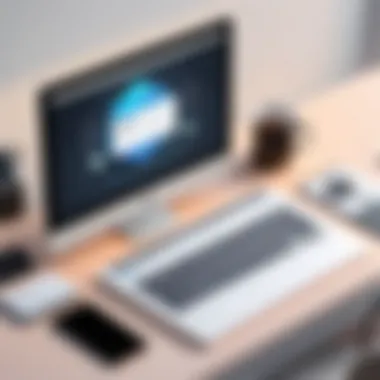

Promoting a culture that embraces innovation is essential for overcoming this resistance. Engaging employees early in the decision-making process, and involving them in trials or demos can create a sense of ownership. Moreover, outlining clear benefits – such as increased efficiency and accuracy – can help sway opinions in favor of adaptation.
"Change is the only constant in life, and preparation precedes progress."
Technical Integration
A soup-to-nuts consideration of adopting legal documentation software must include the complexities of technical integration. Often, firms rely on a patchwork of software systems for various operations. This disjointed infrastructure can lead to issues when trying to incorporate new documentation solutions. Here are some of the common technical challenges:
- Incompatibility Issues: The new software may not smoothly integrate with existing platforms, creating communication headaches that stifle productivity.
- Data Migration Concerns: The process of shifting data from one system to another can be daunting. Questions around data integrity and loss can make firms hesitant to jump in.
- Cybersecurity Tensions: Legal firms, which handle sensitive information, must consider how new software affects their security posture. Integrating a system that doesn’t meet security standards could be a disaster waiting to happen.
To address these integration challenges, take the time to conduct a thorough technology audit before implementation. Working with IT professionals to map out necessary integrations can save time and headaches down the line. Moreover, establishing a solid data migration plan with clear protocols is crucial for maintaining data integrity and ensuring a smooth transition.
Comparative Analysis of Popular Software Solutions
In the world of legal documentation software, choosing the right solution can make or break a firm's efficiency and effectiveness. A comparative analysis of popular software solutions provides valuable insights for decision-makers, IT professionals, and entrepreneurs looking to optimize their legal processes. This analysis sheds light on various aspects such as features, pricing, and user experiences, allowing firms to make informed choices without falling for the shiny marketing gimmicks.
Overview of Leading Products
When it comes to leading products in the legal documentation software landscape, a few names stand out. Each has its unique selling points and target audience, helping firms of different sizes and specialties. Here are some noteworthy options:
- Clio: Known for its user-friendly interface and robust functionality, Clio offers excellent document management features along with time tracking and billing capabilities, making it a favorite among small to midsize law firms.
- MyCase: This software goes beyond basic legal documentation by integrating client communication tools, diary management, and calendar features—all designed to streamline firm operations and improve client engagement.
- PracticePanther: With a focus on automation, PracticePanther allows users to simplify workflows by automating recurring tasks and reminders. It’s particularly noted for its seamless integrations with applications like QuickBooks and Google Calendar.
- iManage: Targeting larger firms, iManage offers sophisticated document management solutions with a heavy emphasis on security, collaboration, and knowledge management, ensuring sensitive legal documents remain protected.
Understanding the unique strengths of each product allows firms to pinpoint which software aligns best with their requirements and operational style.
Feature Comparison
Features of legal documentation software can vary significantly across products, making it essential for potential users to conduct a detailed comparison. Here are some core features to consider when evaluating different options:
- Document Automation: The ease with which users can generate legal documents from templates is pivotal. Software that offers customizable templates and auto-fill capabilities can save time and reduce errors.
- Collaboration Tools: Modern legal work often requires teams to collaborate on documents. Solutions that provide real-time editing, version control, and easy sharing options enhance teamwork.
- Security Measures: Given the sensitivity of legal documents, robust security features, including encryption and user access controls, are non-negotiable. Firms must prioritize solutions that protect clients' confidential information.
- Integration Capabilities: The ability to integrate with other software tools, such as billing systems or CRM software, can greatly enhance workflow. Firms should look for solutions that play well with their existing tech stack.
- User-Friendliness: A well-designed interface that is intuitive can significantly impact adoption and overall satisfaction with the software. A smoother learning curve means less training time and quicker return on investment.
"Choosing the right legal documentation software is not just about the best features—it's also about how well it fits into your firm's existing culture and workflows."
In summary, conducting a comparative analysis of popular software solutions not only informs legal teams about which products are leading the charge but also illuminates how these solutions can be tailored to meet specific needs. By understanding the nuances and differentiators, firms are better positioned to leverage technology for enhanced productivity and better client outcomes.
Case Studies: Successful Implementations
In the realm of legal documentation software, understanding how various organizations implement these systems can provide invaluable insights. Through the lens of real-world applications, we can learn not only what works, but also uncover potential pitfalls and best practices. This section dives into specific case studies, highlighting the experiences of law firms and corporate legal departments that have successfully adopted legal documentation software. The findings showcase the varied advantages and intricacies of these implementations, making it easier for others in the field to envision the benefits and complexities.
Law Firms
Law firms are often seen as the backbone of the legal industry. When they adopt legal documentation software, the ripple effects can transform their operational efficiency. A notable example involves MacKenzie and Williams LLP, a mid-sized law firm that faced challenges in managing the high volume of contracts and client documents.
Before the switch, the attorneys spent countless hours drafting, redrafting, and ensuring compliance, leading to delays in client service and quite a bit of frustration. Transitioning to legal documentation software like iManage created a more efficient workflow. The software features automated templating and version control which helped save time.
Key Elements of Success:
- Document Automation: MacKenzie and Williams LLP utilized automated templates, which reduced document preparation time by nearly 60%.
- Centralized Storage: The move to a digital document management system meant all files were stored securely in one location, enhancing accessibility for all team members.
- Collaboration Tools: With real-time collaboration features, lawyers could work simultaneously on documents, leading to a more cohesive team environment.
This implementation not only improved time management but also allowed the firm to focus more on client relationships, ultimately contributing to higher client satisfaction ratings.
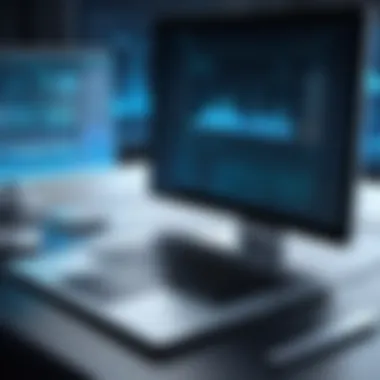
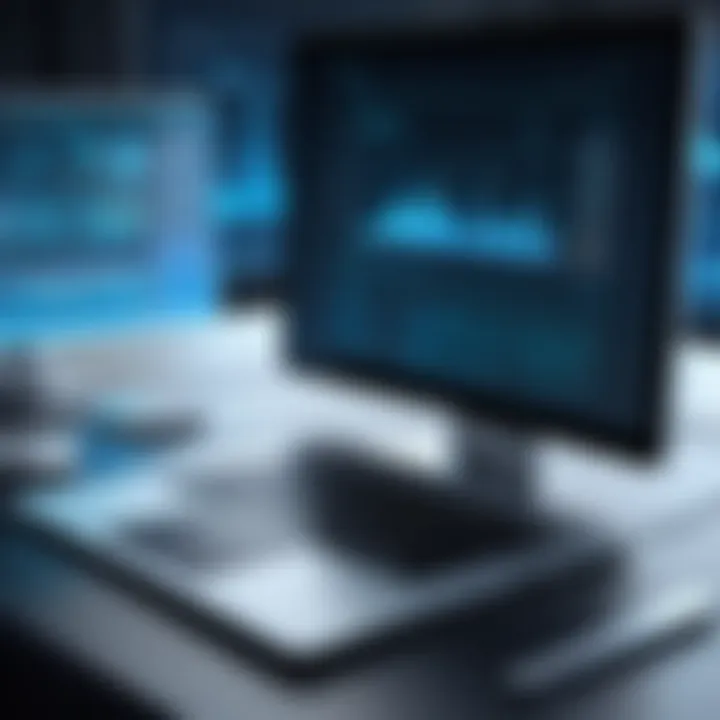
Corporate Legal Departments
Corporate legal departments operate under different pressures compared to law firms, often needing to comply with various internal and external regulations while managing diverse legal matters. For instance, Tech Innovations Inc. faced increasing scrutiny over contract management processes, putting immense pressure on their in-house counsel to deliver timely and compliant documents.
After analyzing options, Tech Innovations decided to adopt a comprehensive legal documentation solution, specifically ContractWorks, to streamline the process. The result was nothing short of game-changing. The software helped centralize their contract lifecycle, from drafting to storage, thus significantly reducing the chances of compliance oversights.
Considerations for Implementation:
- Change Management: Engaging stakeholders early in the process helped to reduce resistance to new workflows.
- Training Programs: Offering tailored training sessions ensured that all legal personnel were comfortable using the new system, paving the way for smoother adoption.
- Continuous Feedback Loop: Establishing a feedback mechanism allowed employees to voice concerns and suggestions, fostering an environment of collaboration and improvement.
Ultimately, Tech Innovations improved their contract turnaround times by over 50%, thus making their legal department a vital contributor to strategic company goals.
"The unique experiences of law firms and corporate legal departments exemplify the transformative power of legal documentation software, when correctly implemented."
Through these case studies, we observe that the real-world implications of adopting legal documentation software are profound. Each implementation offers distinct lessons, whether through increased efficiency, better compliance, or enhanced team collaboration. As legal professionals survey the landscape of available solutions, these successful examples can serve as important benchmarks.
The Future of Legal Documentation Software
The future of legal documentation software isn’t just a fleeting topic; it's a landscape that's rapidly evolving, shaped by technological advancements and changing industry demands. As lawyers and legal practitioners navigate an increasingly complex world, incorporating innovative tools becomes paramount for efficiency and effectiveness. In this section, we’ll peel back the layers surrounding emerging trends and predictions that are already making waves in this space.
Emerging Trends
When we talk about emerging trends in legal documentation software, several notable elements are carving a path forward.
- Artificial Intelligence: AI is not merely a buzzword; it’s transcending boundaries. Legal professionals are leveraging AI algorithms for predictive analysis, which assists in contract review and risk assessment. It's like having a savvy assistant who never sleeps.
- Cloud-based Solutions: More firms are shifting to cloud-based platforms. The accessibility they offer can’t be underplayed; it allows a whole team to dive into documents from different corners of the world. This shift is akin to moving from typewriters to laptops—it's liberating.
- User Experience (UX) Focus: As rather stiff tools give way to more user-centric designs, software developers are emphasizing usability. An intuitive interface can make all the difference for busy lawyers, helping them navigate documents with less friction.
Moreover, integrating mobile capabilities is becoming a necessity. Legal professionals no longer operate solely within the confines of an office. Mobile apps allow lawyers to access, edit, and manage documents on-the-go.
"Emerging trends aren't just for show. They're reflections of real needs and aspirations within legal practices."
Predictions for the Industry
Looking ahead, various predictions for the legal documentation software industry paint a picture full of promise and potential.
- Increased Automation: The automation trend is set to expand. Expect a rise in automated workflows that will diminish repetitive tasks. This automation not only saves crucial time but also minimizes errors that can slip through the cracks.
- Higher Adoption of Blockchain: Blockchain technology is slowly but surely finding its footing in legal documentation. With its unparalleled level of security and transparency, legal firms will likely embrace blockchain for smart contracts and secure transactions. Think of it as a digital vault that keeps sensitive documents safe.
- Heightened Compliance Needs: As regulations tighten globally, software solutions will need to evolve accordingly. Compliance features helping legal teams understand and adapt to these changes will be crucial. It’s like having a built-in navigator that prevents you from running into turbulent waters.
The culmination of these evolving technologies and anticipated shifts heralds a new era for legal documentation software, a realm where efficiency, security, and user experience are intertwined. It’s a fascinating terrain, one where the stakes are high, and the rewards can be substantial, catering directly to the needs of its end-users.
Finale
In summarizing the complex landscape of legal documentation software, it becomes abundantly clear that these tools are more than just fancy add-ons; they are pivotal in shaping the workflow of modern legal practices. The decisions in this domain are not merely about software; they are about fostering a culture of efficiency, accuracy, and collaboration in an industry often burdened by time-consuming processes and the threat of errors.
Summary of Key Insights
The exploration of legal documentation software has revealed several important takeaways:
- Enhanced Efficiency: Software tools can drastically reduce the time spent on document generation and management. Document automation features allow for swift drafting based on templates, allowing lawyers more time to focus on client needs rather than paperwork.
- Increased Accuracy: Errors can be detrimental in legal settings. Automated checks can ensure that documents are consistent and comply with the latest laws, minimizing risks of oversight.
- Collaboration: Modern solutions often include real-time collaboration tools that enable multiple users to work on a document simultaneously. This can be invaluable in large cases where input from various team members is essential.
- Security: In a field that handles sensitive information, security features such as encryption and tracking changes are not just advantages; they are necessities. Legal professionals must safeguard client data, and reliable software provides robust safeguards.
"In today's data-driven world, not leveraging technology is like riding a horse when everyone else is driving cars."
Final Thoughts
As we navigate the ever-evolving landscape of legal documentation software, it will be critical for firms—big or small—to stay ahead of technological trends. By understanding the features and benefits of this software, decision-makers are better positioned to make informed choices that not only comply with regulations but also propel their practices forward. Therefore, investing in the right legal documentation software is not an option but a necessity.
Legal professionals must recognize that the future of their practice lies not just in mastering legal nuances, but also in adeptly navigating the tools that can enhance their effectiveness. Embracing change and adapting to new technologies may well be the key to not just surviving but thriving in the competitive landscape of legal services.















