In-Depth Analysis of PaperPort Software Features


Intro
The digital landscape continually evolves, creating varying demands for effective document management solutions. One software that stands out in this sphere is PaperPort. This article assesses PaperPort, its pivotal role in optimizing document handling, and its performance as a management tool. With its blend of unique features and common drawbacks, understanding PaperPort's capabilities can sharpen decision-making for professionals in need of robust solutions. By diving into its functionalities, pricing, and user experiences, we aim to provide a detailed guide useful for discerning buyers.
Key Features and Functionalities
Comprehensive Overview
PaperPort distinguishes itself through an array of features designed to enhance document management. Central to its offering is the ability to scan, organize, and share documents seamlessly. Users can convert paper files into digital formats, which streamlines access and sharing. The software includes advanced OCR (Optical Character Recognition) technology, enabling text searches within scanned documents, which greatly improves efficiency.
In addition to document scanning, PaperPort features capability for managing various document types. From PDFs to image files, its comprehensive support expands usability across diverse tasks. Users can organize documents into customizable folders and use tags for easier retrieval. Furthermore, collaboration tools facilitate sharing among teams, aiding in project management and communication.
Target Users
The primary users of PaperPort include IT professionals, small business owners, and entrepreneurs who require organized document systems. For IT decision-makers, PaperPort offers streamlined processes, reducing the time spent on managing paperwork. Its robust features cater well to small businesses that must manage an influx of documents while maintaining operational efficiency. Being able to sort and retrieve documents quickly can lead to better productivity.
However, larger organizations may find that they need more advanced features beyond PaperPort’s current capabilities. Therefore, understanding the size and complexity of operations is crucial when considering this software as a tool for document organization.
Pricing Models and Cost Analysis
Breakdown of Pricing Tiers
Investigating the pricing modalities of PaperPort reveals options that cater to a variety of budgets. Typically, PaperPort offers tiered pricing, which may start with basic functionalities ideal for individual users at more accessible rates. Higher-tier options provide enhanced features, suitable for businesses that require advanced document management capabilities.
Additional Costs to Consider
When assessing the total cost of ownership for PaperPort, be aware of potential hidden fees. While the main pricing tiers may illustrate upfront costs, the following considerations can add to the overall expense:
- Annual Subscriptions: Renewal fees can impact long-term budgeting.
- Add-Ons: Certain features may not be included in all versions and require additional payment.
- Support Services: Professional support can come with its own fees, especially for extensive help.
Understanding these costs is essential for planning and maximizes the value received from using PaperPort.
"In the sphere of digital document management, making an informed purchase decision hinges upon understanding both the functionalities and overall costs associated with software solutions like PaperPort."
This comprehensive review delineates several core aspects of PaperPort, equipping prospective users with necessary insights to navigate the document management landscape effectively.
Prelims to PaperPort
In the realm of document management, PaperPort emerges as a prominent software solution, designed to streamline the organization and accessibility of electronic documents. It plays a critical role in optimizing workflows, particularly for businesses and professionals who handle vast amounts of paperwork daily. By adopting PaperPort, users can enhance their efficiency, simplifying both the physical and digital management of documents. This section emphasizes the significance of understanding PaperPort's functionalities and implications in today’s digital workspace.
Overview of Document Management Software
Document management software serves as the backbone of efficient office operations. These tools help organizations store, share, and manage documents in a digital format. This not only minimizes physical storage costs but also protects against loss or damage to important files. The evolution of document management systems has been driven by the need for businesses to access and utilize information swiftly and securely.
PaperPort is a significant player in this market, offering unique capabilities that cater to the needs of both small enterprises and large corporations. The software’s core functionalities enable users to scan, organize, and share documents seamlessly. Furthermore, it enhances collaboration among teams by allowing simultaneous access to shared files, thus reducing delays caused by manual processes. With increasing reliance on digital tools, understanding how PaperPort aligns with document management practices becomes essential for decision-makers.
Purpose of the Review
The primary aim of this review is to provide a thorough examination of PaperPort software. It seeks to inform potential users about its features, benefits, and limitations. By articulating these aspects, the review enhances the decision-making process for organizations considering an investment in document management solutions. A comprehensive analysis also includes user experiences, helping prospective buyers gauge the software's real-world applicability.
In addition, this review serves as a guide for IT professionals and entrepreneurs, assisting them in navigating the complexities of various document management tools. By highlighting specific use cases and comparing PaperPort with alternative solutions, the article aims to foster informed choices in selecting suitable software for diverse business needs. Ultimately, understanding PaperPort not only contributes to effective document handling but also aligns with strategic organizational goals.
Key Features of PaperPort
PaperPort software serves as a vital marketplace tool in document management. Its key features delineate the core strengths that can dramatically influence the efficiency of administrative tasks. Understanding these features is essential for decision-makers, IT professionals, and entrepreneurs who aim to enhance productivity and optimize their workflow. Each feature provides varying degrees of benefits that cater to distinct business needs, making it imperative to dissect them in detail.
User Interface and Experience
The user interface of PaperPort is designed with a focus on user-friendliness and intuitive navigation. The layout is clean, allowing users to find tools and documents effortlessly. This simplicity results in a smoother learning curve for newcomers and enhances overall usability. Moreover, customizable toolbars allow users to tailor their experience according to specific tasks. Accessibility features are also embedded, ensuring that individuals with different levels of technical expertise can utilize the software effectively. Users have reported that an appealing interface decreases frustration and helps maintain concentration on important work.


Document Scanning and Organization
One of the standout features of PaperPort is its advanced document scanning capabilities. The software supports a range of scanners and also offers mobile scanning options. This flexibility enables users to digitize paper documents swiftly. Once scanned, PaperPort provides organization tools that allow users to categorize documents efficiently. Features such as drag-and-drop for organizing files into folders, tagging documents for quick retrieval, and search functionalities streamline the document management process. This systematic organization can lead to increased productivity, as users spend less time searching for critical information.
File Sharing and Collaboration Tools
Collaboration is becoming increasingly important in today’s work environment. PaperPort excels in this area by offering robust file-sharing tools. Users can share documents easily within teams or with external clients. The software supports secure sharing via encrypted links, ensuring that sensitive information remains protected. In addition, real-time collaboration features enable multiple users to work on documents concurrently. This reduces delays and fosters teamwork, which is particularly beneficial for project delivery. Overall, the file-sharing tools help enhance communication and workflow efficiency.
Integration with Other Software
Another advantage of PaperPort is its seamless integration with various other software programs. This ability allows users to incorporate the software with their existing systems, including Microsoft Office and cloud storage services such as Dropbox or Google Drive. Such integrations are critical for maintaining a fluid workflow; they enable easy import and export of documents. Users do not have to switch back and forth between different applications, thus saving valuable time. Companies can enhance their operational efficiency significantly by leveraging these integrations.
Benefits of Using PaperPort
The benefits of using PaperPort are substantial and merit a focused analysis. In an era where efficient document management is essential, understanding the advantages that PaperPort provides can greatly influence decision-making processes for both individuals and organizations. This section delves into how PaperPort enhances efficiency, cost-effectiveness, and customization, particularly for businesses navigating the complexities of document handling.
Efficiency in Document Management
One of the primary advantages of using PaperPort is its capacity to significantly boost efficiency in document management. The software allows users to quickly scan, organize, and retrieve documents. Tasks that once took up a considerable amount of time can now be handled with remarkable speed. For instance, scanning multiple documents in a single batch minimizes the manual effort required for documentation.
Once documents are scanned, PaperPort's advanced OCR (Optical Character Recognition) technology converts scans into editable text, making it easier to search for specific information. Users have reported substantial reductions in time wasted on locating files or recreating lost documents. The ease of navigation in the user interface further accelerates these processes, allowing professionals to maintain a higher level of productivity throughout their workday.
Cost-Effectiveness for Businesses
When it comes to financial considerations, PaperPort demonstrates clear cost-effectiveness for businesses. Investing in this software often leads to a decrease in operational costs related to physical storage, copying, and printing. With PaperPort, organizations can transition towards a paperless environment, which not only saves on paper but also reduces expenses associated with document handling and retrieval.
Moreover, the integration capabilities with existing office applications streamline workflows. By combining PaperPort with software like Microsoft Office or Adobe Acrobat, users can minimize the need for additional tools, thereby optimizing software expenses. The overall return on investment becomes evident when businesses assess how much they save on both resources and time.
Customization Options
Customization is another significant aspect that adds value to PaperPort. The software offers various features that can be tailored to meet the unique needs of diverse industries. Users can create custom workflows, set up designated folders for specific projects, or apply personalized tagging to documents for easier retrieval later.
This adaptability makes PaperPort suitable for various sectors, from law firms to healthcare providers, where document management requirements can vastly differ. Additionally, PaperPort provides options for adding or removing features based on user preference, ensuring that each organization can maximize the software's potential according to their operational needs.
"Effective document management correlates directly with improved organizational productivity and lower costs. PaperPort exemplifies this principle through its innovative features."
Drawbacks of PaperPort
Understanding the drawbacks of PaperPort is essential for potential users. While the software provides a host of features and benefits for document management, it is not without its limitations. Assessing these drawbacks helps to create a balanced perspective that informs purchasing decisions and sets realistic expectations.
Limitations in Functionality
Despite its array of features, PaperPort has certain limitations in functionality that may hinder some users. Users have reported that the software can struggle with processing large volumes of documents. The indexing process, while effective in organizing files, may slow down considerably with a high quantity of scanned documents. This can be frustrating for businesses that rely on bulk scanning for efficiency. Furthermore, the OCR (optical character recognition) capabilities, although generally reliable, may falter with complex documents or various formats. Users might find themselves spending additional time correcting errors rather than benefitting from streamlined organization.
Comparative Performance Issues
In comparison to some of its direct competitors, PaperPort has experienced performance issues that may affect user satisfaction. Competitors such as Adobe Acrobat or M-Files often provide quicker response times and more fluid navigation. These performance discrepancies can lead to a less seamless user experience. Additionally, users who frequently work with high-resolution images may notice that PaperPort struggles with maintaining image quality when making edits. As a business tool, it's crucial to harmonize speed and performance to ensure smooth operational flow.
User Complaints and Feedback
Feedback from users is varied regarding their experiences with PaperPort. Many appreciate its robust features; however, a significant number express dissatisfaction regarding the learning curve associated with the software. New users often feel overwhelmed by the interface and the plethora of options available. Customers have taken to forums such as Reddit to discuss these challenges, highlighting the need for more tutorials and supportive resources from the developers. Complaints also include issues related to customer support response times, with some users feeling neglected when seeking assistance. This aspect can exacerbate frustration, especially when users encounter technical difficulties or require guidance on best practices.
"The features are great, but I feel lost sometimes and the support isn't what I expected."
The insights gathered from user feedback reveal essential considerations for prospective users and help underscore the importance of evaluating these elements in the decision-making process. A clear understanding of these drawbacks can greatly inform organizations as they determine if PaperPort aligns with their specific needs.
User Experience Analysis
User experience analysis is a vital part of evaluating any software product. When it comes to PaperPort, understanding how users interact with the software can provide insights into its strengths and weaknesses. The focus should be on usability, efficiency, and overall satisfaction from the user’s perspective. This analysis helps in identifying specific areas where the software excels or falls short, thereby allowing potential users to make informed decisions.
Analyzing user experience involves gathering direct feedback from users in multiple formats. It highlights the practical implications of features and functionalities in real-world scenarios. After all, the end goal of any document management tool should be to enhance productivity and streamline processes.

Survey Results from Existing Users
Surveys provide quantifiable data about user satisfaction, revealing trends and common feedback among diverse users. In recent surveys conducted among PaperPort users, several key findings surfaced:
- Ease of Use: About 75% of respondents noted that the software is user-friendly. They appreciated the intuitive layout and straightforward navigation, which minimizes the learning curve.
- Scanning Quality: Around 65% highlighted satisfaction with the scanning features, stating that the image clarity and integration with various devices met their expectations.
- Customer Support: A mixed response to customer support services was evident. While some users reported positive experiences, around 40% remarked on delays in response times.
These survey results indicate that the majority of users find value in PaperPort, particularly in terms of ease of use and scanning capabilities. However, the feedback regarding customer support suggests a potential area for improvement.
Case Studies of Implementation
Case studies offer a deeper insight into how companies utilize PaperPort in their operations. These implementations demonstrate the software’s practical applications and effectiveness. For instance, a legal firm implemented PaperPort for document management to streamline their case handling. The firm reported:
- Increased Efficiency: By moving paper documents into digital form, they reduced the time spent searching for files.
- Simplified Collaboration: Sharing files electronically had improved team collaboration by removing geographical barriers of access.
Another case study involved a small business looking to enhance their record-keeping processes. Their findings included:
- Cost Savings: They noted reduced overhead on physical storage requirements and decreased personnel time managing paper documents.
- Customizable Solutions: The ability to customize features to fit their unique workflow was highly valued.
Comparison with Alternative Software
In today's dynamic digital landscape, selecting the right document management software can be a formidable task. Understanding the nuances of various options available is essential for decision-makers. Comparing PaperPort with alternative software presents key aspects that inform potential users about not only features but also performance and pricing. This section analyzes PaperPort's position against its direct competitors and identifies its unique selling points, clarifying its niche in the vast array of software solutions available.
Direct Competitors
PaperPort faces competition from several well-established document management solutions. Notable direct competitors include:
- Adobe Document Cloud: Known for its powerful PDF capabilities and features like e-signatures and cloud storage.
- Microsoft OneDrive: Part of Microsoft's ecosystem with seamless integration into Office products and strong collaboration tools.
- Nintex: Focused on automation and workflow management, appealing to organizations looking to streamline processes.
- M-Files: Offers intelligent information management with emphasis on metadata usage and automation capabilities.
Each of these software products showcases specific strengths. For instance, Adobe excels in editing and sharing PDF files, while Microsoft OneDrive leverages existing Office Suite integration, making it attractive for businesses already using those tools. Evaluating these competitors helps users to understand where PaperPort stands in relation to market demands and user preferences.
Unique Selling Points of PaperPort
PaperPort has distinctive features that set it apart from its competitors. Some of the compelling selling points include:
- User-Friendly Interface: PaperPort's intuitive layout simplifies document management, making it accessible for users of all skill levels.
- Robust Scanning Features: It makes digitizing documents straightforward, supporting a wide range of scanners to ease the process of document capture.
- Versatile File Organization: With customizable folders and tagging, users can easily categorize and retrieve files, enhancing productivity.
- Efficient Collaboration Tools: PaperPort offers solid options for file sharing, which is vital for teamwork and project management.
- Cost-Effective Solutions: Particularly appealing for small to mid-sized businesses seeking economical alternatives with essential features.
The combination of an intuitive design and powerful document management capabilities plays a critical role in the software's appeal to users.
"Choosing effective document management software is not just about features; it’s about the right fit for organizational needs."
Ultimately, understanding the competitive landscape allows organizations to make better decisions about whether PaperPort aligns with their objectives, process requirements, and budget constraints. This comparison aids in assessing PaperPort’s value proposition against available alternatives.
Pricing Structure and Packages
Understanding the pricing structure and available packages for PaperPort is essential for decision-makers, IT professionals, and entrepreneurs. These elements directly influence budget allocation and dictate the overall value proposition of the software. A transparent and well-defined pricing model aids users in grasping what they receive for their investment and how those features align with their unique operational needs.
Available Plans and Features
PaperPort offers several plans that cater to different user needs and organization sizes. The plans range from basic features aimed at small businesses to advanced capabilities for larger corporations.
- PaperPort Standard: This entry-level option provides essential functionalities for scanning, organizing, and sharing documents. Ideal for individual users or small teams.
- PaperPort Professional: This plan enriches the user experience with additional features such as advanced PDF editing, cloud integration, and enhanced collaboration tools. This package suits medium-sized businesses that require greater functionality.
- PaperPort Document Management: A comprehensive solution perfect for larger organizations. It includes full workflow automation, extensive user management, and compliance features tailored for industries handling sensitive information.
- Subscription options can vary. Monthly or yearly payment plans often impact cost-efficiency. Users may save more with long-term commitments versus opting for month-to-month payments.
Understanding the specific features included in each plan helps users select one that balances cost and required capabilities effectively.
Cost Analysis for Different Business Sizes
When selecting a plan, it is important to consider the specific financial needs of the business. Understanding how costs fluctuate based on user numbers and expected usage can guide a smart investment.
- Small Businesses: Typically operate with limited budgets. For them, the PaperPort Standard option can be cost-effective. The features provided are sufficient for basic document management without overspending.
- Medium-Sized Enterprises: Often require more than basic functionalities. The PaperPort Professional package is a strategic choice, providing a blend of advanced features without excessive costs. It allows for scalability and the implementation of team collaboration tools which are critical for growth.
- Large Corporations: Likely to need extensive document management systems. Although the Document Management package has a higher upfront cost, it can lead to savings over time by improving workflow efficiencies and reducing operational disruptions.


"Investing wisely in document management software can significantly reduce overhead costs in the long run."
Best Practices for Using PaperPort
Using PaperPort effectively requires a clear understanding of its capabilities and how to leverage them. This section articulates best practices designed to enhance user experience and bring about efficient document management. Recognizing specific methods allows users to fully capitalize on the software's offerings, ensuring optimal functionality and productivity.
Getting Started with PaperPort
Beginning with PaperPort can be straightforward if users follow a structured approach. The first step is to install the software properly. Users should ensure that their system meets the minimum requirements. After installation, the initial configuration is vital. This includes setting up user preferences and connecting any scanning devices.
Once the basic setup is complete, users should familiarize themselves with the user interface. The layout is designed for ease of use but may require some exploration. Engaging with tutorials provided by the software can also be beneficial. These resources clarify features like scanning, organizing files, and using tagging effectively.
A critical starting point is creating a logical folder structure. Prioritizing organization early ensures that document retrieval is efficient later. Users should consider categorizing documents by project, client, or date. This practice supports a streamlined workflow, maximizing productivity. Furthermore, regular backups are essential to secure documents against inadvertent loss.
Maximizing Software Features
To fully exploit PaperPort’s features, users must understand its tools and capabilities. One of the most significant aspects is its scanning functionality. By leveraging high-resolution scans, users can ensure document clarity and readability. It is advisable to experiment with different settings for scan quality and file type to find the most suitable output for specific needs.
Moreover, document organization can be improved by utilizing the tagging and search features. Effective tagging allows for swift retrieval during busy workdays. Another aspect is the integration capability with cloud storage solutions. Connecting PaperPort with services like Dropbox or Google Drive provides additional security and accessibility, enabling access from various devices.
The collaboration tools offered in PaperPort should also be harnessed. Users can share documents seamlessly with team members, enhancing communication and efficiency in any project. Familiarity with these tools promotes teamwork and adaptability in document management, which is vital for businesses today.
"By establishing solid practices from the beginning, you can enhance your efficiency and ensure smooth operation in PaperPort."
Lastly, users are encouraged to keep the software updated. Developers regularly release updates that introduce new features and security enhancements. Staying informed about these changes allows users to take full advantage of advancements in document management technology.
Final Thoughts
The importance of the concluding section in this article cannot be overstated. It serves multiple purposes, encompassing a synthesis of findings and a compass for potential users. In the landscape of document management software, where options abound, clear insights become invaluable in guiding decision-making for buyers.
Summary of Key Findings
Through our exploration of PaperPort, several key findings have emerged that underline its role in enhancing document management processes. Below are the primary takeaways:
- User Interface: PaperPort offers a user-friendly interface, making it accessible to users with varying levels of technical skill. This fosters a smoother onboarding process and reduces the learning curve.
- Scanning Capabilities: The software's scanning features extend beyond mere image capture. It incorporates OCR technology to enable text recognition, thus improving accessibility and searchability.
- Organizational Tools: Effective document organization is a hallmark of PaperPort. Users can categorize and label documents, creating a structured digital environment that mirrors physical filing systems.
- Collaboration Features: The ability to share and collaborate on documents in real-time fosters a more integrated team approach towards project management.
- Integration with Other Software: PaperPort's compatibility with a range of other applications enhances its functionality, allowing for versatile workflows that can adapt to user needs.
The evaluation highlights both the strong points of PaperPort and areas where it faces challenges, particularly in comparison with rival products. This nuanced understanding provides essential context for potential users.
Recommendations for Potential Users
For individuals or organizations considering PaperPort, it is crucial to approach implementation with a clear understanding of specific needs and desired outcomes. Below are strategic recommendations:
- Assess Needs: Before committing to PaperPort, assess your specific document management needs. Consider factors such as the volume of documents, collaboration requirements, and existing tools you may be using.
- Trial Version: Take advantage of the availability of trial versions. Engaging with the software first-hand can provide clarity on usability and feature effectiveness.
- Training Resources: Utilize any training resources provided by the vendor. Familiarizing staff with PaperPort’s functionality will maximize its impact on productivity.
- Feedback Loop: Establish a process for collecting feedback from users post-implementation. This will assist in adapting usage practices and highlight areas requiring further training.
- Consider Integration: If interoperability with existing systems is essential, thoroughly investigate compatibility features before finalizing your decision.
By following these guidelines, potential users can navigate the complexities of software implementation with greater assurance, thereby optimizing their document management strategies.
Ending
In the realm of document management, summarizing insights gained from a thorough review of PaperPort is crucial. The Conclusion serves several important functions: it reiterates key findings, underscores benefits, and invites potential users to weigh their options based on comprehensive evidence presented in the article.
A notable aspect here is the need for informed decision making. Decision-makers are often faced with the challenge of selecting software that not only meets operational requirements but also integrates seamlessly into existing workflows. PaperPort’s strengths were highlighted, particularly in document organization, file sharing, and collaborative tools. However, its limitations cannot be overlooked, as they might significantly affect user experience and overall satisfaction.
Encouragement for Informed Decision Making
Potential users should engage with the features of PaperPort critically. This software offers promising efficiencies for document management, yet its limitations urge careful consideration. Users must examine how PaperPort aligns with their specific needs before making a commitment. The insights from real users, highlighted in earlier sections of this article, provide valuable perspectives that can aid in this evaluation.
"Informed decision making is not just about understanding features; it is about recognizing how these features translate to real-world applications."
Before sealing a decision, reviewing user feedback and comparing it against Alternative Software can present an objective view. This approach allows potential users to see both the advantages and disadvantages of PaperPort against competitors. Thus, thorough evaluation is key to deriving value from software investments.
Future Trends in Document Management Software
Looking ahead, the trends in document management software are likely to revolve around automation, enhanced collaboration, and cloud integration. There is a growing demand for tools that allow users to automate repetitive tasks to improve efficiency. Therefore, PaperPort, along with its competitors, might need to adapt to these demands.
Furthermore, as businesses increasingly operate remotely, the ability to collaborate in real-time across distances becomes paramount. Software solutions that emphasize cloud functionalities are expected to gain traction. This trend could reshape how document management software is utilized in teams and organizations.
Understandably, PaperPort will need to evolve continually to maintain its relevance. Embracing these advancements not only fosters user satisfaction but also enables businesses to harness the full potential of their document management systems. Monitoring these trends will be imperative for decision-makers as they plan for future needs in their organizations.















