The Importance of Print Manager Software in Today’s Business
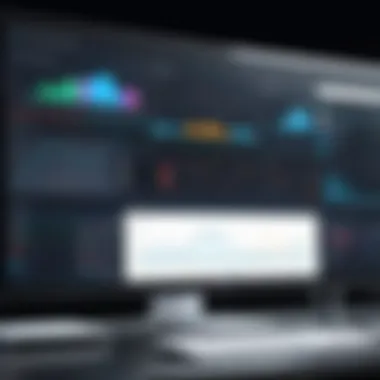

Intro
In today’s fast-paced business environment, the efficient management of resources can significantly influence a company’s bottom line. One area often overlooked is print management. Print manager software is emerging as a vital tool that aids organizations in streamlining their printing processes. By offering insights into printing behavior, reducing waste, and optimizing print-related expenses, such software plays a pivotal role in modern business operations. In this article, we’ll explore the key features and functionalities of print manager software. We will also analyze pricing models and delve into the user profiles that benefit the most from these solutions. Understanding these facets will help decision-makers and IT professionals to make informed choices in aligning print solutions with their organizational goals.
Key Features and Functionalities
Comprehensive Overview
Print manager software typically embodies a suite of functionalities designed to facilitate efficient print operations. At its core, the software helps organizations gain control over their printing resources. Here are some essential features that distinguish effective print management tools:
- Monitoring and Reporting: This allows businesses to track printing usage in real-time—covering who prints what and when. Such detailed reports can pinpoint overuse or underutilization of resources, thus guiding company policy on printing.
- User Authentication: This feature ensures that only authorized personnel can access printing services. It adds a layer of security and helps in monitoring sensitive documents that may require extra confidentiality.
- Rules-Based Printing: Organizations can set rules based on document type or user profiles, directing documents to specific printers to optimize resources. For example, black and white documents can default to a device that’s cost-effective for such prints.
- Integration Capabilities: Effective print management software can integrate seamlessly with existing IT systems. This means that it can work in harmony with document management systems, user directories, or even email applications, enhancing overall organizational efficiency.
Target Users
Breaking down the target audience for print manager software demonstrates its broad appeal. Here are the primary stakeholders:
- Small to Medium Enterprises (SMEs): Organizations in this category often struggle with managing print resources due to limited budgets. Print manager software can assist in cost reductions while optimizing print processes.
- IT Departments: IT professionals benefit from reduced burdens on tech support thanks to self-service options available through various print manager solutions, thereby leading to overall better management of the print environment.
- Corporate Executives: Decision-makers will find value in the cost-saving insights that the reporting features provide. This also helps them in shaping policies that align with sustainability goals by reducing print volumes.
"The use of print manager software is instrumental in shifting the print conversation from a cost per page model to an insights-driven management strategy."
Pricing Models and Cost Analysis
Breakdown of Pricing Tiers
Understanding the financial implications of adopting print manager software is crucial. Here’s a typical breakdown:
- Subscription Models: Many software solutions offer monthly or yearly subscriptions that vary depending on the number of users and print volume.
- One-Time Fee: A few options may present a one-time purchase model for on-premises deployment, which may seem cost-effective initially but could incur further maintenance costs.
- Pay-per-Use: This pricing model allows businesses to pay based on actual usage, making it flexible but potentially more expensive for high-volume users.
Additional Costs to Consider
While analyzing the upfront costs, it’s important to factor in additional expenses:
- Training Costs: Investing in training is often necessary to ensure staff can effectively use the new software.
- Maintenance and Support: Regular updates and support issues may incur extra charges after the initial purchase or subscription period.
- Hardware Compatibility: Older printers may require updates or replacements to operate with the new software.
In summary, print manager software is a substantial asset for companies aiming to enhance operational efficiency and reduce costs. Understanding its features and exploring various pricing structures is essential for maximizing its potential impact in any organization.
Foreword to Print Manager Software
In the complex world of modern business operations, print management plays an often-underestimated role. With extensive documentation requirements across industries, managing print resources effectively can save organizations significant amounts of time and money. Print manager software serves as a crucial ally in this endeavor. By streamlining print tasks, optimizing resource allocation, and enhancing overall efficiency, these tools position themselves as game-changers in print management systems.
Businesses today are under immense pressure to reduce costs and improve productivity. Print management software not only supports these ambitions but also introduces new levels of transparency and control over printing practices. Thus, understanding this software becomes essential for decision-makers in any organization striving to leverage technology for competitive advantage.
Definition and Overview
Print manager software refers to a suite of tools designed to oversee and control printing activities within an organization. This includes tracking usage, managing devices, and securing documents produced through printers and copiers. At its core, this software centralizes print administration, allowing for a more straightforward management experience.
Typically, print management solutions come equipped with features such as user authentication, a centralized dashboard for monitoring and reporting, and cost controls that help in budgeting for printing needs. By dictating how, where, and by whom printing resources are utilized, businesses can not only curtail waste but also implement a more sustainable approach to their operations. In essence, print manager software helps organizations shift from a reactive to a proactive print strategy.
Historical Context
To appreciate the present role of print manager software, it's vital to consider its evolution. Before the digital era, businesses relied on physical records and paper-based systems, which demanded significant effort for document management. As technology advanced, so did printing. The 1980s saw the introduction of networked printers, which allowed multiple users to share resources efficiently but also led to challenges concerning control and monitoring.
As organizations recognized the inefficiencies caused by unmonitored printing habits—like employee overuse or misuse—there emerged a need for systems that could track and manage printing behavior. In the late 1990s and early 2000s, coupled with the rise of the internet, the first print management systems began to take shape. These systems laid the groundwork for more sophisticated software we see today. Now, the focus is not just on efficiency, but also on sustainability, as more entities aim to reduce their carbon footprints. Thus, the journey of print management continues, adapting to the needs of modern business landscapes.
Key Features of Print Manager Software
Navigating the intricate landscape of modern business operations necessitates the implementation of effective systems that streamline processes and enhance productivity. Print manager software is no exception, providing invaluable tools that make print management a breeze. The features embedded in these solutions play a pivotal role, ensuring organizations not only save costs but also operate with heightened efficiency. Here’s a deep dive into the essential features of print manager software:
User Authentication and Access Control
In today’s corporate world, safeguarding sensitive documents and ensuring that only authorized personnel can access printing resources is vital. User authentication and access control features within print manager software offer that protection.
With these tools, businesses can enforce strict policies regarding who can print, what they can print, and how much they can print. For instance, if a company employs a tiered system where managers have different access levels than regular employees, this can help mitigate unnecessary expenditures. It also allows firms to avoid situations where confidential information winds up in the wrong hands.
Companies can utilize various authentication methods such as ID cards, biometrics, or passwords. This flexibility means that organizations can tailor the level of security based on their specific needs. The end result? Sensitive data stays secure while cost management strategies become more robust, directly impacting the organization’s bottom line.
Centralized Management Dashboard


A centralized management dashboard stands out as a hallmark feature of print manager software, serving as the nerve center for print operations. With this tool, decision-makers can monitor and manage their printing activities in real-time, making informed choices swiftly.
This dashboard typically integrates all printers within the organization into one manageable interface. Features may include:
- Multi-location oversight: For businesses with multiple branches, managers can oversee print activities across all locations seamlessly.
- User-friendly analytics: Detailed reports offer insights into who is printing what, allowing organizations to identify patterns and areas where they may need to cut down on excessive printing.
- Resource allocation: Using these insights, companies can allocate their printing resources effectively, tackling issues such as waste or short supplies before they escalate.
The centralized dashboard not only improves operational efficiency but provides a clear view of resource utilization, leading to informed strategic planning.
Real-Time Monitoring and Reporting
Another crucial aspect of print manager software is its capability for real-time monitoring and reporting. This feature enables companies to keep a close eye on their print environment, quickly identifying bottlenecks or inefficiencies as they arise.
Being able to track print jobs in real-time means that businesses are never left in the dark. Here’s what companies can typically expect:
- Immediate Alerts: Should a printer run out of ink or paper, or experience a malfunction, the software can send an immediate alert to the appropriate personnel, ensuring that downtime is minimal.
- Detailed Reporting Tools: Reports generated can be tailored to the organization’s needs. Whether businesses want a summary over a specific period or detailed breakdowns of usage by employee or department, these insights are crucial for ongoing optimization.
- Predictive Analytics: Some advanced solutions even offer predictive analytics to foresee future printing needs based on past usage, helping organizations to plan ahead and allocate resources efficiently.
With real-time data at an organization’s fingertips, they can make informed decisions on-the-fly, thereby enhancing overall efficiency and productivity.
"The ability to monitor printing in real-time can revolutionize how an organization approaches its printing strategy—saving costs and improving workflow."
In summary, the key features of print manager software are integral to modern business operations. User authentication ensures security, centralized dashboards offer insightful oversight, and real-time monitoring allows for proactive management of printing resources. Collectively, these features create a robust environment for efficient print management, making them essential tools for any forward-thinking organization.
Advantages of Utilizing Print Manager Software
Print manager software plays a pivotal role in shaping modern business operations. Organizations today are acutely aware of their resource allocation, and print management is no exception. Adopting such software goes beyond just tracking print jobs; it encompasses a spectrum of benefits that include cost savings, productivity enhancements, and environmental accountability. Let's delve deeper into these advantages.
Cost Efficiency and Budget Management
Effective budget management is critical for businesses, especially when it comes to printing expenses, which can easily spiral out of control. A print manager software aids in controlling these costs by providing a sophisticated overview of print activity across the entire organization.
- Real-Time Alerts: Instead of waiting for monthly reports or being blindsided by unexpected expenses, the software can send real-time alerts if spending patterns start to deviate from the norm.
- Print Quotas: It enables administrators to set printing quotas for departments or individuals, ensuring that resources are utilized in a refined manner. This is akin to putting a cap on the spending in any household budget, which fosters a culture of awareness regarding resource usage.
Ultimately, by investing in this technology, businesses can see substantial reductions in their overall printing costs, preserving budgetary resources for other critical initiatives.
Enhanced Productivity
In an age where time is equated with money, enhancing productivity is atop the list of organizational priorities. Print manager software can significantly streamline printing processes, thus, freeing up time for employees to concentrate on their core tasks.
- Improved Workflow: Automating print job routing to the most efficient printer cuts down on waiting times. For instance, if multiple printers are available, the system can divert a print job to the one that is closest or least busy.
- Ease of Use: User-friendly dashboards make it straightforward for employees to monitor their printing activities without the need for extensive training. Notifications about print jobs being complete or issues with printers can be received instantly, reducing downtime.
When employees can print without hiccups, they can focus on what matters – their work. This boost in operational efficiency can translate to better service delivery and overall satisfaction both internally and externally.
Environmental Considerations
The environmental impact of excessive print consumption should not be overlooked. In light of global sustainability efforts, many companies are looking to reduce their carbon footprint. Here, print manager software can be an invaluable ally.
- Document Management: By promoting digital alternatives and minimizing unnecessary printouts, organizations align their practices with eco-friendly initiatives. Many print manager solutions offer features that encourage double-sided printing or reduce the default font size on documents, thereby minimizing paper waste.
- Sustainability Reporting: Some advanced systems provide analytics that not only show the total paper consumption but can also report on the environmental costs associated with printing. Their reports give organizations a roadmap to improve sustainability practices.
In this sense, utilizing print manager software contributes to a company’s broader environmental goals and helps to forge a reputation as a responsible corporate entity.
In summary, the advantages of employing print manager software are far-reaching, impacting not just the bottom line but also operational efficiency and environmental stewardship. Businesses looking to remain competitive must consider integrating these solutions into their fabric.
Challenges in Print Management
In today's digital age, the challenge of managing print resources is more critical than ever. Organizations frequently encounter both technical and human hurdles in their quest to implement effective print manager software. These challenges can significantly influence not only the performance of print systems but also the overall efficiency of business operations. Addressing these issues is vital for optimizing the advantages that print management solutions can offer.
Integration with Existing Systems
A major obstacle in print management is the integration of new software with existing systems. Organizations often rely on a mix of legacy systems and newer technologies. These various tools can lead to complications when trying to incorporate print manager software. The ideal scenario is to create a seamless connection between different platforms, allowing users to access print functionalities without unnecessary hiccups. However, when these systems don't communicate well, it can lead to increased operational costs and frustrated employees who might find themselves dealing with inconsistent processes.
To ensure a smoother integration, it is essential to evaluate the compatibility of print manager software with other software systems already deployed within the organization, such as document management systems or ERP tools. Attention should also be given to the technological infrastructure, ensuring that servers and network capabilities are equipped to handle the integration smoothly, which can prevent disruptions in print services.
User Adoption and Training
Even with the best print manager software in place, user adoption becomes another hurdle. Staff members often resist new technologies, particularly if they feel overwhelmed. A common mistake is to underestimate the importance of proper training. Without it, employees may struggle to adapt, which undercuts the value of the investment made in the software solutions.
To enhance user adoption, organizations should foster an environment of open communication, highlighting the benefits of the software. Training programs should not be a one-off event; they should be ongoing, allowing staff to understand and explore the software's features deeply. Making learning accessible, whether through workshops or one-on-one sessions, can significantly impact how effectively employees embrace the new tools. Here are some approaches that can aid user adoption:
- Interactive Training Modules: Engaging learning experiences can make a world of difference.
- User Feedback Channels: Capture user experiences to understand pain points.
- Incentives for Usage: Recognizing and rewarding employees who effectively use the software can encourage others to join in.


Adopting a strategic approach to both integration and user training can mitigate many of the challenges that hinder print management processes. By addressing these issues upfront, organizations can lay a solid foundation for a successful implementation of print manager software.
Comparison of Print Manager Software Solutions
In today’s highly competitive landscape, choosing the right print manager software can greatly affect an organization's efficiency, cost management, and overall productivity. The multitude of options available makes comparing various solutions a pivotal step for businesses looking to streamline their printing processes. This section delves into the significant aspects of this comparison—highlighting essential features, user testimonials, and key differentiation factors among various software solutions.
Market Leaders
When discussing market leaders in print manager software, it's important to note the industry giants that set the standards and drive innovations. Products like PaperCut and UniPrint are prime examples. These solutions offer robust functionalities that cater to large and small organizations alike.
Key benefits of Market Leaders include:
- Proven Reliability: Long-standing in the market, these products have established trust through consistent performance and support.
- Extensive Feature Set: Market leaders come packed with features like secure print release, quota management, and comprehensive reporting tools, which help businesses maintain control over their print environments.
- Strong Community Support: Established brands often have vast user communities, which can provide additional resources, troubleshooting, and advice.
However, a downside may be the steeper price point associated with these solutions. Companies must evaluate if the extensive functionalities are necessary for their unique context, or if leaner options might better serve their budget and needs.
Emerging Solutions
On the other hand, the market has seen a rise in emerging solutions that challenge the status quo, offering innovative approaches to print management. Options like Printix and Y Soft SafeQ stand out for their agility and modern features.
Benefits of Emerging Solutions include:
- Cost-Effectiveness: Typically, newer brands may offer more competitive pricing, making them appealing for budget-conscious organizations.
- User-Friendly Interfaces: Many new solutions are designed with simplicity in mind, often featuring intuitive dashboards that reduce the learning curve for users.
- Adaptability to Modern Needs: Emerging solutions often include cloud-based functionalities and are built with future technologies in mind, thus accommodating remote work and mobile printing needs.
Still, prospective buyers should be cautious. Since these companies are still carving out their place in the market, they may not yet provide the same level of comprehensive support or longstanding reliability as the established players. Making a choice between these solutions requires careful consideration of both short-term needs and long-term strategic goals.
"Your printing needs are unique—what works for one organization, may not fit another. Always assess carefully."
By weighing the pros and cons of established and new entrants in the market, businesses can make informed decisions that foster better print management and ultimately enhance operational efficiency.
User Experiences and Case Studies
Understanding how organizations utilize print manager software is as important as knowing its features. By examining user experiences and case studies, the impact of these tools on day-to-day operations comes to light. Users' narratives provide insight into the problems solved, efficiencies gained, and overall satisfaction. Details from various organizations reveal how these systems are not just a tool, but a transformative element in modern business.
The significance of user experiences and case studies lies in their ability to showcase real-world applications. They illustrate the tangible benefits that can be hard to quantify, but are critical for decision-makers. Through these stories, businesses can glean information about potential pitfalls, successful strategies, and the ever-evolving landscape of print management.
Success Stories
When it comes to success stories, the examples are plentiful. For instance, a mid-sized marketing firm, AdValue, integrated a print manager software named UniPrint into their operations. Before this, their print costs spiraled out of control, with little room for oversight. After the implementation, they reported a striking 40% reduction in printing expenses. This was achieved through features like user authentication and real-time monitoring. By knowing who printed what and when, they could enforce printing limits and reduce waste.
Key Outcomes from AdValue's Experience:
- Increased Accountability: Employees were aware of their print habits, leading to more responsible usage.
- Budget-Friendly Solutions: With better budget management tools, they aligned their spending directly with their actual usage, allowing for more accurate forecasts.
- Enhanced Workflow Efficiency: Printing delays decreased as print jobs were monitored, allowing for quicker turnaround times.
Moreover, a multinational corporation, GlobalTech, adopted PaperCut. Parts of their business were burdened with inefficient processes and unclear print flows. By utilizing the software, they managed to streamline operations across five continents. The centralized management dashboard provided a bird's-eye view of print activities, revealing trends that helped optimize their fleet of printers.
Challenges Faced
Even among success stories, challenges are often part of the narrative. One notable example comes from a non-profit organization, HelpSave, which struggled during their transition to print manager software. Their primary issue lay in user adoption. Many staff members found the new system intimidating, resulting in a slower than expected rollout. Training sessions were necessary but not always effective at getting everyone on board.
Challenges HelpSave Encountered:
- Resistance to Change: Long-standing habits were hard to break; many employees preferred old-school methods.
- Training Gaps: Some staff didn't grasp the software's functionality, which led to underutilization.
- Integration Difficulties: Their existing systems were outdated and clashed with modern solutions, raising compatibility issues.
Despite these hurdles, HelpSave’s management stayed committed. They focused on continuous training and support, which gradually improved user confidence. Their story serves as a reminder that every transition has its bumps, but with perseverance, success is still within reach.
"Adopting new technology is not always smooth sailing, but with the right mindset and tools, organizations can find their way to progress."
Future Trends in Print Management Software
In the rapidly evolving world of technology and business, print management software is not standing still. Organizations are becoming more aware of how vital these solutions are in enhancing operational efficiency and reducing costs. Some key trends are shaping the future of print management software, doing wonders for businesses that opt to harness these advancements. Notably, cloud-based solutions and artificial intelligence applications are setting the groundwork for smarter, more flexible printing operations.
Cloud-Based Solutions
Cloud-based solutions are proving to be game-changers for modern businesses. They not only facilitate remote access but also enhance collaboration across departments and locations. Think of cloud services like Google Drive or Microsoft OneDrive, but tailored for print management. This means no more tedious onsite setups or the hassle of constant software updates. Everything becomes accessible over the web, providing real-time capabilities for businesses.
One pressing advantage here is cost savings. With no need for expensive server infrastructure, companies shift their expenditures from upfront capital to operational expenses. This flexibility is particularly crucial for growing businesses, which can scale up their printing needs without overcommitting financially.


The integration aspect is also compelling. Many cloud-based print management software products easily connect with existing systems and enterprise resource planning software. Organizations who opt for cloud solutions will find themselves better equipped to share resources efficiently:
- Lower IT Costs: Eliminates the need for a dedicated IT team to manage hardware and software.
- Easier Maintenance: Updates and security are managed by the service provider.
- Accessibility: Print jobs can be initiated from any place and device, just like typical cloud storage data.
Artificial Intelligence Applications
When it comes to artificial intelligence, print management is tapping into new dimensions of automation. AI systems intelligently analyze print volumes, track usage patterns, and even predict future needs. Just like how Netflix recommends movies based on your viewing habits, AI in print management can suggest optimal printing schedules or even flag inefficient usage.
One fascinating aspect is how AI can personalize user experience. Upon analyzing data, the software can make it easier for users to print in the most effective way. For instance, if a particular department uses a lot of color prints, the system could auto-select a color printer for those jobs while reserving monochrome for others.
The implications extend into sustainability as well. AI could steer organizations toward eco-friendly practices by identifying areas of excessive paper use or encouraging recycling habits. Benefits of AI applications in print management might include:
- Improved Decision Making: Data-driven insights lead to more strategic business choices.
- Increased Efficiency: Automation minimizes manual routes, speeding up the entire printing process.
- Sustainability Efforts: By monitoring usage, companies can actively work toward reducing waste.
The cumulative effects of these trends in print management technology can alter how businesses approach their operations. Companies embracing cloud-based software and AI will not only streamline processes but gain a competitive edge in their respective markets.
In summary, as the landscape of print management software continues to evolve, understanding these trends is essential for executives and IT professionals alike. Integrating these technologies is not just about keeping up; it's about rethinking how print resources are managed and utilized in the digital age.
Selecting the Right Print Manager Software
Choosing the right print manager software can feel like searching for a needle in a haystack, especially with the countless options available in the market today. A well-chosen solution can vastly improve print-related efficiency, reduce costs, and enhance overall organizational performance. By selecting software that precisely aligns with your business's needs, you can ensure smoother operations and mitigated frustration among team members.
Assessing Organizational Needs
Before jumping into purchase decisions, it's essential to take a step back and assess specific organizational needs. This requires a good understanding of your current print landscape, challenges being faced, and future goals. For example, consider the volume of printing your organization handles. Is it a few pages a day or thousands? Moreover, think about what types of documents require printing—marketing materials, reports, or technical manuals? Understanding these facets allows for a clearer picture of necessary software functionalities.
- Current Challenges: Identify any bottlenecks in the printing process. Are there common complaints about printer downtime or issues with managing printer queues? By pinpointing these pain points, you can find software that directly addresses them.
- Strategic Goals: Your organization might be aiming to reduce printing costs by a certain percentage or looking to improve document security. Whatever your goals are, they should guide your choice of software.
- User Requirements: Engage with team members who will be using the software. What features do they value most? Insights from these discussions can be crucial in steering your selection process toward a suitable choice.
"> To make informed decisions, always start by analyzing your own business needs. The right software should offer solutions to those specific challenges."
Evaluating Software Options
Once you've laid out a solid understanding of your organizational needs, it's time to evaluate available software options. This step often involves gathering a list of potential candidates, followed by a closer examination of each. Here are key considerations during this evaluation:
- Feature Set: Compare the features offered by different software solutions. Does the software include user authentication, real-time tracking, or robust reporting capabilities? Make sure it has what you need and maybe a bit more, but don’t get swept away by flashy add-ons that won't be useful.
- Scalability: As the business evolves, your print management needs might change. Choose a solution that can grow with you—whether it’s accommodating new printers or integrating additional functionalities that may be required.
- User Interfaces: The usability of a software is another important aspect. If it’s too clunky or unintuitive, it could lead to employee frustration and decreased productivity.
- Cost Structure: Pay attention to how each software solution charges. Some might require hefty upfront fees, while others adopt a subscription model. Weigh ongoing costs against budget constraints to find the right fit financially.
- Customer Support: Assess the quality of customer service. When issues arise, having solid support can mean the difference between a minor hiccup and a massive disruption.
By systematically reviewing both your organizational needs and the various software options, you'll be in a strong position to make a well-informed choice regarding print management solutions.
Best Practices for Implementation
Implementing print manager software involves more than just installing new applications; it requires a thoughtful approach. Recognizing best practices in this process can make the difference between a smooth transition and a chaotic disruption. These practices ensure that the software aligns with organizational goals and leads to enhanced efficiency and cost-effectiveness. Some specific elements one should consider include evaluating internal workflows, engaging stakeholders, and establishing metrics for success.
Phased Rollout Strategy
Embarking on a phased rollout strategy is essential. This allows businesses to gradually integrate the print management software without overwhelming users or disrupting existing workflows. In practice, this means starting with a pilot program in a smaller department or team. It’s beneficial to pinpoint areas where print waste is particularly high; this provides a tangible starting point for discussions about improvements.
- Testing: By evaluating the software in a controlled manner, organizations can gather feedback and identify any challenges that may arise before a company-wide implementation.
- Scaling: As confidence in the program grows, you can incrementally expand the rollout to other departments. This phased approach minimizes risk and fosters user familiarity with the software.
- Adjustments: Following the pilot phase, adjustments based on real-world usage can be made to better suit broader organizational needs.
Training and Support
Training and support cannot be glossed over during implementation. Even the most user-friendly software can be daunting for those not accustomed to new systems. Organizations should provide comprehensive training sessions for all employees. These sessions should cover not only how to operate the software but also its benefits and how it will change their day-to-day tasks.
- User Guides: Providing easy-to-follow user manuals or quick reference guides can help staff feel more secure in using the new system.
- Ongoing Support: Establishing a dedicated help desk or support team to handle queries can alleviate frustration. Regular follow-ups to evaluate how staff are managing with the new system can also enhance user engagement.
It’s imperative to keep in mind that effective training should cater to different learning styles. From visual aids to hands-on activities, ensuring materials resonate with diverse users increases the likelihood of adoption.
"A smooth transition is often a product of knowing what you want from the start and how to get there without losing sight of your goals."
To summarize, best practices for implementing print manager software require strategic planning. With a phased rollout and comprehensive training, organizations can support users while harnessing the potential of their new systems effectively. This journey doesn’t end at implementation; it’s a continual process of refining practices to keep the organization’s printing operations lean and efficient.
Closure and Final Thoughts
In a world where businesses constantly seek ways to enhance efficiency and reduce costs, the role of print manager software becomes increasingly noticeable. This article has explored the multiple dimensions of how such software can transform print management, aiding organizations in navigating the complexities of modern business operations. From streamlining workflows and enhancing user authentication to offering real-time reporting, the benefits are tangible and significant.
Summarizing Key Insights
- Integration and Efficiency: One of the standout features of print manager software is its capability to integrate seamlessly with existing systems. This integration allows organizations to enjoy streamlined printing processes without disrupting their established workflows. Many companies have reported a notable reduction in time spent on print-related tasks.
- Cost Savings: It's clear that adopting print manager software can lead to substantial cost savings. By tracking printing usage and identifying unnecessary prints, organizations save both money and resources. The environmental benefits also enhance a company's reputation, attracting environmentally conscious clients and stakeholders.
- User Empowerment: With centralized dashboards, users have better control over their print jobs, leading to fewer errors and frustrations. Training employees on this technology can significantly enhance productivity, proving that a little upfront investment in training goes a long way toward improving overall efficiency.
Looking Ahead
As technology continues to advance, the future of print manager software looks promising. With trends pointing towards increased cloud-based solutions, businesses can expect added flexibility and mobility in managing their print tasks.
- Artificial Intelligence: AI’s potential to optimize print tasks cannot be overlooked. Future software may have the capability to predict print job requirements based on past behaviors, thus improving efficiency. This predictive ability can help in automating processes, sparing human intervention for critical tasks.
- Scalability: As businesses grow, so do their needs. Future print management solutions will likely become even more scalable, adjusting effortlessly to accommodate increased print volumes without sacrificing performance.
The key to successful print management lies not only in the software's capabilities but also in how well organizations implement and adapt to these solutions.















