In-Depth Review of iBoysoft Data Recovery Software
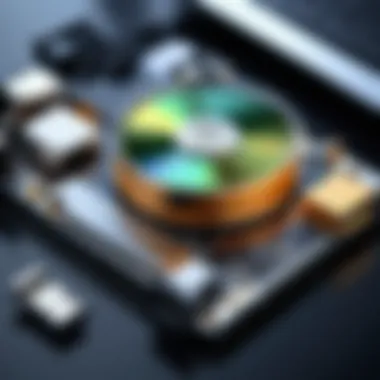

Intro
Data loss is a common issue that many individuals and businesses face, often leading to confusion and frustration. In such situations, reliable data recovery software becomes indispensable. One such tool is iBoysoft Data Recovery Software, which is designed to recover lost, deleted, or formatted data across various devices. This article provides a thorough exploration of its features, effectiveness, and user compatibility, truly aiming to assist decision-makers and IT professionals in evaluating software options for data recovery.
Key Features and Functionalities
Comprehensive Overview
iBoysoft Data Recovery Software offers a versatile solution for various data loss situations. It supports recovery from hard drives, memory cards, USB drives, and more. The software promises recovery from accidental deletions, formatted disks, and even partition losses. The user interface is designed to be intuitive, guiding users step-by-step through the recovery process.
Key features include:
- Multiple File Type Recovery: The software can recover a wide range of files, including documents, images, videos, and emails.
- User-Friendly Interface: The layout is simple, enabling users with varying technical skills to navigate easily.
- Preview Function: Users can pre-view recoverable files before proceeding with the recovery process, enhancing decision-making.
- Deep Scan Feature: In cases of severe data loss, a comprehensive scan can be utilized to find more recoverable files.
Target Users
The target audience for iBoysoft Data Recovery Software is broad. It caters to both individual users and enterprise clients. Individuals may be students, professionals, or general users needing to restore personal files. On the other hand, businesses, particularly those reliant on data integrity, also find utility in this software. IT professionals can use it for both personal and client-related data recovery needs, making it a versatile tool in emergency scenarios.
Performance Evaluation
When it comes to performance, iBoysoft Data Recovery is generally regarded favorably.
- Recovery Speed: Users report satisfactory recovery speeds, particularly with less complicated recoveries.
- Success Rate: The success rate depends significantly on the specifics of data loss, but many users find the recovery percentage adequate.
- System Compatibility: iBoysoft is compatible with multiple operating systems, including Windows and macOS, which increases its usability.
Pricing Models and Cost Analysis
Breakdown of Pricing Tiers
Understanding the cost structure is essential for potential buyers. iBoysoft Data Recovery offers several pricing tiers. These include a free trial, which allows users to test basic functionalities. Paid versions range from a single-user license to more expansive licenses for business environments.
The pricing models generally include:
- Free Trial: Limited features available for initial evaluation.
- Individual License: Reasonably priced with access to all primary features.
- Business License: Higher investment but tailored for multiple users and additional technical support.
Additional Costs to Consider
While the base price might seem attractive, it is crucial to consider any additional costs that might arise. These could include:
- Data Recovery Services: In extreme cases, professional services might be needed, which could significantly raise the overall cost.
- Software Updates: Depending on the plan selected, users might need to pay for future upgrades.
"Data loss can be catastrophic. Having reliable recovery tools is essential for both personal and professional use."
This article aims to furnish a clear and detailed analysis of iBoysoft Data Recovery Software, aiding users in making informed choices regarding their data recovery needs.
Prelims to iBoysoft Recovery
In the digital age, the risk of losing important data is ever-present. Whether it is due to accidental deletion, hardware failure, or corruption, the need for effective data recovery solutions cannot be overstated. This section introduces iBoysoft Recovery, a software that aims to address these challenges, providing a comprehensive overview and insights into its functionality and importance.
Overview of Data Recovery Software
Data recovery software serves a critical function in today’s technology-driven society. These tools are designed to retrieve lost or inaccessible data from a variety of storage devices such as hard drives, SSDs, USB drives, and memory cards. iBoysoft Recovery, amongst others, emerged as one of the notable contenders in this industry. Its ability to recover files from formatted partitions or damaged disks sets it apart.
The proliferation of digital data increases the demand for sophisticated recovery solutions. With numerous incidents of data loss reported, understanding how these software platforms operate is essential. In this context, iBoysoft Recovery not only simplifies the recovery process but also minimizes anxiety associated with lost data. Its interactive features guide users through recovery steps, making complex tasks reachable for less technically inclined individuals.
Importance of Effective Data Recovery Solutions
The relevance of effective data recovery solutions extends beyond individual users. For businesses, data recovery plays a pivotal role in ensuring continuity. A single data loss incident can result in significant financial and reputational losses. Therefore, solutions like iBoysoft Recovery are vital in mitigating risks associated with data loss.
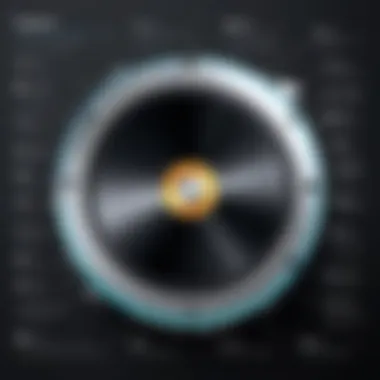

Moreover, as companies become more reliant on digital files, a robust recovery system becomes a part of their overall IT strategy. Efficient recovery software such as iBoysoft enacts not only a method of file recovery but assures that organizations can return to normal operations swiftly after a data-related mishap. This aspect is particularly beneficial for IT professionals who are responsible for safeguarding their organizations’ data.
Effective data recovery offers peace of mind to users. By knowing that there are tools available that can potentially recover lost information, individuals and businesses are more likely to implement proactive data management practices. This not only includes regular backups but also evaluating recovery software options like iBoysoft Recovery to ensure that they are prepared for unforeseen events.
Key Features of iBoysoft Recovery
The key features of iBoysoft Data Recovery Software play a crucial role in determining its effectiveness and usability. Understanding these features is essential for decision-makers and IT professionals seeking reliable recovery solutions. This section highlights the specific elements that make iBoysoft Recovery a commendable option in the market, showcasing its benefits and various considerations.
File Type Compatibility
File type compatibility is significant when it comes to data recovery software. iBoysoft is known for its wide-ranging file format support. This includes the ability to recover documents, images, videos, and audio files from various devices. It can restore files with formats such as DOC, PNG, MP3, and many more. This extensive compatibility ensures that users can retrieve nearly any file type they might lose, which is especially valuable for professionals working with diverse types of media.
Moreover, users should note that iBoysoft can recover data from different storage locations. This includes hard drives, memory cards, USB drives, and SSDs. Such versatility allows users to rely on a single tool for multiple recovery needs, reducing the complexity and time spent searching for solutions.
Recovery Options and Modes
iBoysoft's recovery options and modes are tailored to meet varied user needs. The software offers multiple recovery modes that cater to different data loss situations. For instance, it provides options for deleted file recovery, formatted drive recovery, and recovery from corrupted partitions. This customization contributes to higher recovery success rates.
Additionally, users can benefit from a deep scan feature, which digs deeper into storage devices compared to a quick scan. While the quick scan allows for faster results, the deep scan option ensures a higher likelihood of recovering lost files, even those that were not recently deleted. This comprehensive recovery capability sets iBoysoft apart from other tools that may not offer as broad a range of options.
User-Friendly Interface
A user-friendly interface is vital for any software, particularly for those less technologically savvy. iBoysoft provides a clean and intuitive interface. This design allows users to navigate the recovery process with ease. Not only does it simplify operations, but it also minimizes the learning curve that often accompanies data recovery software.
The main dashboard of iBoysoft Recovery effectively guides users through each step of the data recovery process. Features are clearly labeled, and the recovery process is broken down into easily understandable phases. The availability of preview options allows users to assess recoverable files before actual recovery, adding a layer of confidence to the user experience.
"The ease of interaction with recovery software like iBoysoft can enhance success rates simply by allowing users to focus on recovering their data rather than struggling with complex operations."
In summary, the key features of iBoysoft Recovery support its overall utility. Its file type compatibility, varied recovery options, and user-friendly interface work together to create a robust data recovery solution suitable for both individuals and professionals. Understanding these elements helps users appreciate the software's value in meeting their recovery needs.
Performance Assessment
The performance assessment of data recovery software like iBoysoft is crucial for decision-makers and IT professionals. This section evaluates various performance metrics that directly impact user satisfaction and recovery efficiency. Key elements include scanning speed, recovery rate success, and resource consumption. Understanding these factors helps in making an informed choice about the software's reliability and effectiveness in real-world applications.
Scanning Speed
Scanning speed refers to how quickly the software can identify and locate lost or deleted files. A fast scanning process is essential because it minimizes downtime and allows users to recover important data without excessive waiting. iBoysoft Data Recovery Software utilizes advanced algorithms, which significantly enhance scanning capability.
When evaluating scanning speed, it is essential to consider the size of the storage media and the complexity of the file system. Users may notice differences between quick scans and deep scans. The quick scans typically cover fewer files and focus on recently deleted items. In contrast, deep scans explore the entire partition or drive, which takes more time but offers a higher chance of recovering deeply buried files.
Recovery Rate Success
Recovery rate success refers to the proportion of files successfully retrieved after the scanning process. A high recovery rate is vital, indicating the software's effectiveness and reliability. iBoysoft exhibits a strong recovery success rate across various scenarios, including deleted files, formatted disks, and corrupted partitions.
Several factors influence the recovery rate, such as the type of data loss event that occurred, the time elapsed since the data was deleted, and whether the storage media has been overwritten. Users can trust iBoysoft for effective recovery of images, documents, videos, and other critical file types, making it a versatile tool for both personal and professional use.
"Choosing the right data recovery software hinges significantly on its performance metrics, particularly scanning speed and recovery rate success."
Resource Consumption
Resource consumption looks at how much of the device's CPU and memory the software uses while functioning. Efficient software should perform its task without substantially slowing down other operations on the user's device. iBoysoft Data Recovery Software is designed to optimize resource usage, ensuring it runs efficiently even on less powerful systems.
The impact of resource consumption is especially important for users who may be running multiple applications simultaneously or have limited hardware capabilities. An analysis shows that iBoysoft’s resource footprint remains low during scans, allowing users to continue working on other tasks without noticeable lag.
Evaluating these performance aspects can considerably assist IT professionals and business owners in determining whether iBoysoft Data Recovery Software meets their operational needs and expectations.
Compatibility Analysis
Compatibility is key in any software, especially in data recovery. Users often seek tools that can effectively handle their specific devices and operating systems to ensure a successful recovery process. Understanding the compatibility aspects of iBoysoft Data Recovery Software sheds light on its practical applications for different users and scenarios. This section will explore the supported operating systems and device types, emphasizing their significance in the overall performance of the software.


Operating System Support
Operating system support is fundamental for any data recovery tool. iBoysoft Data Recovery Software is compatible with various versions of Windows and macOS, thus covering a broad range of user needs. It supports Windows 11, Windows 10, Windows 8.1, and earlier versions of Windows. On the macOS front, it accommodates macOS Ventura and earlier up to macOS Big Sur.
This level of support is vital because users often operate different systems based on their personal or business requirements. During the recovery process, the software must align with the system’s architecture and file management protocols to perform effectively.
"Data recovery for different operating systems requires adaptable software for reliable results."
Device Versatility
Device versatility is another critical component of compatibility. iBoysoft Data Recovery Software caters to a range of devices, including internal and external hard drives, USB flash drives, memory cards, and even RAID systems. This adaptability allows users to retrieve data from various storage mediums, making the software suitable for personal, professional, and enterprise-level use.
When evaluating recovery tools, decision-makers should consider the diversity of devices they utilize. For instance, businesses may need to recover data from RAID arrays, while average users might focus on USB drives or memory cards. The ability of iBoysoft to support multiple formats increases its appeal to a broader audience.
In summary, the compatibility of iBoysoft Data Recovery Software can significantly impact its effectiveness in meeting users' data recovery needs. With strong support for various operating systems and a wide array of devices, it positions itself as a reliable option in the data recovery landscape.
User Experience Evaluation
User experience evaluation plays a critical role in assessing the overall effectiveness of any software, including iBoysoft Data Recovery Software. This section focuses on specific elements that enhance user satisfaction and should be considered by potential buyers and IT professionals. A deeper understanding of the user experience can lead to better decision-making regarding software acquisition.
Installation Process
The installation process is the first interaction a user has with iBoysoft Data Recovery. A smooth and intuitive installation can significantly impact user perception. iBoysoft offers a straightforward installation procedure. Users can efficiently download the software from its official website and follow the prompts during installation. This process typically includes accepting the terms and conditions and selecting the installation path.
The quick installation is a benefit for users who may not have extensive technical knowledge. It is important for users to have clear instructions displayed during this phase. Customer support resources can enhance this experience as well, should any unforeseen issues arise.
User Support and Documentation
The significance of robust user support and comprehensive documentation cannot be underestimated. Ideally, effective support channels are available to assist users with inquiries or problems encountered during usage. iBoysoft provides several avenues for user assistance, including detailed FAQs, tutorials, and contact options for direct support.
Clear and concise documentation is essential, especially in data recovery contexts where precision is paramount. Users often seek guidance not only on installation but also on how to maximize the software’s capabilities. A well-organized knowledge base can assist in resolving common issues, making a notable difference in the user experience.
Community Feedback
Community feedback offers real-world insights into the software's performance and usability. Platforms like Reddit and discussion forums often feature discussions about iBoysoft Data Recovery. Users share their experiences, which can serve as valuable learning opportunities for prospective customers. Engaging with community feedback allows users to gauge the software's reliability and effectiveness.
Additionally, analyzing user reviews on social media platforms can help identify common praise or concerns related to the software. Understanding the sentiments of past users may lead to better-informed decisions.
"User feedback can illuminate both strong points and weaknesses, guiding you toward a suitable software choice."
In summary, the user experience evaluation encompasses critical aspects such as installation, support, and community feedback. Each element contributes to the overall satisfaction of using iBoysoft Data Recovery Software. This understanding assists industry-specific advisors and software buyers in making an educated decision that aligns with their data recovery needs.
Comparison with Competitors
In the world of software for data recovery, understanding where a product stands relative to its competitors is crucial. By comparing iBoysoft Data Recovery Software with other popular tools, we can identify strengths, weaknesses, and unique features that may influence a decision. It assists potential users in making an informed choice, grounded in their specific needs and expectations. Moreover, this comparison offers insights into market trends and evolving user preferences that shape the functionality of such tools.
iBoysoft vs. EaseUS Data Recovery Wizard
EaseUS Data Recovery Wizard has been a well-known name in the market. It offers a friendly interface and a range of features similar to iBoysoft. However, there are key factors to consider:
- Functionality: Both software provide file recovery options, but EaseUS might have slight limitations in recovering specific file types.
- Efficiency: Users often find that iBoysoft has faster scanning capabilities, particularly for large drives.
- Pricing: While both offer free trials, iBoysoft tends to have more competitive pricing for the full version.
When looking at user reviews, iBoysoft often receives praise for its customer support, while EaseUS generally garners attention for its wide use and familiarity among users. Evaluating these aspects helps potential buyers understand which tool suits them best.
iBoysoft vs. Stellar Data Recovery
Stellar Data Recovery is another competitor that users consider. It boasts a range of advanced features such as deep scanning and repair mechanisms. Yet, there are notable comparisons:
- User-Friendliness: iBoysoft tends to have a more straightforward interface, making it easier for less tech-savvy users.
- Recovery Options: Both software can recover lost files, but Stellar may have an edge in photo recovery specifics due to advanced algorithms.
- Support Services: iBoysoft is frequently commended for its accessible customer service, while Stellar users often report delays in response.


Thus, based on particular recovery needs, one may find iBoysoft a more appealing choice due to its simplicity and support.
Market Positioning
In analyzing the market position of iBoysoft Data Recovery Software, it’s clear that it occupies a niche that appeals to both casual users and IT professionals. The increasing dependency on digital data amplifies the need for reliable recovery software. iBoysoft provides a balance of affordability, effective performance, and robust customer support.
Furthermore, its standing against competitors signals a focus on user experience and reliable recovery solutions. Many reviews indicate satisfaction with recovery performance, which aids in building trust within the community of technology users.
Pricing Structure
Understanding the pricing structure of iBoysoft Data Recovery Software is essential for users who aim to assess the value of this tool in relation to their budget and recovery needs. The pricing model reflects the software's capability, features, and the potential return on investment (ROI) for users. Since data recovery can be a critical task, especially for businesses, making an informed choice about the pricing and licensing can have significant implications on operational efficiency and data integrity.
Licensing Options
iBoysoft offers several licensing options to cater to different users. There are typically three main plans available: Personal, Family, and Business licenses.
- Personal License: This option is designed for individual users. It usually grants access to the full features of the software for a single user. This license is suitable for those who primarily use the software for personal data recovery tasks.
- Family License: This plan allows multiple users under one household to use the software. It is beneficial for families that share devices and may face similar data loss challenges.
- Business License: This option is aimed at organizations. It usually provides additional features like multi-user access and priority customer support, which are crucial for businesses that rely on efficient data management.
Understanding the specific features included in each licensing option can guide potential users in selecting a plan that best fits their needs without overspending.
Cost-Benefit Analysis
Performing a cost-benefit analysis is crucial before purchasing the software. It helps users to evaluate whether the investment aligns with expected results. Here are some elements to consider:
- Functionality versus Cost: Assess the features that come with each licensing plan. Does the software provide advanced recovery options that justify the price? It is important to weigh the possibility of recovering lost data against the cost incurred for the license.
- Error Prevention Costs: The role of data recovery software can also extend to preventing significant losses caused by accidental deletions or system failures. Evaluating the potential cost of data loss in terms of business continuity can present a clear justification for investing in high-quality software.
- Long-Term Benefits: Regular updates and customer support are often integral components of a good data recovery software. This ensures the software remains effective over time, which can add value that offsets the initial cost.
- Comparison with Competitors: Analyzing how iBoysoft’s pricing stacks up against competitors can provide insights. Understanding where it stands can offer greater clarity on whether it delivers adequate features for its price point.
"Investing in reliable data recovery software is not merely a cost; it is a strategic choice for safeguarding crucial information."
A well-rounded analysis of the pricing structure allows decision-makers to make smart and informed choices. Evaluating the licensing options and conducting a thorough cost-benefit analysis ensures users can maximize both operational functionality and financial resources.
Security and Privacy Considerations
In today's digital landscape, where data breaches and cyber threats are rampant, the security and privacy of data recovery software cannot be underestimated. For users seeking iBoysoft Data Recovery Software, understanding its security measures and data handling policies is essential. This section discusses how ensuring data protection can mitigate risks associated with data recovery and enhance user trust in the software.
Data Handling Policies
iBoysoft implements a stringent data handling policy designed to safeguard users' information. The software is built to adhere to contemporary privacy laws and regulations, which are crucial in ensuring compliance and minimizing the risk of data misuse. Key elements of these policies include:
- No Data Storage: iBoysoft does not store user data on its servers. The recovery process happens locally, which limits exposure to external threats.
- Limited Access: The software's architecture restricts access to recovery data, ensuring that only the user has control over their files.
- Transparent Procedures: iBoysoft provides clear information on how data is handled, thus fostering user trust. This transparency is vital for decision-makers who prioritize compliance and ethical practices in data recovery solutions.
These policies are integral to ensuring that users can utilize iBoysoft without the fear of unauthorized access or mishandling of sensitive information.
User Data Protection
User data protection is a primary concern when it comes to recovery software. iBoysoft employs several measures to enhance the safety of user data during recovery operations:
- Encryption Protocols: iBoysoft uses advanced encryption to protect data during recovery. This means that even if data is intercepted, it remains unreadable without proper decryption keys.
- Regular Updates: To combat emerging threats, iBoysoft frequently updates its software. This ensures that users benefit from the latest security enhancements and bug fixes, reducing vulnerabilities.
- User-Controlled Recovery: The software allows users to determine which files are recovered, enabling them to bypass unnecessary data restoration. This feature minimizes the risk of unwanted recovery of potentially sensitive files.
Protecting user data is not just a feature; it's a commitment that fosters trust and reliability in software designed for data recovery.
By focusing on these protective measures, iBoysoft not only enhances user confidence in its software but also sets a standard in the data recovery industry that emphasizes security and privacy as paramount priorities.
The End
The conclusion of this article encapsulates the significance of assessing data recovery solutions, particularly iBoysoft Data Recovery Software. Through this comprehensive review, readers gain insight into the crucial aspects of data recovery tools, enabling informed decisions. It is important to recognize that data loss can occur due to various reasons, and having reliable recovery software can mitigate the negative impacts of such incidents. Effective data recovery solutions like iBoysoft not only help recover lost files but also reduce downtime for businesses and individuals alike.
Final Recommendations
When considering whether to use iBoysoft Data Recovery Software, several factors need to be evaluated. First, its wide compatibility with numerous file types and devices makes it a versatile option. Second, the scanning speed and recovery rate are commendable, which enhances the overall user experience. For those who prioritize a user-friendly interface, iBoysoft's software meets that need adequately. Therefore, it is highly recommended to try the free trial version first. This allows users to gauge its effectiveness in recovering specific files before committing to a purchase. In summary, iBoysoft is a strong contender in the data recovery market, offering solid performance.
Future Outlook for Data Recovery Software
The landscape of data recovery software will likely continue evolving due to advancements in technology and changing data management practices. As businesses increasingly rely on digital data, the demand for effective recovery solutions will grow. Future updates to software like iBoysoft could focus on integrating artificial intelligence to enhance recovery processes. Additionally, as cloud storage becomes more prominent, data recovery tools that can manage both local and cloud data will be crucial. The emphasis on security and data privacy will also shape future developments, ensuring user data remains protected throughout the recovery process. Users should stay informed about these changes as they affect the functionality and reliability of recovery software.
"In an age where data is central to operations, investing in a robust recovery solution is not just advisable, it is essential."















