Comprehensive Reviews of Help Desk Software Solutions
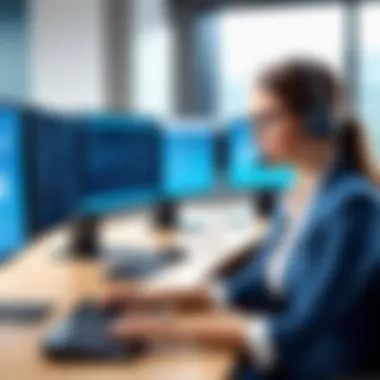

Intro
In the competitive realm of customer support, selecting the right help desk software stands as a pivotal decision for organizations. The impact of this choice extends beyond mere operational efficiency. It influences customer satisfaction, employee productivity, and ultimately, the bottom line. Understanding the landscape of help desk software is essential for industry advisors, software buyers, and decision-makers aiming to navigate the myriad options available. This guide dives into the core elements pivotal for making informed selections, from critical features to pricing models.
Key Features and Functionalities
Comprehensive Overview
Help desk software serves a vital function in customer relationship management. This category of software typically includes an array of features designed to streamline support operations. Key functionalities may encompass ticket management, multi-channel support, self-service portals, and knowledge bases. This allows organizations to manage inquiries efficiently while providing customers with versatile options for receiving help.
Ticket management allows users to create, track, and resolve customer issues effectively. It provides a clear workflow that can prioritize requests and ensure accountability. Users can often segment tickets based on urgency or type, which leads to faster resolutions.
Multi-channel support enables customers to reach out through various platforms, such as email, chat, phone, and even social media. This flexibility in communication enhances the user experience as customers have more options to choose from. Moreover, integrating these channels into one platform aids in maintaining a cohesive service approach.
Self-service portals empower customers to find solutions independently. This not only reduces the workload for support teams but also aligns with modern consumer expectations for quick resolutions. A well-structured knowledge base, rich with FAQs and guides, can further bolster self-service capabilities.
Target Users
The target audience for help desk software can vary significantly. Small businesses may seek budget-friendly solutions that prioritize essential features and straightforward user interfaces. Mid-sized organizations may require more advanced functionalities, such as service level agreements (SLAs) and more robust reporting tools. On the other hand, large enterprises often demand customizable solutions that integrate with other software systems and have advanced analytics capabilities.
These differences in needs highlight the importance of identifying the right tool based on specific requirements and organizational scale. Understanding the user base is crucial in ensuring the software meets its intended purpose and delivers value.
Pricing Models and Cost Analysis
Breakdown of Pricing Tiers
When evaluating help desk software, the pricing structure is a key aspect. Most solutions operate under a subscription model, where costs vary based on features and user count. Common tiers range from basic plans aimed at small teams to premium contracts designed for larger operations with extensive needs.
For example, a basic plan might start at $20 per user monthly, offering essential features such as ticket management and email support. In contrast, more comprehensive plans could exceed $100 per user monthly, incorporating advanced reporting, automation, and integrations with other software tools.
Additional Costs to Consider
Beyond the subscription fees, additional costs can arise in various areas. Training for staff may be necessary to ensure effective use of the new software. Some providers charge for onboarding sessions or workshops. Furthermore, depending on the sophistication of the software, there may be costs associated with features like API access or premium support services.
An organization must evaluate these potential costs over time to grasp the total expenditure associated with a software choice.
"Choosing the right help desk software not only resolves immediate operational needs but also shapes customer interactions in the long term."
Understanding Help Desk Software
Help desk software serves as the backbone of effective customer service in a business. It facilitates communication between customers and service teams, ultimately streamlining support operations. As technology advances, the tools available for help desk operations evolve, providing new functions and efficiencies that organizations can leverage. Understanding this software is essential for decision-makers who prioritize exceptional customer experiences and operational efficiency.
Definition and Purpose
Help desk software is a platform designed to assist businesses in managing customer queries, concerns, and feedback. It is mainly focused on ticket management, where every inquiry or issue raised by a customer is logged as a ticket in the system. This enables tracking, prioritization, and resolution. The primary purpose of this software is to enhance customer satisfaction by ensuring that inquiries are addressed promptly and efficiently.
Besides addressing customer needs, the software also collects data that can help organizations understand trends in customer issues, which can inform product development and marketing strategies.
Historical Development
The evolution of help desk software reflects the broader trends in business technology. Initially, businesses relied on simple email systems and phone calls for support. Over time, as the volume and complexity of customer queries grew, more sophisticated systems emerged.
In the 1990s, organizations began to adopt ticketing systems, which became the foundation for modern help desk solutions. With significant advancements in software capabilities over the last two decades, many solutions now integrate artificial intelligence, automate repetitive tasks, and provide detailed analytics on service performance.
Core Functions
The core functions of help desk software can be broken down into several key areas:
- Ticket Management: This function ensures all customer issues are documented, assigned to the right personnel, and monitored until resolution. Each ticket carries essential details like issue type, priority, and customer information.
- Knowledge Base: Many systems feature a self-service knowledge base where customers can find solutions to common problems. This reduces the volume of tickets by empowering users to help themselves.
- Reporting and Analytics: Help desk systems often include reporting tools that enable teams to analyze performance metrics, customer satisfaction scores, and response times, guiding future improvements.
"The right help desk software not only serves customer needs but also empowers teams to work more efficiently."
As companies continue to integrate help desk software into their operations, it becomes increasingly apparent that these tools are not merely optional; they are essential for any organization that values customer satisfaction and operational excellence.
Importance of Help Desk Software in Businesses
Help desk software plays a crucial role in the operational ecosystem of many businesses. In an increasingly digital world, where customers demand timely and effective support, these tools become indispensable. They not only direct inquiries to the appropriate staff but also ensure that every issue is tracked and resolved. The importance of help desk software cannot be overstated as it contributes significantly to customer engagement, operational efficiency, and overall business growth.
Enhancing Customer Satisfaction
One of the most evident benefits of help desk software is its direct impact on customer satisfaction. A well-implemented help desk system allows support teams to manage customer requests swiftly and accurately. By providing a centralized platform for tracking inquiries and issues, agents can respond faster.
Here are some key ways help desk software enhances customer satisfaction:
- Quick Response Times: Customers receive immediate acknowledgments when they submit inquiries.
- Consistent Communication: Automated responses and reminders can keep customers informed about their requests.
- Access to Knowledge Bases: Many systems include a knowledge base, allowing customers to find answers independently.
- Multi-channel Support: With features that enable assistance through various channels, customers can choose their preferred method of communication.


Customers are more likely to return and recommend your business when they experience positive interactions. A high level of satisfaction correlates directly to customer retention, impacting future revenue.
Streamlining Internal Processes
Help desk software also simplifies internal workflows. By automating routine tasks and processes, businesses can free up valuable time for their employees. When internal processes are efficient, the overall productivity of the team is improved.
Several features contribute to streamlining internal operations:
- Ticket Automation: Incoming tickets can be automatically categorized and assigned to the right person.
- Reporting & Analytics: Access to real-time reports helps managers make data-driven decisions.
- Integration with Other Tools: Many help desk solutions can integrate with existing software, making transitions smoother.
- Standardized Procedures: Help desks can implement standardized workflows for common issues, ensuring quick resolutions.
As a result, companies can allocate resources more strategically, reduce operational costs, and ultimately enhance the quality of service provided.
Improving Support Team Efficiency
Another significant advantage of help desk software is its ability to enhance the efficiency of support teams. By providing agents with the right tools, businesses ensure that team members can serve customers more effectively.
Key aspects influencing support team efficiency include:
- Centralized Information: All customer interactions are stored in one place, reducing the time spent searching for details.
- Performance Metrics: Availability of metrics allows managers to identify areas for improvement and implement targeted training.
- Collaborative Features: Many platforms enable internal messaging or collaboration tools, allowing support members to seek assistance easily.
- Self-service Options: Customers can access self-service features, reducing the volume of incoming tickets and allowing agents to focus on more complex issues.
Through these improvements, businesses can increase their service levels while ensuring that team morale is high, which is essential for long-term growth.
"Investing in the right help desk software can translate to long-term benefits that improve both customer satisfaction and team performance."
In summary, the importance of help desk software in businesses lies in its multifaceted benefits, ranging from enhanced customer satisfaction to improved internal workflows and enhanced team productivity. As the market continues to evolve, the strategic implementation of these solutions will become even more vital for success.
Key Features to Consider
When selecting help desk software, understanding the essential features is crucial for effective decision-making. The right software should align with a company's specific operational needs and customer service objectives. These features not only determine the usability of the solution but also influence overall customer satisfaction and support efficiency. Ignoring key functionalities can lead to unnecessary complications and elevate costs. Thus, having a detailed grasp of these features makes the selection process more informed and geared towards long-term success.
Ticket Management System
A ticket management system is a fundamental feature of any help desk software. This system automates the process of logging customer inquiries and issues, turning them into manageable tickets. When tickets are well-organized, it helps support teams to prioritize and track the resolution of issues efficiently. Such systems usually offer features like automated ticket assignment, status tracking, and notifications, which streamline workflows.
The advantage of effective ticket management is clear. It reduces resolution time and improves transparency for both customers and support agents. Poorly implemented ticket systems can lead to redundancy and lost requests. Therefore, evaluating how well a software’s ticket management integrates with other tools is vital.
Knowledge Base Integration
Another significant aspect is the knowledge base integration within help desk solutions. A knowledge base allows customers to access self-service resources, reducing the workload for support agents. This feature usually contains FAQs, troubleshooting guides, and instructional content, enabling users to find solutions independently for common issues.
Implementing a robust knowledge base is beneficial in multiple ways. It can significantly enhance customer satisfaction by providing quick answers, thus improving the overall support experience. Furthermore, it also lightens the load on support staff and allows them to focus on more complex issues. Assessing the usability and search functions of the knowledge base is key when considering different software options.
Multi-channel Support
Multi-channel support capabilities are critical for modern help desk software. In today’s digital landscape, customers communicate through various platforms such as email, social media, chat, and phone. A help desk solution should seamlessly integrate these channels into a single interface. This allows support teams to engage with customers consistently, regardless of how inquiries come in.
The benefits of multi-channel support are substantial. It ensures that no query falls through the cracks and delivers a holistic experience for users. Moreover, it can provide critical analytics on the effectiveness of different channels. Hence, when evaluating help desk software, it is important to inquire about the support for various communication streams and how well they can be managed within one platform.
Understanding these key features can empower buyers to choose software that not only meets current requirements but is also adaptable to future needs.
Top Help Desk Software Solutions Reviewed
The section on top help desk software solutions is pivotal for buyers seeking optimal choices in a crowded market. This part highlights specific software options, analyzing how these tools can meet different business needs. Buyers need detailed comparisons to make informed decisions. Each software product offers unique elements that can benefit certain industries or use cases. Evaluating these options helps identify which systems align best with organizational objectives and workflow.
Software Option One
Overview
Software Option One stands out due to its extensive integration capabilities with various third-party tools. This feature significantly enhances its usability for diverse business environments. The user-friendly interface allows easy navigation and quick adoption among team members. This accessibility is essential for minimizing training time and maximizing productivity. However, the robustness of its features may sometimes overwhelm new users.
Pros and Cons
Pros include its adaptable nature and integration capabilities. Businesses find it particularly beneficial because it connects smoothly with existing platforms like Salesforce and Slack. On the downside, some users report that the initial setup requires significant time and effort. This setup can become a barrier for smaller teams or startups with limited resources. Therefore, while the advantages might appeal to larger organizations, smaller entities could encounter obstacles.
User Experiences
User feedback often emphasizes the software's rapid response times and effectiveness in ticket resolution. Many review sites report a high satisfaction rate among those who use it in customer support roles. Notably, a common mention is the helpful customer support team that responds promptly to queries. However, some users indicate that advanced features may be underutilized due to a lack of awareness or training, which can limit the software's effectiveness in certain scenarios.
Software Option Two
Overview
Software Option Two offers a strong knowledge base integration, making it a preferred choice for companies that prioritize customer self-service. This unique feature allows users to access answers without contacting support, reducing response times effectively. The intuitive search functionality within the knowledge base improves user experience, helping customers find solutions independently. However, the software's reliance on comprehensive documentation means companies must invest time in creating quality content.
Pros and Cons
The main advantage is the reduced workload on support teams due to self-service capabilities. Customers appreciate being able to find answers quickly, leading to higher satisfaction rates. On the flip side, companies must continuously maintain and update the knowledge base to ensure its usefulness. If the information is outdated or incomplete, it can lead to frustrations, necessitating regular audits and updates.


User Experiences
Users often report high engagement levels with the knowledge base feature. They find it convenient, which enhances the overall support experience. Many organizations have noted an increase in ticket resolution rates due to users being able to solve problems on their own. Yet, some users convey that initial challenges in setting up the knowledge base content can limit immediate benefits, suggesting a need for upfront investment in proper documentation.
Software Option Three
Overview
Software Option Three excels in providing comprehensive reporting and analytics features. This software empowers teams to monitor performance metrics efficiently, which can drive informed decision-making. By allowing real-time tracking of ticket statuses and customer interactions, managers gain insights into operational efficiency. One drawback is that data overload may occur if users do not know how to filter and analyze information properly.
Pros and Cons
The primary benefit is the software’s ability to generate detailed reports, which helps teams improve their strategies. Armed with data on response times, resolution rates, and customer feedback, businesses can adapt more quickly to changing needs. However, users may face challenges interpreting complex data sets without adequate training. This reliance on skill can limit the software's effectiveness among teams lacking analytical expertise.
User Experiences
Feedback about Software Option Three frequently highlights its reporting capabilities as a standout feature. Users appreciate the visual data presentation, which simplifies understanding complex metrics. However, some indicate that the steep learning curve for mastering analytics tools can hinder immediate operational benefits. This suggests a need for ongoing training initiatives for team members to leverage all features effectively.
Comparison of Features Across Software Solutions
In today's digital age, help desk software serves as the backbone for customer support operations in many organizations. The wide variety of solutions available makes it crucial to know how these options compare. A comparison of features across software solutions provides buyers with the insights needed to assess which product best aligns with their specific business requirements. Evaluating key features can help identify strengths and weaknesses of various options. This not only assists in buying decisions but also plays a significant role in ensuring long-term satisfaction and effectiveness of the software.
When comparing help desk software solutions, several specific elements stand out, including ticket management, automation capabilities, user interface design, and integration options. Understanding these aspects can elucidate how well a software package will meet your needs. Additionally, this comparison highlights the benefits such as improved efficiency, reduced response times, and enhanced customer satisfaction that arise from choosing the right tool.
Moreover, it's important to consider factors like scalability and adaptability as they relate to the organization's growth. Many solutions come with a range of features that can be tailored or expanded upon. Therefore, assessing the feature set not only helps in the initial selection but also ensures the software can evolve as business needs change.
Feature Analysis
Feature analysis allows decision-makers to break down the offerings of each software suite in a systematic way. Key features typically analyzed include:
- Ticket Management System: Effectiveness in tracking and managing customer queries.
- Knowledge Base Integration: Capability to provide self-service options through FAQs and guides.
- Multi-channel Support: Availability of support through various channels like phone, email, and chat.
Having clarity on how different solutions approach these features is essential. For example, a robust ticketing system may reduce the manual workload on support teams, while a well-designed knowledge base can empower customers to troubleshoot issues themselves.
Performance Metrics
Performance metrics serve as measurable indicators of how well a help desk software solution operates. These metrics provide valuable insights into software efficiency, user satisfaction, and overall support effectiveness. Key performance metrics to evaluate include:
- First Response Time: Time taken to acknowledge customer inquiries.
- Resolution Time: Duration required to resolve a ticket from the moment it is opened.
- Customer Satisfaction Scores: Ratings provided by users to gauge their support experience.
Effective evaluation of performance metrics helps organizations identify areas for improvement and measure success against set goals.
By systematically analyzing features and performance metrics, IT professionals and decision-makers can make informed choices that not only enhance support operations but also drive better customer experiences.
User Feedback and Reviews
Understanding user feedback and reviews is essential for selecting the right help desk software. These insights provide a perspective that goes beyond mere marketing claims and technical specifications. They reveal how software performs in real-world scenarios, aiding decision-makers to evaluate both functionality and usability.
User feedback comes in two primary forms: quantitative and qualitative. Quantitative feedback often includes measurable data, such as satisfaction scores and response times. Qualitative feedback, on the other hand, encompasses user opinions and personal experiences, which can shed light on software strengths and weaknesses that numbers alone might not convey.
This section delves into both types of feedback, offering a comprehensive view that can drive informed decision-making.
Quantitative Feedback
Quantitative feedback is crucial because it provides measurable data that can be easily compared across various help desk software solutions. This type of feedback usually consists of metrics like average response time, ticket resolution rate, and customer satisfaction scores. Such figures help assess how effectively the software meets user needs.
For example, a help desk solution may have an average customer satisfaction score of 90%, indicating that users tend to be satisfied with its features and performance. Similarly, a ticket resolution rate of 95% would suggest that users find the tool effective in resolving their issues promptly.
Moreover, tracking these metrics over time can highlight trends, enabling businesses to identify whether a software solution is improving or deteriorating in performance. Thus, integrating quantitative feedback into the decision-making process is essential for a strategic approach to software selection.
Qualitative Feedback
Qualitative feedback provides deeper insight into user experiences with help desk software. While quantitative data can tell you how many tickets were closed or what the average response time is, qualitative feedback gives context to those numbers. Users often share anecdotes and detailed reviews that highlight specific features, usability challenges, or exceptional support.
For instance, a user might express frustrations about the interface being difficult to navigate, which could influence others considering that software. Alternatively, positive remarks about prompt customer service or intuitive design may reinforce its viability as a choice.
Furthermore, qualitative feedback can bring attention to particular use cases or industry focuses. A common theme in user comments might signal a feature that excels in a specific sector while falling short in another.
In summary, user feedback—both quantitative and qualitative—serves as a vital tool in evaluating help desk software. By considering these insights, decision-makers can make better-informed choices that align with their organizational needs.
Challenges in Implementing Help Desk Software
The implementation of help desk software presents various challenges that can impact the effectiveness of customer service operations. Understanding these challenges is crucial for businesses considering a shift to a help desk solution. Successful integration of such software requires not only technical considerations but also organizational changes that align with the software’s capabilities. Below are significant considerations surrounding these challenges.
Integration Issues
Integration issues often manifest when new help desk software is expected to work seamlessly with existing systems. Businesses routinely use several applications, like CRM platforms, email systems, and other operational tools. These tools must communicate effectively with the help desk software to ensure data flows smoothly across the organization. Failure in integration can lead to:


- Data Silos: Information may become trapped within one system, inaccessible to users relying on different applications.
- Reduced Efficiency: When systems do not integrate well, employees may need to enter information multiple times, increasing the potential for errors and decreasing productivity.
- Customer Frustration: When help desk software does not integrate properly, response times can increase, further frustrating customers and impacting satisfaction scores.
Therefore, organizations looking to implement help desk software must conduct a thorough analysis of the existing tech stack. This evaluation should consider compatibility and the associated costs of integration. Prioritizing software vendors that offer robust APIs and integration tools can help minimize disruption during implementation.
User Adoption Resistance
User adoption resistance can pose a significant barrier when implementing new help desk software. Even the most sophisticated solution can fail if employees are not willing to engage with it. Resistance can stem from various factors:
- Change Aversion: Employees may feel comfortable with existing processes and hesitate to adapt to new systems.
- Lack of Training: Insufficient training can leave users feeling unprepared to tackle the new help desk software effectively, leading to frustration.
- Fear of Performance Evaluation: Some employees might worry that their performance will be scrutinized more closely through the new system.
To improve adoption rates, organizations should involve users early in the selection process. Incorporating feedback from potential users can tailor the chosen software to meet their needs better. Training sessions before the software goes live can also help users feel more confident and competent in using the new tool. Regular follow-ups post-implementation can provide additional support and ensure that any issues are promptly addressed.
In sum, navigating integration issues and user resistance is essential for successful help desk software implementation. Organizations should actively consider these challenges to enhance the likelihood of achieving their customer service goals.
Cost Considerations in Help Desk Software
Selecting help desk software is not just about finding the right features; understanding the cost implications is equally crucial. Cost considerations play a pivotal role in selection and long-term success. Companies must analyze not just the upfront costs but also the ongoing expenses associated with the software. Misjudging these costs can lead to financial strain or inadequate resource allocation.
Pricing Models
Help desk software comes with various pricing models, each appealing to different types of organizations. Here are the primary models to consider:
- Subscription-Based Pricing: This model charges a recurring fee, usually monthly or annually. It includes maintenance and updates. This option is popular among small to medium enterprises due to its predictability in budgeting.
- Tiered Pricing: In this model, pricing varies according to package tiers. Higher tiers provide additional features and capabilities. Businesses can scale their expenses according to their needs.
- Freemium Models: Some vendors offer basic software for free, with premium features available at a cost. This is a low-risk way for companies to try before buying but may lead to hidden costs if extensive upgrades are needed later.
- One-Time Licensing Fee: A less common but still relevant model, where organizations pay a single fee to own the software. This might appear cost-effective but requires a careful review of future upgrades and support costs.
Understanding the different pricing models allows buyers to align their budget with their specific business needs.
Total Cost of Ownership
When assessing help desk software, the Total Cost of Ownership (TCO) is critical. TCO encompasses not only the direct costs but also other expenses incurring during the software's life cycle.
Key components to analyze include:
- Initial Costs: Including purchase price and setup fees.
- Operational Costs: Recurring expenses such as subscription fees, hardware maintenance, and software updates.
- Training Expenses: The cost of time and resources spent to train staff on the new system.
- Support: Whether the software includes customer support and the related costs.
- Opportunity Costs: The potential losses from choosing one solution over another.
Determining TCO requires comprehensive analysis.
"Understanding the total cost of ownership helps avoid unexpected expenses in the long run."
By conducting a thorough examination of these costs, organizations can better justify their software investment and ensure that it aligns with their long-term financial strategies.
Future Trends in Help Desk Software
The landscape of help desk software is undergoing significant transformations. Understanding future trends is crucial for businesses aiming to stay competitive and responsive. Emerging technologies are reshaping the way organizations approach customer support. Both AI and automation are pivotal in this shift, offering enhanced efficiency and customer satisfaction. Companies that embrace future trends can expect streamlined operations and improved service delivery.
AI and Automation
AI is revolutionizing help desk software through advanced capabilities in natural language processing and machine learning. These technologies can analyze customer interactions and predict needs, allowing for personalized support.
Benefits of integrating AI in help desk solutions include:
- 24/7 availability: AI chatbots can manage simple queries outside business hours, ensuring customers receive assistance at any time.
- Faster response times: Automated systems can route tickets to the appropriate personnel quickly, reducing wait times.
- Data insights: AI tools can process large datasets to provide insights, helping organizations identify recurring issues or customer trends.
Automation complements AI by handling repetitive tasks. For example, ticket creation and status updates can be automated. This reduces manual effort, freeing support teams to focus on more complex problems.
The integration of AI and automation not only improves customer satisfaction but also enhances team efficiency. However, it is essential to balance automation with human touch. While AI can handle many requests, human insight is valuable for more nuanced customer concerns.
Remote Support Capabilities
Remote support has gained increased relevance, especially in a world that has become more digital. Businesses are increasingly opting for software solutions that facilitate remote troubleshooting and assistance. These capabilities are vital in providing timely support, regardless of location.
Key aspects of remote support include:
- Screen sharing: This feature allows support agents to view a user's screen in real time, making it easier to diagnose and resolve issues.
- Remote access: Technicians can take control of a user's device to fix problems directly, enhancing problem resolution speed.
- Multi-platform compatibility: Support software must work across various devices, including smartphones, tablets, and PCs to cater to all users.
Adopting remote support capabilities can lead to higher customer satisfaction, as issues can be resolved more efficiently. Furthermore, it can significantly reduce operational costs, as businesses can save on travel expenses and time.
"The evolution of help desk software towards AI and remote capabilities signifies a shift in how businesses interact with customers. The changes aim not only at efficiency but also at a deeper understanding of customer needs."
Final Thoughts on Help Desk Software Selection
The process of selecting the right help desk software is critical for businesses. This software plays a fundamental role in the customer service strategy of an organization. A carefully chosen solution can enhance customer interaction, streamline support process, and ultimately lead to improved business outcomes. Drawing from the previous sections, decision-makers should consider the various features, user feedback, and the performance metrics of different options to arrive at a well-informed choice.
In today's fast-paced environment, flexibility and advanced functionality are non-negotiable. As businesses evolve, their help desk software must keep up. This means looking for solutions that can adapt as the company grows, embracing technological advancements, and integrating with existing systems seamlessly. Additionally, understanding the total cost of ownership is equally essential, ensuring that the selected software remains within budget while providing the desired level of service.
"The value of help desk software is directly proportional to how well it aligns with the company's specific needs and objectives."
Key Takeaways
- Alignment with Business Goals
Help desk software should align with both short-term and long-term business objectives. It ensures that the software contributes positively to strategic aims. - Focus on User Experience
The interface and usability should empower support teams. A clear, intuitive user experience reduces training time and enhances service efficiency. - Consider Future Growth
Opt for solutions that can grow with your organization. Scalability without compromising performance is vital for expanding businesses. - Integration Capabilities
Ensure compatibility with existing tools and platforms. Seamless integration can significantly improve workflows and data sharing. - Comprehensive Support and Training
The availability of vendor support and training resources can impact effective software adoption.
Recommendations for Buyers
- Conduct Thorough Research
Perform a detailed analysis of various software options. Compare key features and user experiences to find a suitable match. - Engage in Trial Usage
Take advantage of free trials to assess usability and fit for your team's needs before making a purchase. - Review User Feedback
Online reviews and experiences shared by current users can provide real-world insights that help in decision-making. - Weigh Financial Aspects
Analyze pricing models thoroughly. Consider not just the upfront costs but also ongoing maintenance and potential upgrade expenses. - Factor in Industry Trends
Stay informed about emerging trends, such as AI integration and remote support capabilities, that may influence future software functionality.















