Understanding Google Workspace Business Starter Pricing
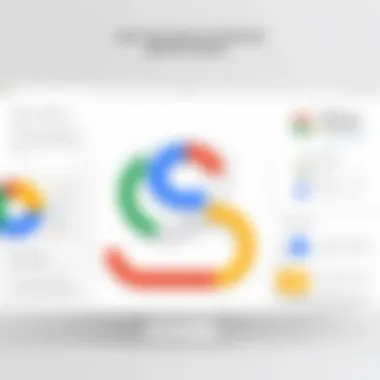

Intro
In an era where virtual collaboration is a cornerstone of business operations, understanding the intricacies surrounding software solutions like Google Workspace has become increasingly important. Google Workspace Business Starter caters to small and medium-sized enterprises, providing a suite of tools designed to streamline communication and enhance productivity. As organizations navigate the nuanced pricing of this platform, it's crucial to unpack the offering. Today, we'll delve into the factors that affect their choice, evaluating how Google Workspace Business Starter stands up against its competitors.
Key Features and Functionalities
Comprehensive Overview
Google Workspace Business Starter bundles various applications designed to make work seamless. G Suite, now rebranded as Google Workspace, offers Gmail, Google Drive, Google Docs, Sheets, Slides, and Calendar, among others. These tools are accessible from any device connected to the internet, ensuring flexibility for users working from different locations.
- Gmail: Provides a professional email domain that helps establish brand credibility.
- Google Drive: A cloud-based storage solution, ideal for document management and collaboration.
- Google Meet: Video conferencing capabilities to facilitate virtual meetings efficiently.
The user experience is typically fluid, owing to Google’s aptitude for creating intuitive interfaces. Collaboration happens in real-time, allowing teams to brainstorm and edit documents synchronously, thus reducing bottlenecks in the workflow.
Target Users
Business Starter is tailor-made for start-ups and small businesses that require cost-effective solutions without compromising functionality. This plan is particularly useful for:
- Small Teams: Teams that work closely but don't need the extensive capabilities of larger plans.
- Remote Workers: Individuals who work from home or other locations, needing reliable communication tools.
- Entrepreneurs: Start-ups looking for an efficient suite to establish operations and brand presence at a budget-friendly rate.
By strategically targeting these segments, Google Workspace Business Starter positions itself as an accessible player in the cloud application space.
Pricing Models and Cost Analysis
Breakdown of Pricing Tiers
The Google Workspace Business Starter pricing model is structured to provide clear options, accommodating varying business needs. Currently, it is available for $6 per user per month. This pricing model can be significant when calculated on a larger scale: 10 users translates to approximately $60 monthly, which is manageable for many start-ups.
- Monthly Billing: Pay as you go with flexibility.
- Annual Billing: Discounts may apply for longer commitments.
It's essential to note that this plan provides sufficient storage, set at 30 GB per user, which caters to a good amount of data for small teams.
Additional Costs to Consider
Aside from the basic subscription fees, businesses should also be mindful of potential extra costs that may arise:
- Google Workspace Add-Ons: Some features may require additional purchases, such as specific plugins or extensions.
- Training Needs: Depending on the proficiency of your team, investing in training programs to optimize tool usage may be advisable.
- Storage Upgrades: If teams find themselves needing more than 30 GB, consider the cost for upgrading storage or switching to a higher-tier plan.
"Understanding the financial implications of your tools can pave the way for better decision-making in resource allocation."
Preamble to Google Workspace Business Starter
In today's rapidly changing business landscape, flexibility and adaptability are crucial. With remote work becoming the norm and collaborative tools growing ever more essential, organizations need a solution that meets various needs without breaking the bank. Google Workspace Business Starter offers such a solution, combining productivity and cost-effectiveness in one package.
When we dive into the importance of this plan, we see that it's designed primarily for small businesses and startups. It provides a foundation for essential communication and collaboration while ensuring users gain access to core Google applications. But what truly sets this offering apart is its affordability and simplicity. Knowing how to navigate these pricing structures can save you from overspending and frustration.
In this section, we will unpack the key aspects that define Google Workspace Business Starter's purpose and explore its evolution.
Definition and Purpose
Google Workspace Business Starter is essentially a suite of cloud-based tools designed to enhance productivity and streamline operations for businesses. It allows users to access familiar applications like Gmail, Drive, and Docs in one integrated package. The main objective here is straightforward: to provide businesses with reliable tools that help manage day-to-day tasks with ease.
By bundling these applications together at a competitive price, Google ensures that businesses no matter how small, can leverage powerful tools without the need for extensive IT resources. This means entrepreneurs can spend their time innovating and growing their companies rather than being bogged down by their tools.
Evolution of Google Workspace
Understanding the evolution of Google Workspace is key to appreciating its current form. Initially launched as G Suite, this productivity tool underwent several transformations. In its earlier days, it focused on a few key applications, mainly aimed at enhancing email and calendar functionalities. However, as communication and collaboration trends evolved, so did Google’s vision.
In 2020, the rebranding to Google Workspace showcased a commitment to providing a more holistic set of tools geared towards real-time collaboration and seamless integration across platforms. The design was refined, and features were enhanced to promote a culture of teamwork and efficiency rather than isolated work.
This evolution did not just improve user experience but also ensured that all features, including those in the Business Starter plan, are connected. A small business can now communicate via Google Meet while simultaneously collaborating on a Google Doc, all within an ecosystem that emphasizes ease of use and access.
"Adaptability is the cornerstone of sustainable business. Google Workspace Business Starter is a testament to this principle, offering tools finely tuned for the demands of today’s work environment."
In summary, the journey of Google Workspace reflects the changing needs of users and underscores the importance of integrated solutions. Businesses looking for a robust yet inexpensive way to enhance productivity will find a lot to appreciate here.
Pricing Overview
In the realm of cloud computing, a clear understanding of pricing is often the linchpin of decision-making. When delving into Google Workspace Business Starter, recognizing its pricing intricacies can significantly influence your overall strategy. A well-structured pricing overview empowers businesses to allocate budget effectively, anticipate costs, and make informed choices about other important aspects of the workspace they wish to adopt.


The emphasis on pricing isn't merely about numbers; it’s about what those numbers represent for your specific needs as a business. For instance, evaluating whether the monthly subscription aligns with your projected user count is crucial. Similarly, acknowledging potential cost savings from annual subscriptions might change the game entirely.
Ultimately, having a clear grip on pricing boosts transparency and fosters grounded expectations. This section explores both the monthly subscription costs and the advantages of annual payment discounts, providing a layered understanding of how each element plays into the overall pricing strategy of Google Workspace Business Starter.
Monthly Subscription Cost
When it comes to Google Workspace Business Starter, the monthly subscription cost is your entry point into a suite of productivity tools. As of the latest information, the cost is $6 per user per month. A number that might seem trivial at first glance, but let’s not brush over it too quickly. The guiding principle here is that this fee can fluctuate based on the number of users in your organization. In a small business scenario with just five users, you’re looking at a total monthly expense of $30.
The subscription model is straightforward and favors those who prefer a pay-as-you-go approach. Unlike some staggering upfront fees mandated by other software services, this model allows organizations to scale without struggles. However, it's worth noting that for larger teams, the costs can stack up. Therefore, frugality mixed with an eye toward growth can steer choices here.
- Your subscription includes access to core applications like Gmail and Google Drive, among others.
- Also, you gain access to collaborative tools such as Google Meet and Docs, enhancing teamwork.
In sum, the monthly subscription cost presents a crucial discussion point for businesses looking to optimize their tech budget. It leads you to ponder: how many users do you anticipate? What does your budget look like? Such reasoning will help navigate through the landscape of planning effectively.
Annual Payment Discounts
Moving beyond the monthly subscriptions, the annual payment discount offers another layer of savings worth considering. Opting for annual billing can tap into potential savings, allowing you to avoid month-to-month increases that might slip under the radar. The discount generally hovers around 20%, positioning itself as a tempting offer. For example, with an annual plan, the cost per user can drop to about $72 for the year instead of $84 if billed monthly.
Hence, businesses must weigh the trade-offs. Sure, the upfront cost might be a bit more taxing on your cash flow, but that’s a momentary sacrifice for potential long-term benefits. Annual subscriptions promote not just savings, but stability—locking in your rate against any future hikes.
Consideration: Examine your company’s financial health before making the leap into an annual commitment. It may be wise to check if your projected workforce size remains stable or if you anticipate rapid growth.
Additionally, some organizations may find it easier to incorporate these fixed expenses into their budget forecasts, unlike fluctuating monthly fees. This predictability can simplify financial planning in an inherently unpredictable business environment.
Included Features
When delving into the pricing of Google Workspace Business Starter, it’s crucial to examine the included features. These aspects can either make or break the overall value proposition of the service. Understanding what you get for your subscriptions lays the groundwork for evaluating cut-and-dry costs against the potential benefits your business may reap. It's not merely about the sticker price but rather about how the features function to support daily operations and strategic objectives.
Core Application Access
The foundation of the Google Workspace Business Starter plan hinges on core applications. This bundle primarily consists of Google Docs, Sheets, Slides, and Forms. These tools enable teams to create, manage, and share documents smoothly. The accessibility of these applications is particularly potent because they can be used on any device with an internet connection.
Moreover, collaboration sets Google apart from its competitors. Real-time editing allows multiple users to simultaneously work on the same document. If a team member decides to throw in their two cents while a presentation is being fine-tuned, they can do so without throwing a wrench in the works. This fluidity can fuel productivity and can turn what might have been a sluggish process into something much more efficient.
Collaboration Tools
Beyond just the core applications, Google Workspace integrates an array of collaboration tools that enhance productivity and teamwork. Google Meet emerges as a standout feature, offering video conferencing capabilities that most businesses today would find indispensable. Whether it's a quick team catch-up or a detailed presentation to clients, the ease of scheduling and conducting virtual meetings can’t be overlooked.
Additionally, Google Chat facilitates seamless communication among team members. Think of it as the modern-day water cooler – a space where ideas can be shared, and conversations can flow without the formality of emails. This capability is especially beneficial for remote teams, where timely responses can often mean the difference between success and missed opportunities.
Security Features
In an age where data breaches make headlines more often than not, the security features of Google Workspace Business Starter cannot be underestimated. With solid protection behind your business’s sensitive information, having tools like two-factor authentication and security alerts is crucial.
Moreover, Google applies encryption both at rest and in transit, which means any data shared or stored within the Google ecosystem is adequately safeguarded. This level of commitment to security can provide peace of mind to decision-makers and IT professionals alike. If you're handling sensitive client information or proprietary research, knowing that your data has a robust wall of protection is paramount.
Ultimately, the included features of Google Workspace Business Starter play a pivotal role in shaping the user experience. They not only elevate the operational capacity of small businesses and startups but also ensure that adequate measures are in place to protect critical information.
Target Audience
Understanding the Target Audience for Google Workspace Business Starter pricing is paramount for several reasons. It shapes how the features are marketed, influences pricing strategies, and defines the overall messaging that resonates with potential users. By examining specific user groups, we can uncover tailored benefits and considerations that matter to these segments.
Small Businesses
For small businesses, the Google Workspace Business Starter plan acts like a lifebuoy in a sea of productivity tools. With budget constraints often at the forefront, this plan provides an affordable entry point without skimping on essential features. A small business can harness everything from custom email addresses tied to their domain to access to powerful applications like Google Drive and Google Docs.
The cloud storage options, albeit limited compared to higher tiers, suffice for many startups managing documents and collaborating with teams. Additionally, the collaboration tools enhance communication, allowing for smooth project management. However, small businesses must ensure that their needs align with what’s offered.
Startups
Startups, often in their early stages, need solutions that scale as they grow. The Business Starter plan offers flexibility without overwhelming new companies with features they might not use just yet. A startup can start off with the basics—like Gmail and Hangouts—and add more advanced tools as the team expands.
Moreover, startups benefit from the integration of Google Workspace with other popular tools like Slack and Zoom, allowing for seamless workflows. This is crucial when time means money. A startup should weigh its growth trajectory against the limitations of the Business Starter tier, particularly around storage and user management.
Remote Teams
In the new normal of remote work, Google Workspace Business Starter shines a light on how team collaboration can remain robust, even if members are scattered across various locations. The ability to share files and edit documents in real-time transforms how remote teams function day-to-day.
These teams can utilize video conferencing features to replace face-to-face meetings, enhancing communication. While the storage limit may pose a challenge for larger projects, knowing efficient file management practices helps in maximizing the workspace.
"Flexibility and accessibility are key for remote teams, ensuring adaptability in a fast-paced environment."
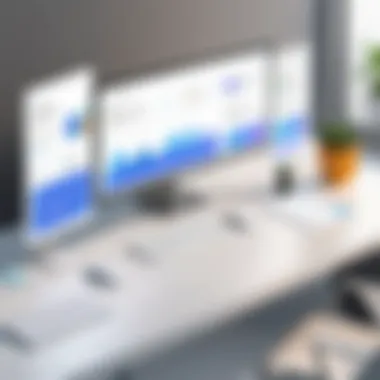

To summarize, understanding the specific needs of small businesses, startups, and remote teams can significantly enhance how they view the value of Google Workspace Business Starter. Addressing their unique requirements promotes strategic decisions that align well with their operational goals.
Comparison with Other Google Workspace Plans
When deciding on a cloud-based solution for your business, understanding the competition among different plans in Google Workspace can make all the difference. The Business Starter plan, while being an entry-level option, serves a distinct purpose within the broader suite. However, to appreciate its value fully, it's important to compare it with other available plans.
Business Standard vs. Business Starter
At first glance, the difference between Business Standard and Business Starter might appear minimal, especially for those just starting. Both plans offer core applications like Gmail, Google Drive, and Google Meet, but the distinctions quickly become apparent when diving deeper.
- Storage Capacity:
- Collaboration Features:
- Security:
- Business Starter provides 30 GB of cloud storage per user, which serves small teams well. In contrast, Business Standard ups the ante with 2 TB per user, catering to growing businesses that require more substantial data handling.
- Both plans excel in collaboration, but Business Standard additionally includes advanced video conferencing features like recording meetings, which can be vital for larger teams and project documentation.
- Business Starter offers basic security features like two-step verification. The Business Standard plan, however, includes enhanced security measures such as eDiscovery and advanced mobile device management, which can be crucial for businesses dealing with sensitive information.
Through this comparison, astute decision-makers will recognize that while Business Starter may suit a small team or startup operating on a tighter budget, those navigating rapidly evolving environments might find Business Standard a better fit for scaling their operations effectively.
Enterprise Plan Insights
The Enterprise Plan stands at the upper echelon of Google Workspace offerings. It is tailored for larger organizations that demand extensive functionality and customization. Here are a few noteworthy aspects:
- Unlimited Storage:
- Compliance and Security Features:
- Advanced Collaboration Features:
- Customizable Options:
- While Business Starter’s 30 GB may be sufficient for a small team, the Enterprise Plan offers unlimited cloud storage, allowing companies to grow without the constant worry of storage limitations.
- This plan is rich in security functionalities, catering to enterprises that require strict compliance with various regulations. Tools such as advanced security analytics and data loss prevention can be essential for protecting sensitive data.
- Organizations can benefit from features like enhanced video conferencing and team collaboration via Google Chat, helping to maintain seamless communication across departments.
- The Enterprise Plan allows for a high degree of customization in terms of app integration and workflow automation, which can optimize unique business processes.
In summary, while Business Starter serves as a robust entry-point for small businesses, the Business Standard and Enterprise plans cater to varying needs as an organization grows. Understanding these differences aids IT professionals and entrepreneurs in making well-informed decisions tailored to their operational requirements.
Cost-Benefit Analysis
When it comes to adopting Google Workspace Business Starter, conducting a cost-benefit analysis is key for anyone who wants to make a well-informed decision. The pricing structure of a software solution often dictates its perceived value, and understanding the intertwined implications of cost and benefit can be a game-changer. Before jumping into the price tag, it's essential to evaluate what users are really getting for what they pay.
Evaluating ROI
Return on Investment (ROI) is a term that gets thrown around in business circles. But it's not just a buzzword—it’s about determining the financial payoff of an investment relative to its cost. When examining Google Workspace Business Starter, ROI can be analyzed in several dimensions:
- Productivity Gains: With tools like Google Docs, Sheets, and Drive, collaboration can often replace time-consuming meetings. Many users report spending less time coordinating efforts.
- Cost Savings: Small businesses and startups can bypass hefty upfront costs associated with traditional software. Google Workspace’s subscription model allows companies to keep cash flow healthy, paying only for what they need on a monthly basis.
- Scalability: As needs grow, switching between plans is straightforward, which means the initial investment in Business Starter can readily adapt to business growth.
In essence, if the gains in productivity outshine the monthly fee, it points to a favorable ROI. However, it’s crucial to keep in mind the unique characteristics of each business as this analysis is seldom one-size-fits-all.
User Experience Considerations
Having a crystal-clear view of the user experience is equally important. The efficiency of Google Workspace relies heavily on how users interact with it. A seamless user experience can often tilt the scales in favor of its adoption:
- Ease of Use: Users often praise Google Workspace for its straightforward interface. New employees can get up to speed quickly, reducing the learning curve and improving efficiency.
- Integration with Other Tools: How well does Google Workspace mesh with other software already employed? Many businesses rely on a patchwork of tools. Strong integration capabilities can significantly enhance the value of this suite.
- Support and Resources: Having access to robust customer support and training materials can be a lifesaver. Knowing that assistance is readily available can also justify the monthly price tag.
As you evaluate user experience, consider how your team will adapt to the system. A disjointed experience can negate any cost benefits and leave a sour taste in the users' mouths.
"The cost of losing focus on user experience can outweigh savings made from choosing the cheaper option."
Through the lens of both ROI and user experience considerations, the decision to invest in Google Workspace Business Starter becomes clearer. These factors speak toward a more holistic understanding of its value as a cloud solution, underpinning the analysis that will guide any potential user.
Usage Scenarios
The concept of usage scenarios for Google Workspace Business Starter is crucial for grasping how this tool can be optimally integrated into daily operations. They provide a framework that emphasizes not just the features, but how these features can serve specific needs and situations. Whether you're a nimble startup or a remote team scattered across the globe, understanding these scenarios is key to leveraging full value from what the platform offers.
Ideal Use Cases
In terms of ideal use cases, Google Workspace Business Starter shines in several areas:
- Small Business Operations: For small businesses, the seamless integration of email, calendar, and chat offers a one-stop solution for communication and organization. A local bakery, for instance, might utilize the platform to manage orders, schedule staff, and communicate with suppliers all in real-time. This kind of connectivity can make or break the efficiency of small operations.
- Remote Team Collaboration: Imagine a team of graphic designers working from home. With Google Meet integrated into the suite, they can have video calls without the need for complicated setups. Tools like Google Docs and Sheets allow instant editing with real-time feedback, enhancing productivity and creative exchange. The ability to collaborate over long distances without a hitch proves invaluable.
- Educational Institutions: Schools and educational organizations, from private schools to online courses, can employ the platform to share resources with students. Using Google Classroom, teachers can organize assignments and facilitate discussions easily. Thus, maintaining engagement levels amid physical distance becomes manageable.
Taking the right approach and utilizing the features tailored for these scenarios can lead to impressive gains in productivity and communication.


Common Pitfalls to Avoid
While there are numerous benefits to utilizing Google Workspace Business Starter, navigating its complexities requires caution to avoid pitfalls:
- Overlooking User Training: Some teams assume that everyone will easily adapt to new software. However, without proper onboarding or guides, employees may miss out on features that could enhance their workflow. Allocating time for training can prevent frustration later.
- Not Leveraging Integration Options: One of the advantages of Google Workspace is its compatibility with various third-party applications. Failing to integrate these tools can leave functionality gaps. For example, linking CRM software can help track customer interactions more effectively.
- Ignoring Storage Limitations: The Business Starter plan has storage constraints that, if overlooked, can lead to significant disruptions. Teams might find themselves scrambling for solutions if they hit these limits without an understanding of their usage.
- Neglecting Data Security Practices: Cloud storage increases convenience but can also pose security risks. Ensuring that users follow security protocols is key. Implementing two-factor authentication might seem tedious, but it provides an important layer of protection.
Adhering to these guidelines for usage scenarios can mitigate risks and maximize the advantages that Google Workspace Business Starter brings to the table, supporting smoother operations across varied fields.
User Feedback and Reviews
User feedback and reviews play a pivotal role in shaping the narrative around Google Workspace Business Starter pricing. For decision-makers, IT professionals, and entrepreneurs, tapping into the voices of current users serves multiple functions: it reveals real-world use cases, highlights the value of features, and uncovers potential dark clouds lying beneath the surface. By sifting through feedback, one can gain nuanced insights that raw data often misses. Overall, examining the user experience not only sheds light on the product’s performance in practical scenarios but also enriches the decision-making process.
Positive Experiences
Many users of Google Workspace Business Starter report positive experiences that align well with the marketing promises. Here are some notable aspects that users praise:
- Collaboration Made Easy: Teams often mention how features like Google Docs and Google Meet streamline work processes. The ease of sharing documents and conducting meetings without a glitch is frequently highlighted.
- Affordability: Users often express satisfaction with the pricing, stating that it offers a fair balance between cost and features. The fact that small businesses and startups can access powerful tools without breaking the bank is often regarded as a significant advantage.
- User-Friendly Interface: Another theme in positive feedback centers around the intuitiveness of the interface. Even those who aren’t particularly tech-savvy find it easy to navigate, which means less time wasted on training and troubleshooting.
"For a small business like mine, Google Workspace Business Starter is a lifesaver. The tools and applications not only save me money but also boost productivity among my team."
Areas for Improvement
While many users hold a favorable view of Google Workspace Business Starter, it's crucial to consider feedback that points toward potential improvements. Here are the common critiques:
- Limited Storage Space: Many users express concern about storage limits. Given that business operations can sometimes require substantial file storage, this limitation can be a dealbreaker for some.
- Integration Challenges: Some users have encountered issues when trying to integrate third-party applications. While Google has a rich ecosystem, the ease of syncing with apps outside its domain often appears to be an obstacle.
- Customer Support: Feedback on customer support tends to be mixed. Users often share experiences where they faced delayed responses, especially during peak hours, which can be frustrating when pressing issues arise.
Feedback, both positive and negative, is invaluable. It's a lens through which potential users can view the real-life implications of adopting Google Workspace Business Starter in their companies. Understanding these experiences can lead to a more informed decision, aligning the software's capabilities with specific business needs.
Future of Google Workspace Business Starter
The future of Google Workspace Business Starter bears significant implications for its users and potential adopters. With the rapid evolution of technology, small enterprises and startups must stay alert to shifting trends and pricing models. The adaptability of Google Workspace to meet these changes is crucial, as it can dictate how effectively businesses leverage its tools for growth and efficiency.
Understanding this future aspect helps users align their business needs with the capabilities offered by Google Workspace. Insight into potential changes can prepare them for strategic planning and budget allocation. Furthermore, discerning what’s on the horizon can empower decision-makers to assess whether this service aligns with their long-term objectives.
Emerging Trends
The landscape of cloud-based solutions is constantly morphing, and several emerging trends point towards the evolution of Google Workspace Business Starter:
- Increased Focus on Integration: As businesses utilize multiple software solutions, the need for seamless integration has surged. Google Workspace is likely to enhance its interoperability with third-party applications, ensuring users can maximize productivity without being bogged down by compatibility issues.
- Advancements in AI and Automation: Artificial intelligence is reshaping how we work. Expect Google to incorporate smarter features within Workspace apps, facilitating streamlined processes through automation. Whether it's email sorting in Gmail or predictive text suggestions in Docs, these upgrades may elevate user experience.
- Emphasis on Security and Compliance: With rising concerns over data privacy, Google is likely to bolster security features. This could include more robust encryption standards and compliance with global data protection regulations. For businesses, knowing their data is secure can enhance confidence in using the Workspace suite.
"Security is not just a convenience; it’s an essential trust factor for businesses today."
- Remote Collaboration Tools: As remote work solidifies its place in the business ecosystem, Google Workspace will likely evolve to offer even more collaborative features. The enhancements might include features that aid virtual engagement and make remote teamwork feel seamless.
These trends are pivotal as they influence the direction of services and functionalities provided in the Google Workspace Business Starter package. Businesses must stay informed about these shifts to ensure they can effectively adapt and leverage new tools.
Potential Changes in Pricing
As the demand for cloud solutions continues to grow, organizations must consider potential pricing shifts for Google Workspace Business Starter:
- Value-Based Pricing Models: It’s conceivable that Google could adopt more value-based pricing strategies. This would mean adjusting costs based on the features that users find most beneficial, rather than applying a flat rate. Such an approach could help attract budget-sensitive small businesses.
- Bundled Services: Google may explore bundling additional services with their current offerings in the future. This could potentially increase the cost but also deliver greater value, enabling users to access a more comprehensive range of tools at a competitive price.
- Subscription Tiers: Another valid consideration is the introduction of more nuanced pricing tiers within the Business Starter plan. This could allow users to select features based on their specific needs, promoting personalized service delivery in a competitive market.
- Annual Versus Monthly Pricing Adjustments: As observed in various sectors, Google may also alter the incentives for annual payments. Users could see discounts or extra features for committing long-term, thus influencing their payment strategies.
In summary, exactly how Google Workspace Business Starter evolves will significantly shape the operational landscape for small businesses. Keeping a keen eye on these aspects can aid organizations in making educated decisions regarding their software suite investments.
Closure
In this article, we've unraveled the core aspects of Google Workspace Business Starter pricing. The importance of understanding this topic cannot be overstated. It helps decision-makers and entrepreneurs grasp not just the costs but the complete value bundled within this software suite. Successful navigation of cloud solutions means being aware of what you’re getting for your investment.
Final Thoughts on Business Starter
Google Workspace Business Starter stands as a beacon for small businesses and startups looking for an efficient yet economical solution. At the end of the day, this plan manages to strike a balance. It offers essential tools tailored for collaboration and productivity without breaking the bank. While the features may not be the most extensive when compared to higher-tier plans, they do cover the basics and then some. This plan exists to help businesses get off the ground without the excess baggage of services they might not need—ideal for small teams and limited projects.
One noteworthy element is its adaptability. As your business grows, migrating to a more advanced plan can be seamlessly done. Thus, it sets up a foundation without locking you into complexity from day one. It’s essential to remember that this plan serves its purpose well.
Making an Informed Decision
Moving forward, making an informed decision about whether Google Workspace Business Starter is right for you revolves around specifics—your business’s needs, team size, and growth aspirations. It’s beneficial to weigh the options against your requirements and financial capacity. Don't just skim the surface. Look into each feature and see how it aligns with your everyday operations.
Here are several factors to consider:
- Assess your team's collaboration habits. Will they benefit from real-time editing?
- Evaluate storage needs—are you likely to hit the cap quickly?
- Analyze your security requirements—what level of protection does your business require?
Ultimately, diving deep into these considerations allows for a thorough review. It's easy to get enamored by catchy plans without fully understanding their implications. Hence, you should weigh both short-term and long-term benefits carefully. Taking the time to learn about what each plan offers will bear fruit in being prepared to adapt as your business landscape changes.
"An informed decision today paves the way for smoother operations tomorrow."
With all the nuances and specifics lined out, we hope you find yourself better equipped to make a meaningful choice regarding Google Workspace Business Starter.















