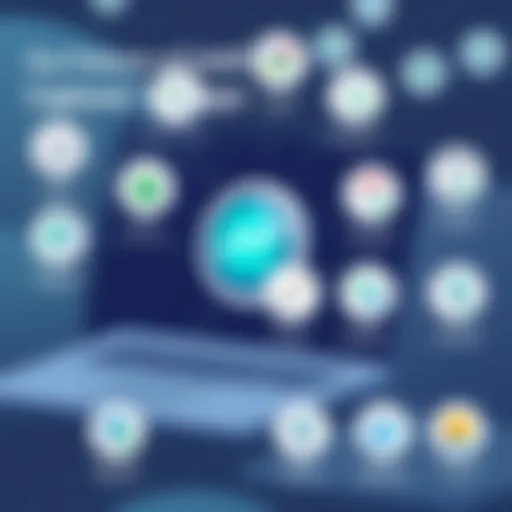Exploring Google as a Viable Slack Alternative


Intro
In the evolving landscape of digital communication and collaboration, tools like Google’s suite of applications present an alternative to dedicated platforms like Slack. The necessity for effective communication solutions has never been more pronounced, especially in a world transitioning towards remote work and hybrid environments. Industry advisors and software buyers are challenged to find tools that not only facilitate communication but also enhance productivity and integration within their existing workflows.
This article will delve into Google’s offerings, comparing them directly with Slack's established functionalities. By evaluating key features, pricing models, and potential drawbacks of each, this analysis aims to equip decision-makers with insights necessary for informed software selection.
Key Features and Functionalities
Comprehensive Overview
Google provides a range of tools that include Google Workspace, which offers Gmail, Google Meet, Google Chat, and Google Drive. These tools collectively enable seamless communication and collaboration among teams. Google Meet serves as a video conferencing solution, while Google Chat supports messaging and threaded conversations, similar to Slack’s channel-based structure.
Additionally, integration capabilities are notable. Google’s offerings connect fluidly with other Google services and third-party applications. Using Google Workspace, teams can share documents in real time through Google Docs or collaboratively create spreadsheets via Google Sheets. This level of integration aids productivity by reducing the friction often associated with switching between different tools.
Target Users
Google's suite is particularly tailored for organizations of varying sizes. Startups may appreciate the scalability and cost-efficiency, while larger enterprises benefit from the robust features and administrative controls. Each tool within Google Workspace is designed with user experience in mind, allowing users to engage with technology that feels intuitive.
Whether it's educators needing classroom collaboration or large corporations emphasizing security and compliance, Google's offerings cater to a diverse audience. This adaptability could be beneficial for IT professionals and entrepreneurs alike, as it supports a variety of industry-specific needs.
Pricing Models and Cost Analysis
Breakdown of Pricing Tiers
Google Workspace offers different pricing tiers, allowing organizations to select a plan that aligns with their needs. The Business Starter plan costs $6 per user per month, including basic features. The Business Standard at $12 per user per month adds more storage and meeting capabilities. For larger companies, the Business Plus plan at $18 per user per month provides enhanced security features.
Each tier increases capabilities while still offering a collaborative environment. Organizations must evaluate what features are essential and select an appropriate tier that supports their operational structure without overspending.
Additional Costs to Consider
While the base pricing appears competitive, organizations should also consider additional costs. These may include:
- Training for employees to maximize tool usage.
- Potential third-party app integrations for enhanced functionality.
- Support and maintenance costs over time.
These expenses can considerably affect the total cost of ownership. It’s beneficial for decision-makers to assess not just the direct costs of Google Workspace, but also these ancillary costs that can influence the overall budget.
Effective software selection is pivotal for modern workplaces. Understanding costs and features can significantly impact business productivity.
In summary, Google’s communication tools can serve as a serious alternative to Slack, providing substantial features and adaptable pricing models. Organizations looking to enhance productivity through effective software should carefully examine these offerings in light of their unique requirements.
Preface to the Communication Landscape
In an era marked by heightened connectivity and rapid technological advancements, understanding the landscape of communication tools is critical for organizations. The proliferation of remote work, driven by advances in digital technology, has reshaped how teams collaborate. As they navigate this new normal, organizations must choose tools that not only enhance productivity but also foster effective communication. The emergence of various platforms has meant that businesses can tailor their choices to specific operational needs, maximizing efficiency and performance.
Understanding Collaboration Tools
Collaboration tools have transformed workplaces by enabling seamless interaction among team members, regardless of their geographical locations. Today, communication platforms such as Google Workspace and Slack allow teams to share files, manage projects, and communicate in real-time. Understanding these tools involves recognizing their core functionalities, like messaging, video conferencing, and file sharing. Additionally, considering factors such as ease of use and integration capabilities is essential.
Effective collaboration tools should improve overall teamwork. They should facilitate discussions, streamline workflows, and enhance organization-wide communication. This understanding can lead industry advisors and decision-makers to critically evaluate the roles these tools play in driving business success.
The Rise of Remote Work
The shift toward remote work has accelerated significantly. It has mostly been driven by global events and changing workforce expectations. Many organizations now employ hybrid or fully remote models. This shift necessitates robust and reliable communication tools. Remote work has proven beneficial in producing greater flexibility and access to a wider talent pool. However, it also brings challenges like maintaining team cohesion and ensuring clear communication.
To address these challenges, companies are increasingly turning to collaboration platforms that efficiently handle both synchronous and asynchronous communication. This evolution in work practices reaffirms the importance of selecting the right tools to facilitate productivity and maintain organizational culture.
In summary, understanding the communication landscape is more than just identifying tools. It involves recognizing how they fit into the broader context of organizational needs and the impact of these tools on team dynamics. Organizations must adapt to these changes, ensuring they are equipped to thrive in a digitally interconnected environment.
Overview of Slack
Understanding the role of Slack as a communication tool is essential in the context of modern workplace collaboration. Slack has emerged as a leading platform that facilitates team interactions, project management, and information flow within organizations. It allows users to create channels for different topics, making conversations organized and accessible. Moreover, Slack enables real-time messaging, file sharing, and integrates with various applications, enhancing its functionality.
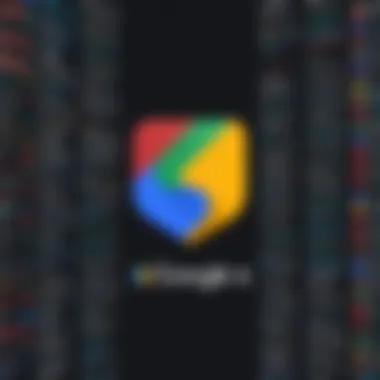

One benefit of using Slack is its ability to streamline communication within teams. The platform reduces reliance on emails, which can become cluttered and inefficient. By implementing a tool like Slack, teams can communicate quickly and more effectively.
Another consideration is the flexibility that Slack offers. It caters to both small teams and large enterprises, adapting to different needs and scales. As remote work rises, the demand for powerful communication tools has grown significantly, and Slack has positioned itself well in this landscape.
Core Features of Slack
Slack’s features are designed to enhance productivity and facilitate seamless communication. Key offerings include:
- Channels: Teams can create dedicated channels for specific projects or topics.
- Direct Messaging: Users can communicate privately with colleagues.
- File Sharing: Easy sharing of documents and media is at the forefront of Slack’s design.
- Integrations: Slack supports integration with numerous tools like Google Drive, Trello, and GitHub, which fosters collaboration across various platforms.
These functionalities contribute to a cohesive work environment, where information is readily available, and team members can collaborate without interruption.
User Experience and Interface
The user interface of Slack is clean and user-friendly, catering to both tech-savvy individuals and those who may not be as familiar with collaborative tools. New users can easily navigate the various features, thanks to its intuitive design.
Slack's layout includes message threads and channels clearly displayed, allowing users to quickly locate discussions. This clarity improves the overall user experience, reducing the time spent learning to use the platform effectively.
Common Use Cases
Slack is widely utilized across different industries for various purposes. Some common use cases include:
- Project Management: Teams can utilize Slack to manage tasks, discuss project updates, and hold meetings.
- Customer Support: Companies implement Slack channels for customer service inquiries to enhance response times.
- Remote Team Collaboration: Slack offers tools for virtual teams to stay connected and collaborate regardless of location.
Slack acts not only as a communication tool but also as a central hub for workflows, streamlining processes and reducing silos within organizations.
In summary, understanding Slack's features and usage helps outline its relevance as a collaboration tool. Its capabilities make it a strong competitor in the market but also highlight areas where alternatives like Google Workspace may excel.
Google's Communication Tools Portfolio
Google's portfolio of communication tools stands as a significant component in the discussion of alternatives to Slack. The integrative nature, combined with robust functionality, positions Google's offerings as competitive in the landscape of digital collaboration. Understanding Google's communication tools is key for organizations seeking to optimize workflow and enhance team interaction. With features that cater to various business needs, Google's suite addresses contemporary workplace demands. Here, we delve into the specifics of Google Workspace, Google Chat, Google Meet, and Google Keep, among others.
Overview of Google Workspace
Google Workspace is the backbone of Google's communication tools. Previously known as G Suite, it encompasses an array of applications designed to foster productivity and collaboration. These include Gmail, Google Drive, Google Docs, Sheets, and Slides. The integration between these tools allows seamless transitions between tasks. For professionals, this means reducing the time spent switching between different applications. Notably, real-time collaboration features facilitate simultaneous work on documents, ensuring teams can stay aligned regardless of geographical barriers. Therefore, Google Workspace serves as a one-stop solution not only for communication but also for comprehensive project management.
Google Chat: Features and Capabilities
Google Chat serves as an essential messaging platform within Google Workspace. It provides features similar to those found in Slack, allowing users to communicate through direct messages, group chats, and channels. One of the standout features is the threaded conversations which help maintain context in discussions. This is exceptionally useful for large teams where conversations can become convoluted. Moreover, Google Chat integrates with other apps such as Google Calendar and Docs, making it easy to share files and schedule meetings without leaving the chat interface. Thus, its intuitive design simplifies the communication process, reducing friction in information sharing.
Google Meet: Integration with Collaboration
Google Meet is another vital component of the Google communication suite. With the rise of remote work, video conferencing capabilities have become indispensable. Google Meet offers high-quality video and audio, ensuring that virtual meetings are effective. It allows for screen sharing and integrates directly with Google Calendar, making it straightforward to schedule and join meetings. The emphasis on security with encrypted video calls adds a layer of trust that is crucial for corporate settings. Thus, Google Meet enhances collaboration by facilitating discussions that are not only productive but also secure.
Task Management with Google Keep and Tasks
To further streamline productivity, Google offers Google Keep and Google Tasks. Google Keep assists users in jotting down notes quickly, organizing thoughts visually. It supports collaboration by allowing users to share notes with team members. On the other hand, Google Tasks integrates seamlessly with Gmail and Google Calendar, making task management straightforward. Users can create and manage task lists that sync across devices. This integration ensures that nothing falls through the cracks, enhancing overall productivity and accountability within teams.
Comparative Analysis Between Google Workspace and Slack
In today's diverse communication environment, companies need to evaluate various tools that fit their operational needs. A comparative analysis between Google Workspace and Slack is critical for professionals aiming to optimize their collaboration strategies. This section discusses different elements, the benefits of both platforms, and significant considerations for decision-makers.
Integration with Other Tools
Integration plays a vital role in overall productivity. Google Workspace seamlessly integrates with various software applications. For example, tools like Gmail, Google Calendar, and Google Drive connect effortlessly within the ecosystem. This functionality enhances collaboration among team members by allowing easy access to documents, scheduling meetings directly from emails, and sharing files with minimal friction.
Conversely, Slack also supports multiple integrations. Users can connect their Slack accounts to tools such as Trello, Salesforce, and Zoom. These integrations add flexibility to workflows but can sometimes introduce compatibility issues if not properly managed. Hence, while Slack offers a broad range of integrations, Google Workspace has the advantage of cohesive and user-friendly integrations within its own suite.
Pricing Models Comparison
Pricing models present another essential aspect to consider. Google Workspace offers several plans that cater to different organizational sizes. Pricing is structured based on the features included in each plan, ranging from basic functionalities to advanced security measures. This tiered approach allows companies to select a plan that fits both their needs and budget.


Slack also features varied pricing models, including a free tier that provides basic functionalities suitable for small teams. However, to unlock advanced capabilities, such as unlimited integrations and storage, businesses must opt for one of the premium plans. Therefore, while both platforms can accommodate different budgets, organizations must analyze their specific needs for functionality when making comparisons.
Scalability and Flexibility
Scalability is crucial for organizations planning for growth. Google Workspace is inherently scalable. It allows organizations to easily upgrade their plans as their teams expand. Adding or removing users from the service is a simple process. Businesses can also utilize various Google tools as their demands evolve.
On the other hand, Slack offers scalability through its various paid options. As a team grows, they may find it more challenging to manage the number of integrations and channels effectively. Companies report potential clutter from overextended channels if not managed properly. Thus, while both platforms are scalable, Google Workspace's overall cohesive nature provides clearer pathways for expansion.
"Understanding the integration capabilities, pricing structures, and scalability of collaboration tools is essential for informed decision-making."
In summary, this comparative analysis shows that both Google Workspace and Slack present robust benefits in communication and collaboration. Factors such as integration capabilities, pricing structures, and scalability make a significant impact. Decision-makers must carefully weigh these aspects based on organizational needs for selecting the most suitable platform.
Strengths of Google as a Slack Alternative
Google’s suite of tools presents a compelling alternative to Slack, especially for organizations aiming to improve their communication and collaboration. This section will explore the various strengths that Google Workspace provides. With capabilities that extend beyond simple messaging, these tools can transform the way teams work together. The following analysis highlights three key strengths: cost-effectiveness for teams, seamless integration with existing Google services, and enhanced security features.
Cost-Effectiveness for Teams
One of the most significant advantages of choosing Google as an alternative to Slack is cost-effectiveness. Google Workspace offers a range of pricing plans suitable for businesses of various sizes. Unlike Slack, which has limitations on features in its free version, Google Workspace provides a more inclusive service package, which can lead to lower overall costs for businesses.
Certain business plans allow not only for messaging and calls but also extensive cloud storage, advanced collaboration tools, and ongoing updates. Most teams remain productive without needing multiple separate subscriptions, hence optimizing company budgets. This approach is particularly valuable for startups and small to medium enterprises that may have limited financial resources.
Seamless Integration with Google Services
The integration of Google Workspace with other Google services is notable. Companies that already utilize Google’s ecosystem, such as Google Docs, Google Sheets, Google Drive, and even Google Calendar, will find migration to Google Chat and Meet much smoother. These tools work together harmoniously, allowing users to transition easily between different applications without losing context.
- Benefits of integration include:
- Direct links to Google Docs and Sheets within chats.
- Scheduling meetings directly from Google Calendar.
- Easy sharing of files from Google Drive.
Such seamless connections reduce friction in workflow processes, making it easier for teams to collaborate effectively and manage time efficiently without having to adjust to new systems or learn new software from scratch.
Enhanced Security Features
Security is paramount for any organization, especially in today’s digital landscape. Google’s stringent security protocols make it a secure alternative to Slack. With features such as two-factor authentication, encryption for data both in transit and at rest, and comprehensive admin controls, Google Workspace ensures that sensitive information is well-protected.
Moreover, organizations can customize security settings based on their needs. For example, businesses can mandate strong password policies or set tiered access levels to various documents and tools. This adaptability empowers teams to maintain high levels of security according to their specific operational requirements.
"With Google Workspace, teams experience not only communication management but also a robust security framework, crucial for any modern organization."
Limitations of Google as a Collaboration Tool
Understanding the limitations of Google as a collaboration tool is crucial for organizations contemplating a switch from Slack. While Google offers a suite of powerful communication tools, certain constraints may affect user adoption and overall efficacy. Recognizing these limitations helps decision-makers evaluate whether the shift to Google Workspace aligns with their team's needs and workflows.
Learning Curve for New Users
One of the primary challenges for teams transitioning from Slack to Google Workspace is the learning curve. New users may find the interface of Google Chat and related tools to be less intuitive than they are accustomed to with Slack. While many employees are familiar with Google's software, adapting to the unique functionalities and integrations can present obstacles.
Training sessions or workshops may be necessary to facilitate the transition. Team members often require time to familiarize themselves with how Google Chat integrates within the broader Workspace. Understanding the various features, such as direct messaging, group chats, and threaded conversations, can take time. This can result in initial productivity loss as employees adjust to the new system.
Feature Gaps Compared to Slack
Another consideration is the feature gaps that exist when comparing Google Workspace with Slack. Although Google offers many useful tools, some features available in Slack could be missed. For example, Slack’s extensive app integration library allows for seamless connections with numerous third-party applications, enhancing functionality significantly. While Google has integrations, they may not be as diverse or comprehensive in comparison.
Some key features lacking in Google Chat can include:
- Customizable Notifications: Slack provides more granular control over notifications and alerts, which can help users manage their focus and productivity effectively.
- Advanced Threaded Conversations: Users often prefer Slack's more robust threading system, which allows easy tracking of discussions. Google Chat's threads might not be as user-friendly for some teams.
- Third-party Bot Interactions: Slack boasts a variety of bots that can assist in automation and workflow tasks. Google Chat has fewer options in this area, potentially limiting automation capabilities for teams that rely heavily on those tools.
In summary, while Google tools provide a solid foundation for collaboration, learning curves and feature gaps should be considered when deciding on a migration. Keeping these limitations in mind will assist organizations in making informed decisions regarding their choice of collaboration platforms.
User Experience: Migrating from Slack to Google Workspace
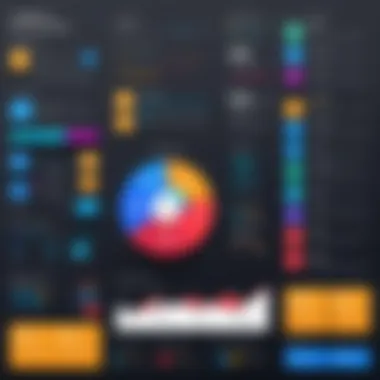

Understanding user experience is critical when migrating from one platform to another. The process of switching communication tools can influence team productivity, engagement, and overall satisfaction. Adopting Google Workspace as a Slack alternative involves addressing specific considerations that enhance the transition and ultimately maximize the efficiency of team collaboration.
Transition Strategies for Teams
A well-organized transition strategy can significantly ease the challenges associated with migration. Here are several key strategies:
- Assessment of Current Usage: Analyze existing Slack usage patterns to identify crucial features and workflows.
- Mapping Functionalities: Make a list to compare Slack features with those in Google Workspace, particularly focusing on Google Chat and Google Meet. Identifying equivalent functions can reassure users of familiar capabilities.
- Gradual Implementation: Introduce Google Workspace progressively. Start with small teams and gradually extend to larger groups. This minimizes disruption and allows for feedback and adjustments.
- Creating Temporary Overlaps: Maintain access to Slack during the initial stages of the transition. This allows users to adapt to Google Workspace while still having familiar tools.
"Planning is bringing the future into the present so that you can do something about it now."
Training and Support Considerations
Training and support are critical during migration. These elements ensure that users feel confident and capable in their new environment. Key aspects to consider include:
- Customized Training Programs: Tailor training sessions based on user roles and needs. For example, management may require more advanced features while general users might focus on basic communication.
- Creating Resource Centers: Develop online resources or wikis that answer frequently asked questions. Linked tutorials can guide users through specific tasks.
- Establishing a Support Team: Assign a dedicated support team to address issues that arise during the switch. Quick problem-solving enhances user experience and maintains productivity.
- Feedback Mechanisms: Encourage users to share their experiences and challenges. This feedback can inform future training efforts and address gaps in understanding.
In summary, the user experience during migration demands a comprehensive approach. By developing a thoughtful strategy and ensuring robust support, organizations can facilitate a smoother transition from Slack to Google Workspace.
Future of Collaboration Tools
The landscape of collaboration tools is constantly evolving. It is essential for businesses and organizations to keep pace with these changes to enhance communication and productivity. In this article, we explore the future of collaboration tools, emphasizing the key innovations and developments that shape the way teams interact and operate.
Innovations in Communication Platforms
As organizations adapt to new workflows, communication platforms are increasingly integrating advanced technologies. Innovations in artificial intelligence and machine learning are enhancing the functionality of these platforms. Tools such as Google Chat are becoming smarter. They can suggest replies, summarize conversations, and even prioritize tasks based on context.
Cloud integration is another critical innovation. It allows easy access to documents and files from any device. With real-time collaboration features, teams can work together effortlessly. This shift towards unified communication makes platforms more versatile, accommodating various user needs.
Moreover, immersive technologies like virtual and augmented reality show promise. They can create engaging virtual meeting environments. This can facilitate interactions, bridging the gap between remote and in-office communication. By incorporating such features, platforms can drastically improve user engagement and collaboration depth.
"The future of collaboration tools lies in their ability to blend seamlessly into our work lives, offering flexibility and enhanced interaction without the steep learning curve."
Potential Developments in Google Tools
Google has positioned itself as a significant player in the collaboration tools market. The potential developments within its suite of tools, particularly Google Workspace, are noteworthy. Google may expand its AI capabilities further, making its tools more adaptive to team dynamics.
Enhancements in Google Meet, for example, could include improved features for user experience during video conferencing. This could involve better background noise suppression or real-time language translation, catering to diverse teams. Moreover, increased integration with third-party software will strengthen workflows and boost productivity.
Another area poised for growth is security. As cyber threats evolve, Google is likely to advance its security protocols. This is vital for businesses that rely heavily on online collaboration.
Lastly, Google might explore user-customizable interfaces, allowing organizations to tailor tools to their specific needs. This could empower users and boost overall satisfaction.
Understanding and acting on these potential developments can equip organizations to leverage Google’s offerings effectively in the ever-changing collaboration landscape.
Epilogue: Making an Informed Choice
In the evolving landscape of digital communication, selecting the right tool for collaboration is critical. The comparison of Google Workspace to Slack reveals distinct advantages and limitations of either platform. This section aims to condense the insights gathered throughout the article and guide organizations to make a suitable decision based on their unique needs.
Evaluating Organizational Needs
Organizations should begin their decision-making process by thoroughly evaluating their specific demands. Key aspects to assess include:
- Team Size and Structure: Different teams may require varying levels of functionality. Larger teams often benefit from robust integration and task management features, which Google Workspace provides.
- Nature of Communication: Assess whether the communication is predominantly asynchronous or real-time. Google Chat supports both, making it suitable for teams with diverse communication preferences.
- Integration Requirements: Integration with existing tools is vital. If an organization already utilizes Google applications like Drive or Docs, switching to Google Workspace offers seamless connectivity, enhancing efficiency.
- Budget Constraints: While both Google Workspace and Slack offer competitive pricing, organizations should consider overall costs against the features provided. Google’s pricing tends to be more inclusive, which may provide better value for teams needing comprehensive tools.
By answering these questions, decision-makers can align their communication tool choice with organizational strategy and goals, ensuring a more productive work environment.
Final Thoughts on Google vs. Slack
In summation, the choice between Google Workspace and Slack is not a simple preference. Each platform holds unique strengths. Google Workspace excels in integration with productivity tools, offering a comprehensive solution tailored for collaborative tasks.
Conversely, Slack may offer certain advantages, especially in specialized environments, such as customer support or service-oriented teams that thrive on real-time messaging.
As organizations evaluate these options, it is essential to consider factors like:
- Functionality vs. Usability: How intuitive is the platform for new users?
- Long-term Scalability: Will the tool continue to serve organizational needs as they evolve?
- Vendor Reliability: Consider the support and updates provided by the vendor, as these can significantly impact future functionality.
Ultimately, the most informed choice emerges not from a mere comparison of features but an understanding of how each tool fits into an organization’s broader operational framework. This thoughtful evaluation can lead to enhanced productivity and greater collaboration, unlocking the full potential of teams in the modern workplace.
"Choosing your collaboration tool is not just about the present; it’s about future-proofing your organization to adapt to evolving market demands."