A Guide to Google Meet for Business Communication


Intro
In today's fast-paced, digitally-driven environment, staying connected is non-negotiable for businesses. As remote work becomes more prevalent, the demand for reliable communication tools has skyrocketed. Google Meet emerges as a frontrunner in this space, offering a robust platform designed to facilitate seamless virtual interactions. This guide aims to provide a thorough understanding of Google Meet, examining its features, benefits, and how it stacks up against other video conferencing solutions.
Google Meet is not just another video call app; it is a comprehensive solution for organizations that value collaboration and efficiency. From secure video meetings to intuitive interface design, Google Meet boasts multiple functionalities that make it an ideal choice for professionals prioritizing effective communication.
We'd dive into the granular aspects of this tool, including how to set it up, what makes it user-friendly, and how it can cater to various business needs. Understanding these features will empower IT professionals, decision-makers, and entrepreneurs to leverage this tool fully in their workflow. As we navigate through the specific sections, one thing becomes clear—investing time to understand Google Meet is a strategic decision in today’s business landscape.
Preamble to Google Meet
In today's fast-paced business world, communication tools play a crucial role in keeping teams connected and productive. Google Meet emerges as a significant player in the realm of virtual meetings and collaborations, offering intuitive features that cater to a variety of users. This section will explore the relevance and importance of Google Meet as a core solution for business communication.
First, it's vital to underscore what Google Meet aims to accomplish. It's not just another video conferencing tool; it’s designed to facilitate seamless interactions whether you're working from home, in the office, or on the move. As businesses increasingly adopt remote and hybrid work models, having a reliable platform for meetings becomes indispensable. Google Meet allows organizations to ensure that team members can come together, exchange ideas, and solve problems effectively, no matter the distance.
Overview of the Platform
Google Meet is part of Google’s suite of productivity tools, notably Google Workspace. This platform stands out for its simplicity and robustness. Users can easily initiate or join meetings with a few clicks. One feature that sets it apart is its tight integration with other Google services like Calendar and Gmail, making it a seamless part of the workflow.
Key components of Google Meet include:
- High-quality video and audio: Enabling clear communication is a primary goal, and Google Meet does this well. Users can expect crisp visuals, even in low bandwidth scenarios.
- Security and privacy: With end-to-end encryption and various control features, Google Meet provides a secure environment for conversations. This is crucial for businesses dealing with sensitive information.
- Ease of use: Users of all technical skill levels can navigate the platform comfortably, reducing the stress often associated with tech setups.
All these aspects lead to enhanced collaboration and productivity.
Historical Context and Development
Google Meet's journey began as Google Hangouts in 2013, but due to its increasing demand in professional settings, it underwent significant enhancements. The transformation into Google Meet was part of Google’s strategy to create a more robust product tailored to business requirements. Over the years, additional features have been introduced, such as improved security measures, expanded participant limits, and integration with various tools.
The platform's development has mirrored the broader trends in remote work and communication technologies. It was notably accelerated with the rise of remote work frameworks during global events that required businesses to adapt quickly. Consequently, Google Meet became a staple for many organizations seeking reliable alternatives to in-person meetings.
Understanding this developmental backdrop informs users about the platform’s capabilities today and its potential for growth in the future.
Ultimately, Google Meet isn’t simply a tool; it’s a part of the larger narrative of how modern workplaces function and thrive amidst change.
Key Features of Google Meet
Understanding the key features of Google Meet is essential when considering its application in business communication. In an age where virtual interactions have become the norm, the platform’s capabilities can significantly impact productivity and collaboration. This section will break down its main features, illustrating how they contribute to a more effective communication strategy in a professional setting.
High-Quality Video and Audio
One of the standout elements of Google Meet is its commitment to delivering high-quality video and audio. In business discussions, clarity is king. A disjointed conversation due to poor audio quality can lead to misunderstandings, which might impact projects. Google Meet is designed to provide sharp video resolution up to 1080p, coupled with clean audio that minimizes background noise. This ensures that participants can focus on the content of the meeting rather than struggling to catch every word.
Additionally, Google Meet leverages powerful compression algorithms, allowing for quality transmission even in lower bandwidth situations. Users do not need the fastest connections to experience decent video calls, which is a big deal for those working from remote locations. This can be a game changer for various industries where effective communication can affect project outcomes.
Cross-Platform Compatibility
The flexibility to connect from various devices is another critical feature that enhances Google Meet’s usability. The platform supports desktop computers, laptops, smartphones, and tablets, regardless of whether they run on Windows, macOS, iOS, or Android. This cross-platform compatibility allows teams to join meetings from virtually anywhere, using whatever device is at hand.
Using Google Meet on different devices is seamless; you can start a meeting on your laptop and continue it on your mobile phone without any interruptions. This flexibility ensures that busy professionals can stay connected, whether they are in the office, at home, or on the go. Multiple access points are vital for businesses that thrive on collaboration, and Google Meet caters to these needs effectively.
Security Measures
In a world where data breaches and security threats are prevalent, Google Meet comes equipped with robust security features. One key aspect is its encryption protocols that safeguard data being transmitted during meetings. All data streams are encrypted using industry-standard protocols, such as Secure Sockets Layer (SSL).
Moreover, Google Meet has various options for controlling participants, preventing unauthorized access to meetings. Users can elect to disable the ability for attendees to join the call without prior approval, which is essential for confidential discussions. These security measures mean that organizations can engage in meetings with the confidence that their sensitive information remains protected.
Live Captioning and Accessibility Options
Google Meet offers live captioning in real-time, providing a significant advantage in inclusivity. This feature makes meetings accessible for those who may struggle to hear or comprehend spoken language due to various reasons – be it hearing impairments or foreign language barriers. The captions allow all participants to follow the conversation without missing vital details.
Accessibility extends beyond just captions. Google Meet also includes keyboard shortcuts that streamline the user experience for those who prefer to navigate the platform without using a mouse. This attention to accessibility ensures that all team members, regardless of their individual needs or capabilities, can participate fully, fostering an inclusive workplace.
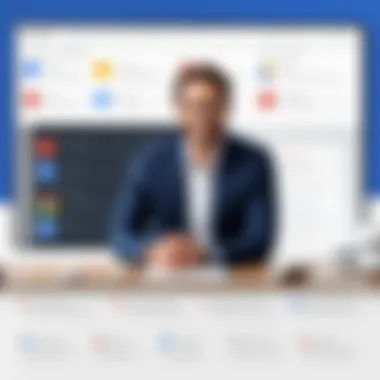

Using the right tools can significantly boost collaboration and productivity, making it easier for businesses to adapt to a constantly changing environment.
How to Set Up Google Meet
Setting up Google Meet is essential for organizations looking to harness the power of virtual collaboration. A straightforward setup process ensures that meetings can occur with minimal fuss, allowing teams to focus on the matter at hand rather than grappling with technology. This section will delve into the specifics of setting up Google Meet, outlining how to create meetings, invite participants, and integrate the tool with Google Workspace. Each aspect emphasizes a seamless experience, aiming to facilitate effective communication in a business context.
Creating a Meeting
Creating a meeting in Google Meet is as simple as pie. Users don’t need to jump through hoops; it’s designed with convenience in mind. Once you have access to Google Meet, you can initiate a meeting via different channels. Here’s a steep-by-step breakdown for clarity:
- Access Google Meet: Navigate to meet.google.com or open the mobile app.
- Start a New Meeting: Click on the option to start a new meeting. In a jiffy, you’ll see your unique meeting link pop up.
- Adjust Settings (if needed): You can toggle settings like video and audio to fit your preferences for a more personalized experience.
- Share the Meeting Link: Copy and paste the meeting link where you find it suitable. This could be an email, an instant messaging app, or even a calendar invitation.
By following these steps, you ensure your meeting is up and running without unwanted hitches. Remember, the ease of creating a meeting speaks volumes about how effective your teams can be in terms of time management and productivity.
Inviting Participants
Once the meeting is all set, inviting participants is the next crucial step. This part can determine how many people will actually join – and how prepared they’ll be! Here’s how the process flows:
- Sharing the Link: The most straightforward way is to share the meeting link. Make it snappy; a simple email or a quick message can do the trick.
- Calendar Integration: For a more structured approach, integrate with Google Calendar. When you create a meeting in Meet, you can directly add it to your calendar, including all required participants. This way, they'll receive notifications and reminders in advance.
- Direct Invites from Meet: You can also invite participants directly from the Google Meet interface. Input the email addresses of your attendees, and they’ll receive an invitation instantaneously.
Getting participants on board efficiently is key to having a productive meeting. The easier you make it for others to join, the better the chances of their active involvement.
Integrating with Google Workspace
Integrating Google Meet with Google Workspace can make your life significantly easier. This seamless connection enhances collaboration and communication across different tools, all under one roof. Here’s why this integration matters:
- Single Sign-On: If your organization uses Google Workspace, there's no need for multiple credentials. One login lets you access all features, making navigation a breeze.
- File Sharing: Integration allows easy access to Google Drive. Share files right within the meeting without the hassle of switching apps.
- Calendar Features: Schedule meetings via Google Calendar. Not only does this keep everyone on the same page, but it also offers timely reminders, reducing no-shows and confusion.
The integration of Google Meet with Google Workspace streamlines processes, making it easier for teams to focus on collaboration rather than logistics.
Investing time in learning how to set up Google Meet properly pays off. The smoother the setup, the more time teams spend engaging in meaningful discussions instead of wrestling with technology.
User Experience in Google Meet
User experience encompasses how users interact with a platform to achieve their goals. In the case of Google Meet, it’s crucial to understand how effortlessly a user can navigate through meetings and manage their time effectively. A positive user experience not only boosts participant engagement but also enhances productivity during virtual meetings. By focusing on elements like simplicity, intuitiveness, and accessibility, Google Meet aims to facilitate seamless communication.
User Interface Design
The user interface (UI) of Google Meet stands out for its clean and uncluttered design, making it user-friendly for both novice and experienced users. The layout is straightforward: the screen features a video feed alongside manageable controls for adjusting audio, video, and chat settings. No one enjoys searching high and low for a mute button mid-conversation!
Some key aspects of the UI design include:
- Simple Navigation: Users can move between different views, such as grid view or speaker view, by clicking easily accessible icons.
- Visual Clarity: Participants’ images are well-defined, reducing strain on the eyes during longer sessions.
- Adaptive Features: The platform automatically adjusts the video quality based on the internet bandwidth, which helps maintain smooth performance without prior configuration.
However, while the interface is largely beneficial, some users have noted that certain advanced features can be a bit buried in menus. This might cause frustration, especially when urgency is key. Overall, Google Meet’s design aims to prioritize a seamless experience, even if some elements might require a bit of digging.
Feedback from Users
The collective voice of users provides a wealth of insight into the effectiveness of Google Meet. Many participants appreciate how the platform integrates with other Google services, allowing for ease of scheduling and collaboration. For instance, adding a Google Meet link in a Google Calendar invite makes coordination a breeze.
On the flip side, feedback isn’t without its critiques. A noticeable portion of users lament the occasional technical hiccups, particularly with connection stability. Frustration can arise when poorly timed lag disrupts the flow of thought during critical discussions. This sentiment echoes a common user concern illustrated in the following quote:
"When the connection drops in the middle of a pitch, it feels like I'm talking to a wall. It’s disheartening. We depend on reliability."
Moreover, many users have highlighted how the platform lacks certain features found in competitor apps, like Zoom’s breakout rooms. While these rooms facilitate smaller group discussions during larger meetings, Google Meet is rolling out enhancements to bridge these gaps in the future
In summary, while the user experience of Google Meet largely garners praise for its straightforward interface and strong integration with Google services, it is also clear that users desire improvements in reliability and feature sets. Paying attention to these insights is essential for Google to enhance its service and keep its users satisfied.
Advantages of Google Meet for Businesses
Understanding the advantages of Google Meet for businesses is essential, especially as companies navigate the evolving landscape of virtual communication. In an era where remote work and digital collaboration are not just trends but necessities, the efficiency and effectiveness of a chosen video conferencing tool can significantly influence productivity and decision-making.
Cost-Effectiveness


In the realm of digital communication, budget constraints can often dictate the tools you choose. Google Meet stands out as a cost-effective solution, mainly due to its integration within the Google Workspace umbrella. By utilizing existing Google services, organizations can save not only money but also time. You won't have to shell out additional funds for separate subscriptions or hidden fees associated with meeting participants.
Furthermore, Google Meet offers scalability in pricing. Unlike some competitors that may charge hefty premiums for added features, Google Meet's pricing structure is straightforward. As businesses expand, they can easily transition from basic to more advanced features without financial strain, making it an attractive option for startups and established enterprises alike.
"Cost should not dictate quality; Google Meet proves that both can coexist seamlessly."
Scalability for Growing Teams
As teams evolve and grow, the tools they utilize must also adapt. Google Meet excels in this area. With its seamless integration with other Google Workspace applications, such as Google Calendar and Google Docs, it supports real-time collaboration without a hitch. This flexibility allows for on-demand scaling, which is crucial as teams take on more projects and responsibilities.
Suppose a company begins with a handful of participants in meetings but finds itself rapidly expanding due to new projects or a growing workforce. In that case, Google Meet can accommodate larger groups without requiring major changes in infrastructure or additional training for users. With features such as breakout rooms and live streaming, it caters to both small team strategies and broader organizational needs.
Support for Remote Work Dynamics
The shift to remote work has underscored the importance of effective communication. Google Meet offers features specifically designed to enhance this dynamic. The platform's reliable connection, even in varying bandwidth conditions, ensures that teams can communicate clearly without hiccups. This aspect alone has become increasingly crucial as employees juggle personal and professional responsibilities from home.
Moreover, Google Meet's options for screen sharing and collaborative document editing allow teams to discuss and review projects dynamically, mimicking in-person collaboration. The ease of scheduling and joining meetings right from a calendar invite further simplifies the process.
This is vital for maintaining a cohesive work culture, even when teams are distributed across cities or countries. In a world where flexibility is paramount, Google Meet provides the tools to keep teams connected, engaged, and productive.
Overall, the components that make Google Meet a compelling choice for businesses—cost-effectiveness, scalability, and remote work support—underscore its relevance in today's digital workspace.
Challenges and Limitations of Google Meet
While Google Meet offers a solid platform for virtual communication, it's crucial to examine the challenges and limitations that may arise. Appreciating potential drawbacks helps businesses make informed decisions, ensuring that they adopt the best solutions for their unique needs. These limitations often revolve around reliability issues and feature gaps when compared to its competitors.
Reliability Issues
One of the most common complaints from users centers on reliability. Although Google Meet generally performs well, there are instances when connectivity issues occur, leading to frustrations during important meetings. Factors like poor internet connection or server downtime can hinder the user experience. Here are some specific areas that contribute to reliability concerns:
- Connectivity Problems: When multiple participants join from various locations, the network load increases. If some users are on slow connections, they may experience glitches, causing delays or distorted audio and video.
- Server Downtime: Despite its reputation, Google Meet is not immune to outages. Even short downtime can disrupt scheduled meetings, which can be particularly damaging for businesses relying on seamless communication.
- Device Compatibility: Users on older devices may struggle with performance. Video lags or audio dropouts can occur if the system can’t handle the software demands.
Reliability is paramount in a world where communication styles have shifted toward digital interaction, and businesses should review these specifics before fully committing to Google Meet.
Feature Gaps Compared to Competitors
When sitting side by side with competitors like Zoom and Microsoft Teams, Google Meet falls short in certain functionalities. While it carries the core functionalities needed for meetings, some users feel a lack of advanced features that enhance productivity and engagement. Below are common feature gaps:
- Breakout Rooms: Unlike Zoom, Google Meet does not yet support breakout rooms, a feature that allows large groups to split into smaller sessions. This can be a setback for educational institutions and large businesses focusing on intensive collaboration.
- Advanced Call Controls: Competitors often offer more granular controls over the meeting environment. Features such as virtual backgrounds are more developed in other platforms, providing users with aesthetic options that are not as diverse in Google Meet.
- Integration with Other Tools: While Google Meet integrates well with Google Workspace, it sometimes lacks the extensive integrations found in platforms like Microsoft Teams where users can access various applications seamlessly during a meeting.
A lack of options can limit how teams collaborate throughout projects, which might lead businesses to reconsider how critical these features are to their operations.
Comparative Analysis of Video Conferencing Tools
In the realm of virtual communication, video conferencing tools have reshaped how businesses operate. Understanding the differences between these platforms is crucial for making the right choice tailored to an organization's needs. Comparative analysis not only highlights features but also indicates potential workflows, engagement, and productivity benefits that can arise from choosing one tool over another.
When considering tools like Google Meet, Zoom, and Microsoft Teams, there are several elements to weigh. Think about factors including user interface, scalability, pricing structures, and integrations with existing systems. Ultimately, this dialogue adds value for decision-makers and IT professionals by narrowing down effective solutions to enhance team dynamics.
Zoom vs. Google Meet
Zoom has carved out a strong niche in the video conferencing space, known for its versatility and wide array of features. On the other hand, Google Meet prides itself on seamless integration with other Google services, such as Google Calendar and Gmail.
Key Differences:
- User Interface: Zoom offers a more customizable experience with virtual backgrounds and Zoom Rooms. Google Meet, while simpler, focuses on a clean interface and ease of use.
- Participant Limits: Zoom allows for a higher number of participants in a single meeting, which can be ideal for larger organizations. Google Meet has limits based on the subscription plan but caters well for most small to medium-sized teams.
- Security Features: Google Meet incorporates robust security protocols from the start, including encryption in transit. Zoom has faced scrutiny over security breaches, prompting significant improvements, but perception still matters.
- Pricing: Both offer free versions, but their paid plans diverge significantly in cost and tier features. Google Meet may be more economical for organizations already invested in Google Workspace, while Zoom operates on a different pricing model.
A careful comparison reveals that the choice may hinge on specific organizational needs: If a company prioritizes extensive features and high participant capacity, Zoom might win out. However, for businesses soundly integrated into the Google ecosystem, Google Meet often emerges as the more pragmatic option.
Microsoft Teams vs. Google Meet
Microsoft Teams is another heavyweight contender in the video conferencing game, often praised for its collaboration tools that facilitate teamwork beyond just video calls. On the flip side, Google Meet offers streamlined communication with minimal setup
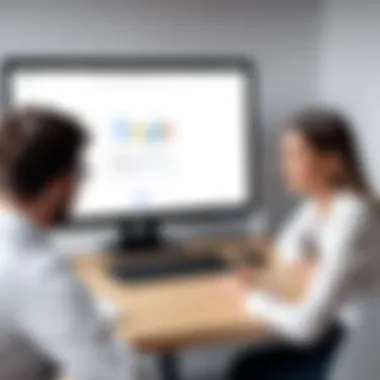

Key Differences:
- Collaboration Tools: Microsoft Teams integrates categories of communication — chat, video, and file sharing all in one app. In contrast, Google Meet is primarily focused on video conferencing but links well with Google Docs and other collaborative applications.
- Integration with Organizational Tools: Teams operates as part of the broader Microsoft 365 suite, making it a natural choice for businesses already using Microsoft products. Google Meet, being within Google Workspace, does the same for Google users.
- Meeting Features: Microsoft Teams allows for real-time document collaboration while on a video call, such as sharing Word docs or Excel sheets. Google Meet, on the other hand, places emphasis on connecting people face-to-face, with fewer overlapping collaborative features during a call.
- Storage Capacity: With Teams, users can access vast storage options via SharePoint and OneDrive. Google Meet, associated with Google Drive, offers a similar, though possibly sleeker, arrangement for storing shared resources.
In summary, whether to opt for Microsoft Teams or Google Meet can depend not just on meeting functionalities but also the alignment with existing workflows and software ecosystems.
In the end, the ultimate goal of any video conferencing tool is to foster effective communication and collaboration. Choose wisely, and your tools can enhance productivity rather than hinder it.
Embedding a comparative analysis goes beyond mere preference — it arms IT professionals and business leaders with insights needed to navigate these choices in a rapidly shifting digital landscape.
Future Prospects of Google Meet
The landscape of digital communication is in a state of constant flux, driven by technological advancements and changing work patterns. Future prospects of Google Meet are vital for any organization contemplating their communication strategy. As businesses pivot towards more remote-oriented operations, understanding the trajectory of this tool will help decision-makers align their collaborative efforts accordingly. Here, we will examine the anticipated updates, the technological ecosystem surrounding video conferencing, and the role Google Meet will play in emerging work trends.
Expected Updates and Enhancements
Google Meet has consistently evolved since its inception, and future updates are expected to reflect not only user needs but also industry trends. Anticipated enhancements aim at enriching user experience, boosting interactivity, and broadening functionalities. Here are a few expected updates:
- Increased Integration with Other Google Products: Google has shown commitment to making its suite more interconnected. Future versions of Google Meet might see refined synergy with apps like Google Docs and Google Calendar, streamlining the workflow for users.
- Advanced Collaboration Features: Innovations such as real-time document collaboration right within a meeting window could emerge. Users might enjoy the ability to annotate and edit shared materials on-the-fly.
- Improved AI Capabilities: With the growing prominence of AI, expect features like smarter background noise cancellation and real-time translation services. Such advancements could bridge language barriers, making global communication seamless.
"Being adaptable is the key. Those who can adjust to the changes in tools will stand to benefit the most."
These enhancements would not only empower existing users but could also grab the attention of new adopters.
Role in Emerging Work Trends
As organizations globally embrace hybrid models of work, the significance of Google Meet will undoubtedly grow. The rise of remote collaborations brings specific demands - and Google Meet is poised to address them effectively. Key roles it may play include:
- Supporting Hybrid Work Models: The shift from fully onsite to hybrid structures means that tools like Google Meet will be critical for maintaining team cohesion. For instance, employees in the office can engage with remote members fluidly during brainstorming sessions or meetings.
- Facilitating Global Teams: With businesses exploring international talent pools, Google Meet's capacity for cross-border collaboration becomes essential. Features like high-quality audio and video, combined with interpreter assistance, could help distinguish more competitive companies.
- Adapting to Work-Life Balance Trends: The growing emphasis on well-being in workplace culture may lead to more flexible meeting schedules. Google Meet might introduce options for asynchronous meetings, where employees can contribute without needing to be online simultaneously.
Best Practices for Using Google Meet
Using Google Meet proficiently isn’t just about having the right tools; it’s about knowing how to wield these tools to maximize effectiveness in communication. Setting the groundwork for successful meetings involves more than just showing up and turning on your camera. The importance of establishing best practices cannot be overstated. From ensuring seamless technology integration to creating engaging atmospheres, these guidelines help in navigating through the virtual landscape with confidence.
Preparing for a Meeting
Preparation is the bread and butter of effective meetings. When preparing for a Google Meet session, consider these essential steps:
- Define the Objective: Clearly outline what you wish to achieve. This helps steer the conversation and keeps participants on track.
- Organize the Agenda: Sending a structured agenda beforehand gives attendees a sense of direction. This can include key topics, time allocations, and any materials to review.
- Test Your Equipment: Technical difficulties can derail even the best-laid plans. Conduct a pre-meeting check on audio, video, and internet connection. This ensures that you’re not fumbling around during the meeting.
- Establish Ground Rules: Set clear expectations for participation and engagement. Encourage everyone to mute when they’re not speaking to minimize background noise, which helps in maintaining focus.
- Create a Comfortable Environment: Choose a suitable background or utilize a virtual one. Ensure lighting is adequate but not too stark. An inviting space sets the tone.
By taking these preparatory steps, you not only elevate your own readiness but also enhance the experience for all participants, making it a worthwhile effort.
Conducting Productive Discussions
Once the meeting commences, the way discussions are conducted can make or break its success. Consider the following practices to facilitate productive interactions:
- Engage All Participants: Don’t let one person dominate the conversation. Utilize prompting questions to draw others in. Phrases like "What do you think about this?" can effectively solicit feedback from quieter members.
- Stay on Topic: It’s easy to veer off course. Regularly refer back to the agenda to ensure discussions are relevant and the meeting remains efficient.
- Utilize Visual Aids: Make use of screen sharing for presentations or to illustrate points. This keeps visual learners engaged and enhances understanding.
- Encourage Questions: Foster an environment where questions are welcomed. This clears uncertainties and stimulates deeper dialogue.
- Summarize Key Points: At the end of discussions, recap important takeaways. This helps everyone leave the meeting with a clear understanding of actions and responsibilities.
Ensuring that discussions are productive doesn't happen by accident; it requires intentional effort and engagement from all involved.
By implementing these best practices, Google Meet can transform from just another platform into an influential tool for collaboration. Understanding how to prepare effectively and conduct efficient discussions lays the foundation for successful virtual communication in the business world.
Culmination: Making Informed Choices
As organizations continue to adjust to the demands of modern communication, understanding the nuances of platforms like Google Meet becomes critical. This article underscores the importance of making informed choices in video conferencing tools, particularly for business communication. Such tools have evolved from mere conveniences to essential components of collaboration strategies across various industries. Therefore, comprehending which features best suit unique business needs is vital for operational efficiency.
Summarizing Key Insights
Throughout this guide, we have traced a comprehensive landscape of Google Meet. Key points include its high-quality video and audio capabilities, robust security protocols, and adaptable integration with Google Workspace.
- High-Quality Communication: Users often emphasize that a clear and stable connection can make or break a virtual meeting. Google Meet shines here, offering impressive clarity that keeps participants engaged.
- Security First: With an increased emphasis on data protection, Google Meet employs various measures to secure meetings, from encryption to advanced access controls.
- Integration Smoothness: Businesses utilizing Google Workspace will appreciate the seamless integration of Google Meet within their existing environment, enhancing overall productivity.
These insights align with the needs and expectations of decision-makers and IT professionals.
Recommending Appropriate Use Cases
When considering the implementation of Google Meet, it's crucial to reflect on specific scenarios where it can excel:
- Remote Teams: For companies with remote employees, Google Meet is an ideal choice, allowing teams to connect regardless of geographical barriers.
- Client Interactions: Businesses that frequently meet clients or conduct interviews can leverage the platform's reliability and ease of use, ensuring a professional appearance.
- Training Sessions: Organizations investing in employee training will find Google Meet's tools for screen-sharing and presentations quite beneficial, promoting engaging learning environments.















