GingerSoftware Online: Features and User Insights


Intro
In today’s fast-paced digital landscape, the tools we choose to enhance our writing can significantly impact productivity and communication efficacy. GingerSoftware stands out among other grammar correction and writing enhancement platforms, positioning itself as a valuable ally for anyone striving for clarity and precision in their written expressions. The common issues faced by writers are multifaceted—from grammar mishaps to stylistic missteps. GingerSoftware caters to these challenges, making it a go-to resource not only for writers but for students, professionals, and anyone who values sophisticated yet user-friendly writing aids.
This exploration aims to unfold the intricacies of GingerSoftware, delving deeply into its key features, user demographics, pricing structures, and distinctive advantages over competitors. By synthesizing insights from a variety of user experiences, this article will enable decision-makers and IT professionals to evaluate this tool with a discerning eye, ensuring that their investment is well-informed.
Key Features and Functionalities
Comprehensive Overview
GingerSoftware offers a broad spectrum of functionalities designed to streamline the writing process. At the core of these features is an advanced grammar checking system that goes beyond standard spellcheckers. It identifies not just spelling errors but also grammatical inconsistencies, context-based suggestions, and stylistic improvements.
Among its standout capabilities, the personalized learning feature allows users to engage in customized exercises based on their unique writing patterns. It is as if the software learns alongside the user, enhancing their skills over time.
In addition to grammar correction, features such as text-to-speech, sentence rephrasing, and a plagiarism checker contribute to a more holistic writing aid. These elements work hand in hand to support not just correction but also enrichment of the writing process.
Target Users
The platform caters to a broad audience. While it is particularly beneficial for students who might struggle with academic writing, professionals in various sectors also find its utility invaluable. Here are a few key user segments:
- Students: Assisting with essays and research papers, GingerSoftware helps students convey their ideas more effectively.
- Business Professionals: In corporate environments where communication is key, the software aids in crafting emails, reports, and presentations.
- Writers and Creators: For content creators, bloggers, and authors, GingerSoftware enhances clarity, ensuring that their voice remains strong while adhering to grammatical standards.
Pricing Models and Cost Analysis
Breakdown of Pricing Tiers
Understanding the cost structure is crucial for organizations and individuals considering GingerSoftware as their writing enhancement tool. The platform typically presents different pricing tiers, which could include a free basic version as well as several premium plans that unlock additional features. The pricing model can be summarized as follows:
- Free Version: Basic grammar checks and limited features.
- Monthly Subscription: Full access at a competitive monthly rate, suitable for those who prefer flexibility.
- Annual Subscription: A discounted rate for users committing for the long haul, often ideal for businesses or individuals who require consistent usage.
These tiers allow users to choose a plan that best fits their usage needs and financial situation.
Additional Costs to Consider
While the pricing tiers provide a clear framework, it's important to be aware of potential additional costs. For instance, while many initial features are included in the subscription, advanced functionalities like the plagiarism checker or personalized coaching may come at an extra charge.
There may also be costs associated with integrating GingerSoftware into other tools or platforms that an organization might already be using. Being mindful of these possibilities helps in budgeting effectively for the investment.
"A good tool enhances writing, but a great tool transforms it. Understanding each aspect of its functionality is key to leveraging it fully."
This comprehensive look at GingerSoftware invites users to consider how its features align with their writing needs and business objectives, ultimately guiding them towards informed decisions in a crowded market of writing aids.
Understanding GingerSoftware
In today's fast-paced digital landscape, writing tools like GingerSoftware have become indispensable for professionals across various industries. Understanding GingerSoftware is key because it enables users to harness its capabilities effectively. This software goes beyond mere spell checking; it offers advanced grammar corrections, plagiarism detection, and contextual suggestions. These features play crucial roles in enhancing the clarity and credibility of written communication.
Grasping how GingerSoftware functions can provide significant benefits. Users gain confidence in their writing, which can lead to improved professional relationships and personal reputation. Additionally, organizations can enhance productivity by streamlining the writing process. Overall, a solid understanding of this tool allows for better decision-making regarding content creation and review.
Overview of the Software
GingerSoftware positions itself as a comprehensive writing assistant, integrating multiple functionalities under one digital roof. The platform is cloud-based, allowing users to access it from any internet-enabled device, which is particularly beneficial for mobile professionals and teams working remotely. This software caters to a variety of needs, from academic writing to business communication. It’s especially appealing for those looking to polish their language and make a strong impression through their writing.
Key Features
-#### Grammar Correction
Grammar correction is one of GingerSoftware's standout features. It goes beyond standard corrections by providing contextual grammar suggestions. Instead of just indicating incorrect formations, it helps users understand their mistakes, enhancing their grammatical knowledge over time. The software supports multiple languages, which is a significant advantage for multilingual users. This flexibility makes it a popular choice in diverse professional environments. The unique aspect of its grammar correction is its ability to recommend alternatives based on the tone and style of the writing, giving users tailored guidance.
-#### Plagiarism Detection


Plagiarism detection is another essential feature. In a world where originality is paramount, GingerSoftware addresses this concern directly. The software scans documents against billions of sources, which provides users a high level of confidence in the originality of their work. This characteristic is particularly appealing to students and professionals who need to ensure their writing meets the highest standards of integrity. However, it's worth noting that while the tool is effective, it may not always catch every instance of plagiarism. Users should still perform manual checks, especially for critical submissions.
-#### Contextual Suggestions
Contextual suggestions serve to elevate writing quality significantly. GingerSoftware analyzes the text in real-time, providing suggestions that align with the context of the sentences. For instance, it may offer synonyms or suggest more concise ways to express a thought, facilitating a more fluid writing style. This feature is valuable both for novice writers aiming to learn and for experienced writers looking to refine their craft. A particular advantage is that these suggestions take into account the sentence structure and overall message, making the recommendations highly relevant. However, users should approach recommendations with discernment; not all suggestions may align with the intended meaning or tone.
In summary, GingerSoftware offers a suite of tools designed to support and enhance writing abilities, making it an invaluable ally for anyone serious about clear and effective communication.
The Need for Writing Enhancement Tools
The digital age has ushered in an era of rapid communication, with text-based formats dominating our professional interactions. With this shift, the need for writing enhancement tools like GingerSoftware has acquired notable significance. It’s not just about being articulate; it’s about ensuring that what one writes is coherent, polished, and free of errors. The real gravity lies in how our writing shapes perceptions and decisions in the workplace. An impactful piece of writing can be the difference between sealing a deal or losing a client.
Challenges in Professional Writing
Professional writing presents its own set of hurdles that many face. Often, time constraints loom large, pushing individuals to rush through their work. This pressure can lead to overlooking finer details such as grammar and syntax, resulting in a less-than-stellar output. Moreover, many professionals are not trained writers. They might hold expertise in their respective fields but lack the finesse required to present their ideas clearly in writing.
One survey indicates that nearly half of all professionals express finding writing challenges to be a significant barrier in their careers.
The diversity of contexts in which professionals must communicate also adds to these challenges. Whether it's an email, a report, or a presentation, each form demands a different tone and style. Adapting swiftly to these demands can be confusing and lead to inconsistencies in the quality of written content. Additionally, cultural and linguistic differences can complicate matters further, particularly in global businesses where English might not be the first language for everyone involved.
Impact on Communication and Productivity
The ramifications of poor writing extend beyond just an individual’s output. In a collaborative environment, unclear communication can circle back to haunt teams. Misunderstandings arise, projects can stall, and time is wasted deciphering poorly constructed messages. Consequently, productivity takes a nosedive. A well-structured email can save hours of back-and-forth clarifications, fostering smoother workflows.
Furthermore, it isn’t merely about avoiding mistakes. Writing enhancement tools can elevate the overall quality of communications. Encouraging employees to present their thoughts crisply not only boosts individual confidence but also elevates the organization’s image in the eyes of clients and stakeholders. Enhanced communication can also create a more collaborative workplace, eliminating barriers that arise from unclear messages. When everyone is on the same page—and speaking the same writing language—the entire team runs smoother, maximizing efficiency.
Adopting writing enhancement tools like GingerSoftware is akin to donning an extra pair of eyes—ones that catch errors and suggest improvements, guiding the writer back to a clearer path. It’s essential for today's professionals to not just write but to write well. This means they can communicate effectively, save time, and ultimately pave the way for greater success.
Comparative Analysis with Competitors
Comparing GingerSoftware with its competitors is crucial for anyone considering investing in writing enhancement tools. This section dives into various aspects, highlighting the strengths and weaknesses of GingerSoftware in relation to others like Grammarly, ProWritingAid, and Hemingway Editor. Understanding these relative positions helps buyers make informed decisions based on features, pricing, and user experience. This analysis provides valuable insights into how GingerSoftware stands up against the competition, illustrating its unique place in the market.
Overview of Major Competitors
Grammarly
Grammarly has carved a niche for itself with its robust grammar checking capabilities. Its real-time feedback is a significant draw for users, as it provides suggestions as you write. This feature makes it suitable for everyone from students to professionals. A key characteristic of Grammarly is its user-friendly interface, which makes navigation seamless, even for those less tech-savvy.
One unique feature is its tone detector, helping writers gauge how their message might be received. This can be advantageous in professional settings where tone is critical. However, some may find that Grammarly's advanced features are locked behind a premium subscription, which could deter casual users.
ProWritingAid
ProWritingAid distinguishes itself with a comprehensive approach to writing analysis. It offers not only grammar checks but also style and structure suggestions. This can elevate writing to new heights by improving clarity and engagement. Users frequently appreciate ProWritingAid’s in-depth reports, which analyze writing in a holistic manner, showing trends over time.
The unique aspect of ProWritingAid is its integration capabilities with various platforms, making it versatile. Yet, some users might feel overwhelmed by the information it provides, finding it less intuitive than some other options. While useful for thorough analysis, that steep learning curve can frustrate new or casual users.
Hemingway Editor
Hemingway Editor brings a focus on clarity and readability, setting itself apart from competitors through its ease of use. It’s tailored for those who wish to craft concise content, making it favored among blog writers and authors alike. Hemingway's characteristic is its simplistic design, highlighting complex sentences and adverbs, which can aid writers in simplifying their work.
A standout feature is its readability score, giving a quick snapshot of how your writing might resonate with different audiences. However, it lacks some advanced grammar checking features that others offer, which might leave some users wanting more depth in their editing process.
Strengths and Weaknesses
Feature Set
When examining GingerSoftware’s feature set, it becomes evident that it boasts a rounded collection of tools that cater to various writing needs. The grammar checks are swift, and it integrates contextual suggestions well. This could be a beneficial feature for users requiring quick improvements during writing.
However, like any tool, it comes with its unique strengths and weaknesses. While it excels in grammar correction, it may not have the advanced reports that ProWritingAid provides. The comparison here helps to highlight whether a user’s need for depth outweighs a desire for quick fixes.
User Experience
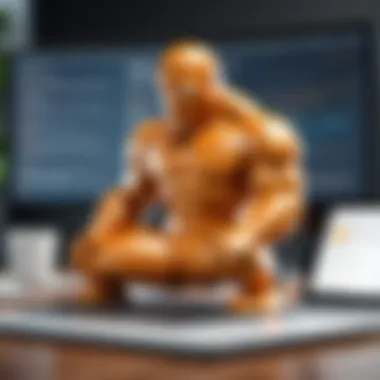

User experience is pivotal in determining how well a tool interacts with its audience. GingerSoftware tends to offer a clean and straightforward interface, which can be appealing for those who seek efficiency. Feedback loops are typically responsive, improving overall usability.
Nonetheless, there are aspects where some users may struggle. The learning curve can be inconsistent; while seasoned users may navigate it easily, novices may find themselves facing difficulties at times. This inconsistency can either enhance or detract from user engagement, depending on their prior experience.
Pricing Models
Pricing models play a decisive role in attracting different user segments. GingerSoftware offers a free version with limited features, which can entice users to test the waters. The paid version, while providing more robust tools, keeps it competitively priced compared to Grammarly and ProWritingAid.
That said, some users may feel that the value proposition differs based on what they specifically seek from the software. Therefore, reflecting on how each model aligns with user needs can illuminate whether they are getting their money’s worth or if the free alternatives suffice.
Overall, understanding where GingerSoftware fits in the grand scheme of writing enhancement tools can illuminate the choices available to users. Recognizing the nuances across competitors allows for a more tailored approach to selecting the best software for individual needs.
User Experiences and Feedback
User experiences and feedback play a pivotal role in understanding how well GingerSoftware functions in the real world. While features and functionalities are crucial, the insights offered by users reveal the practical effectiveness and relevance of the software. This section digs into the testimonies and commentary from those who have embarked on their writing journeys with GingerSoftware, illustrating both the advantages and pitfalls of using the tool. Knowing what users think can significantly inform prospective buyers, helping them gauge its reliability and usefulness.
Testimonials from Users
Diving into testimonials, it becomes clear that GingerSoftware resonates with a broad range of users. Many individuals appreciate how the platform simplifies grammar checking, enhancing their writing without overwhelming them with jargon. For instance, one user shared their experience of someone who relies on Ginger for academic writing. They mentioned, "It catches those pesky typos I usually miss, and it’s easy to use. I can focus more on my ideas rather than on worrying about grammar."
Such feedback reflects the intuitive design of the software, making it accessible for users across different levels of expertise. Moreover, professionals across various fields, from students to established journalists, have lauded its ability to elevate their writing quality. One content writer said, "It’s like having an editor by my side all the time. My work has become much clearer."
However, while there’s plenty of praise, it’s worth noting that some users mentioned specific concerns. For example, one user pointed out, "Sometimes I find the suggestions too rigid; it doesn’t always catch the context properly." This highlights an aspect that merits attention — while the software excels in many areas, there are moments when it may misinterpret nuanced writing styles.
Common Issues and Resolutions
As with any software solution, GingerSoftware isn’t without its quirks. Users have reported a variety of issues ranging from minor annoyances to more significant obstacles that impact their writing experience. Commonly discussed complaints include occasional hiccups in speed and glitches when integrating with other applications. Users frequently mention their experiences through community discussions on platforms like Reddit and special interest forums, where shared experiences shed light on how widespread these issues may be.
To address some of these issues, GingerSoftware’s support team has made efforts to provide solutions. Some common resolutions include:
- Updating the Software: Users have found that keeping the software updated can alleviate many performance-related issues.
- Clear Browser Cache: For those using the online version, clearing the browser cache seems to enhance speed and functionality.
- Contacting Support: The customer support has also been applauded for being responsive, helping users troubleshoot their individual concerns effectively.
"While no software is perfect, the continuous updates and support from GingerSoftware show they are committed to enhancing user experience."
Performance and Reliability
Performance and reliability are cornerstones in evaluating any software, including GingerSoftware. A writing tool that falters in these areas can render it less useful, leaving users frustrated and in search of alternatives. In the realm of grammar correction and writing enhancement, users expect the software to respond promptly and deliver accurate suggestions seamlessly. Thus, understanding these elements fully can greatly influence an organization’s decision-making process regarding writing tools.
When it comes to performance, it’s about how quickly the tool processes the text. A sluggish application can bring a productive day to a standstill, causing more headaches than solutions. GingerSoftware prides itself on speedy performance, allowing users to work efficiently without unnecessary delays. The integration of real-time suggestions and corrections offers an uninterrupted experience which caters well to professional environments where time is often of the essence.
Reliability, on the other hand, captures the consistency with which the software operates. Users need to trust that GingerSoftware will provide accurate grammar corrections and useful suggestions every time they engage with it. Such dependability enhances overall productivity, as individuals can focus on crafting their messages rather than worrying about potential oversights. This fosters confidence, knowing that the tool reinforces their writing.
Speed and Efficiency
Speed and efficiency go hand in hand in any software analysis. For users of GingerSoftware, the expectation is a swift navigation through their documents, where corrections can be made without much fuss. When documents are laden with errors, a reliable tool that instantaneously highlights and suggests improvements is crucial. Users benefit from not wasting time re-reading every line, as the software’s algorithms quickly identify mistakes and even provide context-appropriate recommendations.
In various professional settings, like marketing agencies or editorial teams, this speed becomes essential. If a team's output begins to lag, so can their competitive edge. Thus, the efficiency factor is not just about speed; it’s about streamlining the process of writing as a whole.
Integration Capabilities
Integration capabilities are vital for any software, especially in a workplace where different applications and systems coexist. GingerSoftware excels in this area, providing users the flexibility to seamlessly incorporate its functionalities alongside other tools they might already be using.
Compatible Software
When discussing compatible software, GingerSoftware stands out because of its ability to integrate with popular platforms such as Microsoft Word and Google Docs. This compatibility is a significant advantage. Users don’t need to abandon their preferred writing environments; instead, they can enhance their experience right where they feel comfortable. This key characteristic makes it a beneficial choice for those who experience the limitations of traditional grammar checking tools. The unique feature here is the real-time checking capability while users type, which provides immediate feedback and corrections. This not only saves time but also encourages a more fluid writing process, as users don’t need to switch back and forth between applications.
APIs and Plugins
APIs and plugins offer another layer of integration, allowing developers to embed GingerSoftware’s functionalities into their own applications. This aspect makes it a valuable asset for businesses wanting to build customized writing solutions. The flexibility from APIs allows for diverse, tailored experiences suited to specific industry needs. One unique feature of GingerSoftware's API is its ability to be integrated into learning management systems and content management platforms. This proves advantageous for educational institutions keen on enhancing their students’ writing skills. However, for all its benefits, the integration process may require some technical know-how, which might pose a challenge for small businesses without dedicated IT support.
Pricing and Packages
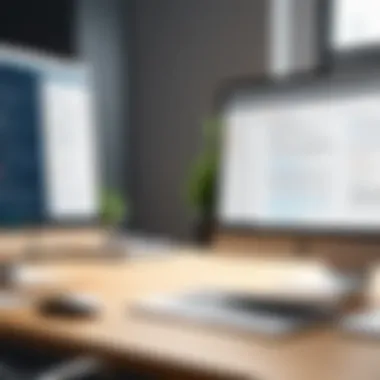

When it comes to selecting any software, particularly those geared toward enhancing writing, understanding the ** pricing structure** is critical. In the realm of GingerSoftware, the methods of pricing can greatly impact the accessibility and usability for potential users. This section will delve into the intricacies of free and paid versions, illuminating their respective benefits and offering insight into why these considerations matter.
Free vs Paid Versions
GingerSoftware presents a unique dichotomy in its pricing strategy, offering both a free version and a more robust paid variant.
- Free Version: The basic iteration is tailored for casual users. It provides essential grammar checks but lacks advanced features, which may leave serious writers or professionals craving more. Limitations can include fewer contextual suggestions and the absence of certain integrations. This version is great for light users or those just starting to explore writing enhancement tools.
- Paid Version: Here’s where the real magic happens. Users opting for the paid subscription gain access to a suite of features that cater to a more demanding writing environment. There are unlimited grammar corrections, enhanced plagiarism detection, and personalized coaching that can transform one’s writing style. Plus, features such as integration with other software enhance the overall user experience. The trade-off in cost is often justified by access to these powerful functionalities.
Interested parties must gauge their writing needs and consider how often they'll utilize GingerSoftware. For serious writers, investing in the paid version could mean the difference between professional-quality work and mere adequate submissions.
Value Proposition
The value proposition of GingerSoftware is rooted in its ability to elevate writing, comprehension, and communication skills. Particularly for entrepreneurs or IT professionals, effective writing can often be synonymous with successful outreach.
- Enhancing Efficiency: A writing tool that cuts down editing time is invaluable. With features designed to streamline writing processes, users can focus more on content creation and less on corrections.
- Contextual Understanding: By providing suggestions within context, GingerSoftware takes a giant leap beyond mere grammar checking. It addresses how sentences could sound based on the intent of the text, creating more natural and engaging content.
- Economic Consideration: Compared to hiring professional editors or extensive workshops, the subscriptions available for GingerSoftware offer a cost-effective solution.
"In today's fast-paced digital age, an efficient writing tool like GingerSoftware can dictate the tone of professionalism in communication."
For further insights on writing tools and their evolution, you might explore Wikipedia or relevant discussions on Reddit.
Ultimately, understanding the pricing and packages offered by GingerSoftware not only illuminates the user’s path to better writing but also highlights the overall value embedded in these powerful tools.
Future Developments and Trends
The realm of writing enhancement tools is not stagnant; rather, it’s a living, breathing entity that evolves with the times. As technology continues to advance, so too does the potential of tools like GingerSoftware. Understanding the future developments and trends in this space can empower decision-makers, IT professionals, and entrepreneurs to stay ahead of the curve. By keeping a finger on the pulse of these changes, organizations can ensure they are equipped with the best resources to enhance their writing capabilities.
Anticipated Features
Looking ahead, several exciting features are anticipated for GingerSoftware and similar platforms. Among these developments, enhanced AI capabilities are at the forefront. The integration of machine learning algorithms can lead to more precise contextual suggestions, allowing for personalized writing feedback that goes beyond mere grammar checks. Users may also see the incorporation of voice recognition technology, which can streamline the writing process and cater to those who prefer dictation.
Additionally, there’s the potential for multilingual support to be enhanced. As the world grows increasingly connected, the demand for writing aids that can handle multiple languages is crucial. This could make GingerSoftware a more accessible tool for global users. Even features like collaborative writing spaces, where real-time editing and suggestions occur, could gain traction, redefining how documents are created collaboratively in both professional and educational environments.
Market Trends in Writing Tools
The landscape of writing tools is shifting due to a blend of technological advancements and changing user expectations. Users today are not just looking for basic grammar checks; they expect comprehensive support that helps elevate their writing skills.
- Personalization is emerging as a key trend. More users are seeking tools that adapt to their individual writing styles, offering feedback that aligns with their unique voice.
- Subscription models are gaining popularity. Users tend to prefer customizable plans that cater to their specific needs, leading companies to offer tiered subscription services with varying levels of features.
- Integration with other software is also evolving. As businesses increasingly utilize varied platforms—from content management systems to email clients—writing tools that seamlessly integrate with these applications are more attractive. For instance, tools that offer plugins for Microsoft Word or Google Docs can create a smoother writing experience for users.
"The future of writing tools is not just in correction but in fostering a more skilled approach to writing through technology."
Above all, awareness of data privacy and security has become paramount. Writing tools must address user concerns about how data is used and stored to maintain trust. This shift emphasizes the importance of transparency regarding user information, which can significantly impact purchasing decisions in the future.
Finale
The conclusion serves as a pivotal moment in our exploration of GingerSoftware. It encapsulates the essence of what has been discussed and emphasizes the software's value in today’s fast-paced writing landscape. As we have identified, GingerSoftware stands out not merely for its features but also for its ability to address common pain points faced by writers and professionals alike.
GingerSoftware's fusion of grammar correction, contextual suggestions, and plagiarism detection equips users with vital tools that significantly enhance their writing quality. By improving grammar and stylistic choices, it not only boosts the clarity of communication but also enhances professional image. In an era where effective communication is paramount, the need for such tools cannot be overstated.
The benefits beyond mere corrections are profound. Users report increased productivity and confidence in their writing due to the supportive nature of the software. As we have uncovered through various testimonials, the reassurance that comes from knowing ones work is polished before it's presented to others manifests a noticeable change in how users approach their writing tasks.
Moreover, in considering the landscape of writing tools, GingerSoftware holds a strong position against competitors. Its thoughtful integration capabilities and adaptable pricing models make it a viable option for individuals and businesses aiming for growth.
Ultimately, the considerations laid out herein not only convey the functionality but also the transformative potential of GingerSoftware. For professionals on the lookout for reliable writing enhancement solutions, this software emerges as a commendable ally in achieving their communication goals.
Final Thoughts on GingerSoftware
GingerSoftware isn’t just about correcting errors; it cultivates a sense of mastery in writing. Users often find themselves evolving from error correction to developing richer and more engaging content. The software's innovations continue to align with the growing trends in digital communication, ensuring it remains relevant in advancing writing practices. Writing is no longer just about the words on a page; it is about conveying thoughts and ideas effectively.
The positive feedback in user experience highlights its intuitive interface and the quick adaptability for those new to writing enhancement tools. Importantly, it thrives on the challenge of embracing diverse writing styles, thus providing assistance beyond basic grammar corrections. GingerSoftware embodies a forward-thinking approach to writing enhancement, proving that technology can indeed enhance one’s linguistic capabilities.
Recommendations for Prospective Users
For those eyeing GingerSoftware, there are several noteworthy points to consider:
- Trial the Free Version: Before jumping in, take advantage of the free version. This allows for hands-on experience to evaluate if it meets your needs without any financial commitment.
- Utilize the Contextual Suggestions: Make full use of GingerSoftware’s contextual features to elevate writing from good to great. These suggestions enhance not just grammar but style and flow as well.
- Leverage Integration Options: If you use other tools like Microsoft Word or Google Docs, be sure to integrate GingerSoftware. This will streamline your writing process and ensure a seamless experience across platforms.
- Stay Updated: Keep an eye on upcoming features and market trends in writing tools. As technology evolves, so will GingerSoftware, thus staying updated will enhance your overall experience.
In summary, GingerSoftware offers a comprehensive toolkit that navigates through writing hurdles and elevates the overall writing process. Its importance in developing clear and professional communication cannot be understated. This tool is not merely an addition; it's an investment in effective writing.













