In-Depth Analysis of FreeConferenceCalling Platform


Intro
In an age where virtual communication has become the backbone of business and personal interactions, it’s vital to have reliable platforms for conference calls. One particular tool that stands out is FreeConferenceCalling. This service has been carving a niche for itself, particularly among small businesses and freelancers looking for budget-friendly solutions to their communication needs. This guide seeks to dissect the features, benefits, and some limitations of FreeConferenceCalling, offering you the insight necessary to determine if it aligns with your organizational goals.
Key Features and Functionalities
Comprehensive Overview
FreeConferenceCalling provides a robust platform for conducting conference calls without the financial burden that often accompanies such services. The user experience is designed to be intuitive, ensuring that even the least tech-savvy can navigate through its functionalities. Users can invite up to 1,000 participants, allowing for large meetings, which is quite impressive considering the service's cost-free nature.
Key functionalities include:
- Audio Conferencing: Clear audio with options for recording calls.
- Webinar Hosting: Stream webinars to audiences with ease.
- Video Conferencing: Supports HD video for enhanced clarity.
- Screen Sharing: Share presentations and documents seamlessly.
Moreover, the platform offers a reliable connection and the ability to join meetings from mobile devices using a dial-in number, ensuring accessibility across different devices.
Target Users
The accessibility of FreeConferenceCalling makes it a prime candidate for a variety of users:
- Small Businesses: Enable teams to connect without incurring high costs associated with traditional services.
- Freelancers and Consultants: Ideal for managing multiple client calls in a cost-effective manner.
- Educational Institutions: Teachers and students can maintain communication for online classes and group projects.
These groups benefit tremendously from the service, taking advantage of not only its features but also the lack of hidden fees.
Pricing Models and Cost Analysis
Breakdown of Pricing Tiers
As the name suggests, FreeConferenceCalling is fundamentally free, which is a significant selling point. However, the service operates on a freemium model; for instance, additional features can be unlocked through premium services. Understanding these tiers is crucial:
- Free Tier: Includes basic conferencing capabilities with up to 1,000 participants.
- Paid Plans: Users can pay for enhanced features such as custom branding, toll-free numbers, and advanced analytics.
Additional Costs to Consider
While the initial service is free, users should keep an eye on potential costs that can arise. Some points to consider include:
- International Calling Rates: While local calls may be cost-free, international connections can incur charges.
- Upgrades to Paid Plans: If you opt for extra features, make sure to assess whether these expenses align with your budget.
- Data Usage: For mobile users, data consumption during video calls can add up.
To summarize, FreeConferenceCalling offers a practical solution for various communication needs, balancing an array of features with cost-effectiveness. However, potential users must be mindful of the nuances in pricing and additional fees that can surface as needs grow.
"Understanding the total cost of ownership for conferencing solutions is crucial for making informed decisions and sustaining your budget."
Ultimately, whether you are an IT professional strategizing for your team or an entrepreneur grappling with budget constraints, FreeConferenceCalling presents a compelling offer, warranting a thorough analysis to ensure it meets your unique needs.
Understanding FreeConferenceCalling
Grasping the ins and outs of FreeConferenceCalling is pivotal for anyone looking to enhance the way they communicate in today's fast-paced, remote-centric world. This platform provides a reliable, cost-effective solution for conferencing needs, especially for organizations with tight budgets. Understanding its features, usability, and advantages allows decision-makers and IT professionals to assess whether this tool aligns with their communication strategies.
Overview of the Service
FreeConferenceCalling stands out in the crowded landscape of conferencing solutions. It offers users a robust way to host calls without the financial burden typically associated with such services. Such an offering is essential, particularly for startups and small businesses that might not have extensive resources for communication tools. On the surface, the concept seems simple: users dial a number, enter their access code, and voilà, they're connected. However, there's much more beneath the surface—many subtleties that optimize user experience and facilitate effective communication.
The service operates over traditional phone lines and VOIP, accommodating various user preferences. A critical yet often overlooked detail is that FreeConferenceCalling doesn't require complicated software downloads. Anyone with a phone can join a call, which is an attractive feature in climates where accessibility is essential. Also, the platform supports a multitude of callers, allowing for group meetings that reach far beyond the barriers of local or geographical constraints.
Key Features of FreeConferenceCalling
When evaluating FreeConferenceCalling, several key features set it apart from the competition:
- No Cost: Perhaps the most notable characteristic is that it is completely free for users. This fundamental aspect opens doors for enterprises that need to communicate effectively without the overhead of subscription fees.
- Easy Setup: From registration to initiation of a call, the process is seamless. The user-friendly interface minimizes the learning curve, making it accessible for even the least tech-savvy individuals.
- Multiple Access Options: FreeConferenceCalling allows for joining via phones, which means anyone can participate, regardless of location. Additionally, online meetings can be hosted without having to download any app, which speaks volumes in a world where digital fatigue is prevalent.
- Recording Capability: Users can record their calls for later review, which can be particularly useful for important meetings where capturing every detail is crucial.
- Screen Sharing: Although primarily a conferencing service, it provides options for screen sharing during calls, which enhances collaboration among users. This is vital for teams needing to present information in real-time.
- Moderation Tools: The service includes tools for hosts to manage calls more efficiently, such as muting participants or controlling who can speak, making large meetings manageable.
In essence, the robustness of FreeConferenceCalling lies in its simplicity and accessibility, adeptly addressing the needs of modern communication without sticking users with hidden fees or complicated procedures. Users who understand these elements will be better equipped to leverage the service's full potential for their organizational communication needs.
How FreeConferenceCalling Works
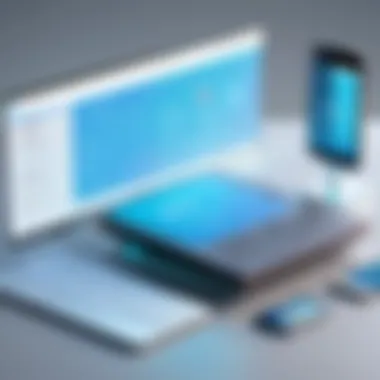

Understanding how FreeConferenceCalling operates is crucial for users who want to maximize the platform’s capabilities. Whether you are a small business owner or part of a larger corporation, knowing the ins and outs of this service can significantly improve your communication efficiency. With the ever-growing reliance on remote work and digital collaboration, utilizing a seamless calling platform becomes essential to connect and engage with your team or clients. This section breaks down the mechanics of FreeConferenceCalling into manageable parts, ensuring readers have clarity on what to expect.
Registration Process
To start using FreeConferenceCalling, the registration process is straightforward and user-friendly. Users can visit the official website and fill out a simple registration form. It requires only basic information such as your name, email address, and, potentially, a phone number. Once submitted, you’ll receive a confirmation email, and after verification, you’re all set.
Here are the steps summarized:
- Visit the FreeConferenceCalling website.
- Click on the registration button.
- Complete the form with your personal details.
- Verify your email address via the link in the confirmation email.
It’s worth mentioning that there’s no cost involved in signing up. This lack of fees makes it an attractive option for users on a budget. Additionally, opting for an account helps in managing your calls more effectively, as you can save your preferences and access previous conferences easily.
This registration process is designed to be simple, ensuring that even those who might not be technologically savvy can get onboard without much hassle. With the platform supporting a variety of devices, users can initiate calls from smartphones, tablets, or computers. This flexibility broadens accessibility and can greatly enhance communication workflows.
Initiating a Conference Call
Once you have successfully registered, initiating a conference call is efficient and user-friendly. The service allows you to set up calls in just a few simple steps, making it an appealing choice for professionals who need effective communication without the fuss.
Here’s how you can initiate a call:
- Dial the provided conference number: When you set up a conference, FreeConferenceCalling provides a unique access number. Dial this number using any phone.
- Enter the access code: After you connect to the conference number, you will be prompted to enter your unique access code. This code adds a layer of security, ensuring that only invited participants can join.
- Invite participants: Before or after the call initiation, you can share the conference number and access code with your participants via email or messaging apps. You can also use additional features like email invites directly from the platform.
Once the participants enter the call, you can manage the conference with various features like muting individuals, recording the session, or sharing your screen if needed. This capacity to manage discussions ensures that every voice can be heard, and discussions flow smoothly.
"A successful conference call isn’t just about the numbers, it’s about the conversation. FreeConferenceCalling facilitates this with its user-friendly interface and features that enhance communication."
Overall, understanding how to register and initiate calls provides users with the necessary framework to leverage FreeConferenceCalling effectively. This knowledge empowers professionals to stay connected with colleagues, clients, and stakeholders, making it a valuable tool in a world increasingly defined by digital interaction.
Comparative Analysis with Other Conferencing Solutions
Understanding how FreeConferenceCalling stacks up against other conferencing solutions shines a light on its distinct position in the market. This comparative analysis isn't just about finding better options but rather understanding the landscape of communication tools available today. Decision-makers, IT professionals, and entrepreneurs must weigh their choices based on functionality, usability, and costs. This section discusses notable competitors and highlights critical features that set FreeConferenceCalling apart or draw similarities with other platforms.
Competitors in the Market
In the realm of conference calling, several notable names vie for attention. These include well-known platforms like Zoom, Microsoft Teams, and Google Meet. Each brings unique offerings:
- Zoom offers high-capacity video conferencing with features that support webinars and breakout rooms, ideal for business environments. It's especially popular in education.
- Microsoft Teams integrates seamlessly with Office 365, making it a top choice for organizations already using Microsoft products. Its focus on collaboration and team chat sets it apart.
- Google Meet is renowned for its user-friendly interface and tight integration with Google Workspace, appealing to those who rely on Google's suite of tools.
FreeConferenceCalling, while not as widely recognized, holds its own by catering to users looking for a straightforward, cost-effective solution without hidden fees or complicated requirements. In comparison, Skype and RingCentral are also contenders, but they often veer towards paid plans for premium features, which can be a drawback for budget-conscious users.
Feature Comparison
When talking features, it’s essential to consider what constitutes effective communication in today’s fast-paced world. Here's how FreeConferenceCalling measures up against its competitors in key areas:
| Features | FreeConferenceCalling | Zoom | Microsoft Teams | Google Meet |
| Cost | $0 | Freemium | Subscription | Freemium |
| Audio Quality | Varied | High | High | High |
| Participant Limits | Up to 1,000 | 1,000 | Up to 300 | Up to 250 |
| Video Option | No | Yes | Yes | Yes |
| Screen Sharing | No | Yes | Yes | Yes |
| Recording Feature | Limited (paid option)| Yes | Yes | Yes |
| Integration | Basic | Extensive | Extensive | Extensive |
The above comparison lays bare the fact that FreeConferenceCalling focuses heavily on audio functionality and cost-effectiveness. It’s particularly favored by users focused solely on voice calling without the need for additional bells and whistles. The other services, while robust in video and collaborative features, tend to carry higher costs and might not suit every organization's needs, particularly small businesses or startups just getting off the ground.
"FreeConferenceCalling serves a unique niche in the numerous conferencing solutions available today. Its straightforward, no-cost approach allows businesses to prioritize communication without breaking the bank."
Ultimately, the choice of which service to use hinges on the specific needs of the user. For those prioritizing cost and simplicity, FreeConferenceCalling is a viable option. For businesses that require advanced features, investing in platforms like Zoom or Microsoft Teams could be worthwhile.
Benefits of Using FreeConferenceCalling
When it comes to communication tools in today’s bustling digital world, the benefits of using FreeConferenceCalling are tough to overlook. It holds various advantages, particularly for companies and individuals looking to maintain connections without draining their wallets. This aligns well with the overarching need for effective, cost-efficient communication solutions. Here, we’ll dive into the core benefits highlighting both value and practicality in usage.
Cost-Effectiveness
One of the standout attributes of FreeConferenceCalling is its cost-effectiveness. The free model allows users to conduct calls without the financial burden that often comes with traditional conferencing services. Think about it: for the price of a pizza, you get to connect with clients, teammates, or family members globally.
However, it’s not just about the lack of a price tag. The savings extend beyond mere monetary considerations. Businesses can redirect funds from excessive phone bills to strategic investments elsewhere. For startups or smaller organizations, engaging with clients through a cost-free platform helps level the playing field, making professional connections feasible without the heavy investment.
In addition, users often find they do not sacrifice quality for cost. The platform offers reliable connections which means less time spent overcoming technical issues and more time focusing on what truly matters—communication.
"FreeConferenceCalling allows organizations to keep their focus on growth rather than costs."


User-Friendly Experience
A significant facet of FreeConferenceCalling is its user-friendly experience. The service is designed with accessibility at its core, making it simple enough for even the least tech-savvy individuals to navigate comfortably. After all, nobody wants a tool that feels like deciphering hieroglyphics.
From the initial registration process to initiating calls, each step flows logically, requiring minimal effort from users. Once registered, starting a conference call is straightforward. Users will often find a unique call-in number and an access code, making the experience seamless.
Moreover, the clarity of the platform extends to its functionalities. Features like screen sharing, video capabilities, and chat functions are integrated in a way that feels intuitive. This ability to toggle between different functionalities without having to jump through numerous hoops enhances the overall user experience. In a fast-paced work environment, ease of use can make all the difference.
By improving the comfort level of users, FreeConferenceCalling facilitates open and candid conversations. This fosters collaboration, leading to better decision-making and problem-solving.
In summary, the benefits of using FreeConferenceCalling resonate well with those seeking reliable, efficient, and cost-free communication solutions. The combination of cost-effectiveness alongside a user-friendly experience empowers organizations and individuals alike to focus on what they do best.
Potential Limitations of FreeConferenceCalling
When exploring a service like FreeConferenceCalling, it’s crucial not to overlook its limitations. While the platform provides a cost-effective solution for connecting people, understanding its shortcomings can help users make informed decisions and optimize their experience.
Audio Quality Issues
Audio clarity is often a deal breaker in any conference call. Users have reported occasional challenges with audio quality on FreeConferenceCalling. Factors like varying internet speeds, network congestion, and the type of device being utilized can greatly influence the sound clarity. Intermittent dropouts or echoes can disrupt the flow of communication, leading to misunderstandings. Such issues can be especially problematic during business meetings where clear communication is key.
- "If your audio cuts out mid-sentence, the whole point can get lost in translation. "
Both the host and participants need to be aware of their surroundings and connectivity to mitigate these audio issues. For example, using a reliable headset instead of relying on built-in microphones can enhance clarity, but this option isn't always available for every user. If audio becomes a persistent struggle, it might raise questions about the platform’s reliability for important discussions.
Conference Call Limits
An additional limitation of FreeConferenceCalling is the constraints concerning the number of participants. Depending on the chosen plan, there may be a cap on how many people can join a single conference call. If a user is planning to conduct meetings involving large teams, surpassing these limits can become a significant hurdle.
- Plan-specific limitations: Some plans may allow only up to 1,000 participants, while others may offer a much lower limit.
- Implications for decision-makers: It’s essential for businesses that require large scale interactions, perhaps across departments or between multiple stakeholders, to consider whether the service can accommodate their needs.
Furthermore, in fast-paced environments where teams are expanding, the restriction may cause frustration and lead organizations to seek alternative solutions. Keeping an eye on these limitations is vital for anyone considering incorporating this service into their operations.
Security Features
In today’s digital age, the significance of robust security features cannot be overstated. FreeConferenceCalling positions itself as a reliable platform in the realm of online conference calls, but what assurance does it offer regarding security? Understanding the security features of FreeConferenceCalling is crucial; as users, we need to protect sensitive information discussed during calls. This section delves into two pivotal components: user privacy protections and data encryption practices.
User Privacy Protections
User privacy is often the centerpiece of discussions when it comes to online platforms, including FreeConferenceCalling. While the very nature of conference calls involves sharing thoughts and ideas, the need to shield personal information from prying eyes—be it hackers or unwanted surveillance—remains paramount. FreeConferenceCalling is mindful of this necessity and aims to employ measures that help users feel safe.
- Call-in Numbers: When dialing into a call, users utilize unique call-in numbers provided by FreeConferenceCalling. This feature minimizes exposure of personal phone numbers, thereby reducing the risk of unwanted contact.
- Access Control: The platform gives organizers the ability to control who can join a call. By setting up waiting rooms or requiring passcodes, users can ensure only intended participants can access sensitive conversations.
- Anonymity Options: Users can join calls without displaying their phone numbers. This feature can be particularly vital in situations where maintaining anonymity adds to the security of the conversation.
"Knowing that your discussions are enclosed within a protective barrier allows for more candid exchanges, which is what makes a good conference call."
By implementing these privacy measures, FreeConferenceCalling addresses common user concerns while fostering an environment where open dialogue is encouraged without compromising security.
Data Encryption Practices
Another integral aspect of the security framework is data encryption. Encryption acts as a vital line of defense against potential eavesdroppers who might try to intercept and mine data during calls. FreeConferenceCalling employs advanced encryption technologies that safeguard communication, ultimately enhancing the reliability of its service.
- End-to-End Encryption: With this type of encryption, data is encrypted at the source and only decrypted at the destination, making it nearly impossible for third parties to decipher conversation contents.
- Transport Layer Security (TLS): FreeConferenceCalling uses TLS to secure the transmission of data across networks. This protocol is standard in the industry and adds an additional layer of protection during network traffic.
- Regular Security Audits: To ensure that security measures are adhered to and up-to-date, the platform undertakes regular security assessments. Keeping pace with emerging threats is essential, and ongoing evaluations contribute to a safer user experience.
Integration Capabilities
The ability to integrate with various software and tools is becoming an essential aspect of any conferencing platform, especially one like FreeConferenceCalling, which aims to maximize user experience without the added costs. The landscape of digital communication is continually evolving, and businesses need platforms that can seamlessly adapt to their existing tools. This adaptability not only simplifies usage but also enhances collaboration among teams, making it crucial for decision-makers and IT professionals to select solutions that fit into their broader software ecosystem.
Compatible Software and Tools
FreeConferenceCalling supports a range of compatible software and tools that cater to diverse business needs. These include customer relationship management (CRM) systems, project management software, and calendar applications. The integration with tools like Google Calendar and Microsoft Outlook allows users to simply schedule meetings and share invitations directly from their preferred applications. This feature eliminates the hassle of switching between different platforms, hence saving valuable time and reducing the chance for oversight.
In addition to calendar functionalities, its compatibility with popular collaboration tools such as Slack and Trello stands out. For teams that already leverage these platforms for communication and project tracking, the ability to initiate a call directly from within these interfaces streamlines the process and fosters a more coherent workflow. Users can initiate discussions without having to log into a separate interface, hence contributing to an efficient and integrated work environment.
"Integration isn't merely a convenience; it amplifies productivity. As teams embrace remote and hybrid work methodologies, the need for a unified communication platform has never been more critical."


Enhancing Productivity via Integrations
Productivity can significantly soar when utilizing FreeConferenceCalling through its integration capabilities. One primary aspect is synchronization. When your calendar tool syncs with FreeConferenceCalling, it negates any chance of conflicting schedules, ensuring everyone is on the same page. Moreover, reminders can automatically populate on various applications, prompting users before a call takes place, lessening the burden of manual updates.
Integrating project management tools brings an additional layer of efficiency. For example, if a team is using Asana or Jira, they can easily collaborate on tasks, assigning calls for project updates or discussions. This interconnectedness allows ideas to flow naturally, as team members can directly link discussions to actionable items.
Advanced integrations go a step further by enabling analytics. By coupling Zapier with FreeConferenceCalling, users can track call metrics and user engagement levels, gaining insight into how effectively communication is occurring within their teams. Such data-driven approaches are invaluable for continuous improvement in workflows and operational strategies.
User Experiences and Reviews
When evaluating platforms like FreeConferenceCalling, understanding user experiences and reviews is paramount. It's not just about marketing claims or theoretical benefits; real-world interactions provide insights into how well the service meets users' expectations and how it stacks against competitors. Gathering customer feedback not only shines a light on the effectiveness of the platform, but also highlights areas for improvement, guiding potential users in their decision-making process.
User reviews often cover various aspects including usability, features, and reliability. They offer a glimpse into daily applications of the service, shaped by diverse contexts and needs. Many small businesses and entrepreneurs rely on these insights to assess whether a tool aligns with their specific workflow requirements. The more comprehensive the feedback, the better informed a buyer can be.
Customer Feedback Analysis
Analyzing customer feedback involves digging deeper than surface-level ratings or scores. For FreeConferenceCalling, users have shared their firsthand experiences, often detailing specifics that paint a clearer picture of what to expect. Here we can examine how to categorize and interpret this feedback effectively.
Positive Feedback:
Many users commend the platform for its cost-efficiency, particularly small business owners or start-ups who might not have extensive budgets. They appreciate that it allows for unlimited conferencing without a subscription fee. Another commonly praised feature is its ease of use; users often mention the quick registration process as a significant benefit. The ability to connect without cumbersome software installations resonates well among those pressed for time.
Negative Feedback:
Conversely, areas of criticism often center around audio quality during calls and connection reliability during peak usage times. Customers frequently note that despite being a great free option, the service sometimes exhibits limitations. A technical hiccup here and there can leave a sour taste, especially when crucial business discussions are on the line. Users highlight that while it meets basic conferencing needs, it sometimes lags behind premium services in terms of performance.
Common Praise and Criticisms
In assessing the reviews, it is clear that both praises and critiques form a tapestry that illustrates the service's reception.
Praises:
- Cost-Transparency: Users love the absence of hidden fees, enabling businesses to plan budgets without unexpected costs.
- No Software Needed: The web-based nature means little to no software downloads, which many see as a significant advantage in today’s fast-paced environments.
- Flexibility: The platform allows for various international calling options, useful for businesses operating in a global context.
Criticisms:
- Audio Quality Variability: Some users complain about poor audio quality, which might hinder effective communication, especially in large conference calls.
- Customer Support: Reviews indicate that while technical issues occur, users often feel that customer support is lacking in responsiveness.
- Limited Features: Certain users wish for more advanced features, such as screen sharing or video capabilities, which can be essential in today’s visual-first communication landscape.
Best Practices for Effective Use
Using FreeConferenceCalling can be a game-changer for those looking to streamline communication in a cost-effective manner. However, to reap the full benefits, it's essential to adopt best practices when utilizing the platform. These practices not only ensure smooth operations during a conference call but also enhance engagement and productivity among participants.
Preparing for a Conference Call
Preparation is half the battle won, as the saying goes. Before jumping into a conference call, proper groundwork can make all the difference. Here are some key steps to follow:
- Set a Clear Agenda:
It's pivotal to create an agenda outlining the topics to be covered. Share this agenda with participants well in advance so everyone knows what to expect. - Choose an Appropriate Time:
Be mindful of time zones, especially if your participants are scattered across different locations. A simple calendar tool can aid in finding a suitable time slot for everyone. - Test Equipment and Connections:
Connectivity issues can throw a wrench in your plans. Ensure that your microphone, speakers, and internet connection are all functional before the call commences. - Send Reminders:
A day or two before the call, send out reminders. This helps participants to prioritize their schedule around the meeting. - Prepare Materials:
If any presentations or documents will be shared during the call, have them ready and accessible. Familiarize yourself with sharing procedures on FreeConferenceCalling to save time.
Maximizing Engagement in Calls
Once you're set up and your participants are on board, the focus should shift to engagement. A flat conference call can lead to disengagement. To keep the energy high and involved, consider these approaches:
- Encourage Participation:
Make it a point to ask for input from all attendees. For instance, after discussing a point, you might say, "What does everyone think about this?" This invites comments and lively interaction. - Use Visuals When Possible:
When applicable, share screens, presentations, or visuals to create a more engaging environment. Visual aids can help retain attention and reinforce key points. - Be Mindful of Speaking Over One Another:
Conference calls can lead to chaotic exchanges if everyone speaks at once. Establish some ground rules for communication—like, only one person talks at a time. - Utilize Breakout Sessions:
If the call is lengthy and involves a large group, consider using breakout sessions for smaller discussions. This segment encourages focused dialogue and can yield better ideas. - Follow Up Post-Call:
After the meeting, send out a summarized recap along with action items. This not only reinforces what was discussed but also shows that their input is valued.
Proper preparation and engagement strategies can transform your experience with FreeConferenceCalling, leading to more effective and productive discussions.
By implementing these best practices, users can maximize the effectiveness of FreeConferenceCalling, ensuring that each session is productive, engaging, and conducive to achieving desired outcomes.
Future Trends in Conference Calling
The landscape of conference calling is evolving at a lightning-quick pace. As more individuals and organizations transition into a digital-first world, understanding the trajectory of these changes is paramount. The shift towards remote work and digital communication solutions highlights the need for tools that facilitate effective interactions, regardless of geographical barriers. As we explore the future trends in conference calling, three primary elements stand out: emergent technologies, enhancing user experience, and responsive market adaptations.
Innovations on the Horizon
In the ever-accelerating pace of technology, innovations drastically reshape how we communicate. Some game-changing advancements bear watching:
- Artificial Intelligence (AI): Employing AI in conference calling can enhance functionality significantly. From intelligent call scheduling to automated transcription, AI tools help manage workflow efficiently. Imagine a personal assistant that automatically takes notes and key points discussed during calls, freeing up participants to focus entirely on the conversation.
- Augmented Reality (AR) and Virtual Reality (VR): While these technologies might seem more associated with gaming or social interaction, there’s a bridge being built to professional communication. AR can create elements that augment the way visual information is presented during calls, and VR could potentially facilitate a more immersive meeting environment where participants feel as though they are in the same room, regardless of their physical locations.
- 5G Connectivity: Faster internet speeds offered by 5G can significantly improve the experience of video conferencing. Clearer video, reduced lag time, and the ability to host more extensive meetings without performance hiccups will become standard practices.
"The adoption of cutting-edge technologies not only boosts effectiveness but also enriches the experience of virtual collaboration."
Predicted Market Changes
The market landscape for conference calling is going through a metamorphosis as businesses adapt and evolve. Key anticipated shifts include:
- Integration with Other Communication Platforms: As businesses strive for seamless communication, conference calling platforms will increasingly integrate with tools such as project management software, email clients, and messaging apps. This approach saves time by allowing users to transition between different modes of communication without jarring interruptions.
- Increased Emphasis on Security: As more sensitive information is shared over conference calls, platforms will bolster their security measures. Enhanced encryption protocols and multi-factor authentication will not just be a nice-to-have; they will become essential in compliance-conscious environments.
- Personalization of User Experience: Providers will personalize services based on user activity and preferences. From personalized backgrounds in video calls to tailored dashboard interfaces, users will experience platforms that feel uniquely theirs, tailored to their specific communication needs.















