In-Depth Review of Fidelity Active Trader Pro App


Intro
The Fidelity Active Trader Pro App serves as a pivotal tool for serious investors seeking robust trading capabilities. With a focus on both novice and professional traders, this app offers a blend of sophisticated features and user-friendly design. In this comprehensive analysis, we will dissect its functionalities, evaluate its user interface, and assess the tools available. Key performance features, customization options, and market analysis tools will be explored in detail. Furthermore, the integration of this app with other financial services reflects its versatility and appeal in the trading landscape.
Key Features and Functionalities
Comprehensive Overview
Fidelity Active Trader Pro comes equipped with an array of features tailored to enhance trading efficiency. The app's dashboard provides users with quick access to account information, watchlists, and investment performance analytics. Notably, charts and trading tools are highly customizable, allowing users to personalize their trading experience. The app supports various order types and trading strategies, catering to the distinct preferences and requirements of its users.
Moreover, the app allows users to leverage real-time market data. This access is crucial for making informed investment decisions. Advanced charting tools enable users to perform technical analysis effectively. Furthermore, integrated news feeds keep traders updated on market developments, which is essential for anticipating price movements.
Target Users
The target audience for the Fidelity Active Trader Pro App encompasses a diverse range of investors. Seasoned traders benefit from the app’s sophisticated analytics and extensive tools. Professional investors, who require a comprehensive platform for managing large portfolios, find value in its advanced options. Meanwhile, novice traders can also utilize the app, albeit with some learning curve due to its complexity.
Research indicates that accessibility to cutting-edge technology significantly impacts trading success. As such, this app is positioned well to serve multiple levels of expertise, fostering an environment conducive to education and growth within investing.
Pricing Models and Cost Analysis
Breakdown of Pricing Tiers
Fidelity offers the Active Trader Pro app at no additional cost to customers who meet specific trading criteria. Unlike many competitors, who impose fees, Fidelity bases access on trading volume. Those who place a minimum number of trades during a certain period gain entry. For investors who do not meet these thresholds, alternative fee structures may apply.
This model encourages frequent trading and has a direct impact on overall trading cost. Clients must evaluate their trading habits in conjunction with the app’s features to determine the most cost-effective approach.
Additional Costs to Consider
While the app itself is available without a fee for qualifying users, other expenses still exist. Examples include:
- Account maintenance fees: Though mostly waved for active traders, it is vital to confirm.
- Margin costs: Investors utilizing margin trading need to consider interest rates.
- Other services: Additional products or services may incur fees that users should factor into their cost analysis.
Understanding these costs allows prospective users to gain a clearer picture of the financial commitment required when choosing the Fidelity Active Trader Pro App.
"Understanding all associated costs can significantly impact investor decision-making, ensuring that investments align with overall financial strategies."
In summary, Fidelity Active Trader Pro stands out in the trading app landscape due to its sophisticated functionalities and comprehensive features. By analyzing the specifics of its offerings alongside the potential costs involved, both novice and seasoned traders can make informed decisions about its utilization.
Prelims to Fidelity Active Trader Pro App
The Fidelity Active Trader Pro App represents a significant tool in the realm of online trading. For investors seeking to navigate the complexities of market trading, this app offers a robust platform tailored to meet diverse trading needs. Understanding this app and its capabilities is essential for several reasons. First, it provides advanced functions that can enhance trading efficiency and decision-making. Furthermore, the trading landscape is continuously evolving, making it vital for investors to leverage tools that offer them a competitive edge.
Overview of Fidelity Investments
Fidelity Investments has established itself as a leading financial services company over the decades. Founded in 1946, it began primarily as a mutual fund company. Today, it offers a wide array of financial services, including brokerage services, retirement solutions, and wealth management. Fidelity is known for combining innovation with user-centric approaches, which has positioned it strongly in a crowded marketplace. Its acquisition of modern technology plays a crucial role in how it manages client assets and provides trading solutions.
Additionally, Fidelity operates on a broad scale, serving millions of customers globally. Its reputation in the industry is significant. The firm has made a commitment to technology which reflects in tools like the Active Trader Pro App. This commitment means that users can expect a level of reliability and innovation that can cater to both novice and professional investors alike.
Purpose of the Active Trader Pro App
The Active Trader Pro App serves a critical function for investors who need real-time access to market data and trading capabilities. At its core, the app is designed to empower users with tools that facilitate agile decision-making in fast-moving markets. This necessity stems from the influence of rapid market shifts and the need for immediate responses.
Its primary purpose can be dissected as follows:
- Enhanced Trading Interface: The app offers an interface that allows users to manage multiple assets simultaneously, making it easier to track performance.
- Access to Analytical Tools: Traders can use built-in research and charting tools to analyze market trends, fostering informed trading strategies.
- Customization for Different Traders: Whether someone is a day trader or someone trading long term, the app allows customization to meet individual needs.
- Streamlined Order Execution: The ability to quickly execute trades is paramount. The app provides real-time order execution, reducing lag in responses to market changes.
Overall, the Active Trader Pro App stands out as a multifaceted tool designed to meet the demands of modern trading. Its significance is underscored by its extensive features which aim to provide users with the tools needed to analyze and execute trades effectively in an increasingly competitive marketplace.
"In trading, speed and accuracy can mean the difference between profit and loss. The Active Trader Pro App is designed to provide both."
Investors must understand the full spectrum of what this app can offer. Its comprehensive nature, along with its capacity for high-level customization, makes it suitable for various trading styles. With a sound understanding of the app's purpose, investors can harness its full potential and make informed trading decisions.
Key Features and Benefits
The Fidelity Active Trader Pro App is not just a tool for executing trades; it is a comprehensive platform designed to enhance the trading experience for serious investors. Understanding the key features and benefits of this app is essential for anyone considering it for their trading needs. The app equips users with advanced functionalities that cater to both new and seasoned traders, making it a versatile option in the competitive landscape of trading platforms.
Advanced Trading Tools
Fidelity Active Trader Pro offers a suite of advanced trading tools that facilitate informed decision-making. These tools include charting capabilities, technical indicators, and analytical software to help users interpret market movements. Traders can leverage these instruments to develop tailored strategies, whether for short-term trades or long-term investments. By providing access to these sophisticated features, the app empowers users to conduct thorough analysis without the need for additional software.
Real-Time Market Data
In the financial markets, timing is crucial. Thus, the app provides real-time market data, allowing users to make decisions based on the latest available information. This feature encompasses live price updates, volume metrics, and historical trends. The accuracy and speed with which this data is delivered are vital, as they can greatly influence trading outcomes. Having access to such immediate information enables users to react promptly to market fluctuations, enhancing the potential for profit.
Customizable User Interface
A significant advantage of the Fidelity Active Trader Pro App is its customizable user interface. Users are encouraged to tailor their workspace according to personal preferences, enhancing usability and comfort. For instance, it is possible to arrange widgets, select themes, and set up shortcuts that streamline the trading workflow. A user-friendly interface can minimize the learning curve for new users and enhance the efficiency for more experienced traders.
Overall, the key features and benefits of the Fidelity Active Trader Pro App underscore its capacity to support a diverse range of trading styles and preferences. By offering sophisticated trading tools, real-time data, and a customizable interface, the app addresses critical needs of modern investors.
User Experience and Interface Analysis
In today's digital environment, user experience (UX) and interface design play a critical role in the success of trading applications. For the Fidelity Active Trader Pro app, these two aspects are fundamental to attracting and retaining users. A well-designed app can enhance trading efficiency, reduce errors, and ensure that users have access to trading tools at their fingertips. The balance between functionality and ease of use impacts overall satisfaction significantly. This section will discuss the app's design and navigation along with user feedback on the interface to offer insights into its usability.
App Design and Navigation
The design of the Fidelity Active Trader Pro app prioritizes functionality while ensuring that users can easily access a variety of tools and features. The layout is organized in a logical flow, making it easy for traders to find what they need quickly. Users can navigate through various sections without much delay, which is crucial in fast-paced trading environments.
Key design principles include:
- Clarity of Information: Information is displayed in a straightforward manner. Key data such as stock prices, charts, and alerts are visible at a glance.
- Intuitive Navigation: The app organizes features into easily accessible tabs and menus. Users can switch between different tools such as charts, watchlists, and market news seamlessly.
- Responsive Design: Whether on a mobile device or desktop, the design adapts well to different screen sizes, maintaining a user-friendly experience across platforms.
This thoughtful design enhances workflow efficiency, but it is equally essential to maintain a balance between aesthetics and functionality.
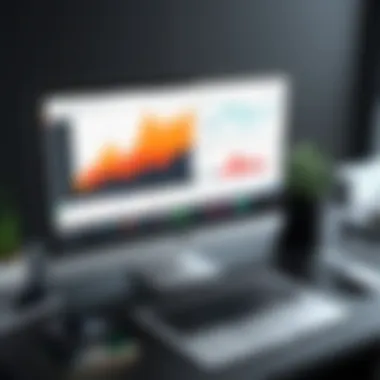

User Feedback on Interface
User feedback provides valuable insights into the effectiveness of the app's interface. Many traders commend the app for its sleek design and quick responsiveness. Key points raised from user reviews include the following:
- Simplicity: Users appreciate the straightforward approach, which helps them focus on their trading activities without unnecessary distractions.
- Functionality: Common praise points to the comprehensive range of tools, which provide detailed analytics and trading options without overwhelming users.
- Challenges with Customization: However, some users comment on limits in customization. While the app allows some personalization, advanced traders sometimes find this insufficient for their complex needs.
Users often communicate their experiences in online forums, such as Reddit, where they discuss both strengths and areas for improvement. This feedback loop allows Fidelity to adapt and evolve its application to meet user expectations better.
"User experience is not just about the design, it's about how intuitive and efficient the whole process is. Find tools quickly, trade quickly. That's what matters in trading apps."
Overall, a careful examination of user experience and interface highlights how Fidelity Active Trader Pro app fulfills its purpose as a vital tool for traders. A focus on efficient design coupled with user-oriented feedback makes it a key player in the financial trading space.
Trading Capabilities Detailed
The section on trading capabilities is essential for understanding how the Fidelity Active Trader Pro App equips users with the tools needed for effective trading. This analysis includes important features that enhance user flexibility, control, and overall experience in market engagements. Moreover, it emphasizes the benefits of various order types and the unique aspects of options and futures trading. Mastery over these functionalities can provide traders with a competitive edge.
Order Types and Execution
Fidelity Active Trader Pro App offers a variety of order types that cater to different trading strategies. Users can choose from market orders, limit orders, stop orders, and stop-limit orders. Each type serves a specific purpose and reflects a thoughtful approach to execution.
- Market Orders: These execute trades immediately at the current market price. They are best for traders who prioritize speed over price.
- Limit Orders: These allow traders to specify a price at which they wish to buy or sell. This feature is invaluable for those who seek to control costs and maximize profitability.
- Stop Orders: These are set to trigger an action once a stock reaches a specific price, helping to manage risk effectively.
- Stop-Limit Orders: These combine the features of stop orders and limit orders, providing an extra layer of control over trade execution.
The execution speed is also a crucial aspect. The app is designed to handle high volumes of transactions, minimizing delays that can impact trading outcomes. Traders benefit from rapid execution, especially in volatile markets. Furthermore, Fidelity provides thorough analytics on execution quality, allowing users to assess their trading strategies iteratively.
Options and Futures Trading
The app’s capabilities extend into the options and futures markets, providing tools that are highly sophisticated. Options trading allows for speculative strategies while also enabling risk management. Fidelity Active Trader Pro facilitates this with an intuitive options chain feature that displays potential trades and their associated risks.
Futures trading, on the other hand, provides users with the ability to lock in prices for commodities or financial instruments for a future date. This can be particularly beneficial in uncertain market conditions. The app offers functionalities such as:
- Margin Calculators: Helping users understand their exposure and manage risk effectively.
- Live Data Feeds: Ensuring that users have access to up-to-the-second data for informed decisions.
- Expert Resources: Educational material and tutorials enhance users' understanding of complex trading strategies.
"A well-informed trader is an empowered trader."
This encapsulates the essence of utilizing Fidelity Active Trader Pro's tools for advancing trading acumen.
Market Analysis Tools
In the realm of trading, market analysis tools serve as essential instruments for any trader, be it professional or casual. These tools enable users to interpret market movements, assess financial data, and make informed decisions about potential trades. The Fidelity Active Trader Pro App is equipped with various market analysis tools designed to provide traders with insights that can significantly enhance their trading strategies and overall performance.
By utilizing these tools, traders can respond swiftly to market changes and refine their strategies based on real-time data. These aspects are crucial, particularly in fast-moving markets where precision and timing can lead to greater profit margins or mitigate losses. The inclusion of both charting tools and research integration emphasizes the app's commitment to supporting informed decision-making.
Charting Tools and Indicators
One of the core features of the Fidelity Active Trader Pro App is its robust charting tools. It offers a wide array of technical indicators and customizable charts that allow traders to visualize market trends over various time frames. This feature is particularly beneficial because it enables traders to identify patterns and predict future movements based on historical data.
Some notable charting features include:
- Multiple Chart Types: Traders can choose from line, bar, and candlestick charts based on their preference.
- Custom Indicators: Users can apply a range of technical indicators such as moving averages, Bollinger Bands, and relative strength index (RSI).
- Drawing Tools: Traders can annotate charts to highlight critical support and resistance levels, aiding in their analytical processes.
These functionalities help traders develop a well-rounded understanding of the market and enhance their planning processes. The dynamic nature of charts allows for quick adjustments to trade strategies, which is vital for maintaining an edge in volatile markets.
News and Research Integration
In addition to charting capabilities, the app excels in integrating a wealth of news and research resources. Access to current news articles, economic reports, and expert analyses is crucial for traders aiming to stay informed about market events that can impact their portfolios. The Fidelity Active Trader Pro App aggregates this information seamlessly, providing a one-stop-platform for essential market insights.
Key aspects of this integration include:
- Real-Time News Updates: Traders receive instant notifications on breaking news and significant economic events.
- Research Reports: Access to comprehensive reports from market analysts helps traders interpret data and develop insights.
- Economic Calendars: Users can track upcoming economic releases that may affect market behavior.
This integration is key to making timely and educated trading decisions. It enhances the trader's ability to analyze market shifts and respond appropriately, thus reducing reaction time in a competitive environment.
"In trading, especially within fast-moving markets, extensive and timely information is not just a luxury – it is a necessity."
Overall, the market analysis tools offered by the Fidelity Active Trader Pro App are instrumental in supporting traders to analyze and react to complex market conditions effectively. They are designed to provide rich insights that inform trading strategies and improve overall performance.
Customizability of the App
Customizability in trading applications like Fidelity Active Trader Pro is essential for creating optimal trading environments. An adaptable interface allows traders to personalize their experience according to their specific needs. This is particularly valuable when dealing with complex trading activities. An immersive and tailored experience can significantly boost user efficiency and satisfaction. Here are some important elements of customizability:
- User Preferences: Different traders have distinct styles. Allowing users to adjust their interface enhances comfort.
- Efficiency: A personalized dashboard can help users find critical tools faster.
- Adaptability: As trading goals evolve, users can modify the app easily rather than needing a new application.
This section will cover how traders can create a personalized dashboard and set alerts and notifications.
Creating a Personalized Dashboard
The dashboard is the central hub for traders using the Fidelity Active Trader Pro App. Customization starts here. Users can select which widgets to display based on their trading strategy.
For instance, a day trader may prioritize real-time quotes and charts that reflect the rapid changes in the market. Meanwhile, long-term investors might focus on portfolio performance and relevant news feeds.
To create a personalized dashboard:
- Select Widgets: Users can add or remove widgets such as watchlists, trade history, or news feeds.
- Arrange Layout: Traders can drag and drop components, allowing them to set up their workspace for ease of access.
- Choose Themes: Some users prefer dark themes to reduce eye strain, while others might choose brighter schemes for clarity.
"The ability to modify the layout of trading platforms is paramount. It shapes how quickly users respond to market changes.''
Personalizing the dashboard does not just add aesthetic value but also contributes to the effectiveness of trading strategies.
Setting Alerts and Notifications
Alerts and notifications serve as critical tools for traders. These features ensure that users remain informed about market fluctuations and opportunities. Fidelity Active Trader Pro allows users to set these alerts based on various criteria.
There are several methods to set alerts within the app:
- Price Alerts: Traders can specify prices for specific stocks, so they are alerted as soon as any stock reaches those target prices.
- Volume Alerts: High trading volume often indicates significant market events or trends. Traders who are aware of these changes can act promptly.
- News Alerts: Notifications regarding economic news or company-specific announcements can be crucial for maintaining a competitive edge.
Having customized alerts allows users to strike a balance between managing their trades and staying informed without constant monitoring. These features bring significant value for both casual investors and professional traders, enhancing their ability to react to the fast-paced markets as needed.


Mobile vs Desktop Experience
The distinction between mobile and desktop experiences is crucial in assessing the Fidelity Active Trader Pro App's overall functionality. Investors often choose one platform over the other based on their specific needs and trading habits.
Comparison of Functionalities
Both mobile and desktop versions of the Fidelity Active Trader Pro App offer robust functionality, but they cater to different usage scenarios.
- Mobile App:
- Desktop Version:
- Designed for on-the-go trading
- Streamlined interface with essential features
- Quick access to market news and alerts
- Limited in-depth charting tools compared to desktop
- Comprehensive layout with detailed charting capabilities
- Access to advanced trading tools and multiple monitor setups
- Optimized for analysis and reporting with larger screens
- Supports complex order types easily
While the mobile app excels in convenience and quick orders, the desktop version is suited for thorough analysis and complex trading strategies.
Performance Assessment
Performance of both platforms is paramount to user satisfaction. On mobile, the experience can be affected by factors like device processing power and internet connectivity. Users may find some lag when executing trades during peak trading hours on mobile.
In contrast, the desktop version generally delivers superior speed and reliability. With a strong internet connection and a capable machine, users often experience faster execution times. Desktop trading is more conducive to multi-tasking, allowing seamless transitions between charts, data feeds, and any external tools that may be in use.
"Understanding the strengths of each platform can significantly enhance trading outcomes for various investor types."
Choosing the right platform may depend on factors such as trading style, need for real-time data, and personal preference for user interface. For serious traders, having both options available provides flexibility and can accommodate different trading circumstances.
Cost Considerations
In today’s trading environment, understanding cost considerations is essential for users of the Fidelity Active Trader Pro App. It informs decision-making by illustrating the financial aspects related to trading activities. Commision structures and fees can significantly impact the profitability of trades, making it crucial to evaluate them carefully.
Commission Structures and Fees
Fidelity’s commission structure is designed to cater to a variety of trading strategies. The zero-commission policy on trades for U.S.-listed stocks and ETFs is a major draw for many investors. However, this policy does not apply to options trades, which incur fees ranging from $0.65 to $0.75 per contract. This structure encourages frequent trading without direct commission costs, providing an advantage for active traders.
Moreover, the app highlights the importance of knowing additional fees. Factors like margin interest, and fees for broker-assisted trades must be considered when assessing overall trading costs. These aspects can add up quickly and lead to unexpected expenses.
Value for Money Analysis
A comprehensive value for money analysis goes beyond just looking at fees. It also encompasses the tools and resources offered by the Fidelity Active Trader Pro App. While the app may not charge commission on many trades, the richness of features provided caters to both advanced needs and basic functionality, creating a perceived value.
- Research Tools: Fidelity provides robust research capabilities that relevantly support investment strategy decisions. Access to critical market data and analytical tools can outweigh trading costs for serious investors.
- User Experience: The intuitive interface and customization options allow for a tailored trading experience. This investment in user-friendly technology can enhance efficiency, potentially leading to better trading outcomes.
"Every decision involving finances requires careful consideration, especially regarding commissions and fees. They can directly affect the bottom line."
Ultimately, evaluating the Fidelity Active Trader Pro App’s cost structure in conjunction with its feature set will enable users to make an informed decision. Understanding both expenses and benefits allows traders to determine if the app delivers value relative to its costs.
Performance Analysis
Evaluating the performance of the Fidelity Active Trader Pro App is crucial. The efficacy of any trading platform hinges on how transactions are managed and the overall reliability of its functionalities. This section will address specific elements such as transaction speed, performance metrics, and their importance in enhancing the trading experience. A responsive app can significantly affect decision-making processes in fast-moving markets.
Speed and Reliability of Transactions
The speed at which transactions are executed can greatly impact a trader's strategies. In environments where every second counts, slow transactions could mean a bad deal or a missed opportunity.
- Execution Speed: Fast execution times are particularly vital in volatile markets. The Fidelity Active Trader Pro App is designed to provide immediate order execution. Traders have reported transaction completions within a fraction of a second, essential for strategies that rely on quick decision-making.
- Reliability: Alongside speed, reliability is paramount. The app's architecture determines its uptime and the frequency of connectivity issues. The platform needs to function smoothly, especially during peak trading hours. Traders often cite the threshold of acceptable downtime. An efficient app minimizes lag and ensures a seamless trading experience.
"A high-performance trading app enhances user confidence. Quick and reliable transactions lead to more informed trading decisions."
Comparative Performance Metrics
Understanding performance metrics is vital for both casual and professional users. Comparing these metrics against competitors offers valuable insights into how the Fidelity Active Trader Pro App stands in a crowded marketplace.
Some key metrics include:
- Transaction Volume: This reveals how well the app can handle high activity levels during busy trading sessions. Fidelity's platform generally reports high transaction volumes without degrading performance.
- Latency Measurement: Latency affects how quickly a trader can react to market changes. Lower latency is preferable, indicating that the app processes user inputs and market data in real time.
- Execution Quality: This encompasses the overall success rate of transactions executed at the desired price levels. Traders expect their orders to reflect market conditions accurately.
In a nutshell, keeping an eye on these specific elements ensures that traders can gauge the app's effectiveness. A solid performance foundation can contribute to a trader's success in capitalizing on market movements.
Target Audience and User Profiles
Understanding the target audience for the Fidelity Active Trader Pro App is imperative for appreciating how it serves distinct user needs. Different users approach trading with varying levels of experience, investment goals, and preferred tools. Recognizing these profiles aids in evaluating the app's features and user experience.
Professional Traders
Professional traders rely on comprehensive data analysis and advanced trading tools to make informed decisions. They seek an application that not only provides real-time market data but also integrates complex analytical tools. Fidelity Active Trader Pro caters to this need by offering functionality such as advanced charting capabilities, customizable dashboards, and access to various order types.
Traders at this level often prioritize speed and reliability. The app delivers fast execution of trades, which is critical in capitalizing on market opportunities. Furthermore, the ability to analyze historical price data and execute trades based on technical indicators supports strategic trading approaches. Professionals also appreciate features such as short selling, margin trading, and options trading, which enhance their ability to engage in sophisticated investment strategies.
These users expect a high degree of integration with other financial platforms they utilize and anticipate seamless user experiences across devices. This need for advanced functionalities is a key reason why Fidelity’s app is seen as a preferred option for seasoned investors.
Casual Investors
On the other hand, casual investors may approach the Fidelity Active Trader Pro App with different considerations. These users typically seek simplicity and ease of use. Their investment strategies may not require the extensive tools that professional traders demand. Therefore, the app's user-friendly interface becomes a crucial aspect of its appeal.
Casual investors benefit from the app's educational resources and simple navigation. Providing essential market information without overwhelming users with complexity is important. These investors are likely to value features like guided investment options, simple order execution, and real-time news updates. They also appreciate alert systems that notify them of key market movements or opportunities.
While casual investors may not require the depth of analysis available to professionals, they still desire reliable performance and access to essential trading features. The Fidelity Active Trader Pro App meets this criteria by offering a balance between sophisticated tools and an approachable user experience, making it accessible for users at all levels.
A well-defined target audience helps enhance user experience and feature relevance.
In summary, recognizing the distinct needs of both professional traders and casual investors is essential in understanding how the Fidelity Active Trader Pro App tailors its offerings. This ensures that whether a user is executing complex trades or browsing market news, the application provides an adequate platform.
Integration and Compatibility
In the context of the Fidelity Active Trader Pro App, integration and compatibility are crucial for enhancing the trading experience. A platform that seamlessly connects with other tools and resources provides users with the flexibility necessary to manage their investments efficiently. Integration allows traders to harness a wide array of data sources and software tools, thereby facilitating more informed decision-making.
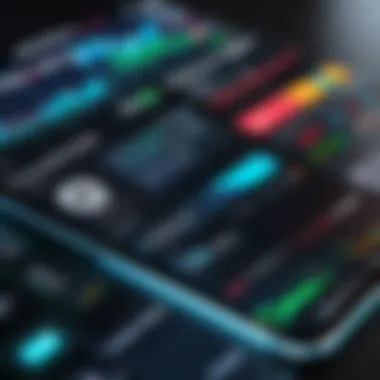

Third-Party Tools and Software
The ability to integrate with third-party tools can significantly enhance the functionality of the Fidelity Active Trader Pro App. Many traders employ various software solutions for analytics, market data, and portfolio management. When the app supports these integrations, users can streamline their workflows. Notable tools such as Zapier or TradingView expand trading capabilities beyond the standard offerings, allowing custom alerts and advanced charting functionalities.
Common integrations include:
- Market analysis tools: They allow users to incorporate technical indicators directly into their trading strategy.
- Portfolio management systems: These keep transaction records and provide insights into performance metrics in real time.
- Accounting software: Easy to manage capital gains and losses during tax season.
Each of these tools offers its own set of advantages, creating a more cohesive trading environment that can adapt to individual user needs.
Cross-Platform Functionality
The ability to access the Fidelity Active Trader Pro App across different devices is another key aspect of integration. Cross-platform functionality ensures users can trade, monitor, and adjust their portfolios from their desktop, tablet, or smartphone without losing critical features. This consistency in design and feature set can make it easier for traders to transition between devices, thereby increasing accessibility and convenience.
Cross-platform functionality includes:
- Synchronized transactions: Users can start a transaction on one device and complete it on another.
- Unified interface: Maintaining similar layout and design principles across platforms minimizes learning curves.
- Real-time updates: All devices receive market data and notifications instantly, which is vital for active traders.
This seamless experience is essential for serious investors who require immediate access to their accounts and reliable functionality irrespective of the device they are using.
In summary, integration with third-party tools and cross-platform functionality are vital to the effectiveness of the Fidelity Active Trader Pro App. They significantly enhance user experience by ensuring that traders can manage their activities intuitively and efficiently.
Security Measures in the App
In today's digital financial landscape, the security of trading applications is paramount. Users of the Fidelity Active Trader Pro App require assurance that their sensitive data and funds are secure. Security measures are essential not just to protect individual accounts but also to uphold the integrity of the entire trading environment. An understanding of the app's security protocols can greatly aid decision-makers and IT professionals in assessing its reliability and trustworthiness.
User Data Protection Protocols
Fidelity places a strong emphasis on safeguarding user data. The app employs multiple layers of encryption to protect personal and financial information from unauthorized access. Encryption ensures that data communication between the app and Fidelity's servers remains private and secure. The use of Secure Socket Layer (SSL) technology strengthens the protection during transmission.
Furthermore, Fidelity incorporates robust authentication processes, such as two-factor authentication (2FA). This approach requires users to verify their identity through a second method, usually a mobile device, when logging in or making transactions. This added layer minimizes the risk of unauthorized account access.
Regular security audits and assessments are fundamental to the app's strategy. By continuously testing for vulnerabilities, Fidelity can address potential weaknesses proactively, safeguarding user information from emerging threats.
Fraud Prevention Features
To combat fraudulent activities, Fidelity Active Trader Pro App integrates several advanced features. One notable function is the real-time monitoring of account activities. This system flags unusual transactions and alerts users when suspicious actions occur. It ensures swift action can be taken to mitigate risks.
Additionally, advanced algorithms analyze transaction patterns. If a transaction deviates from a user’s typical behavior, the system can automatically prompt a verification step before proceeding. Such measures not only protect the individual user but also contribute to the broader security framework of the app.
Moreover, providing users with educational resources on fraud prevention is a priority. Fidelity educates users about the signs of potential fraud and how to protect their accounts. This proactive approach equips users with knowledge, fostering a self-reliant and security-conscious trading community.
"In a trading environment where speed and information are crucial, safeguarding user data through stringent security protocols is not just necessary; it is an obligation."
Challenges and Limitations
Understanding the challenges and limitations of the Fidelity Active Trader Pro app is crucial for potential users and investors. It is essential to examine the hurdles that may obstruct optimal use and overall satisfaction. An awareness of these points helps in setting realistic expectations and making informed decisions. Users of trading apps typically strive for efficiency, reliability, and ease of use. Nevertheless, despite its robust features, Fidelity Active Trader Pro is not free from critiques.
Common User Complaints
Users have provided feedback highlighting a range of common complaints regarding the Fidelity Active Trader Pro app. The most frequent issues include:
- User Interface Confusion: New users sometimes find the interface overwhelming. The sheer number of features can lead to a steep learning curve, especially for those not familiar with advanced trading platforms.
- Slow Customer Support: There are reports of delayed responses from customer service. This can be distressing when urgent issues arise during trading hours.
- App Crashes: Some users experience instability with the app crashing during crucial trading moments. Such occurrences can lead to missed opportunities or potential financial losses.
- Limited Educational Resources: While the app offers advanced tools, many users feel that more educational material is necessary to utilize these features fully. This gap can deter new traders from maximizing their investing potential.
These complaints indicate a need for ongoing improvements in user experience and support. Addressing them could significantly enhance user satisfaction.
Technical Constraints
From a technical standpoint, the Fidelity Active Trader Pro app does possess certain limitations that warrant careful consideration. Some notable constraints include:
- Platform Dependency: The app functions optimally on specific operating systems. Users on less common platforms may face compatibility issues, limiting their access to essential features.
- Limited Offline Functionality: The app relies heavily on real-time data, which means offline capabilities are minimal. Traders need a stable internet connection to fully utilize the app's functionalities, which may be a limitation in certain scenarios.
- Device Performance: High-performance requirements can impede use on older devices. Users may experience lag or crashes on systems that do not meet the minimum specifications.
- Data Processing Limitations: At times, delays in market data updates have been reported. Such lag can impact trading decisions if users do not receive real-time information.
Overall, these technical constraints can detract from the trading experience in significant ways. By understanding them, users can better prepare for potential issues and develop strategies to mitigate their impact on trading performance.
"User feedback is invaluable in driving the improvements and innovations necessary for optimal performance in trading applications."
Future of Fidelity Active Trader Pro App
When considering the future of the Fidelity Active Trader Pro App, it is essential to reflect on its potential evolution in response to user needs and market dynamics. As technology develops at an unprecedented pace, staying ahead requires continuous adaptation. This app has established itself as a strong player in the trading arena, but the task to maintain and enhance its competitive edge remains ongoing. Understanding the future directions will help users anticipate features that could significantly enhance their trading experience and decision-making capabilities.
Upcoming Features and Enhancements
Fidelity has been vocal about their commitment to improving user experience and functionalities within the Active Trader Pro App. Several upcoming features have been discussed, particularly focusing on enhancing user engagement and operational efficiency. Key enhancements to look forward to include:
- Artificial Intelligence Integration: Introducing AI-driven analytical tools that provide personalized trading strategies based on user behavior and market trends.
- Enhanced Charting Tools: Upgrades to the existing charting software that include more customizable options and real-time data analysis capabilities.
- Community Features: Building a social component that allows users to share trading ideas, strategies, and market insights.
These features aim to create a more immersive trading experience that can cater to both novices and seasoned professionals. With these enhancements, Fidelity is likely positioning the Active Trader Pro App to not only fulfill existing demands but also anticipate future trading trends.
Market Trends Influencing Development
The development of the Fidelity Active Trader Pro App will be shaped by several market trends. Understanding these trends can provide insight into how the app's functionalities may expand or evolve. Factors include:
- Increased Focus on Mobile Trading: With the rise of mobile trading, Fidelity's enhancements will likely prioritize a seamless mobile experience to meet user demands.
- Regulatory Changes: As financial regulations evolve, Fidelity must adapt its compliance mechanisms providing features that steer clear of legal pitfalls.
- Shift towards Environmental, Social, and Governance (ESG): Investors are becoming more conscious of ESG factors. Incorporating tools that allow for ESG-oriented investments could attract a new user base.
In summary, the future of the Fidelity Active Trader Pro App looks promising. The potential enhancements paired with an awareness of influential market trends indicate an adaptive platform prepared to meet the challenges of tomorrow. Its capability to evolve with both user expectations and external market factors will be crucial for its sustained relevance.
End and Recommendations
In the realm of active trading, app functionality and user experience play a crucial role in meeting the demands of both novice and seasoned investors. The Fidelity Active Trader Pro App stands out within this competitive landscape due to its robust features, detailed market analysis tools, and customizable options. This section aims to summarize the critical insights into the app while providing recommendations for potential users based on detailed observations made throughout the article.
Summary of Key Points
The Fidelity Active Trader Pro App is equipped with an array of features that cater to diverse trading strategies. Key characteristics include:
- Advanced Trading Tools: The app provides sophisticated tools for trade execution, allowing users to customize their trading approach effectively.
- Real-Time Market Data: Users gain access to real-time market updates, which enhance decision-making capabilities.
- Customizable Interface: The ability to tailor the user interface improves overall user experience by allowing traders to create a personalized workspace based on their preferences.
- Integration with Third-Party Tools: Seamless integration with various financial services enhances its functionality, making it indispensable for serious investors.
- Robust Security Measures: The app prioritizes user data protection with advanced security protocols, adding an extra layer of trust for users.
Final Thoughts for Potential Users
Before adopting the Fidelity Active Trader Pro App, it is important for potential users to consider their trading needs and style. Serious traders who require advanced functionalities will likely find significant value in this app. However, those who engage in less frequent trading may not fully benefit from the extensive tools provided.
Moreover, it is crucial to remain aware of the app's challenges such as occasional user complaints regarding technical constraints. Yet, the potential advantages often outweigh these limitations.















