An In-Depth Exploration of Sony Vegas Pro Software


Intro
Sony Vegas Pro stands as a significant player in the landscape of video editing software. Designed to cater to the needs of both budding creators and seasoned professionals, this software offers a range of tools that empower users to produce high-quality videos. It is not just about cutting and pasting clips; it is about storytelling and crafting visual narratives that can leave a lasting impact.
Key Features and Functionalities
Comprehensive Overview
Sony Vegas Pro delivers an impressive array of features that enhance video editing efficiency. Its interface is intuitive, providing users with easy access to a multitude of editing tools. Some of the standout functionalities include:
- Multitrack Editing: Users can layer multiple audio and video tracks, allowing for complex editing processes.
- 360-Degree Video Editing: This feature allows the editing of immersive content, appealing to modern creators.
- Color Grading and Correction Tools: Maintaining a consistent aesthetic is critical. The software offers advanced tools for this purpose.
- Audio Suite: A robust audio editing suite is included, helping users manage sound effortlessly.
These features collectively position Sony Vegas Pro as an exceptional option for video production.
Target Users
The target audience for Sony Vegas Pro is broad. It is suitable for:
- Content Creators: Individual creators looking for professional results without a steep learning curve.
- Business Professionals: Companies needing to produce training videos and promotional content.
- Educators: Teachers utilizing video as a medium for presentations.
The software’s flexibility in application makes it appealing across various fields.
Pricing Models and Cost Analysis
Breakdown of Pricing Tiers
Understanding the costs associated with Sony Vegas Pro is crucial for decision-making. The software typically offers several pricing options. Generally, these include:
- Monthly Subscription: A flexible option for users preferring not to commit long-term.
- One-Time Purchase: Ideal for those who want to make an upfront investment.
- Educational Discounts: Students and educators can benefit from reduced pricing options.
Additional Costs to Consider
While the initial purchase or subscription offers access to the software, there may be additional costs worth noting. These might include:
- Add-Ons and Plugins: Users can enhance functionality with various paid extensions.
- Training Resources: Investing in training can accelerate the learning process.
- Hardware Requirements: Ensuring your system fulfills the software’s specifications is essential.
With adequate foresight, potential buyers can navigate the financial commitments associated with Sony Vegas Pro effectively.
"Investing in the right tools can dramatically improve the quality of content produced."
Ultimately, choosing Sony Vegas Pro entails understanding both its robust functionality and pricing framework, fostering informed decisions for users aiming to enhance their video editing capabilities.
Preface to Sony Vegas Pro
In the world of video editing, Sony Vegas Pro stands out as a robust software solution that caters to both amateurs and professionals. Its significance in this article lies not just in its capabilities, but in its adaptation to evolving editing demands. A key aspect of this software is its user-friendly interface, which eases the learning curve for newcomers while still providing advanced tools for seasoned editors.
This section will delve into the reasons why Sony Vegas Pro is a compelling choice for video creators. The program offers a balance between functionality and accessibility, making it suitable for various projects, from personal vlogs to high-end film productions. Understanding this software's strengths equips potential users with the knowledge to leverage its features effectively.
The following points will demonstrate the relevance of Sony Vegas Pro within the video editing landscape:
- Intuitive User Interface: The layout is straightforward, allowing users to navigate through editing functions with ease.
- Comprehensive Editing Tools: It boasts a wide range of features tailored for diverse editing needs, from basic cuts to intricate visual effects.
- Support for Multiple Formats: It is compatible with numerous video file types, making it versatile for different projects.
- Active Community and Resources: A rich ecosystem of users and tutorials exists, providing support for those seeking to enhance their editing skills.
In summary, the importance of Sony Vegas Pro in video editing cannot be overstated. Its features cater to various segments of users, making it a tool worth considering for anyone serious about video production. In the next sections, we will explore the software's capabilities and provide insights into its extensive features.
Overview of Video Editing Software
Video editing software plays a critical role in the creation and distribution of multimedia content today. As aspiring and seasoned video creators seek to enhance their visual storytelling capabilities, understanding the landscape of available software becomes essential. The choice of editing software can significantly shape not only the quality of the finished product but also the efficiency of the editing process itself.
With the rise of platforms such as YouTube, Vimeo, and social media channels, video content has become a primary means of communication and engagement. Businesses, educators, and individual creators alike are investing in video production, making the need for effective editing tools more urgent. Video editing software facilitates this process by providing the necessary tools to manipulate and enhance footage seamlessly. It allows users to cut, trim, and arrange clips, add transitions, effects, and audio tracks, and ultimately create a polished piece of work.
Key Elements of Video Editing Software
A few crucial elements should be considered when examining video editing software:
- User Experience: The interface design and overall usability can determine how quickly users adapt to the software. Intuitive navigation and a clear layout are fundamental for efficiency.
- Performance: The software should handle large files and complex projects without lagging. Faster rendering times are also critical, especially for professionals on tight deadlines.
- Feature Set: The availability of a wide range of editing tools, effects, and customization options directly influences the versatility and creativity of a project.
- Compatibility: Easy integration with various file formats and external devices is vital to streamline the editing workflow.
Additionally, as technology continues to evolve, the incorporation of AI-driven features and cloud-based capabilities is reshaping how editing software operates. These innovations help users to streamline common tasks and facilitate collaboration in ways that were once challenging. Therefore, understanding the broader picture of video editing software not only highlights its importance but also guides users in selecting tools that best align with their creative aspirations and project requirements.
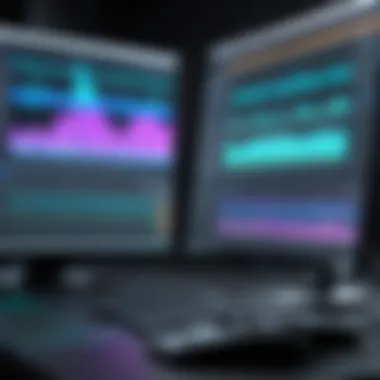

"The right video editing software lays the foundation for effective storytelling through video, empowering creators to convey their messages with precision and impact."
Key Features of Sony Vegas Pro
Sony Vegas Pro stands out in the crowded video editing landscape primarily due to its unique features. These features not only enhance user functionality but also streamline the editing process. This section will dissect the key offerings of Sony Vegas Pro that make it an attractive choice for both amateur and professional users.
User Interface Design
The user interface of Sony Vegas Pro is designed to facilitate an intuitive editing experience. It is customizable, allowing users to arrange panels according to personal preferences. A well-organized timeline is a crucial part of video editing, and Vegas Pro presents a flexible layout that accommodates multiple video tracks and audio layers. The simplicity of the interface does not sacrifice depth. Users can access advanced features with just a few clicks. Many users appreciate how quickly they can navigate from one task to another without unnecessary complexity.
Editing Tools and Capabilities
Cutting and Trimming
Cutting and trimming in Sony Vegas Pro is one of its standout capabilities. This feature allows precise control of the clips. By using the razor tool, users can split video clips swiftly at any point in the timeline. After the cut, simple adjustments can be made to the length of the clips. The flexibility in trimming enables users to highlight key moments in their footage. Many videographers find this precision essential, as it simplifies the editing flow.
Transitions and Effects
Sony Vegas Pro offers a rich library of transitions and effects. These allow users to enhance video storytelling. Whether it is a simple fade or a complex 3D transition, the software provides ample options to elevate the visual appeal of a project. The drag-and-drop functionality is particularly favored for its ease of use. This feature encourages creativity, allowing users to combine video elements in ways that best convey their message. However, excessive use of flashy transitions can detract from the content, so moderation is advised.
Audio Editing Tools
Audio editing tools in Sony Vegas Pro are robust and user-friendly. The software includes options for adjusting levels, removing background noise, and adding audio effects. The option to view audio waveforms directly in the timeline is particularly beneficial for precision alignment with video. Users can also implement multi-track mixing, which is crucial for producing high-quality sound. Effective audio editing amplifies the overall impact of a video, making this feature indispensable for creators.
Export and Rendering Options
Export and rendering in Sony Vegas Pro cater to various needs. Users can choose from diverse file formats to ensure compatibility with different platforms. The rendering speed is also worth noting, as it reduces the wait times that can disrupt workflow. Additionally, presets for platforms like YouTube and Vimeo streamline the process further. This flexibility in export options is essential for users who need to share their projects promptly.
"The key to impactful video editing lies in the tools you choose. Sony Vegas Pro offers a well-rounded package that simplifies the creative journey."
In summary, the key features of Sony Vegas Pro - from user interface design to comprehensive editing tools - play a significant role in the software's popularity within the video editing community. These factors contribute to a streamlined editing experience that appeals to a wide range of users.
Supported Formats and Compatibility
The significance of supported formats and compatibility in video editing software cannot be overstated. Users need tools that accommodate a wide range of file types to enable flexibility in their projects. Sony Vegas Pro stands as a robust solution in this regard, offering extensive support for various file formats and codecs. This compatibility ensures that users can effectively import multimedia assets from different sources and export their final products in multiple formats without hurdles.
Importance of Supported Formats
When working with video editing software, the variety of formats it can handle directly influences the user’s workflow. Sony Vegas Pro supports popular video formats such as MP4, AVI, MOV, and WMV, allowing editors to work with footage from a range of cameras, including smartphones, DSLRs, and drones. This versatility is vital for professionals who often collaborate with different teams and clients that may use diverse technologies.
Furthermore, the software allows users to import assorted audio formats like WAV, MP3, and FLAC, streamlining audio editing tasks. Having an array of supported formats enables seamless integration of video and audio tracks, contributing to a smoother editing experience.
Compatibility Considerations
Compatibility also extends beyond file formats. When assessing tools for video editing, it is essential to evaluate how well they operate with various operating systems and external hardware devices. Sony Vegas Pro is primarily designed for Windows environments, which may limit options for users preferring macOS or Linux systems. Despite this limitation, its integration with third-party plugins, such as those from Red Giant and NewBlueFX, enhances its functionality and offers users added flexibility.
Moreover, we must consider cloud-based collaboration tools. Although Sony Vegas Pro is predominantly a standalone application, users can export projects to formats suitable for cloud platforms like Google Drive or Dropbox, facilitating team collaborations.
Benefits for Users
The extensive support for multiple formats and codecs in Sony Vegas Pro provides several benefits:
- Enhanced Flexibility: Users can choose their preferred media formats without worrying about compatibility issues.
- Efficiency in Workflow: Importing and exporting processes occur seamlessly, reducing downtime during editing.
- Widely Accepted Outputs: Final projects can be rendered in formats suitable for various platforms, including YouTube, Vimeo, and broadcast.
In summary, the supported formats and compatibility of Sony Vegas Pro are fundamental in determining its effectiveness as a video editing solution. By enabling editors to import diverse media and export finished projects in widely accepted codecs, it allows for maximum creative freedom and operational efficiency. Selecting the right editing software involves careful consideration of these aspects, making Sony Vegas Pro a strong candidate for many professionals in the video editing field.
"The variety of formats a video editing software can handle is crucial; it is the backbone of the editing workflow."
Assessing these factors ensures that users can make informed decisions and select the right tools for their specific needs. Sony Vegas Pro offers this compatibility, making it a robust choice in a competitive market.
For further exploration on this topic, check resources such as Wikipedia.
System Requirements
Understanding the system requirements for Sony Vegas Pro is essential for anyone considering the software for video editing. System requirements dictate the capability of a computer to run specific software efficiently. These requirements encompass both hardware and software specifications, which, when met, ensure optimal performance and full utilization of the software’s features.
Importance of System Requirements
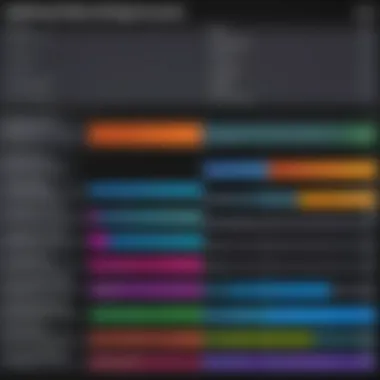

- Performance: Sony Vegas Pro demands significant processing power. A computer with an adequate CPU and RAM is crucial for smooth editing, especially when dealing with high-definition content. Users with lower specifications may experience lag, crashes, or slow rendering speeds. For instance, if a user attempts to edit 4K video on a machine with insufficient specs, they could encounter frustrating delays that hamper productivity.
- Compatibility: The software must align with the operating system. Sony Vegas Pro generally runs on Windows, and knowing the compatible version is vital. Those using outdated OS versions might not access new features or receive critical updates. As software evolves, so do the requirements. Users must verify compatibility with the latest iteration of the software.
- Feature Access: Some advanced features, like GPU acceleration for rendering and effects, require specific graphics card models. Without the correct GPU, users may miss out on capabilities that improve workflow and enhance video quality. This equipment consideration weighs heavily in achieving professional-grade results.
- Future-Proofing: Investing in a system that meets or exceeds current requirements can safeguard against future advancements in video editing technology. As users build their skills and project ambitions grow, having a capable machine allows for adaptation to new software versions and features without the need for immediate upgrades.
Key System Elements
- Processor (CPU): A multi-core processor is recommended for smooth performance. The more cores, the better the editing will handle complex tasks.
- Memory (RAM): At least 16 GB of RAM is suggested for basic tasks, while 32 GB or more is ideal for more demanding projects.
- Graphics Card (GPU): A dedicated graphics card with at least 4 GB of VRAM helps with rendering, especially in effects-heavy projects.
- Storage: SSDs lead to faster load times and better performance. Ample hard drive space is essential for high-resolution video files.
- Operating System: The latest version of Windows 10 or 11, ensuring support for the newest software features.
In essence, adhering to the suggested system requirements enhances the user experience, allowing for a more fluid editing process. As users navigate the dynamics of video editing, having the right hardware and software alignment simplifies operations, enabling them to focus on creativity rather than technical limitations.
"Understanding system requirements saves time and prevents frustration in the long run."
By ensuring these specifications are met, users can maximize their experience with Sony Vegas Pro, increasing both productivity and satisfaction.
User Experience and Learning Curve
Understanding the user experience and the learning curve when using Sony Vegas Pro is crucial for both new and experienced editors. This software caters to a diverse audience. Video editors encompass professionals seeking efficiency and learners eager to grasp foundational skills. Thus, comprehending user experience provides insight into how effectively the software meets the needs of different users. A positive user experience fosters productivity, while a steep learning curve can deter potential users from fully engaging with the software.
Customization Options
Sony Vegas Pro offers extensive customization options that enhance the editing experience. Users can tailor the workspace according to personal preferences, improving workflow efficiency. This flexibility is evident in the ability to rearrange panels, adjustable toolbar settings, and personalized keyboard shortcuts. Such customization allows editors to access their most-used tools without unnecessary distractions.
Moreover, users can also create custom templates for projects, streamlining the editing process for recurring tasks. This feature is particularly valuable for professionals who frequently work on similar projects, as it saves time and enhances consistency. Likewise, the ability to set preferences for audio and video tracks contributes to a smoother editing flow, ensuring that each user can modify the software to match their distinct style.
Availability of Tutorials and Resources
Sony Vegas Pro has a wealth of learning resources available. Both official and community-generated content provide guidance for users at any level. Official tutorials, hosted on the Sony website and platforms like YouTube, cover everything from basic operations to advanced techniques. This accessibility ensures that users can find help that is relevant to their current skill level.
User forums, such as Reddit and dedicated Facebook groups, enable users to engage with a larger community. Here, they can share tips, ask questions, and troubleshoot issues. The collaborative environment can enhance learning, as users exchange ideas and solutions. This blending of formal and informal resources makes finding information straightforward and supports users in overcoming challenges.
Overall, the combination of customization options and a robust support network significantly aids in reducing the initial learning curve for Sony Vegas Pro. Users who capitalize on these elements are likely to achieve proficiency more quickly.
"A positive user experience can convert hesitant users into passionate advocates of the software."
In summary, effective user experience and support resources are vital for maximizing the capabilities of Sony Vegas Pro.
Pricing Structure
Understanding the pricing structure of Sony Vegas Pro is crucial for prospective users. The cost involved in acquiring this software can significantly influence the overall decision for both individual users and enterprises alike. Pricing not only dictates the initial investment but also impacts ongoing operational costs such as upgrades and additional features. Thus, an informed analysis of the available purchase models and comparative costs assists in making a judicious choice aligned with specific needs and budgets.
Purchase Models
Sony Vegas Pro offers several purchase models tailored to diverse user needs. The most prevalent options include:
- One-Time Purchase: This traditional model allows users to make a single payment for lifetime access to the software version they acquire. It is economical for those who require only basic features without the need for frequent updates.
- Subscription Model: This modern approach provides users with access to the latest features and updates for a recurring fee, either monthly or annually. It is ideal for professionals who benefit from the latest advancements in video editing technology.
- Educational Discounts: For students and educators, special pricing models are available. These discounts can make powerful software accessible for learning and teaching purposes.
The choice between these models often hinges on the user's specific use case, expected frequency of updates, and budget constraints.
Comparative Cost Analysis
When comparing Sony Vegas Pro to other editing software solutions, it is evident that pricing varies significantly based on features and functionalities offered. Here are some relevant aspects to consider in a comparative cost analysis:
- Functionality: While some software may have lower upfront costs, they might lack advanced tools, leading to higher costs in the long run due to the need for additional purchases. Sony Vegas Pro stands out by offering a wide range of capabilities in a single package.
- Upgrade Costs: It is essential to factor in the costs associated with upgrading software. With Sony Vegas Pro’s subscription model, users can avoid the substantial costs often linked with one-time purchases when a new version is released.
- Performance vs. Cost: Some cheaper alternatives may compromise performance or usability, which could hinder productivity. Evaluating the return on investment regarding productivity enhancements that Sony Vegas Pro affords can justify the cost.
Ultimately, the selection of a video editing software should consider both its pricing structure and its corresponding value to the user. This comprehensive cost analysis aids in aligning needs with financial resources effectively.
Alternatives to Sony Vegas Pro
In the ever-evolving landscape of video editing software, understanding alternatives to Sony Vegas Pro is critical for users seeking to find the tool that best fits their needs. While Sony Vegas Pro offers a robust set of features, it is important to evaluate other software options that may provide distinct advantages in certain scenarios. This exploration allows users to make informed choices depending on specific editing requirements, budget, and personal comfort with the user interface.
When looking at alternatives, different elements become significant. Each software package offers unique features, pricing, and learning curves. Buyers should carefully consider not only the capabilities of the software but also community support, as this can greatly influence the overall user experience. Moreover, some applications may integrate better with existing workflows or hardware configurations, something that a prospective user should not overlook.
Comparison with Adobe Premiere Pro
Adobe Premiere Pro is often viewed as one of the primary competitors to Sony Vegas Pro. One of the standout features of Premiere Pro is its seamless integration with other Adobe products, such as After Effects and Photoshop. This integration can create a powerful workflow for professionals who need to utilize multiple tools in their project processes.
In terms of user interface, both Premiere Pro and Sony Vegas Pro offer streamlined designs, but some users find Premiere Pro’s workspace more customizable. This flexibility allows editors to tailor the layout to their specific working style, which can enhance productivity. Additionally, Premiere Pro supports a wider range of plug-ins and third-party integrations, providing users with an even greater toolkit.
However, this complexity can introduce a steeper learning curve for newcomers. Users coming from Sony Vegas Pro may find the additional features and options somewhat overwhelming at first. Pricing is another significant factor to consider; Adobe Premiere Pro operates on a subscription model, which can be more costly in the long term compared to the perpetual licensing offered by Sony Vegas Pro.


Comparison with Final Cut Pro
Final Cut Pro presents another alternative to Sony Vegas Pro, particularly for Mac users. This software is known for its high performance and optimized workflow, especially when handling high-resolution 4K video editing. Final Cut Pro utilizes magnetic timelines which can simplify editing processes, making it easier to manage complex projects without clips overlapping unexpectedly.
In terms of user experience, Final Cut Pro is often praised for its fast rendering times and efficient media management. This can be a decisive factor for experienced editors looking to maximize their output. However, the editing suite is exclusive to macOS, which limits its accessibility for Windows users.
Additionally, Final Cut Pro has a one-time purchase fee, contrasting with the subscription model of Adobe Premiere Pro. This could appeal to users who prefer a single investment rather than ongoing fees.
Ultimately, choosing between these alternatives depends on individual preferences and specific project needs. Evaluating each program in terms of features, pricing models, and usability can better inform buyers about their decision-making process in selecting the right video editing software.
Case Studies and User Experience
Understanding case studies and user experience is crucial when evaluating Sony Vegas Pro. This section sheds light on how different users, from professionals to hobbyists, engage with the software in real-world scenarios. Case studies provide concrete examples of how the software is utilized effectively. They highlight potential applications in various fields, showcasing functionality that might not be immediately apparent in just feature descriptions.
Moreover, user experience plays a vital role in shaping opinions about any software. It encompasses everything from usability to overall satisfaction. For decision-makers considering Sony Vegas Pro, insights into actual use cases can inform choices, revealing practical strengths and limitations, contributing to a more informed purchasing decision.
Professional Use Cases
In professional environments, Sony Vegas Pro is frequently used in media production. For instance, video editors at advertising agencies leverage the software for crafting engaging promotional content. They exploit its efficient timeline features and multi-camera editing capabilities to deliver high-quality projects on tight deadlines.
Another notable application is in documentary filmmaking. Creators appreciate how Sony Vegas Pro simplifies complex editing tasks. Its robust audio tools support clear sound design, essential for narrations and interviews. This combination of video and audio features allows filmmakers to produce polished documentaries that resonate with audiences.
Benefits of Professional Use Cases:
- Efficiency: Streamlined workflows that save time.
- Collaboration: Team members can work on projects simultaneously, which fosters teamwork.
- Quality: High production value that meets industry standards.
Amateur User Feedback
Casual users of Sony Vegas Pro, such as vloggers and DIY video creators, often share positive experiences about the intuitive interface. They comment on how easily they can pick up the software. Tutorials available on platforms like YouTube aid this learning curve significantly. Users have reported being able to create and edit their videos without extensive prior editing knowledge.
Feedback also indicates that the wide range of effects allows for creativity. Many appreciate features that let them customize their videos without intense technical skills. This accessibility enhances overall user satisfaction.
Considerations for Amateur Users:
- Learning Resources: Availability of tutorials and forums for guidance.
- Community Support: Active user community that shares tips and tricks.
- Continuous Updates: Regular software updates keep enhancing usability and features.
Future of Video Editing with Sony Vegas Pro
As the digital landscape continues to evolve, the future of video editing software becomes increasingly important. Video editing has transformed from a niche skill set into an essential competency across various industries. Sony Vegas Pro stands out as a flexible platform, primed to adapt to emerging trends.
The relevance of Sony Vegas Pro in the future of video editing is rooted in its continuous updates and features that cater to both professionals and enthusiasts. Users can expect enhancements in its capabilities, particularly in areas like machine learning, real-time collaboration, and advanced color grading.
Emerging Technologies and Trends
- AI Integration: Artificial Intelligence is reshaping many sectors, and video editing is no exception. With improvements in AI, we might see features in Sony Vegas Pro that effectively automate mundane tasks. These could include scene detection, smart trimming, and automated audio leveling.
- Cloud Collaboration: As remote work becomes commonplace, cloud-based editing tools will likely gain traction. Sony Vegas Pro may embrace this shift, allowing multiple users to work simultaneously on projects from different locations. This capability would enhance team collaboration across various professional settings.
- Virtual Reality and 360-degree Video: The demand for immersive media is growing. Sony Vegas Pro will need to evolve to support editing for VR content. Enhanced tools for 360-degree video editing could become a significant aspect of its development, appealing to a broader range of content creators.
User-Centric Improvements
- Advanced User Interface: A more intuitive user interface is becoming essential as the user base diversifies. Future versions of Sony Vegas Pro will likely focus on making complex functions easier to navigate, addressing the needs of both novice and experienced editors.
- Customization and Personalization: Recognizing that each editor has unique workflows, Sony Vegas Pro might integrate more extensive customization options. Personalized interfaces could enhance efficiency, allowing users to tailor the software to fit their styles and preferences.
Industry Relevance
Sony Vegas Pro's commitment to staying at the forefront of editing technology reinforces its relevance in an ever-competitive market. As video content continues to dominate digital consumption, the software will play a crucial role in helping creators produce high-quality work.
"The future of video editing will not only depend on technical capabilities but also on how well software caters to the evolving needs of its users."
Considerations for Decision Makers
For decision-makers, understanding the trajectory of Sony Vegas Pro will be vital when investing in video editing tools. Staying informed about software updates can provide insights into not just usability, but also efficiency and productivity. Investing in software that evolves with industry needs reduces the need for frequent reevaluations of tools, saving time and resources in the long run.
End
In summary, the conclusion of this article serves as an essential final note on Sony Vegas Pro and its relevance in the realm of video editing software. It encapsulates the comprehensive insights provided throughout the article, focusing on the software's features, user experiences, and future developments.
Throughout the exploration, Sony Vegas Pro has been highlighted as a powerful tool for both professionals and amateurs. It is crucial to note various factors that potential users should consider when making their purchasing decisions. The user-friendly interface allows for a smoother learning curve, making it appealing to novices while still satisfying more advanced users. Moreover, the robust set of editing tools and effects gives users the capability to produce high-quality video content.
One significant aspect to consider is compatibility with different formats and systems. Users can feel confident knowing that Sony Vegas Pro supports an extensive range of media types, enhancing its functionality across diverse projects. This versatility stands out as a key selling point, especially for those working in varying media environments.
Furthermore, the detailed discussion on pricing structures emphasized the need for informed decision-making. With different purchase models, users can choose a plan that fits their budget and editing needs. This flexibility is invaluable in today's market, where budget constraints are common.
"In an industry where time and efficiency are paramount, choosing the right software can greatly impact productivity and creativity."
Lastly, insights into future developments signal that Sony Vegas Pro intends to remain relevant as technology and user expectations evolve. As the editing landscape continuously grows, staying updated with the latest features and tools will allow users to maintain their competitive edge.













