Exploring the Features of Soda PDF 12 Software
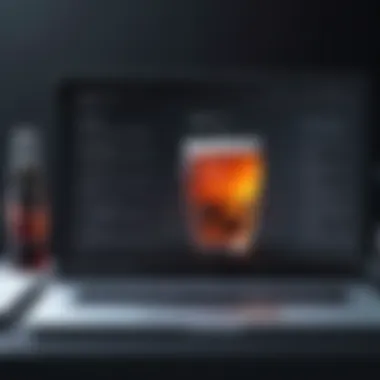

Intro
Soda PDF 12 stands as a versatile tool in the realm of document management. Its importance lies in the ability to edit, convert, and collaborate on PDF documents seamlessly. This software has gained traction in several industries, ranging from education to legal, offering an array of practical functionalities. As we embark on this detailed exploration, we will assess its features, usability, target audience, and pricing models to generate a comprehensive understanding of its value.
Key Features and Functionalities
Comprehensive Overview
At its core, Soda PDF 12 encompasses several prominent features. Users can create PDF documents from various formats, including Word, Excel, and PowerPoint. The conversion capabilities extend to both directions, allowing for easy transformations from PDF back to editable formats. The interface is user-friendly, designed for intuitive navigation. Users appreciate the drag-and-drop functionality, which simplifies the task of managing documents.
Additionally, Soda PDF 12 supports features such as merging, splitting, and adding digital signatures to documents. It also provides options for annotating and commenting, which enhances collaborative efforts among teams. The OCR capability facilitates the conversion of scanned documents into editable text, greatly improving document accessibility.
Target Users
Soda PDF 12 caters to a diverse audience. Ideal users include:
- IT professionals seeking efficient document workflows.
- Entrepreneurs in need of practical solutions for documentation.
- Educators requiring tools for interactive teaching materials.
- Legal firms looking for secure options to manage sensitive files.
These groups benefit significantly from the software’s capabilities, as it supports varied needs in documentation and collaboration.
Pricing Models and Cost Analysis
Breakdown of Pricing Tiers
Soda PDF 12 offers various pricing models, accommodating different needs and budgets. The main tiers typically include:
- Monthly Subscription: Suitable for individuals or organizations needing flexibility.
- Annual Subscription: Cost-effective for long-term use.
- One-Time Purchase: Ideal for users preferring to avoid ongoing costs.
Each model reflects a different approach to accessing the features, with exclusive benefits for subscribers.
Additional Costs to Consider
When assessing the overall cost of Soda PDF 12, it’s essential to consider potential additional expenses. Possible factors include:
- Add-ons: Advanced features may come at extra costs.
- Technical Support: Some plans offer premium support services.
- Training: Organizations may require training sessions for staff to utilize the software fully.
Careful evaluation of these costs enables potential users to budget effectively and make informed decisions.
Understanding the features and pricing of Soda PDF 12 is crucial before committing to a long-term investment.
Preface to Soda PDF
Soda PDF 12 reshapes the way individuals and businesses interact with Portable Document Format files. It is crucial to understand the significance of this software in today’s digital landscape where PDF documents play a vital role in communication. The growing reliance on digital documentation calls for robust solutions that can meet various needs, from simple editing to comprehensive management of PDF files.
This section will explore what Soda PDF 12 is, followed by a closer examination of its key innovations that elevate its usability. Understanding these elements is essential for decision-makers, IT professionals, and entrepreneurs, enabling them to make informed choices about which PDF solution aligns with their organizational goals.
What is Soda PDF ?
Soda PDF 12 is an all-in-one software solution designed for creating, editing, converting, and securing PDF files. It offers an intuitive interface that caters to both novice users and advanced professionals. With features like optical character recognition and form creation, it addresses several common tasks associated with document management. The software is cloud-compatible, allowing for easy access and collaboration across platforms. This flexibility positions Soda PDF 12 as a versatile tool in various contexts, particularly in environments where fast document handling is essential.
Key Innovations in the Latest Version
The release of Soda PDF 12 includes several innovations aimed at enhancing user experience and productivity. Some of the standout features include:
- Improved Editing Tools: The software allows for seamless text and image adjustments within a PDF, facilitating precise modifications without losing formatting.
- Enhanced Cloud Integration: Users can easily save and share documents via cloud services such as Google Drive and Dropbox. This capability streamlines synchronization across devices.
- Advanced Security Measures: Enhanced security options protect sensitive information with features such as password protection and redaction tools.
These innovations make Soda PDF 12 not just a tool, but a comprehensive solution for those looking to manage their PDF documents efficiently. The focus on user-friendly features combined with powerful functionality underlines its value in professional and personal settings.
Understanding PDF Solutions
The realm of PDF software has become increasingly significant in both personal and professional contexts. Understanding PDF solutions like Soda PDF 12 helps users navigate a landscape that is rich with tools designed for document management, sharing, and editing. This section of the article delves into the importance of PDF software, comparing the key players in this sector and revealing user preferences that shape the market.
Importance of PDF Software
PDF software is essential for various reasons. First, it provides a universal format for document sharing, ensuring consistency in appearance across different devices and operating systems. This is no small benefit, as it mitigates compatibility issues that often arise in other document formats. Additionally, PDF solutions like Soda PDF 12 offer functionalities such as annotation, form filling, and secure document signing. These features enhance collaboration in workplace settings, making it easier for teams to work together on shared documents.
Furthermore, the ability to create, edit, and convert documents into PDFs is crucial in industries where documentation integrity is paramount. For law firms, educational institutions, and corporate environments, PDFs maintain the original formatting and structure of documents, which can be critically important.
Comparative Analysis of PDF Tools
A thorough understanding of PDF solutions requires analyzing various tools available in the market. This comparison not only highlights the strengths and weaknesses of these applications but also helps users make informed decisions based on their needs.
Market Leaders
Market leaders in the PDF software arena, such as Adobe Acrobat, stand out due to their comprehensive features and reliability. Adobe Acrobat offers advanced functionalities like optical character recognition (OCR), extensive editing options, and seamless integration with other Adobe products. The unique capability of OCR to convert scanned documents into editable text makes it a lucrative choice for users dealing with paper records.
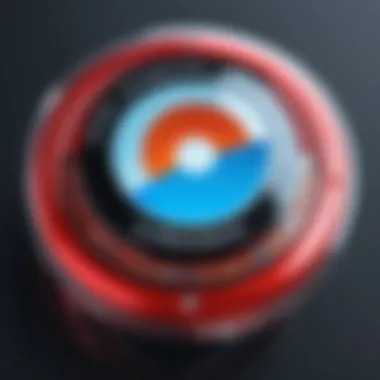

However, Adobe’s pricing can be prohibitively high for smaller businesses or individuals, which can lead some users to seek alternative solutions. This path to finding more accessible options emphasizes the importance of evaluating cost in conjunction with features.
Emerging Competitors
On the other hand, emerging competitors like Foxit PDF Reader and Nitro PDF provide distinctive features that appeal to specific user groups. For example, Foxit PDF Reader is known for its speed and leaner design, offering most of the necessary tools without the bulkiness of some other software. Such features make it a strong contender for users who prioritize efficiency and user-friendliness.
Nonetheless, these emerging tools may sometimes lack the advanced functionalities available in market leaders. Users must weigh the pros and cons of convenience versus comprehensive feature sets when making their choice.
User Preferences
Finally, user preferences play a pivotal role in shaping the landscape of PDF solutions. Many users gravitate towards software that integrates well with their daily routines, be it through usability or compatibility with other platforms. Surveys show that features like mobile accessibility and cloud storage integration influence user choices significantly. A robust mobile app can enable users to access their documents anytime, anywhere, which is appealing in today’s fast-paced business environment.
"Choosing the right PDF software often hinges on personal requirements and specific functionalities that match those needs."
Core Features of Soda PDF
Understanding the core features of Soda PDF 12 is crucial for evaluating its utility in the increasingly digital landscape. These functionalities enable users to manipulate PDF documents effectively, a necessity in both personal and professional environments. Each feature brings distinct advantages, ranging from enhancing productivity to ensuring seamless collaboration among users.
Editing Capabilities
One of the most significant strengths of Soda PDF 12 is its editing capabilities. The software allows users to modify text, images, and links within PDFs directly. This can be particularly beneficial for businesses needing to update documents without converting them back to editable formats. Users can change fonts, colors, and sizes, providing a high level of customization. Moreover, the interface is designed for ease of use, enabling both novice and experienced users to navigate edits seamlessly.
Editing capabilities also extend beyond simple textual modifications. Users can insert annotations, comments, and highlights to facilitate discussions, making it ideal for team projects. An intuitive toolbar offers quick access to these features, minimizing time spent on training.
Conversion Options
Soda PDF 12 excels in its conversion options, an essential aspect for users who handle documents across multiple formats. The software supports conversion from various file types, such as Word, Excel, and PowerPoint, into PDF files while preserving the original formatting. This is critical for ensuring that documents maintain their professional appearance during conversion processes.
Additionally, Soda PDF enables conversion back to these formats, enhancing workflow flexibility. Users can export PDFs to formats that are easier to edit, ensuring continuous productivity. The ability to batch convert files further adds to the efficiency, allowing users to handle multiple documents simultaneously.
Collaboration Tools
In today's interconnected work environment, effective collaboration is key. Soda PDF 12 incorporates robust collaboration tools that allow multiple users to work on the same document. Features such as shared review and comments enable teams to communicate directly within the PDF, streamlining the feedback process.
Additionally, the software supports cloud storage integration, allowing users to access documents from various locations and devices. This fosters a culture of transparency and real-time communication. By facilitating easier document sharing and feedback loops, Soda PDF 12 enhances teamwork.
Important Note: Effective collaboration can significantly improve project outcomes and reduce the time taken to finalize documents.
In summary, the core features of Soda PDF 12 play a vital role in its overall effectiveness. The editing capabilities enable precise modifications, the conversion options offer flexibility, and the collaboration tools support team engagement. These elements together contribute to a more efficient workflow, which is essential for decision-makers and IT professionals in today's fast-paced environment.
Usability and User Experience
In the digital landscape, usability and user experience are critical aspects of software solutions like Soda PDF 12. These factors determine how effectively users can interact with the software, impacting productivity and satisfaction. Usability ensures that the software is easy to learn and use, which is especially important for professionals who need to accomplish tasks quickly and efficiently. A positive user experience fosters engagement and improves the likelihood of continued use, while complex or unintuitive designs can lead to frustration and user abandonment.
Interface Design
Soda PDF 12 emphasizes intuitive interface design. The layout is straightforward, allowing users to navigate through various features without extensive training. Key functions are easily accessible, which saves time. The toolbar is customizable, enabling users to set their preferred tools at their fingertips. Additionally, the responsive design adapts to different screen sizes, providing a consistent experience across devices. This aspect is vital in today’s workplace, where flexibility is often required.
The color scheme is minimal yet functional. This approach helps in reducing eye strain, particularly during long periods of use. The overall design caters to both new and experienced users, balancing simplicity and functionality. Learning resources are also incorporated into the interface, such as tooltips and guides, enhancing support as users explore the software.
Accessibility Features
Accessibility in software is paramount for inclusivity. Soda PDF 12 incorporates several accessibility features designed to aid users with disabilities. These features include screen reader support, keyboard shortcuts, and the ability to customize visual elements like contrast and font sizes. Such options ensure that individuals with varying needs can access and utilize the software without barriers.
Moreover, the software complies with various accessibility standards, making it a suitable choice for organizations that prioritize inclusive practices. The commitment to accessibility not only broadens the potential user base but also reflects a company’s ethos towards making technology available for everyone.
"To improve accessibility is to acknowledge the diverse capabilities of users and enhance their experience with technology."
Performance Analysis
Performance analysis is crucial for understanding how Soda PDF 12 operates under different conditions. This section will delve into two specific aspects: speed and efficiency, and the required system specifications for optimal functionality. Analyzing these elements equips potential users with valuable insights that can influence purchasing decisions. A deeper comprehension of performance can highlight potential efficiency gains or necessary adjustments in technological infrastructure.
Speed and Efficiency
Speed is a significant factor when evaluating any software, particularly PDF management tools. Users expect quick loading times and rapid response during editing and conversion tasks. Soda PDF 12 has made substantial advancements in this area. Its performance optimizations ensure that users can open documents swiftly and navigate through them with minimal latency. The importance of efficiency is also apparent during complex tasks, such as batch processing multiple documents. The ability to handle tasks without slowdowns speaks to its capability as a robust tool for both small and large operations.
Soda PDF 12 benefits from incorporating cloud computing technologies, which contribute to its speed. Users can store files in the cloud, allowing for seamless access and sharing. This functionality not only saves local storage space but also enhances collaborative efforts with team members across various locations.
System Requirements
Understanding the system requirements for Soda PDF 12 is essential for ensuring the software runs smoothly. The performance of any application is intimately linked to the hardware and software environment in which it operates. Users must first check their current system specifications to see if they meet or exceed the recommended requirements for Soda PDF 12.
Minimum requirements typically include:
- Operating System: Windows 10 or later
- Processor: 1.5 GHz or faster processor
- Memory (RAM): 4 GB or more
- Hard Disk Space: At least 1 GB of available space
- Screen resolution: 1024 x 768 or higher


For optimal performance, it is advisable to meet the recommended requirements:
- Operating System: Windows 10 or later
- Processor: 2.0 GHz or faster, preferably multi-core
- Memory (RAM): 8 GB or more
- Hard Disk Space: 2 GB or more available space
- Screen resolution: 1920 x 1080 or higher.
It is also important to ensure that the graphics drivers are up to date. Regular updates can improve software performance and resolve bugs. When the hardware and software environment support the precise demands of Soda PDF 12, the user experience improves significantly.
Overall, understanding the system requirements helps prevent performance issues and maximizes the software's capability in enhancing productivity.
Integration Capabilities
Integration capabilities in software solutions are fundamental for enhancing productivity, streamlining workflows, and ensuring seamless operations across diverse platforms. In the context of Soda PDF 12, these capabilities underscore the software's potential to adapt within existing ecosystems. Users increasingly seek applications that do not operate in isolation but rather complement their current tools. As a result, Soda PDF 12 offers features that facilitate easy integrations with other systems.
Compatible Third-Party Applications
Understanding the compatibility of third-party applications with Soda PDF 12 is essential for businesses planning to adopt this PDF solution. The software supports integration with a range of popular platforms such as Microsoft Office, Dropbox, and Google Drive. By allowing users to work directly within the environments they are accustomed to, Soda PDF 12 minimizes disruption and learning curves associated with adopting new software tools.
Such compatibility provides several benefits:
- Efficiency: Users can convert, edit, and share documents without needing to switch between different applications. This fluidity saves time and effort, fostering a more productive environment.
- Collaboration: With integration into cloud services, team members can easily share files and collaborate on documents in real time, regardless of their locations.
- Accessibility: Users can access their PDF files from multiple devices and platforms, ensuring they are always connected to their important documents.
The role of these integrations cannot be overstated. They allow organizations to incorporate Soda PDF 12 into their existing digital infrastructure seamlessly, enhancing overall functionality and user satisfaction.
APIs and Automation
APIs (Application Programming Interfaces) play a crucial role in the extensibility of software applications. Soda PDF 12 offers robust APIs that empower developers to extend the software's functionalities. Through the use of these APIs, organizations can automate various processes associated with PDF handling, significantly reducing manual effort and the potential for errors.
Some of the advantages of leveraging APIs for automation with Soda PDF 12 include:
- Custom Solutions: Organizations can tailor solutions to meet their specific needs, which can involve integrating with customer management systems or other enterprise-level applications.
- Efficient Workflows: Automation can streamline repetitive tasks such as document generation and processing, thus enhancing productivity and allowing teams to focus on more strategic activities.
- Scalability: As organizations grow, they can adapt their use of Soda PDF 12 through API customization without needing to overhaul their entire document management systems.
In summary, the integration capabilities of Soda PDF 12 are vital for enhancing its utility and effectiveness in professional environments. By facilitating compatibility with third-party applications and offering robust APIs, it positions itself as a versatile tool for various industries. The careful consideration of these factors can lead to informed decisions by IT professionals and decision-makers when selecting a PDF solution.
"Soda PDF 12’s integration capabilities ensure that it fits within the broader technological landscape of any organization, making it a compelling choice in the competitive PDF software market."
Through understanding these integration capabilities, potential users can fully appreciate how Soda PDF 12 can serve their varied needs, bridging gaps between different systems to create a cohesive digital workflow.
Consumer Feedback
The relevance of consumer feedback in any software evaluation process cannot be overstated. Specifically, in the context of Soda PDF 12, understanding the sentiments and opinions of users helps in gauging the overall effectiveness and user satisfaction of the application. This section delves into two critical components: user testimonials and critiques or limitations emphasized by current users.
User Testimonials
Gathering insights from user testimonials is vital for prospective buyers. These testimonials often reflect first-hand experiences, revealing the practical advantages of using Soda PDF 12. Many users have highlighted the software's intuitive interface, efficiency in document conversions, and robust editing tools. They frequently mention that the learning curve is relatively shallow, allowing new users to adapt quickly. For example, a user remarked,
"Soda PDF 12 has revolutionized my workflow. I can edit, convert, and merge documents seamlessly."
Such endorsements provide a glimpse into how Soda PDF 12 can enhance productivity in day-to-day tasks. Moreover, users often appreciate the collaboration features that enable teams to work together in real time. Overall, positive testimonials serve as credible validation of the software's functionalities.
Critiques and Limitations
While user feedback is predominantly positive, it is essential to address critiques and limitations. Many reviewers have pointed out certain shortcomings that potential buyers should consider. A common concern is the performance on lower-end systems; some users report sluggishness with large files or when managing multiple documents simultaneously. In addition, minor bugs in specific features, like the optical character recognition (OCR), has been noted.
Furthermore, some users have expressed a desire for enhanced customer support services. They feel that prompt assistance is sometimes lacking, particularly when encountering technical issues. Addressing these limitations is crucial, as they impact user experience and overall satisfaction with the software.
In summary, consumer feedback for Soda PDF 12 provides a wealth of information. User testimonials emphasize the practical benefits and ease of use, while critiques highlight areas for improvement. Both aspects are instrumental in helping potential users make informed decisions.
Use Cases Across Industries
Understanding the use cases of Soda PDF 12 across various industries is vital for assessing its practical value. Each sector has unique requirements, and the effectiveness of software can often be gauged by its adaptability to these needs. Soda PDF 12 presents a flexible platform suitable for diverse applications. Its features, such as editing, converting, and collaboration, can greatly enhance productivity and streamline processes in different contexts.
Corporate Applications
In the corporate world, document management and workflow efficiency are paramount. Soda PDF 12 provides tools that help companies edit documents, manage contracts, and collaborate on files in real-time. The software’s editing capabilities allow employees to modify documents without leaving the application. This efficiency can lead to reduced turnaround times, which is critical in fast-paced business environments.
Moreover, it supports various file formats for conversion, such as Microsoft Word and Excel, allowing seamless integration into existing workflows.
Benefits of using Soda PDF 12 in corporate settings include:
- Enhanced productivity through streamlined document processes.
- Improved collaboration among teams and departments.
- Reduction in paper usage and costs.
- Increased security with password protection and redaction tools.
Educational Sector
Soda PDF 12 finds substantial applications in the educational environment as well. Schools and universities benefit from its capabilities to manage course materials, assignments, and student submissions. Educators can annotate PDFs easily, providing feedback directly on students' work.
The ability to convert documents into PDF format supports consistent access to materials across devices. Additionally, with the rise of remote learning, the collaborative features presented in Soda PDF 12 allow students and teachers to work on projects together, regardless of their physical location.
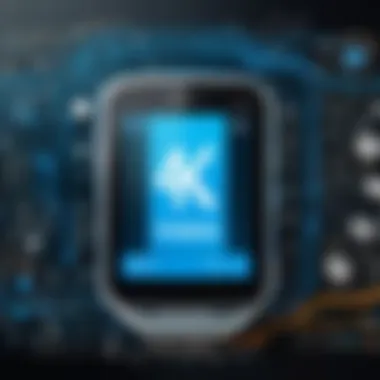

Key advantages for educational institutions include:
- Simplified distribution of learning materials.
- Easy feedback mechanisms through annotations.
- Support for various file types, enhancing resource accessibility.
Small Business Solutions
For small businesses, budget constraints and resource limitations often require effective solutions for document handling. Soda PDF 12 presents an accessible option for these organizations. The tool's pricing allows for scalability, ensuring even small enterprises can afford robust PDF functionality.
Businesses can utilize Soda PDF 12 for a range of tasks like invoice creation, digital signatures, and document organization. The ability to convert and edit documents can save time and costs that often go into outsourcing these tasks. Additionally, integration with cloud services can help them access documents efficiently.
Potential benefits for small businesses include:
- Cost-effective document management solutions.
- Time savings with built-in editing and converting features.
- Flexibility to adapt the software as business needs evolve.
Overall, Soda PDF 12 serves diverse industries by tailoring its offerings to meet specific needs. From corporate settings to educational institutions and small businesses, its features aim to enhance workflow efficiency, reduce costs, and foster collaboration.
Comparative Review with Competitors
In evaluating PDF solutions, a comparative review with competitors is vital. It offers insights into where a product stands in the market. This comparison highlights features, performance, and pricing, allowing potential users to make informed decisions based on their specific needs. When it comes to Soda PDF 12, understanding its capabilities relative to established leaders and emerging alternatives can underscore its strengths and weaknesses.
Several elements are key in this assessment:
- Feature Set: Understanding unique functionalities can show how Soda PDF 12 might benefit specific workflows.
- User Experience: This includes interface design, ease of use, and overall satisfaction reported by users.
- Pricing Models: The cost can affect accessibility for businesses of various sizes, influencing choice.
With these factors in mind, let's delve into how Soda PDF 12 measures up against two major competitors: Adobe Acrobat and Foxit PDF Reader.
Soda PDF vs. Adobe Acrobat
Adobe Acrobat is often seen as the gold standard in PDF software. It provides an extensive set of tools, from editing and annotation to creation and conversion. Soda PDF 12, however, presents itself as a competitive alternative.
Key Comparisons:
- Features: Adobe Acrobat offers robust editing tools, such as comprehensive OCR capabilities. Soda PDF 12 also incorporates OCR, though users may find Adobe's implementation more seamless.
- Usability: While Adobe has a complex interface, some users prefer the more intuitive layout of Soda PDF 12. This can lead to quicker onboarding for new users.
- Pricing: Adobe Acrobat can be cost-prohibitive, especially for smaller businesses. Soda PDF 12 often comes with more flexible pricing options.
Ultimately, the choice between these two may depend on the user's specific requirements—those needing merely basic functionalities may favor Soda PDF 12.
Soda PDF vs. Foxit PDF Reader
Foxit PDF Reader presents itself as a strong alternative in the PDF market. It is known for its performance and speed. Businesses looking for reliable PDF solutions often consider both Foxit and Soda PDF 12.
Key Comparisons:
- Performance: Foxit excels in speed. However, Soda PDF 12’s performance has significantly improved, making it competitive in most scenarios.
- Collaboration Features: Both platforms allow for real-time collaboration, yet Soda PDF 12's cloud integration offers added conveniences.
- Security Features: Soda PDF 12 offers robust security options, such as password protection and data encryption, on par with what Foxit provides.
When comparing Soda PDF 12 with Foxit PDF Reader, the distinction often lies in user preference regarding specific tools and features, as both cater to diverse needs of different industries.
Pricing and Licensing
Pricing and licensing of software solutions are critical elements to evaluate, especially for a product as versatile as Soda PDF 12. This section will uncover various pricing models and licensing options, allowing potential users to assess its affordability and value proposition.
Cost Structures
The cost structure of Soda PDF 12 can vary based on multiple factors. Typically, there are options for individual users, teams, and organizations. Each of these categories might have different pricing plans tailored to specific needs.
- Individual Licenses: Aimed primarily at single users, these licenses usually come with important features suited for personal document handling, including editing and conversion tools.
- Team Licenses: Designed for small to mid-sized teams, this option often allows for shared access, facilitating collaboration while providing a range of features like real-time editing.
- Enterprise Solutions: Larger organizations may seek enterprise licenses. These plans often include advanced features such as API access for integration with existing systems, compliance tools, and additional security controls.
Additionally, typical costs can fluctuate based on promotional periods or bundled offers that may combine Soda PDF with other utilities.
Subscription vs. One-Time Purchase
Soda PDF 12 offers users a choice between a subscription-based model and a one-time purchase option. Both have distinct advantages and considerations that would be important for potential buyers.
- Subscription Model: This approach allows users to pay a recurring fee for ongoing access to the software.
- One-Time Purchase: Users buy the software outright, granting them indefinite access to that particular version.
- Pros: Includes regular updates and improvements, ensuring users always have the latest features without additional costs. This model can be more manageable for cash flow, as it may require lower upfront investment.
- Cons: Over time, subscription fees can accumulate, potentially leading to higher long-term costs. Additionally, if the service is discontinued or the user stops paying, access to the software ends.
- Pros: Provides a clear cost and does not involve ongoing payments. Suitable for users who have use cases that do not require constant updates.
- Cons: After a certain period, the software might become outdated, potentially necessitating another purchase to access new features or updates.
"Choosing the right payment strategy hinges on understanding both short-term budget capacity and long-term needs."
In navigating pricing and licensing for Soda PDF 12, users should weigh both the immediate and future implications of their choice carefully. Understanding these cost structures informs not just financial commitment, but also how effectively users can align the software's capabilities with their specific operational requirements.
Finale
In this article, we explored Soda PDF 12 extensively. Now, as we reach the conclusion, it is important to underscore the value and implications of the findings discussed. Understanding the features, usability, and practical applications of Soda PDF 12 is essential. This knowledge empowers decision-makers and IT professionals to make informed choices about software solutions.
Final Thoughts on Soda PDF 12
Soda PDF 12 emerges as a versatile tool in the PDF landscape. Its editing capabilities, robust conversion options, and collaboration tools cater to various user needs. The interface is designed for ease of use, making it accessible for individuals and teams alike. Users report that the performance is reliable, which is a key consideration for organizations that rely heavily on document management. Overall, Soda PDF 12 positions itself effectively against competitors, blending functionality with user-centric design.
Recommendations for Prospective Users
For those contemplating whether to embrace Soda PDF 12, consider the following factors:
- Determine Your Needs: Assess the specific functionality required. If extensive editing and conversion capabilities are necessary, Soda PDF is a fitting choice.
- Leverage Free Trials: Many users benefit from trying out the software before committing, which can clarify whether it aligns with project demands.
- Evaluate Pricing Options: Review subscription versus one-time purchase models carefully. The best fit depends on the expected usage volume and budget constraints.
In essence, Soda PDF 12 offers compelling features for anyone looking to enhance their document management workflows. The recommended approach is to align the software's capabilities with business objectives and workflows to maximize utility.















